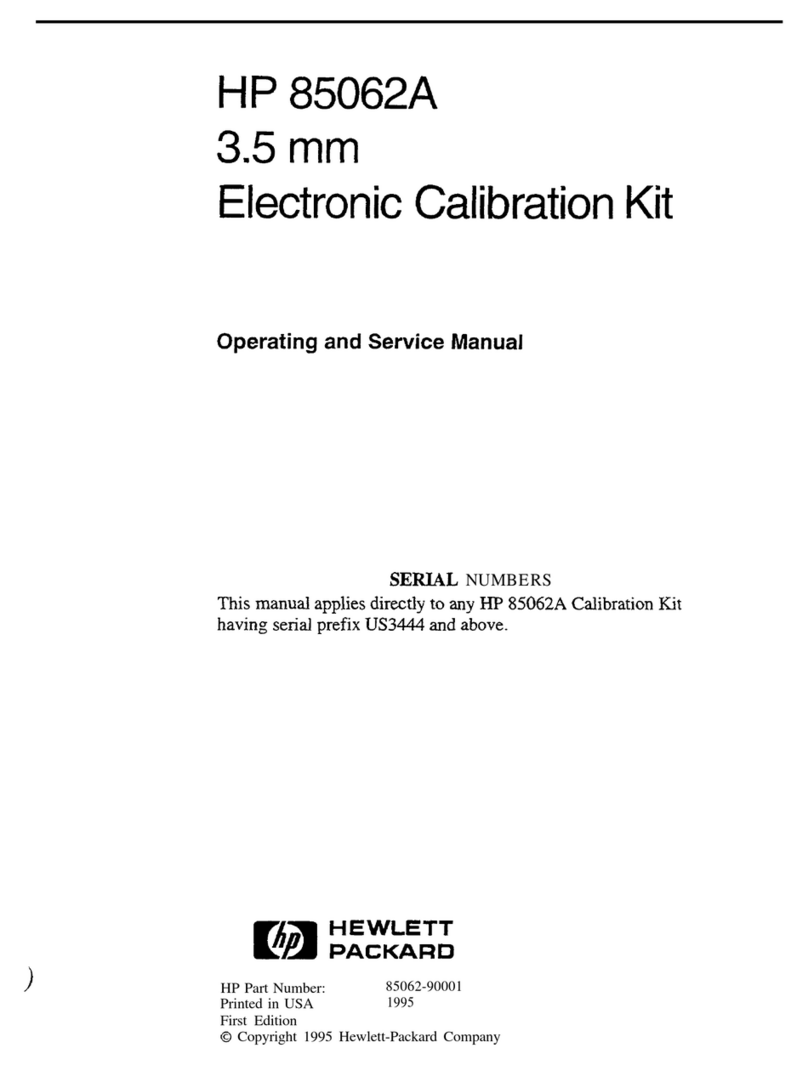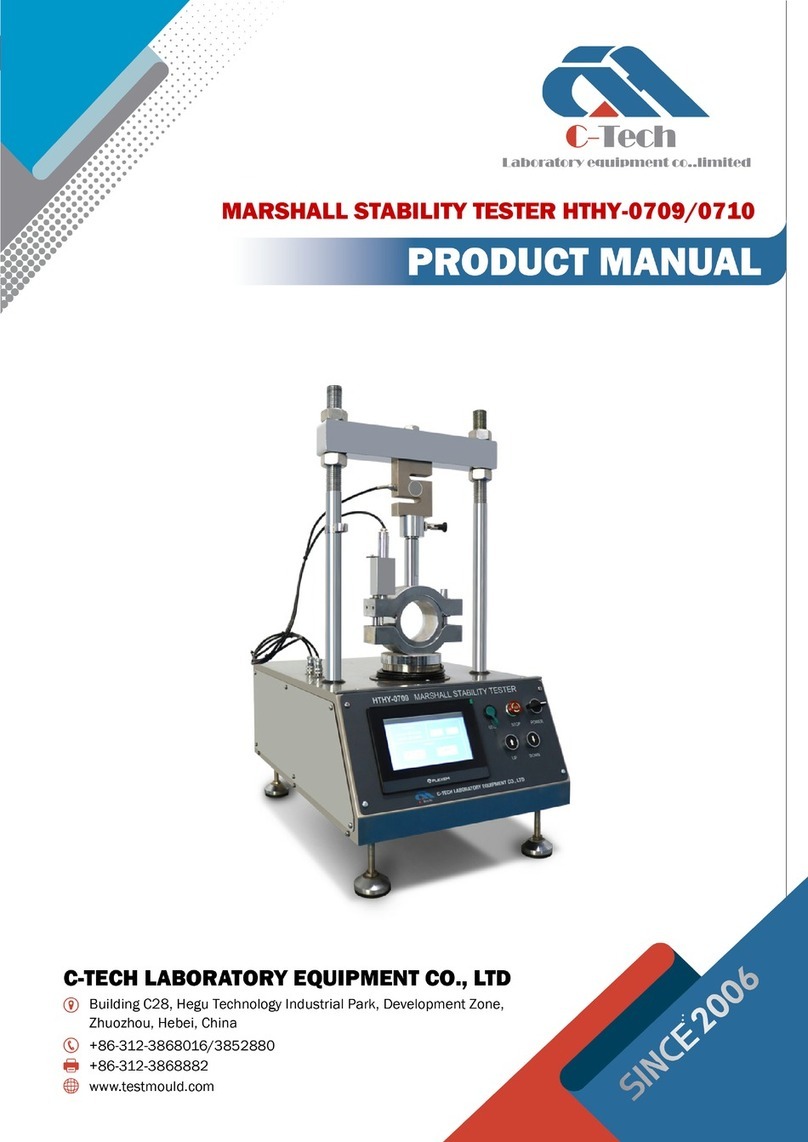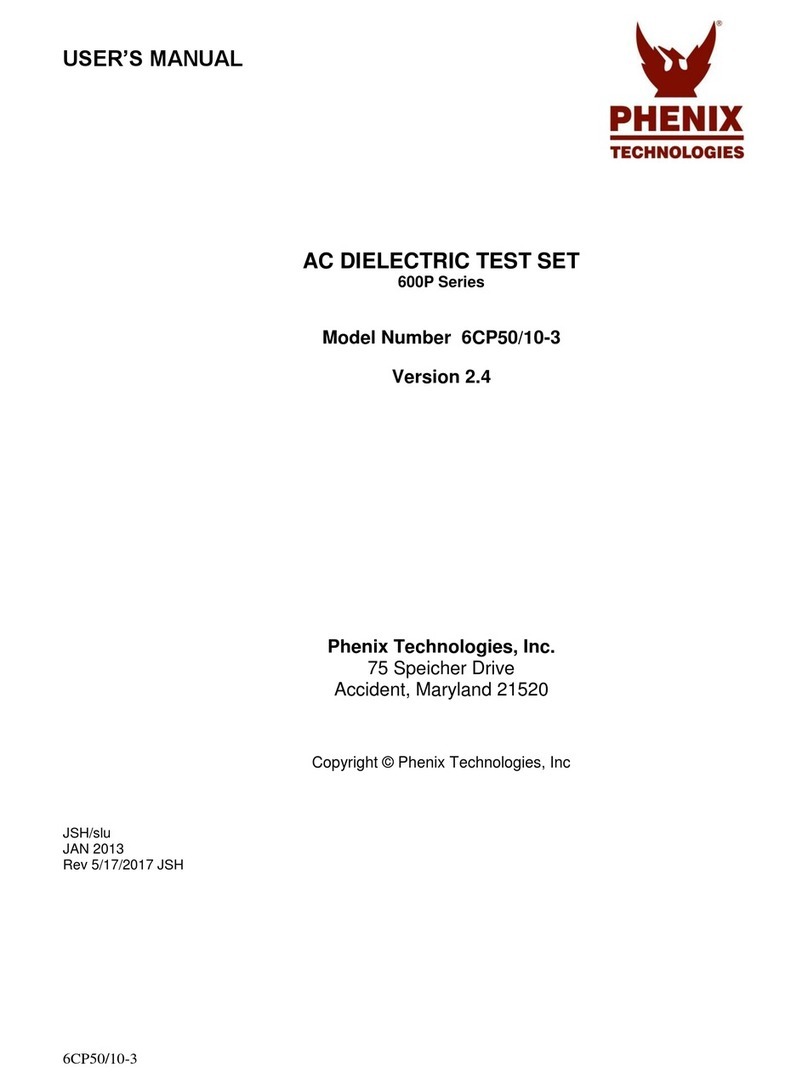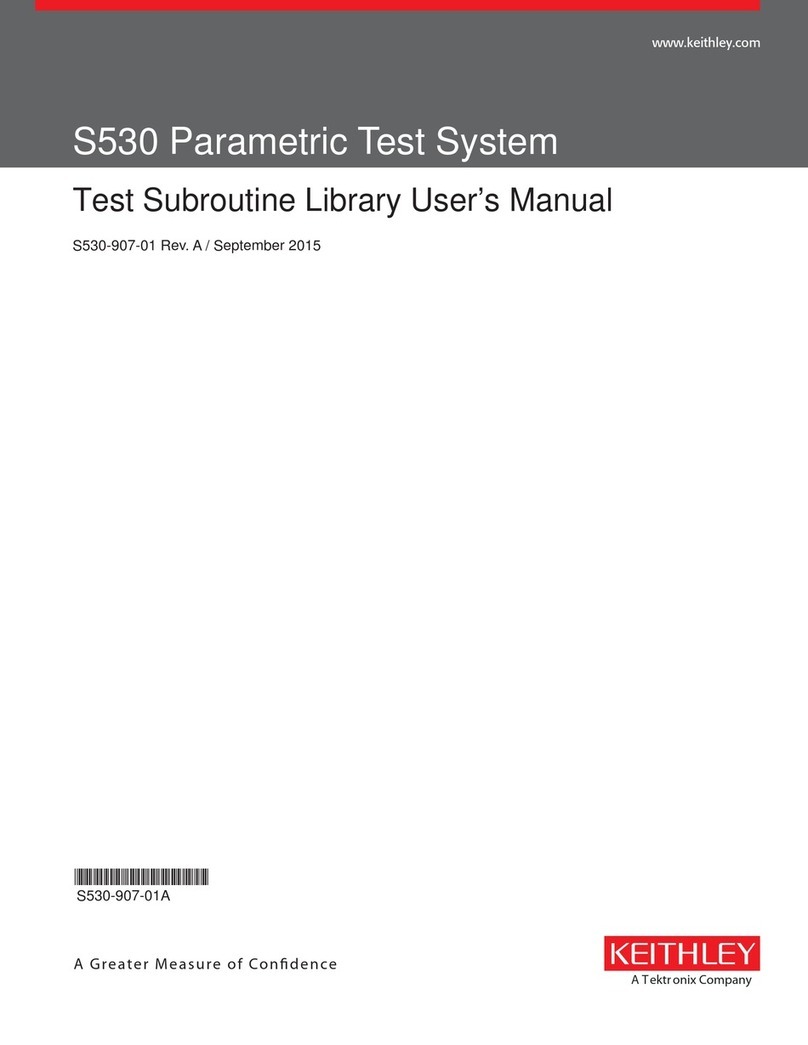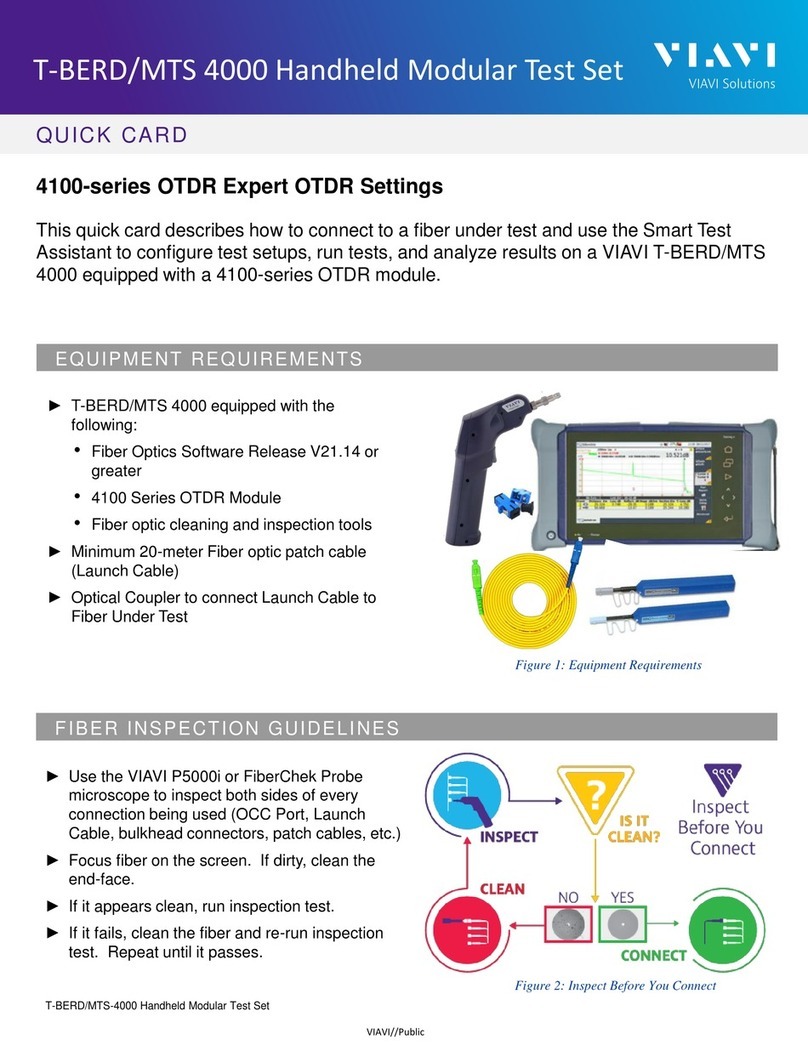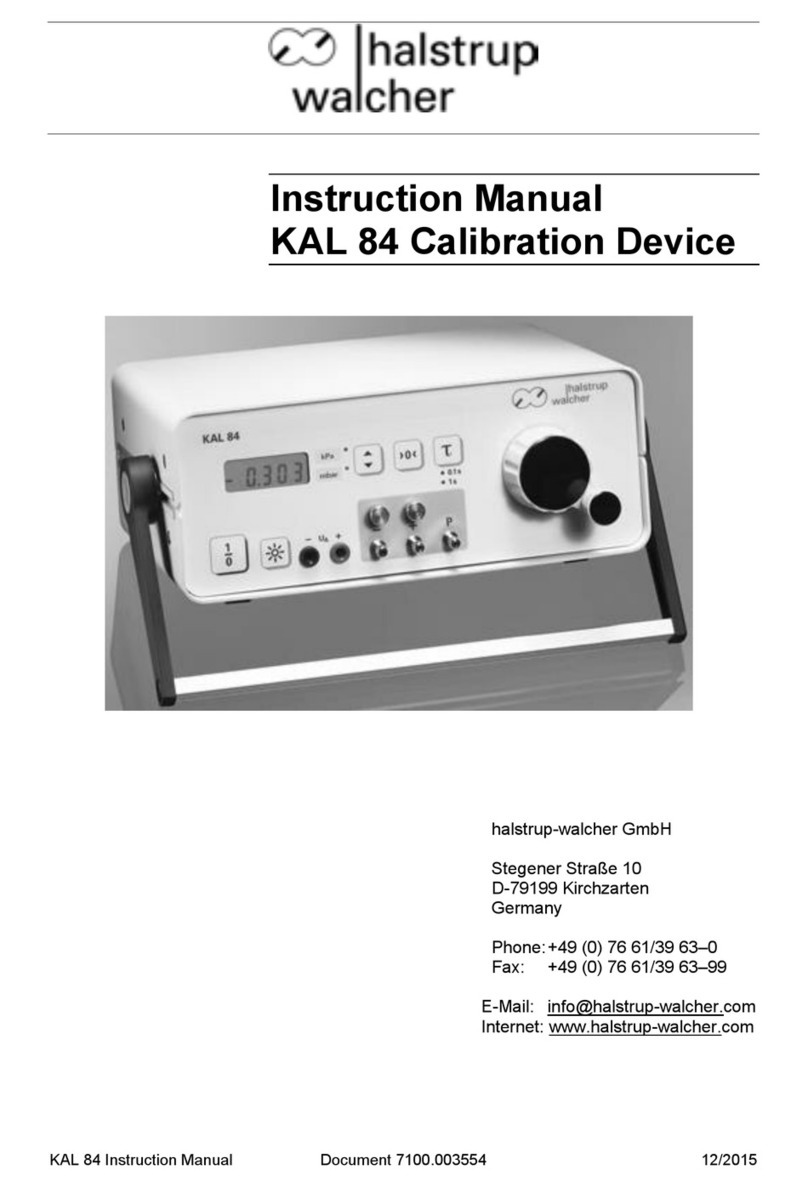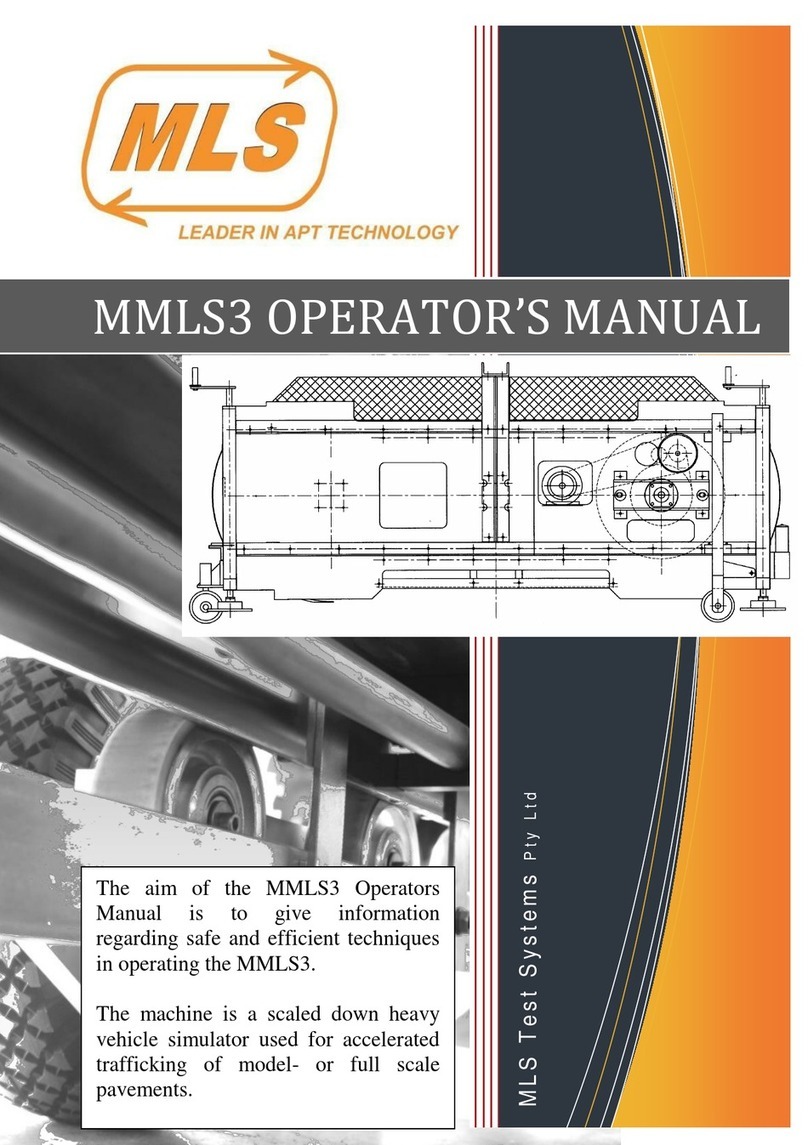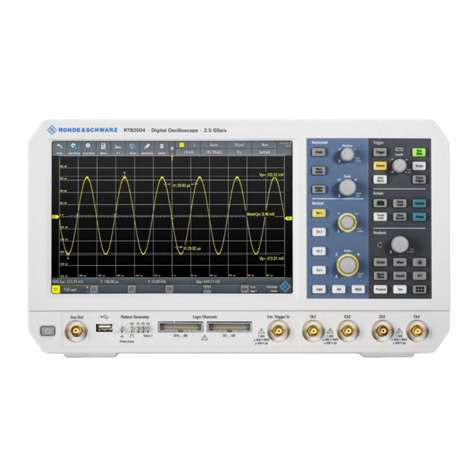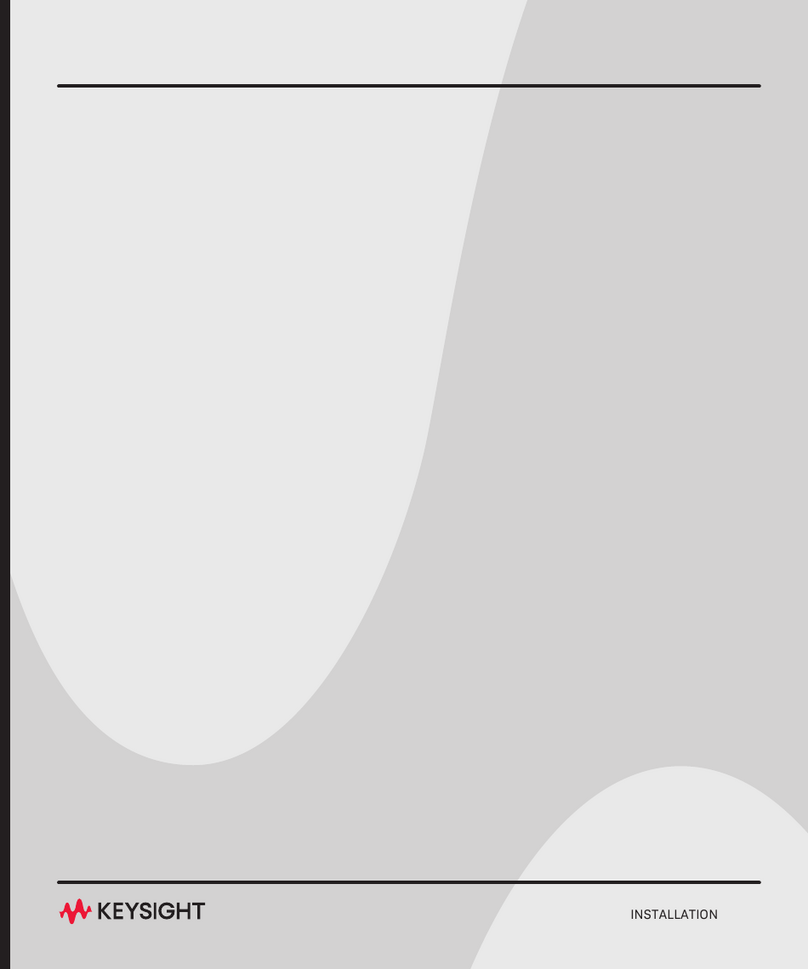OTC Tools TPR User manual


Bartec USA – OTC TPR User Guide Outline
9-30-09
Important Notices
Safety Precautions
Compliance
How the TPM tester works
Kit Components
Tester Components and Features
Tester Features and Functions
Physical Features
Software Functions
Battery Installation
Reset Procedures
Diagnostics
SPX Corp. Limited Warranty

IMPORTANT NOTICES
SAFTEY DEFINITIONS
All Danger, Warning, Important, and Note messages must be followed for your safety. These safety
messages are in the following formats:
DANGER: Means you may risk possible loss of life.
WARNING: Means you may risk possible bodily harm.
CAUTION: Means you risk damage to the vehicle or the tool.
NOTE: Provide clarity and helpful tips.
These safety messages cover situations SPX is aware of. SPX cannot know, evaluate and advise you as to
all the possible hazards. You must be certain that any conditions or service procedures encountered do not
jeopardize your personal safety.
COPYRIGHT
No part of this manual may be reproduced, stored in a retrieval system or transmitted, in
any form or by any means, electronic, mechanical, photocopying, recording, or
otherwise, without the prior written permission of SPX.
DISCLAIMER
All information, illustration, and specifications contained in this technical instruction
manual are based on the latest information available at the time of publication. The right
is reserved to make changes at any time without obligation to notify any person or
organization of such revisions or changes. Further, SPX shall not be liable for errors
contained with the furnishing, performance or use of this material.
Safety Precautions
DANGER: When an engine is operating, keep the service area WELL
VENTILATED or attach a building exhaust removal system to the engine
exhaust system. Engines produce carbon monoxide, an odorless, poisonous gas that
causes slower reaction time and can lead to serious personal injury or loss of life.

COMPLIANCE
Warning - Changes or modifications not expressively approved by the party responsible
for compliance could void the user's authority to operate the equipment. The term “IC:”
before the radio certification number only signifies that Industry Canada technical
specifications were met.
Note: This equipment has been tested and found to comply with the limits for a Class A
digital device, pursuant to Part 15 of the FCC Rules. These limits are designed to provide
reasonable protection against harmful interference when the equipment is operated in a
commercial environment. This equipment generates, uses, and can radiate radio
frequency energy and, if not installed and used in accordance with the instruction manual,
may cause harmful interference to radio communications. Operation of this equipment in
a residential area is likely to cause harmful interference in which case the user will be
required to correct the interference at their expense.
FCC Compliance Model: TPR1
FCC ID: SX8-TPR1 IC: 5736A-TPR1
This device complies with part 15 of the FCC rules and with RSS-210 of Industry
Canada. Operation is subject to the following two conditions: (1) this device may not
cause harmful interference, and (2) this device must accept any interference received,
including interference that may cause undesired operation.

Battery Installation
Pic of Tool, flipped
over with battery flap
shown. Will need to
point out screw.
To add or change the batteries in the TPR, flip the tool
over. You will see the screw at the bottom of the tool that
secures the battery flap. Using a Phillips head screwdriver,
remove the screw and battery flap. The batteries used are
1.5V AA Lithium. Please take note of the polarity of each
battery. Once the new batteries are installed, place the
battery flap back on the tool and use the screwdriver to
tighten the flap screw back on the tool.
Pic of tool with battery flap off. NOTE: polarity
and battery specs again

How the TPM Tester Works
The Tire Pressure Monitor (TPM) tester is portable, hand-held diagnostic tool used to
diagnose problems and program the vehicle electronic control unit (ECU) for tire
pressure monitor systems.
The TPM tester activates tire sensors so you can read sensor ID numbers, locations,
pressures. It also activates tire sensors to send signals to the ECU for programming tire
sensor information into the ECU for the TPM system.
This Quick Start Guide provides an overview of the TPM tester and menu options.

Kit Components
The tester kit includes the tester, 2 AA batteries, and the Interface Dongle
Tester Components and Features
TPM Tester is battery operated and generates low frequency signals to activate and
receive signals from tire sensors.
Picture of tool, batteries, and dongle. Arrows with numbers pointing to key features
which will be outlined below.
Item 1 Display Screen
Item 2 Up/Down Navigation Keys
Item 3 Select and Back Key
Item 4 MiniUSB Port
Item 5 Battery compartment and Cover
Item 6 Dongle
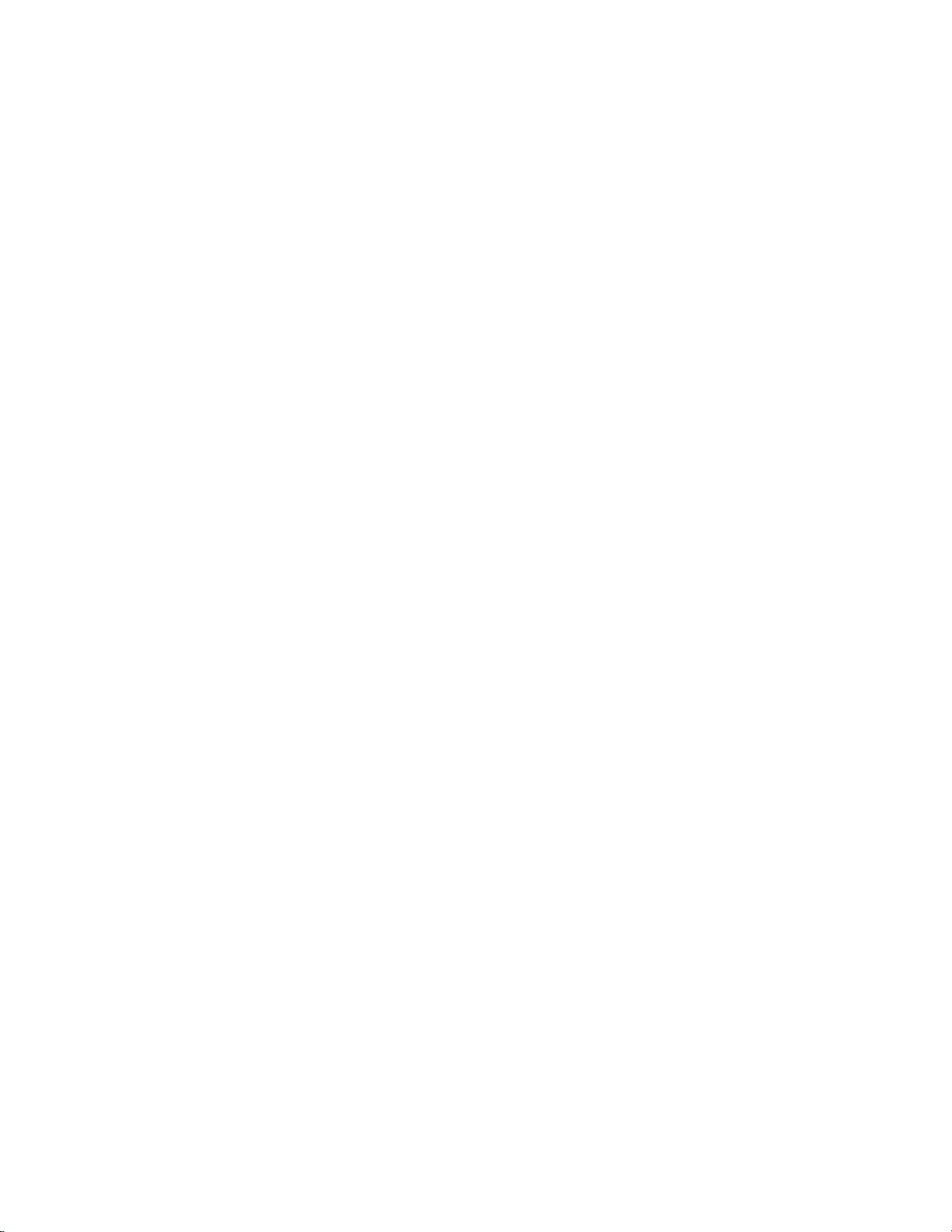
General Function Notes and Using the Tool
-To power on the tool, press any button
-Up and down keys will navigate you thru the current menu
-Center button pushed 1x will take you forward – perform the function selected
-Center button pushed 2x will take you one screen back or halt the selected
function
-

Reset Procedures
Use the Reset Procedure function

Diagnostics
Use the Diagnostics function to check sensors locations, Ids, and tire pressures. Depending on the
manufacture’s repair instructions, you can diagnose the vehicle TPM system by comparing the
TPM tester results with a live readings for a scan tool connected to the vehicles ECU’s TPM
control module.
In addition, use the Diagnostics function to check that each tire sensor is sending a signal. If the
tester does not receive a signal from a sensor, suspect a malfunctioning sensor.

SPX Corporation Limited Warranty
THIS WARRANTY IS EXPRESSLY LIMITED TO ORIGNAL RETAIL BUYERS
OF SPX ELECTRONIC DIAGNOTICS TOOLS (“UNITS”)
SPX Units are warranted against defects in materials and workmanship for one year from date of delivery.
This warranty does not cover any Unit that has been abused, altered, used for any other purpose other than
that for which it was intended, or used in a manner inconsistent with instructions regarding use. The sole
and exclusive remedy for any Unit found to be defective is repair or replacement, at the option of SPX. In
no event shall SPX be liable for any direct, indirect, special, incidental or consequential damages
(including lost profit) whether based on warranty, contract, tort or any other legal theory. The existing of a
defect shall be determined by SPX in accordance with procedures established by SPX. This warranty does
not cover the AA batteries included with the kit. No one is authorized to make any statement or
representation altering the terms of this warranty.
DISCLAIMER
THE ABOVE WARRANTY IS IN LIEU OF ANY OTHER WARRANTY, EXPRESS OR
IMPLIED, INLCUDING ANY WARRNTY OF MERCHANTABILLITY OR FITNESS FOR A
PARTICULAR PURPOSE
SOFTWARE
Unit software is proprietary, confidential information protected under copyright law. Users have no right in
our title to Unit software other than a limited right of use revocable by SPX. Unit software may not be
transferred or disclosed without the written consent of SPX. Unit software may not be copied except in
ordinary backup procedures.
ORDER INFORMATION
Order replacement and optional parts directly from your SPX authorized tool supplier. Include the quantity,
part number, and item description.
Technical Service
If you have any questions about the operation of the product, call (800) xxx-xxxx
Repair Service
When sending your SPX electronic product in for repair, include the following: contact name, telephone
number, description of the problem, proof-of-purchase for warranty repairs, preferred method of payment
for non-warranty repairs.
For non-warranty repairs, you can make payment with Visa, MasterCard, or with approved credit terms. To
receive a credit application, fax your request to the Credit Department at 800-xxx-xxxx
Send the unit to:
Xxxxxxxxxxx
Xxxxxxxxxxx
Xxxxxxxxxxx
xxxxxxxxxxx
Table of contents
Other OTC Tools Test Equipment manuals