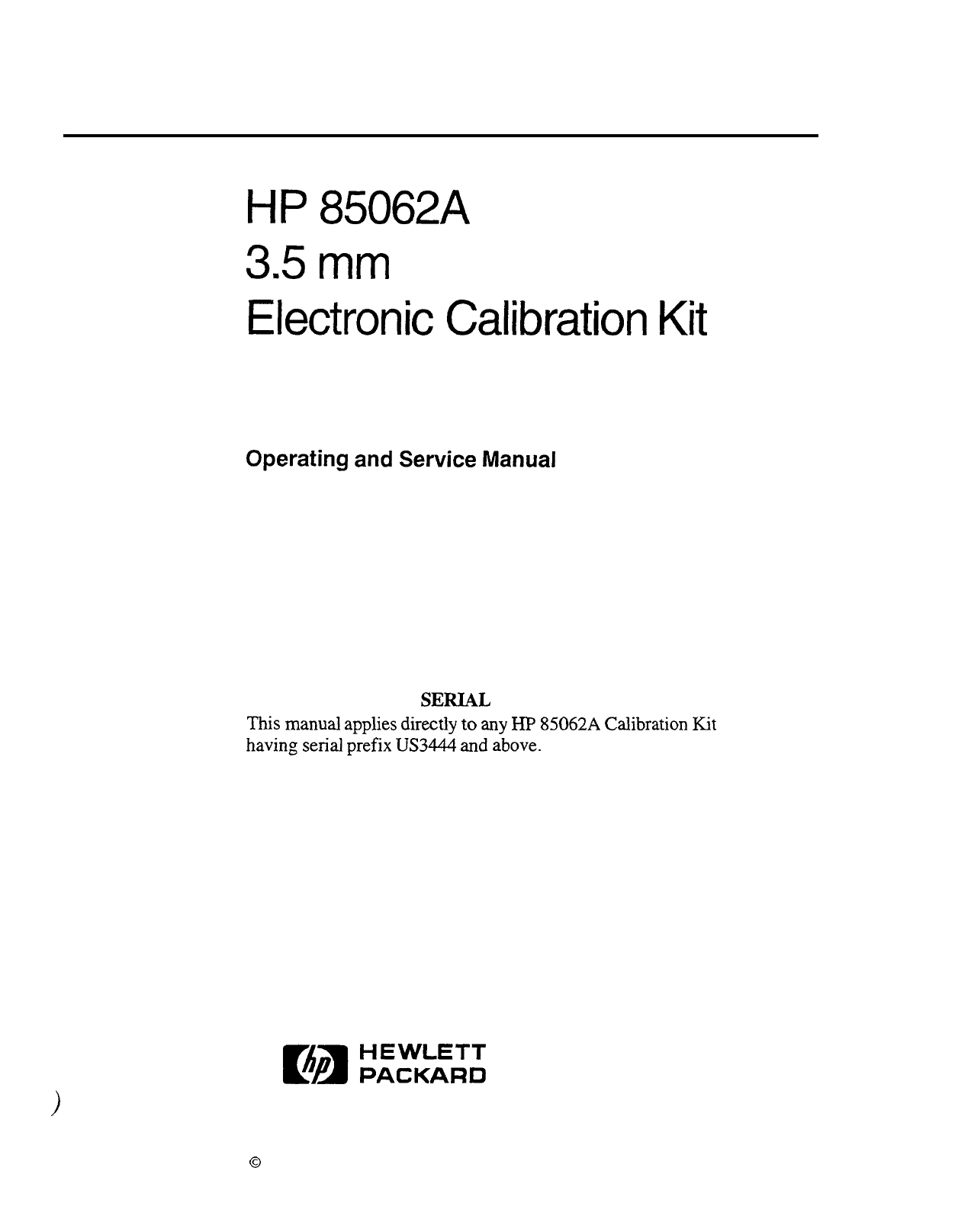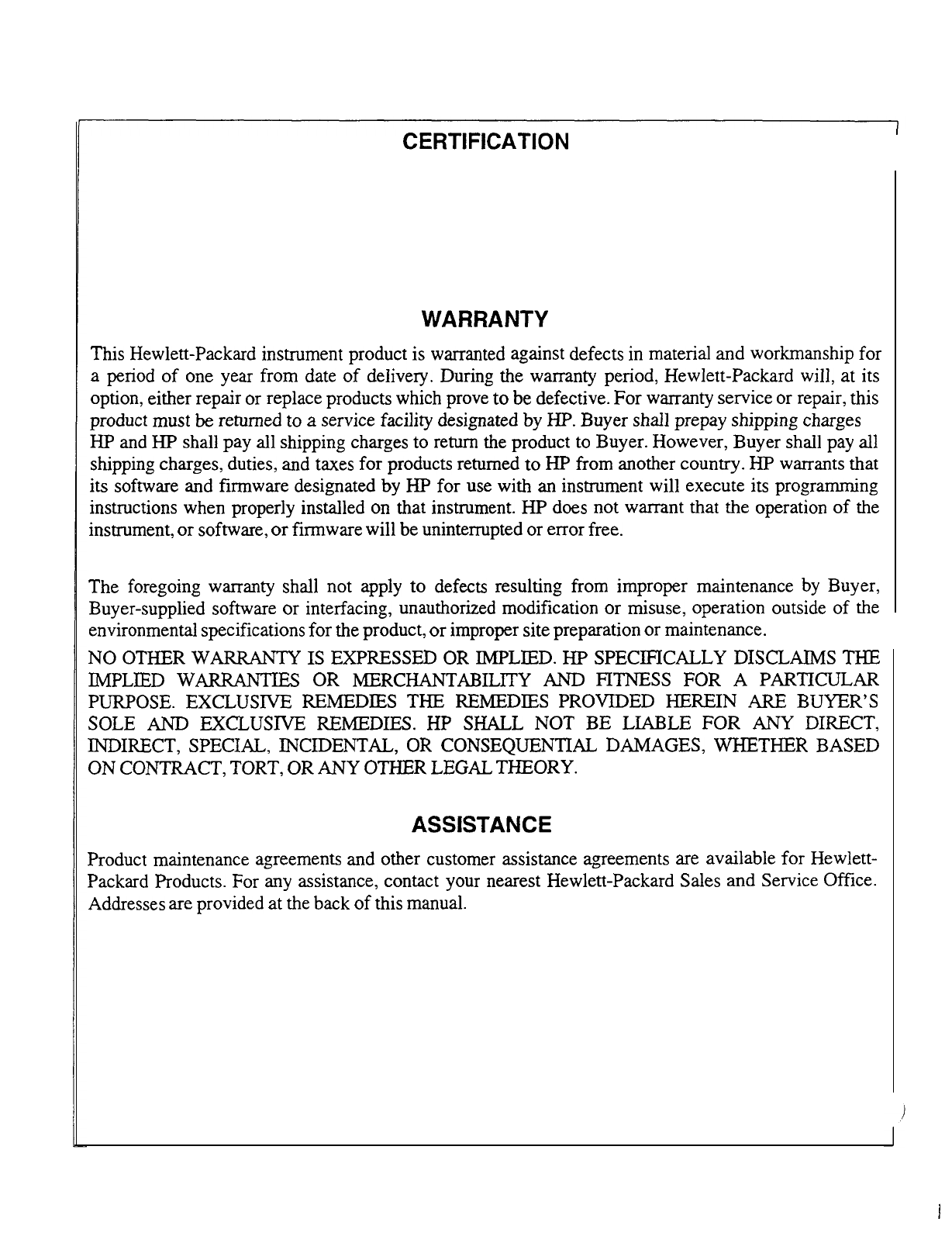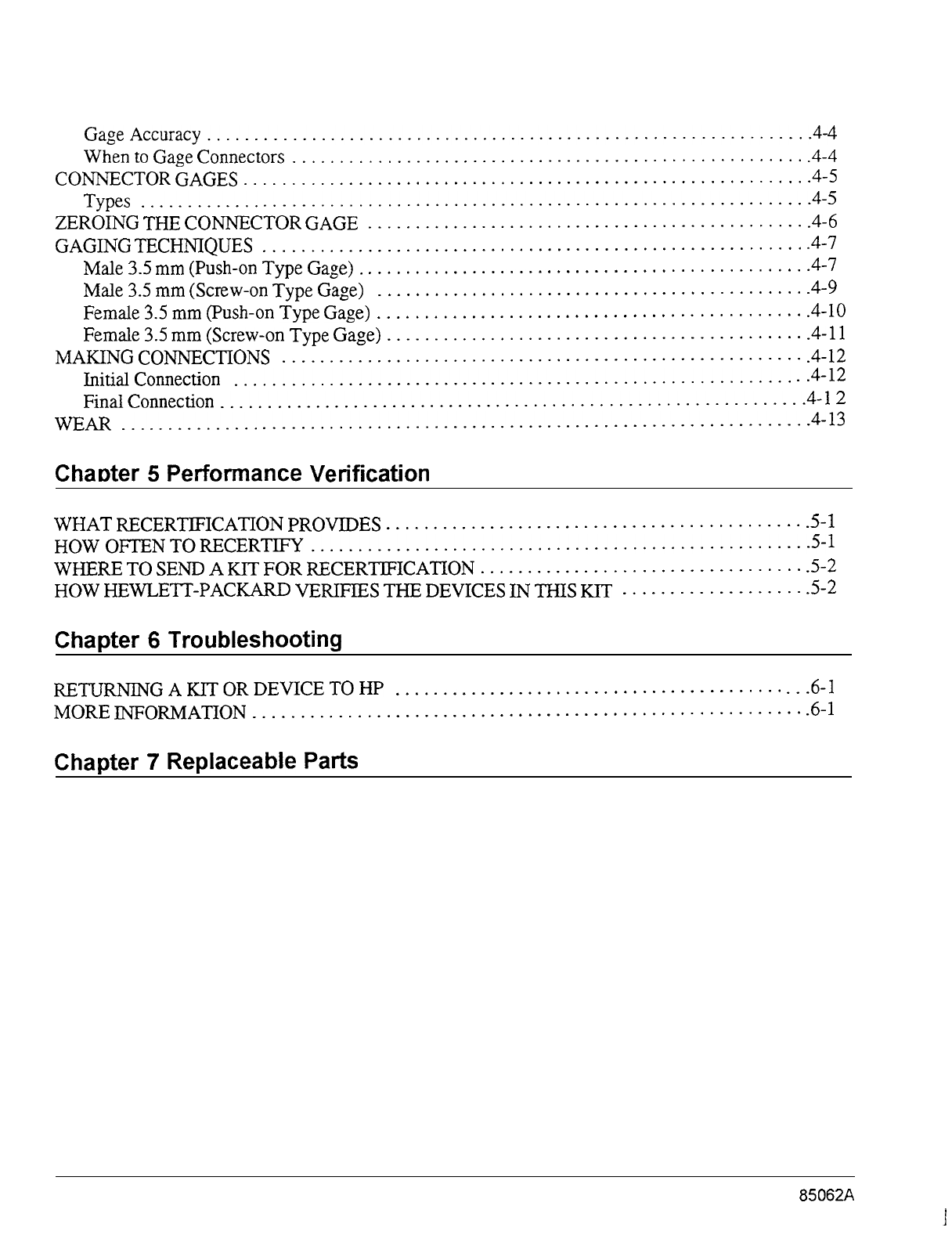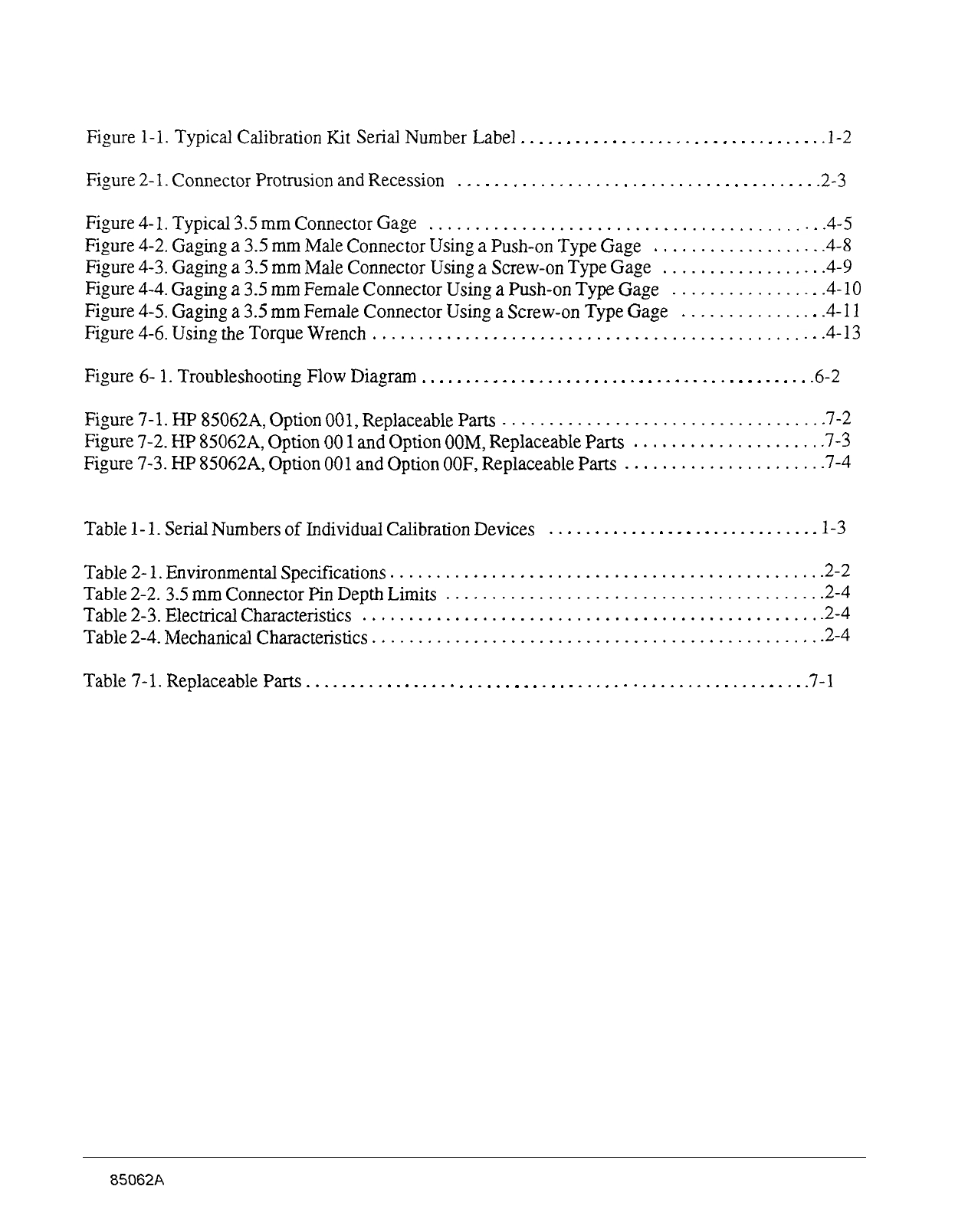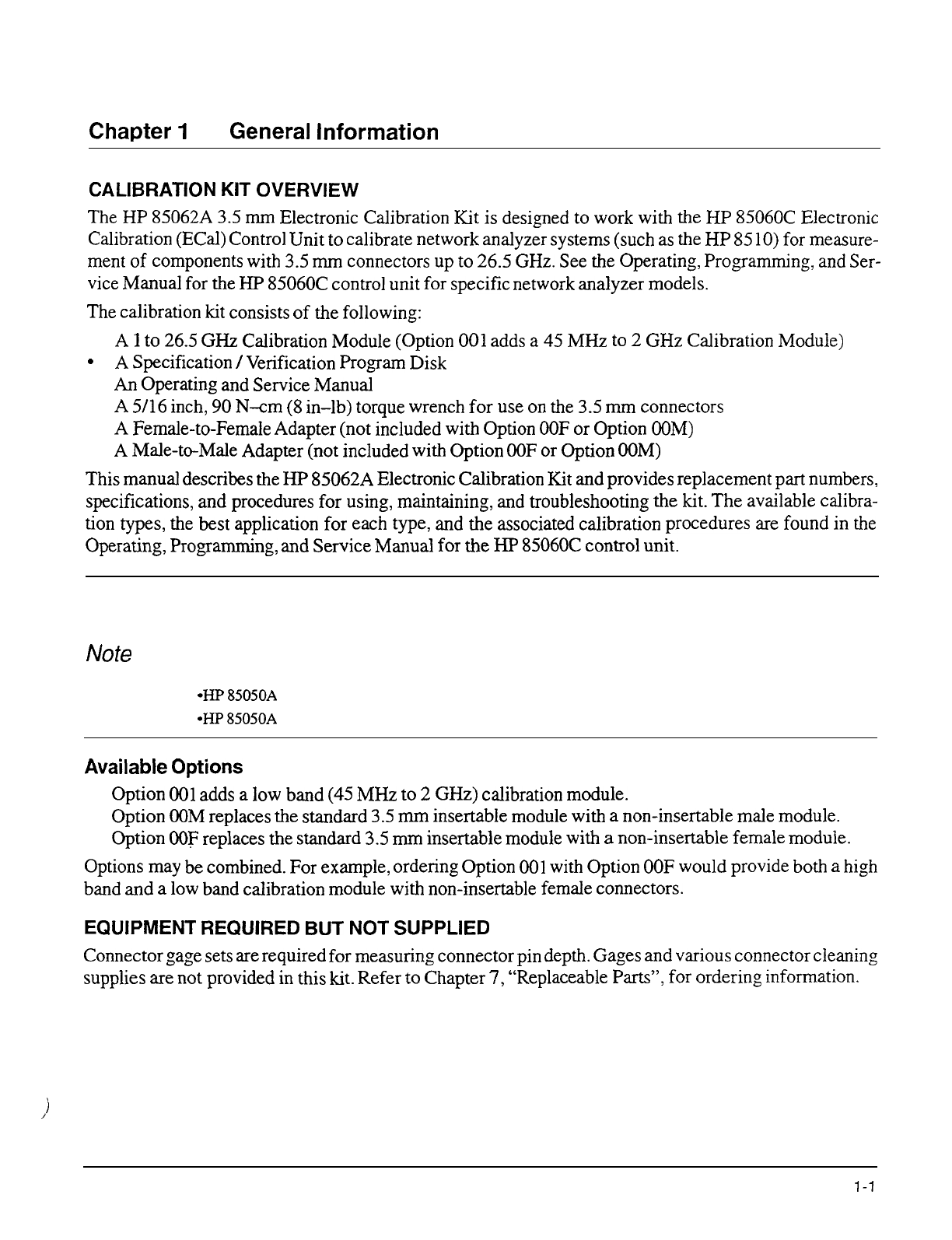Chapter
1
General
Information
CALIBRATIONKITOVERVIEW
............................................
..~...l-
1
AvailableOptions
...........................................................
..l-
1
EQUIPMENT
REQUIRED
BUT
NOT
SUPPLIED
.....................................
.1-l
SERIALNUMBERS..
..........................................................
..l-
2
INCOMING
INSPECTION
.........................................................
l-3
PREVENTIVEMAINTENANCE
.................................................
..l-
3
Chapter
2
Specifications
and
Characteristics
SPECIFICATIONS
TERMINOLOGY
...............................................
.2-
1
Definitions
.................................................
..~...............2-
1
References
to
Connector
Sex
....................................................
.2-
1
ENVIRONMENTAL
SPECIFICATIONS
............................................
-2-2
Operating
Temperature
and
Accuracy
Enhancement
.................................
-2-2
Barometric
Pressure
and
Relative
Humidity
........................................
.2-3
MECHANICAL
CHARACTERISTICS
..............................................
-2-3
Center
Conductor
Protrusion
and
Pin
Depth
........................................
.2-3
ConnectorTorque
...........................................................
..2-
4
SUPPLEMENTAL
CHARACTERISTICS
............................................
-2-4
Chapter
3
User
Information
THE
CALIBRATION
DEVICES
AND
THEIR
USE
....................................
.3-l
Design,
Construction,
and
Functionality
...........................................
.3-
1
CALIBRATIONCONSTANTS
...................................................
..3-
1
PERFORMINGCALIBRATIONS
.................................................
..3-
1
CHANGING
THE
CALIBRATION
DATA
...........................................
-3-l
Chapter
4
Preparation
For
Use
-
Gaging
and
Making
Connections
OPERATINGPRECAUTIONS
.............................................
_......
4-l
Handling
and
Storage
...................................................
.
.
.
.
.
.
.
4-l
Electrostatic
Discharge
.................................................
..-....
4-l
VISUALINSPECTION
...................................................
.._....
4-2
Obvious
Defects
or
Damage
.............................................
.
.
.
.
.
.
.
4-2
Mating
Plane
Surfaces
..................................................
._._...
4-2
ConnectorWear
.......................................................
.
.
.
.
.
.
.
4-2
CLEANINGCONNECTORS
...............................................
.
.
.
.
.
.
.
4-3
Periodically
Check
for
Alcohol
Contamination
...............................
.
.
.
_
.
.
.
4-3
GENERAL
CLEANING
PROCEDURES
.....................................
.
.
.
.
.
.
.
4-3
GAGING
DEVICES
IN
THIS
KIT
...........................................
.
.
.
.
.
.
.
4-4
Gage
intent
...........................................................
.
.
.
.
.
.
.
4-4
HP
8506ZA
Contents-l