oticon CROS User manual

Instructions for use Oticon CROS

Model overview
This booklet is valid for Oticon CROS and covers both CROS and BiCROS.
CROS
BiCROS
Oticon CROS is to be used with a compatible Oticon hearing aid that has
either a single push button or a double push button for volume control.
Single push button
Double push button
For an overview of which hearing aids Oticon CROS is compatible with,
please go to www.oticon.com

Introduction to this booklet
This booklet gives you guidance on how to use and maintain your new
transmitter. Please read the booklet carefully, including the Warnings
section. This will help you get the full benefit of your new transmitter.
Your hearing care professional has adjusted the transmitter to meet
your needs. If you have further questions, please contact your hearing
care professional.
About Start-up Handling Features Warnings More info
For your convenience, this booklet contains a navigation bar to help
you easily navigate through the different sections.
Intended use
The transmitter is intended to transmit sound from the poorer ear to a
hearing aid placed on the better ear.
The transmitter is intended to be used by adults and children older than
36 months together with a hearing aid.
IMPORTANT NOTICE
For details on the functionality of the hearing aid, please refer to the hearing
aid’s Instruction for use.

Table of contents
About
CROS solution 8
Your transmitter 10
Left/right identification 12
MultiTool for handling batteries and cleaning 13
Start-up
Turn the transmitter ON and OFF 14
When to replace the battery 15
How to replace the battery (size 312) 16
Put on the transmitter 18
Handling
Caring for the transmitter 19
Replace the earpiece 20
ProWax miniFit filter 22
Change volume on the transmitter 23
Mute 26
Sound indicators 27
Warnings
General warnings 28
More info
Troubleshooting 36
Water & dust resistant (IP68) 38
Conditions of use 39
Warranty 40
Technical information 42

8 9
About Start-up Handling Warnings More info
CROS solution
A CROS or BiCROS solution consists of a transmitter and a hearing aid.
The transmitter is placed on the poorer ear. It wirelessly sends sound
from the poorer ear surroundings to the hearing aid placed on the better
ear. The transmitter only works with certain Oticon hearing aids.
CROS (Contralateral Routing of Signals) is a solution for people with
limited or no hearing in one ear combined with normal hearing in the
opposite ear.
BiCROS (Bilateral Contralateral Routing of Signals) is a solution for
people with limited or no hearing in one ear and hearing loss in the
opposite ear.
About
Hearing aidTransmitter
Sound transmission

10 11
About Start-up Handling Warnings More info
Open dome
60 85
Please see details for replacing the dome in
section: Replace the earpiece.
* Only for dummy speaker 60
6 mm5 mm* 8 mm 10 mm
The dummy speaker has no
acoustic purpose. The choice of
size depends on what fits best in
your ear.
Dummy speakers
The dummy speaker uses an open
dome as shown below. This helps
the transmitter stay in your ear.
Earpiece
Dome sizes
Your transmitter
What it is and what it does
Battery drawer
Contains the battery
and functions as an
on/off switch
Wax filter
Wax protection
Dummy speaker
No sound
Ear grip
Holds the dummy
speaker in place
(optional)
Microphones
Sound in
Nail grip
Open the
battery drawer
Push button
Change volume
and mute

12 13
About Start-up Handling Warnings More info
Left/right identication
It is important to distinguish between the transmitter and the hearing
aid. The left/right color indicator helps you distinguish between left and
right.
On the transmitter, you can find left/right color indicators in the battery
drawer. On the dummy speaker it is located as shown.
RED indicates RIGHT
BLUE indicates LEFT
MultiTool for handling batteries and cleaning
The MultiTool contains a magnet that makes it easier to replace the
battery in the transmitter. It also contains a brush and wire loop for
cleaning and removing earwax. If you need a new MultiTool, please
contact your hearing care professional.
Brush
Wire loopMagnet
IMPORTANT NOTICE
The MultiTool has a built-in magnet. Keep the MultiTool at least 12 inches
away from credit cards and other magnetically sensitive devices.

14 15
About Start-up Handling Warnings More info
Turn the transmitter ON and OFF
The battery drawer is used to switch your transmitter on and off. To save
battery life, make sure the transmitter is switched off when you are not
wearing it. If you wish to return to the standard settings, simply open
and close the battery drawer.
When to replace the battery
When it is time to replace the battery in the transmitter, you will hear
three alternate high pitch tones in the hearing aid. They will be repeated
in moderate intervals until the battery runs out.
Three alternate tones
= The battery is running low
Four descending tones
= The battery has run out
Battery tip
Keep a spare battery on you at all times to ensure your transmitter
always works.
Turn ON
Close the
battery
drawer with
the battery
in place.
Turn OFF
Open the
battery drawer.
Start-up

16 17
About Start-up Handling Warnings More info
How to replace the battery (size 312)
2. Uncover 3. Insert
Fully open the battery
drawer. Remove the
battery.
Remove the sticky
label from the +side
of the new battery.
Tip:
Wait 2 minutes for the
battery to draw air to en-
sure optimal functioning.
Insert the new battery
into the battery drawer.
Make sure the + side is
facing up.
Insert it from above,
NOT from the side.
1. Remove
MultiTool
Close the battery drawer.
If the transmitter is within range of
the hearing aid, you will hear a jingle
in the hearing aid.
The MultiTool can be used to change
the battery. Use the magnetic end to
remove and insert batteries.
The MultiTool is provided by your
hearing care professional.
4. Close Tip

18 19
About Start-up Handling Warnings More info
Put on the transmitter
Ear grip
(optional)
Place the transmitter
behind your ear.
Hold the bend of the
dummy speaker wire
between your thumb
and index finger. The
earpiece should point
towards opening of
the ear canal.
Gently push the
earpiece into your ear
canal until the dummy
speaker wire sits close
to your head. If the
dummy speaker has an
ear grip, place it in the
ear so it follows the
contour of the ear.
Step 1 Step 2 Step 3
Handling
Caring for the transmitter
When handling your transmitter, hold it over a soft
surface to avoid damage if you drop it.
Clean the microphone openings
Use the brush of the MultiTool to
carefully brush debris away from the
openings. Carefully brush the surface
around the openings.
Make sure that no parts of the
MultiTool are squeezed into the
microphone openings by force. This
may damage the transmitter.
IMPORTANT NOTICE
Use a soft, dry cloth to clean the transmitter. The transmitter must never be
washed or immersed in water or other liquids.
Microphone
openings

20 21
About Start-up Handling Warnings More info
IMPORTANT NOTICE
If the earpiece is not on the dummy speaker when removed from the ear, the
earpiece may still be in the ear canal. Consult your hearing care professional
for further instructions.
Replace the earpiece
The earpiece should not be cleaned. If it is filled with wax, replace it with
a new one.
Hold on to the dummy
speaker and then pull
off the earpiece.
Insert the dummy
speaker into the exact
center of the earpiece
for a secure attach-
ment.
Push firmly to ensure
that the earpiece is
securely fastened.
Step 1 Step 2 Step 3

22 23
About Start-up Handling Warnings More info
IMPORTANT NOTICE
Always use the same type of wax filter as was originally supplied with the
transmitter. If you are in any doubt about the use or replacement of wax
filters, contact your hearing care professional.
ProWax miniFit lter
The dummy speaker has a white wax filter
attached to the end with the earpiece. The
wax filter keeps wax and debris out of the
dummy speaker. It has no acoustic purpose.
Replace the filter for hygienic reasons
when clogged.
Remove the earpiece from the dummy
speaker before replacing the wax filter.
Wax filter
Change volume on the transmitter
The push button on the transmitter allows you to adjust the volume of
the transmitted sound. You will hear a high pitch beep in the hearing aid
when you increase or decrease the volume.
MAXIMUM
START-UP VOLUME
MINIMUM
Press button to
increase volume
Press button to
decrease volume
Continues on next page

24 25
About Start-up Handling Warnings More info
CROS users only
The microphones on the hearing aid are deactivated. This means that
there is no sound coming from the hearing aid.
Hearing aid with single push button
The push button on the hearing aid has no volume functionality. To
adjust the transmitted sound, you need a ConnectClip, Oticon ON App,
Remote Control or iPhone®.
Hearing aid with double push button
If your hearing care professional has activated the volume control, the
push button on the hearing aid will adjust the transmitted sound.
BiCROS users only
The sound from the hearing aid remains the same when you adjust the
volume of the transmitted sound.
Hearing aid with single push button
The push button on the hearing aid has no volume functionality. To
adjust the combined sound from the transmitter and hearing aid, you
need a ConnectClip, Oticon ON App, Remote Control or iPhone.
Hearing aid with double push button
If your hearing care professional has activated the volume control, the
push button on the hearing aid will adjust the combined sound from the
transmitter and the hearing aid.
Contact your hearing care professional for more information.
Apple, the Apple logo, iPhone, iPad, and iPod touch are trademarks of Apple Inc., registered in the U.S. and other
countries.
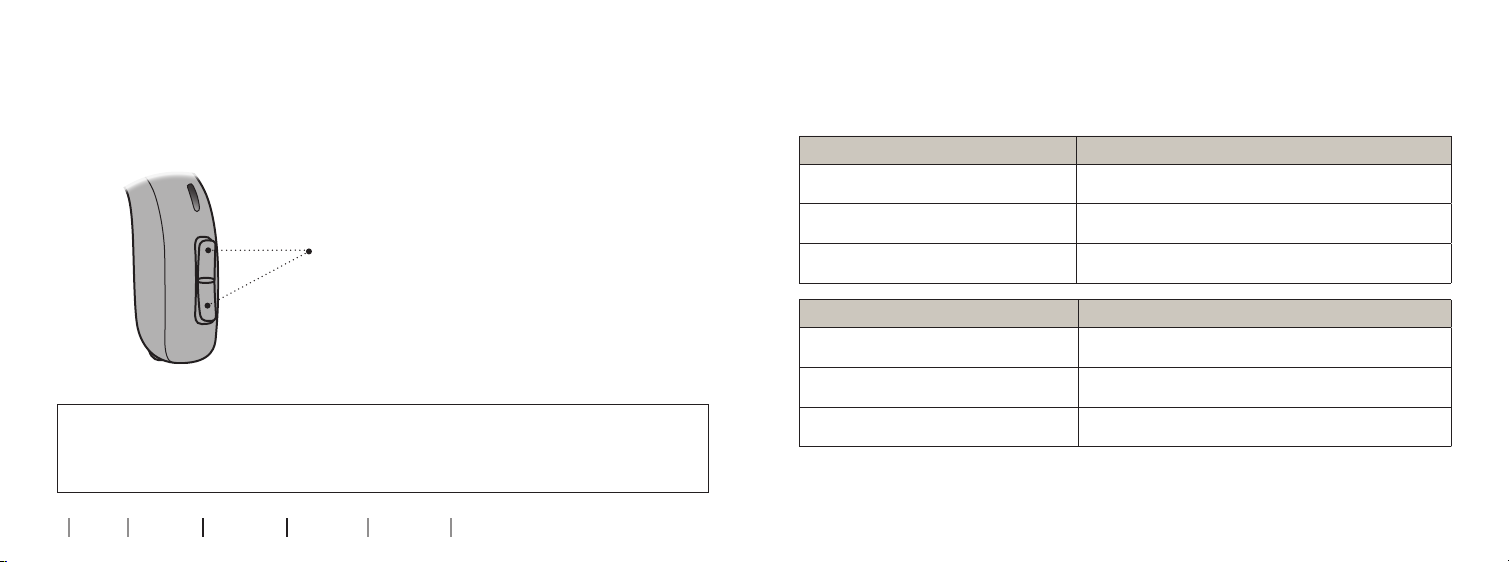
26 27
About Start-up Handling Warnings More info
Mute
Use the mute function if you need to temporarily turn off the
transmission of sound to the hearing aid. The mute function mutes the
microphones on the transmitter.
IMPORTANT NOTICE
Do not use the mute function as an off switch, as the transmitter still draws
current from the battery in this mode.
To mute the transmitter
Press either end of the push button for
at least four seconds.
To reactivate, press either end of the
button briefly.
Sound indicators
Different sound indicators help to communicate the status of your
transmitter. The sounds will be transmitted to your hearing aid.
Volume Sound
Start-up volume 2 high pitch beeps
Minimum / maximum volume 3 high pitch beeps
Volume up / down 1 high pitch beep
Warnings Sound
Battery low indication 3 high pitch alternate tones
Battery shut down 4 high pitch descending tones
Microphone service check needed 8 high pitch beeps repeated 4 times

About Start-up Handling Warnings More info
28 29
For your personal safety and to ensure
correct usage, you should familiarize
yourself fully with the following general
warnings before using your transmitter.
Please note that the transmitter will not
restore normal hearing and will not prevent
or improve a hearing impairment resulting
from organic conditions. Furthermore, note
that in most cases, infrequent use of the
transmitter does not permit a user to attain
its full benefits.
Consult your hearing care professional if
you experience unexpected operations or
events with your transmitter.
Choking hazards & risk of swallowing
batteries and other small parts
The transmitter, its parts and the battery
should be kept out of reach of children and
anyone who might swallow these items or
otherwise cause injury to themselves.
Batteries have occasionally been mistaken
for pills. Therefore, check your medicine
carefully before swallowing any pills.
Most hearing aids can be supplied with
a tamper-resistant battery drawer upon
request. This is strongly recommended
for infants, small children, and people with
learning difficulties.
If a battery is swallowed, see a doctor
immediately and contact the National
Poison Center at 1-800-222-1222 or
National Battery Ingestion Hotline at
1-800-498-8666.
Battery use
Always use batteries recommended by
your hearing care professional. Low quality
batteries may leak and cause bodily harm.
Never attempt to recharge your batteries,
and never dispose of batteries by burning
them. There is a risk that the batteries will
explode.
Dysfunction
Be aware of the possibility that your trans-
mitter may stop working without notice.
Keep this in mind when you depend on
warning sounds (e.g. when you are in traf-
fic). The transmitter may stop functioning,
for instance if the batteries have expired.
Active implants
The transmitter has been thoroughly
tested and characterised for human health
according to international standards for
human exposure (Specific Absorption Ratio
- SAR), induced electromagnetic power and
voltages into the human body.
The exposure values are well below
international accepted safety limits for
SAR, induced electromagnetic power and
voltages into the human body defined in
the standards for human health and coex-
istence with active medical implants, such
as pacemakers and heart defibrillators.
If you have an active brain implant, please
contact the manufacturer of your implanta-
ble device for information about the risk of
disturbance.
The MultiTool which has a built-in magnet
should be kept at least 12 inches away
from the implant, e.g. do not carry it in your
breast pocket.
In general, please follow the guidelines
recommended by the manufacturers of
implantable defibrillators and pacemakers
on use with magnets.
General warnings
Warnings
Continues on next page

About Start-up Handling Warnings More info
30 31
X-ray/CT/MR/PET scanning, and
electrotherapy
Remove your transmitter before X-ray/CT/
MR/PET scanning, electrotherapy, surgery,
etc. as it may be damaged when exposed to
strong electromagnetic fields.
Heat and chemicals
The transmitter must never be exposed to
extreme heat, e.g. left inside a parked car
in the sun.
The transmitter must not be dried in
microwave ovens or other ovens.
The chemicals in cosmetics, hairspray,
perfume, aftershave lotion, sunscreen
lotion, and insect repellent can damage the
transmitter. Always remove your trans-
mitter before applying such products and
allow time to dry before use.
Possible side effects
The transmitter and earpiece may cause an
accelerated accumulation of earwax.
The non-allergenic materials used in the
transmitter may in rare cases cause a skin
irritation or other side effects.
Please consult a physician if these
conditions occur.
Interference
The transmitter has been thoroughly
tested for interference, in accordance with
the most stringent international stand-
ards. However, interference between the
transmitter and other devices (e.g. some
mobile telephones, citizens band systems,
shop alarm systems and other devices) may
occur. If this occurs, increase the distance
between the transmitter and the interfer-
ing device.
Incompatible non-supplied accessories
Only use accessories, transducers or
cables supplied by the manufacturer of
this device. Incompatible accessories may
result in increased emission or decreased
immunity.
Modification of the transmitter is not
allowed
Changes or modifications not expressly ap-
proved by the manufacturer could void the
user’s authority to operate the equipment.
General warnings

General warnings
About Start-up Handling Warnings More info
32 33
Warnings to hearing care
professional
A hearing care professional should
advise a prospective hearing aid user
to consult immediately with a licensed
physician (preferably an ear specialist)
before dispensing a hearing aid if the
hearing care professional determines
through inquiry, actual observation, or
review of any other available informa-
tion concerning the prospective user,
that the prospective user has any of
the following conditions:
(i) Visible congenital or traumatic
deformity of the ear.
(ii) History of active drainage from the
ear within the previous 90 days.
(iii) History of sudden or rapidly
progressive hearing loss within
the previous 90 days.
(iv) Acute or chronic dizziness.
(v) Unilateral hearing loss of sudden
or recent onset within the
previous 90 days.
(vi) Audiometric air-bone gap equal
to or greater than 15 decibels at
500 Hertz (Hz), 1,000 Hz, and
2,000 Hz.
(vii) Visible evidence of significant
cerumen accumulation or a
foreign body in the ear canal.
(viii) Pain or discomfort in the ear.
Special care should be exercised in
selecting and fitting a hearing aid
whose maximum sound pressure
capability exceeds 132 dB SPL as
there may be risk of impairing the
remaining hearing of the hearing
aid user.
Important notice for prospective
hearing aid users
Good health practice requires that
a person with a hearing loss have
a medical evaluation by a licensed
physician (preferably a physician
who specializes in diseases of the
ear) before purchasing a hearing aid.
Licensed physicians who specialize in
diseases of the ear are often referred
to as Otolaryngologists, Otologists or
Otorhinolaryngologists. The purpose
of medical evaluation is to ensure
that all medically treatable conditions
that may affect hearing are identified
and treated before the hearing aid
is purchased. Following the medical
evaluation, the physician will give you
a written statement that states that
your hearing loss has been medi-
cally evaluated and that you may be
considered a candidate for a hearing
aid. The physician will refer you to an
audiologist or a hearing aid dispens-
er, as appropriate, for a hearing aid
evaluation.

General warnings
About Start-up Handling Warnings More info
34 35
The audiologist or hearing care pro-
fessional will conduct a hearing aid
evaluation to assess your ability to
hear with and without a hearing aid.
The hearing aid evaluation will enable
the audiologist or dispenser to select
and fit a hearing aid to your individual
needs. If you have reservations about
your ability to adapt to amplification,
you should inquire about the availabil-
ity of a trial, rental or purchase-
option program. Many hearing care
professionals now offer programs that
permit you to wear a hearing aid for a
period of time for a nominal fee, after
which you may decide if you want
to purchase the hearing aid. Federal
law limits the sale of hearing aids to
those individuals who have obtained
a medical evaluation from a licensed
physician.
Federal law permits a fully informed
adult to sign a waiver statement
declining the medical evaluation
for religious or personal beliefs
that preclude consultation with a phy-
sician. The exercise of such a waiver is
not in your best health interest and its
use is strongly discouraged. A hearing
aid will not restore normal hearing and
will not prevent or improve a hearing
impairment resulting from organic
conditions. A hearing aid is only part
of hearing rehabilitation and may
need to be supplemented by auditory
training and lip reading.
Children with hearing loss
In addition to seeing a physician
for medical evaluation, a child with
a hearing loss should be directed
to an audiologist for evaluation
and rehabilitation, since hearing
loss may cause problems in language
development and educational and
social growth of a child. An audiologist
is qualified by training and experience
to assist in the evaluation and rehabil-
itation of a child with a hearing loss.
If the user is an infant, small child, or
person with cognitive impairment, it
isrecommended that the hearing aid
be modified with a tamper-resistant
battery compartment.

36 37
About Start-up Handling Warnings More info
Symptom Possible causes Solutions
No sound from the
transmitter
Dead battery Replace the battery
Transmitter microphone muted Unmute the transmitter microphone
Transmitter turned OFF Turn transmitter ON
Receiving hearing aid turned OFF Turn hearing aid ON
Receiving hearing aid muted Unmute hearing aid
Intermittent or
reduced sound Moisture on either the transmitter or hearing aid battery Wipe batteries with a dry cloth
Beeping If your transmitter plays 8 beeps, 4 times consecutively,
it needs a microphone service check Contact your hearing care professional
If none of the above solutions work, consult your hearing care professional.
Troubleshooting
More info

38 39
About Start-up Handling Warnings More info
Water & dust resistant (IP68)
Your transmitter is dust tight and
protected against ingress of water,
which means it is designed to be worn
in all daily life situations. Therefore,
you do not have to worry about sweat
or getting wet in the rain. Should your
transmitter come into contact with
water and stop working, please follow
these guidelines:
1. Gently wipe off any water.
2. Open the battery drawer and remove
the battery and gently wipe off any
water in the battery drawer.
3. Let the transmitter dry with the
battery drawer left open for
approximately 30 minutes.
4. Insert a new battery.
IMPORTANT NOTICE
Do not wear your transmitter while showering or participating in water
activities. Do not immerse transmitter in water or other liquids.
Conditions of use
Operating conditions Temperature: +34 °F to +104 °F
Relative humidity: 5% to 93%, non-condensing
Storage and transport
conditions
Temperature and humidity should not exceed the
following limits for extended periods during transport
and storage:
Temperature: -13 °F to +140 °F
Relative humidity: 5% to 93%, non-condensing
This manual suits for next models
1
Table of contents
Other oticon Medical Equipment manuals
Popular Medical Equipment manuals by other brands

Getinge
Getinge Arjohuntleigh Nimbus 3 Professional Instructions for use

Mettler Electronics
Mettler Electronics Sonicator 730 Maintenance manual

Pressalit Care
Pressalit Care R1100 Mounting instruction

Denas MS
Denas MS DENAS-T operating manual

bort medical
bort medical ActiveColor quick guide

AccuVein
AccuVein AV400 user manual











