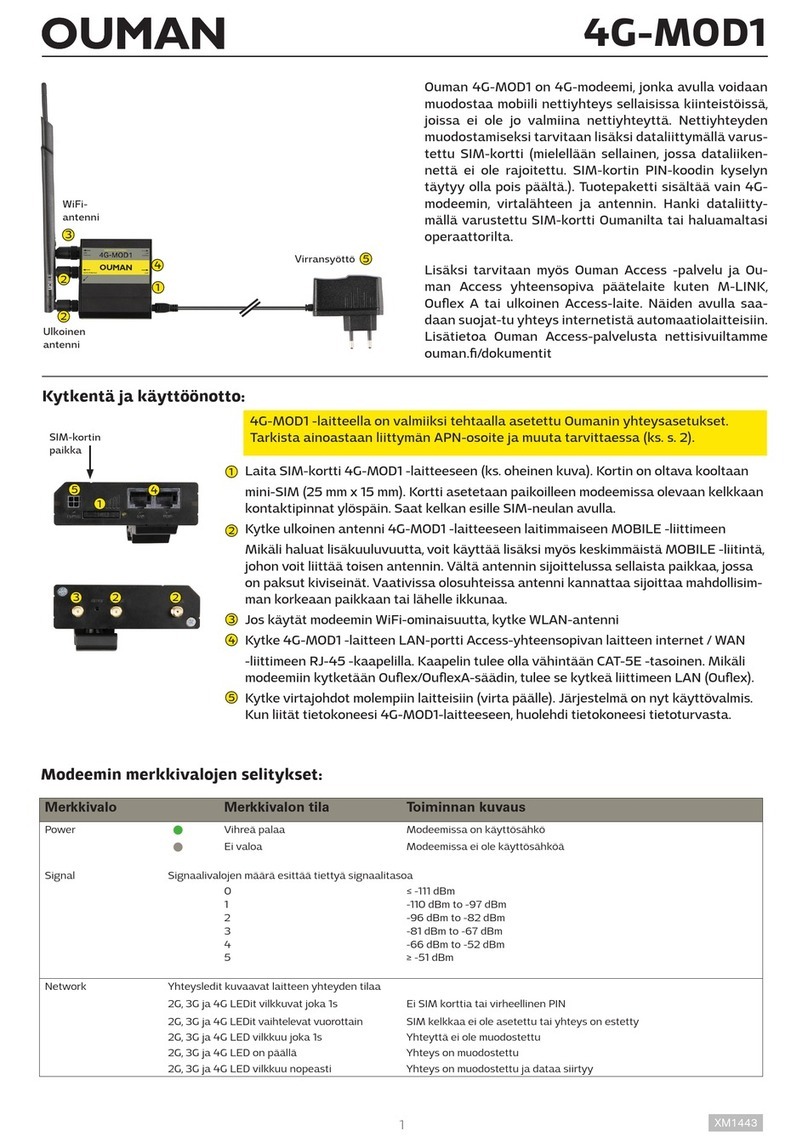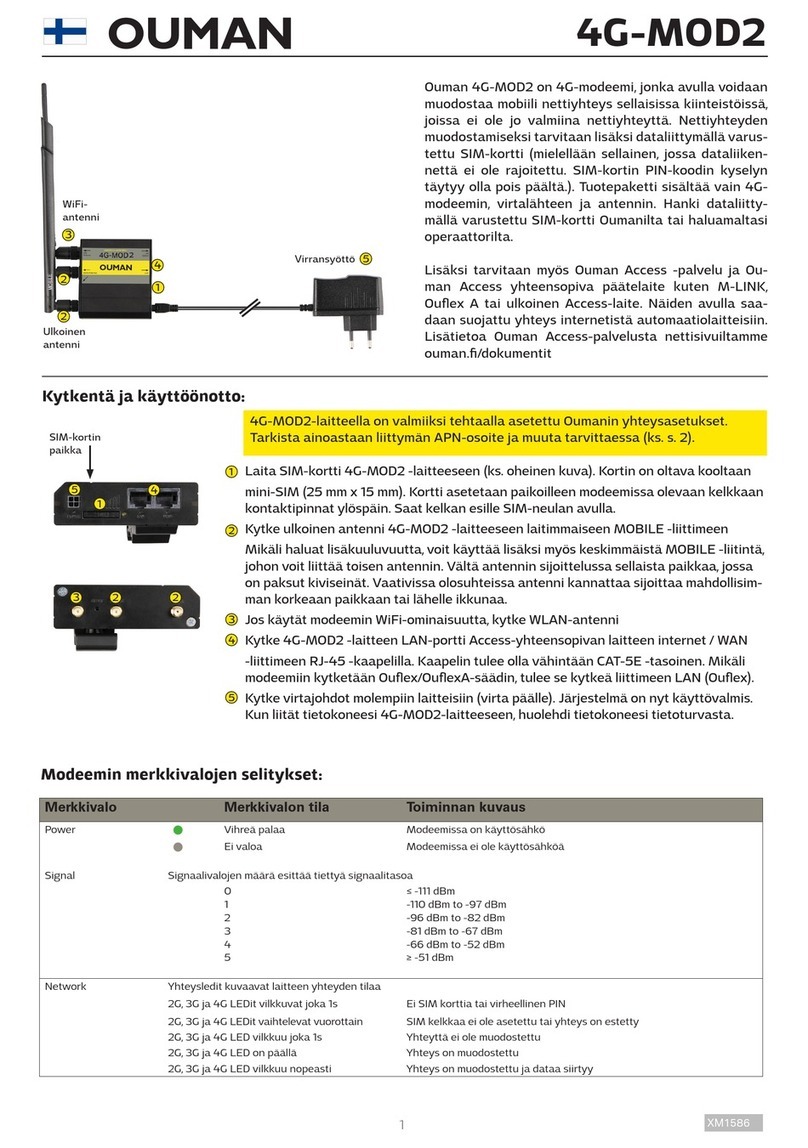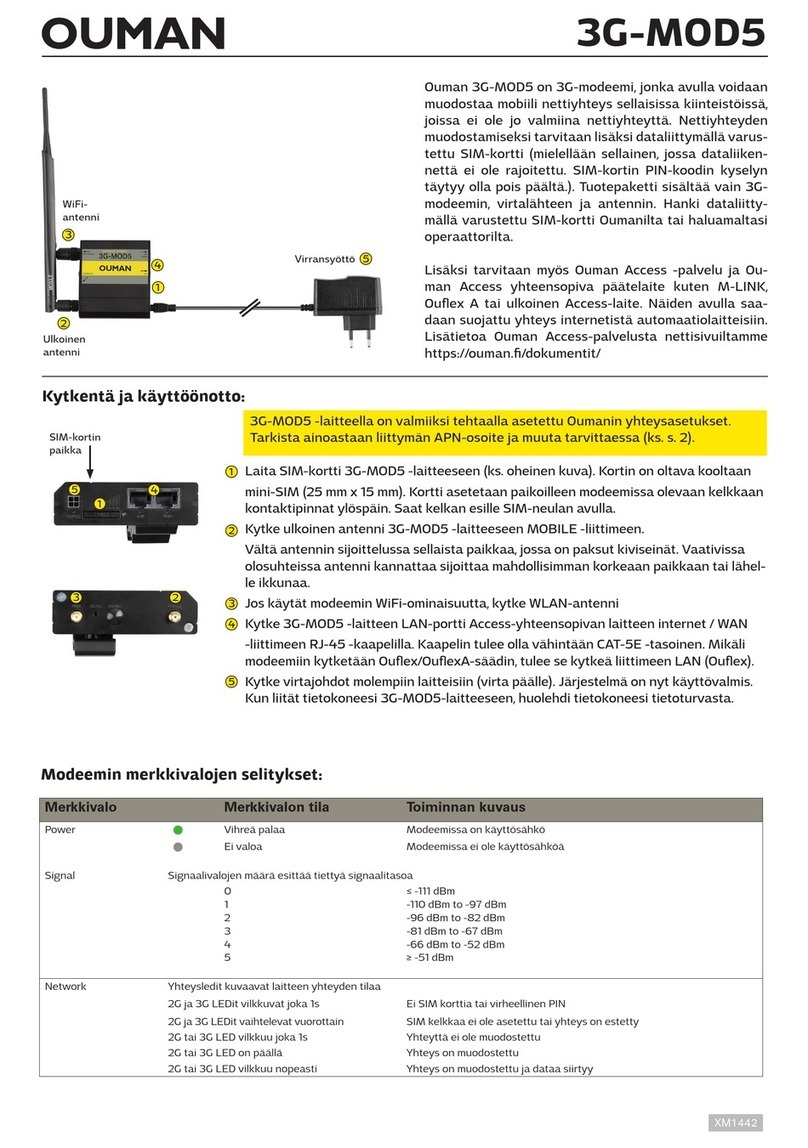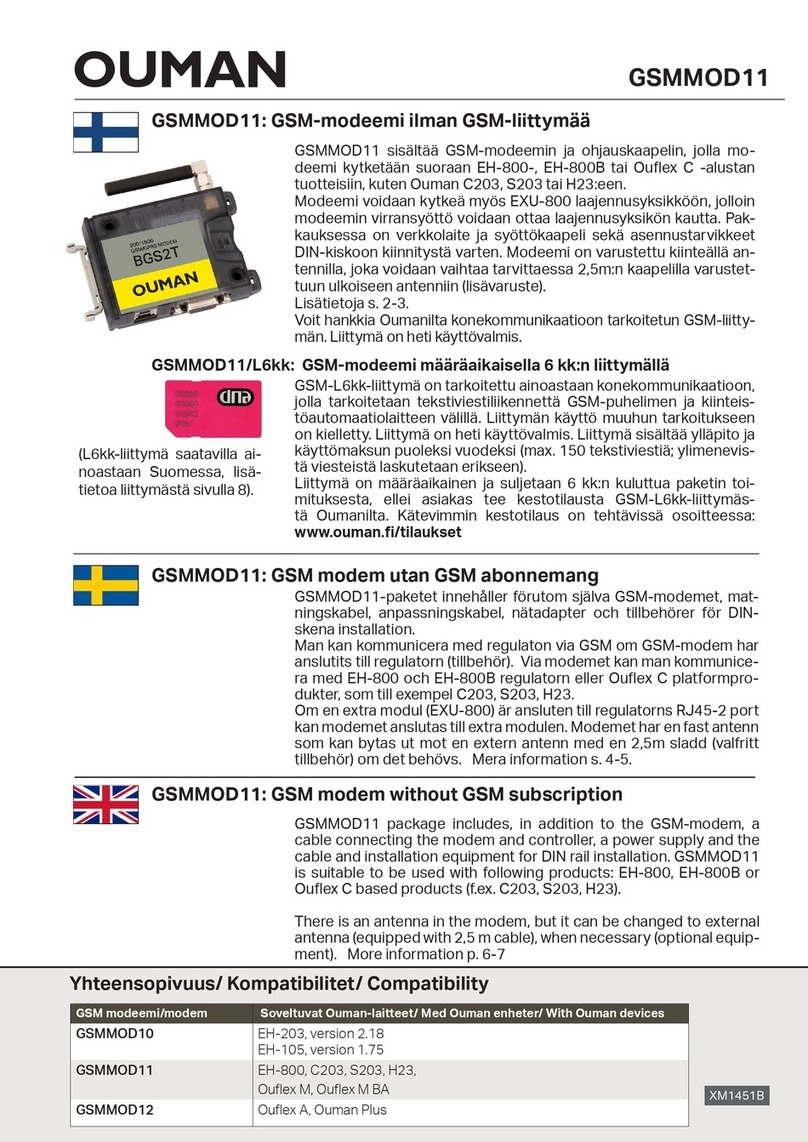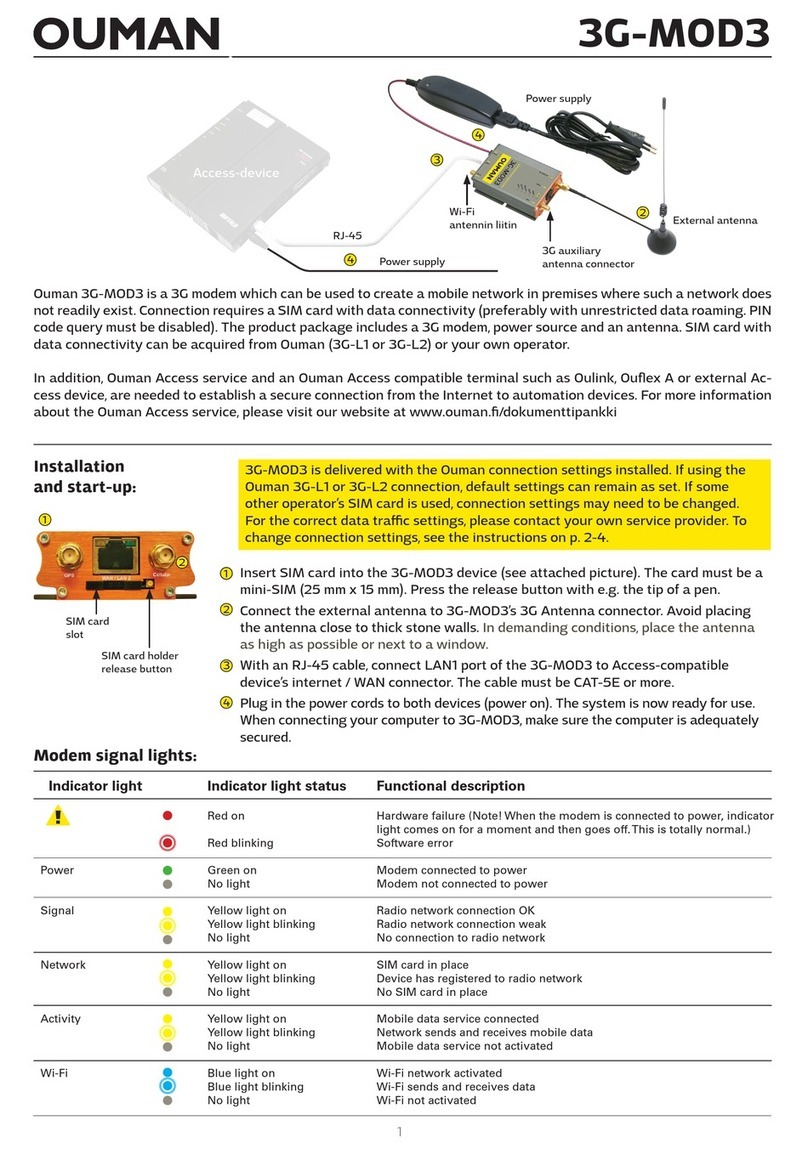3/4
DNA:
TeliaSonera:
Elisa:
Saunalahti:
Tele Finland:
+358447983500
+358405202000
+358508771010
+358451100100
+358405202330
Products:
EH-60 and EH-686
Products:
EH-200, EH-105,
Lämpöässä and-
Geopro
Detailed instructions for commencing use of the text
message connection are presented in the ”GSM modem
installation” and ”Protection” sections of the user manual.
Message Centre number:
Change the message centre number to +358447983500.
The message centre number can be changed using either
the EH-686 conguration program or a text message. If
you change it using a text message, send the message to
the control device as follows:
EH01 0000 HÄL.NUMEROT: nro5: SANOMAKESKUS +358447983500
(EH01=device code, 0000=service code. Note the spaces in the message,
and that the codes for the device may have changed.)
As of version 2.4.9, the default for the EH-60 device is the DNA message
centre number.
PIN code:
The PIN code for all program versions of the EH-686 is
0000. For the EH-60, the PIN code used to be 0000, but
has changed to 1234 as of version 2.4.9 (sold after 1
March 2008).
The PIN code for the SIM card in the GSM modem must
be the same as the device PIN code. If necessary, rst
change the SIM card PIN code to 0000. The PIN code can
be changed by using the card in a GSM phone.
For security reasons, the PIN code should be changed
after the GSM modem has been installed. This is done by
sending the following text message to the EH-60/EH-686:
EH01 0000 SUOJAUS
The regulator will send a reply message showing the
device ID, service code and PIN code. Edit the reply by
replacing the old code with a new one and send it back to
the control device. Then make the PIN code of the GSM
modem’s SIM card identical by using the SIM card in a
GSM phone.
EH-60/EH-686 device switches
The factory default positions of switches on the EH-60
and EH-686 devices are correct. If the EH-686 has been
congured using a PC, the switch positions may have been
changed. In this case, check the switch positions:
Switch is in the
BOTTOM position
Communication mode is
MODEM + SMS
Required settings for regulator/control device
Go to special regulator maintenance and the
”Text message settings” section:
Message Centre number:
Check that the message centre number set for the regu-
lator is +358447983500.
PIN code:
The factory default PIN code setting for the SIM card is
1234. We recommend changing the code for security
reasons. First install the SIM card in a GSM phone. After
changing the PIN code, transfer the SIM card to the mo-
dem. Set the same PIN code for the regulator as for the
SIM card in the GSM modem.
Modem type:
On the regulator, select Nokia/Siemens as the modem
type unless the selection includes Ouman/Fargo.
Perform start-up or modem initialization with the
regulator so that it will begin to use the modem:
If the GSM modem is connected to an EH-200/Lämpöäs-
sä/Geopro regulator, perform the start-up function.
The start-up function is performed by going to the
regulator’s Start section, pressing OK and exiting the
start-up mode with ESC without changing any settings.
If the GSM modem is connected to an EH-105 regulator,
perform modem initialization.
Initialization is performed by going to the regulator’s
”modem initialization” section, pressing OK and exiting
with ESC.
Message Centre number: