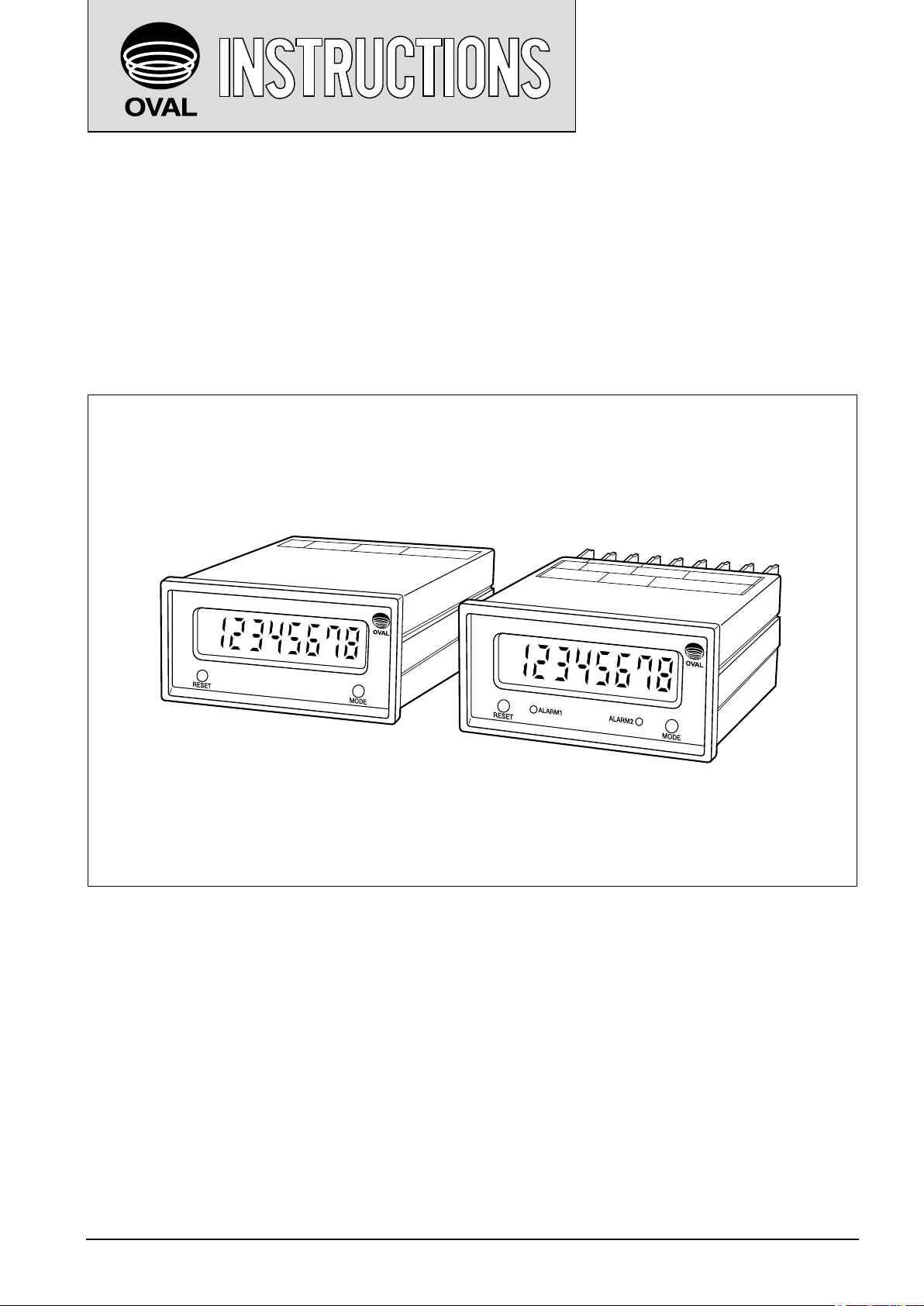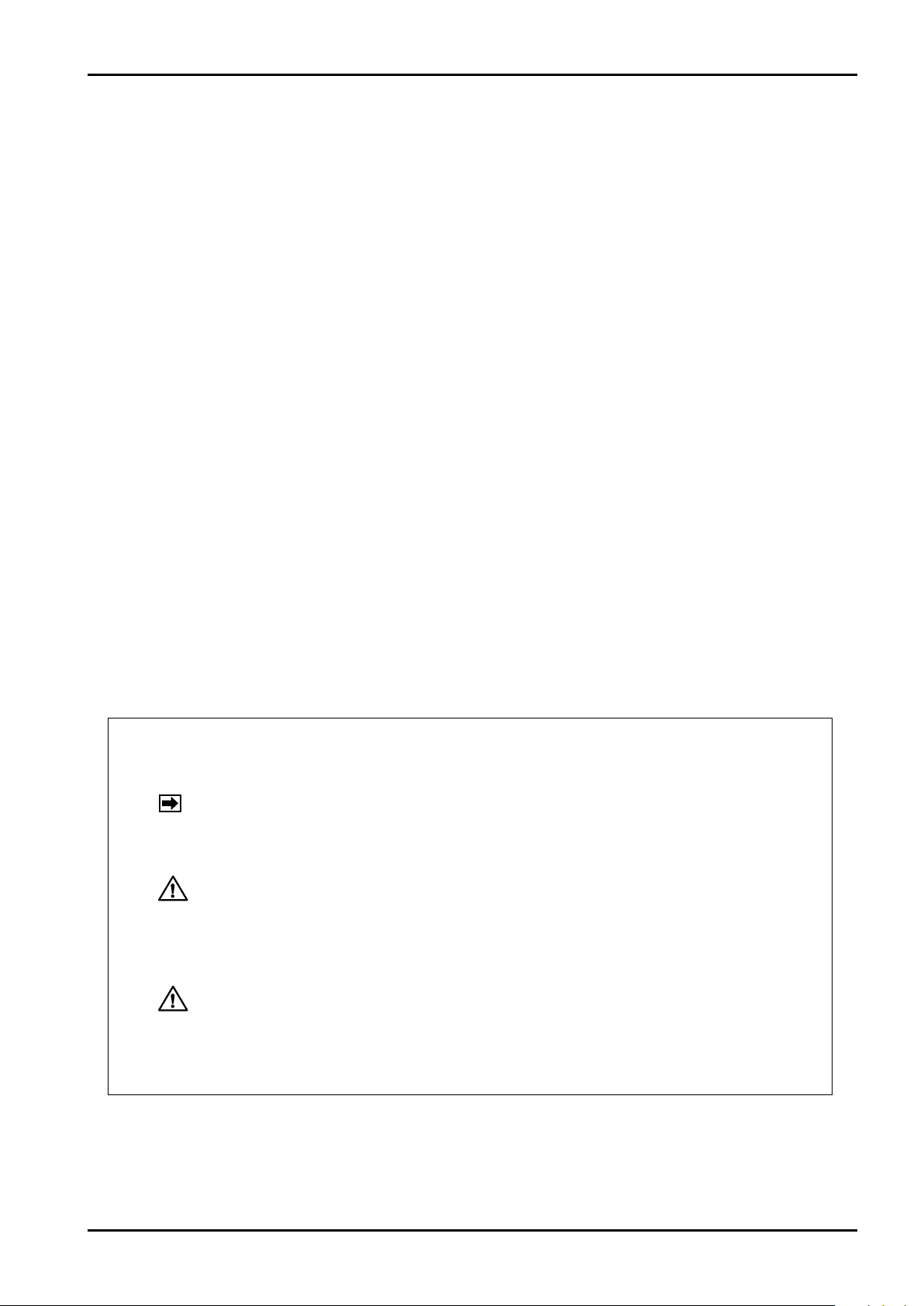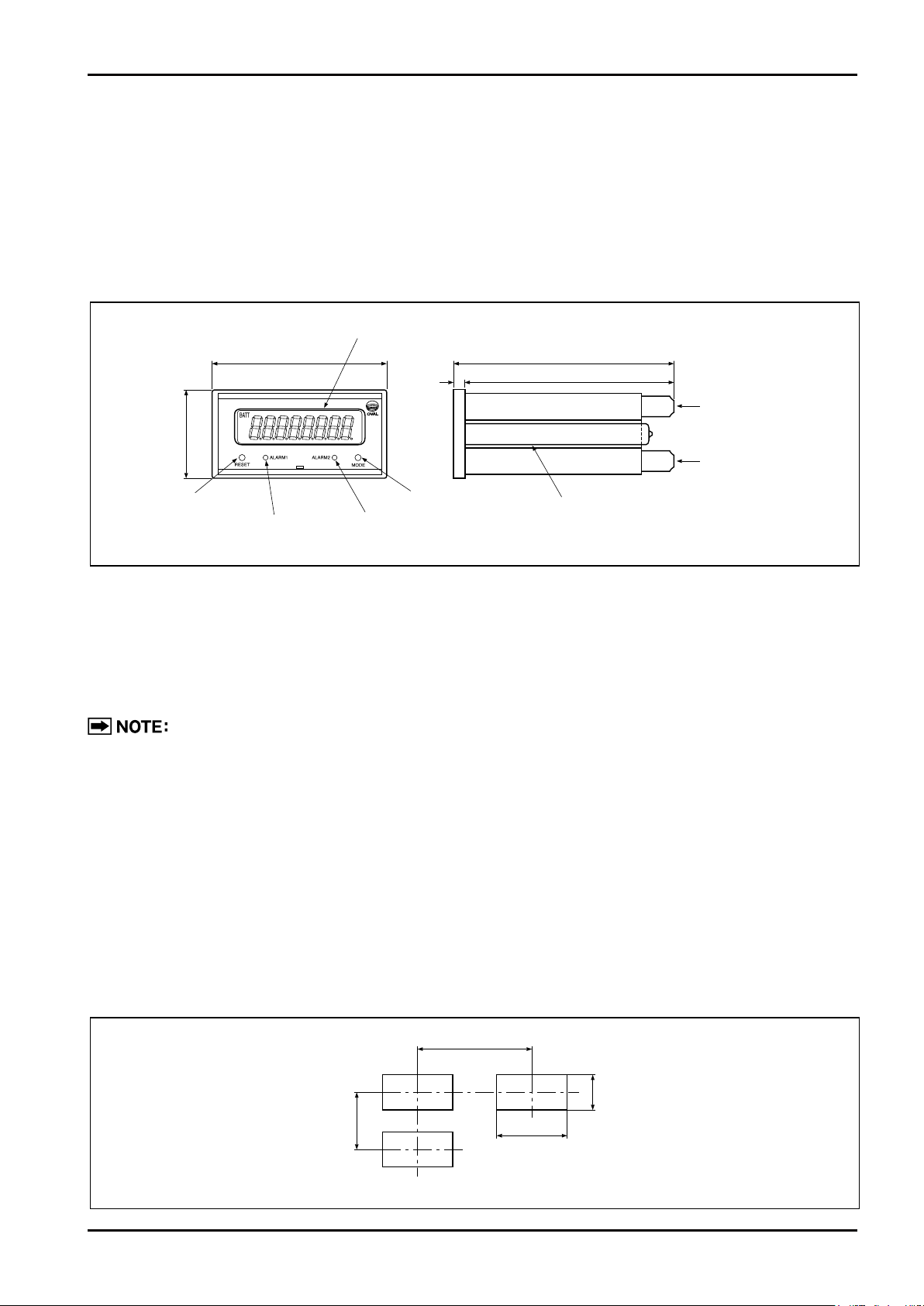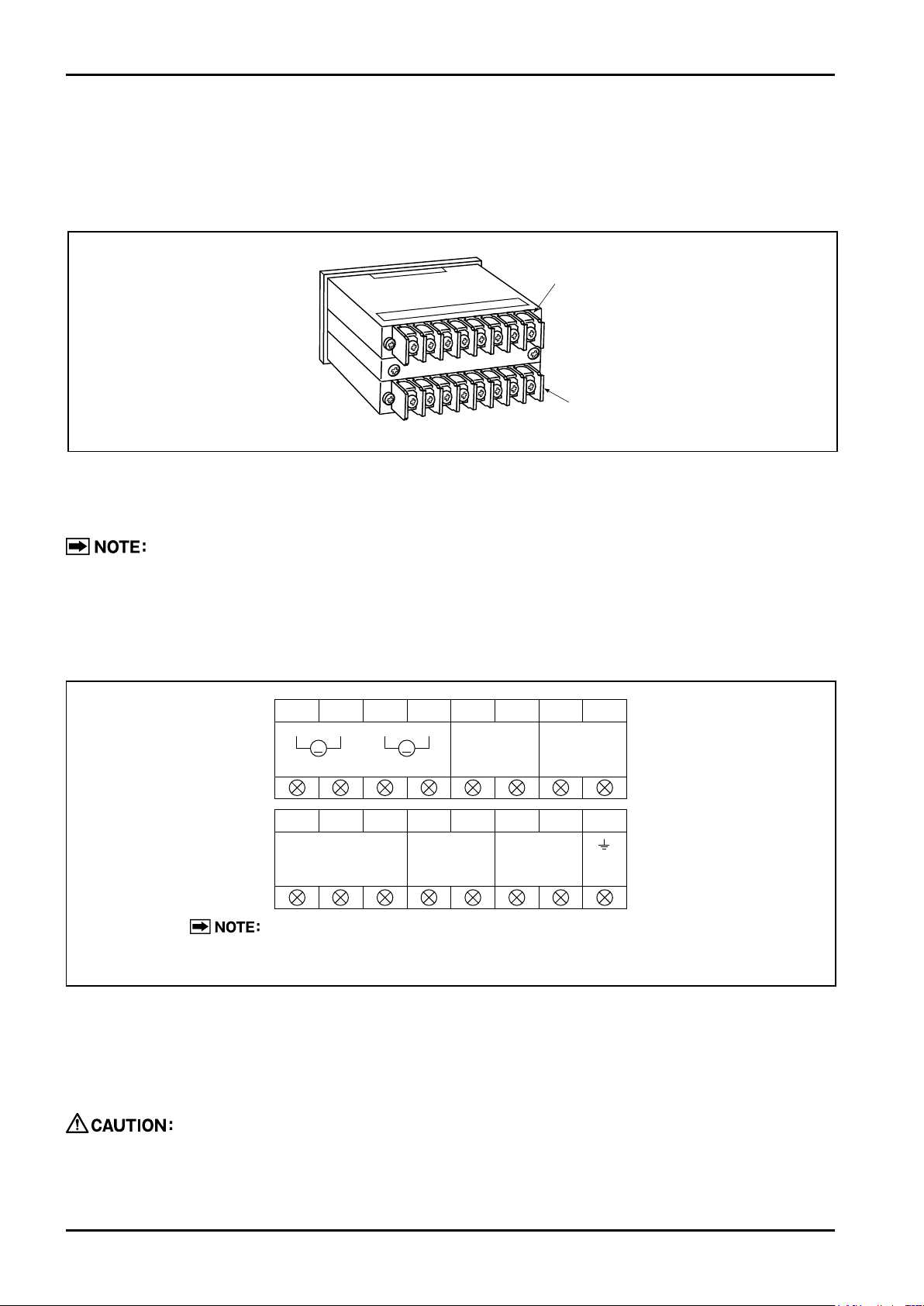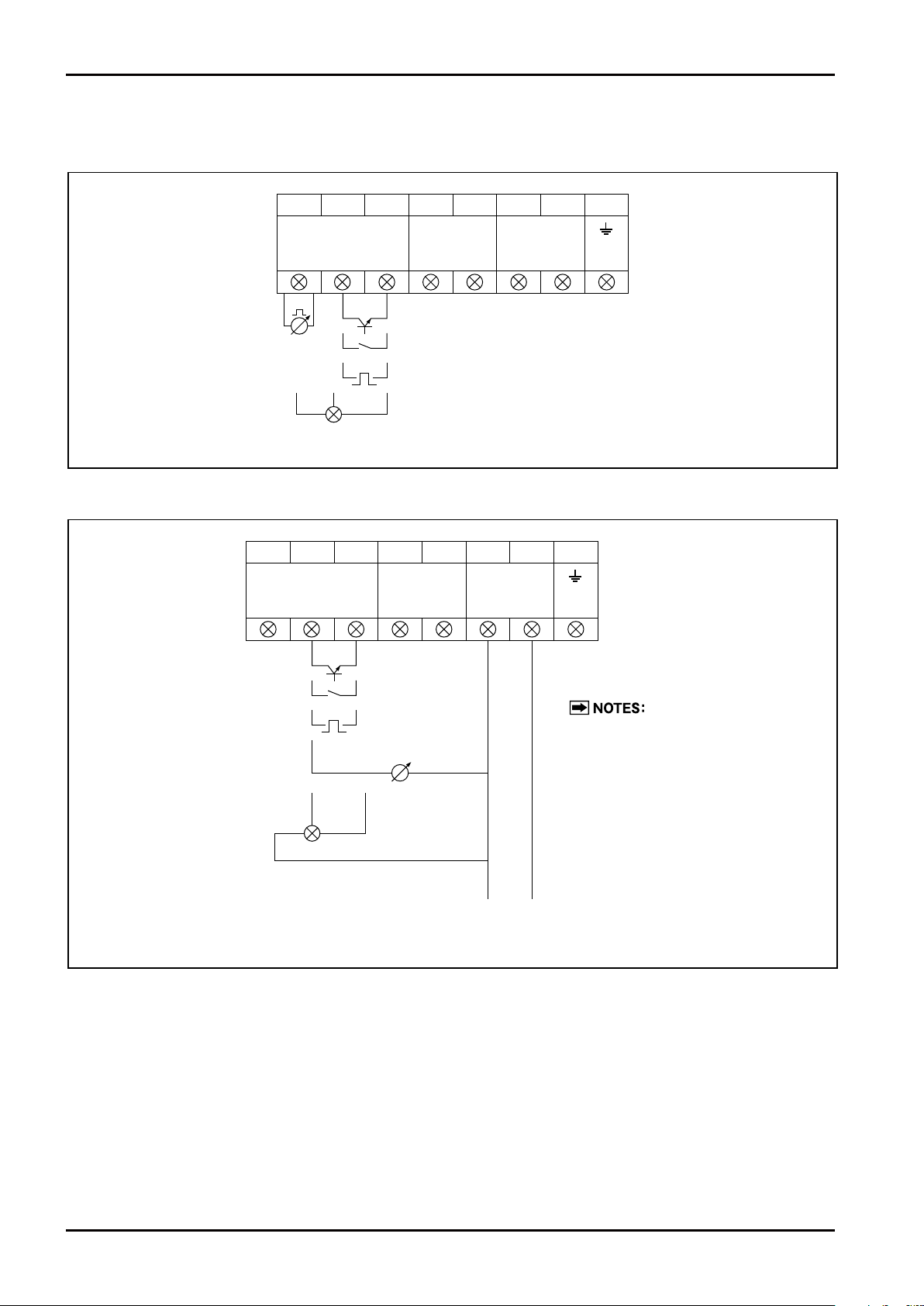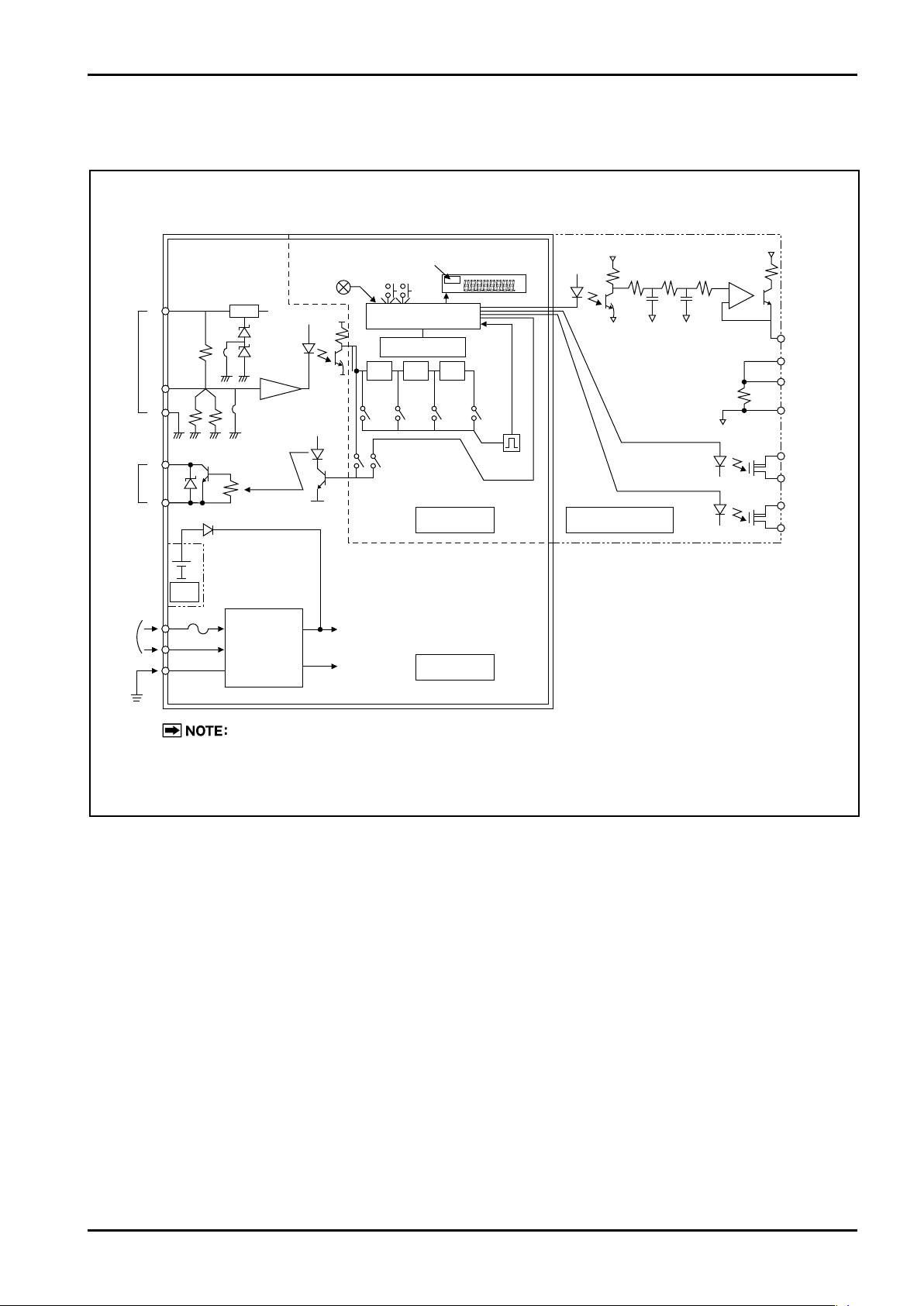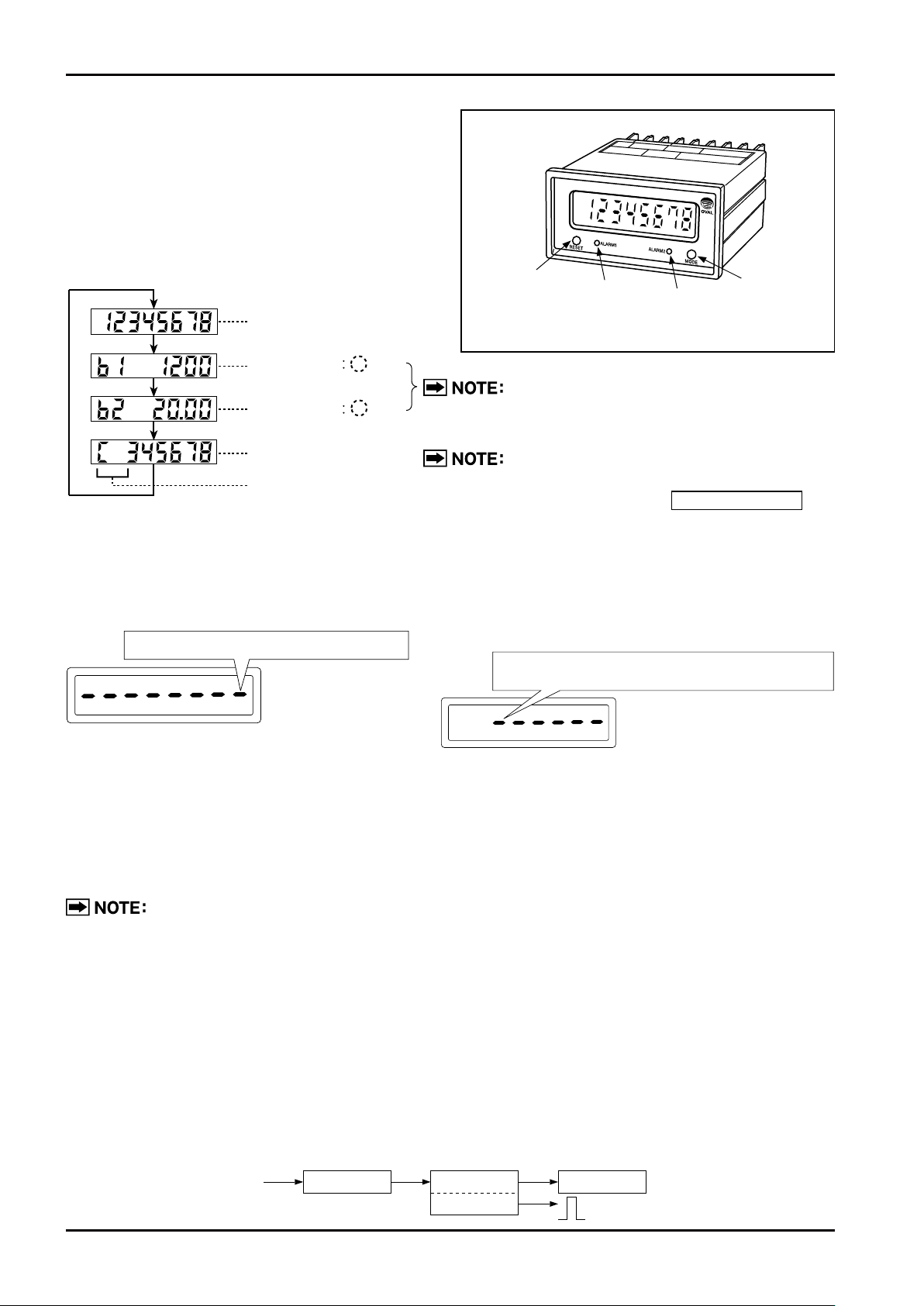1. BEFORE YOU BEGIN............................................................................................................................. 4
1.1 Confirming the Tag ............................................................................................................................ 4
1.2 Transportation Considerations .......................................................................................................... 4
1.3 Storage Considerations..................................................................................................................... 4
2. GENERAL ............................................................................................................................................... 5
3. PART NAMES AND OUTLINE DIMENSIONS ....................................................................................... 5
4. INSTALLATION....................................................................................................................................... 5
4.1 Installation Location .......................................................................................................................... 5
4.2 Installation ......................................................................................................................................... 5
5. WIRING ................................................................................................................................................... 6
5.1 Cables for Field Wiring...................................................................................................................... 6
5.2 Field Wiring and Electrical Connections............................................................................................ 6
5.3 Terminal Block for External Connections .......................................................................................... 6
5.4 Electrical Connections by Type of Input Signal ................................................................................. 8
6. BLOCK DIAGRAM.................................................................................................................................. 9
7. FUNCTIONS AND OPERATION .......................................................................................................... 10
7.1 LCD Counter Display ...................................................................................................................... 10
7.2 About the Displayed Messages during Operation ........................................................................... 10
7.3 Computing Formula for Total Flow and Instantaneous Flowrates ................................................... 10
7.4 Jumper, Switch, Potentiometer Setup and Adjustment ....................................................................11
7.4.1 Construction of Internal Electronics Assembly ...........................................................................11
7.4.2 How to Remove Internal Electronics Assembly..........................................................................11
7.4.3 Waveshaping Function .............................................................................................................. 12
7.4.4
Setup of Other Functions (common to EL0122/0123) LCD Board SW3
......................................... 13
7.4.5 How to Change Output Signal and Pulse Width (option) .......................................................... 13
7.4.6
Parameter Setup, Alteration, and Adjustment in Analog Output Circuit (option)........................ 13
7.5 Parameter Setup Procedure ........................................................................................................... 14
7.5.1 Procedure to Modify a Parameter ............................................................................................. 14
7.5.2 Procedure to Enter a Parameter ............................................................................................... 14
7.5.3 About Dummy Output Features (special functions)................................................................... 16
7.5.4 Parameter Initialization.............................................................................................................. 16
7.5.5 About Alarm Output (option) ...................................................................................................... 17
7.5.6 About Error Messages............................................................................................................... 18
●Table 7.5 Menu Trees and Switch Operation................................................................................... 20
●Table 7.6 Parameter List.................................................................................................................. 20
8. BATTERY REPLACEMENT.................................................................................................................. 22
8.1 About the Batteries.......................................................................................................................... 22
8.2 Battery Replacement....................................................................................................................... 22
CONTENTS