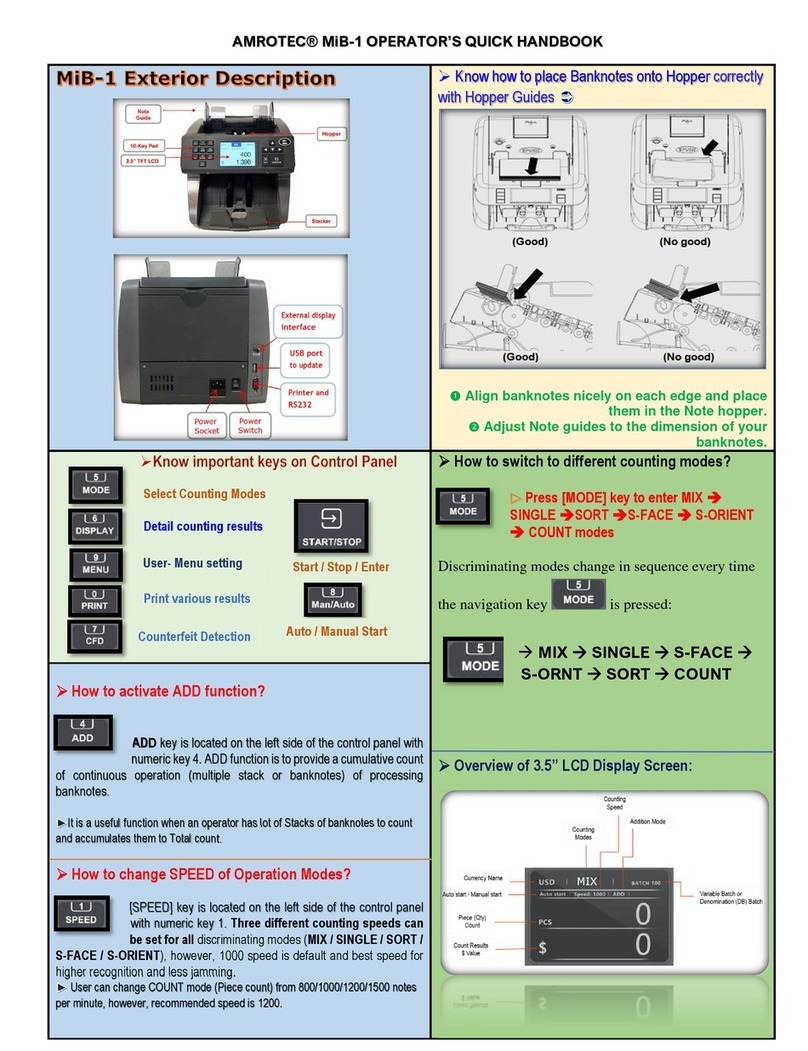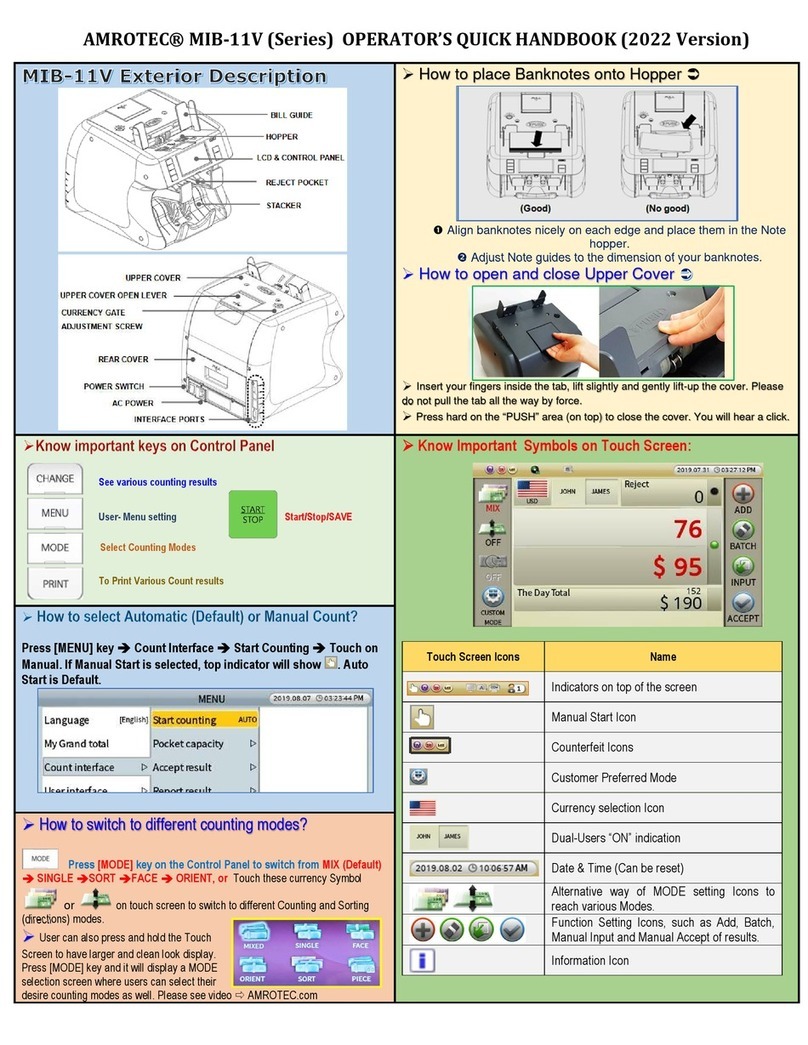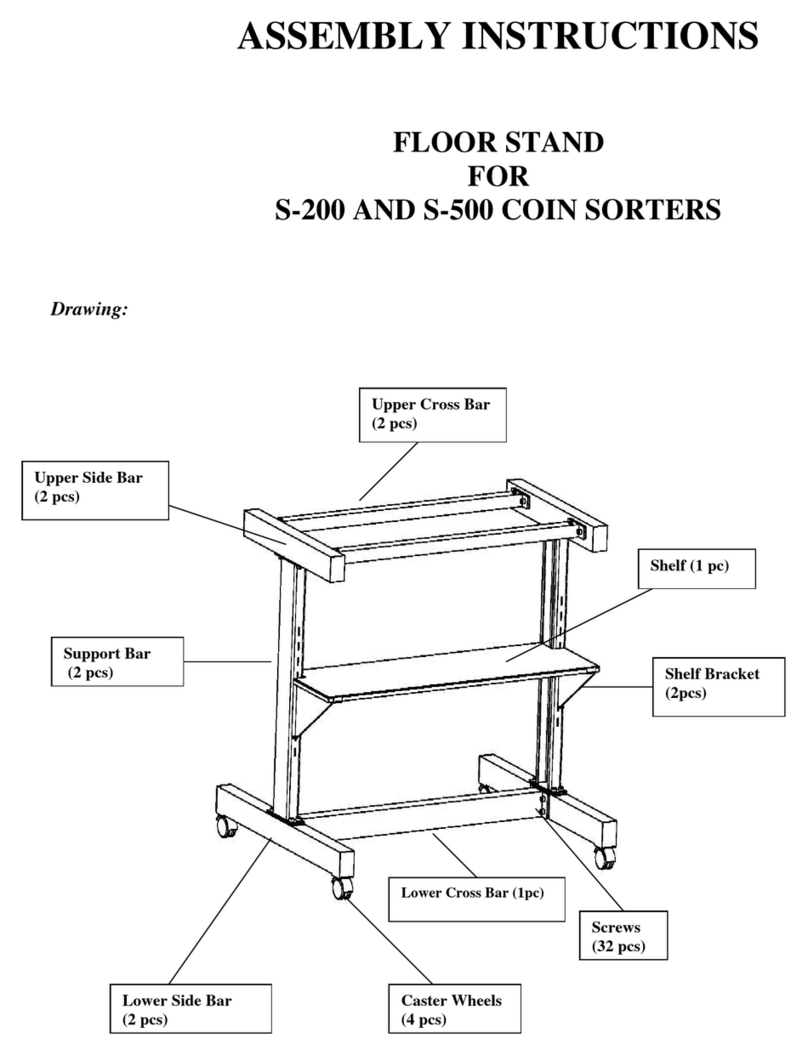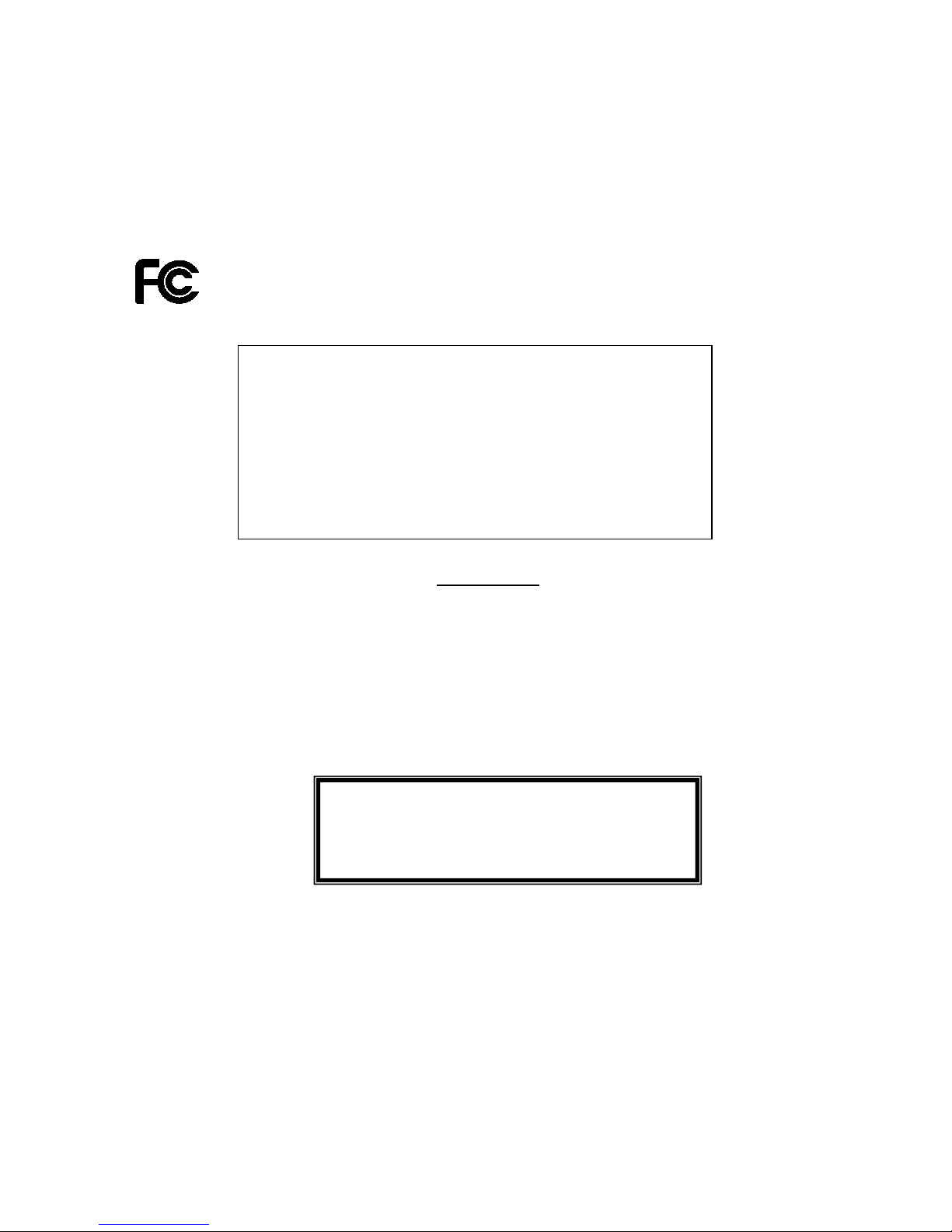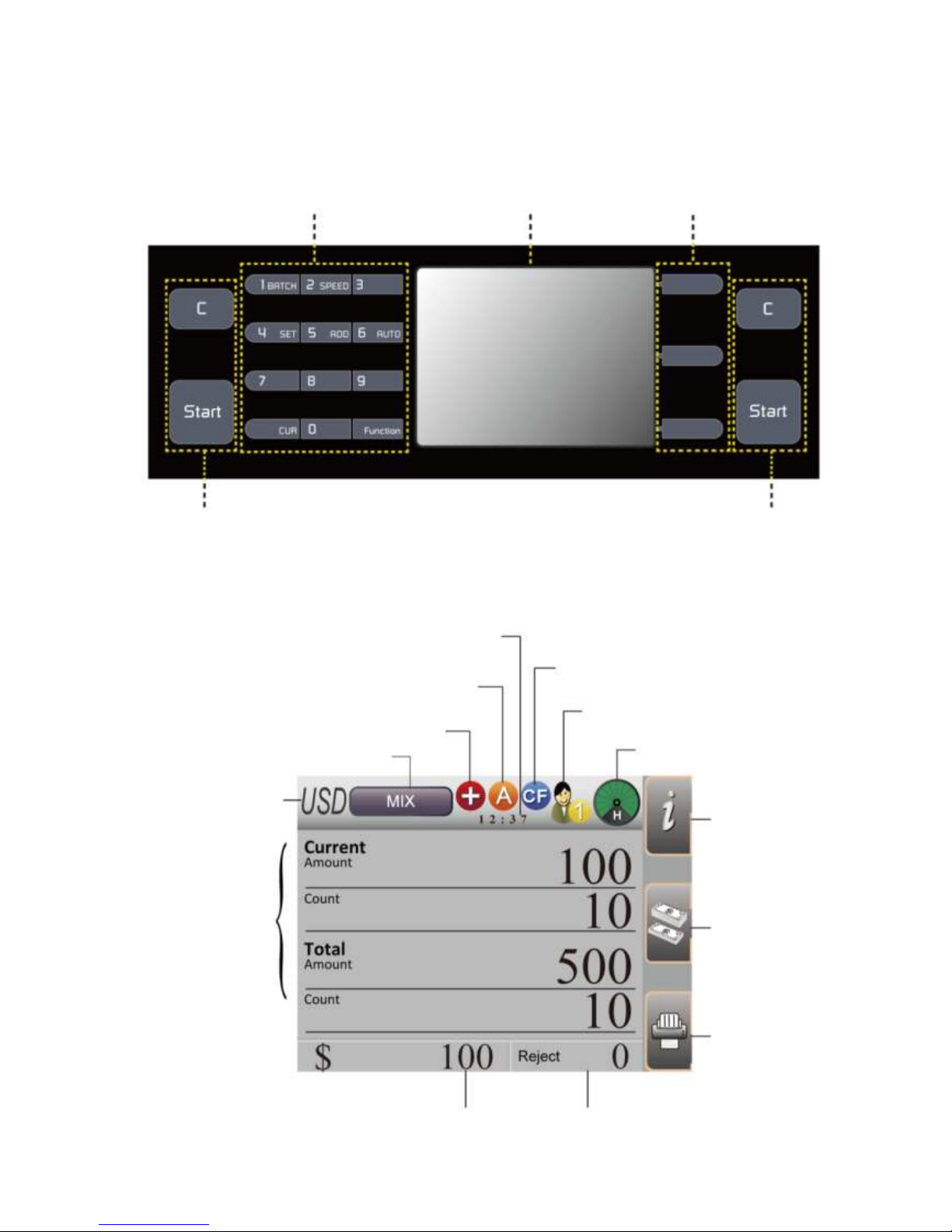2
AMROTEC®
Content
Chapter 1. Introduction..............................................................................................................4
Introduction....................................................................................................................................... 5
FCC Compliance Statement.............................................................................................................. 5
Abbreviations and Acronyms............................................................................................................ 5
Safety Precautions............................................................................................................................. 6
Electrical Safety!.................................................................................................................................................... 6
Warnings!............................................................................................................................................................... 6
Cautions.................................................................................................................................................................. 6
Chapter 2. Overview of X-1........................................................................................................7
X-1 at a Glance.................................................................................................................................. 8
Overview of Control Panel................................................................................................................ 9
Overview of LCD Display ................................................................................................................ 9
Chapter 3. Operating X-1.........................................................................................................10
Power On / Off................................................................................................................................ 11
Placing Bills on the Note Hopper.................................................................................................... 11
Dual Users Operation...................................................................................................................... 12
Auto / Manual Start Mode............................................................................................................... 14
Counting Speed............................................................................................................................... 14
Batch Counting................................................................................................................................ 15
Selection of Currency...................................................................................................................... 16
Discriminating Modes..................................................................................................................... 17
Definition of different Discriminating Modes:..................................................................................................... 17
Counting Results............................................................................................................................. 18
ADD mode ...................................................................................................................................... 20
Grand Total ..................................................................................................................................... 21
Day Total......................................................................................................................................... 22
Printing the Summary...................................................................................................................... 23
Clear error messages ....................................................................................................................... 23
Message Code ...................................................................................................................................................... 24
Chapter 4. Setting Up X-1........................................................................................................25
Set Function and its Parameter Settings.......................................................................................... 26
Sound Settings................................................................................................................................. 27
Setting Key Tone.................................................................................................................................................. 27
Setting Alarm ....................................................................................................................................................... 27
Detection On / Off........................................................................................................................... 29
Printer Options ................................................................................................................................ 29
Print Paper............................................................................................................................................................ 30
Printer Baud Rate (BPS) ...................................................................................................................................... 30
Sorting Mode Setting ...................................................................................................................... 31
Face Sorting Mode............................................................................................................................................... 31
Orientation Sorting Mode (ORIENT) .................................................................................................................. 32
ISSUE Sorting Mode............................................................................................................................................ 32
Setup Device ................................................................................................................................... 33
Setup Time........................................................................................................................................................... 33
Default Setting ..................................................................................................................................................... 33