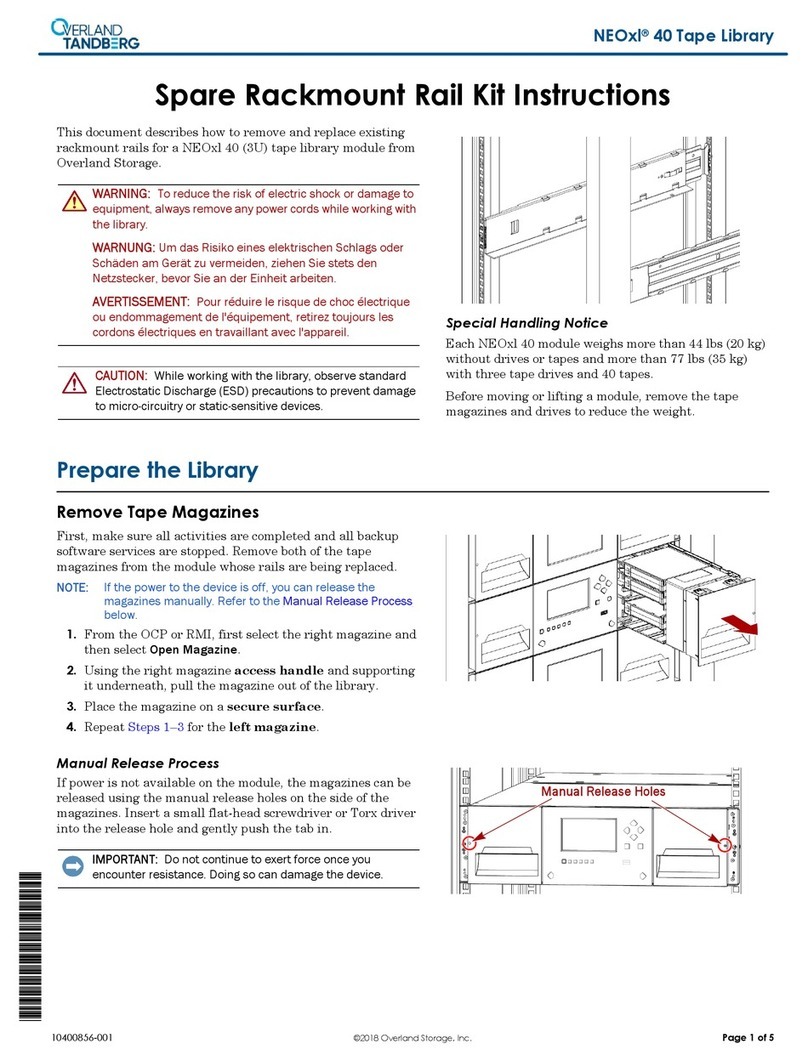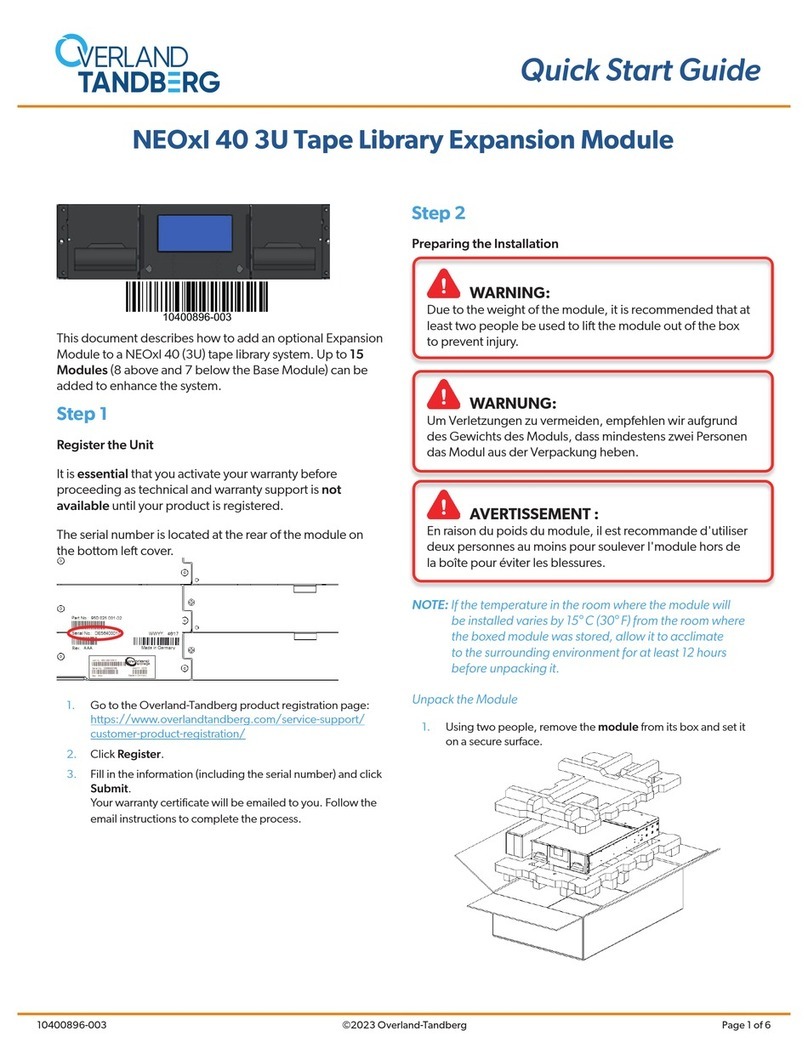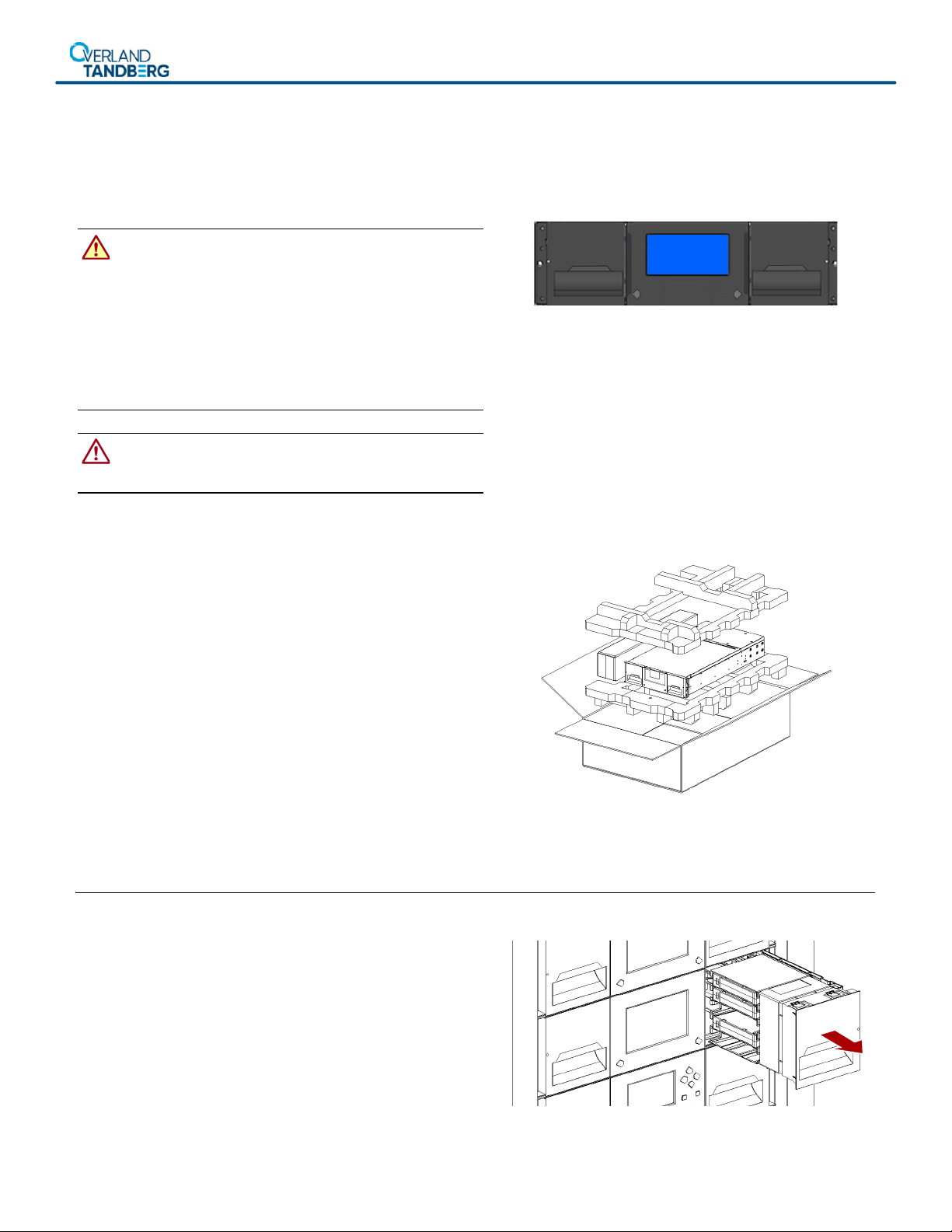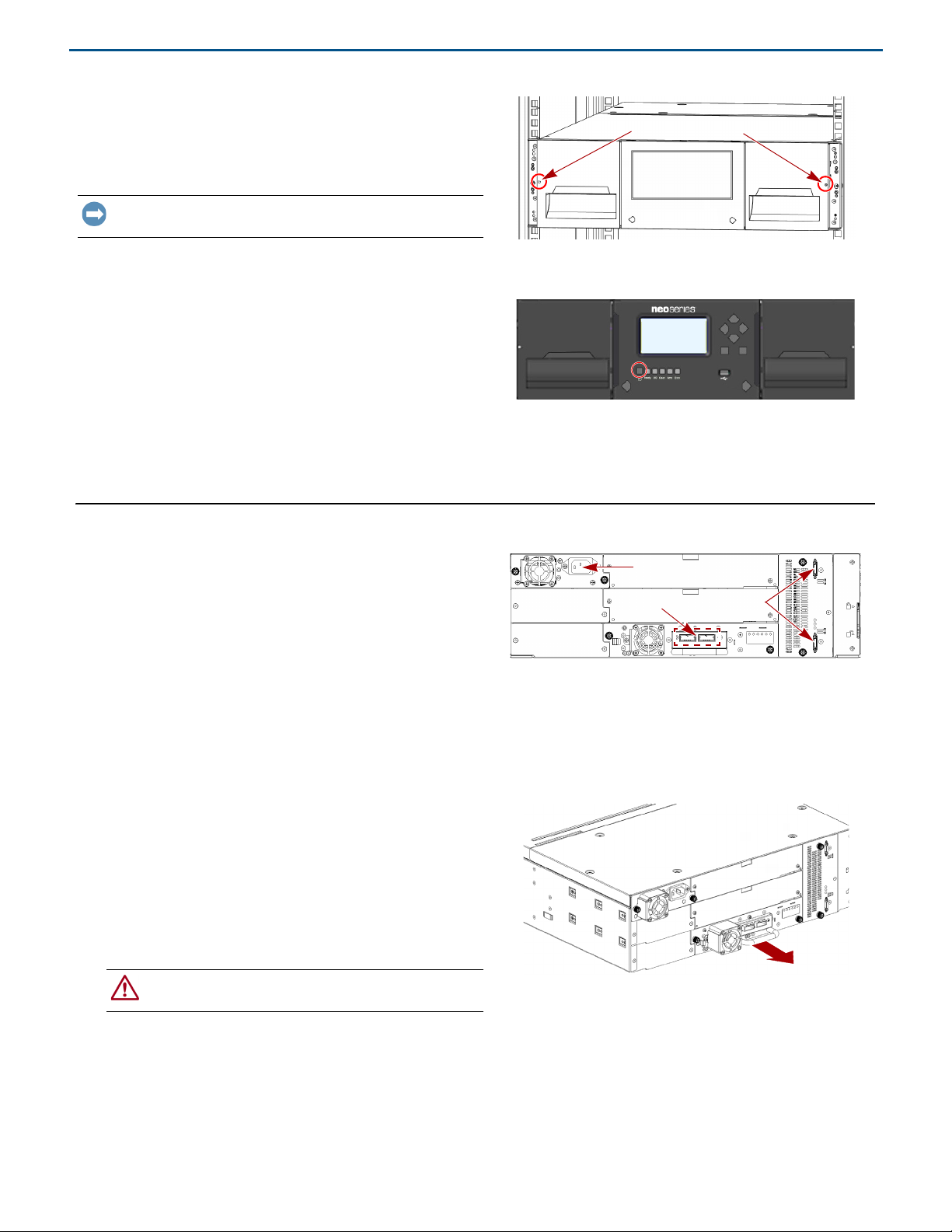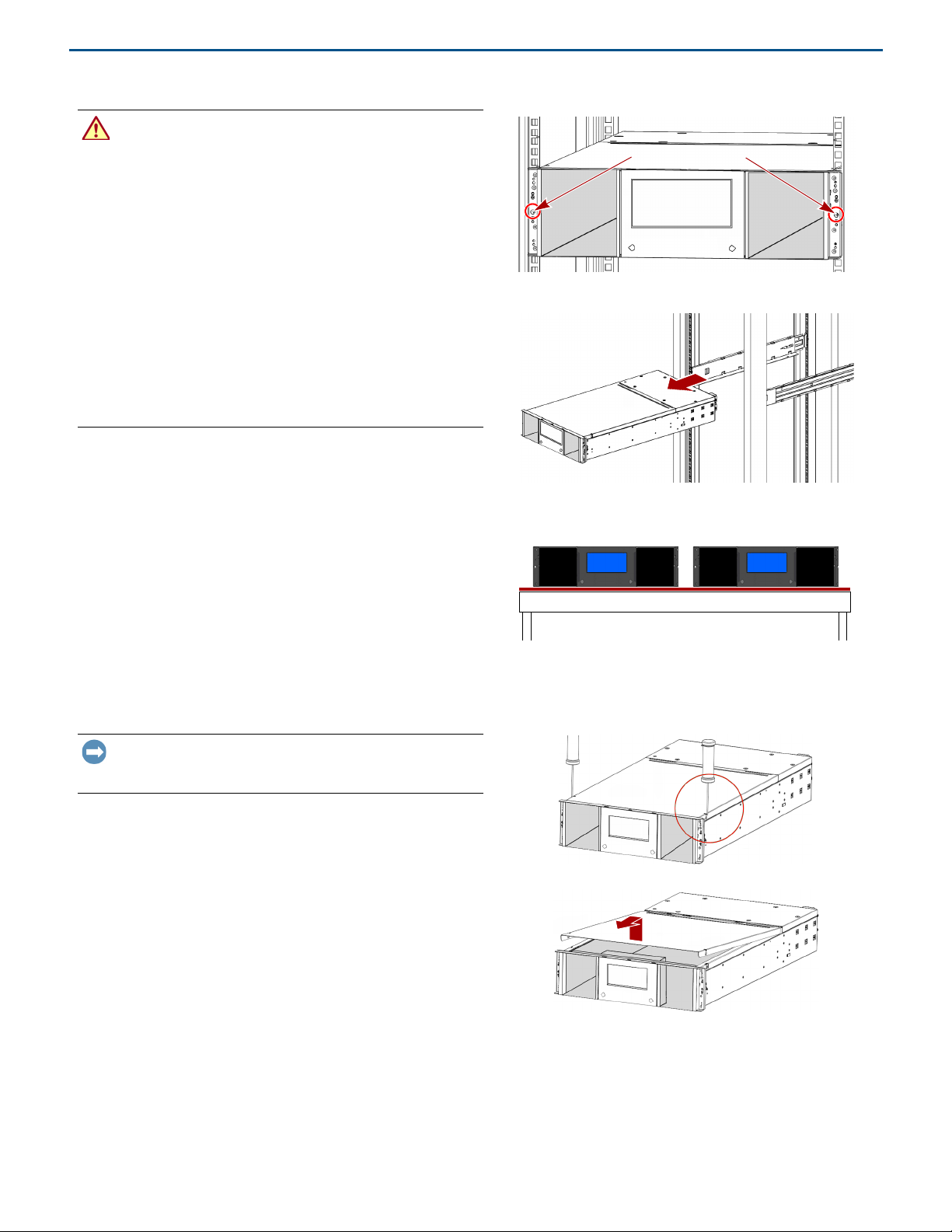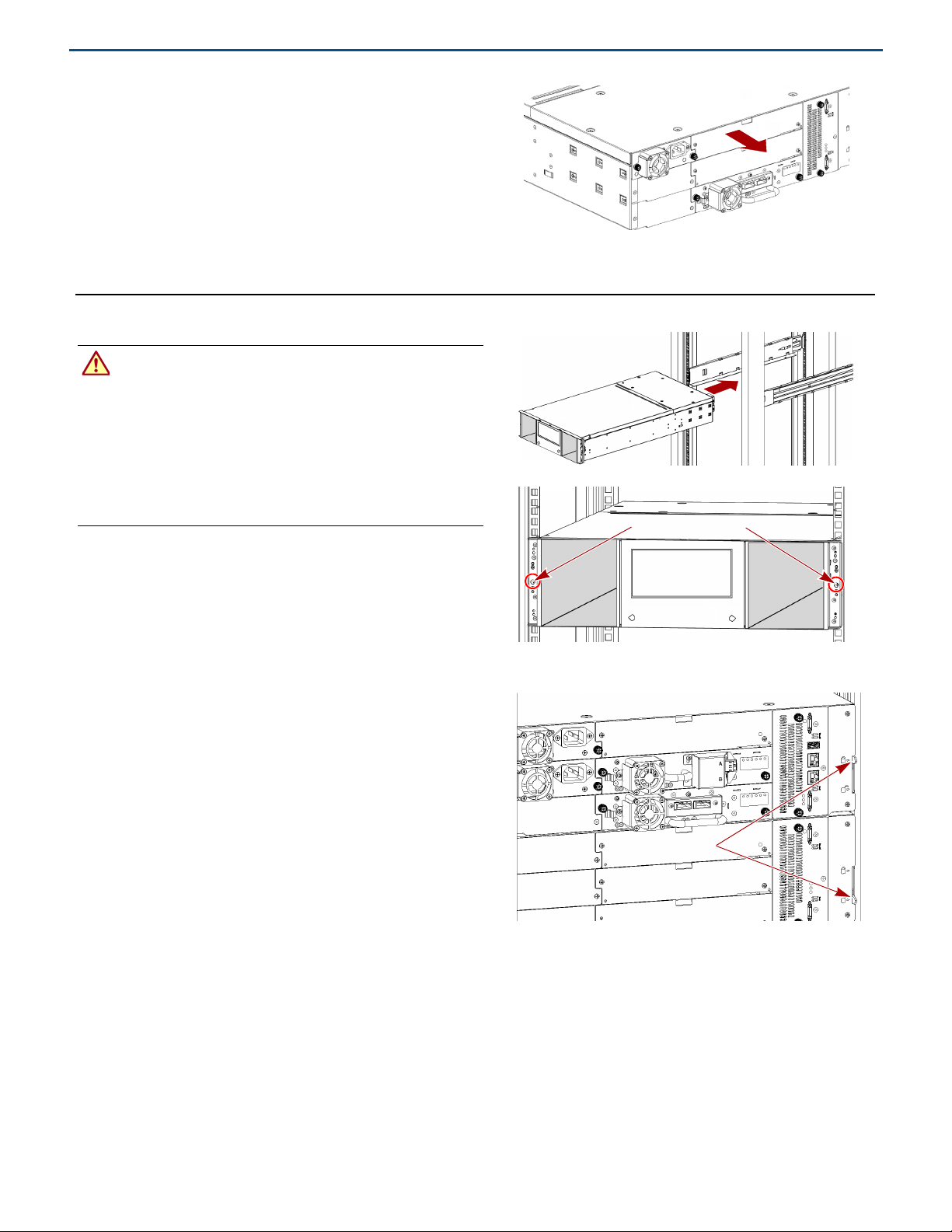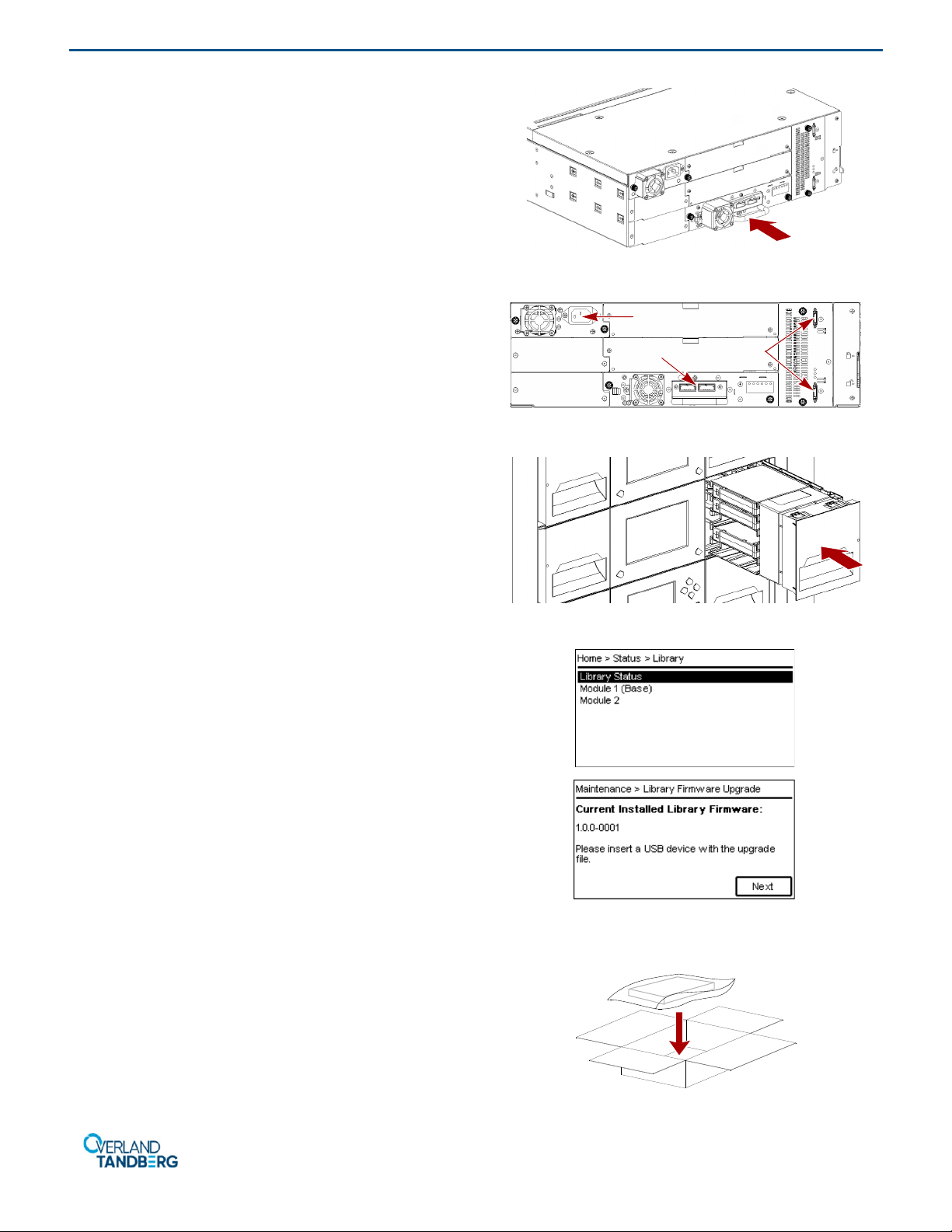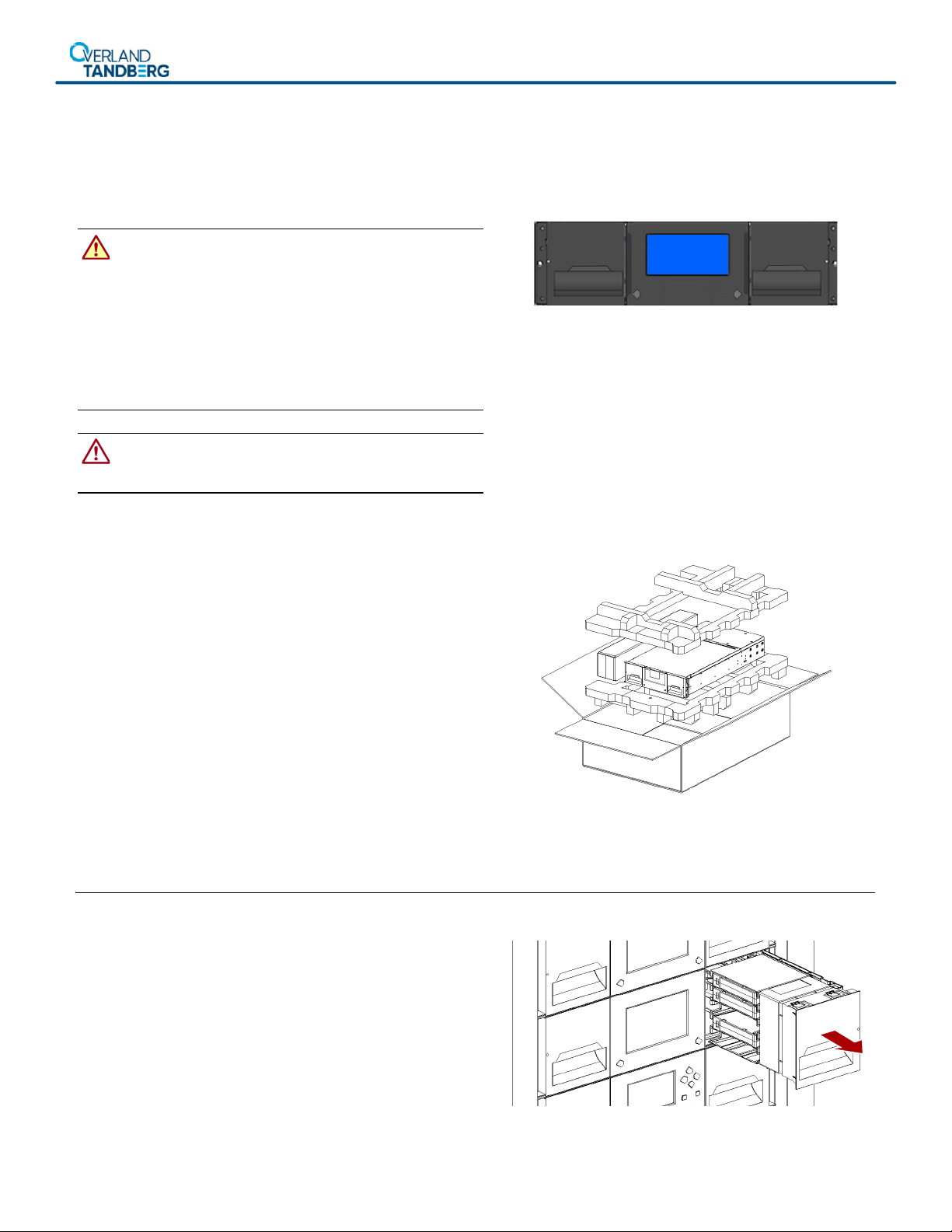
*10400849001*
10400849-001 ©2018 Overland Storage, Inc. Page 1 of 6
NEOxl®40 Tape Library
Spare Expansion Module Instructions
This document describes how to remove and replace an existing
Expansion Module in a NEOxl 40 (3U) tape library from
Overland Storage.
WARNING: To reduce the risk of electric shock or damage to
equipment, always remove any power cords while working with
the library.
WARNUNG: Um das Risiko eines elektrischen Schlags oder
Schäden am Gerät zu vermeiden, ziehen Sie stets den
Netzstecker, bevor Sie an der Einheit arbeiten.
AVERTISSEMENT: Pour réduire le risque de choc électrique
ou endommagement de l'équipement, retirez toujours les
cordons électriques en travaillant avec l'appareil.
CAUTION: While working with the library, observe standard
Electrostatic Discharge (ESD) precautions to prevent damage
to micro-circuitry or static-sensitive devices.
Special Handling Notice
Each NEOxl 40 Expansion Module weighs more than 44
lbs (20 kg) without drives or tapes and more than 77 lbs
(35 kg) with three tape drives and 40 tapes.
Before moving or lifting the Expansion Module, remove
the tape magazines and drives to reduce the weight.
Overview
To replace an existing Expansion Module, the steps include:
1. After removing the tape magazines and drives, remove the
old Expansion Module from the rack.
2. If necessary, transfer the top or bottom cover from the old
Expansion Module to the new one.
3. Move the power supplies, DC-DC board, and controller
from the old Expansion Module to the new one.
4. Install the new Expansion Module in the rack and align
the module with the library.
5. Reinstall tape magazines and drives into the new module.
6. Reconnect the cables and verify the installation.
You will need a small flat head or Torx screwdriver and a #2
Phillips screwdriver.
Prepare the Library
Remove Tape Magazines
Make sure all activities are completed and all backup software
services are stopped. Remove the tape magazines from the
Expansion Module being replaced.
NOTE: If a magazine needs to be removed when the power to the
device is off, refer to the Manual Release Process below.
1. From the OCP or RMI, first select the right magazine and
then select
Open Magazine
.
2. Using the right magazine access handle and supporting
it underneath, pull the magazine out of the library.
3. Place the magazine on a secure surface.
4. Repeat Steps 1–2 for the left magazine.