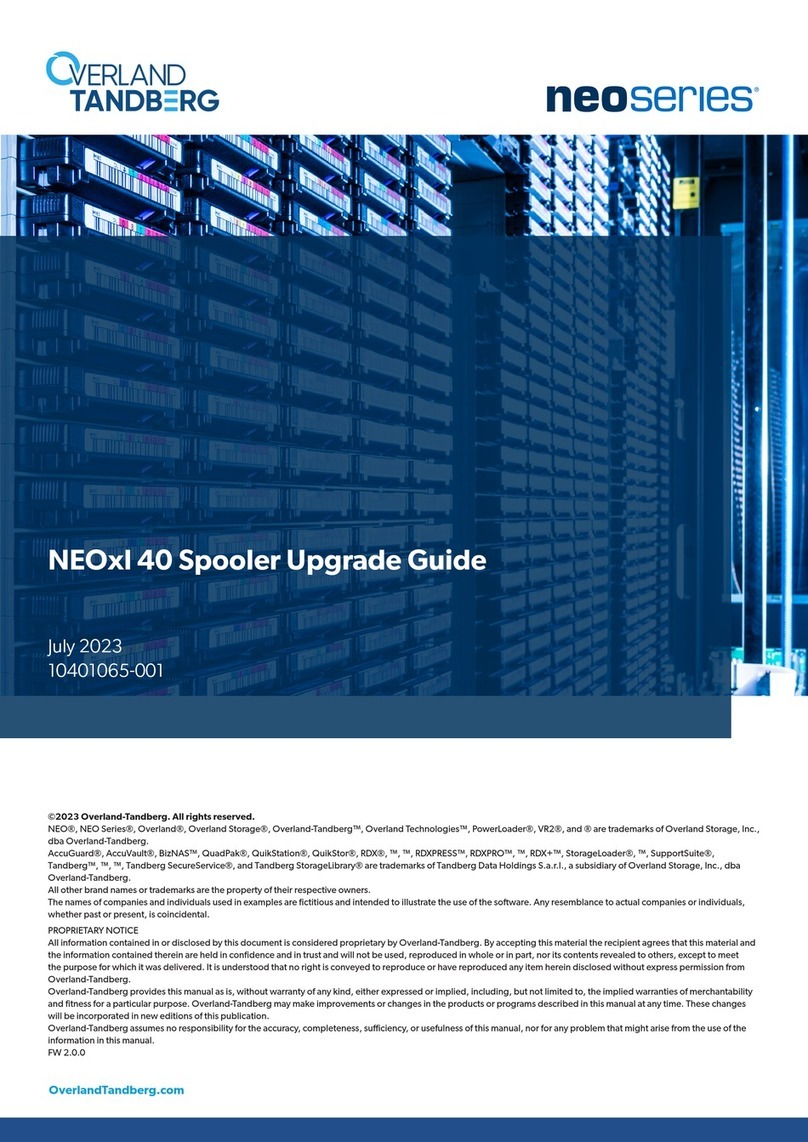10400842-001 10/2017 ©2017 Overland Storage Page 1 of 2
Quick Start Guide
LTO External Standalone Tape Drive
This document describes how to setup and install an LTO
external standalone tape drive from Overland-Tandberg.
CAUTION: While working with the unit, observe standard
Electrostatic Discharge (ESD) precautions to prevent
damage to micro-circuitry or static-sensitive devices.
NOTE: Before continuing, verify you are able to connect to the
host SAS controller via an installed host bus adapter (HBA)
and have the correct cable (available separately) to attach the
tape drive to it.
Step 1
Register the Unit
It is essential that you activate your warranty before
proceeding as technical and warranty support is not
available until your product is registered.
For an existing customer:
1. Go to http://support.overlandstorage.com/ support
page.
2. Enter your e-mail
address and password,
and press Enter or click
the right arrow (>).
3. Click Register New
Product.
4. Fill in the information (including the serial number)
and click Submit.
Your warranty certificate will be emailed to you.
Follow the instructions in the email to complete the
process.
For an new customer, go to Register a Product and
follow the simple instructions to create your account and
register your drive.
Step 2
Connect Your Drive
To connect your new Overland-Tandberg LTO External
tape drive to your computer, follow these steps:
Enter DataEnter Data
1. Plug your SAS cable ()into the external tape drive
and the other end into the server.
2. Connect the power cord ( ) to the tape drive.
3. Press the power button ( ) on the front panel to
power ON the external tape drive. Power on the
server.
4. To eject the media, press the eject button ().
Step 3
Verify Firmware & Drivers
Check online for the latest versions of the LTO firmware
and drivers for the Overland-Tandberg LTO External
Tape Drive:
http://docs.overlandstorage.com/neo
If needed, the tape drive diagnostic tool with instructions
for use is also available at the same site.
We also recommend upgrading your software application
to ensure it works correctly with your tape drive.
Step 4
Ordering Media
Overland-Tandberg LTO external tape drives utilize
Ultrium LTO-8, LTO-7, LTO-6, and LTO-5 data
cartridges, as well as LTO cleaning cartridges. Used in the
design, test, and manufacture of your drive, Overland-
Tandberg LTO media provides superior data availability.
Contact your Overland-Tandberg sales representative to
place your order for the desired media types and
quantities.
For the most current information, refer to the Overland-
Tandberg price list.
For detailed information on media care and best practice
and to order online, refer to the Overland-Tandberg Media
website.
*10400842-001*