OYEN DIGITAL HDX Pro C User manual
Other OYEN DIGITAL Storage manuals
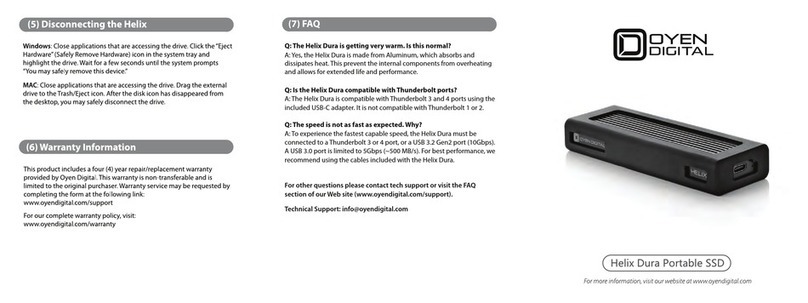
OYEN DIGITAL
OYEN DIGITAL Helix Dura User manual

OYEN DIGITAL
OYEN DIGITAL Mobius Pro 2C User manual
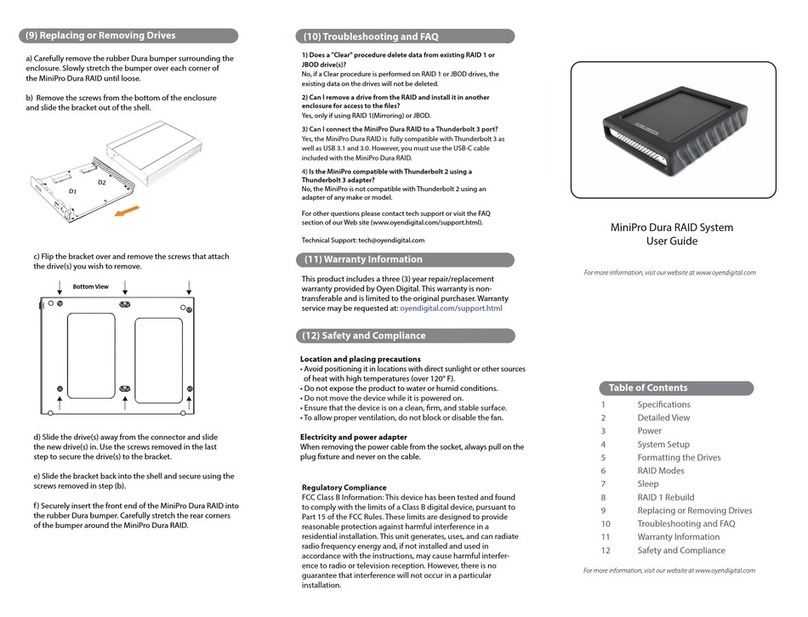
OYEN DIGITAL
OYEN DIGITAL MiniPro Dura RAID User manual
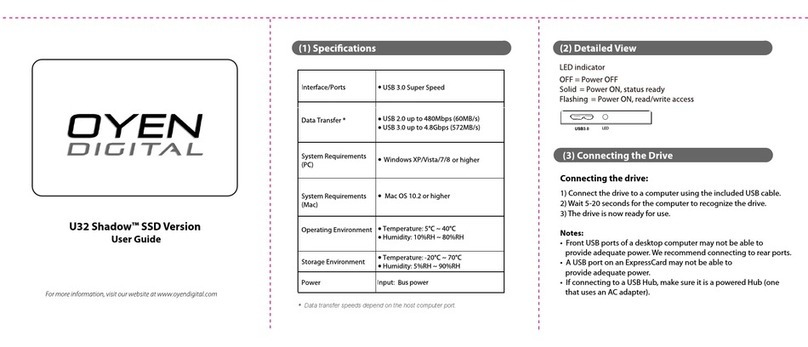
OYEN DIGITAL
OYEN DIGITAL U32 Shadow User manual
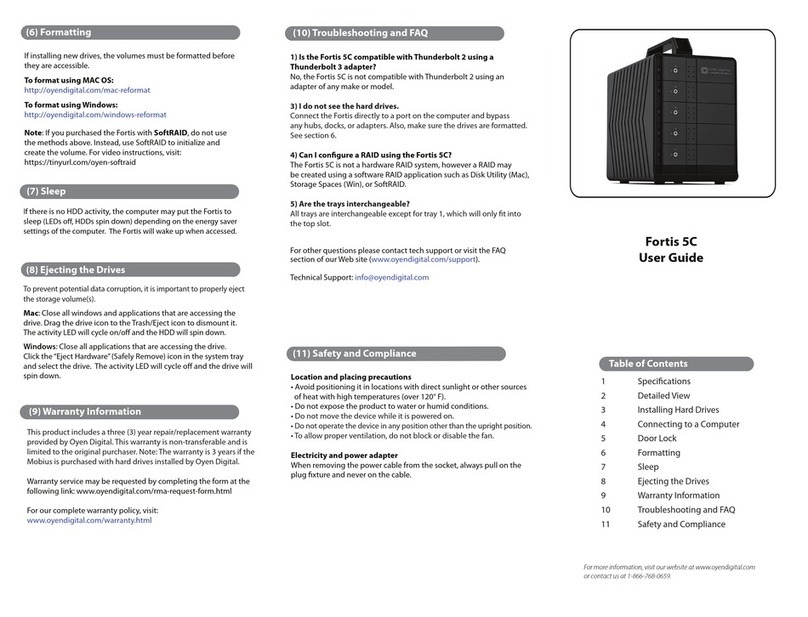
OYEN DIGITAL
OYEN DIGITAL Fortis 5C User manual
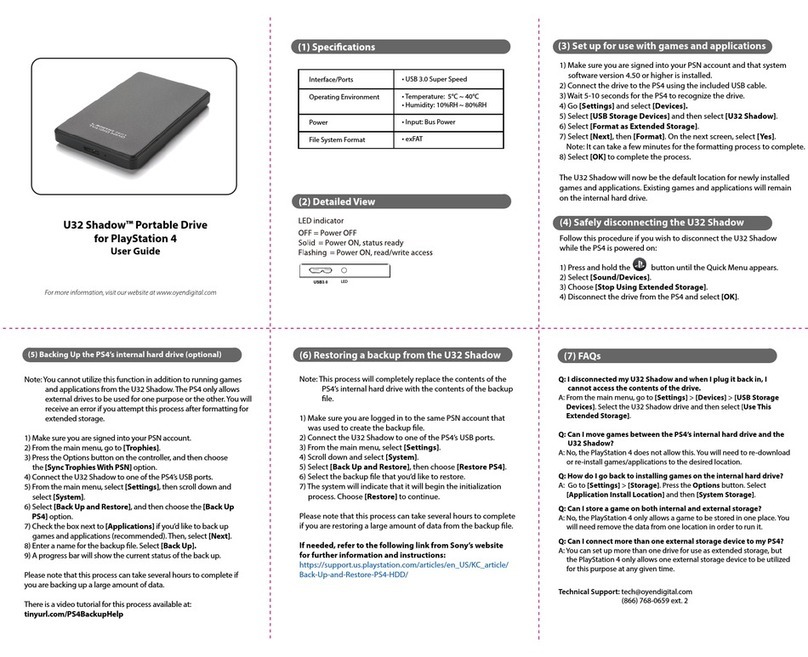
OYEN DIGITAL
OYEN DIGITAL U32 Shadow User manual
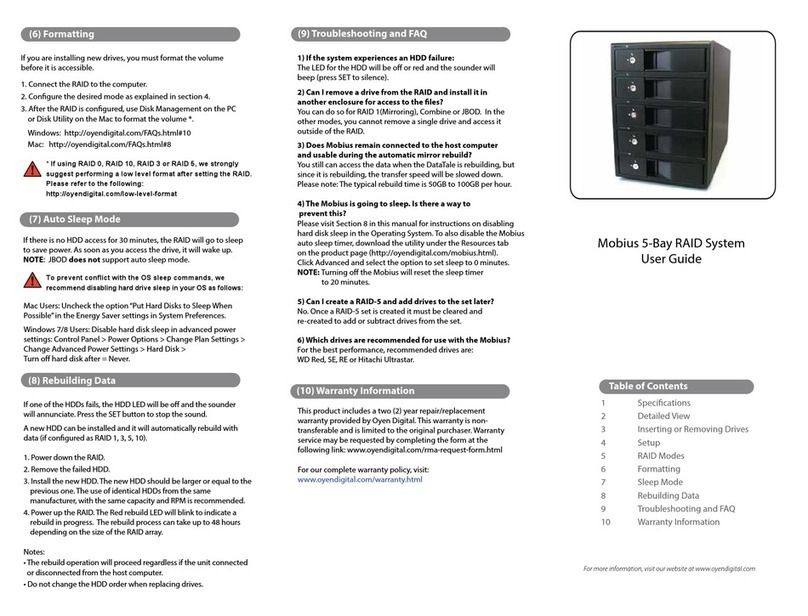
OYEN DIGITAL
OYEN DIGITAL Mobius User manual
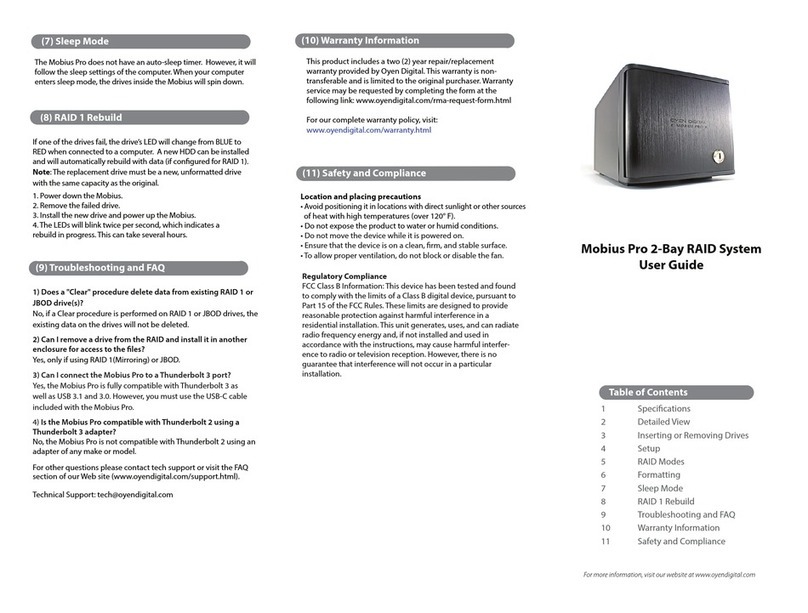
OYEN DIGITAL
OYEN DIGITAL Mobius Pro User manual
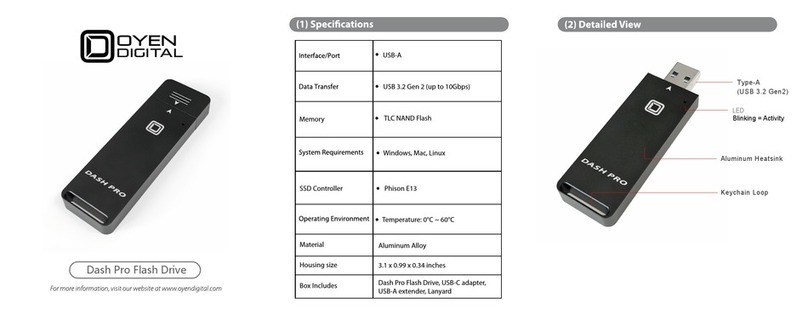
OYEN DIGITAL
OYEN DIGITAL Dash Pro User manual
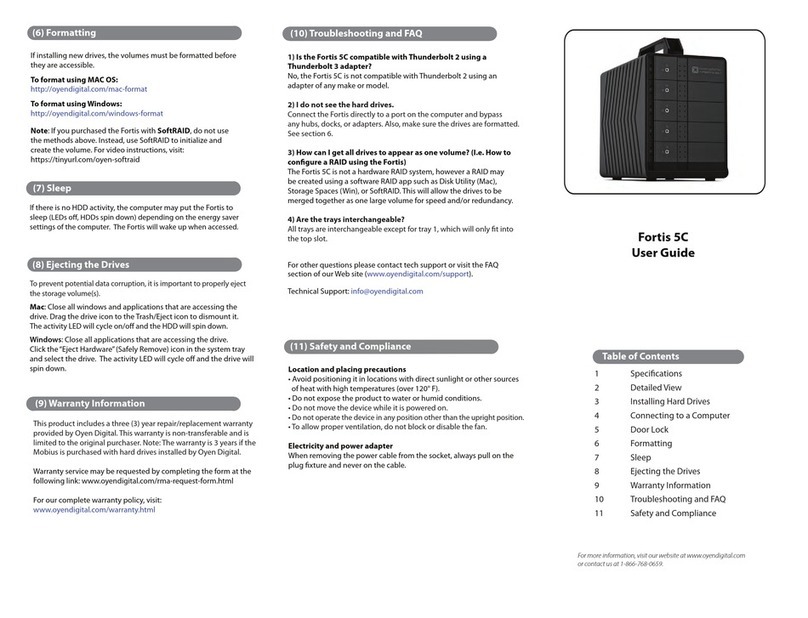
OYEN DIGITAL
OYEN DIGITAL Fortis 5C User manual



















