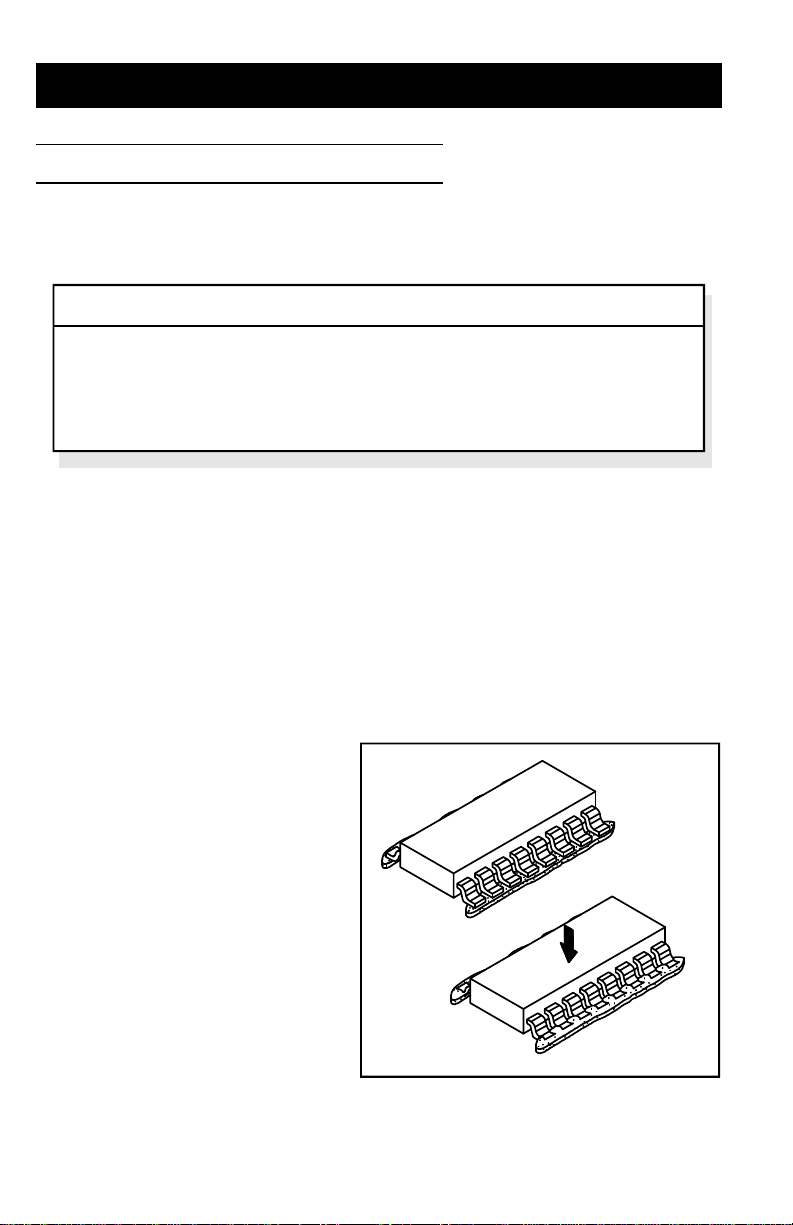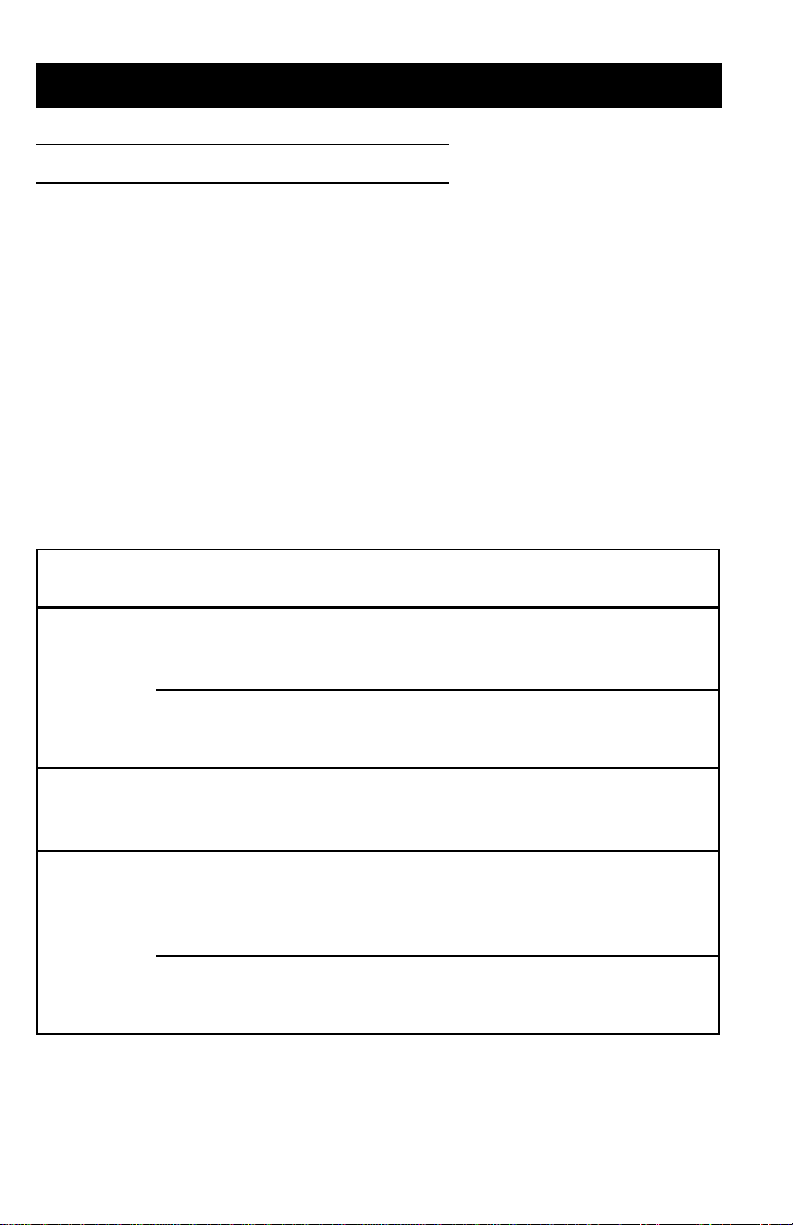2
Additional copies of this manual or other PACE literature may be obtained from:
PACEIncorporated (301)490-9860
SalesAdministration (301)4983252Fax
9893BrewersCourt
LaurelMD20723-1990
©1993 PACE Incorporated, Laurel MD. All rights reserved. Printed in the U.S.A.
PACE Incorporated has provided training on all of its products since 1958
as well as advanced technology training in all aspects of hand soldering,
reworkandrepair.
PACE Incorporated retains the right to make changes to specifications contained
herein at any time, without notice.
Contact your local authorized PACE Distributor or PACE Incorporated to obtain the
latest specifications.
The following are registered trademarks and/or servicemarks of PACE Incorporated,
Laurel Maryland U.S.A. and may only be used to identify genuine PACE products or
services:
AdapTip, Arm-Evac, Cir-Kit, ComForm I, ConducTweez, CRAFT,
Dual Path, Flo-D-Sodr, FuseSet, HandiPik, HotSpot, LapFlo, MBT,
Micro Portable, MicroChine, MiniChine, Pacenter, PACE, Ped-A-Vac,
PETS,PIK-VAC,PRC,PRINT,Pro-Evac,ResisTweez,SensaTemp,SMR,
SNAP-VAC, Sodr-X-Tractor, SR-3, SR-4, ST, StripTweez, SwaPlater,
ThermoBand,ThermoJet,ThermoPart,ThermoPik,ThermoTweez,Thermo-
Drive, Tip-Evac, VisiFilter.
Thefollowingaretrademarks and/or servicemarksofPACEIncorporated,Laurel
Maryland U.S.A. and may only be used to identify genuine PACE products or
services:
EKO,Redi-Rak,Mini-Wave,Sodr-Pen.