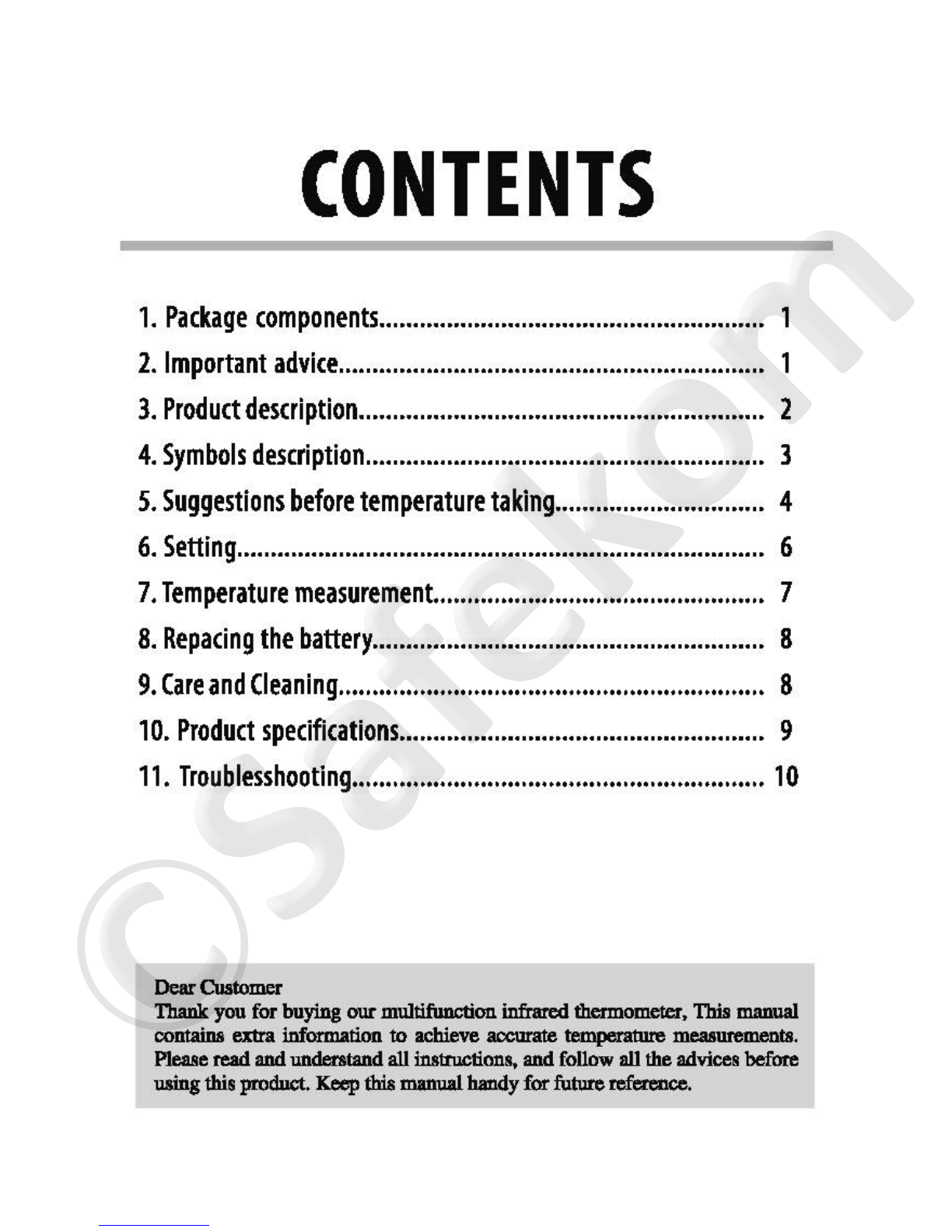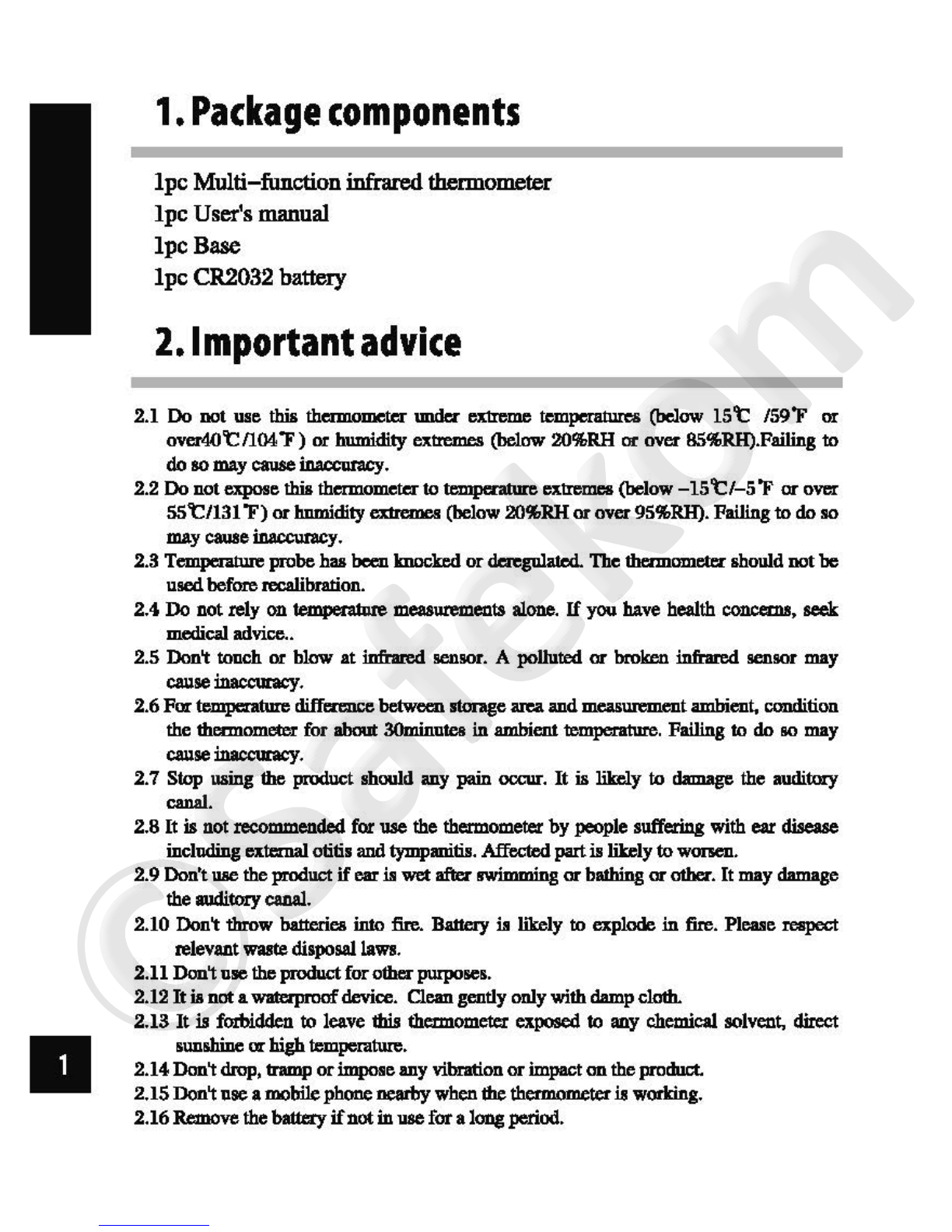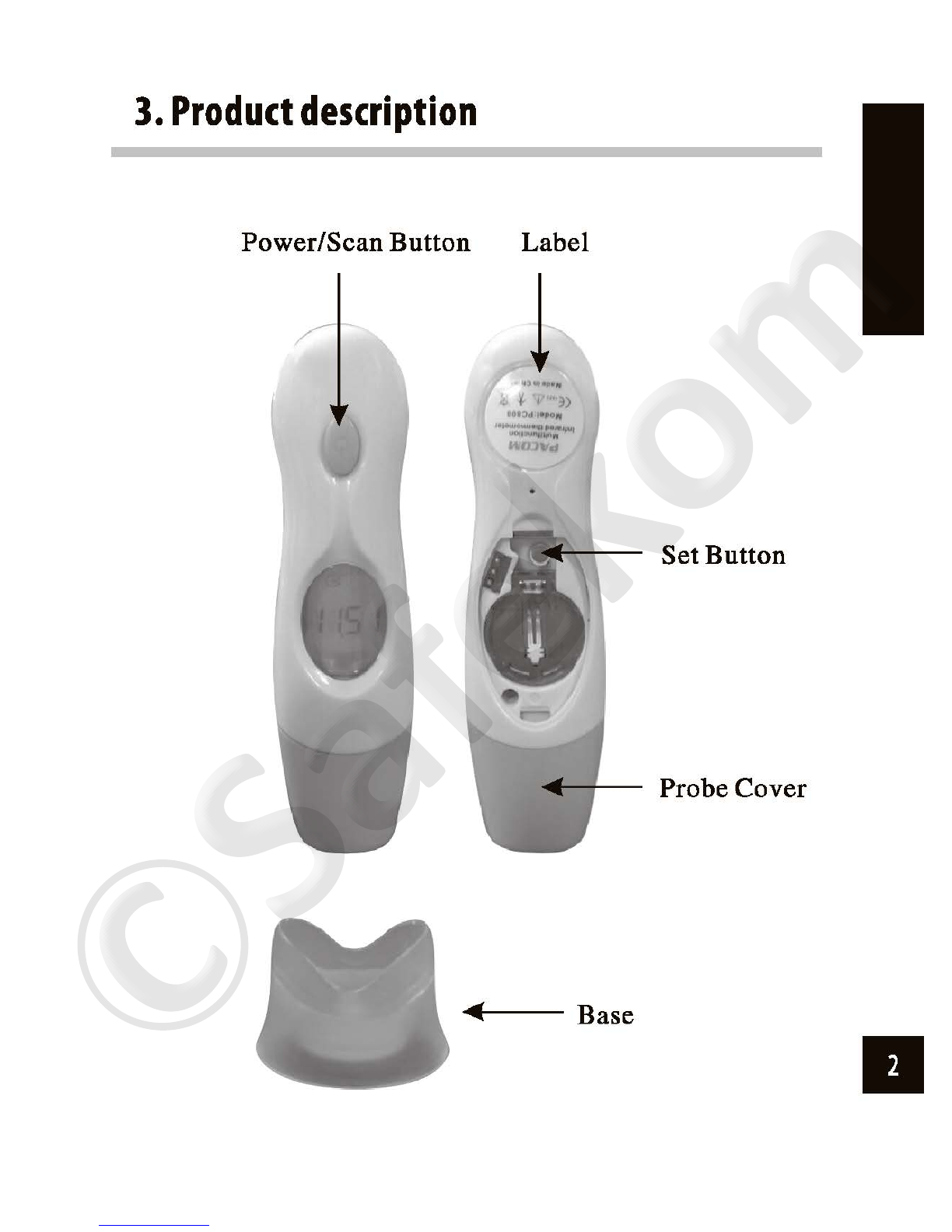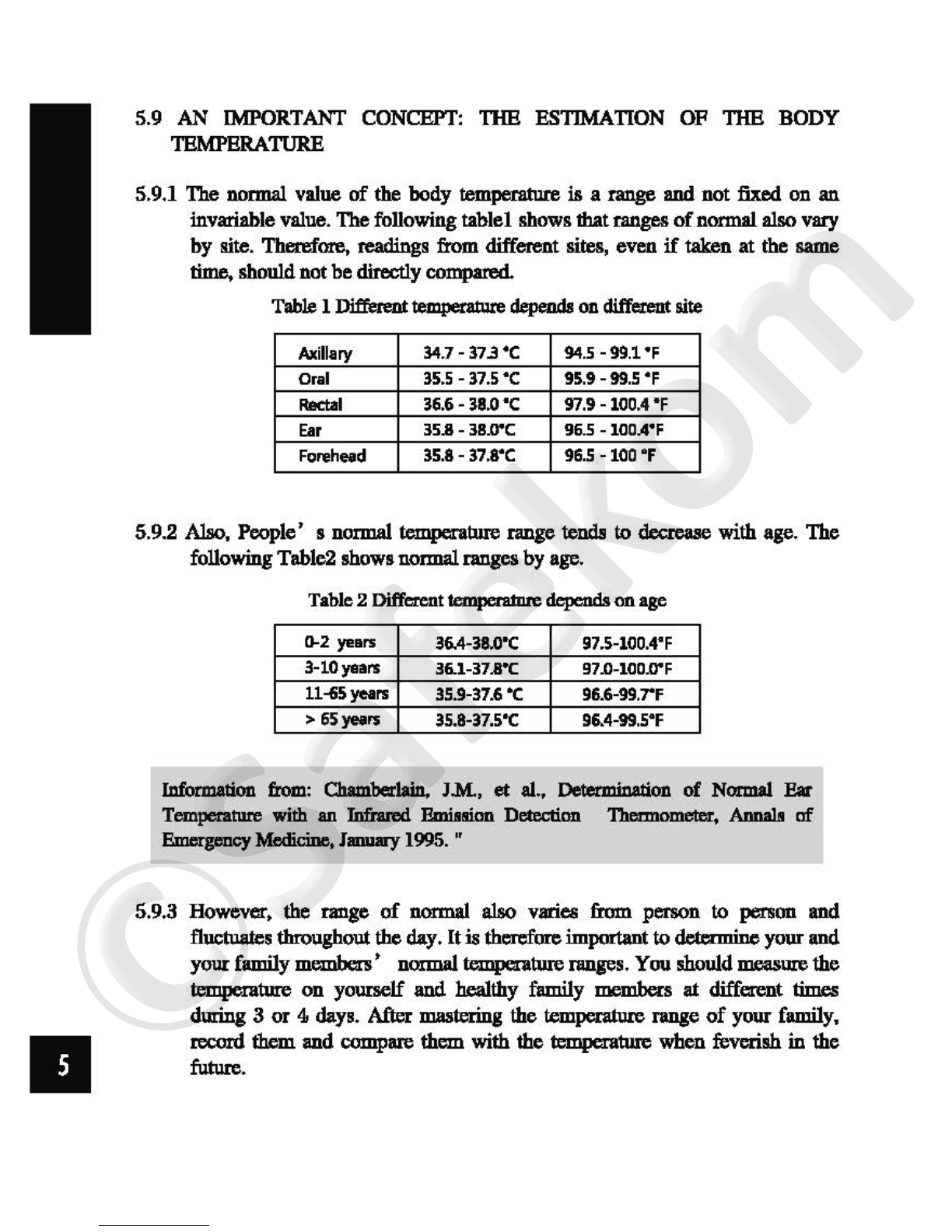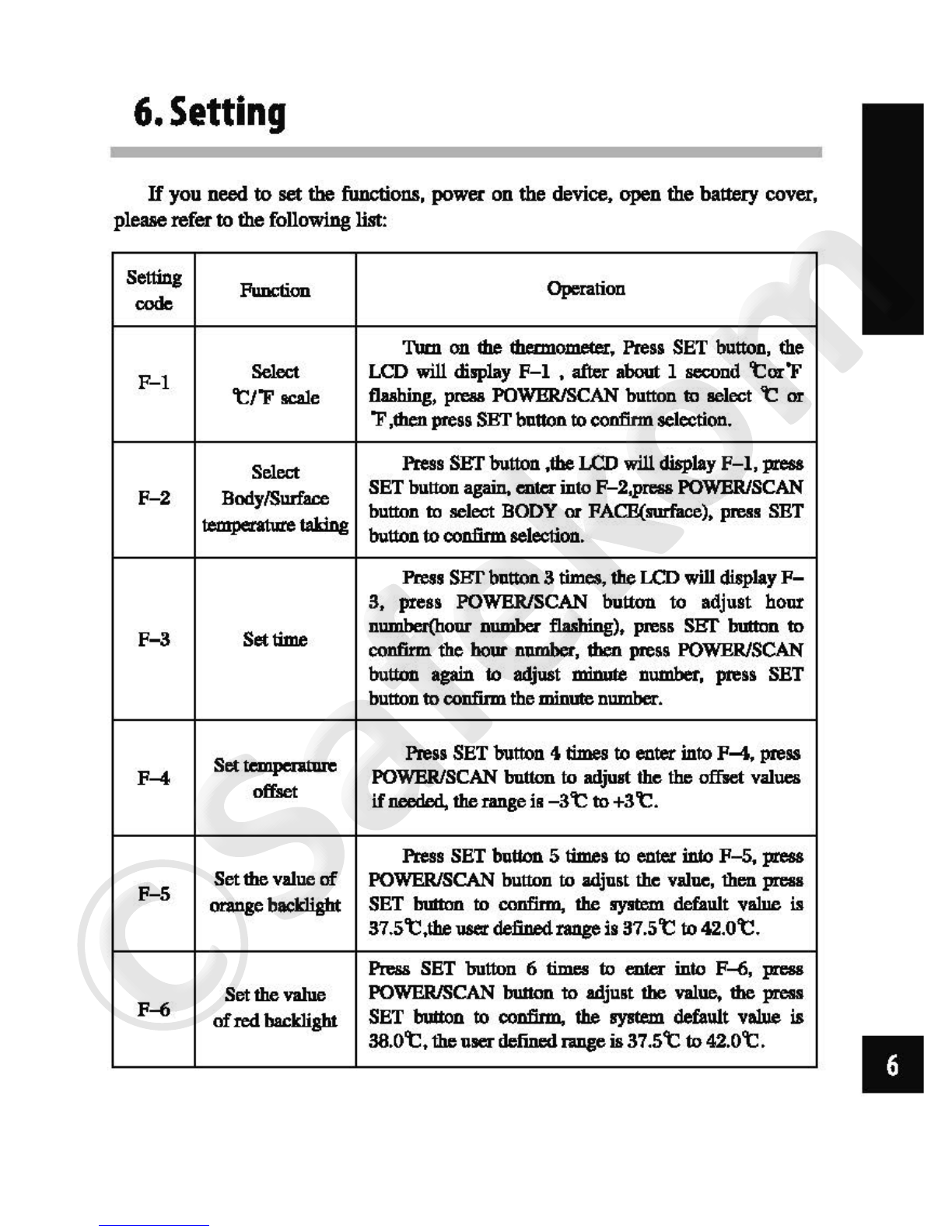II
5.9 AN IMPORTANT CONCEPT:
nm
ESTIMATION OF
nm
BODY
TEMPERATURE
5.9.1
Toe
normal
value of
the
body temperature is a
range
and
no
t fixed
on
an
invariable value. Thefollowing
tablel
shows
that
ranges
of
normal
also vary
by
site. Therefore, readings from different sites,
even
if
taken
at
the
same
time,
should
not
be
directlycompared.
Tabk
l Diffemlttemperature depends on different
site
Axillary
34.7-37.3
•c
94.S -99.1
'F
Oral
35.s -
37.s
·c
95.9 -99.5
'F
Redal 36.6 -38.0
·c
97.9 -100.4
'F
Ear
35.8 -38.D'C 96.5 -lODA'F
ForehNd 35.8 -37.B'C 96.5
-100
' F
5.9.2 Also,
People'
s normal temperature
range
tends to decrease with age. The
following
Table2
shows
normal
ranges
by
age.
Table2 DifferenttemperB!Dre depends
on
age
0-2
yaars 36.4-38.o'C 97.5-l00.
4'F
3-10
yaars 36.1-37.B'C 97.0-100.D'F
11-fiSyeors 35.9-37.6
'C
96.
6-99.TF
>
65yeo,.
35.8-37.S'C 96.4-99.S'F
Information
from:
Chamberlain, J.M., et al.,
Determination
of
Nmmal
Bat
Tcmpcratun:
with
an
Infnrcd
llmiasion Dell:dion Thcrmometm, AnnalJ
of
EmMgm,cy
Medicini,,
I...-y
1995. "
5.9.3 However,
the
range
of
normal
also
varie$
from
person
to
penion
and
fluciuates throughout the day.
It
istherefore importanttodetermine
your
and
your
family members' normal temperature
range
s.
You
should
uwasun,
the
tempcratun,
on
yourself
and
healthy
fiu:nily
membc.n
at different times
during 3 or 4 days. After mastering the
tempaature
range
of
your
family
,
=rd
them
and
compare
them
with the tempcratun, when feverish in the
future.