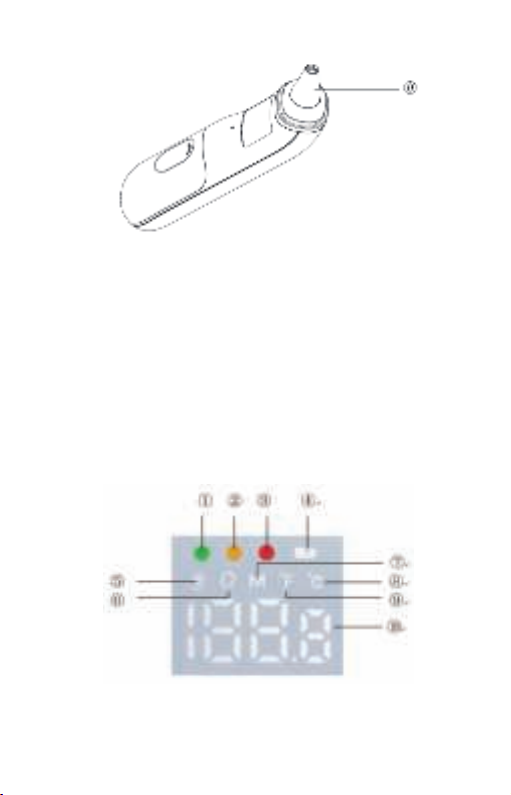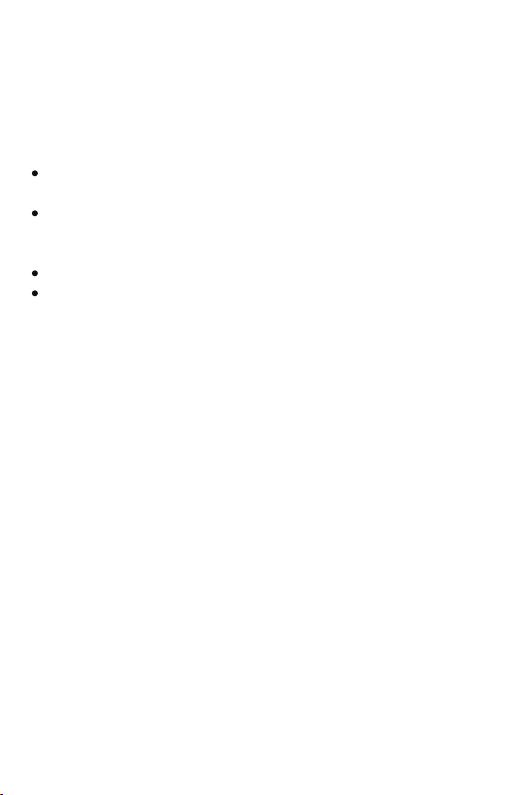9) Temperature elevation may signal a serious illness, especially in adults who are elderly, frail or have a weakened immune system, or neonates and infants. Please seek professional advice immediately when there is a temperature elevation in a person who meets any of the following criteria:10) This thermometer is not intended for premature babies or small for gestational age babies. It is not intended to measure hypother-mic temperatures. Do not allow children to take their temperatures unattended.11) Use of this thermometer is not intended as a substitute for consultation with your physician or pediatrician. It is for household use only.12) Clean the thermometer probe after each use.13) Do not use the thermometer on newborns or for continuous temperature monitoring purposes.14) Do not take a measurement while or immediately after nursing a baby.15) Patients should not drink, eat, bathe or engage in physical activity for 30 minutes before using the thermometer. After eating, some organs have to work, such as the stomach, intestinal tract, etc., generating extra heat which affects temperature accuracy.Over 60 years of age (fever may be dulled or even absent in elderly patients)Diagnosed with diabetes mellitus or a weakened immune system (e.g. HIV positive, cancer, chemotherapy, chronic steroid treatment, splenectomy)Bedridden (e.g. nursing home patient, stroke, chronic illness)A transplant patient (e.g. liver, heart, lung, kidney)
- 7 -