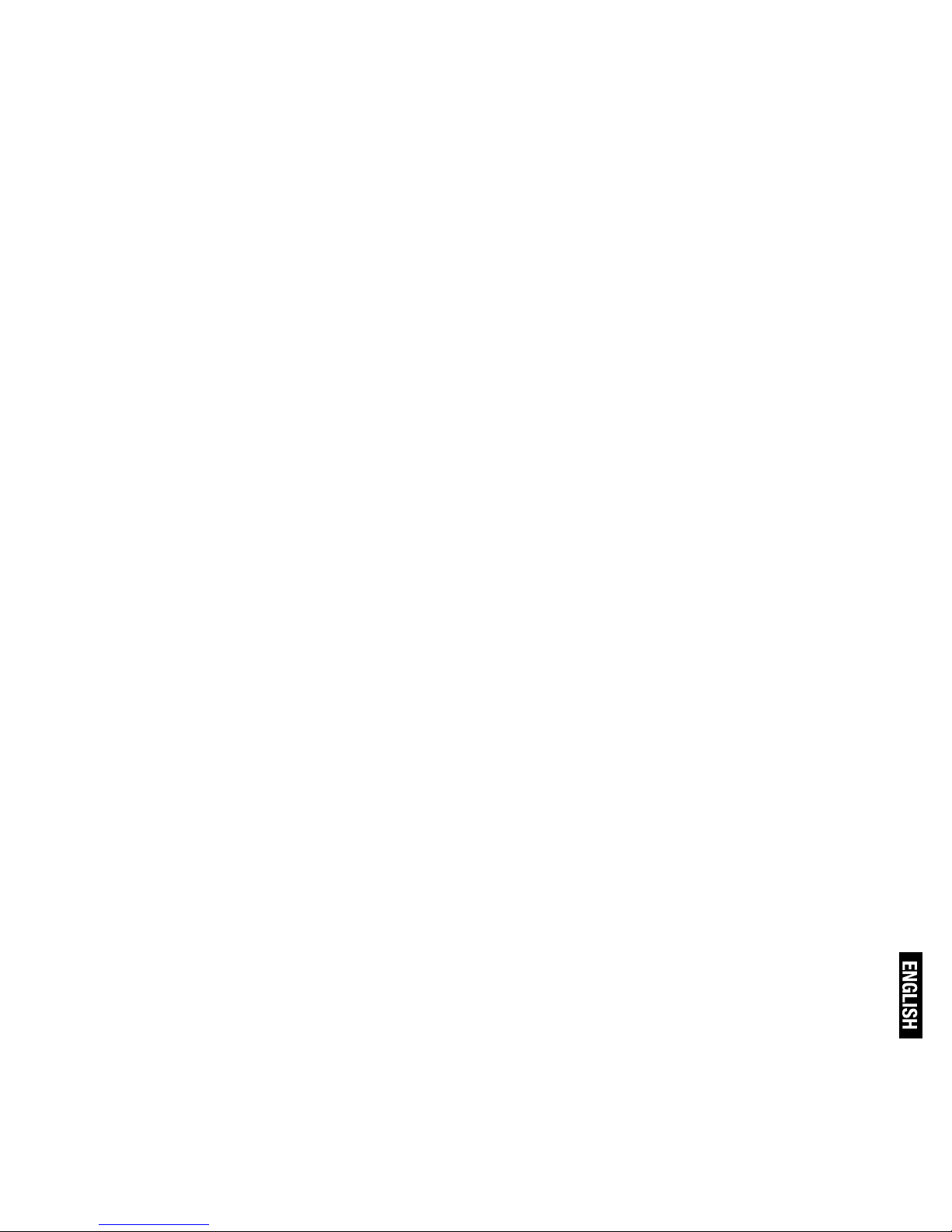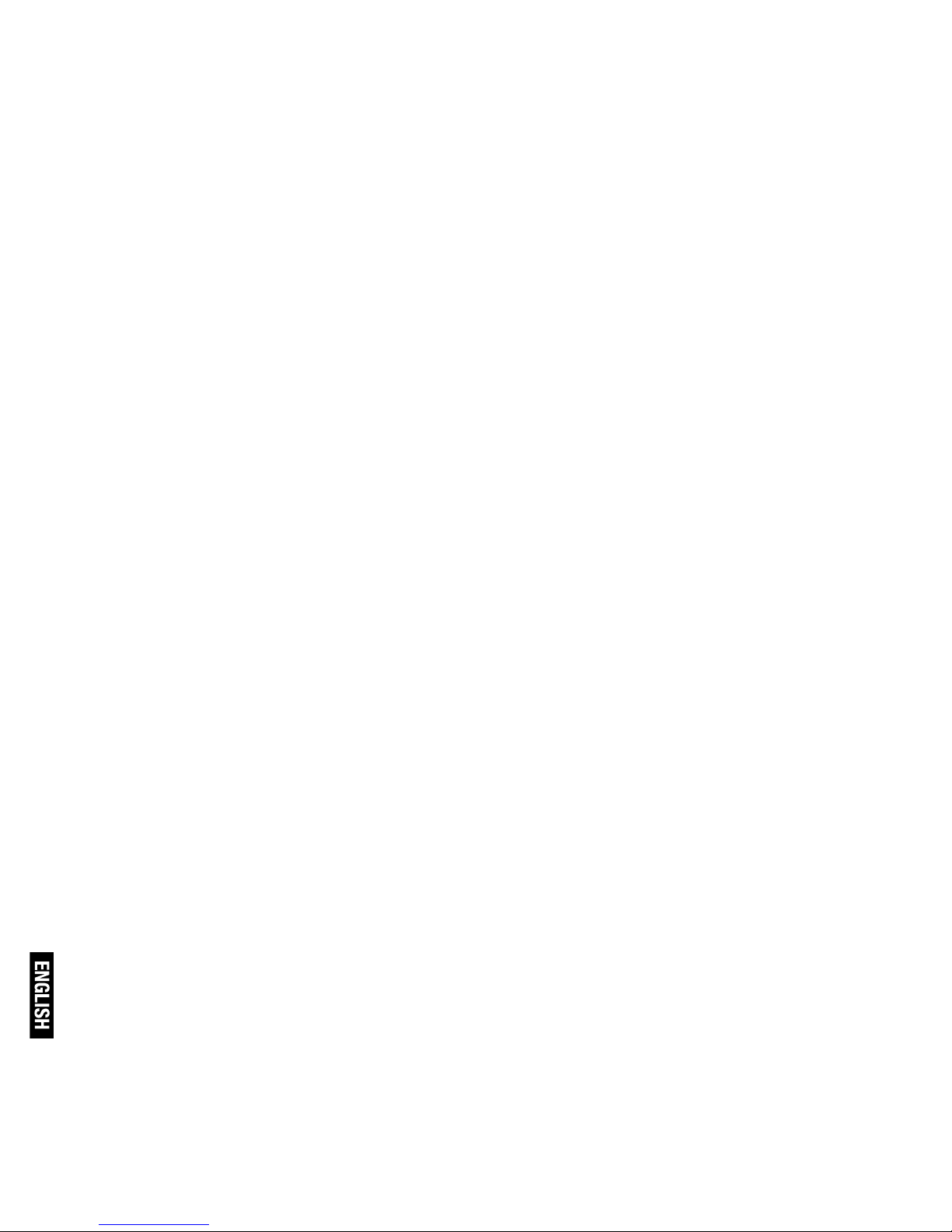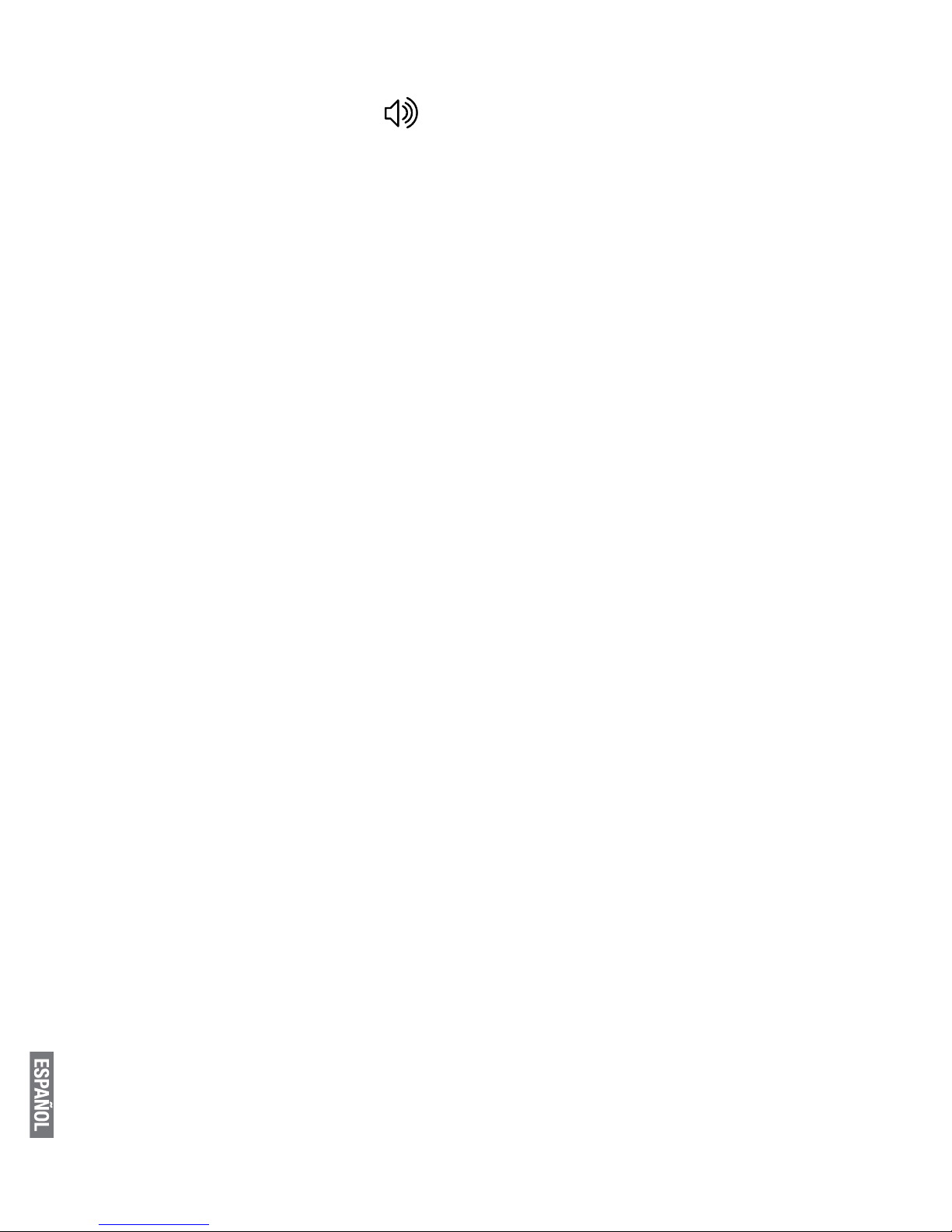Pg. 8
CARACTERÍSTICAS
NOTA: