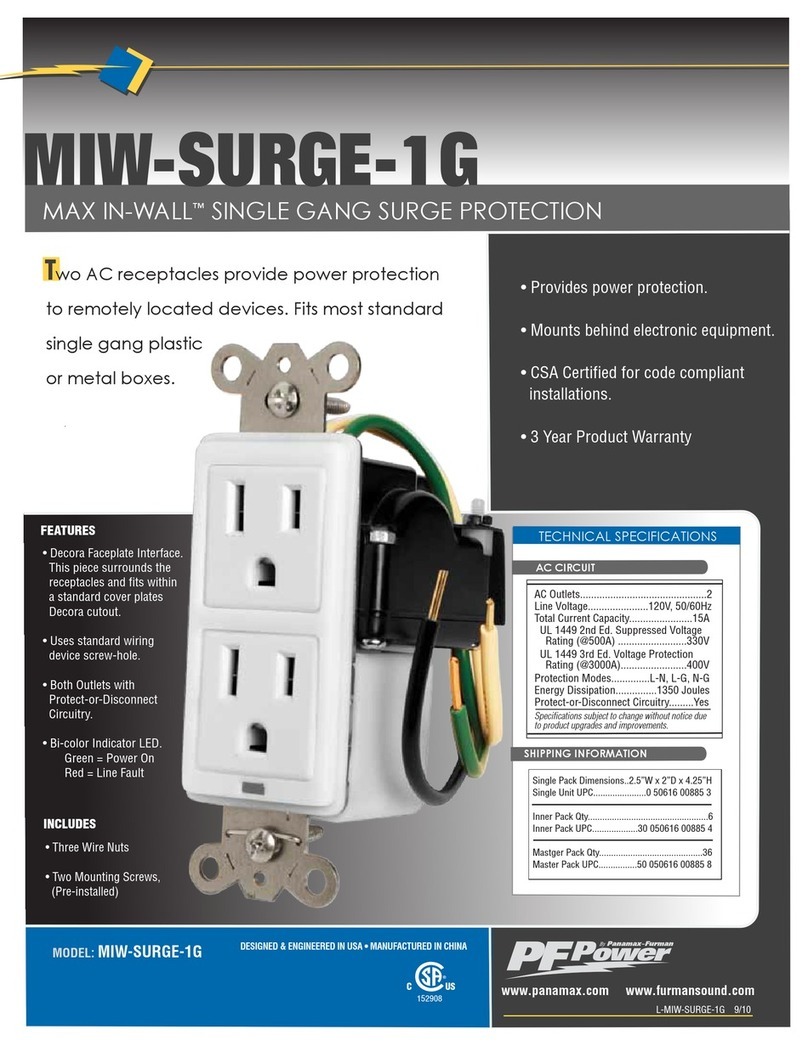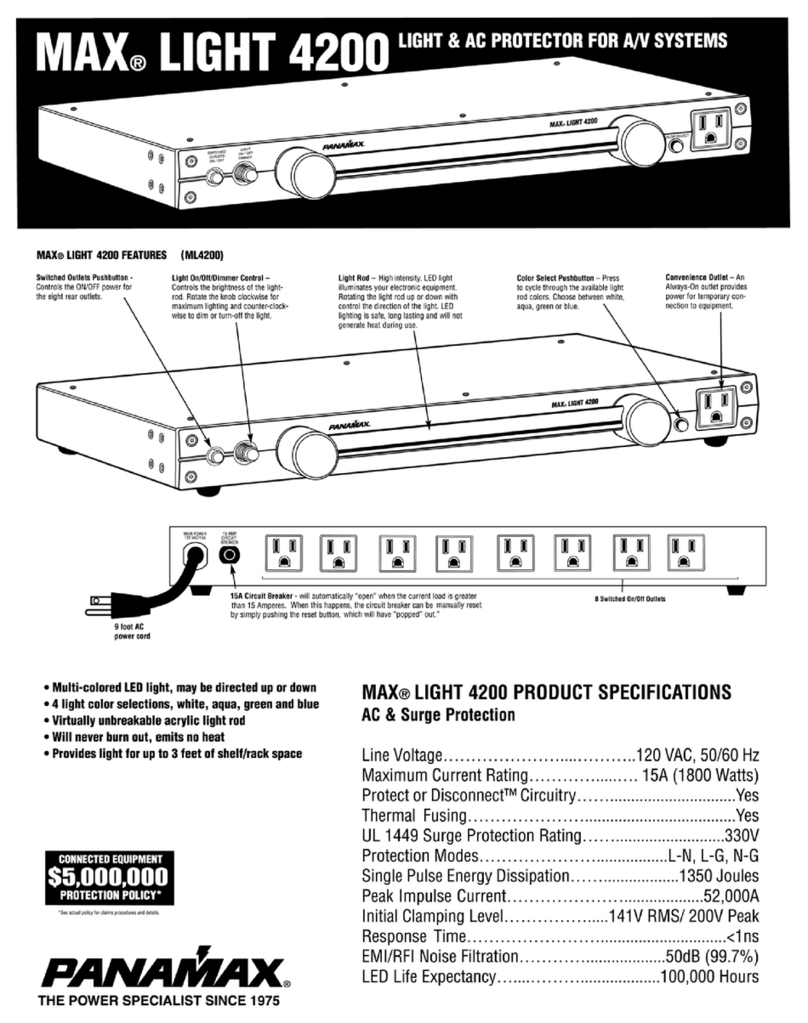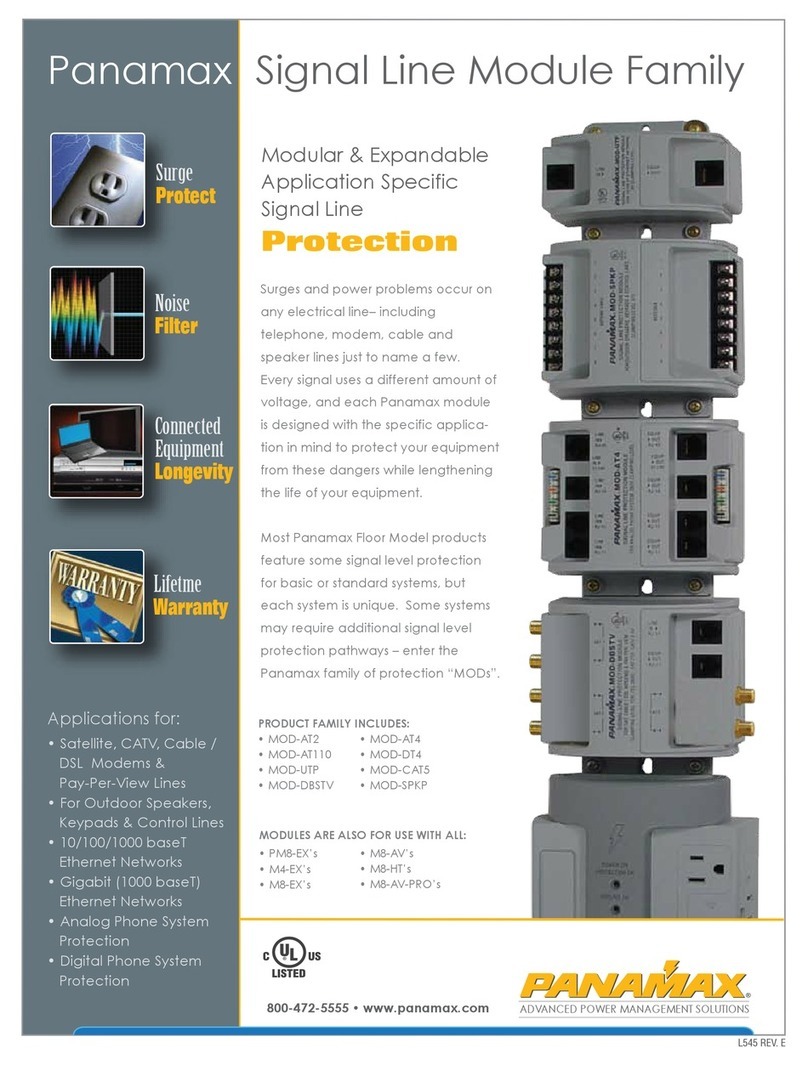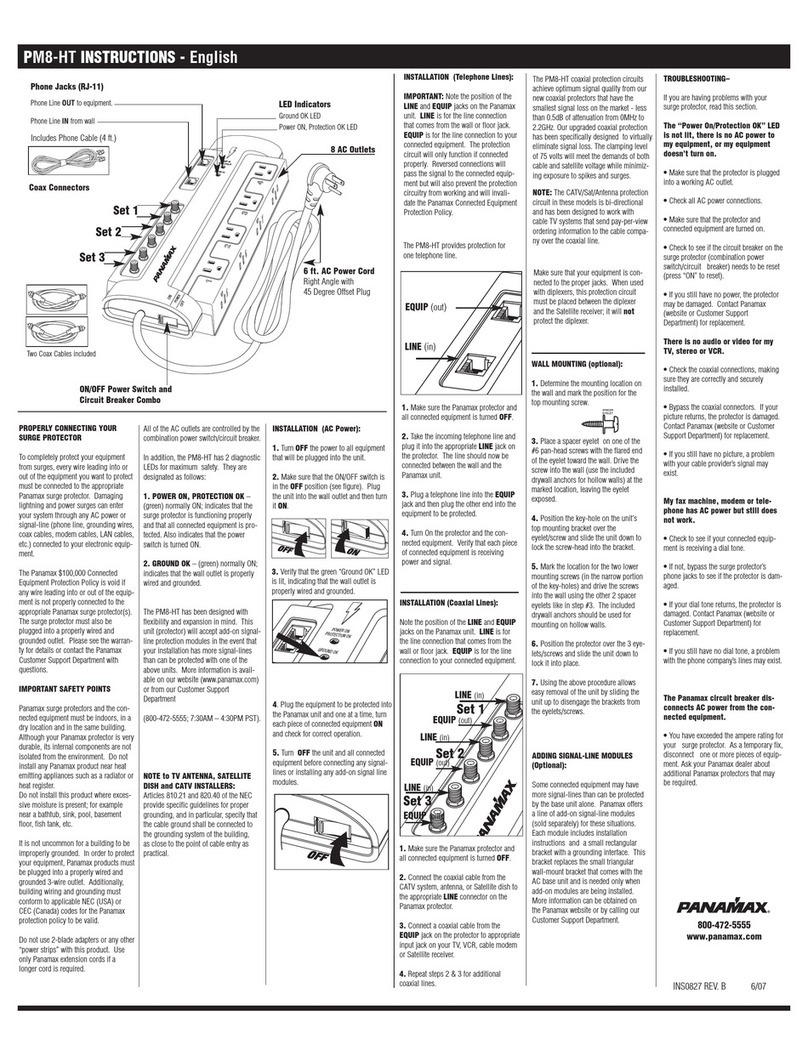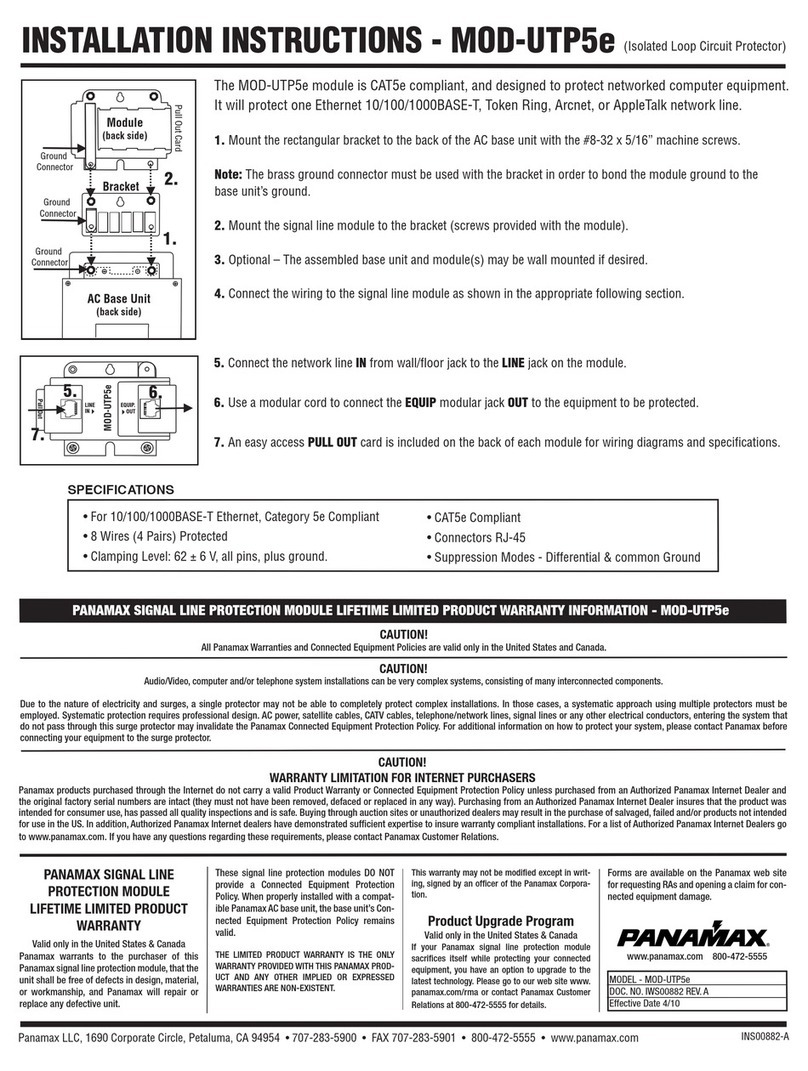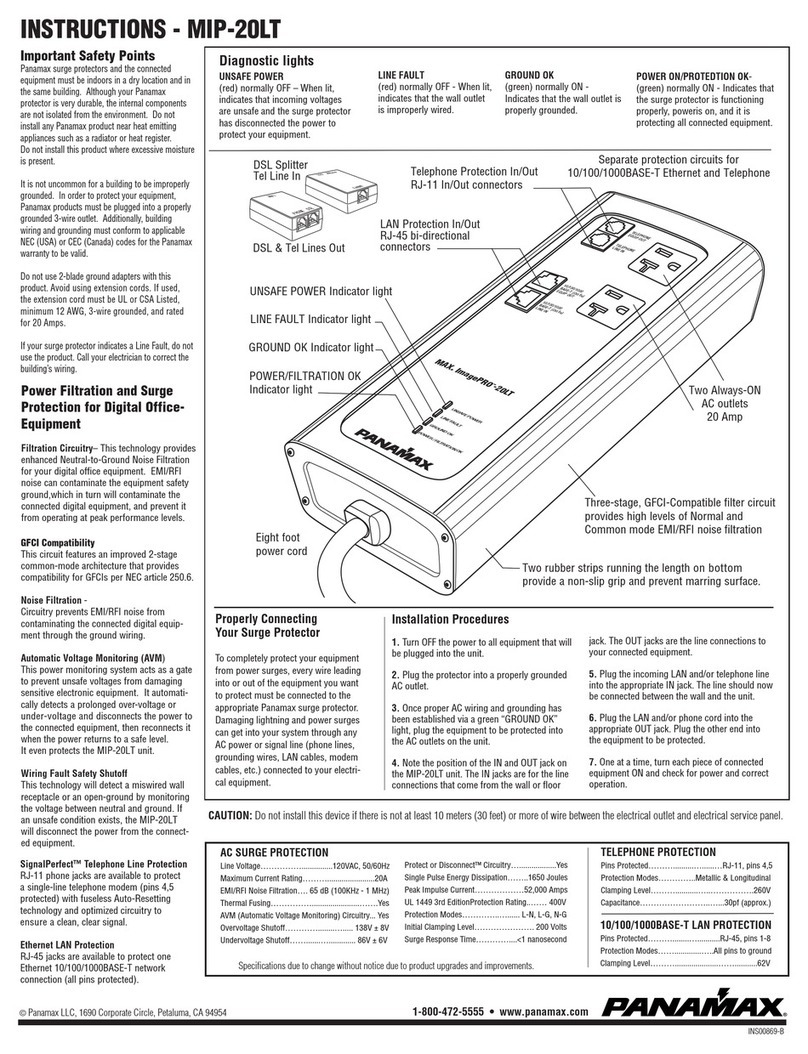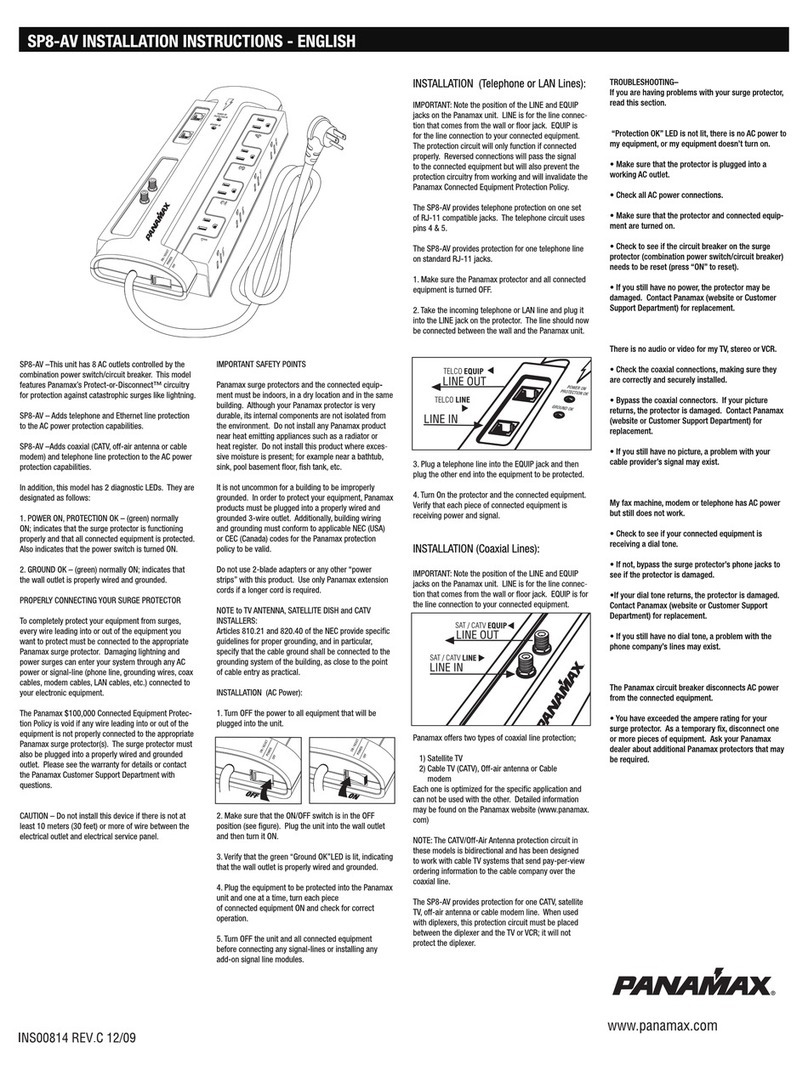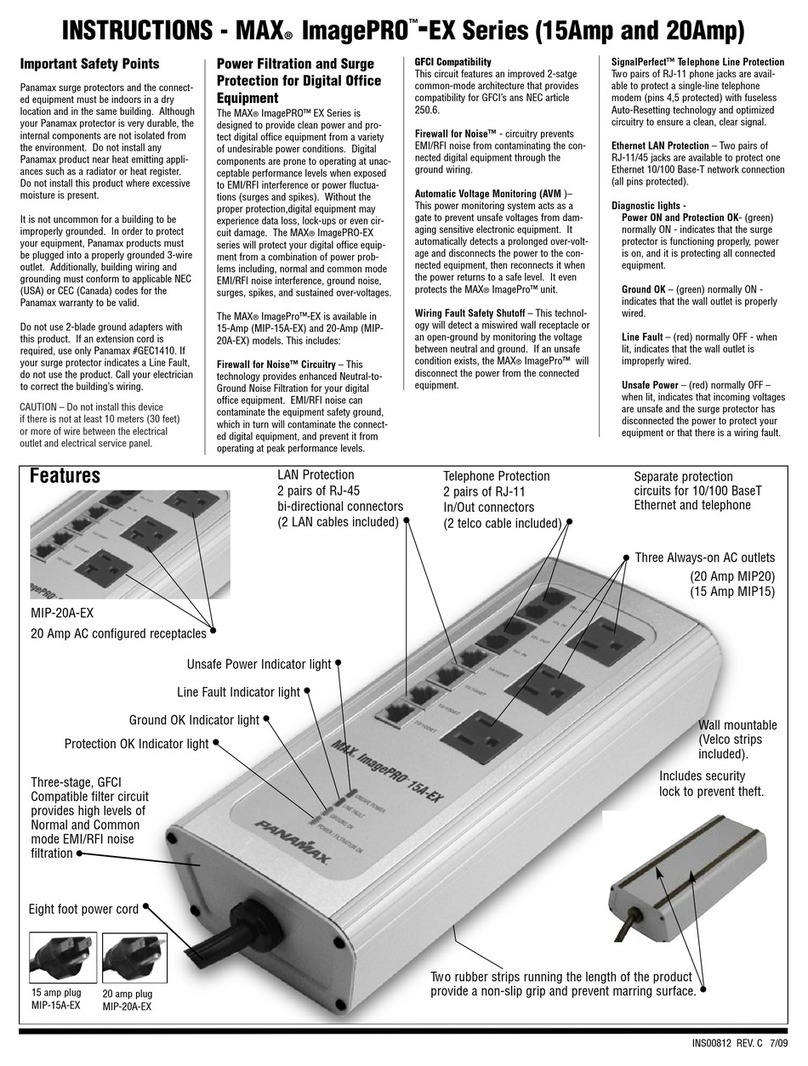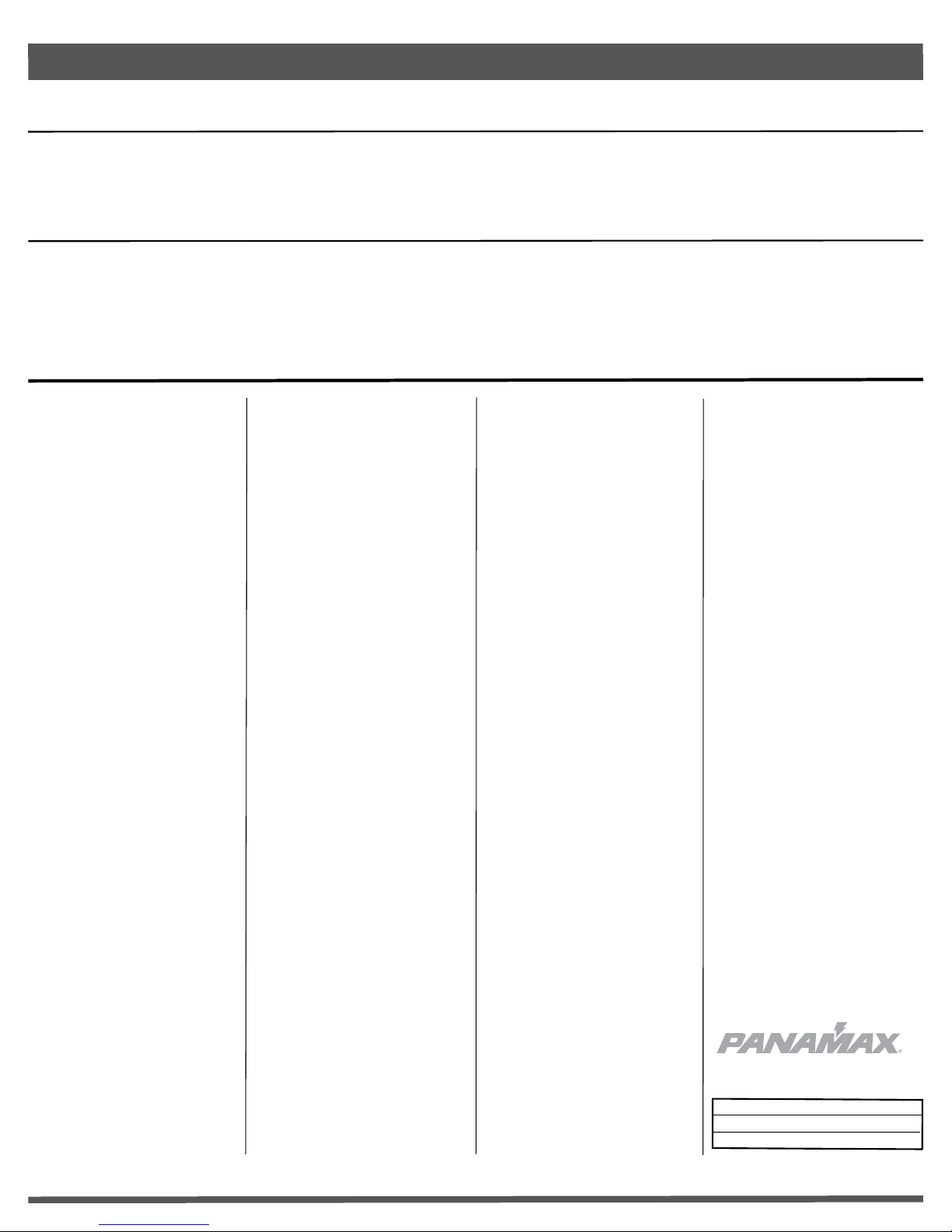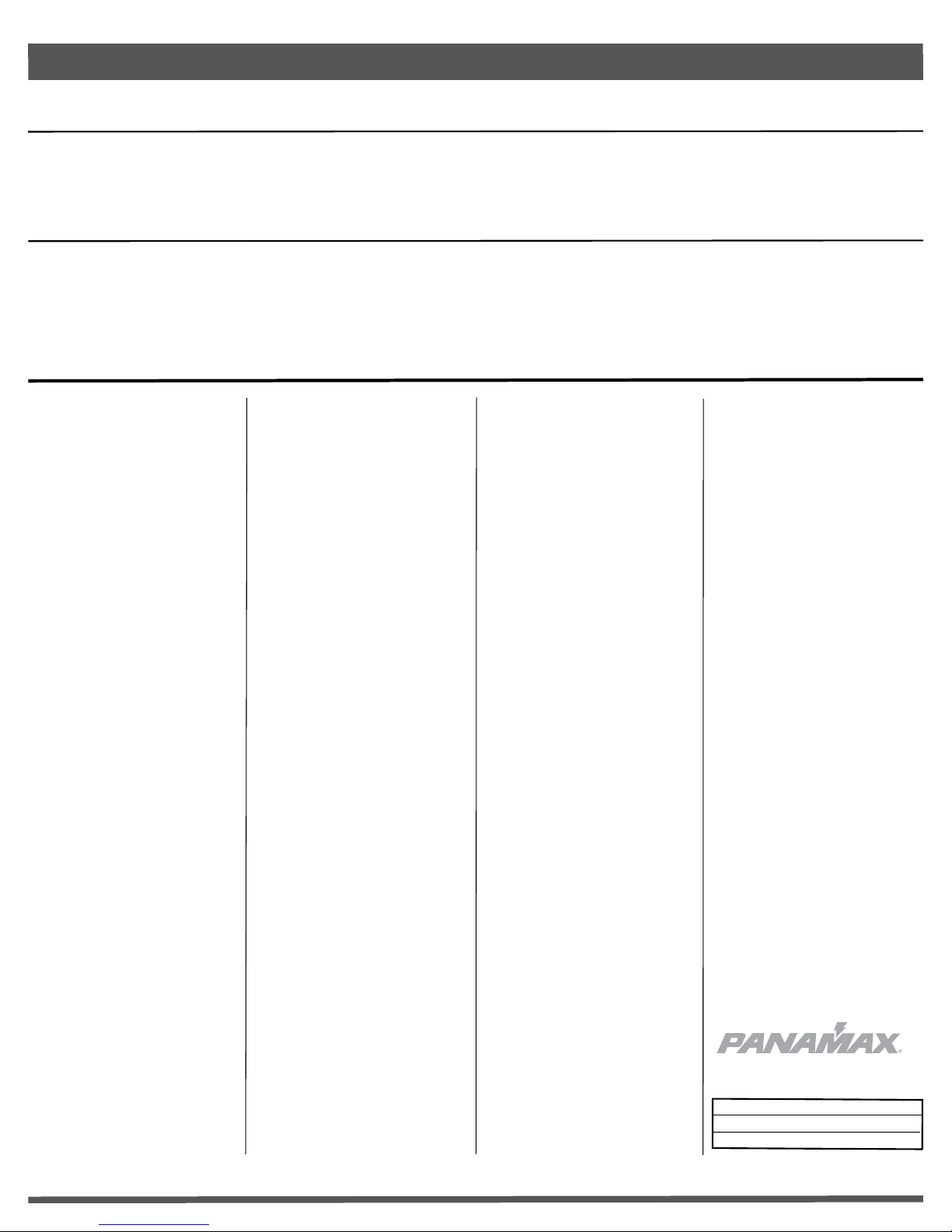
MR5100 Limited Product Warranty and Connected Equipment Policy Information
CAUTION!
All Panamax Warranties and Connected Equipment Policies are valid only in the United States and Canada.
CAUTION!
Audio/Video, computer and/or telephone system installations can be very complex systems, consisting of many interconnected components.
Due to the nature of electricity and surges, a single protector may not be able to completely protect complex installations. In those cases, a systematic approach using multiple protectors must be
employed. Systematic protection requires professional design. AC power, satellite cables, CATV cables, telephone/network lines, signal lines or any other electrical conductors, entering the system
that do not pass through this surge protector may invalidate the Panamax Connected Equipment Protection Policy. For additional information on how to protect your system, please contact Panamax
before connecting your equipment to the surge protector.
CAUTION!
WARRANTY LIMITATION FOR INTERNET PURCHASERS
Panamax products purchased through the Internet do not carry a valid Product Warranty or Connected Equipment Protection Policy unless purchased from an Authorized Panamax Internet Dealer
and the original factory serial numbers are intact (they must not have been removed, defaced or replaced in any way). Purchasing from an Authorized Panamax Internet Dealer insures that the product
was intended for consumer use, has passed all quality inspections and is safe. Buying through auction sites or unauthorized dealers may result in the purchase of salvaged, failed and/or products
not intended for use in the US. In addition, Authorized Panamax Internet dealers have demonstrated sufficient expertise to insure warranty compliant installations. For a list of Authorized Panamax
Internet Dealers go to www.panamax.com. If you have any questions regarding these requirements, please contact Panamax Customer Relations.
Product Upgrade Program
If your Panamax power conditioner sacrifices it-
self while protecting your connected equipment,
you have an option to upgrade to the latest tech-
nology. Please go to our web site www.panamax.
com or contact Panamax Customer Relations at
800-472-5555 for details.
Panamax Power
Conditioner Limited
Product Warranty
Panamax warrants to the purchaser of this Pan-
amax audio/video component style power condi-
tioner, for a period of three (3) years from the
date of purchase, that the unit shall be free of
defects in design, material or workmanship, and
Panamax will repair or replace any defective unit.
For product replacement see “NOTIFICATION”
section (3).
Panamax Power Conditioner
Limited Connected Equipment
Protection Policy
It is the policy of Panamax that it will, at its elec-
tion, either replace, pay to replace at fair market
value, or pay to repair, up to the dollar amount
specified below, equipment that is damaged by
an AC power, cable, telephone, or lightning surge
while connected to a properly installed Panamax
power conditioner. To be eligible for compensa-
tion, repair and or replacement, the power condi-
tioner must shows signs of surge damage or that
it is operating outside of design specifications,
relative to its surge protection capability, and un-
der all of the circumstances failed to protect your
connected equipment.
MR5100: $5,000,000
THE CONNECTED EQUIPMENT POLICY IS
SUBJECT TO THE FOLLOWING CONDITIONS
AND LIMITATIONS
1. ORIGINAL OWNERSHIP REQUIREMENT:
Panamax’s connected equipment policy extends
to the original purchaser of the Panamax product
only and is non-transferable. Original purchase
receipts must accompany any product return or
claim for connected equipment damage.
2. PROPER INSTALLATION: Panamax AC protec-
tors must be directly plugged into a properly
grounded 3-wire AC outlet. Extension cords*,
non-grounded two prong adapters, or other
non-Panamax surge products must not be used.
Building wiring and other connections to protect-
ed equipment must conform to applicable codes
(NEC or CEC). No other ground wires or ground
connections may be used. All wires (including,
e.g., AC power lines, telephone lines, signal/
data lines, coaxial cable, antenna lead-ins) lead-
ing into the protected equipment must first pass
through a single Panamax protector designed for
the particular application. The protector and the
equipment to be protected must be indoors in a
dry location, and in the same building. Panamax
installation instructions and diagrams must be
followed
3. NOTIFICATION: You must notify Panamax with-
in ten days of any event precipitating request for
product replacement or payment for connected
equipment damage. A return authorization (RA)
number must first be obtained from the Pan-
amax Customer Relations Department at www.
panamax.com** before returning the protector
Panamax. At this time, you must notify Panamax
if you believe you have a claim for damaged con-
nected equipment. Once you obtain an RA num-
ber, please mark the number on the bottom of
the unit and pack it in a shipping carton/box with
enough packing material to protect it during tran-
sit. The RA number must also be clearly marked
on the outside of the carton. Ship the unit Pan-
amax. Please note that you are responsible for
any and all charges related to shipping the unit to
Panamax. If connected equipment damage was
indicated on your RA request, Panamax will mail
you claim kit to be completed and returned within
30 days. A connection diagram of your system
will be required as part of the claim kit. Be sure to
note its configuration before disconnecting your
equipment.
4. DETERMINATION OF FAILURE: Panamax will
evaluate the protector for surge damage. The
Panamax protector must show signs of surge
damage or must be performing outside (>10%)
of design specifications relative to its surge
protection capability. Opening the enclosure,
tampering with, or modifying the unit in any way
shall be grounds for an automatic denial your
request for payment. Panamax, after evaluating
all information provided, will determine whether
or not your request is eligible for payment. If the
surge protector shows no signs of AC power or
signal line surge damage and is working within
design specifications, Panamax will return the
unit to you with a letter explaining the test results
Exceptions: If a dealer or installer replaces the
protector for the customer, replacement will be
returned to the dealer installer; or if the protec-
tor is a pre-1996 model, it will be replaced; or,
for a Canadian customer, the protector will be
replaced. Panamax reserves the right to inspect
the damaged connected equipment, parts, or cir-
cuit boards. Please note that you are responsible
for any and all charges related to shipping the
damaged equipment to Panamax. Panamax also
reserves the right to inspect the customer’s facil-
ity. Damaged equipment deemed uneconomical
to repair must remain available for inspection by
Panamax until the claim is finalized.
5. REQUEST PAYMENTS: Once Panamax has de-
termined that you are entitled to compensation,
Panamax will, at its election, either pay you the
present fair market value of the damaged equip-
ment, or pay for the cost of the repair, or send
you replacement equipment, or pay the equiva-
lence of replacement equipment.
6. OTHER INSURANCE/WARRANTIES: This cover-
age is secondary to any existing manufacturer’s
warranty, implied or expressed, or any insurance
and/or service contract that may cover the loss.
7. EXCLUSIONS: THE PANAMAX CONNECTED
EQUIPMENT PROTECTION POLICY DOES NOT AP-
PLY TO: Service charges, installation costs, rein-
stallation costs; setup cost; diagnostic charges;
periodic checkups; routine maintenance; loss of
use of the product; costs or expenses arising out
of reprogramming or loss of programming and/
or data; shipping charges or fees; service calls;
loss or damage occasioned by fire, theft, flood,
wind, accident, abuse or misuse, and products
subject to manufacturer’s recall or similar event.
8. DISPUTE RESOLUTION: Any controversy or
claim arising out of or relating to Panamax’s
Connected Equipment Protection Policy, or the
alleged breach thereof, shall be settled by arbitra-
tion administered by the American Arbitration As-
sociation under its Commercial Arbitration Rules.
You may file for arbitration at any AAA location in
the United States upon the payment of the appli-
cable filing fee. The arbitration will be conducted
before a single arbitrator, and will be limited
solely to the dispute or controversy between you
and Panamax. The arbitration shall be held in any
mutually agreed upon location in person, by tele-
phone, or online. Any decision rendered in such
arbitration proceedings will be final and binding
on each of the parties, and judgment may be en-
tered thereon in a court of competent jurisdiction.
The arbitrator shall not award either party special,
exemplary, consequential, punitive, incidental or
indirect damages, or attorney’s fees. The parties
will share the costs of arbitration (including the
arbitrator’s fees, if any) in the proportion that
the final award bears to the amount of the initial
claim.
9. GENERAL: If you have any questions regarding
the product warranty or the connected equip-
ment protection policy, please contact the Pan-
amax Customer Relations Department at www.
panamax.com. The Limited Product Warranty
and Connected Equipment Policy herein super-
sede all previous warranties and/or Connected
Equipment repair/replacement policies.
THE LIMITED PRODUCT WARRANTY IS THE
ONLY WARRANTY PROVIDED WITH THIS PAN-
AMAX PRODUCT AND ANY OTHER IMPLIED
OR EXPRESSED WARRANTIES ARE NON-EX-
ISTENT.
This warranty may not be modified except in
writing, signed by an officer of the Panamax
Corporation.
* The use of a Panamax extension cord or
equivalent (UL or CSA listed, minimum
14AWG, 3-wire grounded) will not invalidate
the warranty.
** Forms are available on the Panamax web
site for requesting RAs and opening a claim
for connected equipment damage.
MODEL - MR5100
DOC. NO. DWS-00007-B
Effective Date 7/1/12
Contacting Panamax
Panamax, Inc.
1690 Corporate Circle
Petaluma, CA 94954
Phone - 707-283-5900 or 800-472-5555
Fax - 707-283-5901
Web - www.panamax.com
Customer Relations
7:30 AM – 4:30 PM, M-F
www.panamax.com