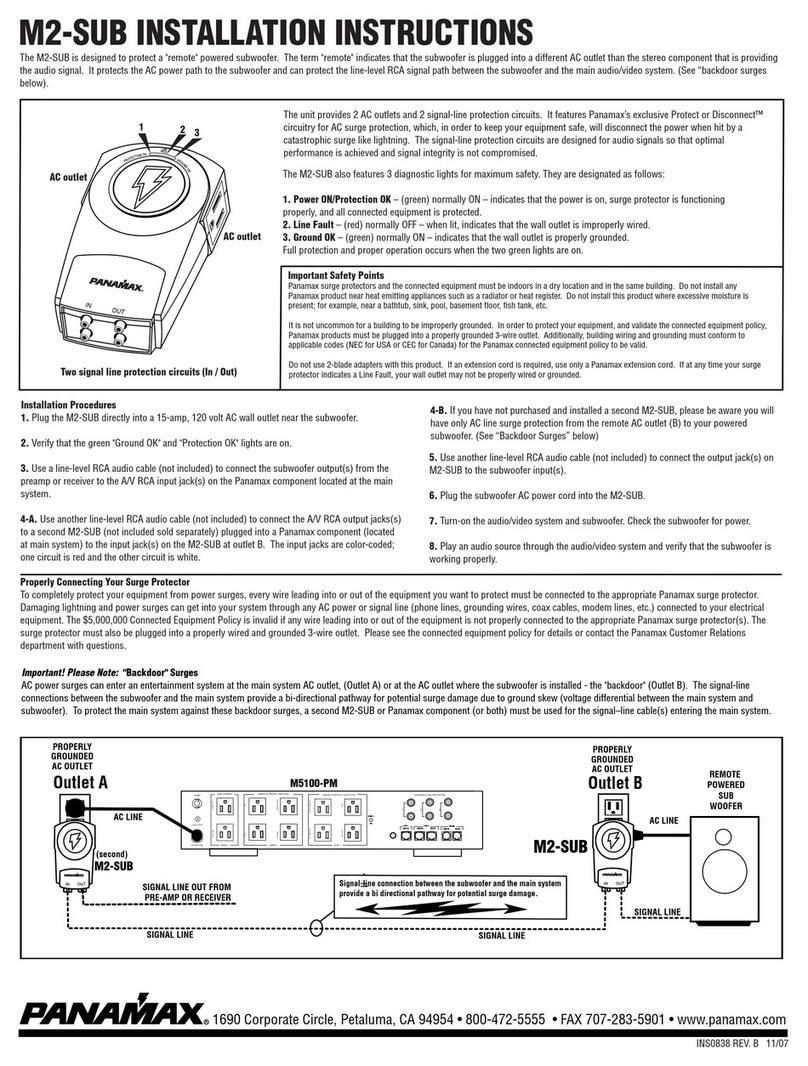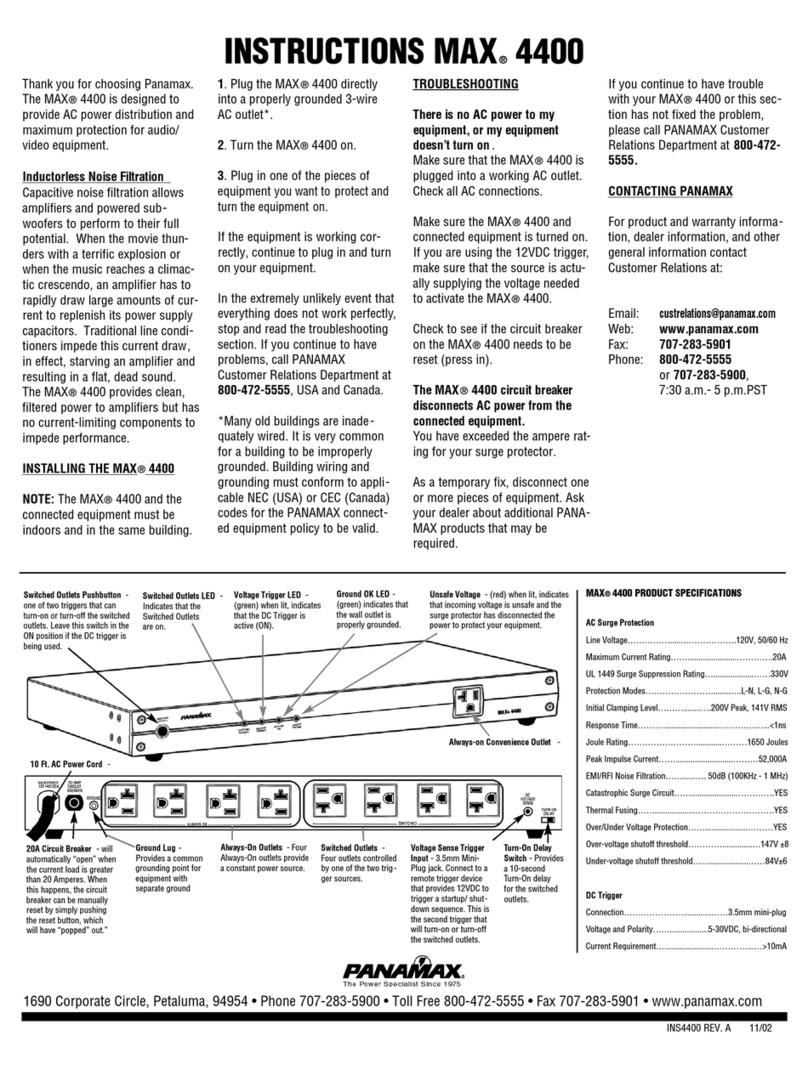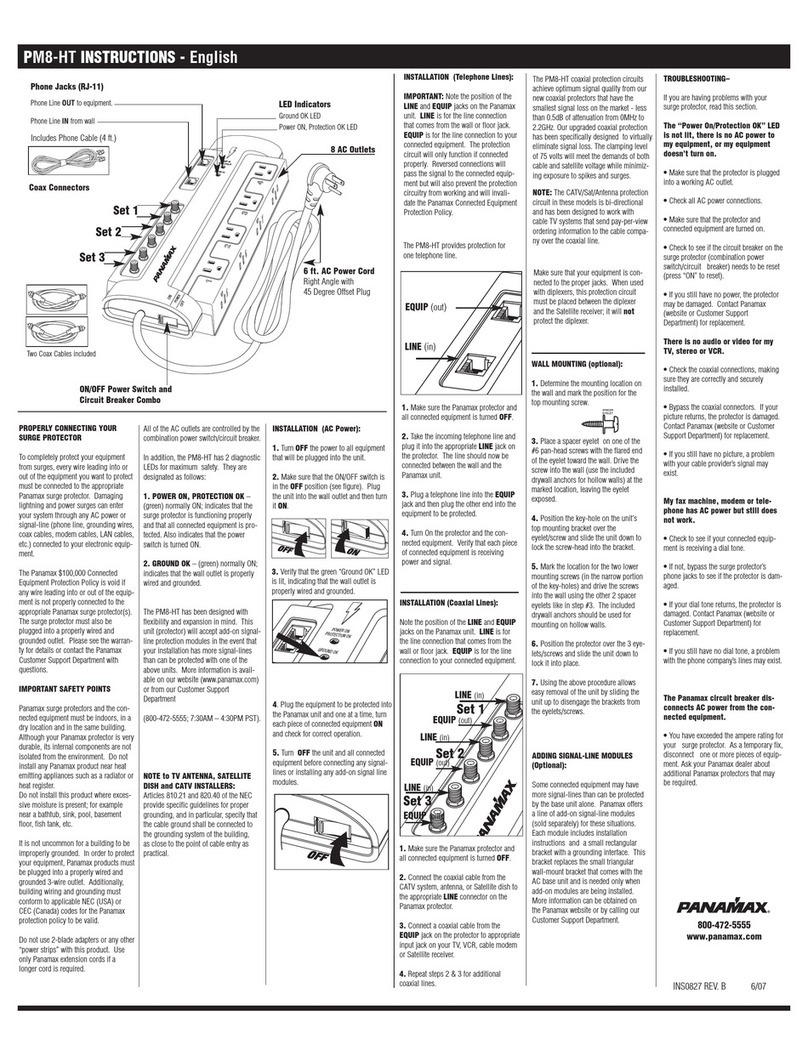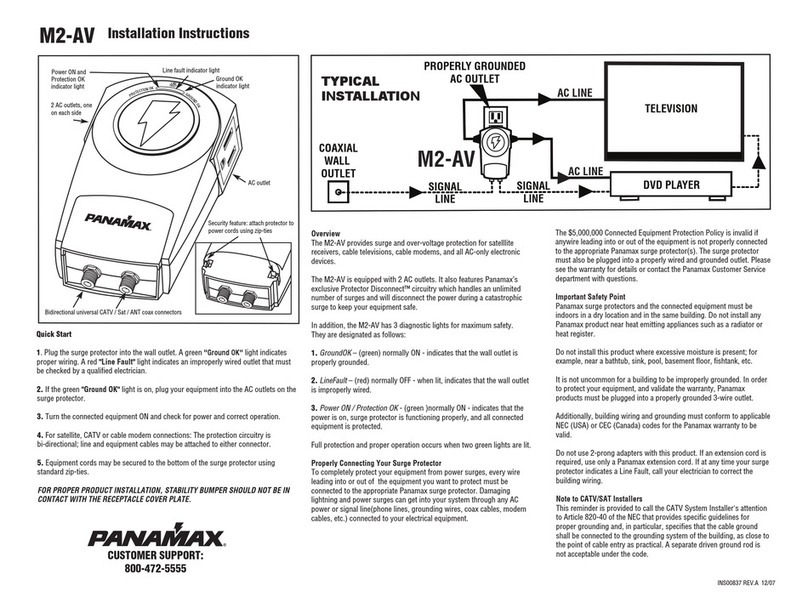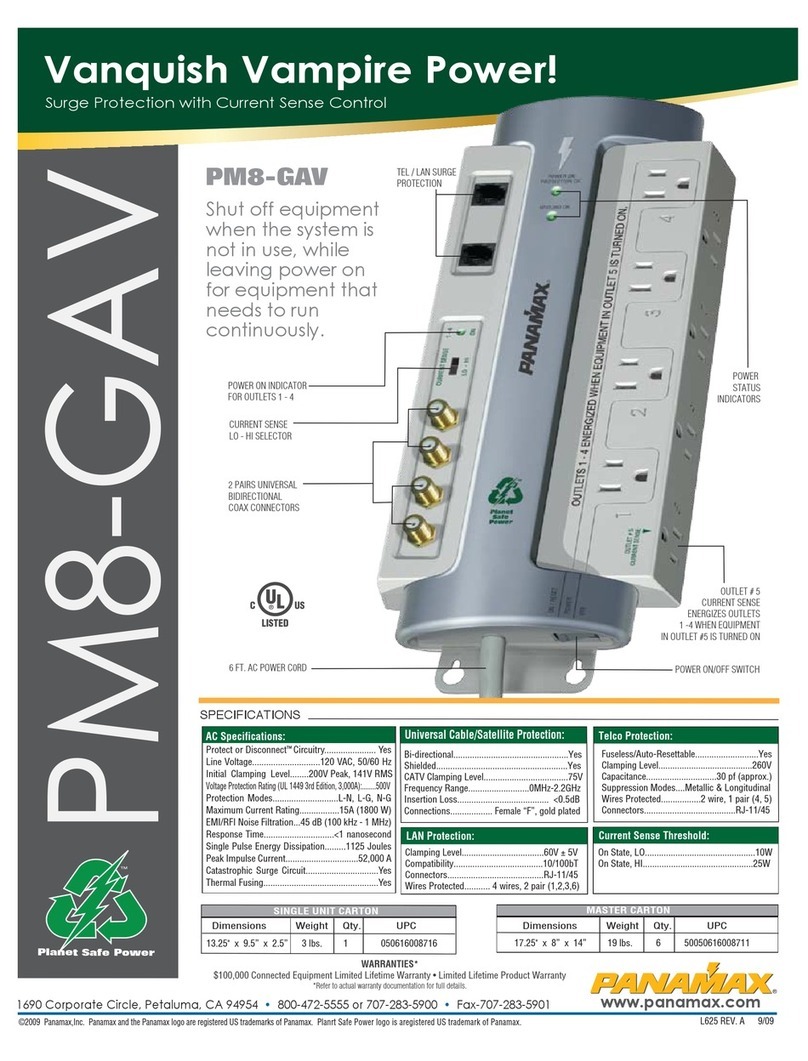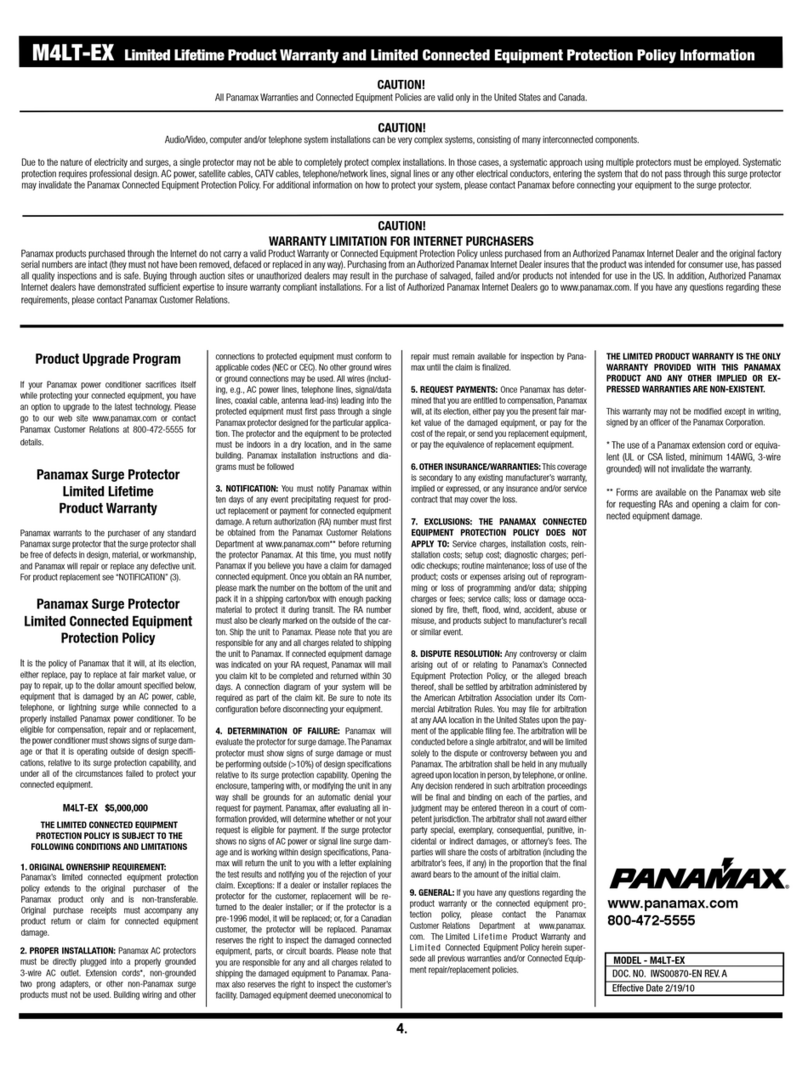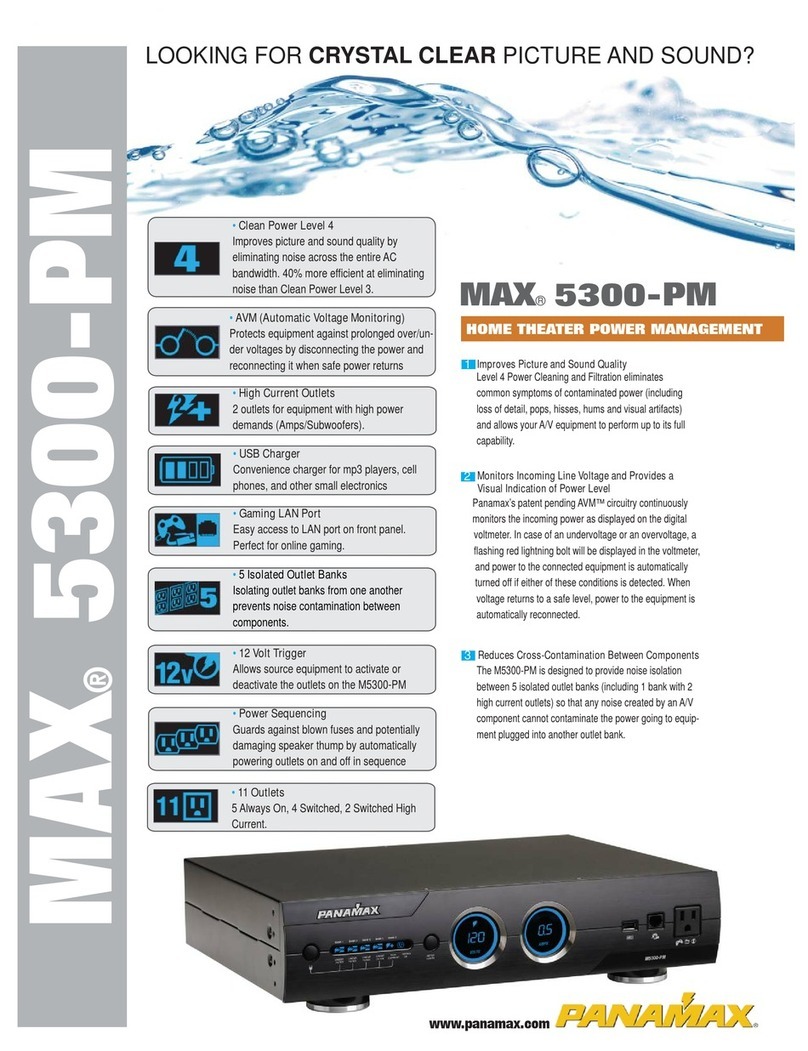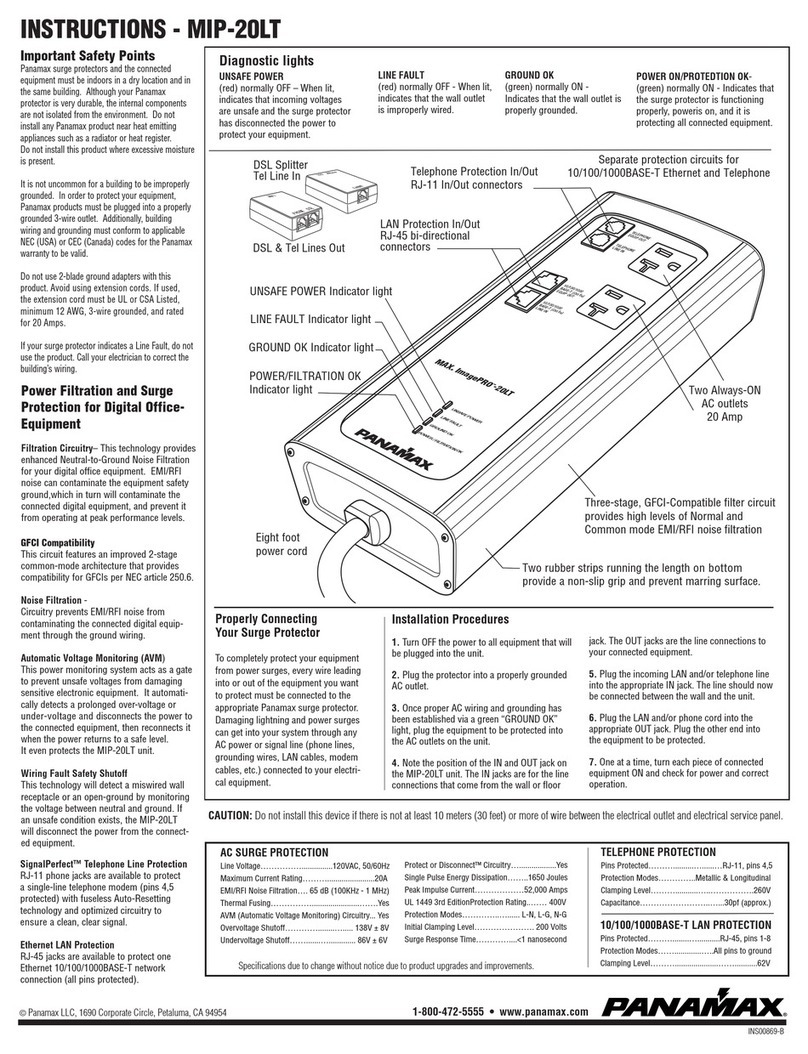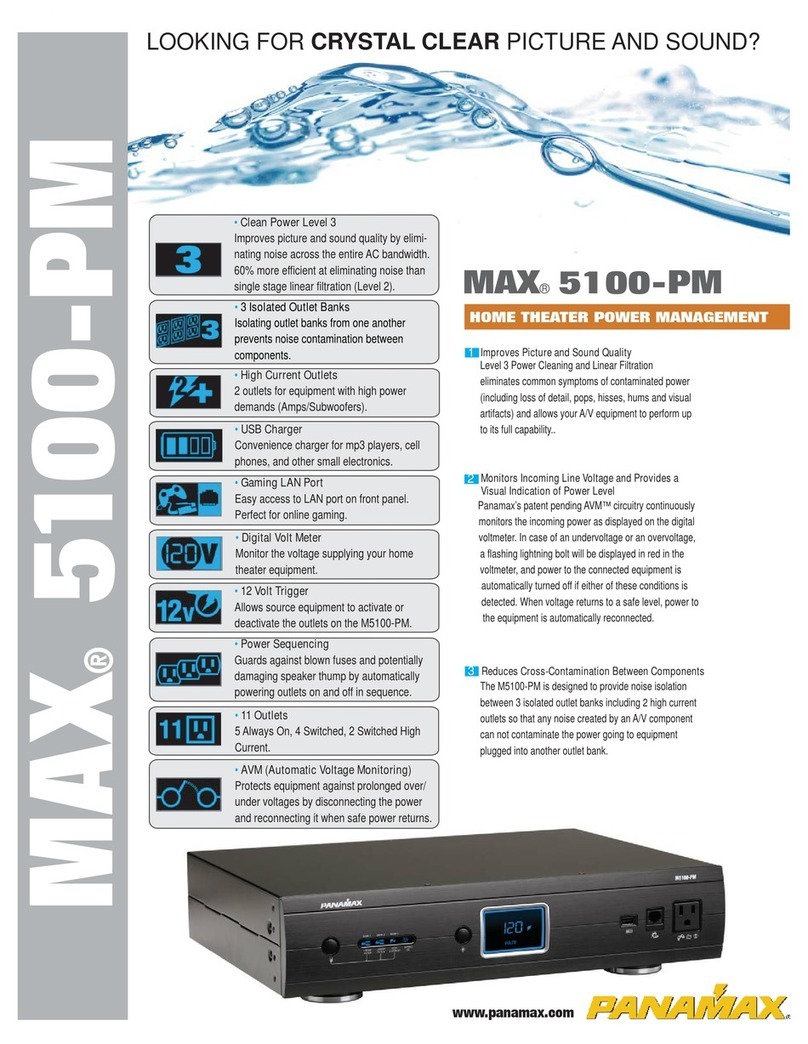1690 Corporate Circle, Petaluma, CA 94954 •800-472-5555 • www.panamax.com
DESCRIPTION
AC surge protector permanently connected to main service panel.
SEP-200 SERVICE ENTRANCE PROTECTOR features a compact
chassis for easy installation, visible diagnostic LED,
120/240 V, 1 Phase, 3 wire plus ground.
For use with panels rated up to 400 Amps.
APPLICATION
SEP-200 protects against electrical surges
that can cause damage to electric and
electronic equipment. Catastrophic
failures and gradual component
degradation can be caused by
high voltage surges, which are
generated by harsh weather
conditions, external power
problems, or day-to-day
electrical component switching.
The SEP-200 will protect electrical
equipment against surges caused by
the above factors. Panamax also
recommends using secondary plug-in
protectors at the equipment you would like to protect.
SAFETY CONSIDERATIONS
A licensed electrician must install the SEP-200. Installation must follow applicable electrical codes. Failure
to follow installation instructions may result in personal injury, equipment damage and invalidation of
the warranty. Your electrical system must be grounded per Article 250 of the NEC. Surge protection
works best when a secure ground is established. Check grounding before restoring power.
PRODUCT WARRANTY
Panamax warrants to the original owner of the Panamax SEP-200
surge protector, for five (5) years following the date of purchase of the
protector, that the surge protector shall be free of defects in design,
material or workmanship. Panamax will repair or replace any such
defective unit during the warranty period.
CONNECTED MAJOR APPLIANCE PROTECTION POLICY
Panamax will pay to repair or replace covered major household
appliances, up to an aggregate three year total of $10,000, if the major
household appliance, as defined herein, is damaged by an AC power or
lightning surge. The Panamax surge protector must show signs of
damage or be operating outside of design specifications.
Original owner is defined as: either the original purchaser of the
SEP-200 protector or the first homeowner to reside in the residential
household with the SEP-200 protector. Major household appliances
are defined as the following motor driven household loads:
refrigerator, freezer, oven, range, washer, dryer, ceiling fan, or
dishwasher.
THIS WARRANTY IS SUBJECT TO THE CONDITIONS BELOW
1. COVERED RISK: This warranty covers the above described major
household appliances from any and all damage resulting from either
an AC power surge or line overvoltage for the warranty period defined
herein. This coverage is secondary to any existing manufacturer’s
warranty, implied or expressed; or any service contract in existence at
the time of the loss, or to any applicable insurance policy in effect.
2. WARRANTY PERIOD: The SEP-200 Warranty shall be in effect for
three (3) years following the date of purchase of the protector.
Panamax reserves the right to require proof of proper installation in
the event of a claim.
3. PROPER INSTALLATION: The SEP-200 surge protector must be
properly installed by a certified electrician. Building wiring, grounding
and other electrical connections must conform to current applicable
codes (NEC or CEC). Panamax installation instructions and diagrams
must be followed.
4. DETERMINATION OF FAILURE: The Panamax SEP-200 protector
must show signs of damage or must be performing outside of design
specifications. OPENING THE ENCLOSURE, TAMPERING WITH, OR
MODIFYING THE PROTECTOR IN ANY WAY SHALL VOID YOUR
WARRANTY.
5. EXCLUSIONS: The SEP-200 WARRANTY DOES NOT COVER: service
charges; installation costs; reinstallation costs; setup cost; diagnostic
charges; periodic checkups; routine maintenance; loss of use of the
product; costs or expenses arising out of reprogramming or loss of
programming; shipping charges or fees; service calls; loss or damage
occasioned by fire, theft, flood, wind, accident, abuse or misuse.
6. MAKING A CLAIM:
a) Contact the Panamax Customer Relations department by internet at
www.panamax.com or call toll-free at 1-800-472-5555 to obtain a
Return Authorization (RA) number. IF YOU BELIEVE YOU HAVE
DAMAGE TO A MAJOR HOUSEHOLD APPLIANCE AS DEFINED, YOU
MUST NOTIFY PANAMAX AT THIS TIME.
b) Panamax will send you a one page claim statement to be completed
and returned. You must include either the original proof of purchase of
the be followed.protector or the work order for the installation of the
SEP-200 protector with your completed claim statement.
c) Once you obtain an RA number, please clearly mark your RA number
on the side of your protector. Place your protector in a box and add
packing materials. On the outside of the box, please clearly mark the RA
number.
d) Ship the protector to Panamax. You are responsible for charges for
shipping the protector to Panamax.
e) Once Panamax has received your claim statement and has confirmed
your eligibility, Panamax, at its sole option, will either pay the deductible
amount of the original owner's insurance policy covering major
household appliances or pay to repair or replace said major household
appliances.
f) Panamax reserves the right to inspect the damaged appliance(s),
parts, or circuit board, as well as the customer’s facility (at Panamax’s
expense). Damaged appliances deemed uneconomical to repair must
remain available for inspection by Panamax until the claim is finalized.
8. GENERAL: If you have any questions regarding this warranty, please
contact the Panamax Customer Relations Department at
www.panamax.com or toll-free at 1-800-472-5555. This warranty
supersedes all previous warranties. This is the only warranty provided
with the protector and any other implied or expressed warranties are
non-existent. This warranty may not be modified except in writing,
signed by an officer of the Panamax corporation.
EFFECTIVE JAN. 2009 IWS00856 REV. A
SEP-200 Surge Protector Five Year Product Warranty and
Connected Appliance Protection Policy
(Valid only in the United States and Canada)
4
INDOOR / OUTDOOR INSTALLATION & OPERATING INSTRUCTIONS
FOR SERVICE ENTRANCE PROTECTOR
SEP-200
INSOO856 REV. B
SEP-200
SURGE PROTECTIVE DEVICE
PROTECTION OK