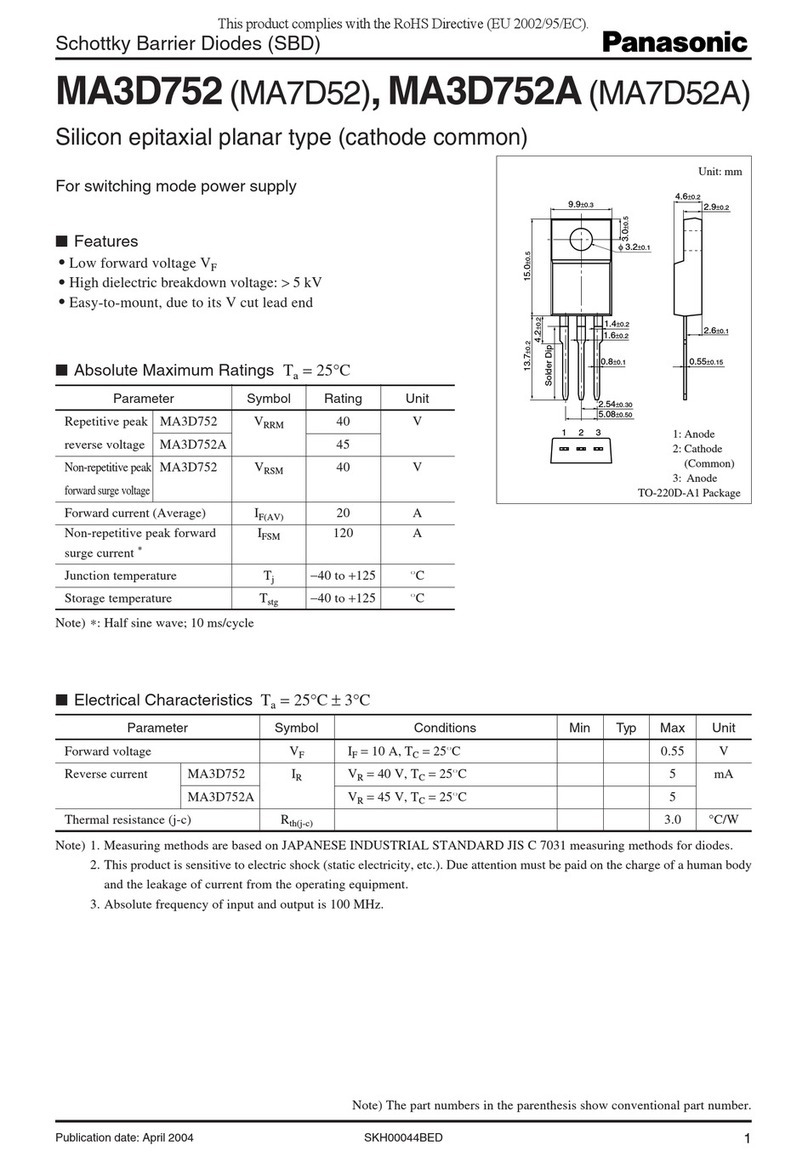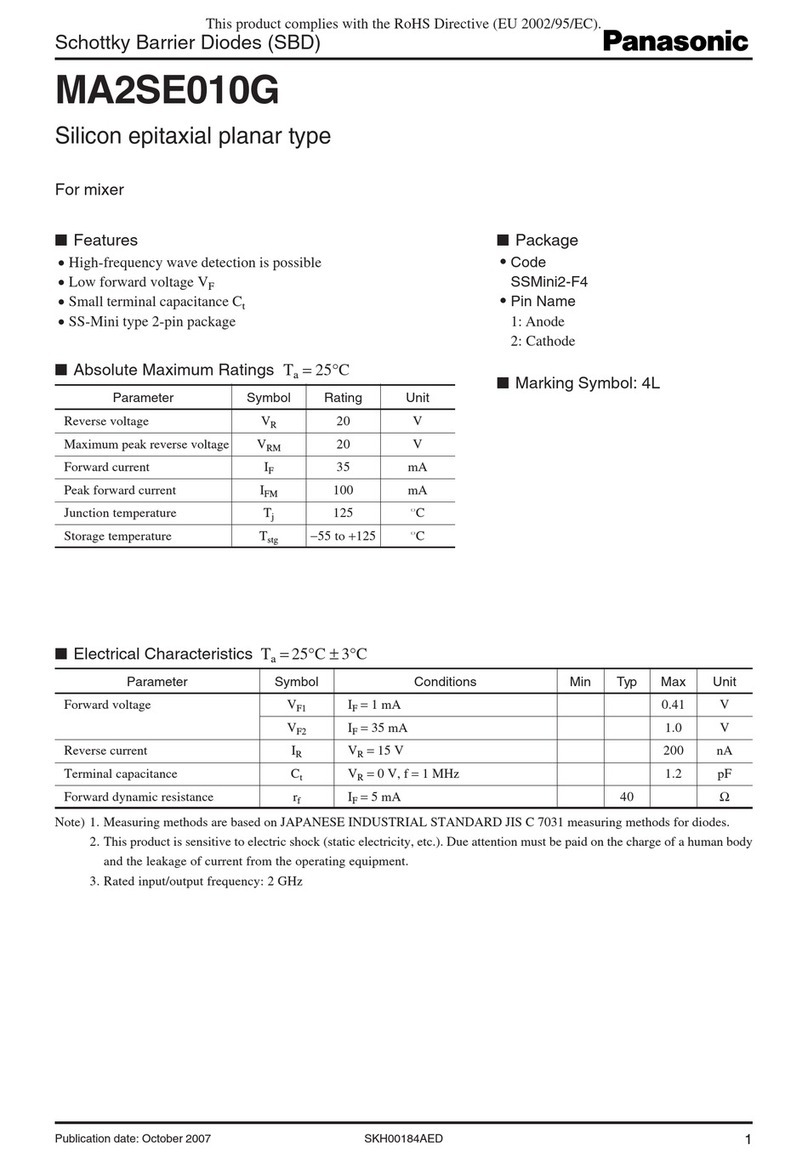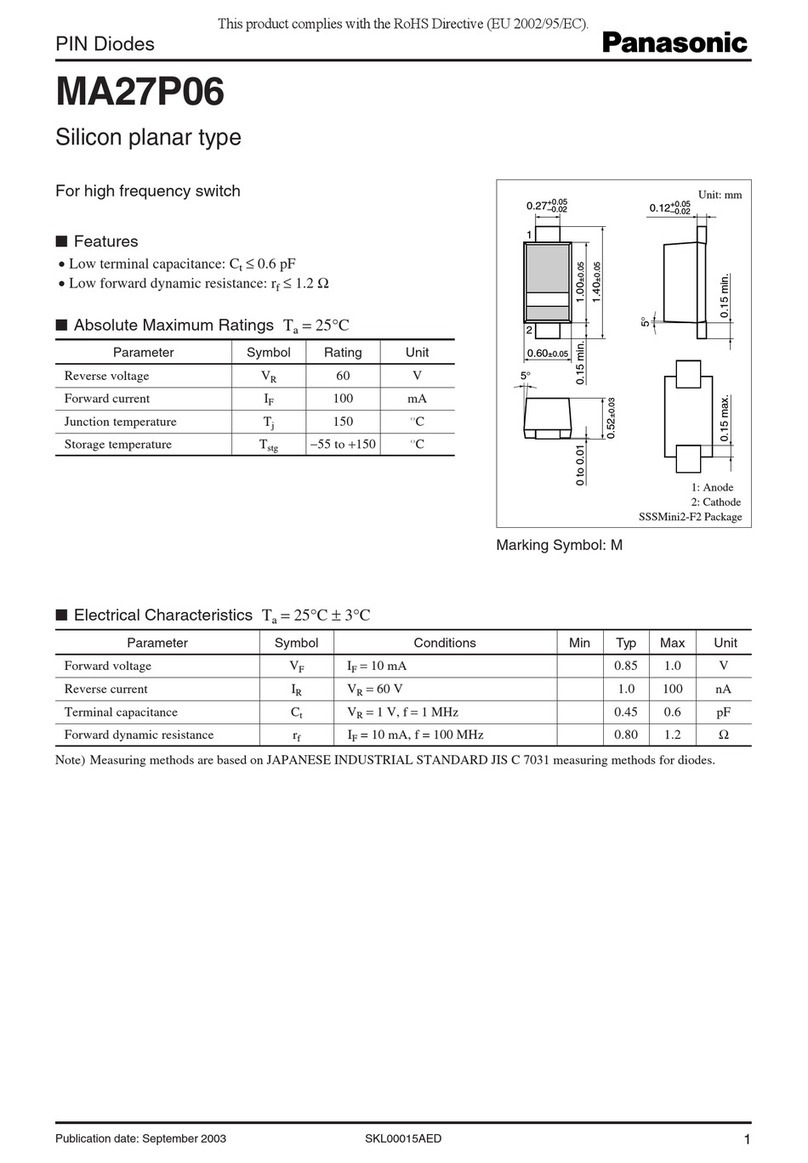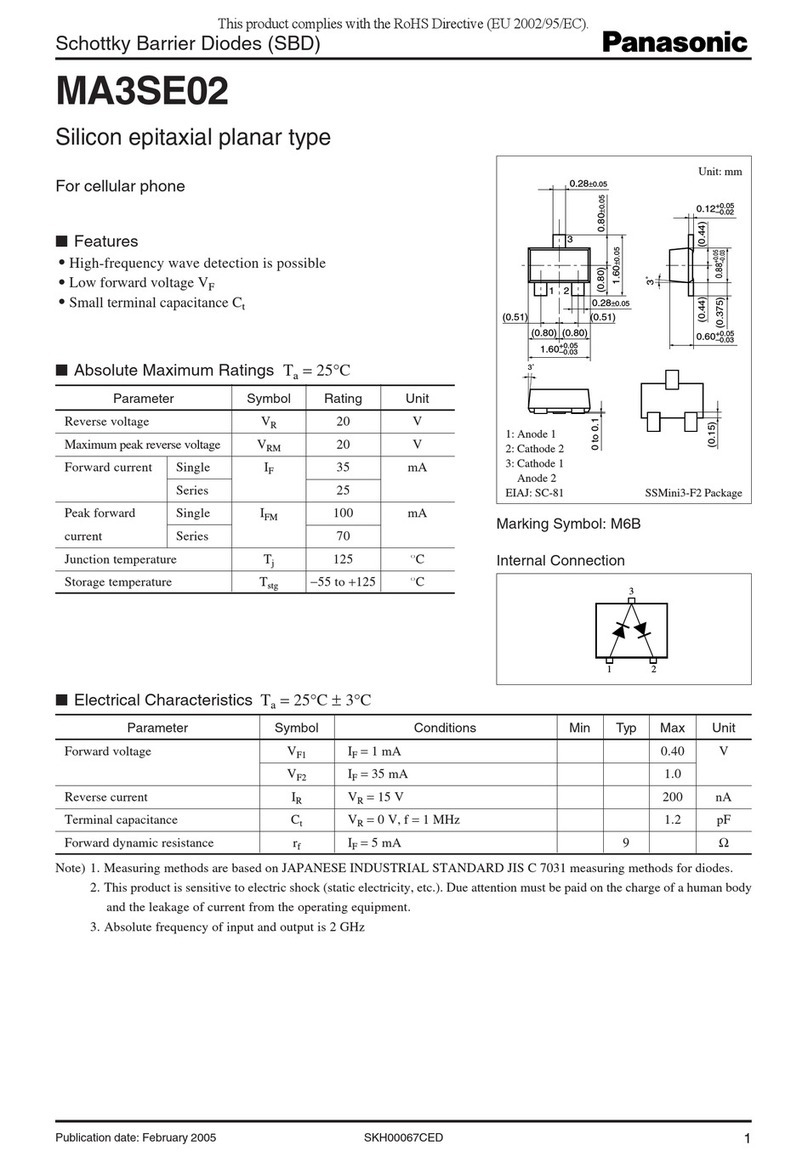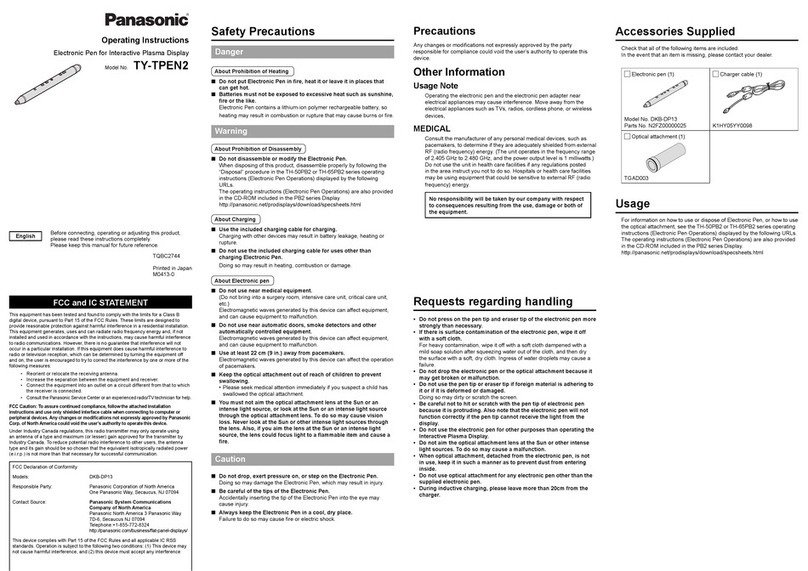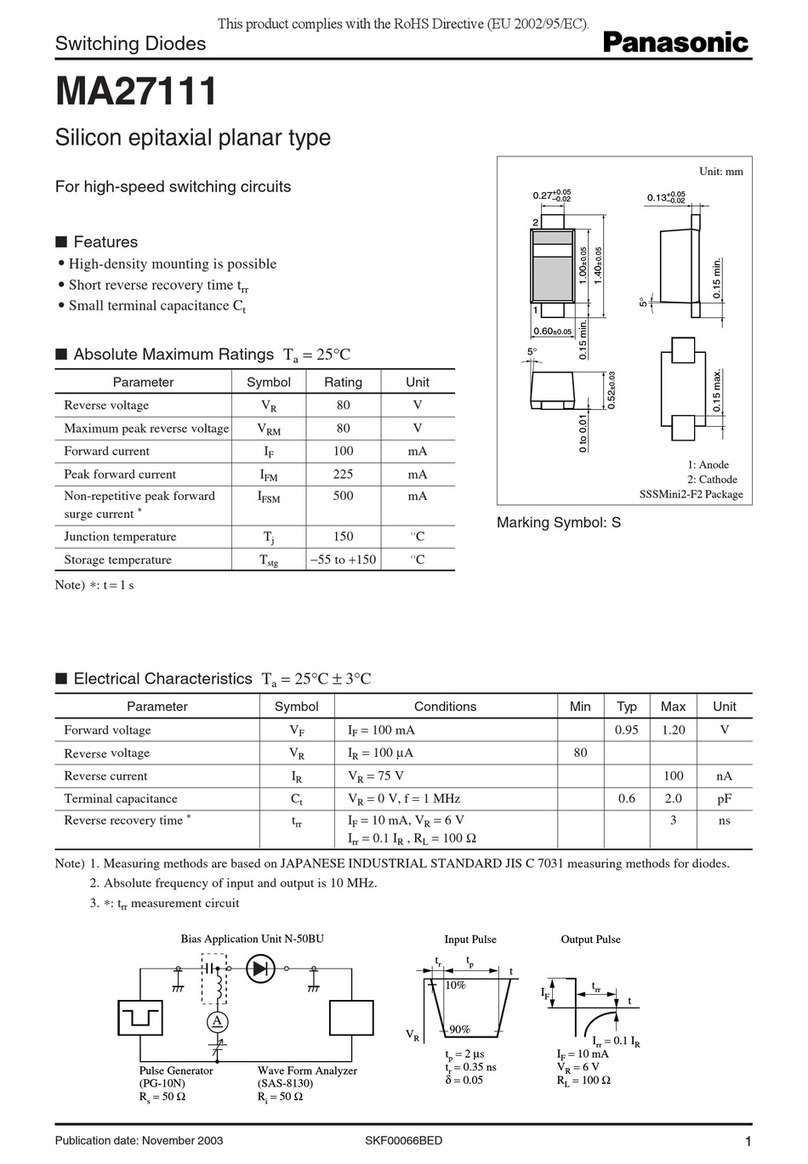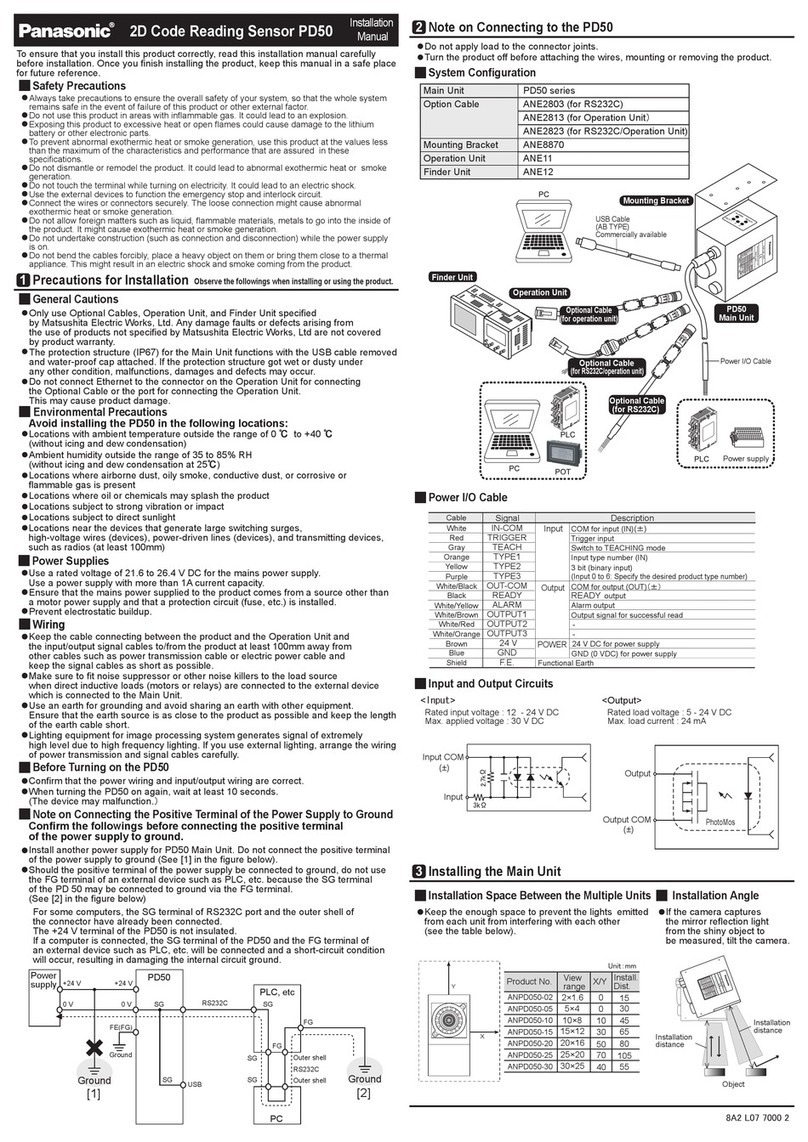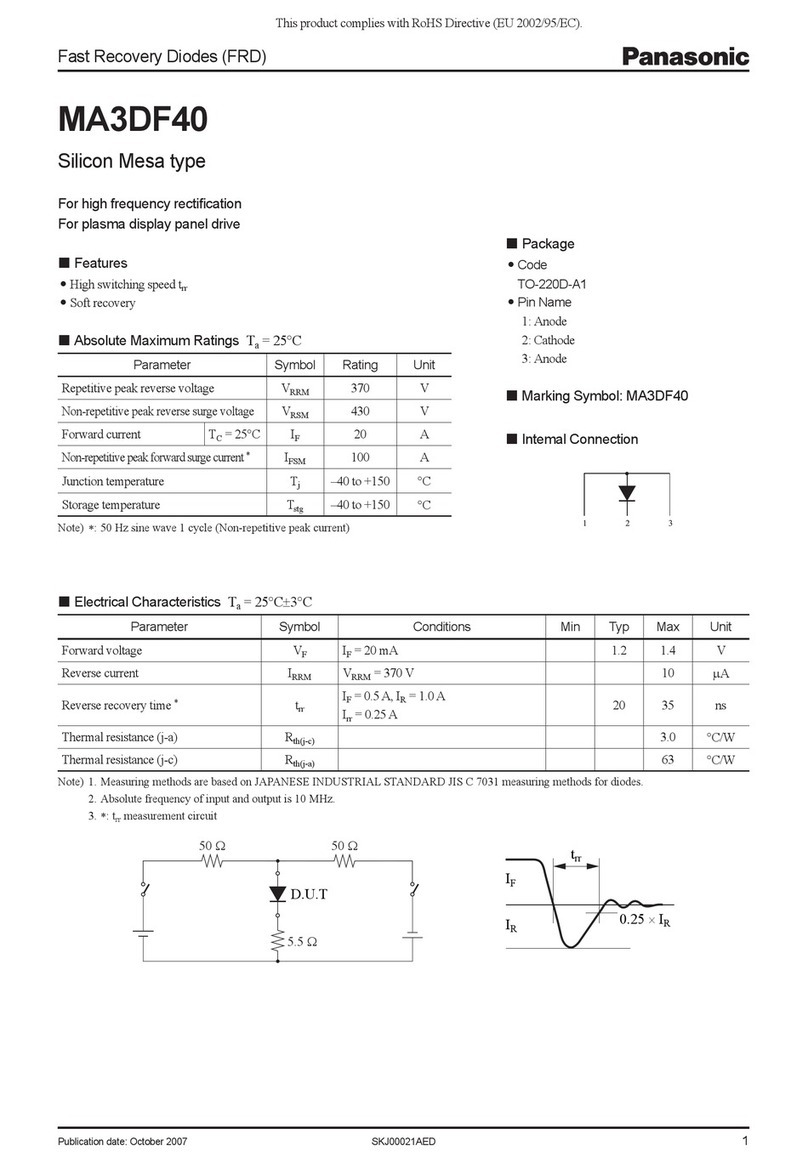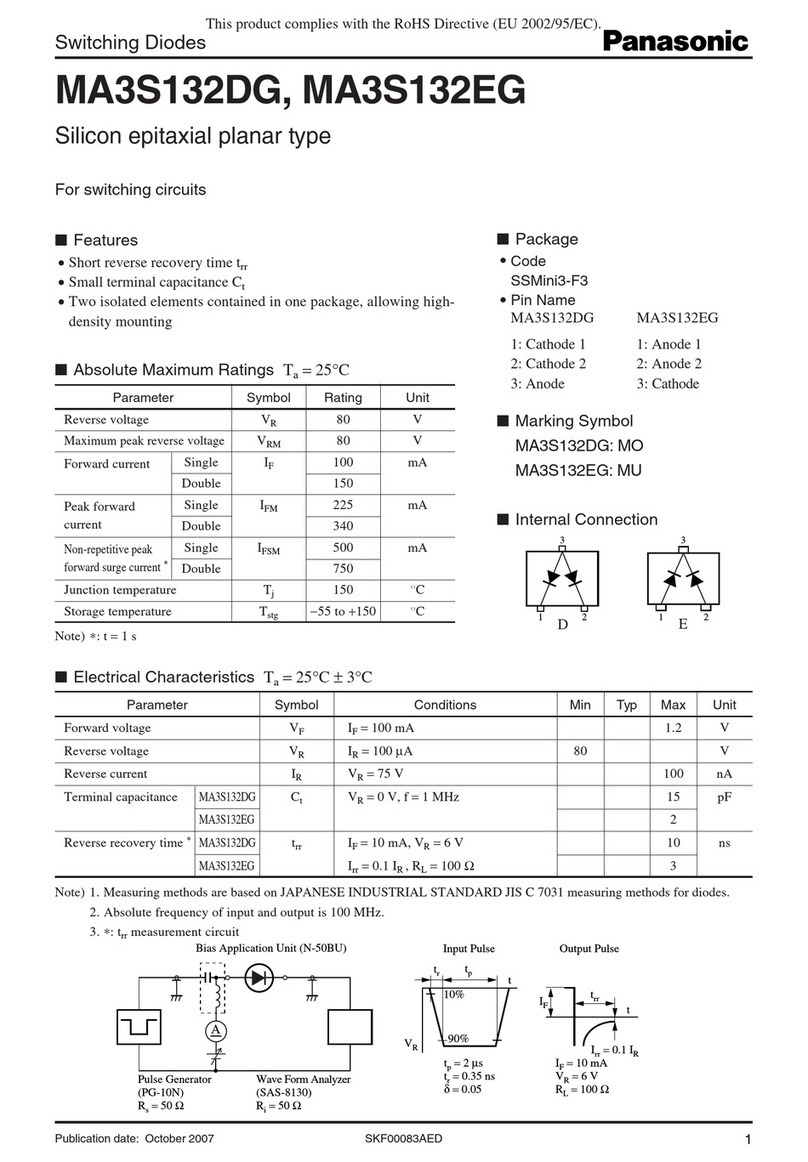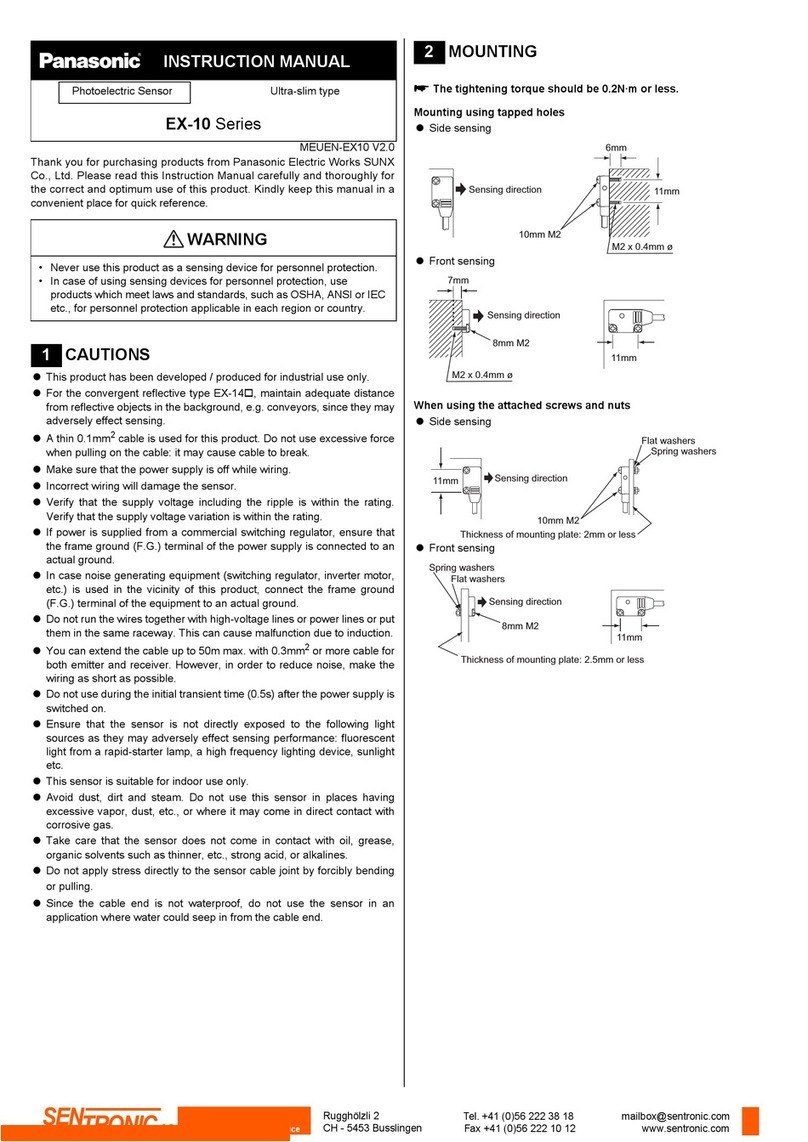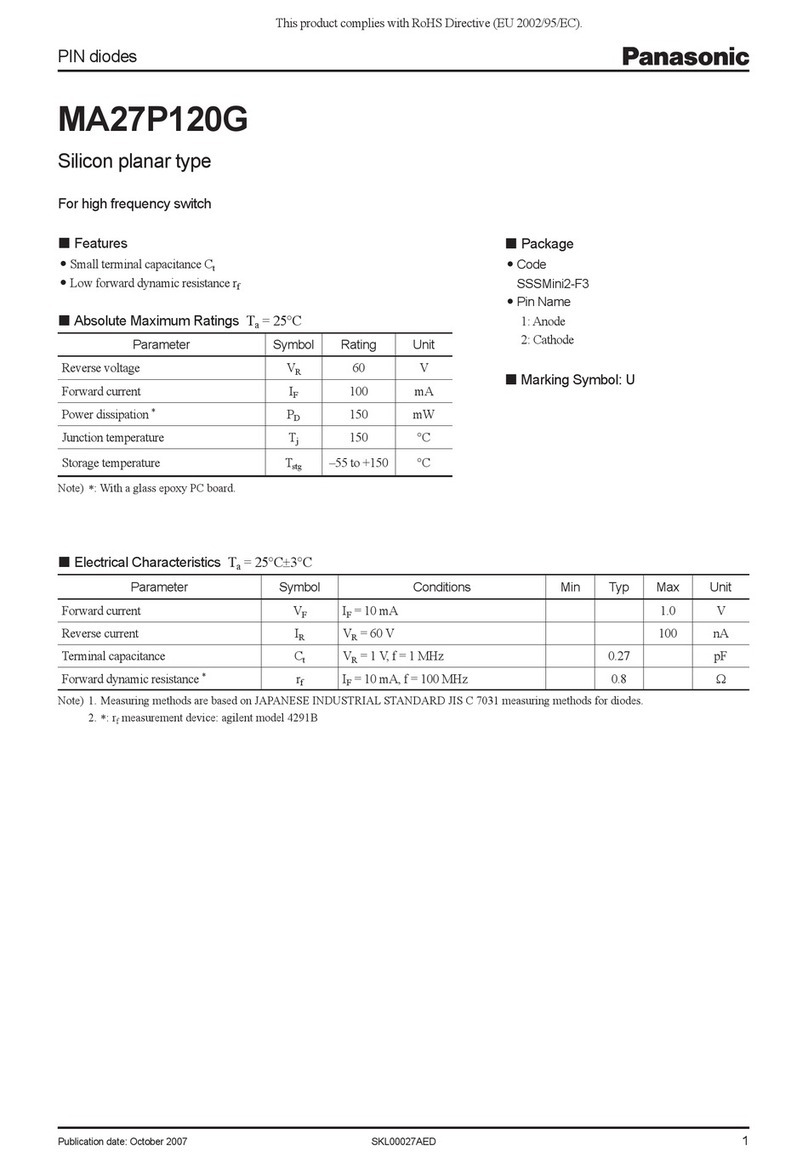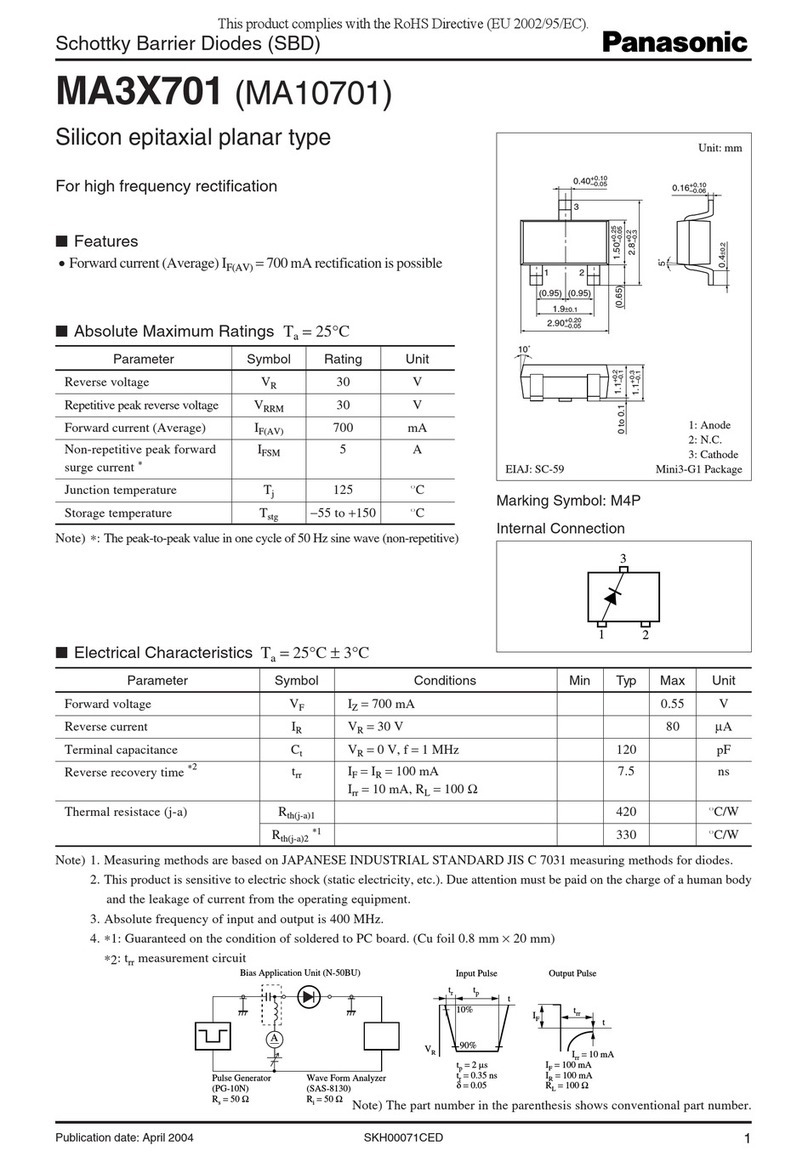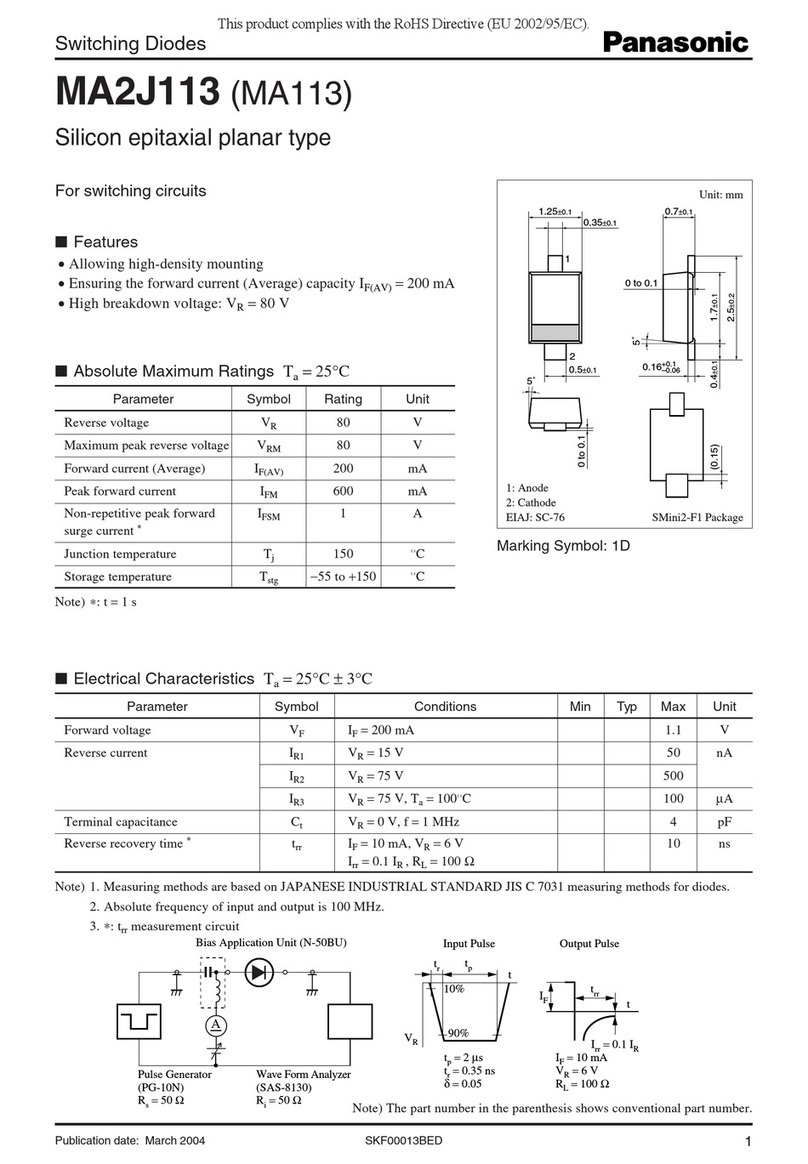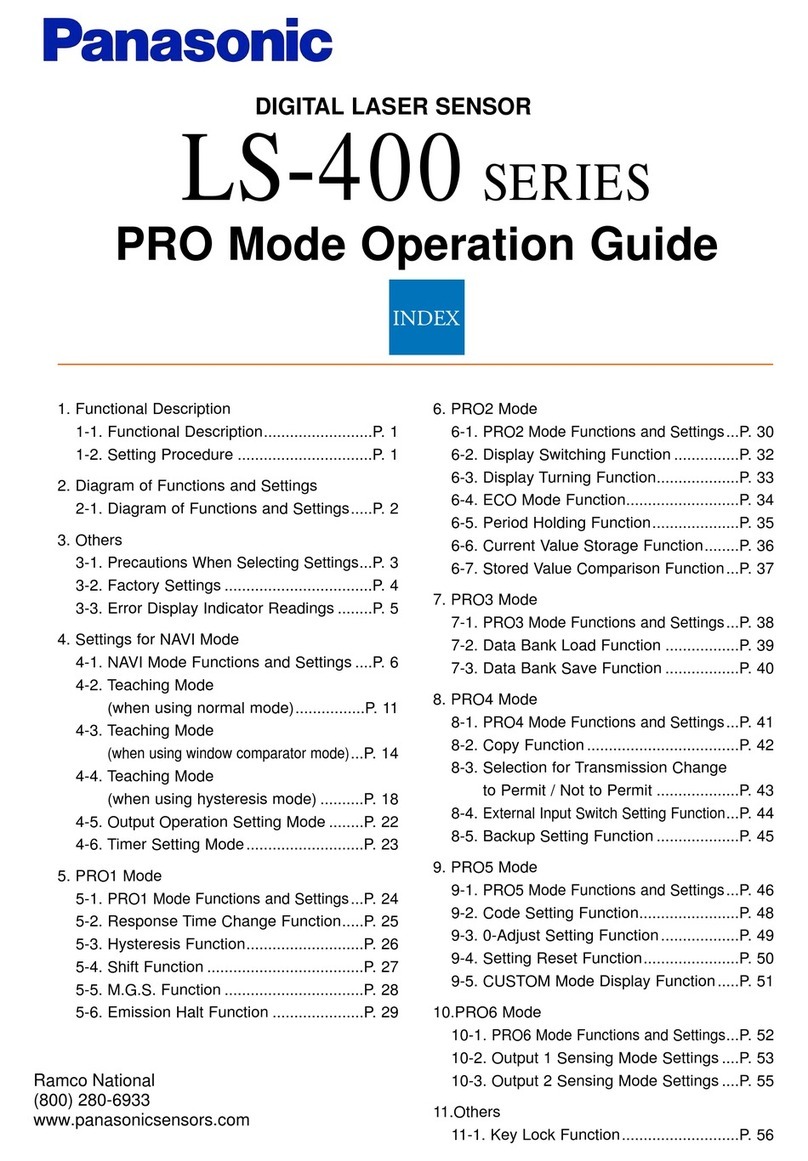4
URL : http://panasonic-electric-works.net/sunx
Overseas Sales Division (Head Office)
2431-1 Ushiyama-cho, Kasugai-shi, Aichi, 486-0901, Japan
Phone: +81-568-33-7861 FAX: +81-568-33-8591
Europe Headquarter: Panasonic Electric Works Europe AG
Rudolf-Diesel-Ring 2, D-83607 Holzkirchen, Germany
Phone: +49-8024-648-0
7Specications
The following measurement conditions apply unless otherwise specied:
●Power voltage: 24V DC
●Ambient temperature: 20°C
● Sampling cycle: 500μs
●Average number of sampling times: 1024 times
●Measurement object: white ceramic
Model No. Standard type HL-G103-A-C5 HL-G105-A-C5 HL-G108-A-C5 HL-G112-A-C5
Multifunction type HL-G103-S-J HL-G105-S-J HL-G108-S-J HL-G112-S-J
Measurement method Diffuse reection
Measurement center distance 30mm 50mm 85mm 120mm
Measuring range ±4mm ±10mm ±20mm ±60mm
Beam source Red semiconductor laser class 2 (JIS/IEC/FDA laser notice No. 50)
Max output: 1mW, Emission peak wavelength: 655nm
Beam dimensions 1 0.1×0.1mm 0.5×1mm 0.75×1.25mm 1.0×1.5mm
Beam receiving element CMOS image sensor
Resolution 0.5μm 1.5μm 2.5μm 8μm
Linearity ±0.1% F.S.
Temperature characteristics ±0.08% F.S./°C
Supply voltage 24V DC ±10% including ripple 0.5V (P-P)
Current consumption 100mA max.
Sampling cycle 200μs, 500μs, 1ms, 2ms
Analog output voltage Output range: 0 to 10.5V (normal), 11V (at alarm)
Output impedance: 100Ω
Analog output current Output range: 3.2 to 20.8mA (normal), 21.6mA (at alarm)
Load impedance: 300Ω max.
OUT1
OUT2
OUT3
Judgment output or alarm output (switchable)
NPN open-collector transistor/PNP open-collector transistor (switchable)
Settings for NPN
●Maximum sink current: 50mA
●Applied voltage: 3 to 24V DC (between output and 0V)
●Residual voltage: 2V max. (at sink current of 50mA)
Settings for PNP
●Maximum source current: 50mA
●Residual voltage: 2.8V max. (at source current of 50mA)
Output operation Open when the output is ON.
Short-circuit protection Incorporated (Auto-reset)
NPN/PNP type switching input At 0V: NPN open-collector output
At supply voltage of 24V DC: PNP open-collector output
Timing input NPN type operation: ON when connecting or connected to 0V (depending on settings)
PNP type operation: ON when connecting or connected to positive terminal of external power supply (depending on settings)
Multifunction input Zero set, Reset, Memory change, Teaching, Save, or Laser control depending on input time.
NPN type operation: Depending on time to connect 0V
PNP type operation: Depending on time to connect positive terminal of external power supply
Communications interface
(multifunction type)
RS422 or RS485
Baud rate: 9,600/19,200/38,400/115,200/230,400/460,800/921,600bps
Data length: 8 bits; stop bit length: 1 bit; parity check: none; BCC: yes; end code: CR
Laser radiation indicator Green LED: ON when laser radiation is being emitted
Alarm indicator Orange LED: ON when measurement is disabled due to insufcient amount of light
Output indicator Yellow LED (No. of indicators: 3): ON during output
Digital display Red LED for sign and 5-digit display
Degree of protection IP67 (except connector)
Pollution degree 2
Insulation resistance 20MΩ min. at 250V DC megger (between charged parts and casing)
Dielectric withstand Endurance: 10 to 55Hz (at 1-minute cycle), 1.5mm double-amplitude
Vibration resistance 1000V AC for 1 min. (between charged parts and casing)
Shock resistance 500m/s2three times each in X, Y, and Z directions
Ambient illumination 2 3,000lx max. (illumination level of light receiving surface under incandescent light)
Ambient temperature -10°C to 45°C (No dew condensation or icing allowed);
At storage: -20°C to 60°C
Ambient humidity 35% to 85%RH, At storage: 35% to 85%RH
Altitude 2000m or less above sea level
Material Casing: PBT, front cover: acrylic, cable: PVC
Cable length Standard type: 5m; multifunction type: 0.5m
Cable extension Multifunction type: extendable to 20m with an optional extension cable (sold separately)
Weight (standard type) Approx. 70g (without cable), approx. 320g (including cable), and approx. 380g (with packing)
Weight (multifunction type) Approx. 70g (without cable), approx. 110g (including cable), and approx. 160g (with packing)
Accessory Laser warning label: 1 set
Applicable standards Conforming to EMC Directive
1. Inhomogeneous surfaces may reect the laser beam such that the receiver perceives an erroneous shift in light intensity. For more details on beam dimensions, please refer
to the HL-G1 User’s Manual.
2. Variance is ±0.1% F.S. or less depending on the ambient illuminance.