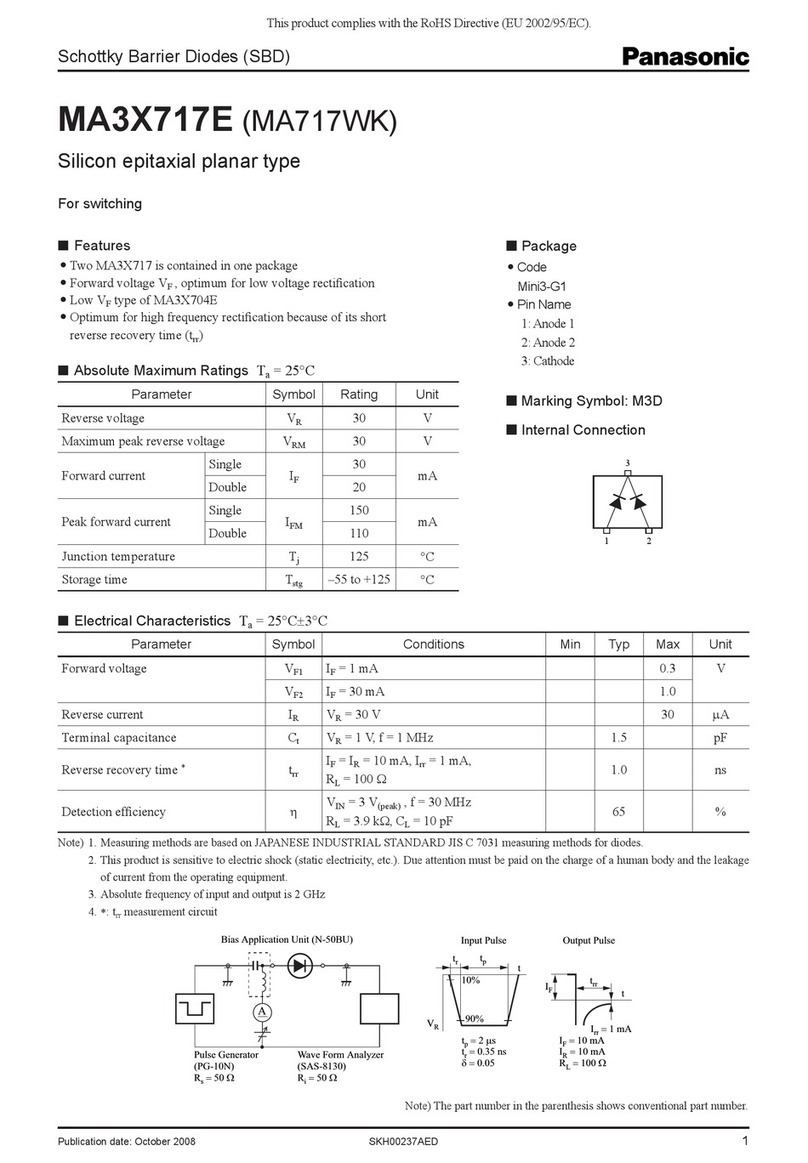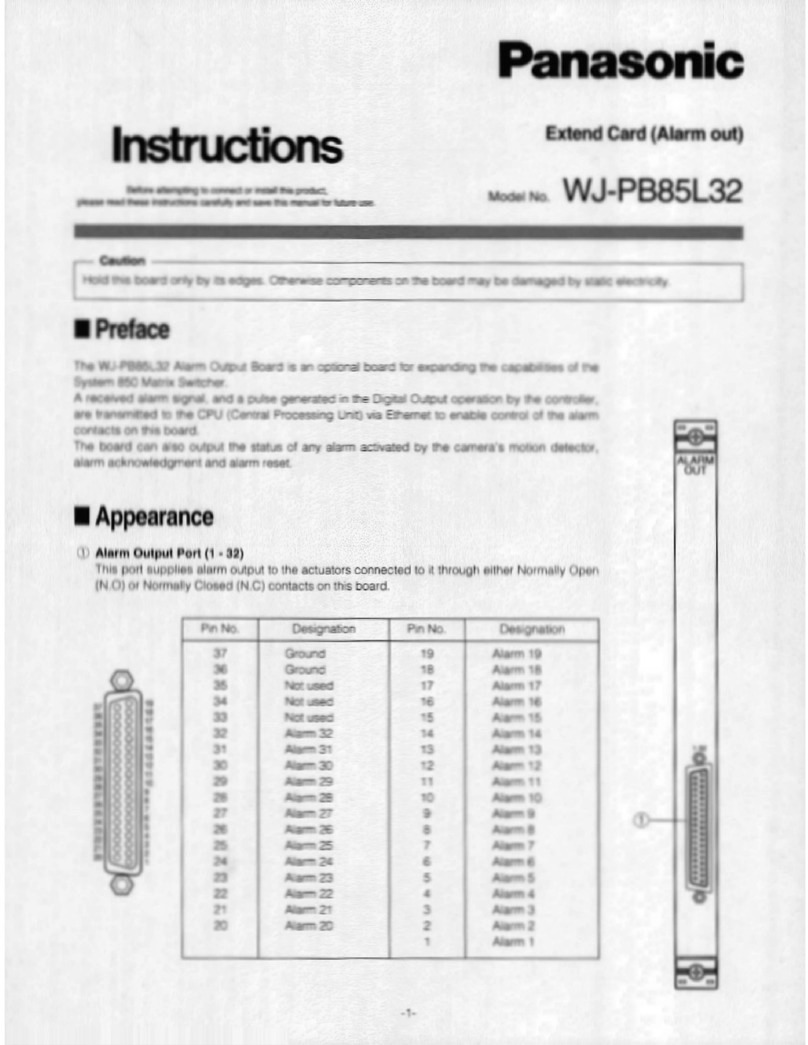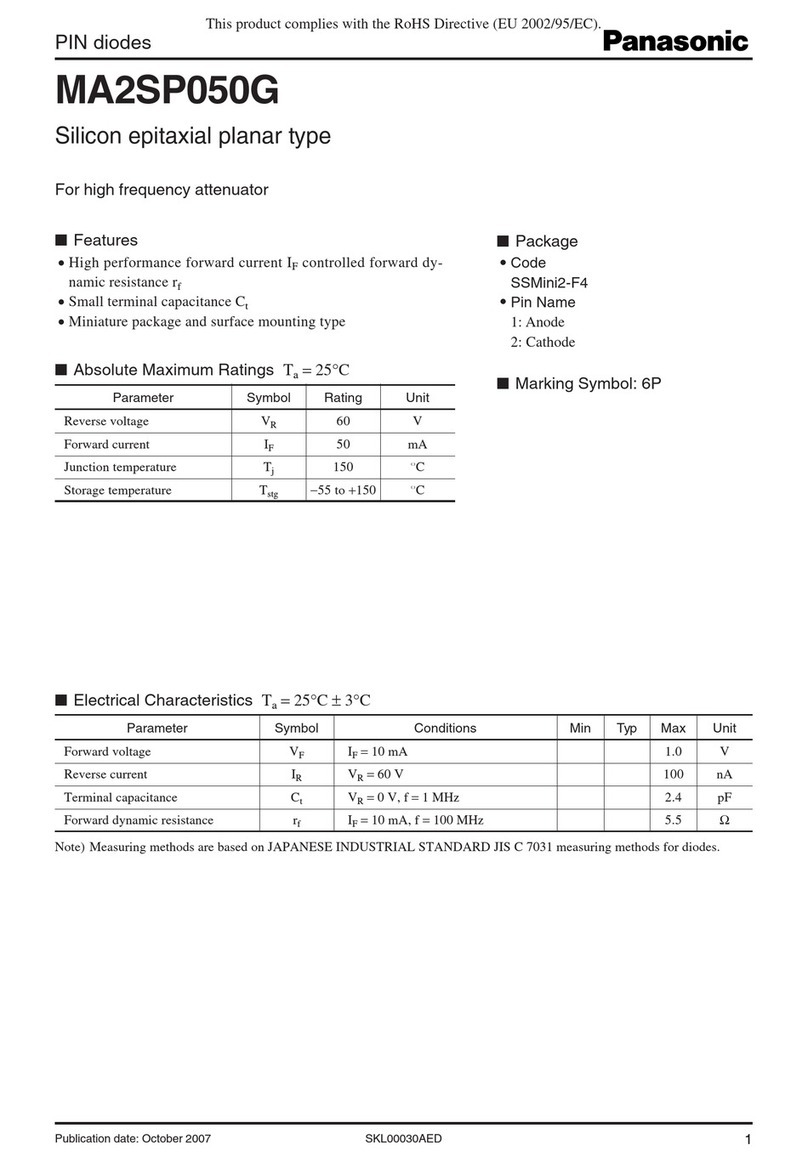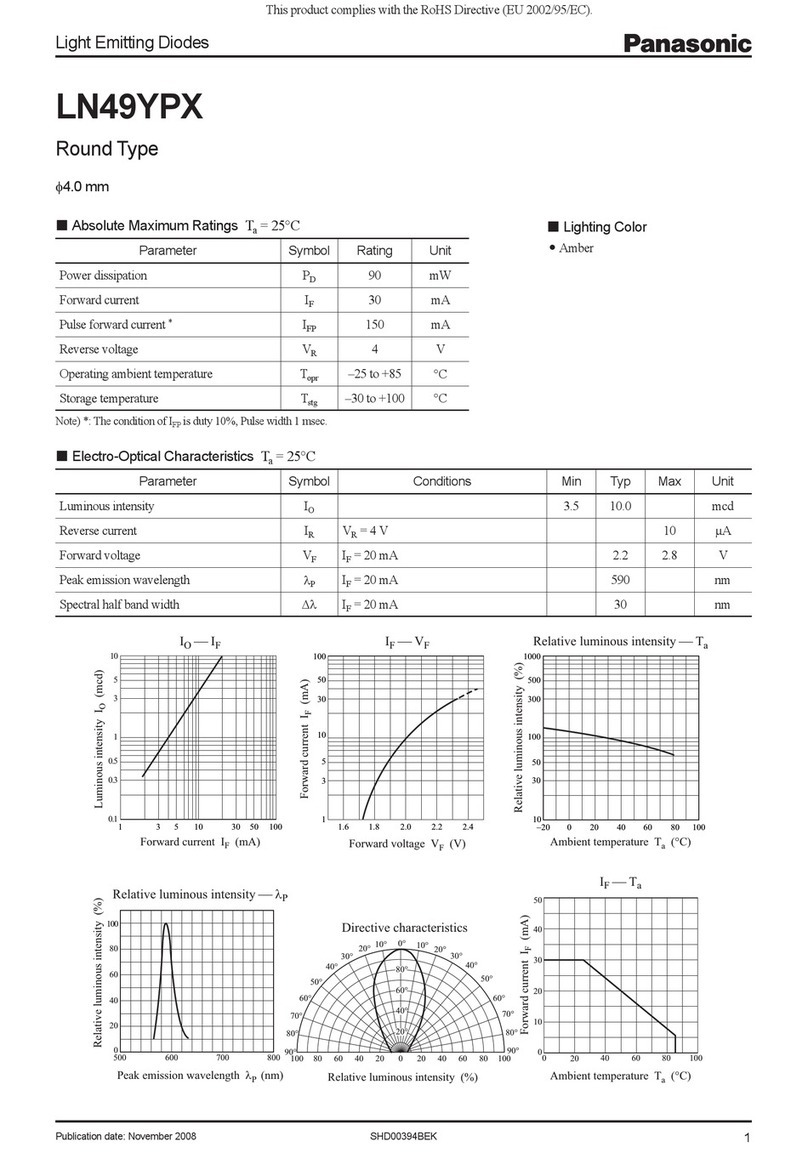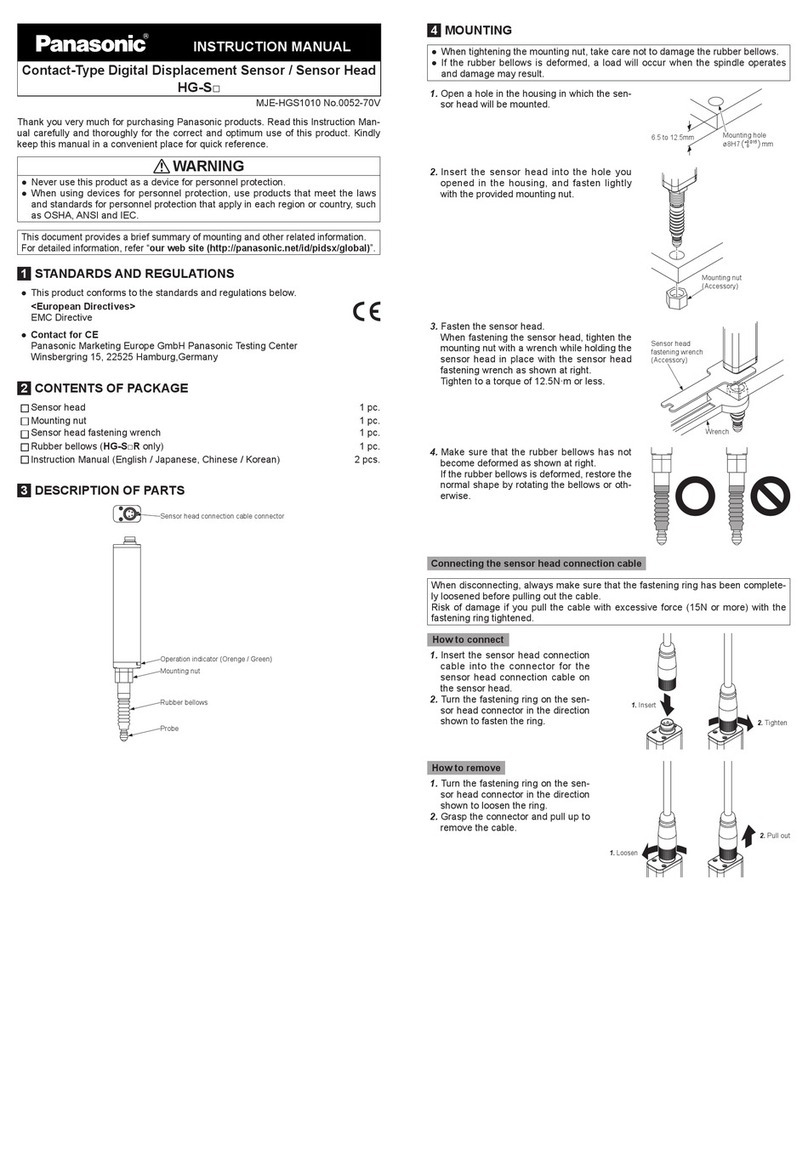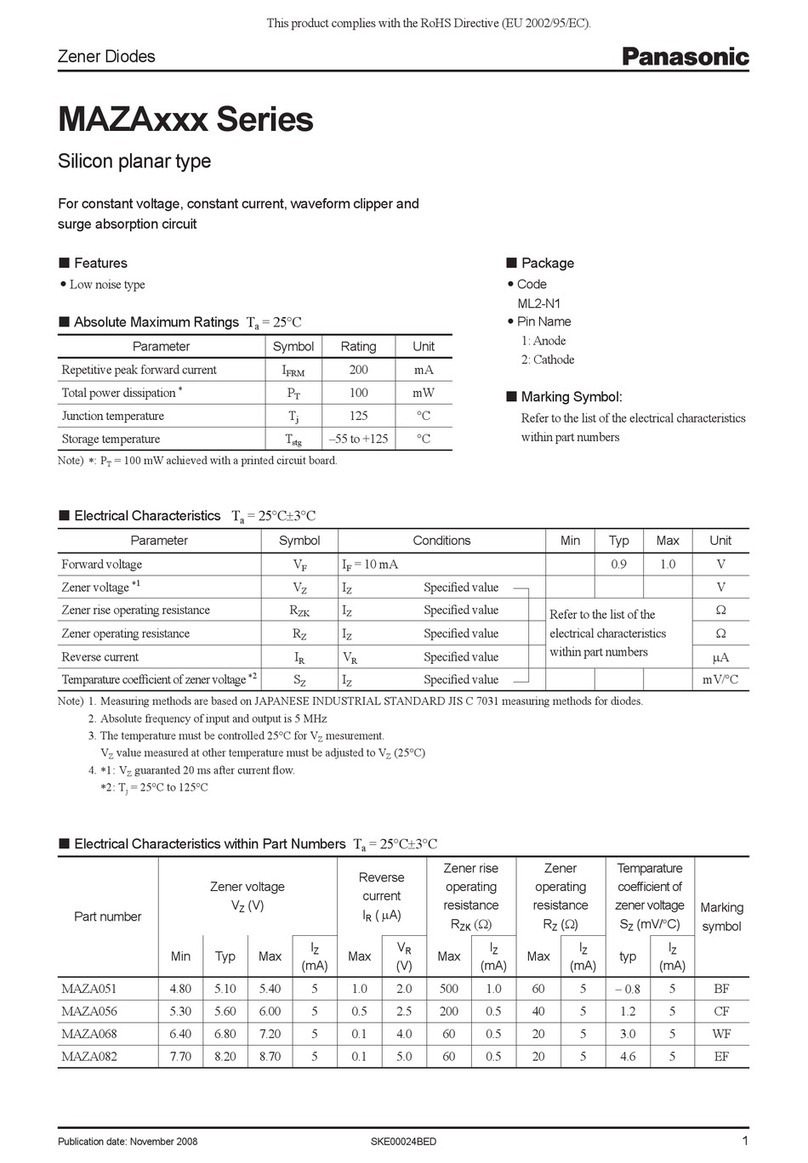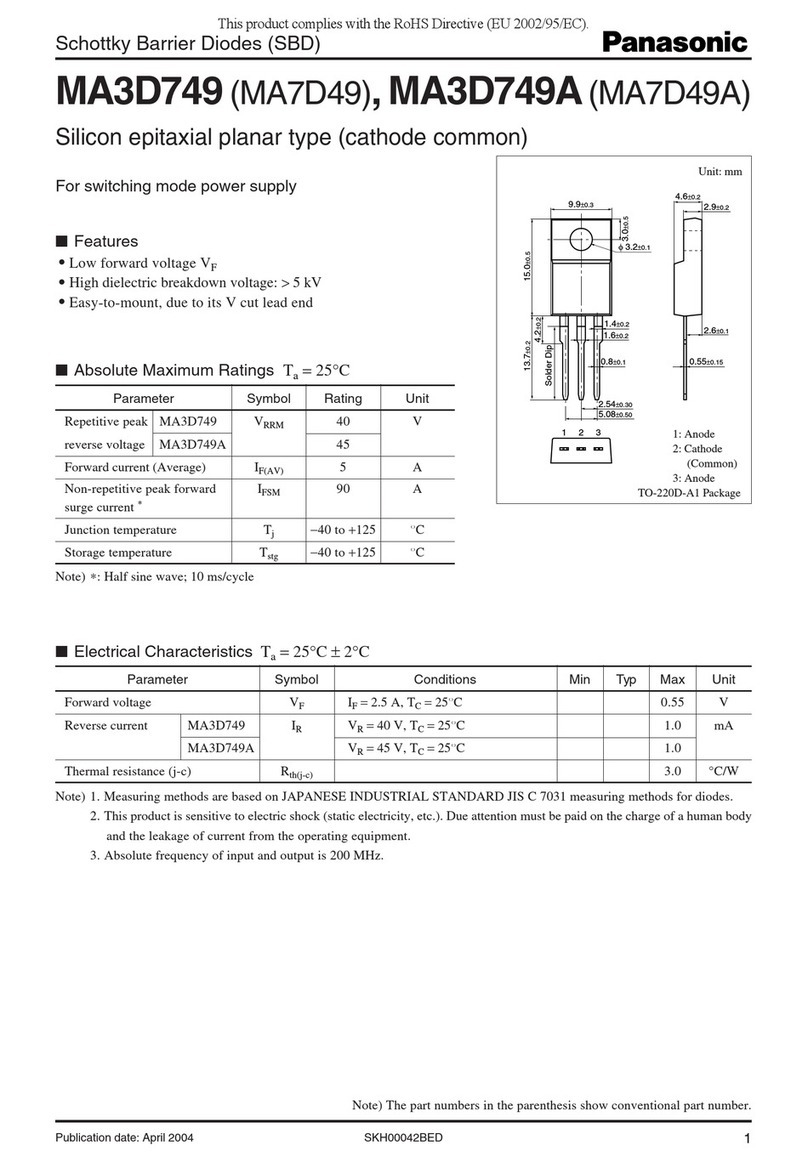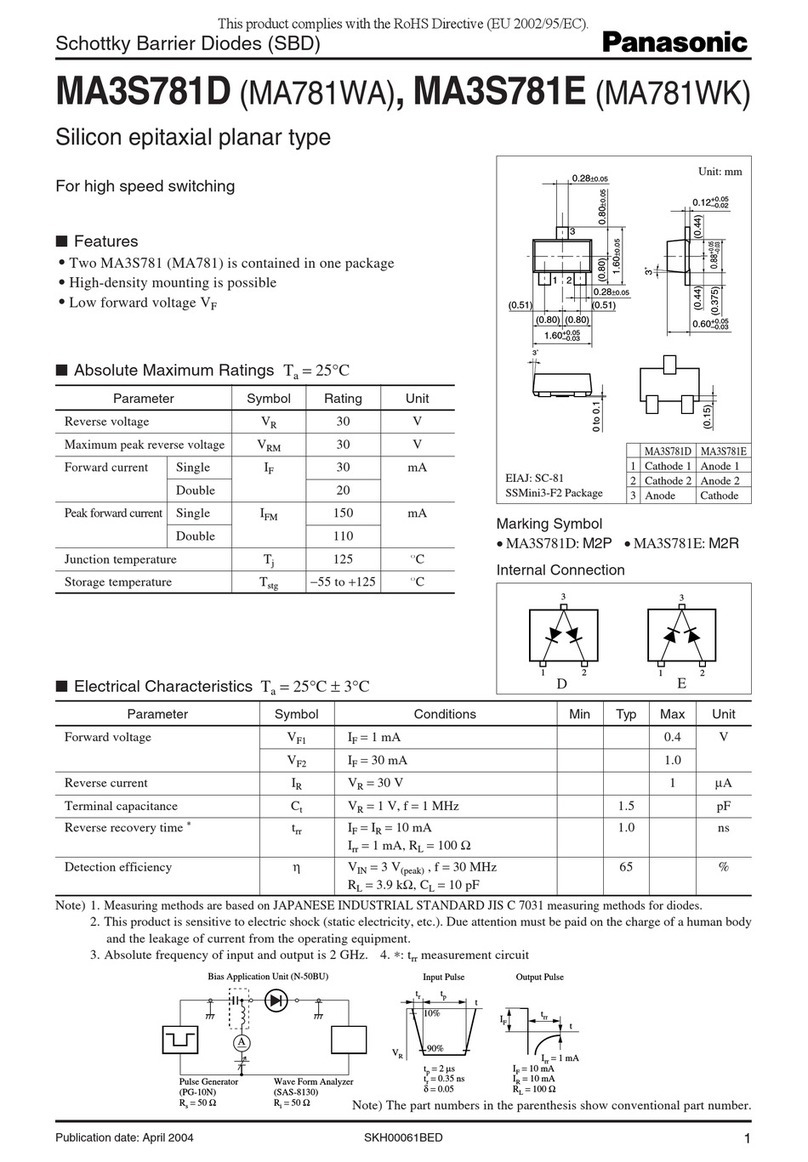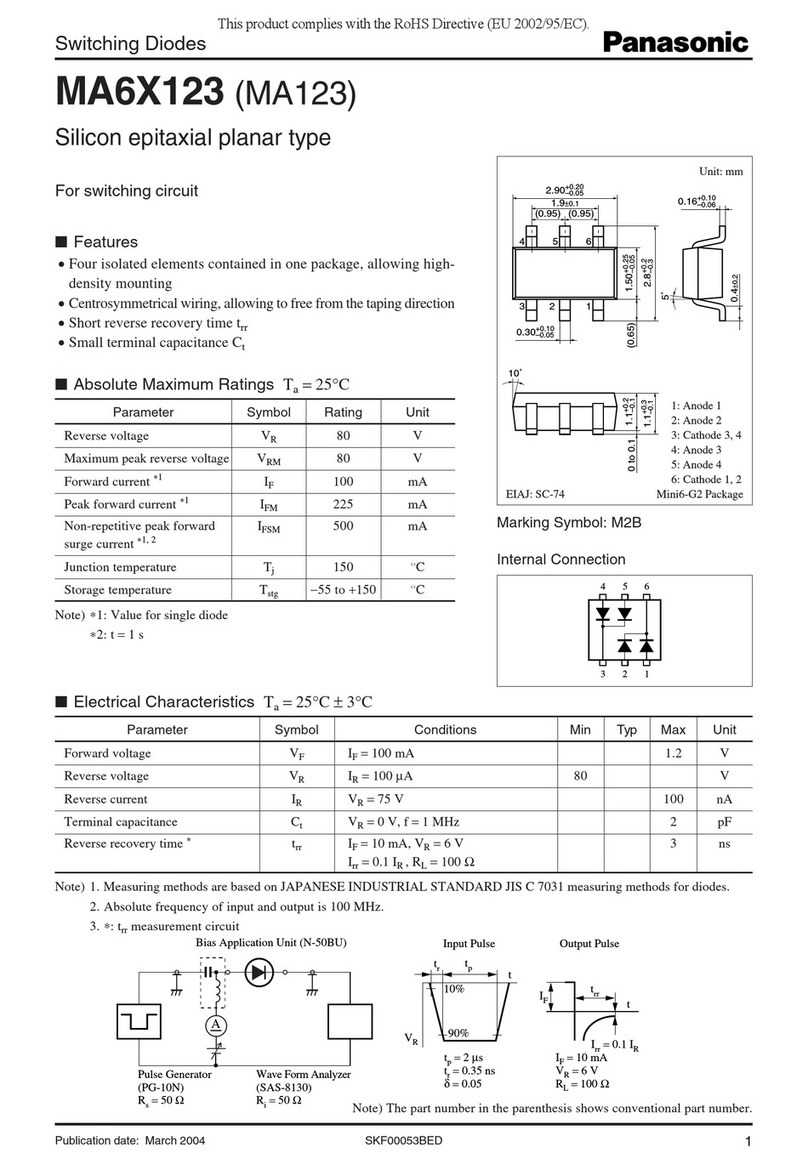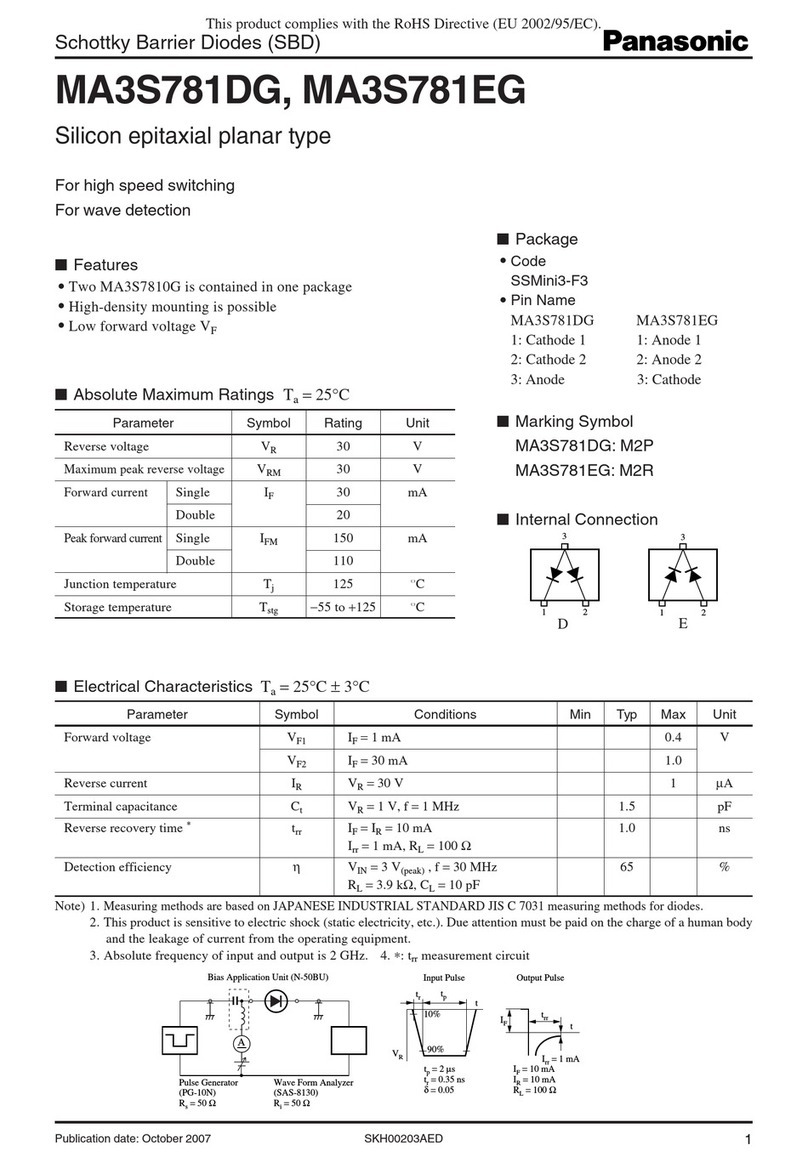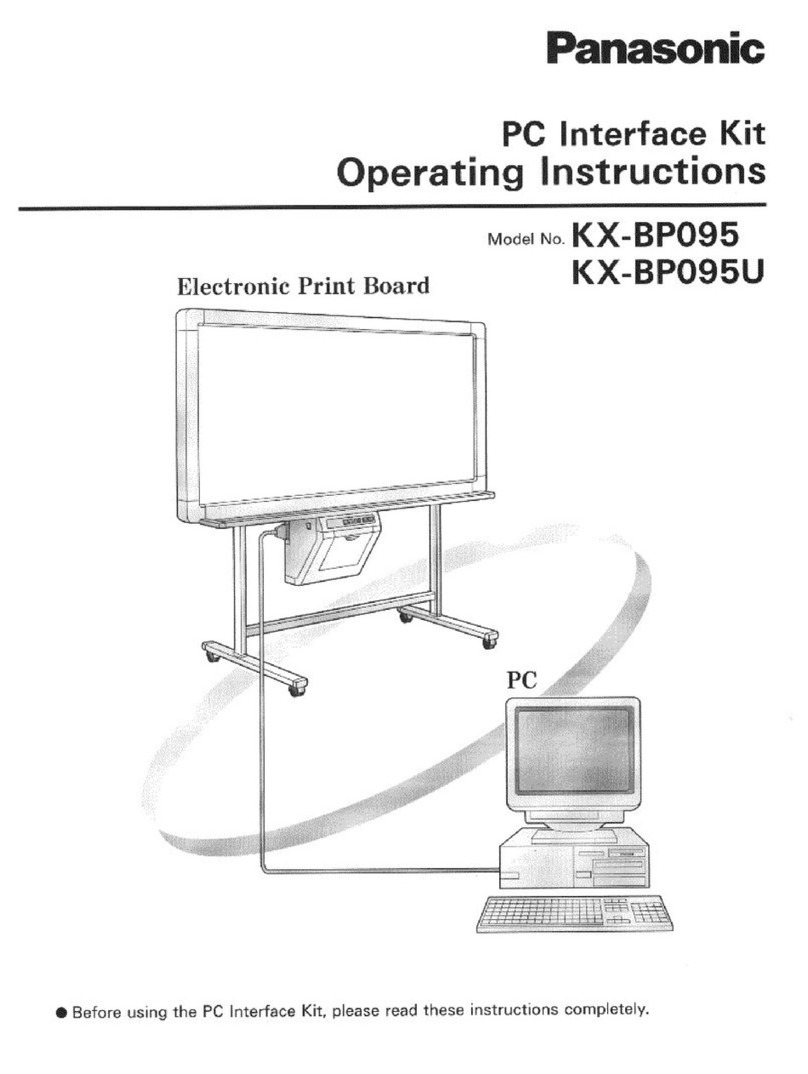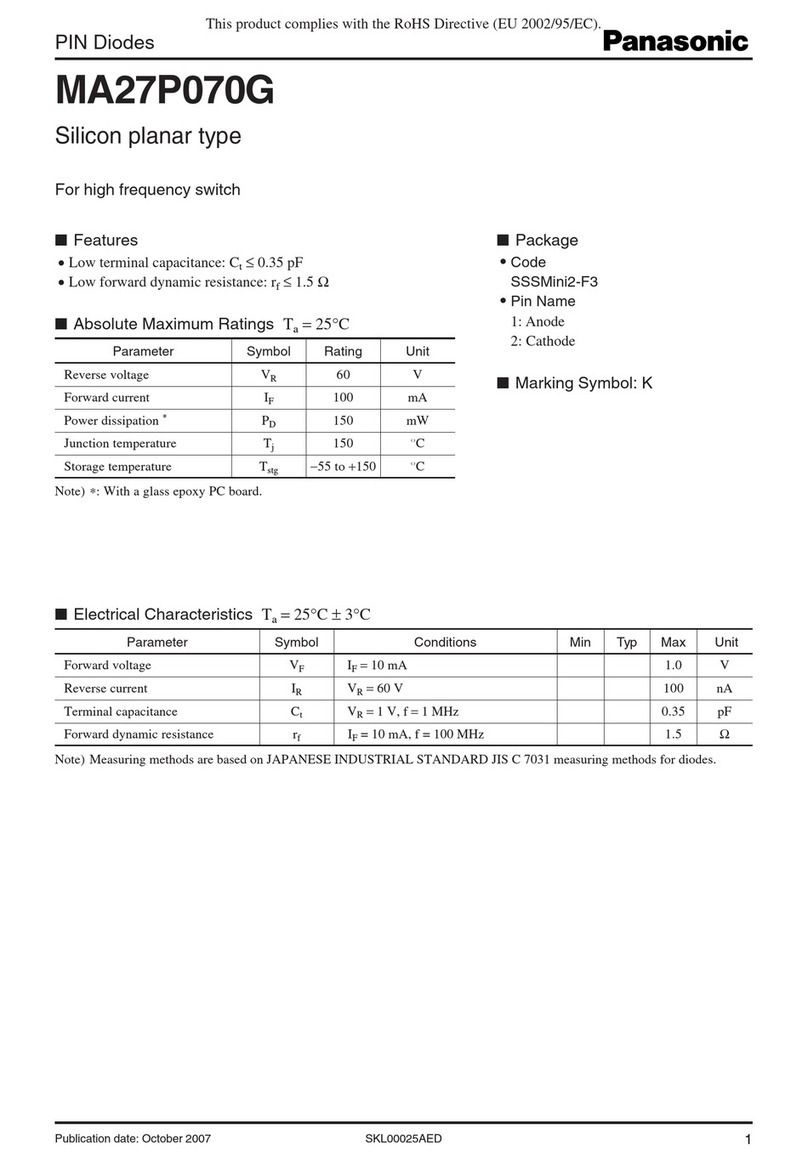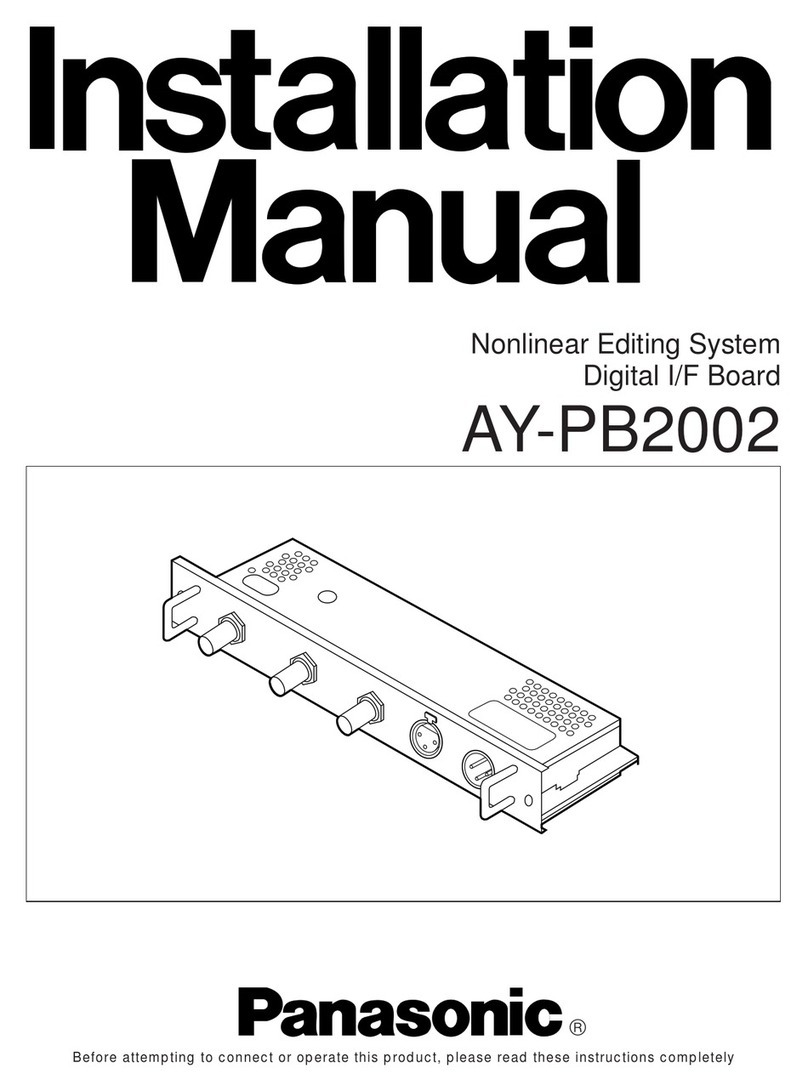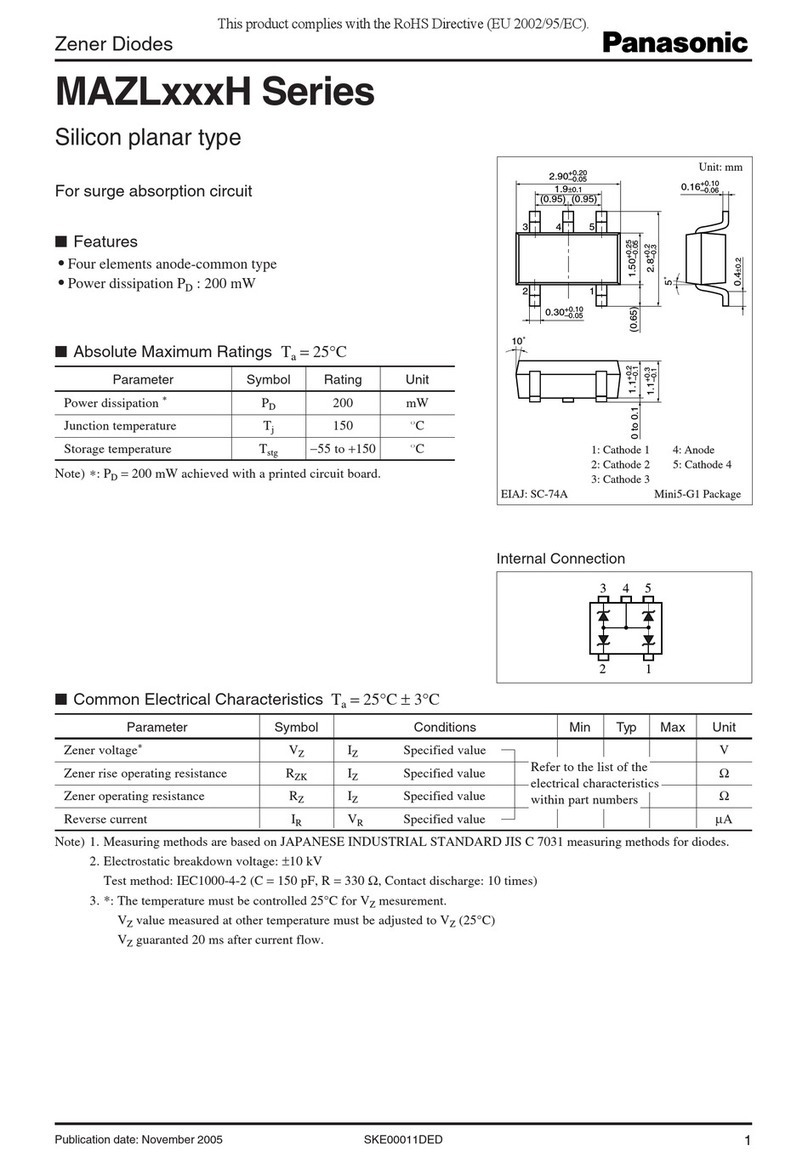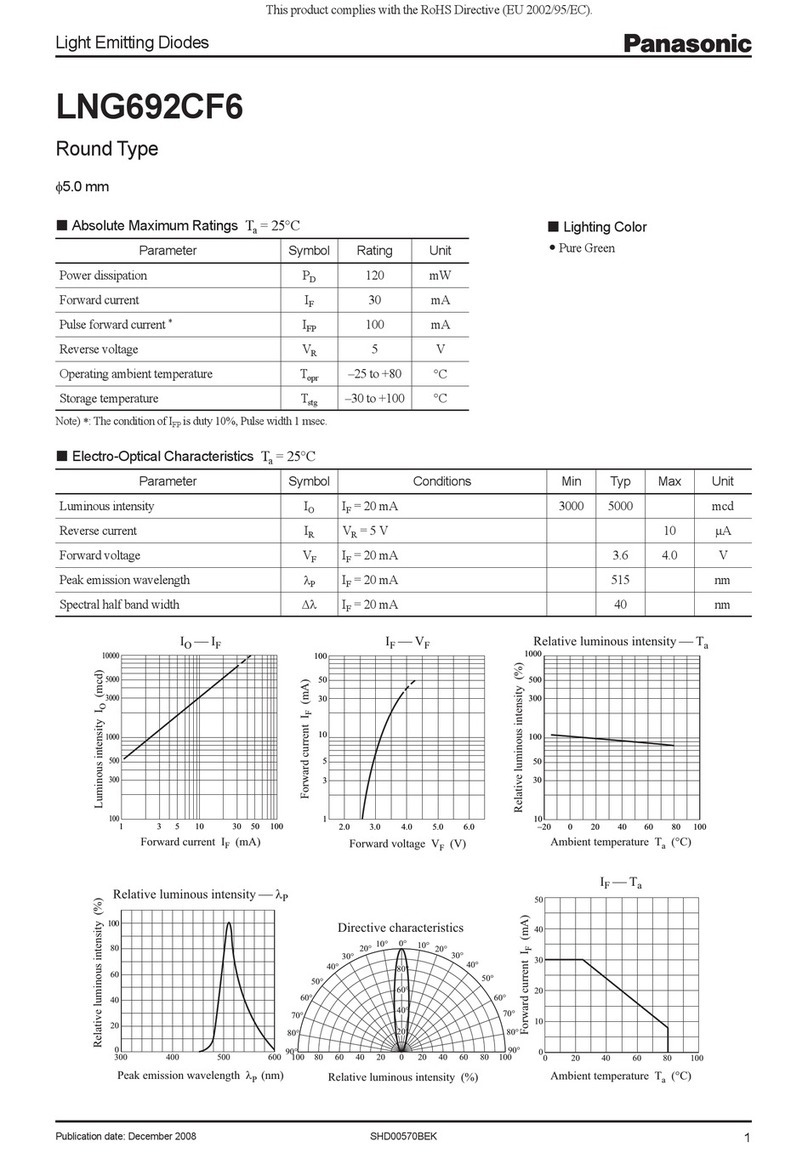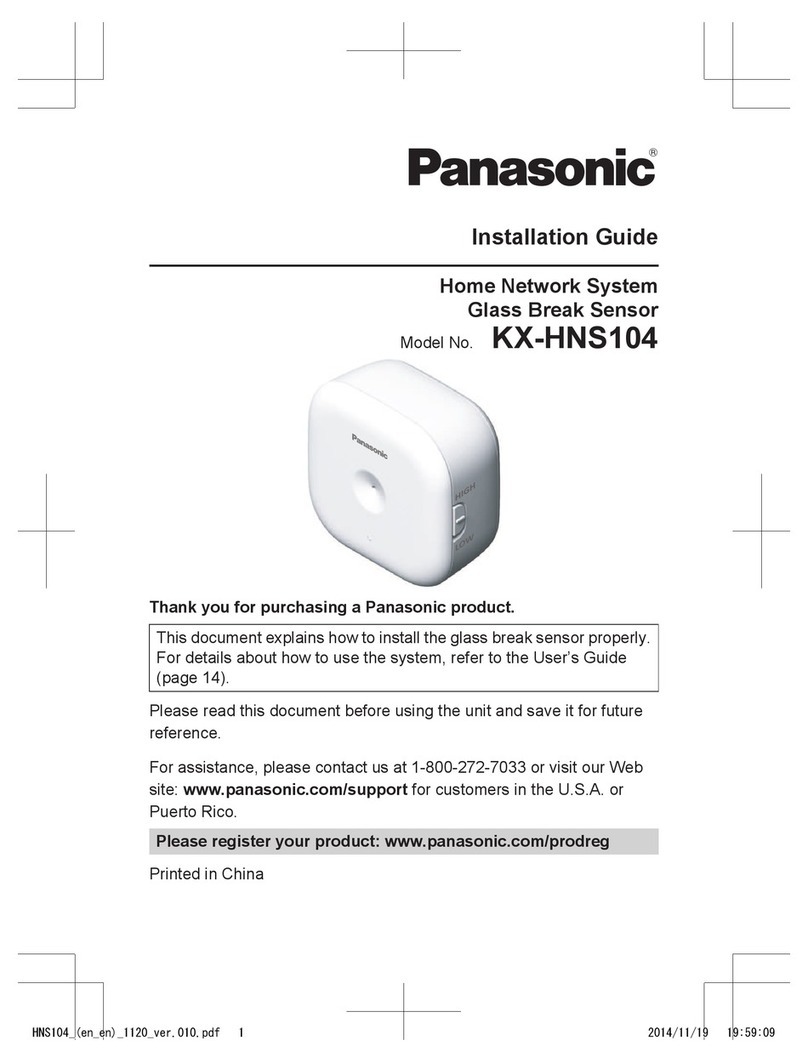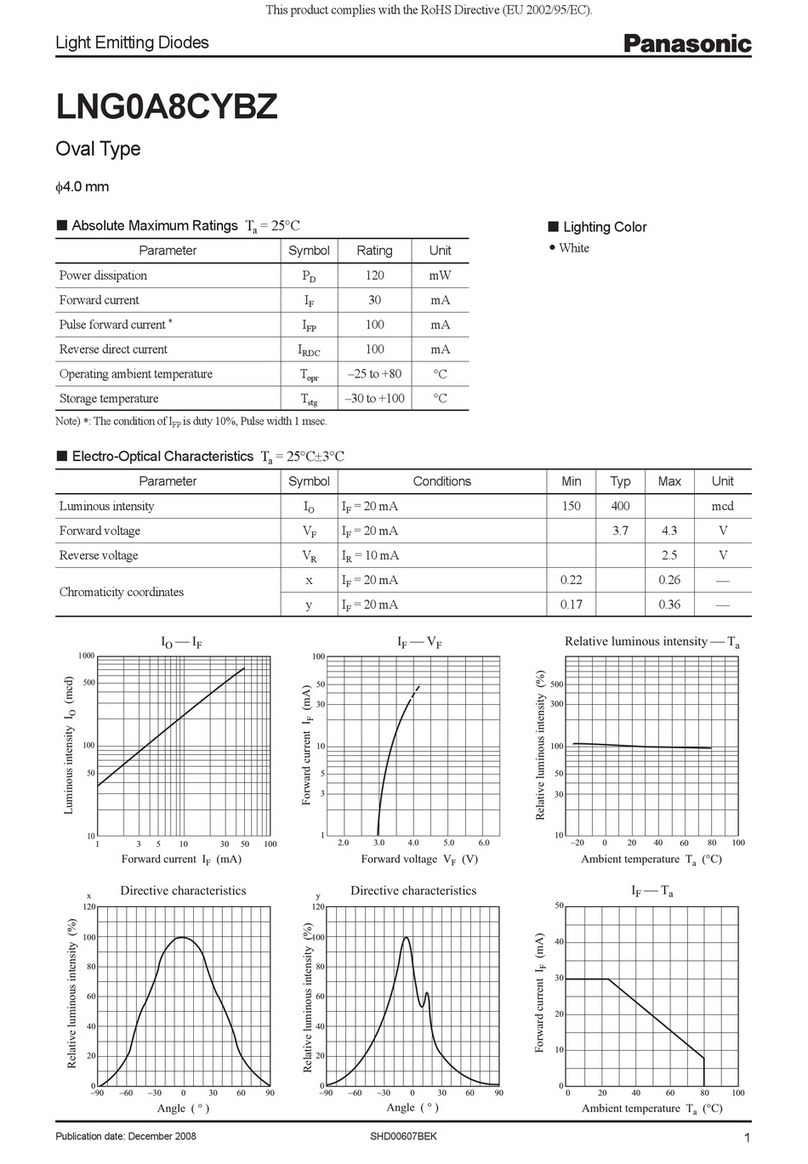Removal procedure
1. Turn the fastening ring on each sensor head connection cable connector in the
direction of the arrow to loosen.
1
1
2. Grasp each connector on the sensor head connection cable and pull out to re-
move.
2
2
2
2
When disconnecting, always make sure that the fastening ring has been complete-
ly loosened before pulling out the cable. Risk of damage if you pull the cable with
excessive force (15N or more) with the fastening ring tightened.
6
BEAM ALIGNMENT AND REFERENCE WAVEFORM REGISTRATION
●When installing the product, always register a reference waveform. If a reference
waveform is not registered, correct measurement will not be possible.
●Register the reference waveform without a measurement object.
● When detecting a measurement object with a regular reection component such
as glass or a mirror surface, reected light from the measurement object may
prevent correct detection. In this event, mount the emitter and receiver pair at an
angle so that the reected light does not enter the emitter or reector. After ad-
justing the angle, always perform beam alignment.
<Beam alignment>
●Check the digital display of the controller as you align the beam.
<Reference waveform registration>
●You can perform reference waveform registration by pressing the ENTER key on
the controller with the beam correctly aligned. The reference waveform is stored
in EEPROM in the receiver.
7CAUTIONS
The HG-T□ Sensor Head is designed to be used in combination with an HG-TC□
Controller. If used with a separately purchased dedicated controller, the specica-
tions will not be met and product malfunctioning or damage may occur.
●This product has been developed / manufactured for industrial use only.
●The receiver in this product uses an EEPROM. The EEPROM has a service life of
one million setting operations.
● Do not use this product outside the range of the specications. Risk of an accident
and product damage. There is also a risk of a noticeable reduction of service life.
●To ensure performance, do not use the product after turning ON the power until it
has warmed up for at least 30 minutes.
●Do not wire in parallel with a high-voltage line or power line, or run through the
same conduit. Risk of malfunctioning due to induction.
● Do not apply stress such as excessive bending or pulling to the extracted part of a
cable.
●
Do not touch or allow any foreign objects to enter the terminal inside the connector.
●Do not allow ambient light such as sunlight to directly enter the sensor head re-
ceiver. When precision is particularly required, take measures such as attaching a
shield to the sensor head.
●Avoid use in a location subject to sudden temperature changes that cause con-
densation.
●This product is suitable for indoor use only.
●Avoid dust, dirt, and steam.
●Do not use in a location where there are corrosive or other harmful gases.
●Ensure that the product does not come into contact with organic solvents such as
thinner.
●Ensure that the product does not come into contact with strong acid or alkaline.
●Ensure that the product does not come into contact with oil or grease.
● The product cannot be used in an environment that contains ammable or explo-
sive gases.
● Performance may not be satisfactory in a strong electromagnetic eld.
●Do not use the product in a location subject to intense vibration or shock.
●The connectors are not structurally dustproof, waterproof, or corrosion-resistant.
Do not use the product underwater or in the rain. Take care of the usage environment.
●This product is a precision device. Do not drop or otherwise subject to shock. Risk
of product damage.
●Never attempt to disassemble, repair, or modify the product.
●When the product becomes unusable or unneeded, dispose of the product appro-
priately as industrial waste.
8SPECIFICATIONS
Type Measurement width 10 mm / slim type
Model No. HG-T1110
Combined controller HG-TC□
Position detection method CMOS method
Installation distance 0 to 500mm
Measurement width 10mm
Light source Red semiconductor laser Class 1 [JIS / IEC / GB / FDA (Note 1)]
Maximum output: 0.3mW, Peak emission wavelength: 655nm
Repeatability (Note 2)
1µm (at an installation distance of 20mm)
2.5µm (at an installation distance of 100mm)
5µm (at an installation distance of 500mm)
Linearity (Note 3) ±0.12% F.S. (at an installation distance of 20mm)
±0.28% F.S. (at an installation distance of 100mm)
Minimum sensing object (Note 4)
ø0.5mm (at an installation distance of 500mm)
Temperature characteristic
(Note 5) ±0.03% F.S./°C
Protection IP67 (IEC) (excluding the connector)
Pollution degree 2
Ambient temperature -10 to +45°C (No condensation or icing), Storage: -20 to +60°C
Ambient humidity 35 to 85% RH, Storage: 35 to 85% RH
Ambient illuminance Incandescent light: 5,000lx at the light-receiving face (Note 6)
Operating altitude 2,000m or less (Note 7)
Grounding method Capacitor grounding
Material Case: Aluminum die-casting, Light emitting / receiving faces: Glass
Cable Attached 0.2m shielded cable with 0.08mm2 4-conductor type, round connector
Weight Emitter : 30 g approx., Receiver : 25 g approx.
Specication gures are based on the digital measurement values obtained with a sensor combined with an HG-TC□
controller.They were measured under the following condition unless otherwise specied.
• Ambient temperature : +20°C
• Average controller count setting: 16 times
• Measurement object : Opaque knife edge
• Measurement object position condition: Light half-blocked at the center of 100-mm installation distance
Notes: 1) This is based on the FDA Standard, according to Laser Notice No. 50 of the FDA Standard.
2) P-P value of deviations in digital measurements obtained with light half-blocked at the center of installation
distance
3) Indicates the error from the ideal line formed by digital measurements.
4) When light is light blocked at the center of 500-mm installation distance.
5) When light is light half-blocked at the center of 100-mm installation distance.
6) When the sampling cycle of the controller is set to “Standard Sampling”. For detailed information, refer to the
“
HG-T Series User’s Manual
”
(our Website: https://panasonic.net/id/pidsx/global ).
7) Do not use or store in an environment that has been pressurized to an air pressure higher than the atmo-
spheric pressure at 0m.
https://panasonic.net/id/pidsx/global
Overseas Sales Division (Head Oce)
2431-1 Ushiyama-cho, Kasugai-shi, Aichi, 486-0901, Japan
Phone: +81-568-33-7861 FAX: +81-568-33-8591
For sales network, please visit our website.
PRINTED IN JAPAN © Panasonic Industrial Devices SUNX Co., Ltd. 2019