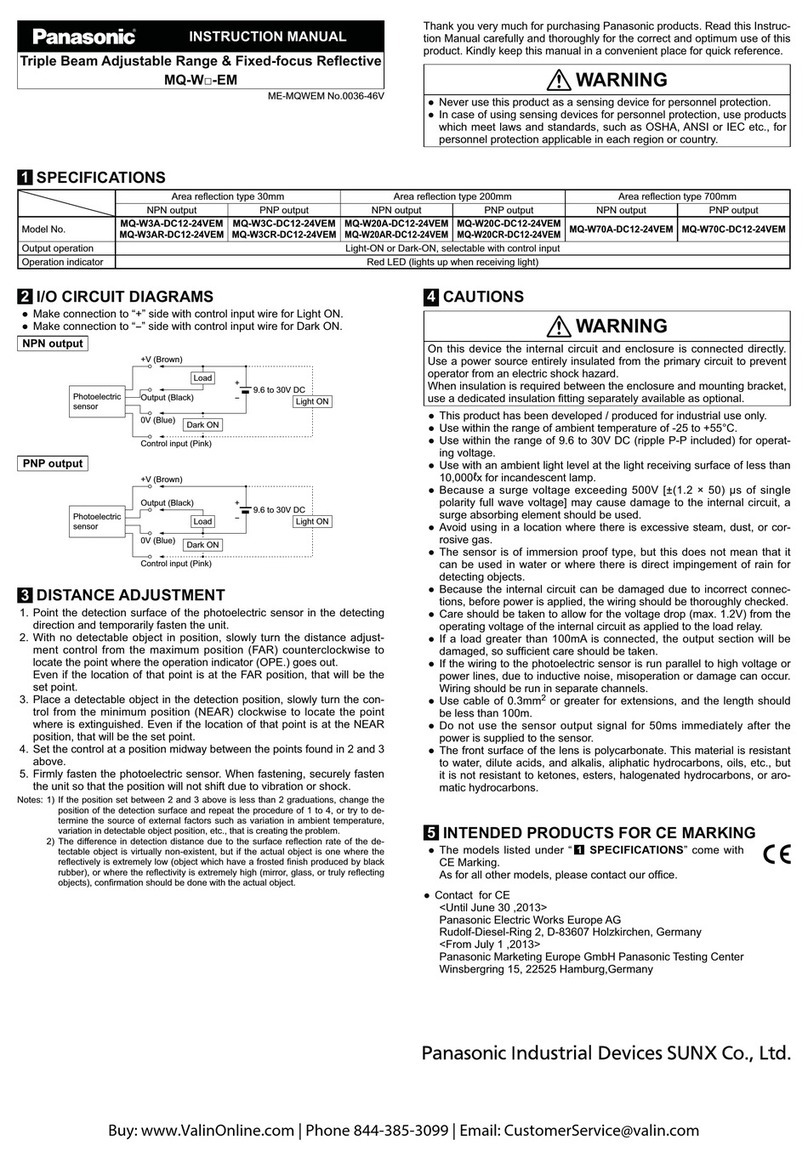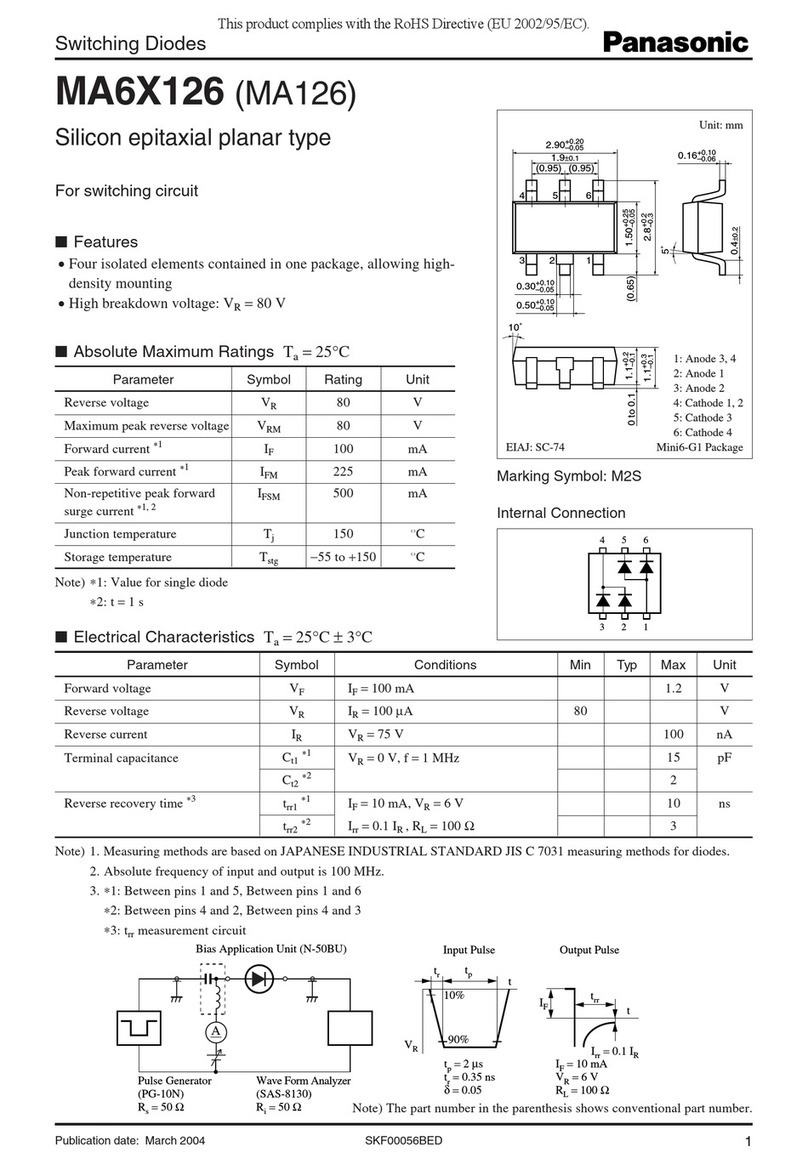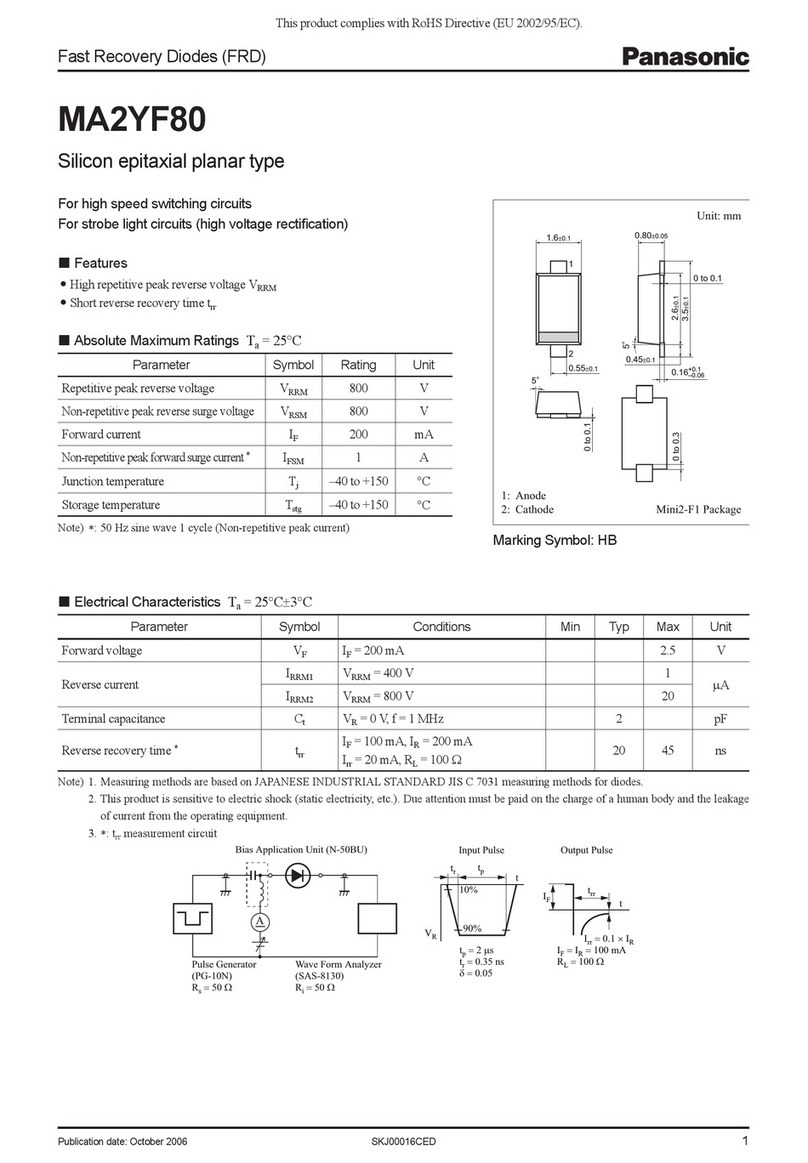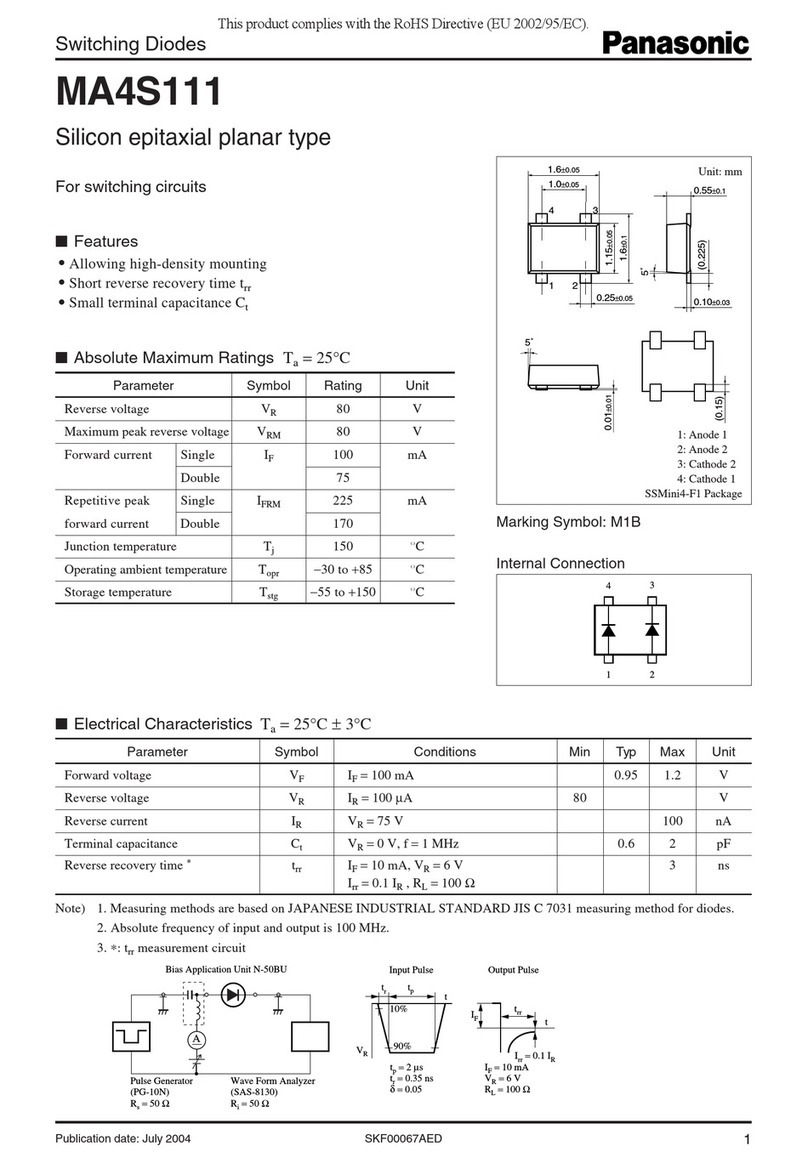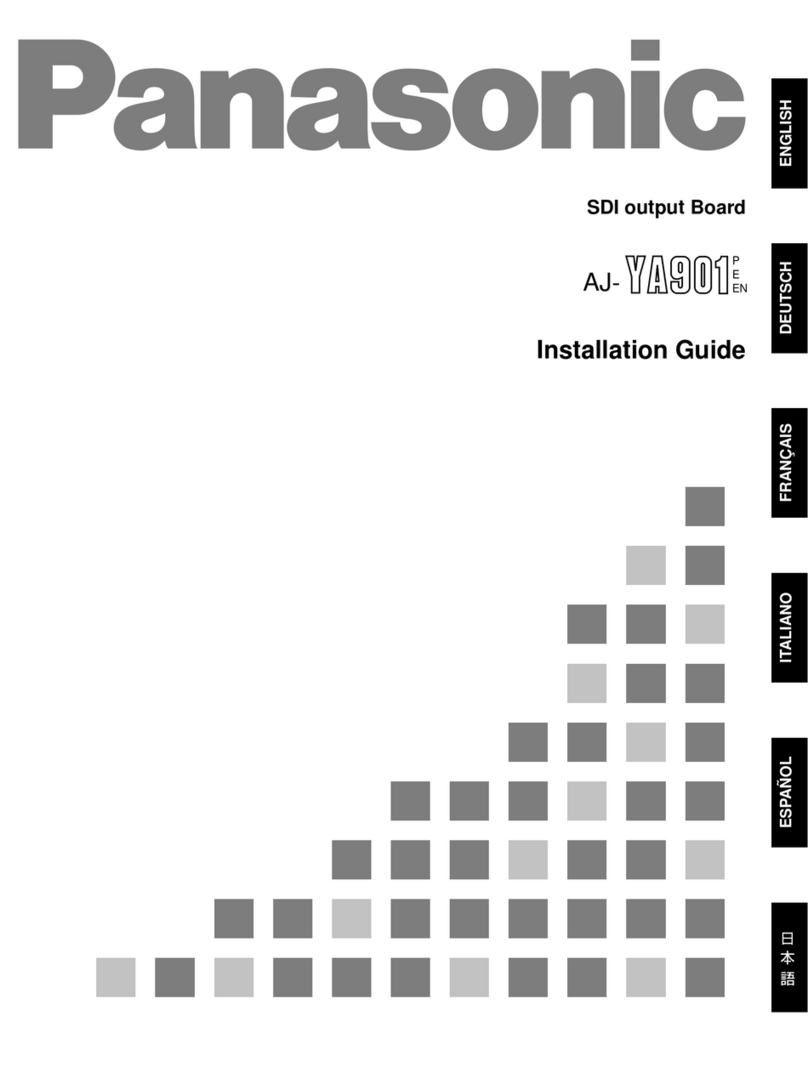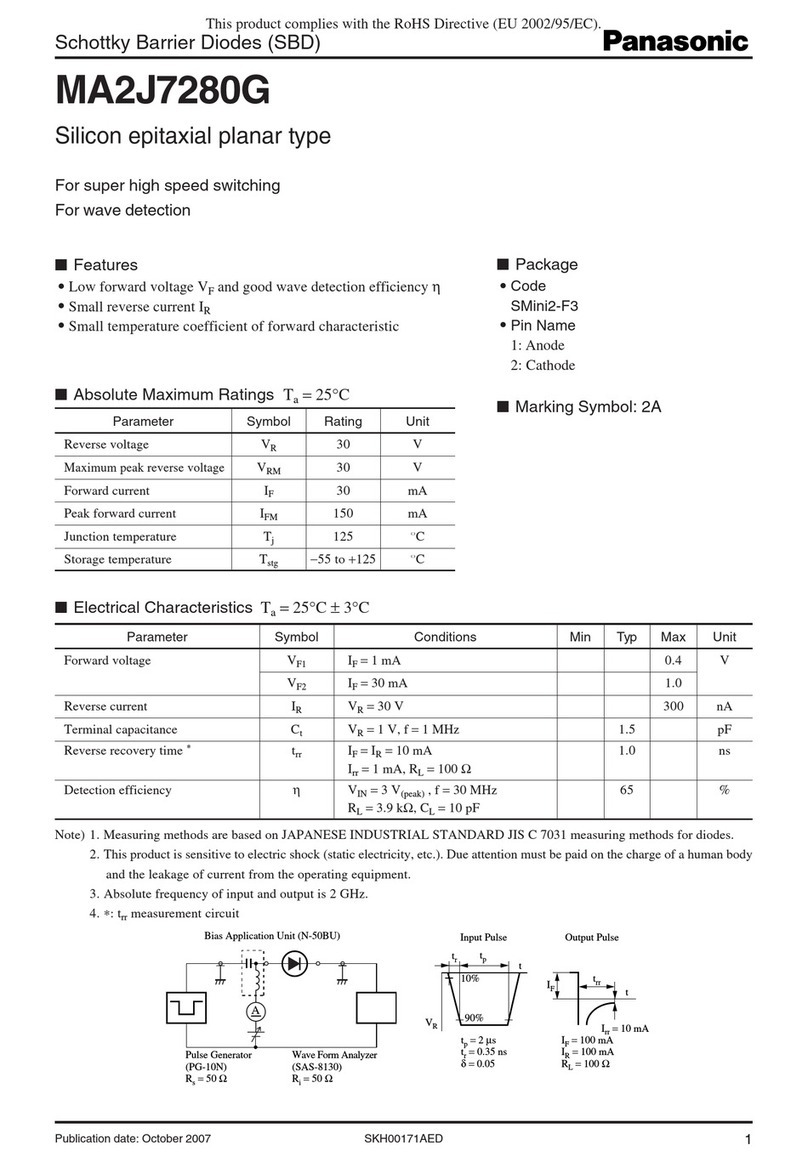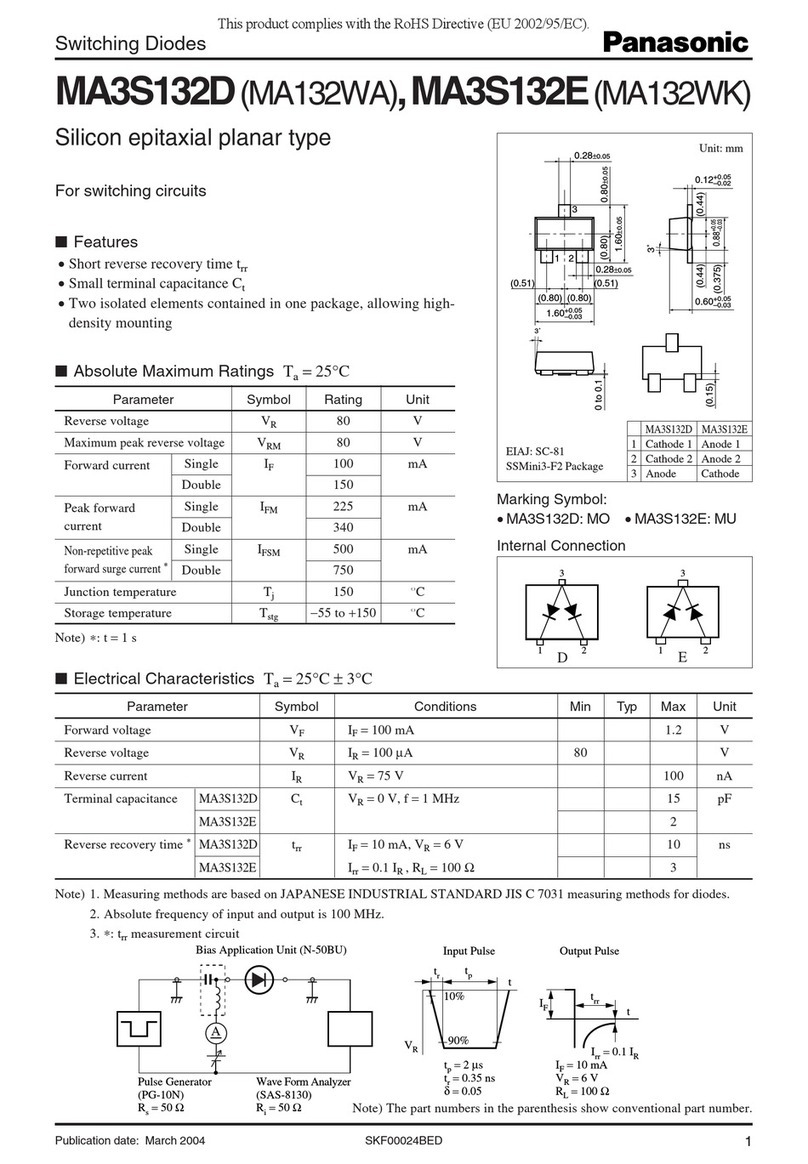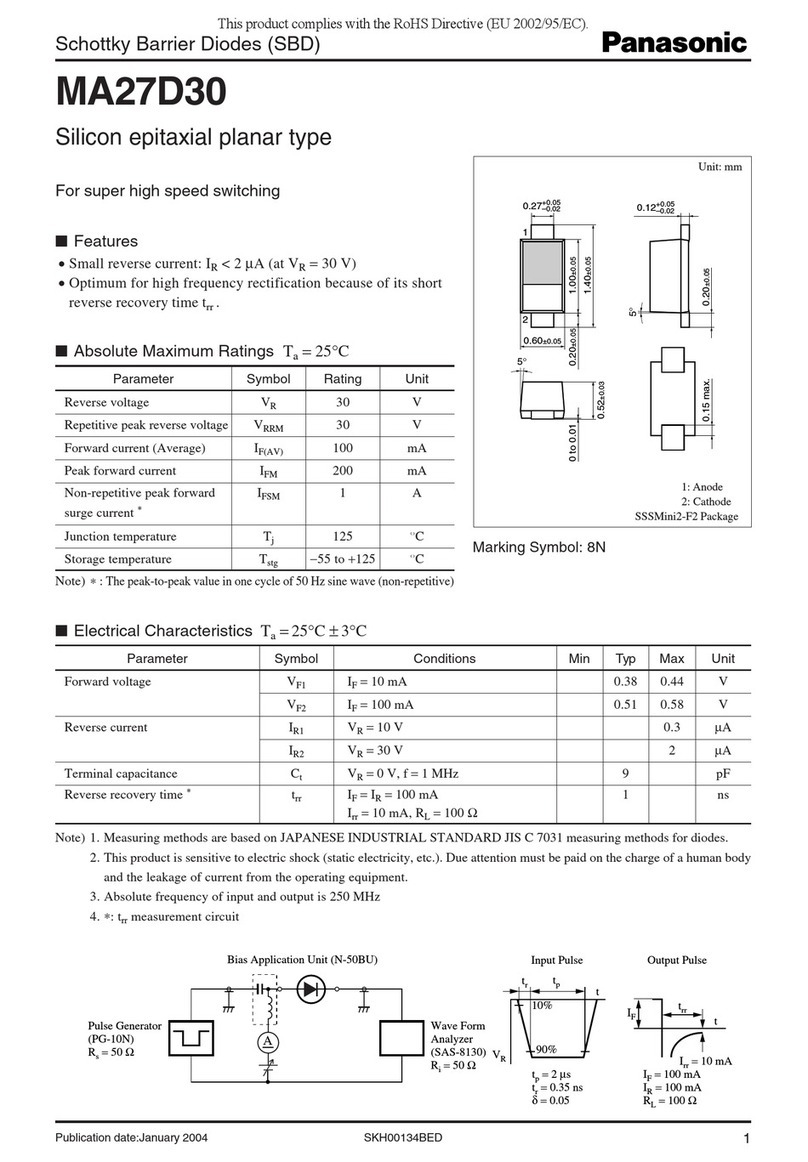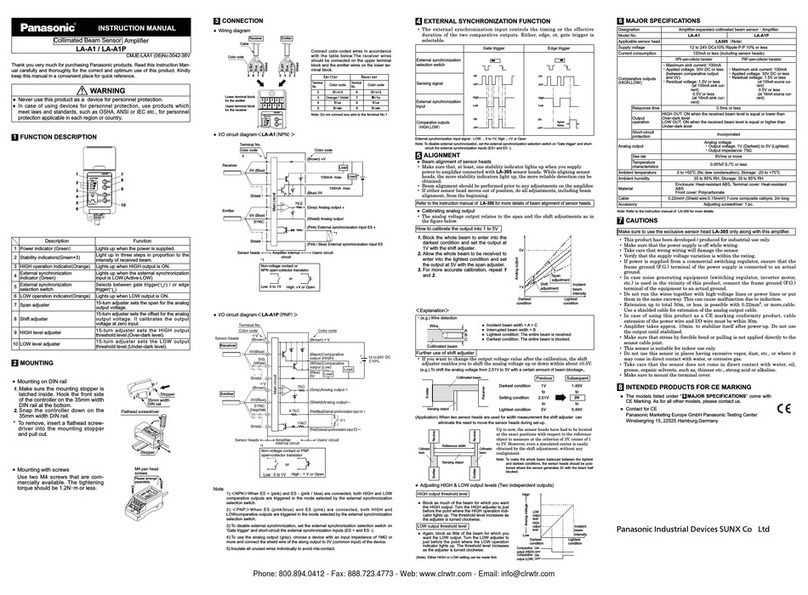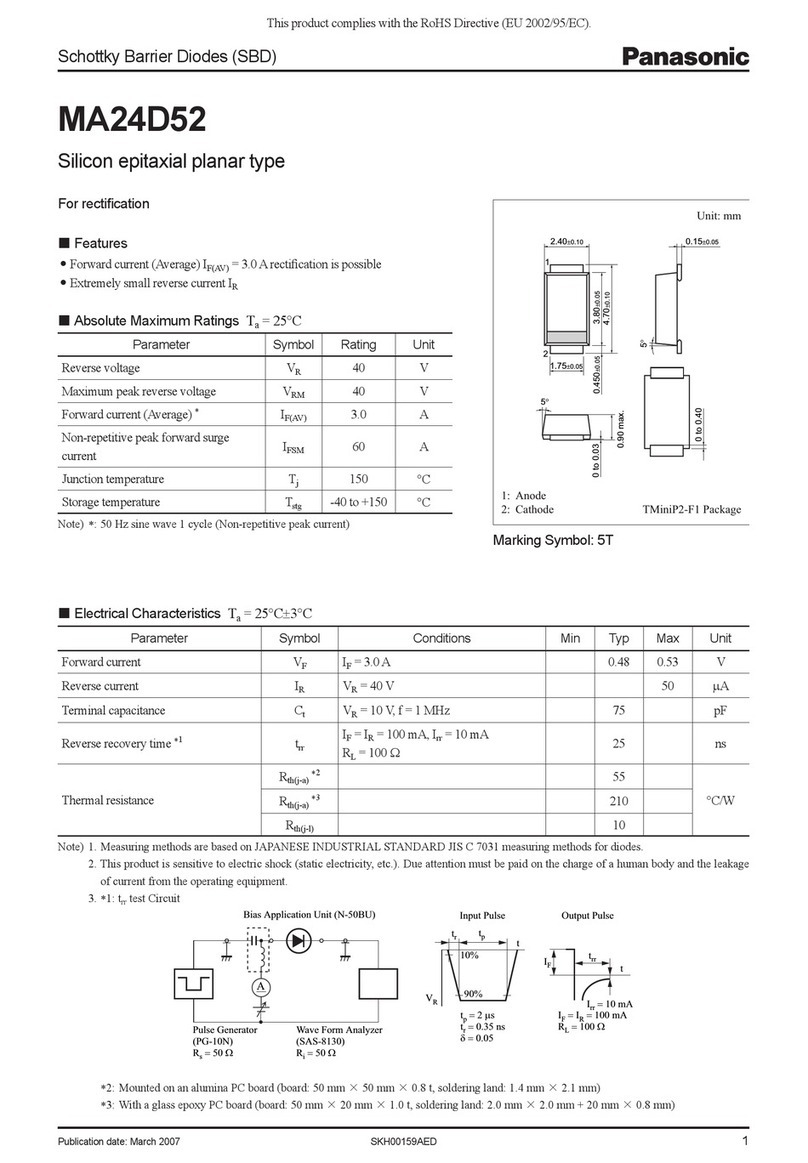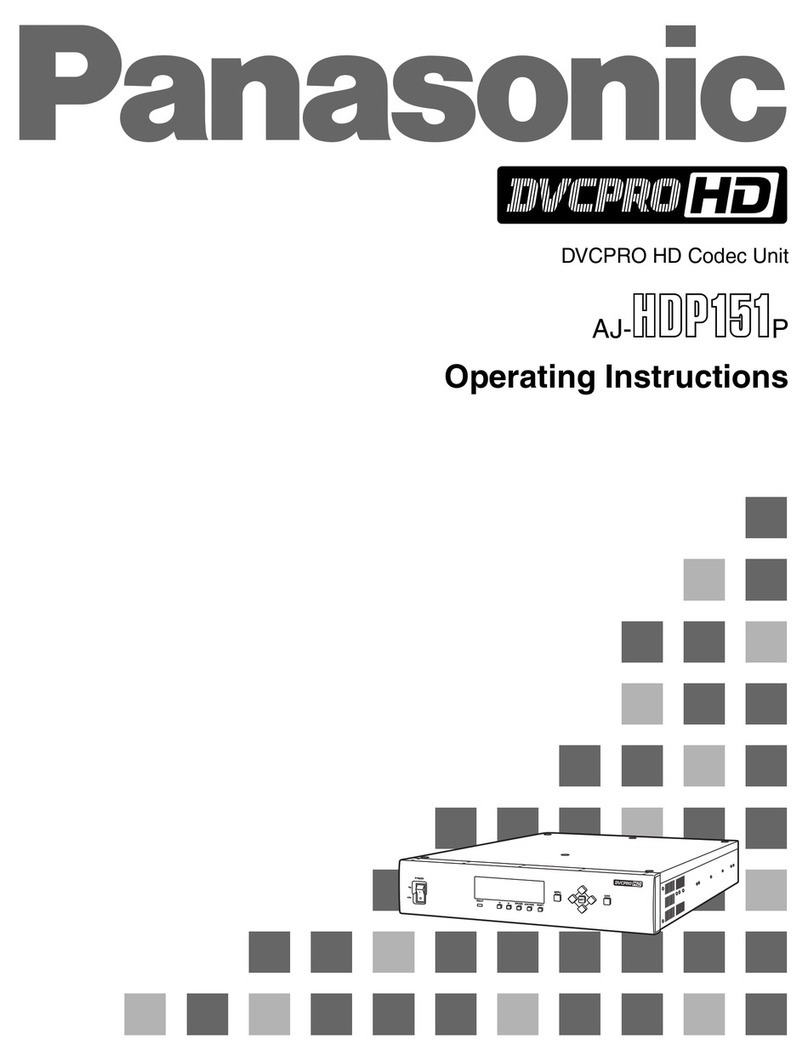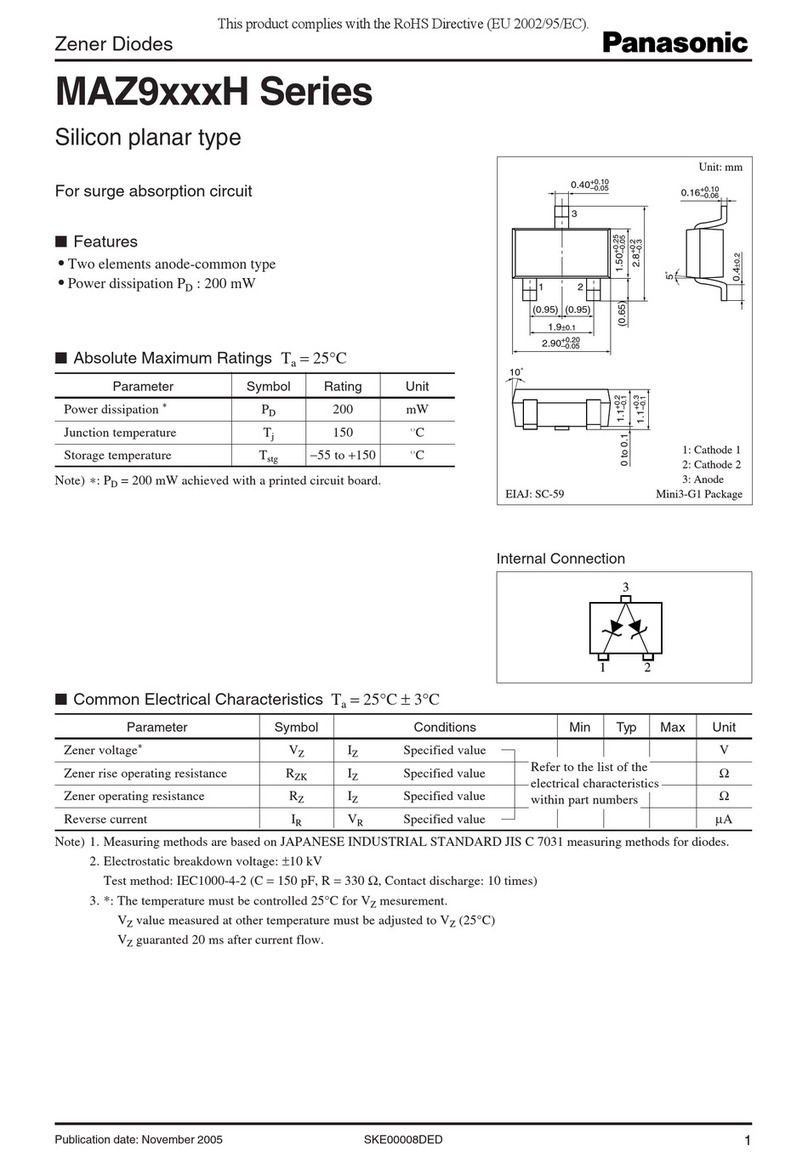AGS1
9
NOTES
To ensure reliability, please verify quality
under conditions of actual use.
1. Mounting
Use lands on the printed-circuit boards to
which the sensor can be securely fixed.
2. Soldering
Ta ke steps to minimize the effects of
external heat.
Damage and changes to characteristics
may occur due to heat deformation.
Use a non-corrosive resin type of flux.
1) Manual soldering
• Set the soldering tip from 260 to 300°C
(30W), and solder for no more than 5
seconds.
• Please note that output may change if
the pressure is applied on the terminals
when the soldering.
• Thoroughly clean the soldering iron.
2) Reflow soldering
• The recommended reflow temperature
profile conditions are given below.
• We recommend the screen solder
printing method as the method for cream
solder printing.
• Please refer to the recommended PC
board pad for the PC board foot pattern.
• Self alignment may not always work as
expected; therefore, please carefully
adjust the position of the terminals and
pattern.
• The profile temperature is the value
measured on the PCB near the terminals.
• When doing reflow soldering on the
back of the PC board after performing
sensor reflow, please fix the sensor with
adhesive and so on.
3) Solder reworking
• Finish reworking in one operation.
• For reworking of the solder bridge, use
a soldering iron with a flat tip. Please do
not add more flux when reworking.
• Please use a soldering iron that is
below the temperature given in the
specifications in order to maintain the
correct temperature at the tip of the
soldering iron.
4) Too much temperature on the
terminals will cause deformation and loss
in effectiveness of the solder. Therefore,
please avoid dropping and careless
handling of the product.
5) When cut folding the PC board after
mounting the sensor, take measures to
prevent stress to the soldered parts.
6) The sensor terminals are designed to
be exposed, so contact of the terminals
with metal shards and the like will cause
output errors. Therefore, please be
careful and prevent things such as metal
shards and hands from contacting the
terminals.
7) To prevent degradation of the PC
board insulation after soldering, please
be careful not to get chemicals on the
sensor when coating.
3. Connections
• Please perform connections correctly in
accordance with the terminal connection
diagram. In particular, be careful not to
reverse wire the power supply as this will
cause damage or degrade to the product.
• Do not connect terminals that are not
used. This can cause malfunction of the
sensor.
4. Cleaning
• Avoid ultrasonic cleaning since this may
cause breaks or disconnections in the
wiring.
5. Environment
• Please avoid using or storing the sensor
in a place exposed to corrosive gases
(such as the gases given off by organic
solvents, sulfurous acid gas, hydrogen
sulfides, etc.) which will adversely affect
the performance of the sensor.
• When installing the sensor, you must
provide a capacitor as shown in the
recommended circuit diagram.
• Since the internal circuitry may be
destroyed if an external surge voltages is
supplied, provide an element which will
absorb the surges.
• Malfunctioning may occur if the product
is in the vicinity of electrical noise such as
that from static electricity, lightning, a
broadcasting station, an amateur radio,
or a mobile phone.
• Please do not use the sensor in a
location where it may be sprayed with
water, etc.
• Avoid using the sensor in an
environment where condensation may
form.
Furthermore, its output may fluctuate if
any moisture adhering to it freezes.
• Avoid using the sensor where it will be
susceptible to ultrasonic or other high-
frequency vibration.
6. Other handling precautions
To assure reliability, check the sensor
under actual loading conditions. Avoid
any situation that may adversely affect its
performance.
• Caution is required because differences
in the acceleration detection range and
the method of connection can lead to
accidents.
• The actual acceleration should be within
the rated acceleration range. Damage
may occur if it is outside of this range.
• Static electricity can damage the
sensor. Be very careful when handling.
T1
T2
T3
t1t2
T1= 150 to 180°C 302 to 356°F
T2= 230°C 446°F
T3= Max. 240°C 464°F
t1= 60 to 120 sec.
t2= With in 30 sec.