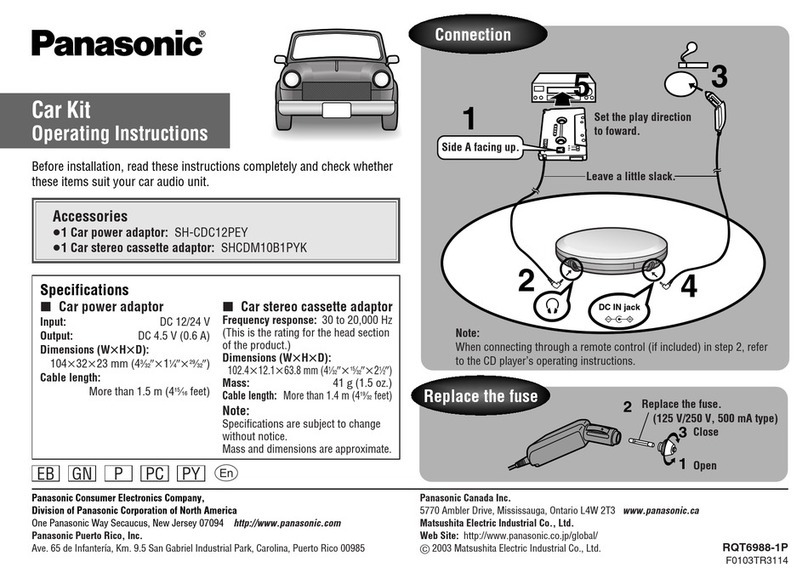3 / 49
86201AJ62A 86201AJ420 , 86201AJ430 86201AJ320 , 86201AJ330 86201AJ220 , 86201AJ230 86201AJ520 , 86201AJ530
北米・カナダ/NORTH
AMERICA
and CANADA
欧州/EUROPE 欧州/EUROPE 豪州/AUSTRALIA
一般(南米、中東、他)
/GENERAL(Latin America and
Saudi Arabia, etc.)
LEFT LEFT RIGHT RIGHT LEFT
1CD 1CD 1CD 1CD 1CD
AM/FM(HD/RBDS) MW/FM(RDS) MW/FM(RDS) AM/FM(RDS) AM/FM
○
(Harman/Kardon) ----
○○○○○
DISPLAY 4.3inch 4.3inch 4.3inch 4.3inch 4.3inch
×××××
×××××
×××××
530~1710kHz 522~1611kHz 522~1611kHz 531~1701kHz ①531~1602kHz
530~1710kHz
11111
10kHz 9kHz 9kHz 9kHz ①9kHz
5kHz
10kHz 9kHz 9kHz 9kHz ①9kHz
5kHz
87.75~107.9MHz 87.5~108.0MHz 87.5~108.0MHz 87.5~108.0MHz ①87.5~108.0MHz
87.9~107.9MHz
33322
200kHz 100kHz 100kHz 100kHz ①50kHz
100kHz
200kHz 100kHz 100kHz 100kHz 100kHz
6×1 6×1 6×1 6×1 6×1
6×3 6×3 6×3 6×2 6×2
○○○○○
○○○○○
○○○○○
○○○○○
×××××
AUTO MANUA
MANUA
AUTO AUTO
○○○○○
○××××
○××××
○××××
○××××
○××××
×××××
○××××
○××××
○××××
○××××
○××××
○××××
○××××
○××××
×××××
○○○○×
×○○○×
×○○○×
×××××
×○○○×
×××××
×××××
×○○○×
×××××
×××××
○○○○×
○○○○×
○○○○×
×○○○×
×××××
×××××
×××××
×××××
×○○○×
6×3××××
○××××
×××××
○××××
○××××
○××××
○××××
×××××
○○○○○
○○○○○
○○○○○
○○○○○
○○○○○
○○○○○
○○○○○
○○○○○
ENGLISH ENGLISH ENGLISH ENGLISH ENGLISH
ENGLISH / SPANISH / FRENC
ENGLISH / SPANISH / FRENC
ENGLISH / SPANISH / FRENC
ENGLISH / SPANISH / FRENC
ENGLISH / SPANISH / FRENC
○○○○○
○○○○○
○○○○○
○○○○○
○○○○○
×××××
○○○○○
○○○○○
○○○○○
○○○○○
○○○○○
○○○○○
○○○○○
○○○○○
○○○○○
ENGLISH / SPANISH / FRENC
ENGLISH / SPANISH / FRENC
ENGLISH / SPANISH / FRENC
ENGLISH / SPANISH / FRENC
ENGLISH / SPANISH / FRENC
○○○○○
○○○○○
○○○○○
CATEGORY CHANNEL UP/DOWN
FOLDER UP/DOWN
TRACK UP/DOWN
XM GRAPHICS
TITLE DISPLAY
FOLDER REPEAT
TRACK RANDOM
SCAN UP
FOLDER RANDOM
MP3 FILE
SHOCK PROOF MEMORY
FF/FB
TRACK REPEAT
FOLDER RANDOM
BACK-UP EJECT
CD-R/RW
FF/FB
FOLDER/FILE NAME DISPLAY
FOLDER REPEAT
TRACK REPEAT
1
MP3 FILE
WMA FILE
AAC FILE
HD PTY DISPLAY
GENRE
CD
SAT(XM)
CD-TEXT DISPLAY
RADIO TEXT DISPLAY (RDS/RBDS)
CATEGORY UP/DOWN
CATEGORY SCAN UP
PTY SELECT
RDS(RBDS)
TAGGING
MPS
PRESET
CHANNEL SCAN UP
CHANNEL UP/DOWN
EON
PTY DISPLAY
PS DISPLAY
PTY SCAN
PTY SEEK
PTY AUTO STORE
HD PTY SEEK
TA (T.I) INTERFERANCE Cancel
HD RADIO
SPS
NEWS VOLUME ADJUST
ALARM VOLUME ADJUST
REG ON/OFF
ANALOG ONLY MODE
AF(RDS) ON/OFF
TA (T.I) VOLUME ADJUST
TUNER
TFT-LCD
SPS PRESET
BLENDING(Analog to Digital, Digital to Analog)
STEP(TUNE)
STEP(SEEK)
FM
DX/LOC SWITCH
PRESET SCAN UP
SCAN OF AVAILABLE BROADCASTS
NEWS INTERFERENCE
ALARM INTERFERENCE
EXTERNAL AMP
PHASE DIVER
NEWS ON/OFF
LW
BAND NUMBER
STEP
MW
BAND NUMBER
USB
TRACK UP/DOWN
FOLDER SCAN
LIST DISPLAY
WMA FILE
FOLDER/FILE NAME DISPLAY
AAC FILE
CD
TUNER
仕向け / DESTINATION
ハンドル / HANDLE
品番 / PRODUCT NUMBER
HD PSD DISPLAY
TITLE
ARTIST
ALBUM
BALL GAME MODE
TA (T.I) INTERFERANCE
FOLDER UP/DOWN
AM NOISE CANCELLER
AUTOMATIC STORING
BAND NUMBER
STEP(TUNE)
STEP(SEEK)
AM PRESET
FM PRESET
SEEK UP/DOWN
TUNE UP/DOWN
パナソニック株式会社/Panasonic Corporation