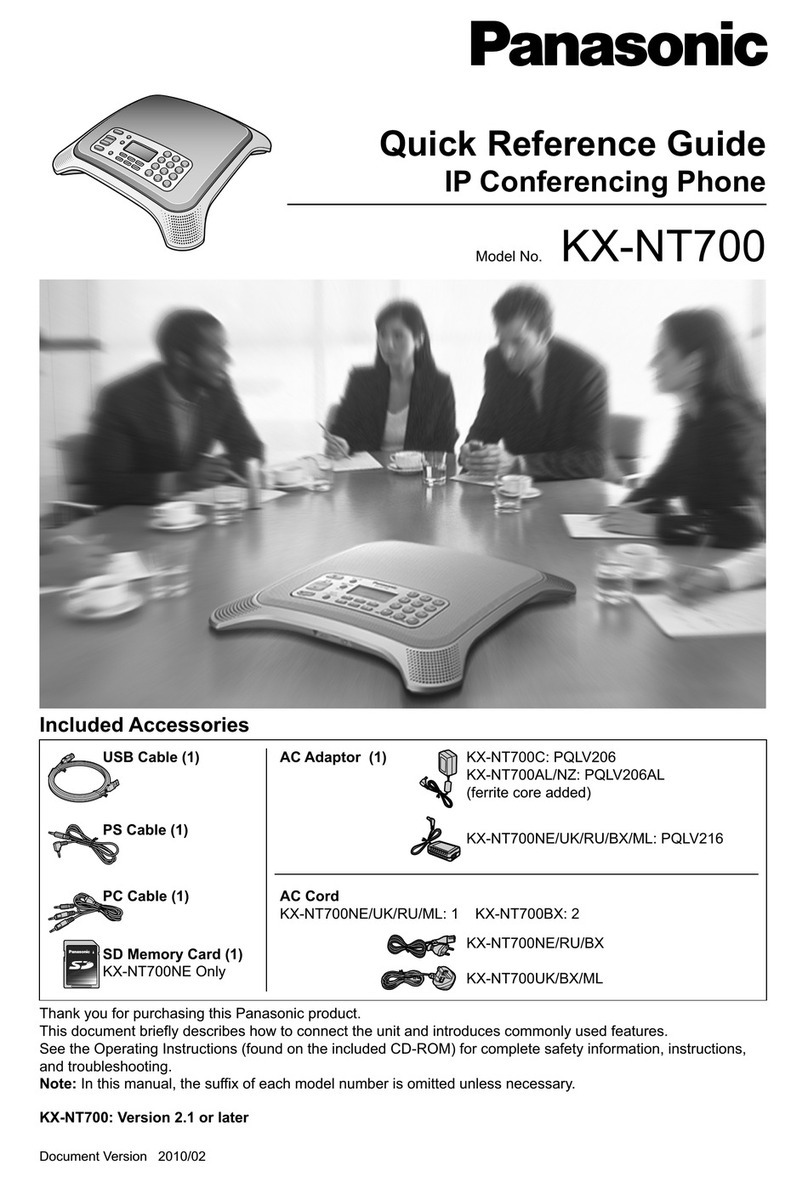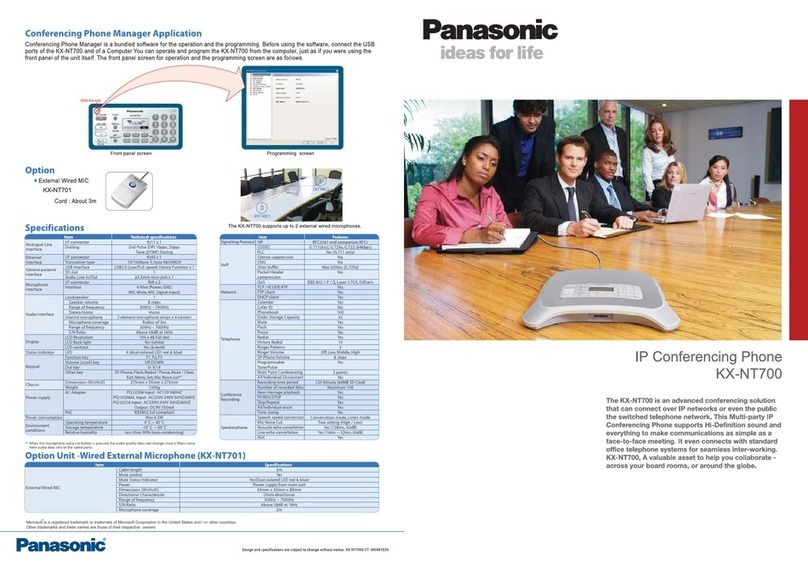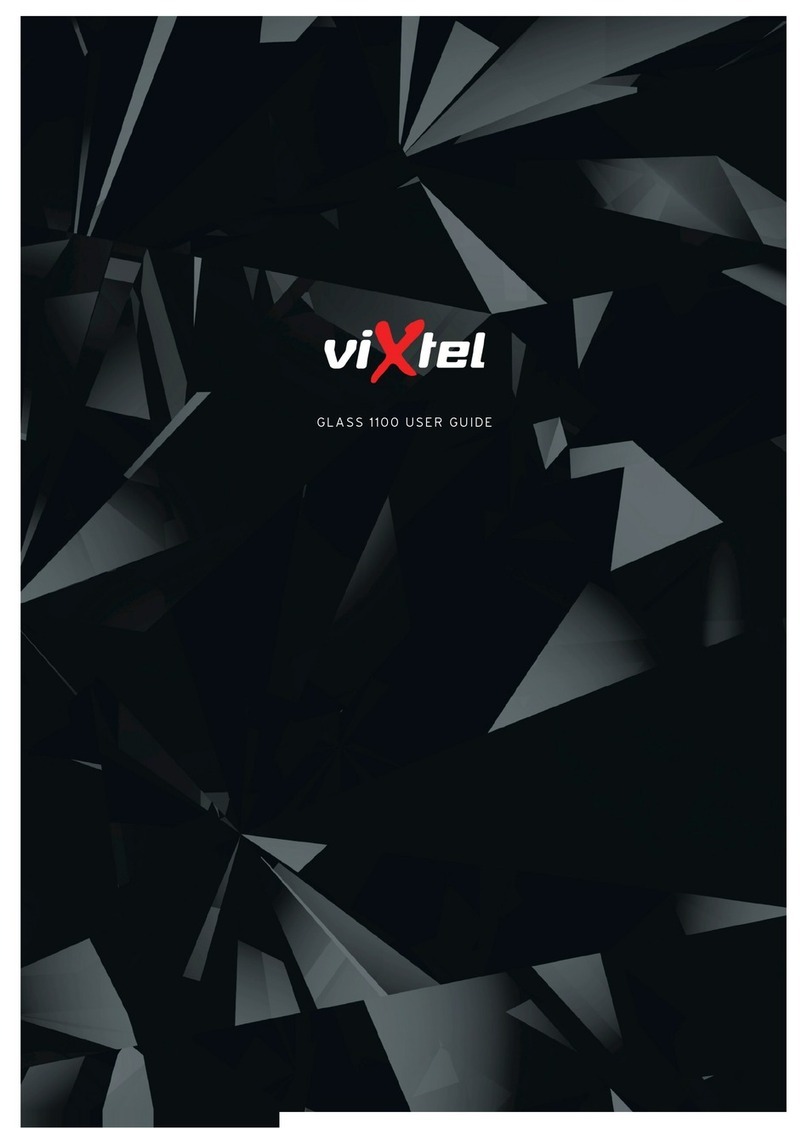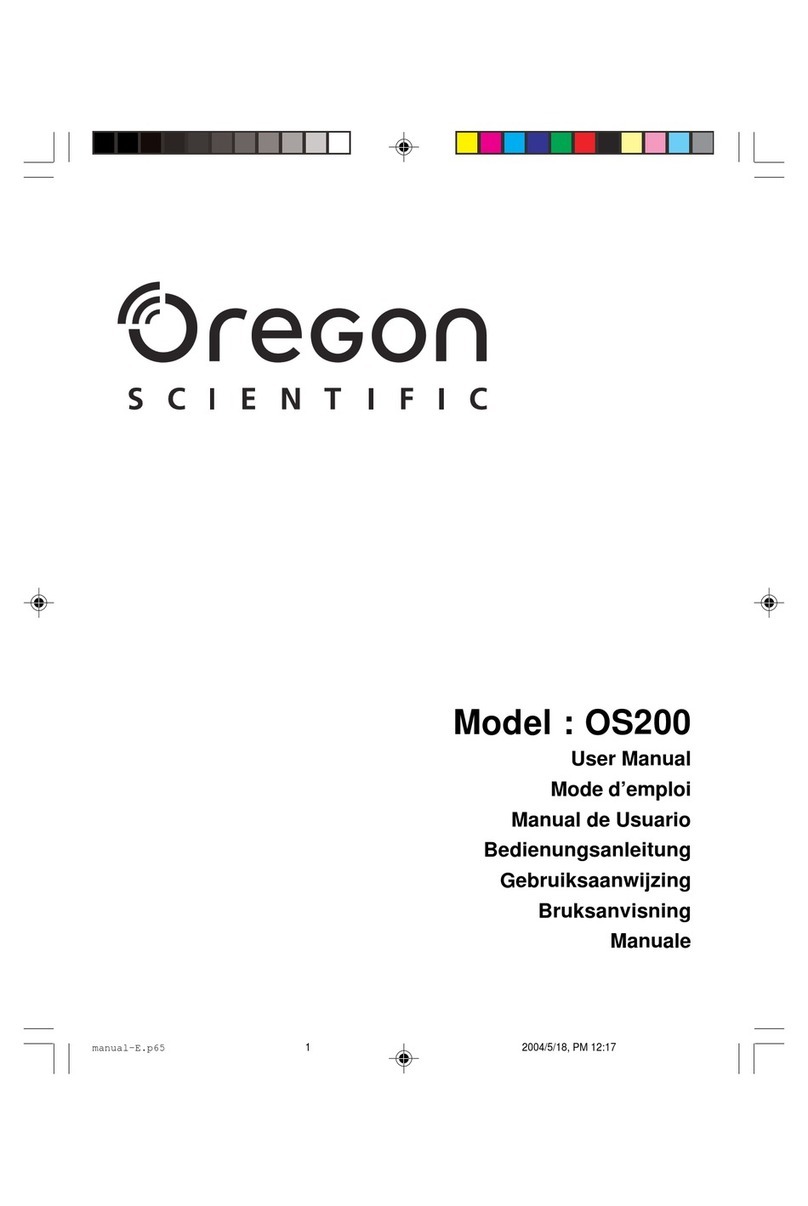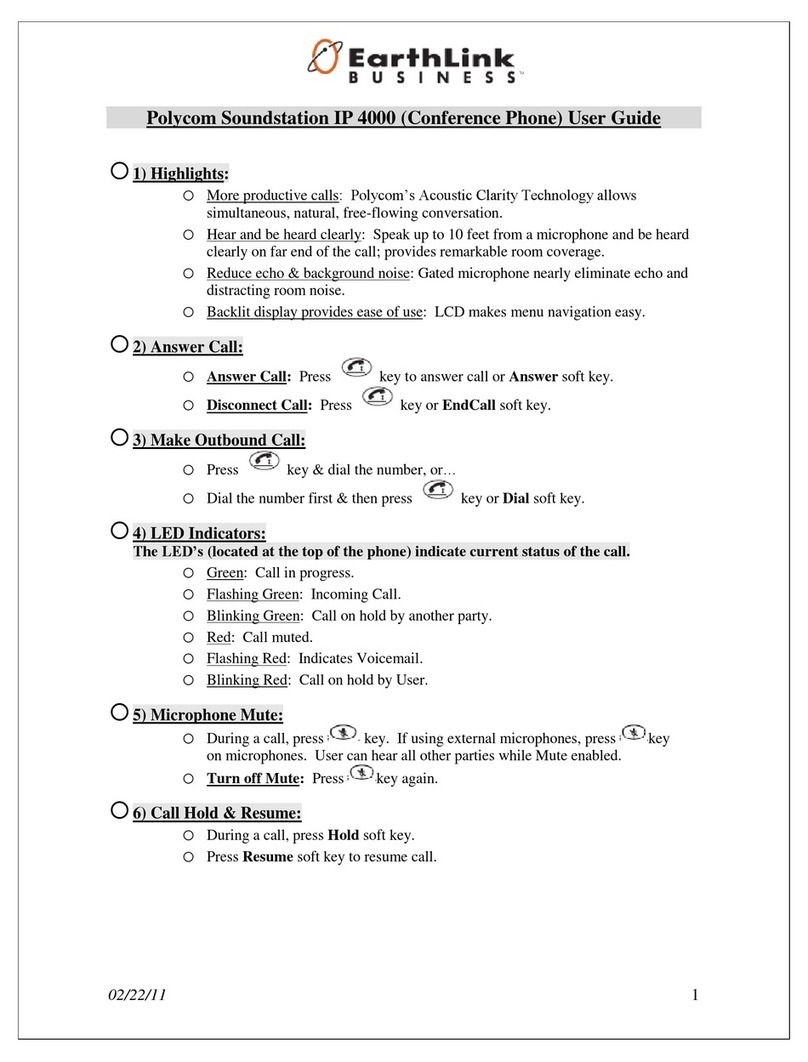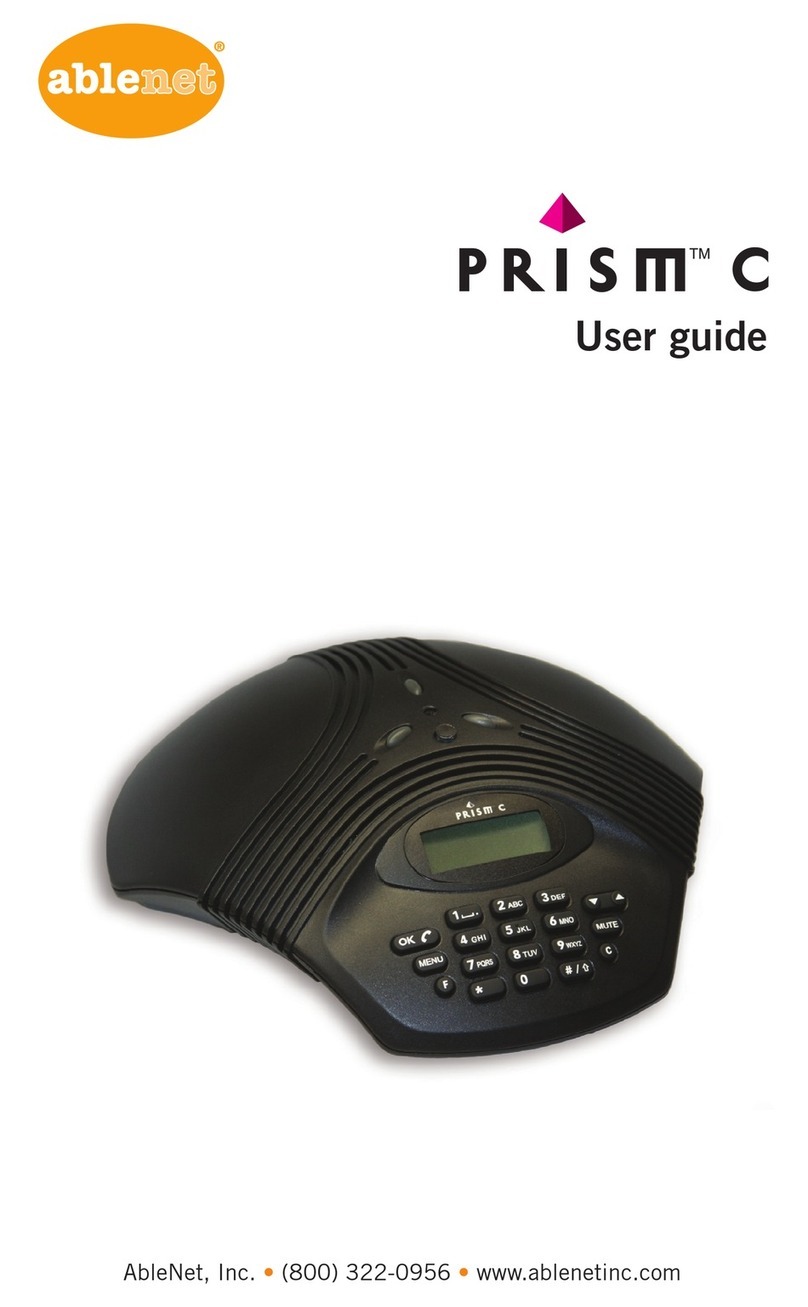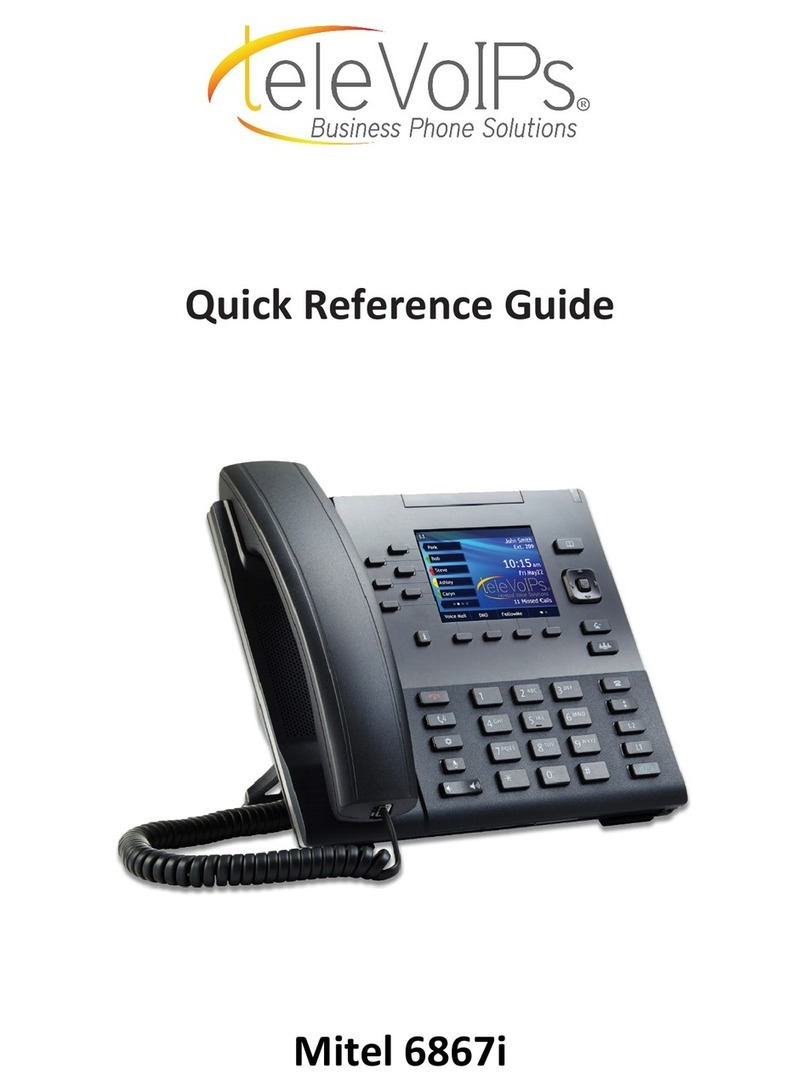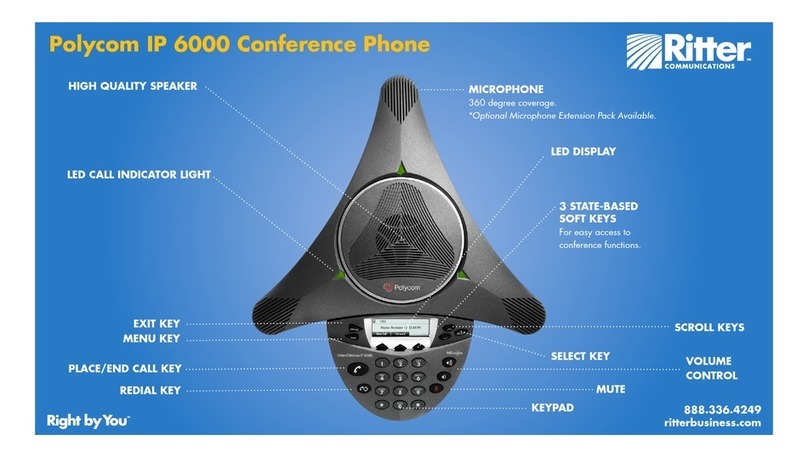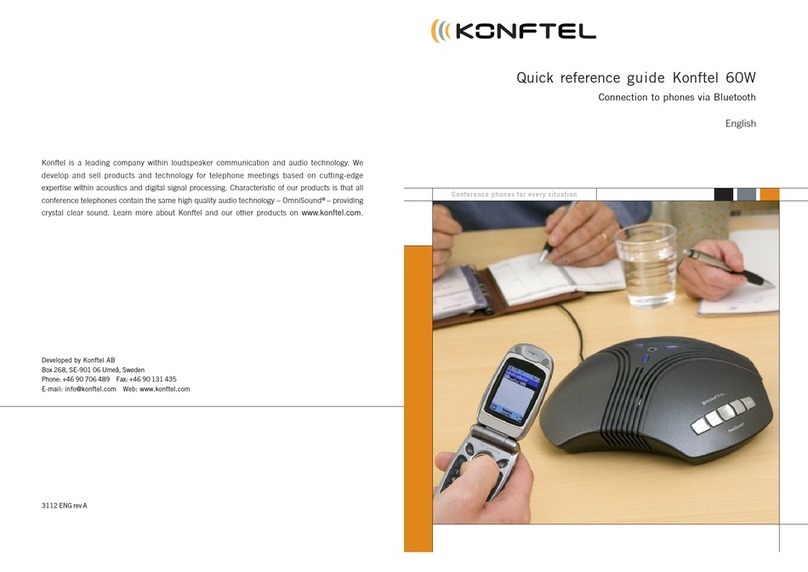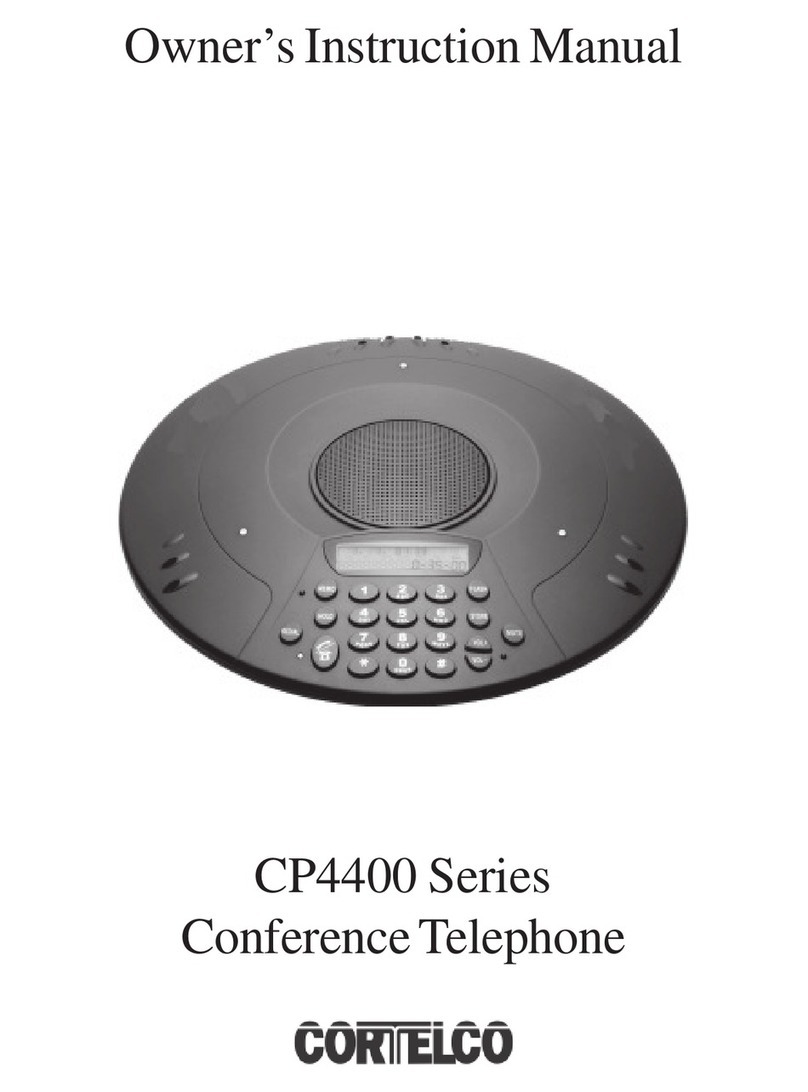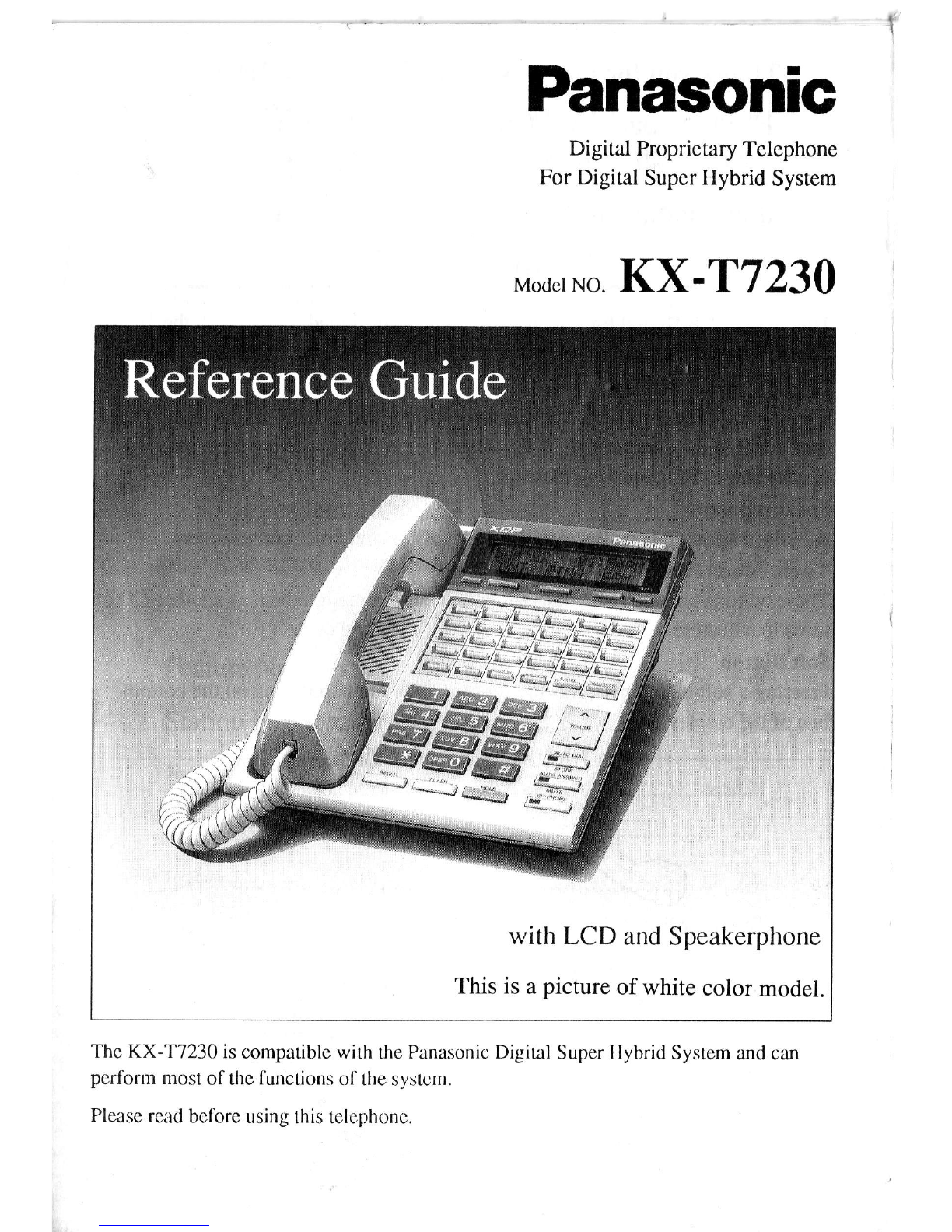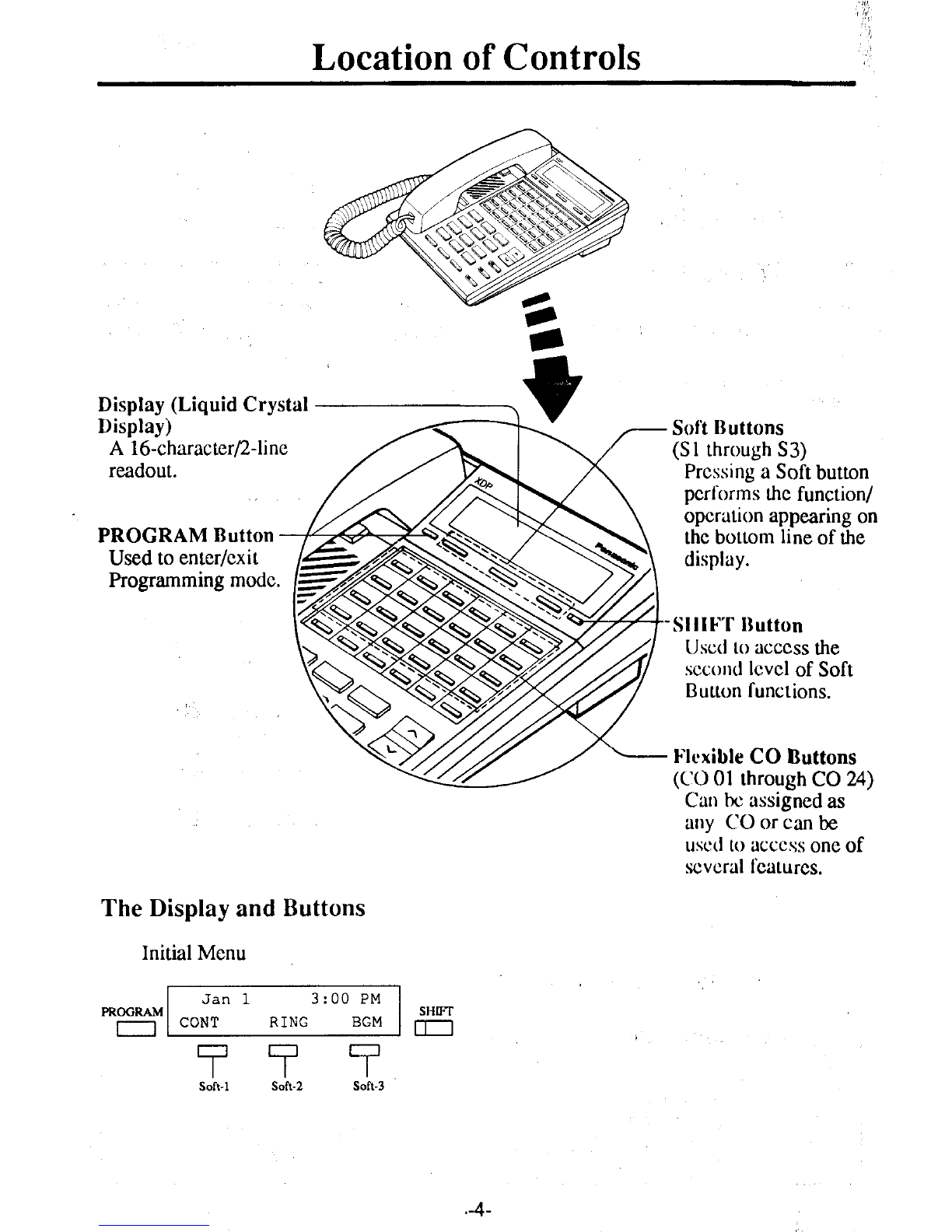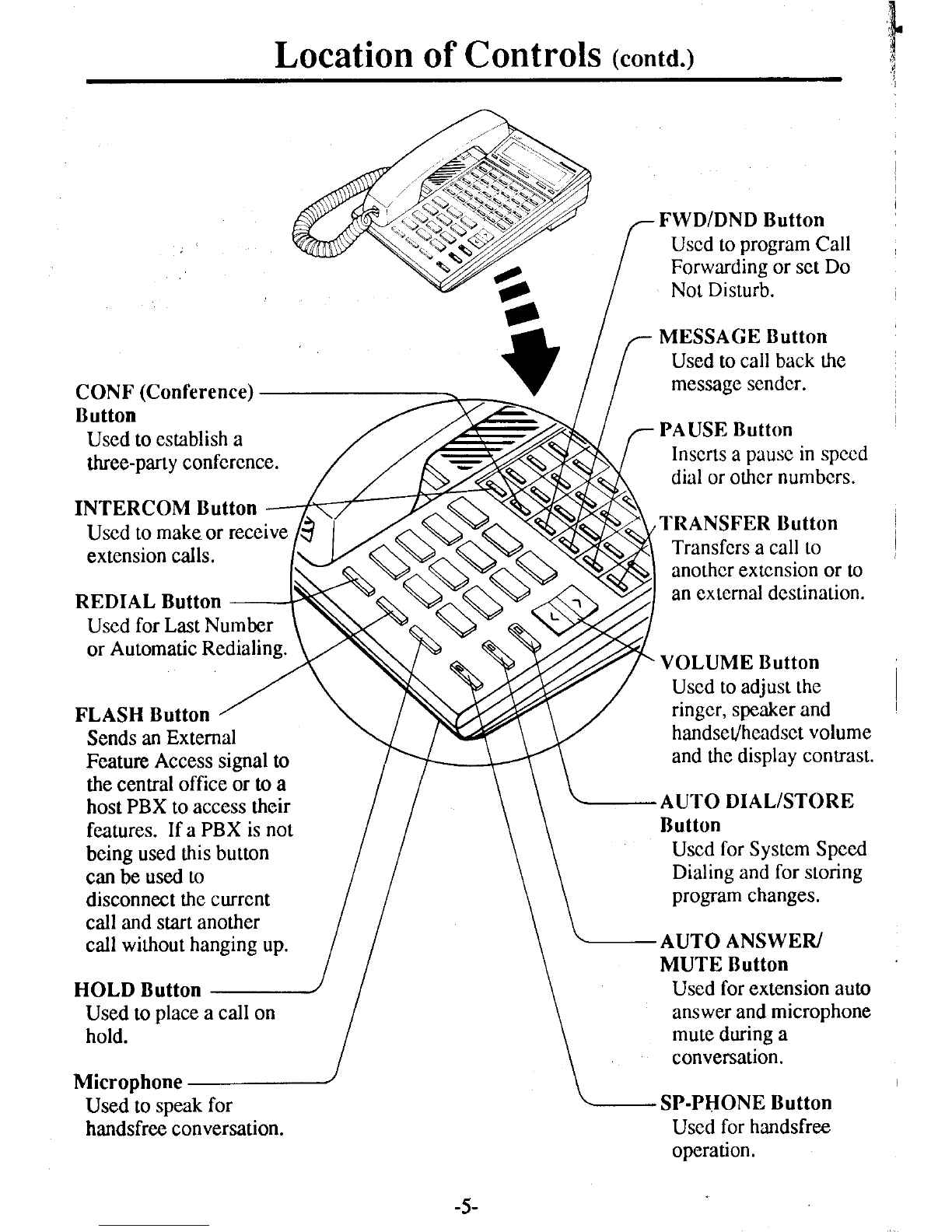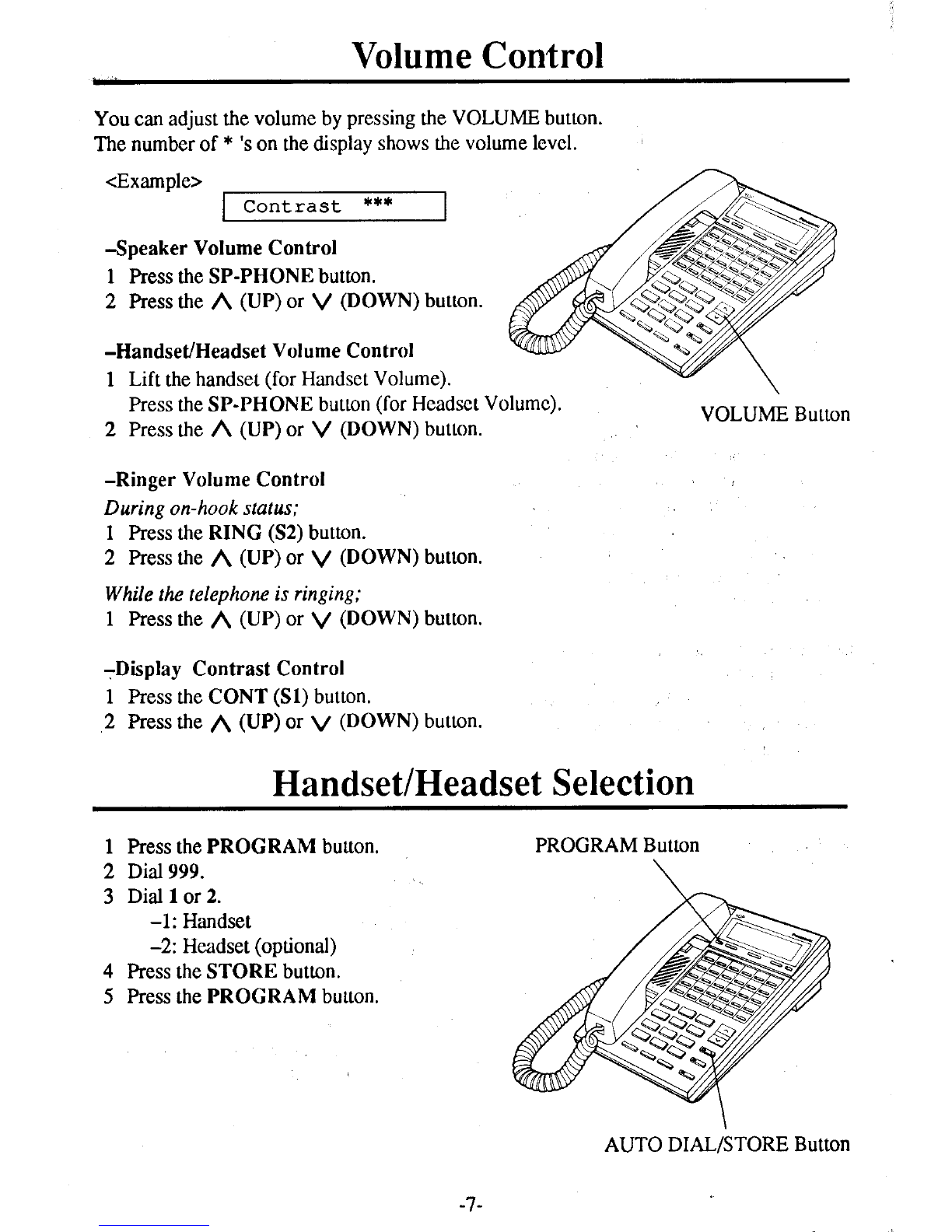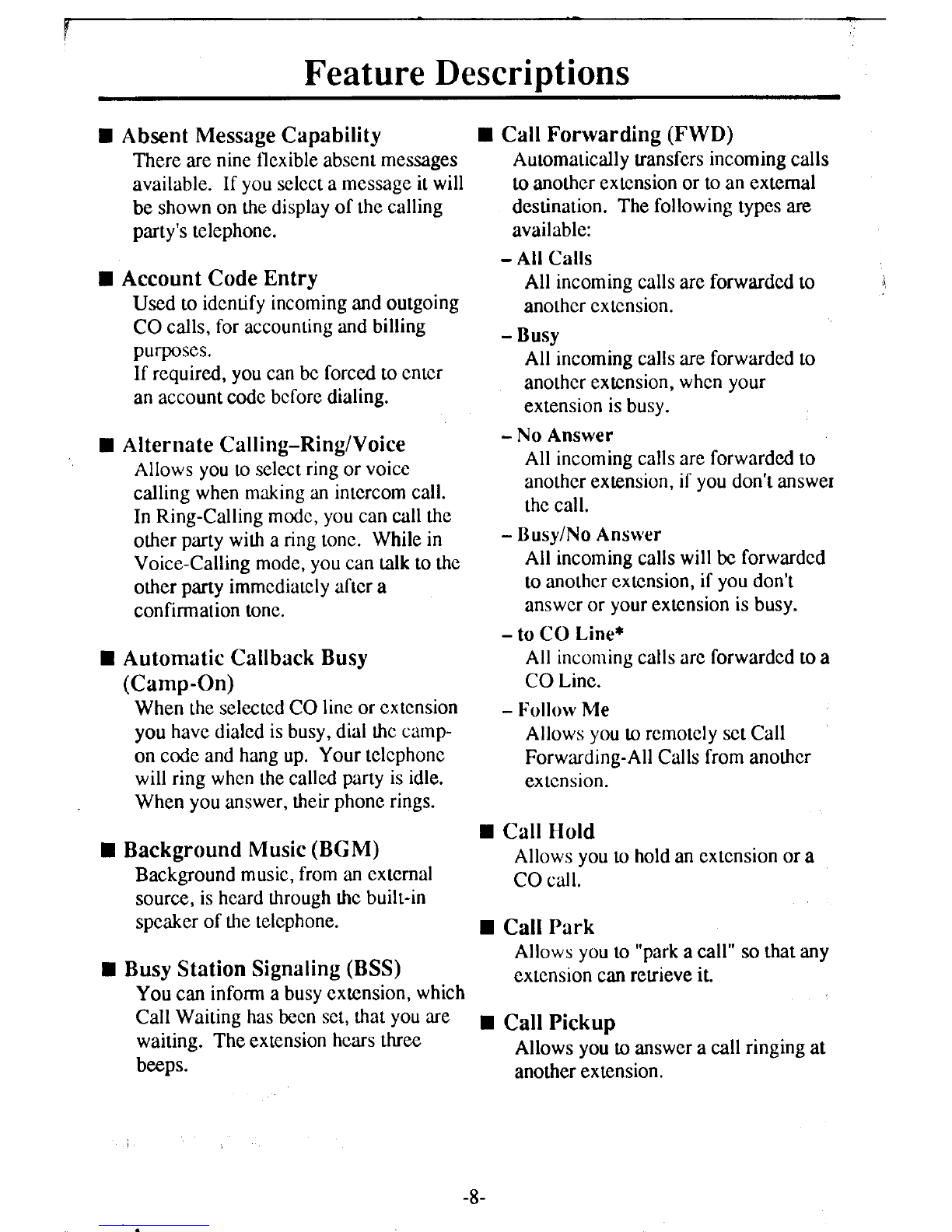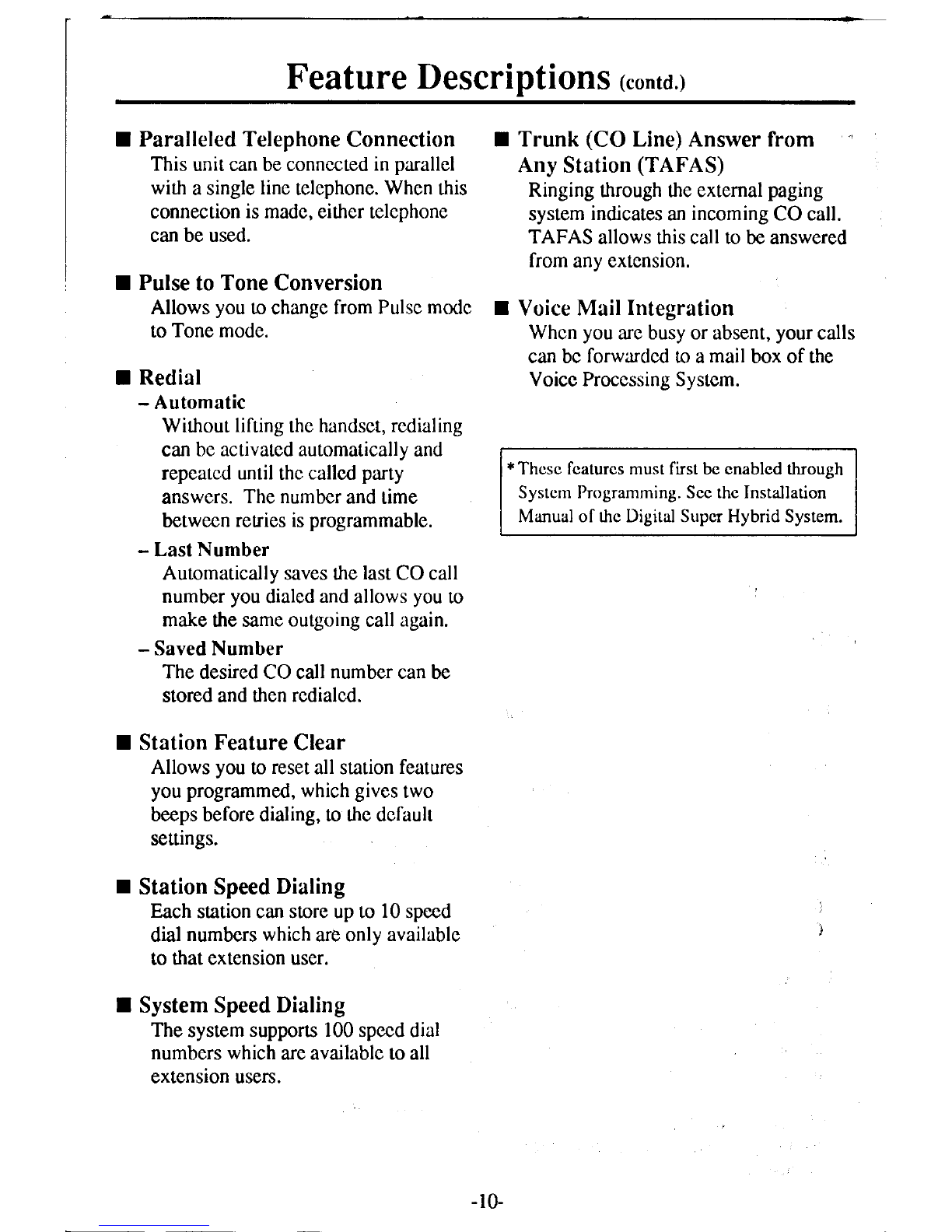FeatureDescriptions
(contd.)
I ParalleledTelephone
Connection I Trunk (CO Line)Answerfrom
Thisunitcanbeconnccted
inparallel Any Station(TAFAS)
with
asingle
line
telephone.
When
this Ringing
throughtheexternal
paging
connection
ismade,
eithertelcphone system
indicates
an
incoming
COcall.
canbeused. TAFAS
allowsthiscalltobeanswered
from
anyextension.
I Pulse
to ToneConversion
Allows
you
to
change
fromPulscmcxlc I VoiceMail Integration
to
Tonemode. Whcn
you
arcbusyorabsent,
your
calls
canbcforwardcd
toamailboxof the
t Redial VoiccProcessingSystcm.
- Automatic
Without
litting
the
handset,redialing
can
beactivatcdautomatically
and
repeatcd
until
thc
called
party
answers.
Thenumber
andtime
between
retriesisprogrammable.
- Last
Number
Automaticallysavesthe
last
COcall
number
you
dialed
and
allows
you
to
make
thesame
outgoing
call
again.
- SavedNumber
ThedesiredCO
call
number
can
be
storedand
thenredialcd.
I StationFeature
Clear
Allows
you
to
reset
allsndon
features
you
programmed,
which
gives
two
beepsbeforedialing,tothcdcfault
settings.
I StationSpeed
Dialing
Each
stationcanstoreupto l0 spced
dial
numberswhich
areonly
available
tothatextensionuser.
I SystemSpeed
Dialing
The
system
supports100
spccddial
numberswhich
areavailablctoall
extensionusers.
*Thcsc fcaturesmustfirstbeenabledthrough
SystcmProgramming.SecthcInstallation
Manualof thcDigital.SupcrHybrid System.
-10-