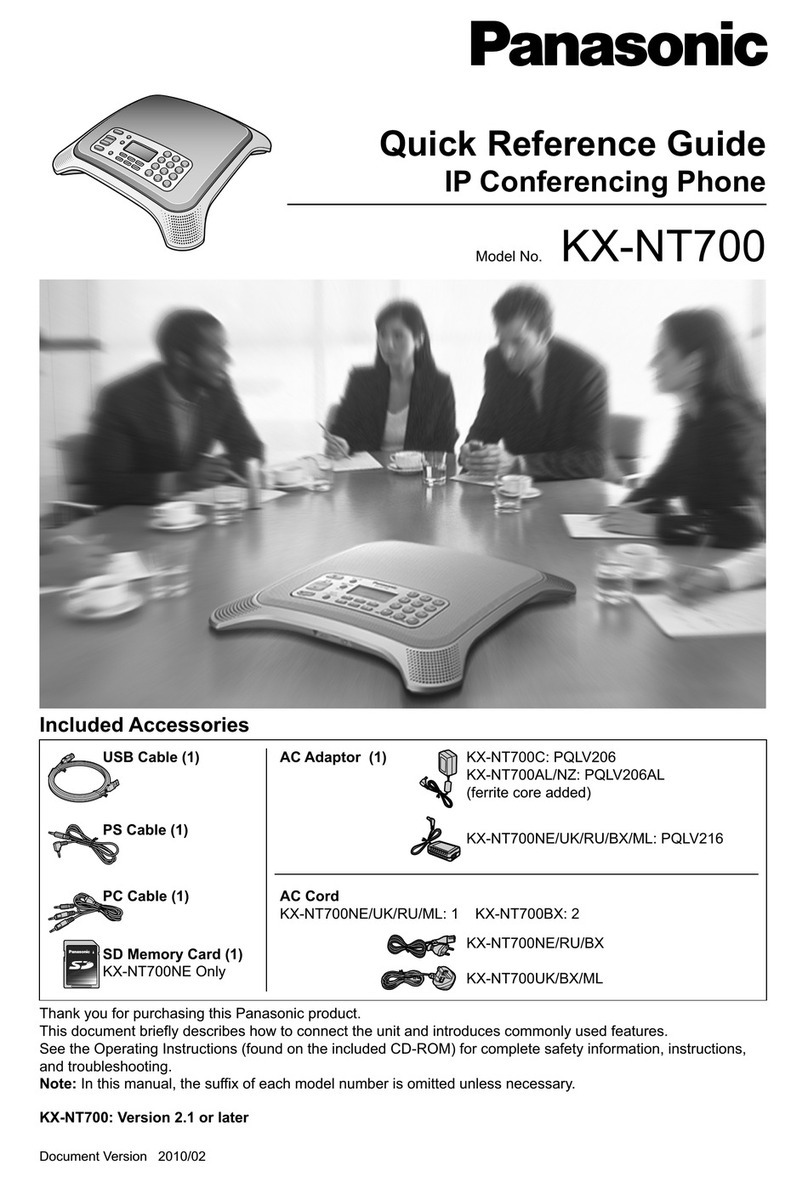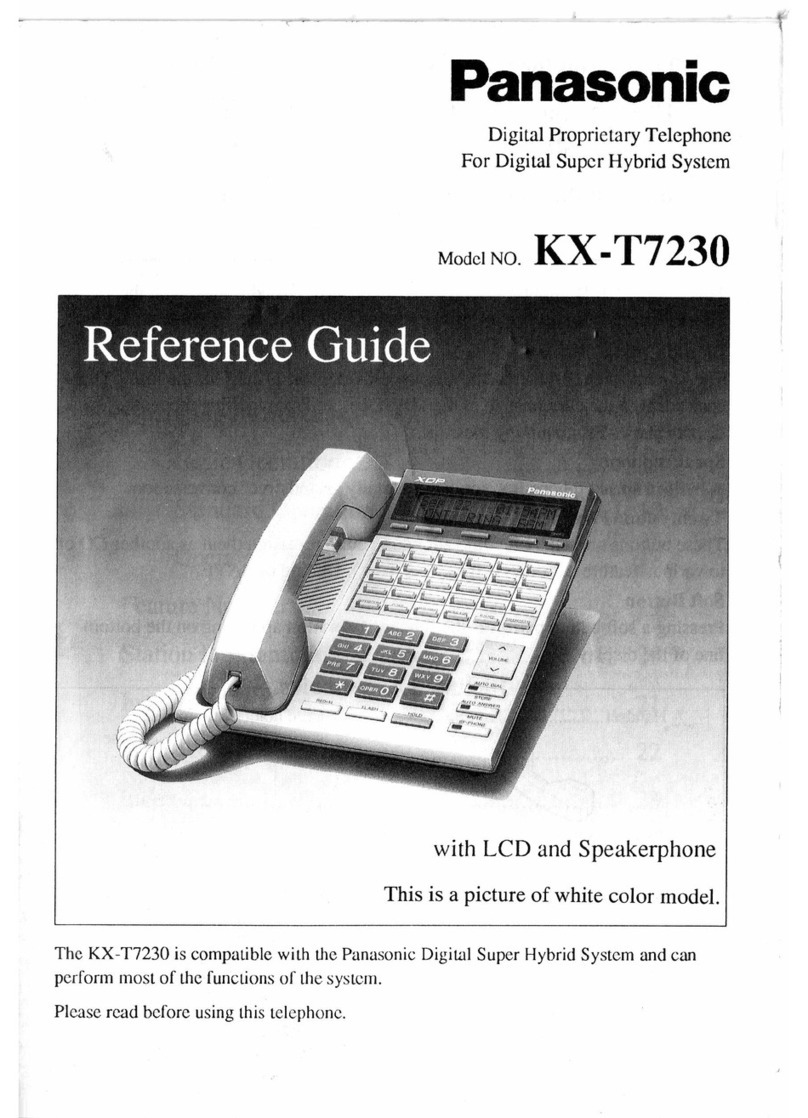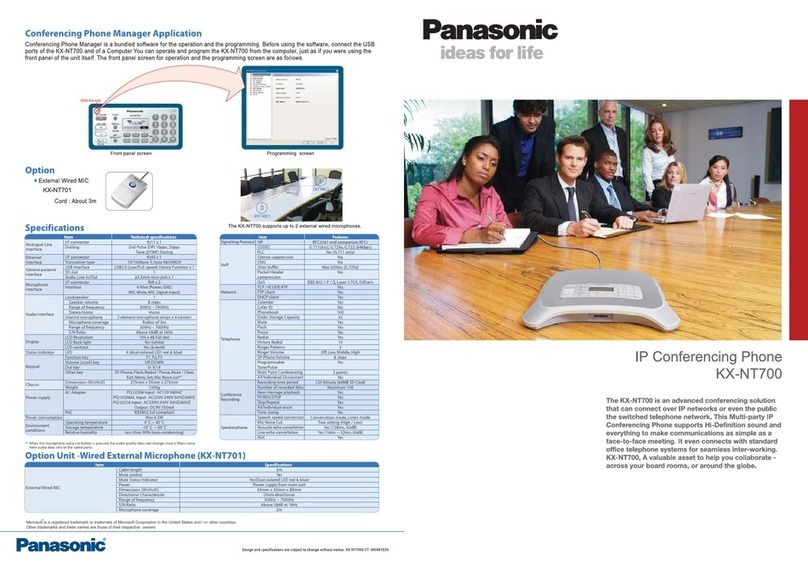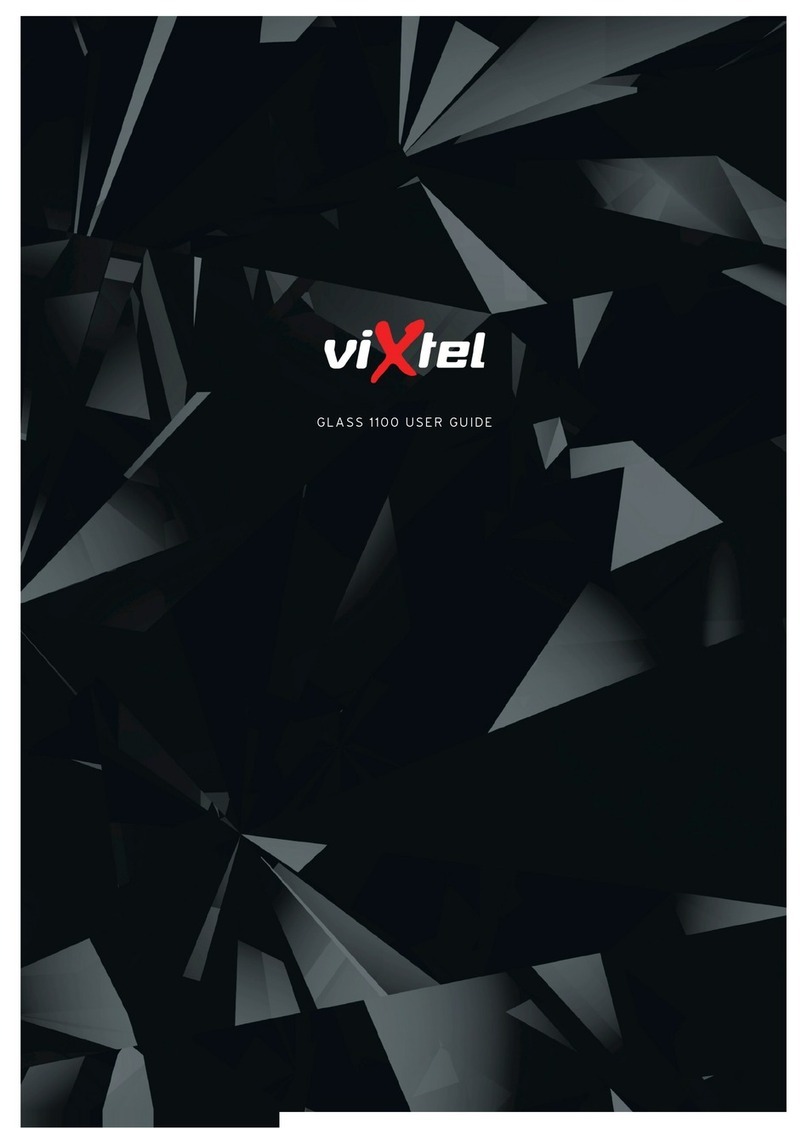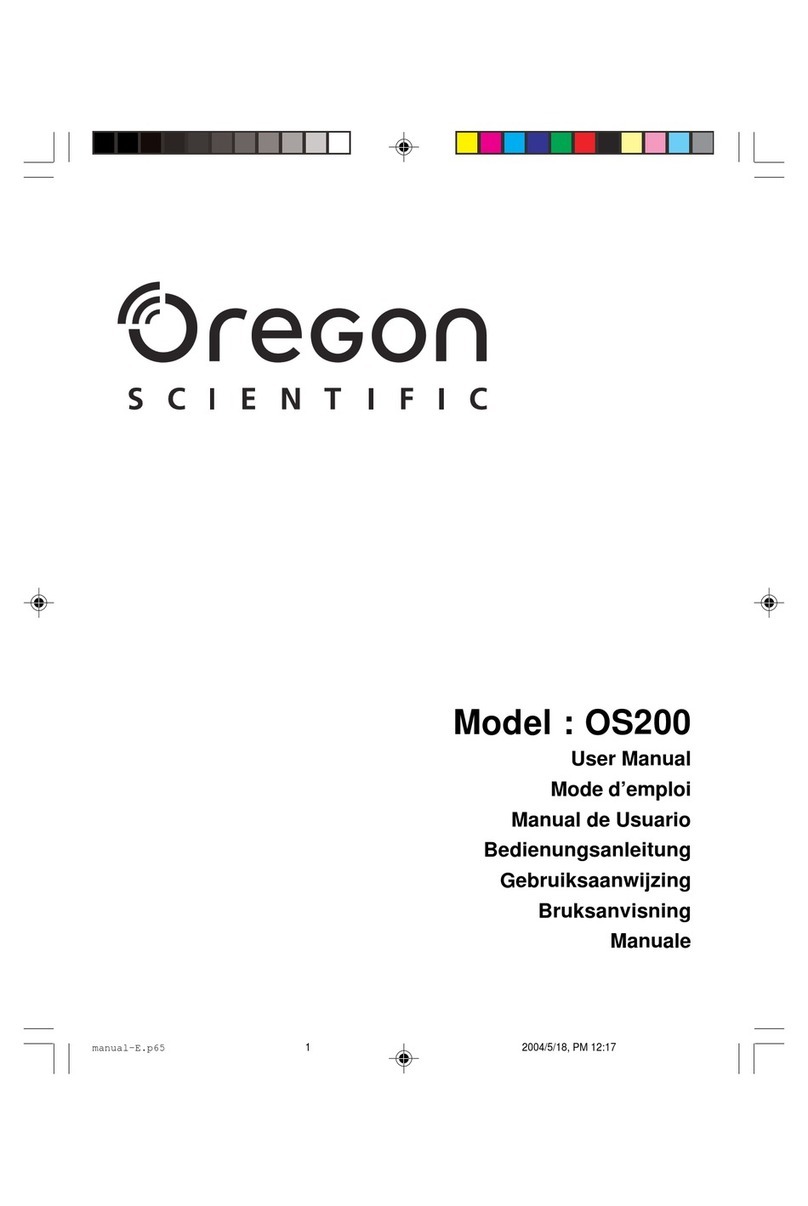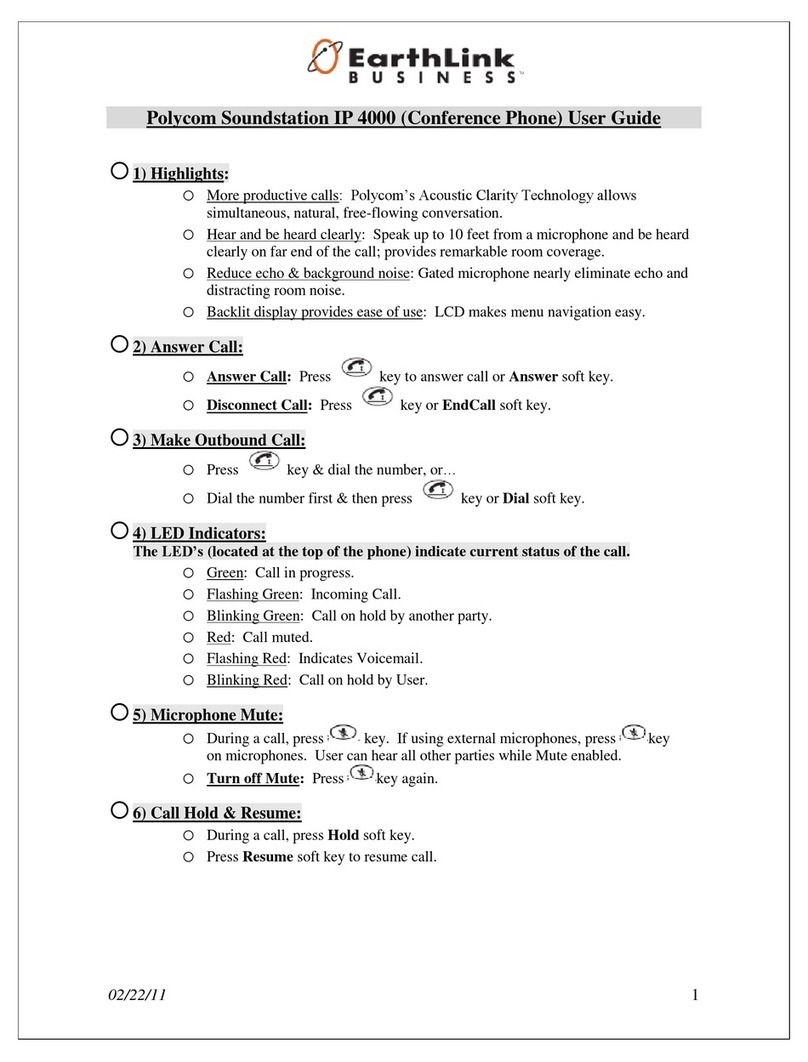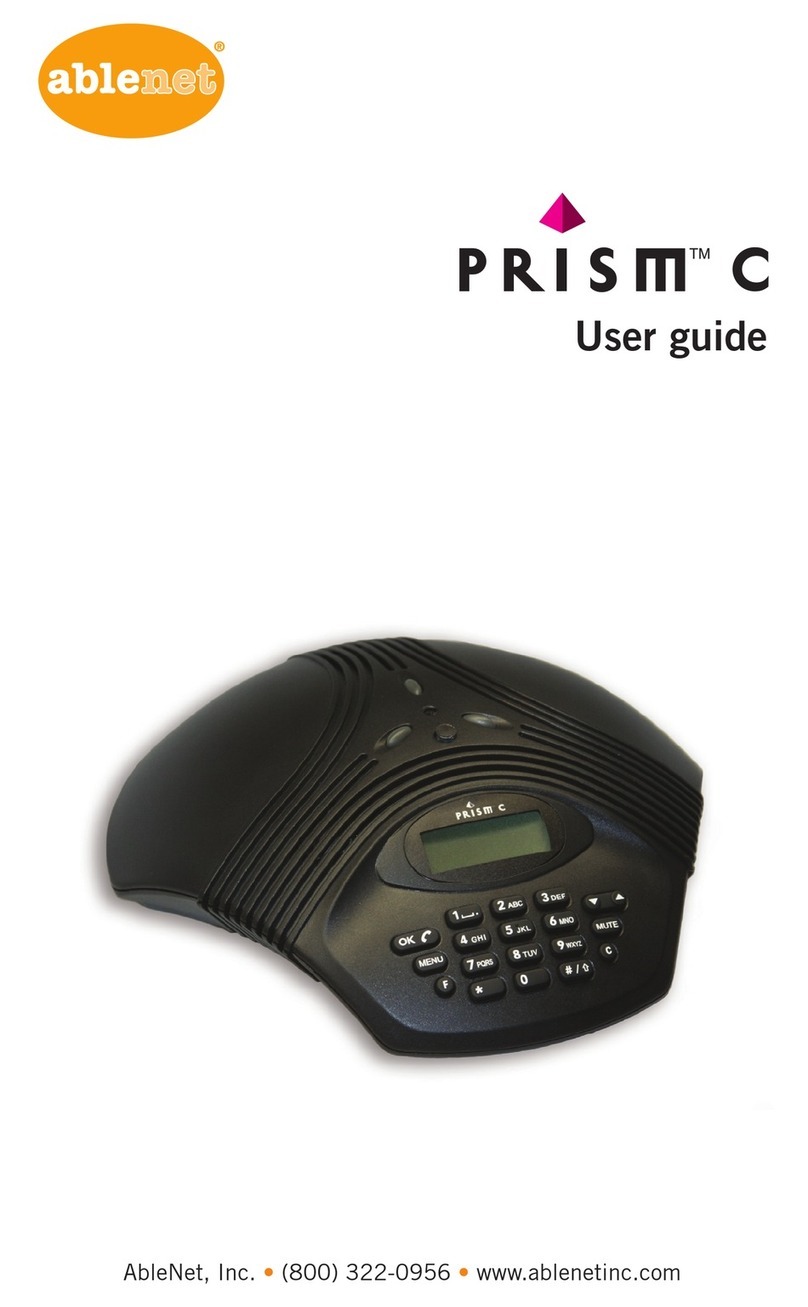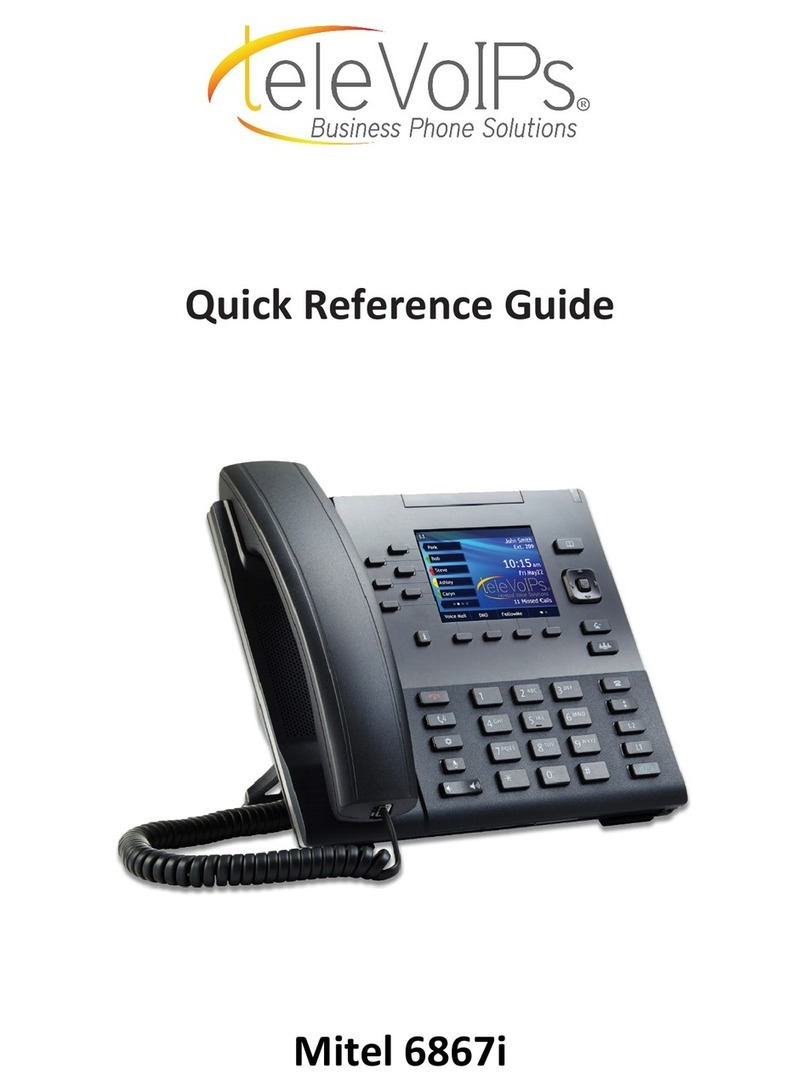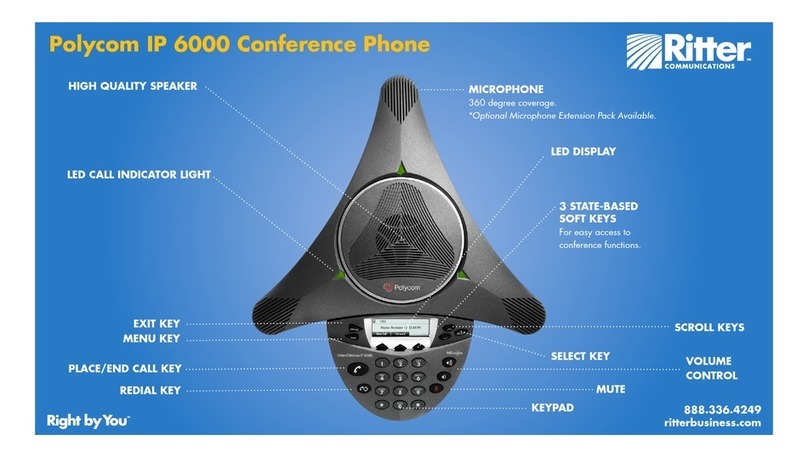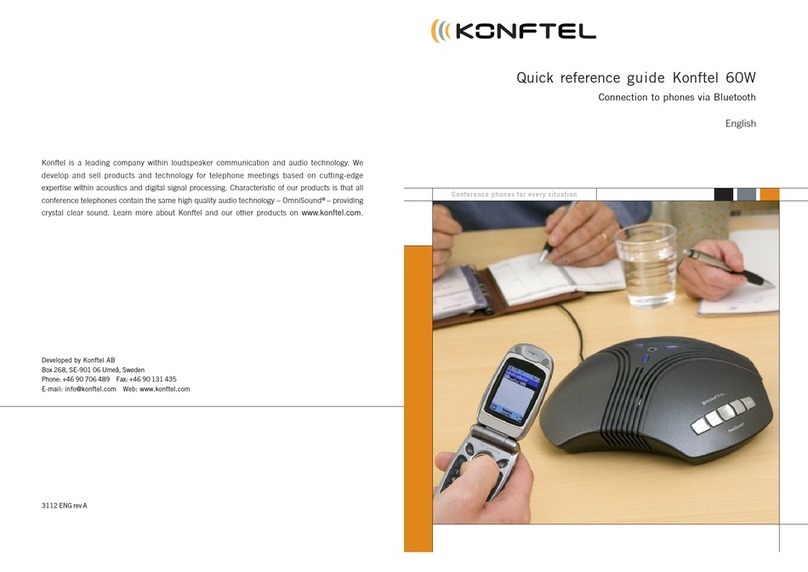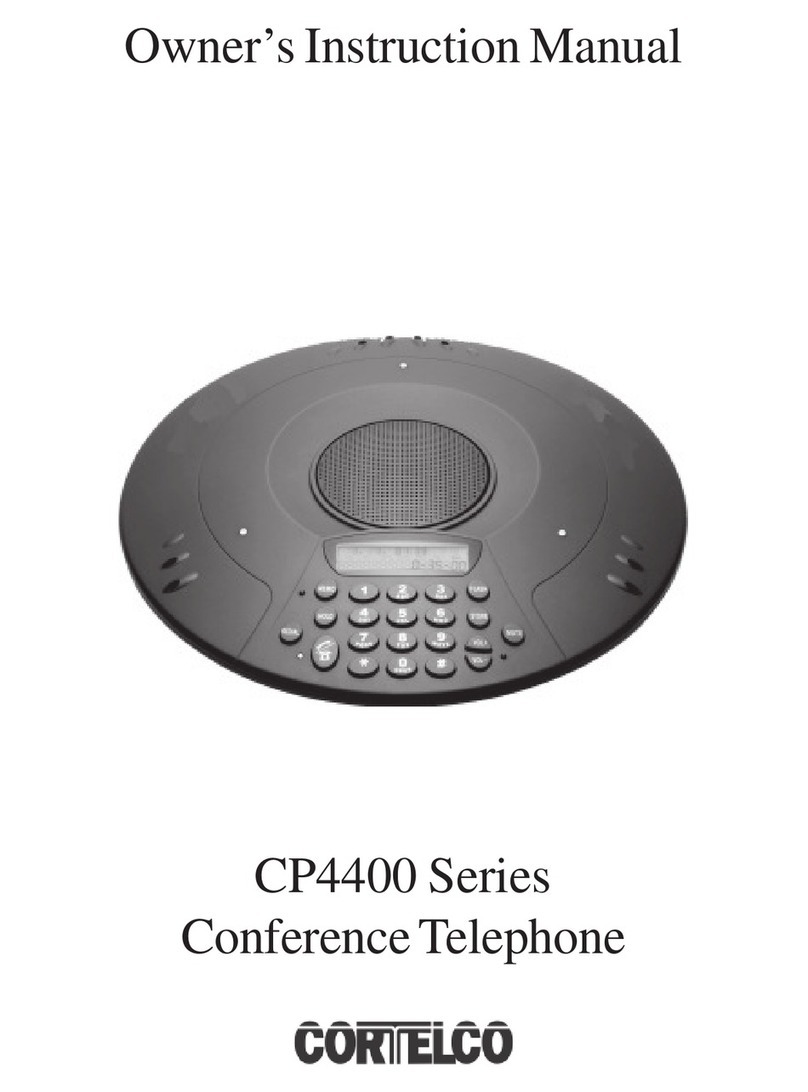Introduction
5
LDo not touch the plug with wet hands.
LThe AC adaptor is used as the main
disconnect device. Ensure that the AC
outlet is installed near the unit and is
easily accessible.
WARNING:
LTo prevent the risk of fire or electrical
shock, do not expose this product to rain
or any type of moisture.
LUnplug this unit from power outlets if it
emits smoke, an abnormal smell or
makes an unusual noise. These
conditions can cause fire or electric
shock. Confirm that smoke has stopped
and contact an authorised service
centre.
Notice
LPlease ensure that a separate
telephone, not dependent on local
power, is available for emergency use.
LThis equipment will be inoperable when
mains power fails.
LWhen a failure occurs which results in
the internal parts becoming accessible,
disconnect the power supply cord
immediately and return this unit to an
authorised service centre.
LTo minimise the possibility of lightning
damage, when you know that a
thunderstorm is coming, we recommend
that you:
– Unplug the telephone line cord from
the phone jack.
– Unplug the power supply cord from
the AC power outlet.
LThis equipment has been tested and
found to comply with AS/NZS CISPR22:
2002 limits for electromagnetic
interference. Any modifications to any
part of the system or to any peripherals
may void the EMC compliance of the
system or the peripherals.
For New Zealand users only
LDisconnect the telecom connection
before disconnecting the power
connection prior to relocating the
equipment, and reconnect the power
first.
LThe grant of a Telepermit for any item of
terminal equipment indicates only that
Telecom has accepted that the item
complies with minimum conditions for
connection to its network. It indicates no
endorsement of the product by Telecom,
nor does it provide any sort of warranty.
Above all, it provides no assurance that
any item will work correctly in all
respects with another item of
Telepermitted equipment of a different
make or model, nor does it imply that
any product is compatible with all of
Telecom’s network services.
LNot all telephones will respond to
incoming ringing when connected to the
extension socket.
LThis equipment may not provide for the
effective hand-over of a call to another
device connected to the same line.
LNo “111” or other calls can be made from
this device during a mains power failure.
This equipment shall not be set to make
automatic calls to the Telecom “111”
Emergency Service.
For Australian users only
LNo “000” or other calls can be made
from this device during a mains power
failure.
Important notice
LUnder power failure conditions, this
telephone may not operate. Please
ensure that a separate telephone, not
dependent on local power, is available
for emergency use.
TS730AZ.book 5 ページ 2005年11月9日 水曜日 午後4時34分