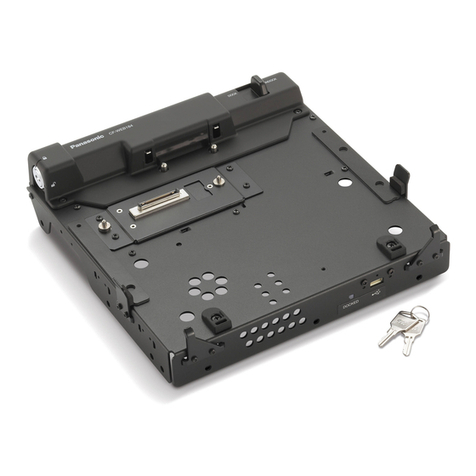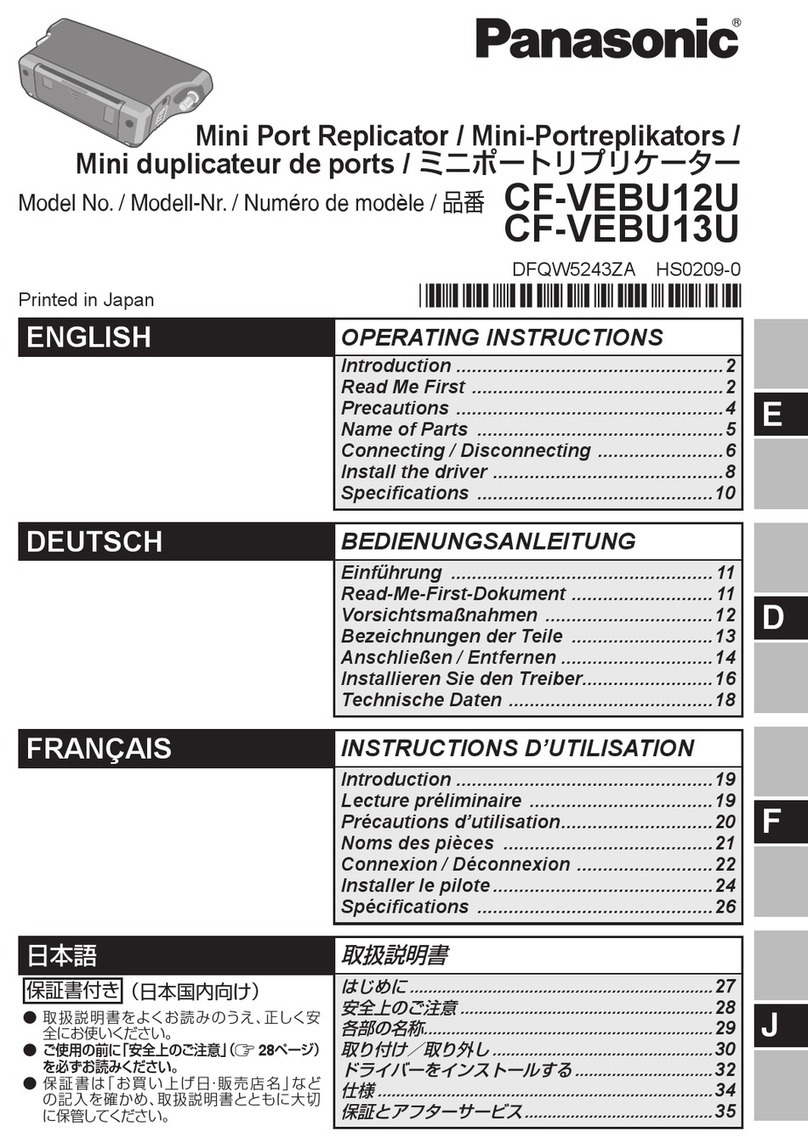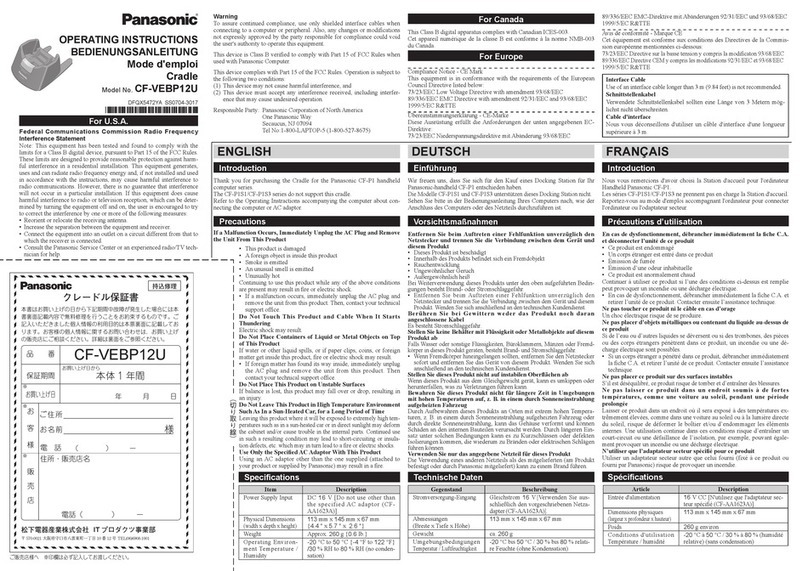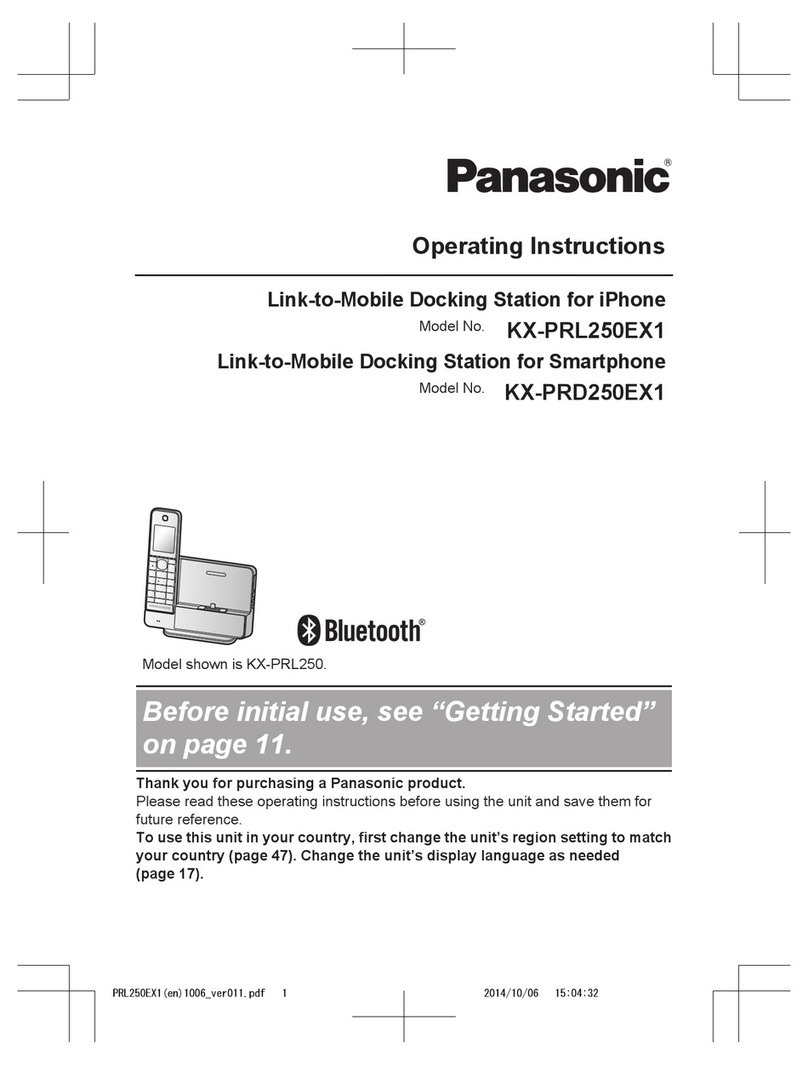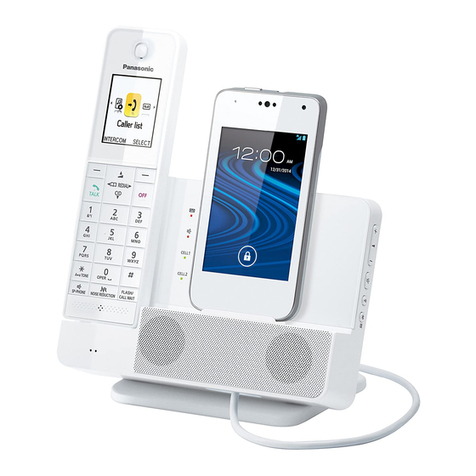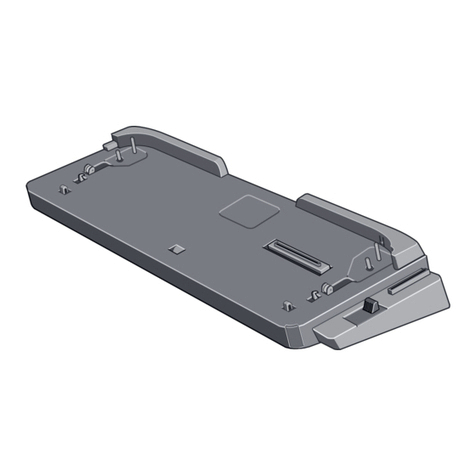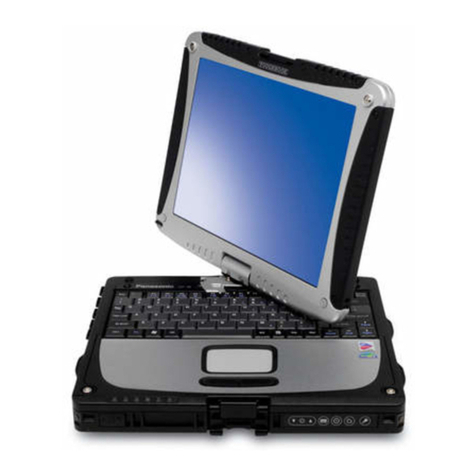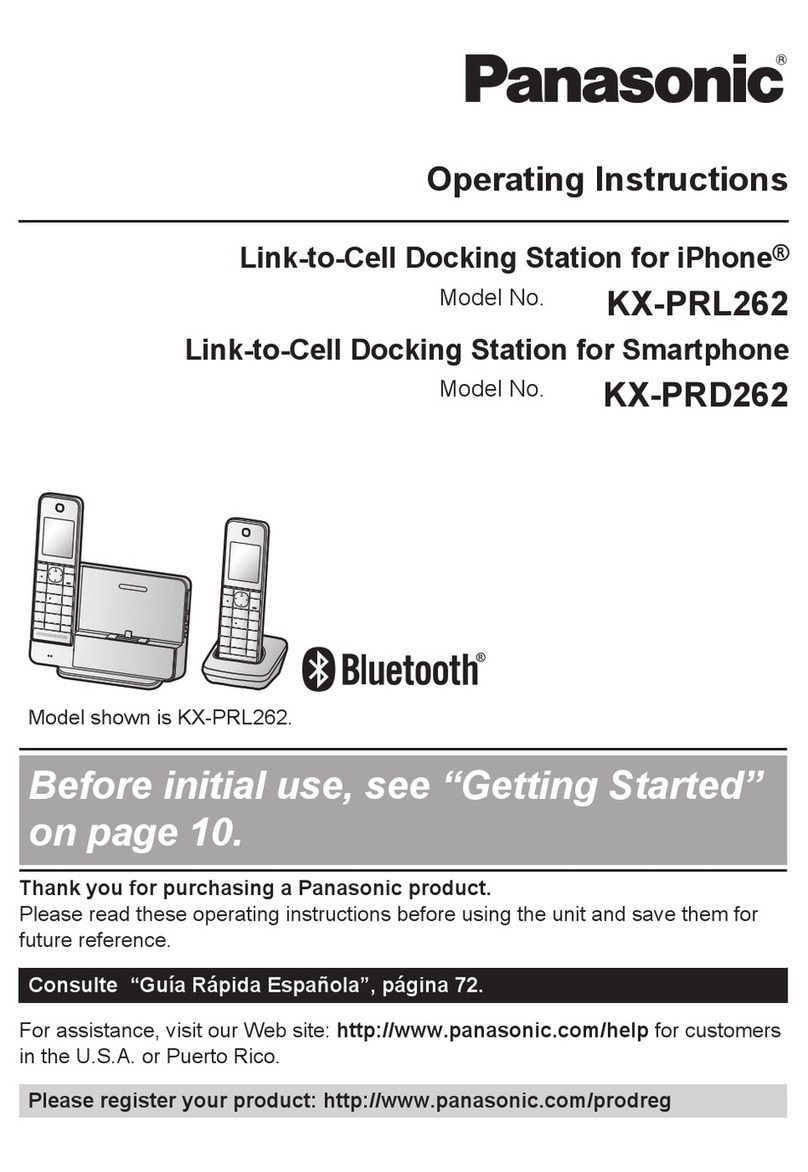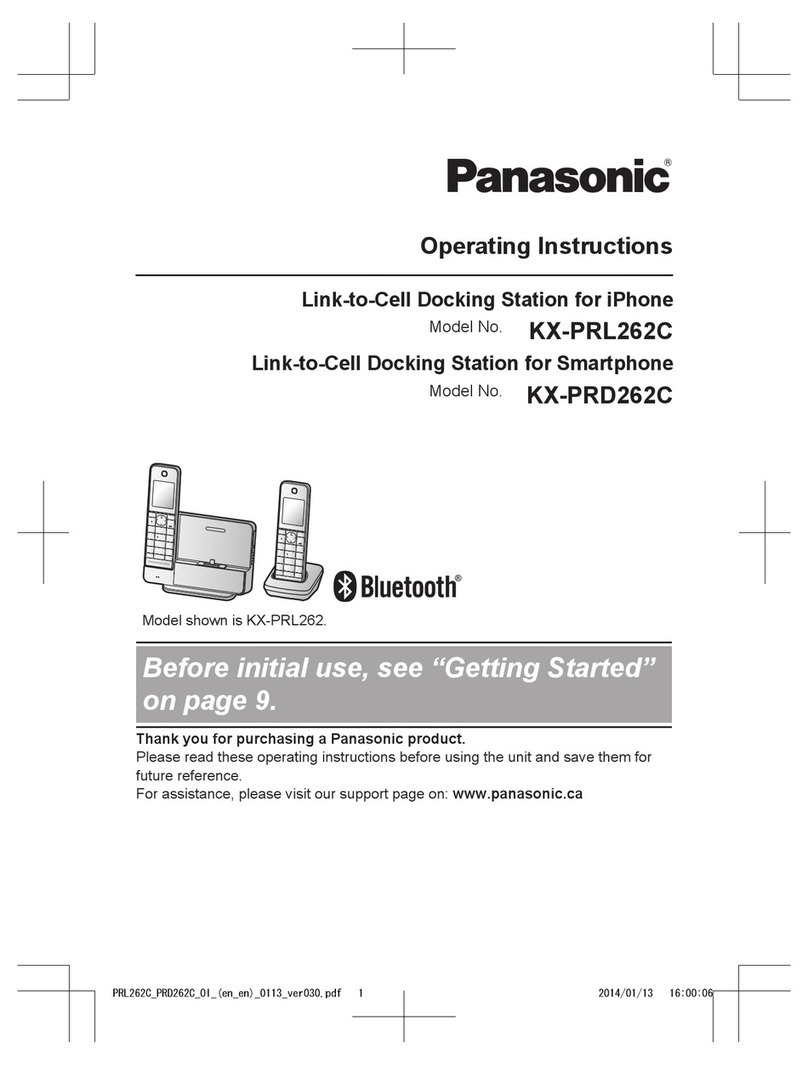Compliance Notice - CE Mark
This equipment is in conformance with the requirements of the European
Council Directive listed below:
73/23/EEC Low Voltage Directive with amendment 93/68/EEC
89/336/EEC EMC Directive with amendment 92/31/EEC and 93/68/EEC
Übereinstimmungserklärung - CE-Marke
Diese Ausrüstung erfüllt die Anforderungen der unten angegebenen EC-
Direktive:
73/23/EEC Niederspannungsdirektive mit Abänderung 93/68/EEC
89/336/EEC EMC-Direktive mit Abänderungen 92/31/EEC und 93/68/EEC
®
取扱説明書取扱説明書
取扱説明書取扱説明書
取扱説明書
クレードルクレードル
クレードルクレードル
クレードル
品番CF-VEBP12U
DFQX5472ZA SS0704-0
保証書付き (日本国内向け)
・ この取扱説明書と保証書をよくお読みのうえ、正しくお使いください。そのあと保存し、
必要なときにお読みください。
・ 保証書は「お買い上げ日・販売店名」などの記入を必ず確かめ、販売店からお受け取り
ください。
Printed in Japan
For U.S.A.
Federal Communications Commission Radio Frequency
Interference Statement
Note: This equipment has been tested and found to comply with the limits
for a Class B digital device, pursuant to Part 15 of the FCC Rules. These
limits are designed to provide reasonable protection against harmful inter-
ference in a residential installation. This equipment generates, uses and
can radiate radio frequency energy and, if not installed and used in accor-
dance with the instructions, may cause harmful interference to radio com-
munications. However, there is no guarantee that interference will not oc-
cur in a particular installation. If this equipment does cause harmful inter-
ference to radio or television reception, which can be determined by turn-
ing the equipment off and on, the user is encouraged to try to correct the
interference by one or more of the following measures:
Reorient or relocate the receiving antenna.
Increase the separation between the equipment and receiver.
Connect the equipment into an outlet on a circuit different from that to
which the receiver is connected.
Consult the Panasonic Service Center or an experienced radio/TV tech-
nician for help.
For Canada
This Class B digital apparatus complies with Canadian ICES-003.
Cet appareil numérique de la classe B est conforme à la norme NMB-003 du
Canada.
Interface Cable
Use of an interface cable longer than 3 m (9.84 feet) is not recommended.
Schnittstellenkabel
Verwendete Schnittstellenkabel sollten eine Länge von 3 Metern möglichst
nicht überschreiten.
Cable d'interface
Nous vous déconseillons d'utiliser un câble d'interfaced'une longueur
supérieure à 3 m.
For Europe
Description
DC 16 V [Do not use other than the
specified AC adaptor (CF-AA1623)].
113 mm x 145 mm x 67 mm
{4.4 " x 5.7 " x 2.6 "}
Approx. 260 g {0.6 lb.}
-20 °C to 50 °C {-4 °F to 122 °F} /
30 % RH to 80 % RH
(no condensation)
Item
Power Supply Input
Physical Dimensions
(width x depth x height)
Weight
Operating Environment
Temperature / Humidity
Thank you for purchasing the Cradle for the Panasonic CF-P1 handheld com-
puter series.
Refer to the Operating Instractions accompanying the computer about con-
necting the computer or AC adaptor.
ENGLISH
Introduction
Specifications
Wir freuen uns, dass Sie sich für den Kauf eines Docking Station für Ihr
Panasonic-handheld CF-P1 entschieden haben. Sehen Sie bitte in der
Bedienungsanleitung Ihres Computers nach, wie der Anschluss des Comput-
ers oder des Netzteils durchzuführen ist.
DEUTSCH
Einführung
Beschreibung
Gleichstrom 16 V
[Verwenden Sie ausschließlich
den vorgeschriebenen Netzadapter
(CF-AA1623)
]
.
113 mm x 145 mm x 67 mm
ca. 260 g
-20 °C bis 50 °C / 30 % bis 80 %
relatire Feuchte (ohne Kondensation)
Gegenstand
Stromversorgung-Eingang
Abmessungen
(Breite x Tiefe x Höhe)
Gewicht
Umgebungsbedingungen
Temperatur / Luftfeuchtigkeit
Technische Daten
Nous vous remercions d’avoir choisi la Station d’accueil pour l’ordinateur
Handheld Panasonic CF-P1. Reportez-vous au mode d’emploi accompagnant
l’ordinateur pour connecter l’ordinateur ou l’adaptateur secteur.
FRANÇAIS
Introduction
Description
16 V CC
[N’utilisez que l’adaptateur
secteur spécifié (CF-AA1623)].
113mm x 145mm x 67mm
260g environ
-20 °C à 50 °C / 30 % à 80 % (humidité
relative) (sans condensation)
Article
Entrée d'alimentation
Dimensions physiques
(largeur x profondeur x hauteur)
Poids
Conditions d'utilisation
Température /
humidité
Spécifications
このたびは、パナソニッククレードルをお買い上げいただき、まことに
ありがとうございました。
コンピューター本体の装着およびACアダプターの接続のしかたについて
は、コンピューター本体に付属の『取扱説明書』をご覧ください。
はじめに
仕様(日本国内専用)
内 容
DC 16 V
[コンピューターに付属のAC
アダプター
*
(CF-AA1625)を使用]
約113 mm ×145 mm ×67 mm
約260 g
-20 ℃〜50 ℃
30 %RH 〜80 %RH(結露なきこと)
項 目
電源入力
外形寸法
(幅×奥行き×高さ)
質量
使用環境条件 温度
湿度
保証とアフターサービス
コンピューター本体の『取扱説明書』をご覧ください。
© 2004 Matsushita Electric Industrial Co., Ltd. All Rights Reserved.
松下電器産業株式会社 ITプロダクツ事業部
〒570-0021大阪府守口市八雲東町一丁目10番12号
Cradle
OPERATING INSTRUCTIONS
BEDIENUNGSANLEITUNG
Mode d'emploi
CF-VEBP12U
Warning
To assure continued compliance, use only shielded interface cables when con-
necting to a computer or peripheral. Also, any changes or modifications not
expressly approved by the party responsible for compliance could void the
user's authority to operate this equipment.
This device complies with Part 15 of the FCC Rules. Operation is subject to
the following two conditions:
(1) This device may not cause harmful interference, and
(2) This device must accept any interference received, including interference
that may cause undesired operation.
Responsible Party: Matsushita Electric Corporation of America
One Panasonic Way
Secaucus, NJ 07094
Tel No:1-800-LAPTOP-5 (1-800-527-8675)
Avis de conformité - Marque CE
Cet équipement est conforme aux conditions des Directives de la Commis-
sion européenne mentionnées ci-dessous:
73/23/EEC Directive sur la basse tension y compris la modificaton 93/68/
EEC
89/336/EEC Directive CEM y compris les modifications 92/31/EEC et 93/
68/EEC
For U.S.A.
*本製品は一般家庭用の電源コードを使用するため、AC100Vのコンセントに接続して
使用してください。(裏面)
︵切り取り線︶
︵切り取り線︶
︵切り取り線︶
︵切り取り線︶
︵切り取り線︶
RELEASE
CF-VEBP1A
RELEASE
CF-VEBP1A
®