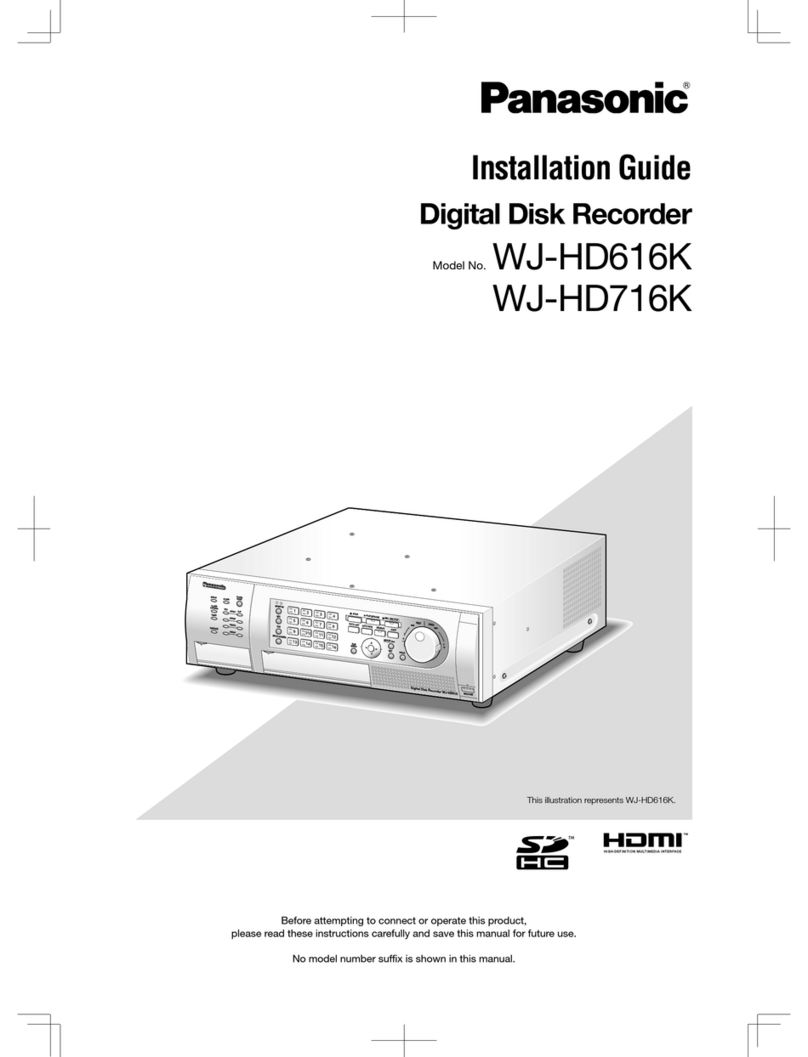Panasonic DMR-E85HP User manual
Other Panasonic DVR manuals

Panasonic
Panasonic DMR-T3030 User manual

Panasonic
Panasonic Diga DMR-E65 User manual
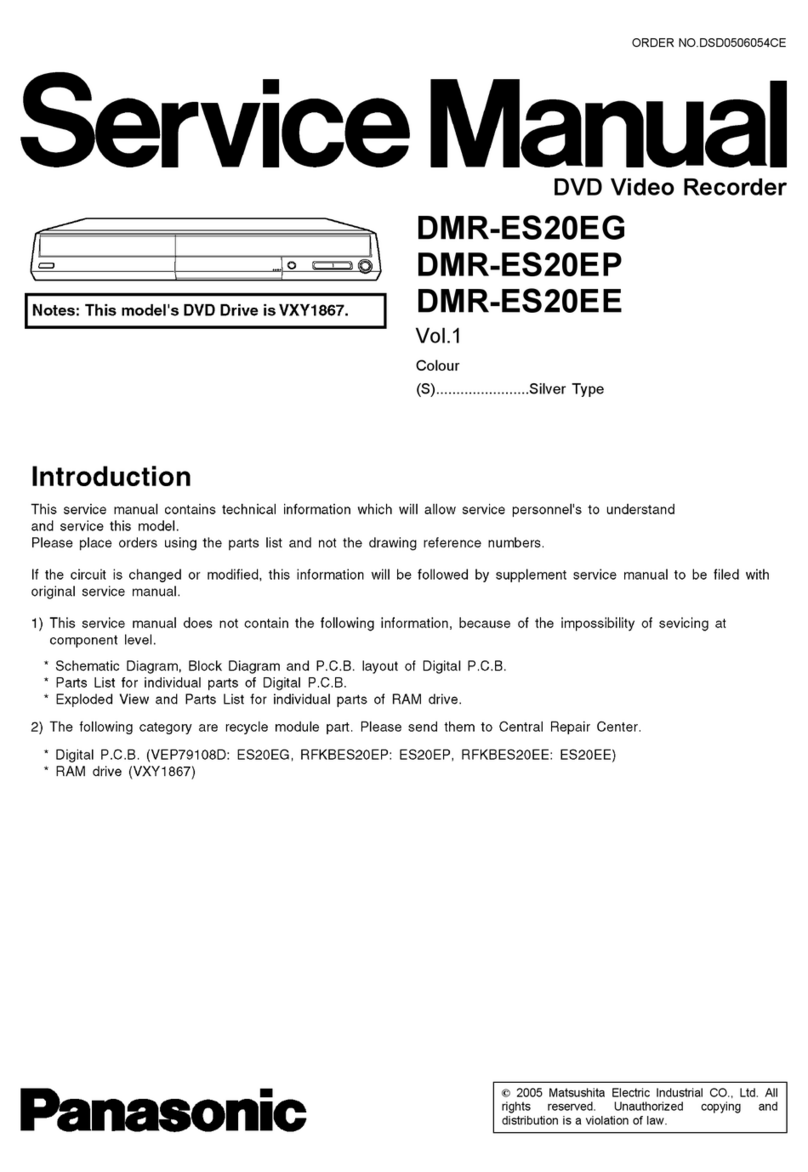
Panasonic
Panasonic DMR-ES20EG User manual

Panasonic
Panasonic WJ-NV200 User manual

Panasonic
Panasonic DMR-EH50EB User manual

Panasonic
Panasonic BB-HNP17A Assembly Instructions

Panasonic
Panasonic DMR-E100H User manual

Panasonic
Panasonic DMRE500H - DVD RECORDER DECK User manual

Panasonic
Panasonic Diga DMR-E80H User manual

Panasonic
Panasonic DMR-E30 Quick start guide
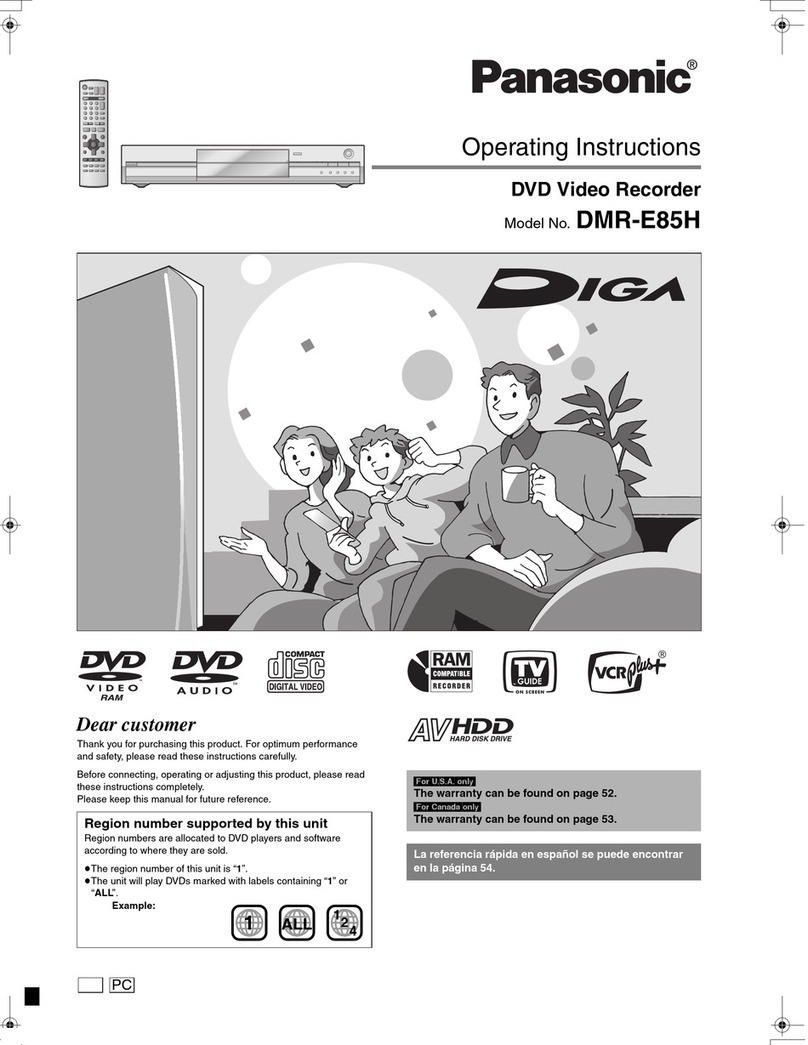
Panasonic
Panasonic DMR-E85HS User manual
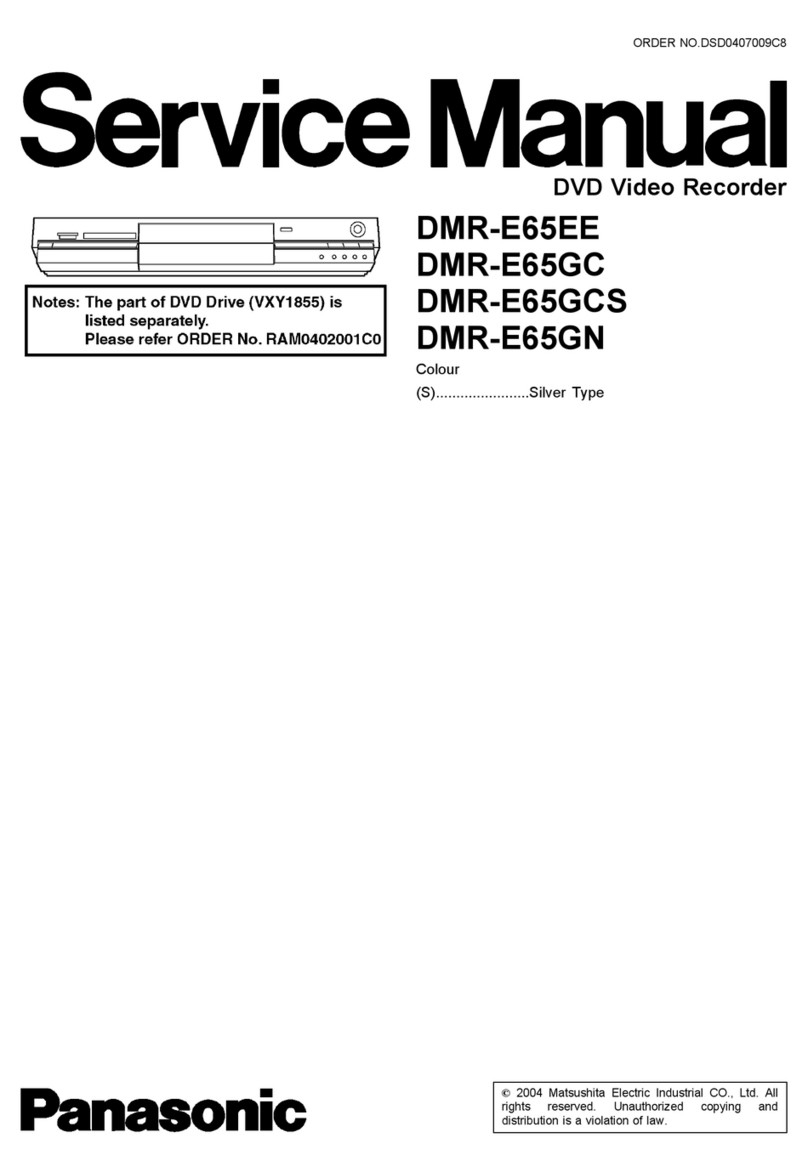
Panasonic
Panasonic DMR-E65EE User manual
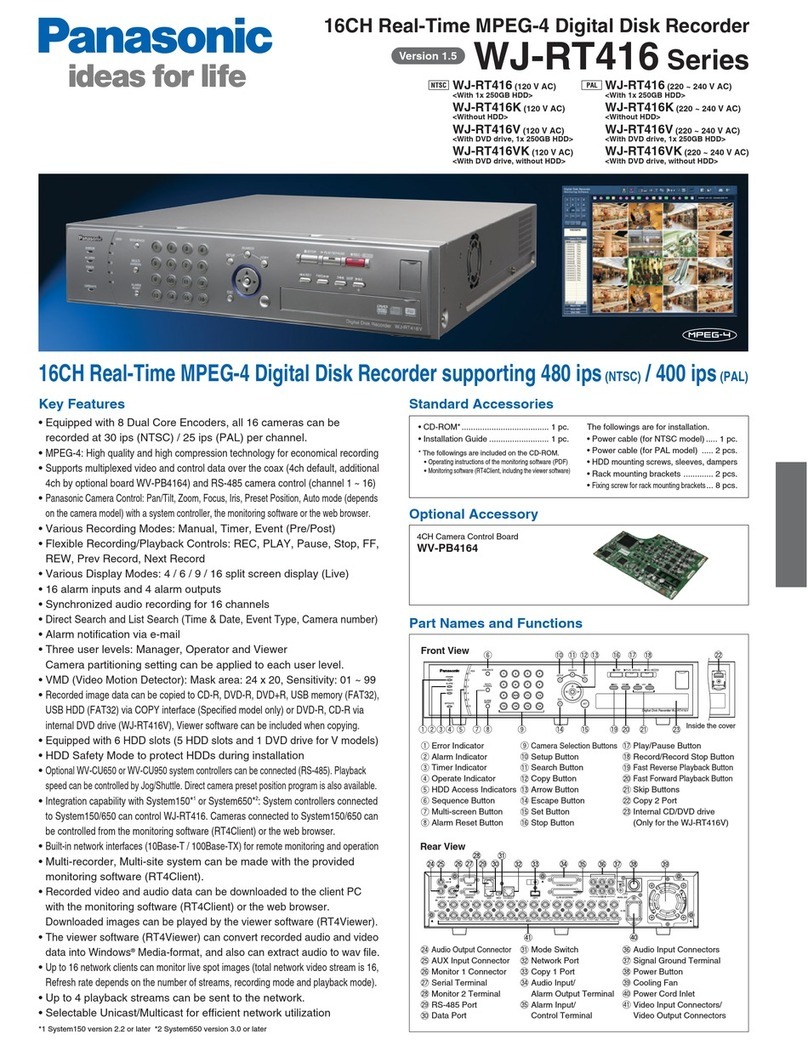
Panasonic
Panasonic WJ-RT416K User manual
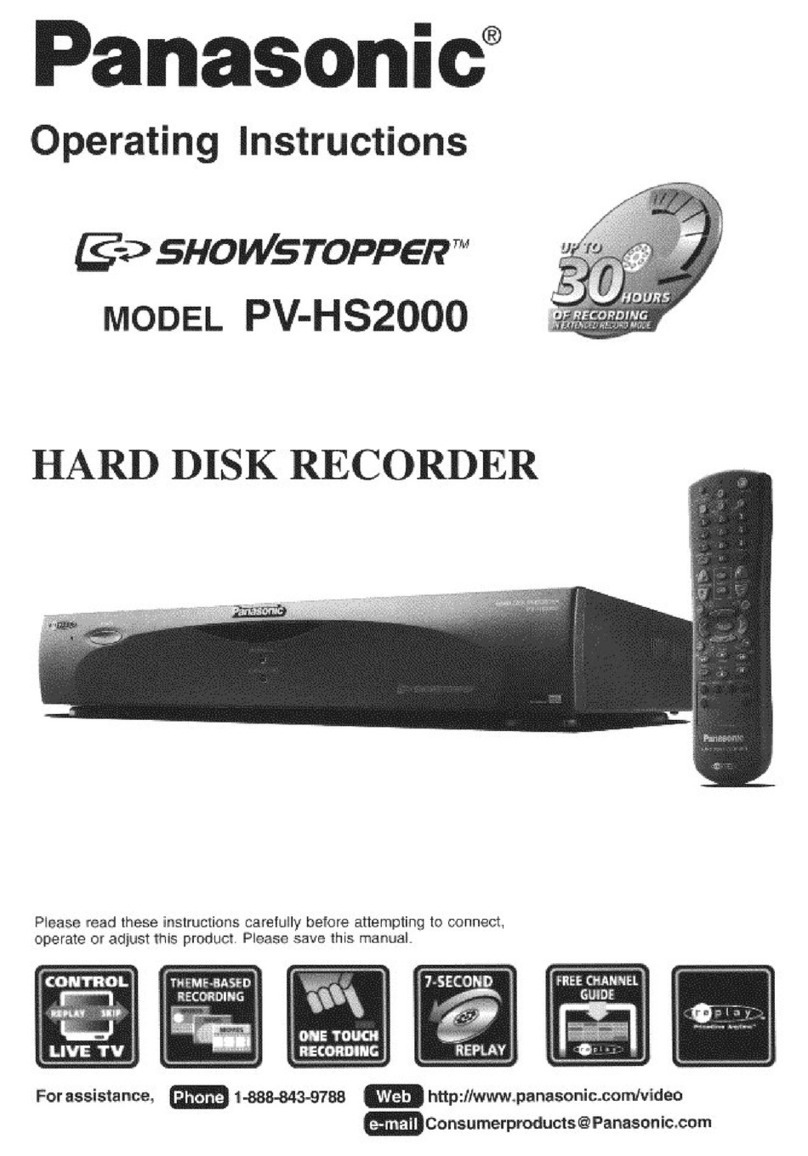
Panasonic
Panasonic Showstopper PV-HS2000 User manual
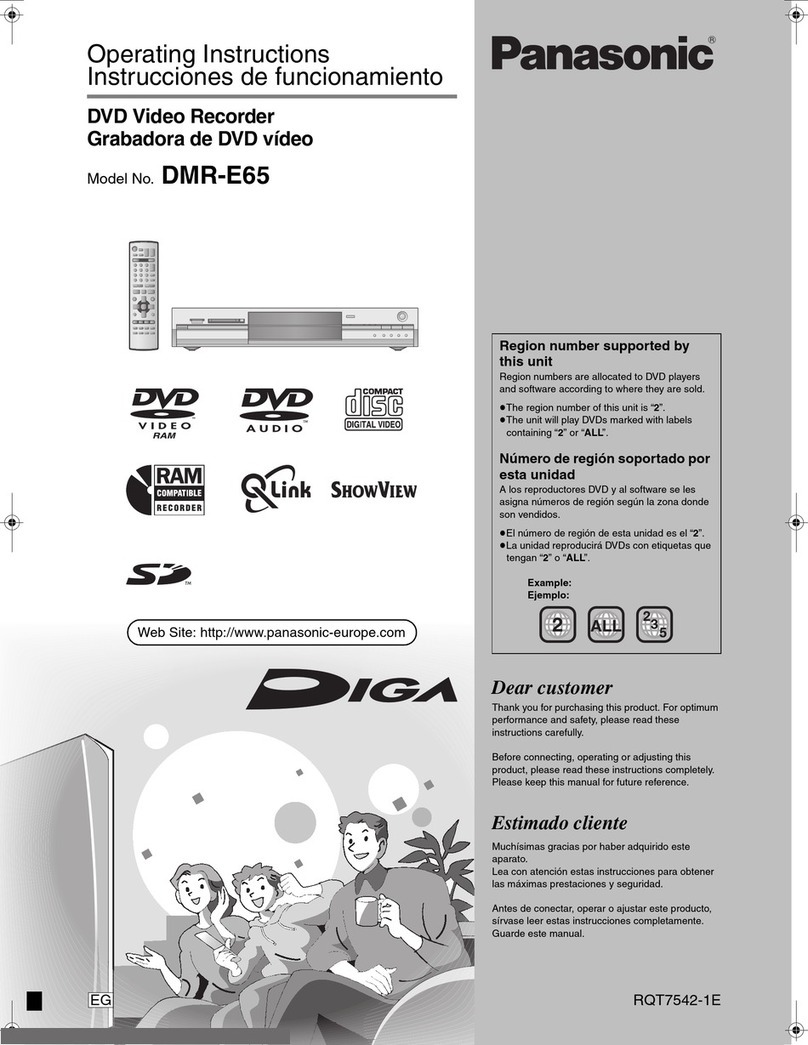
Panasonic
Panasonic Diga DMR-E65 User manual
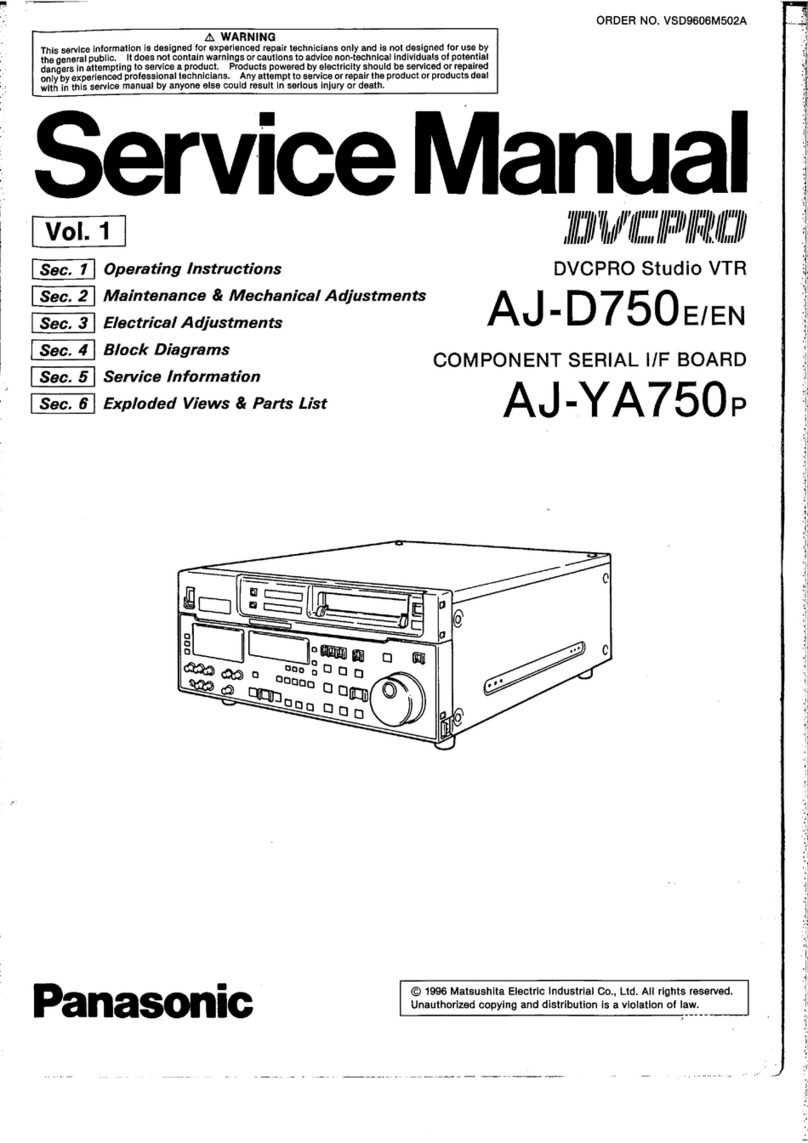
Panasonic
Panasonic AJ-D750E User manual

Panasonic
Panasonic DIGA DMR-E85H User manual
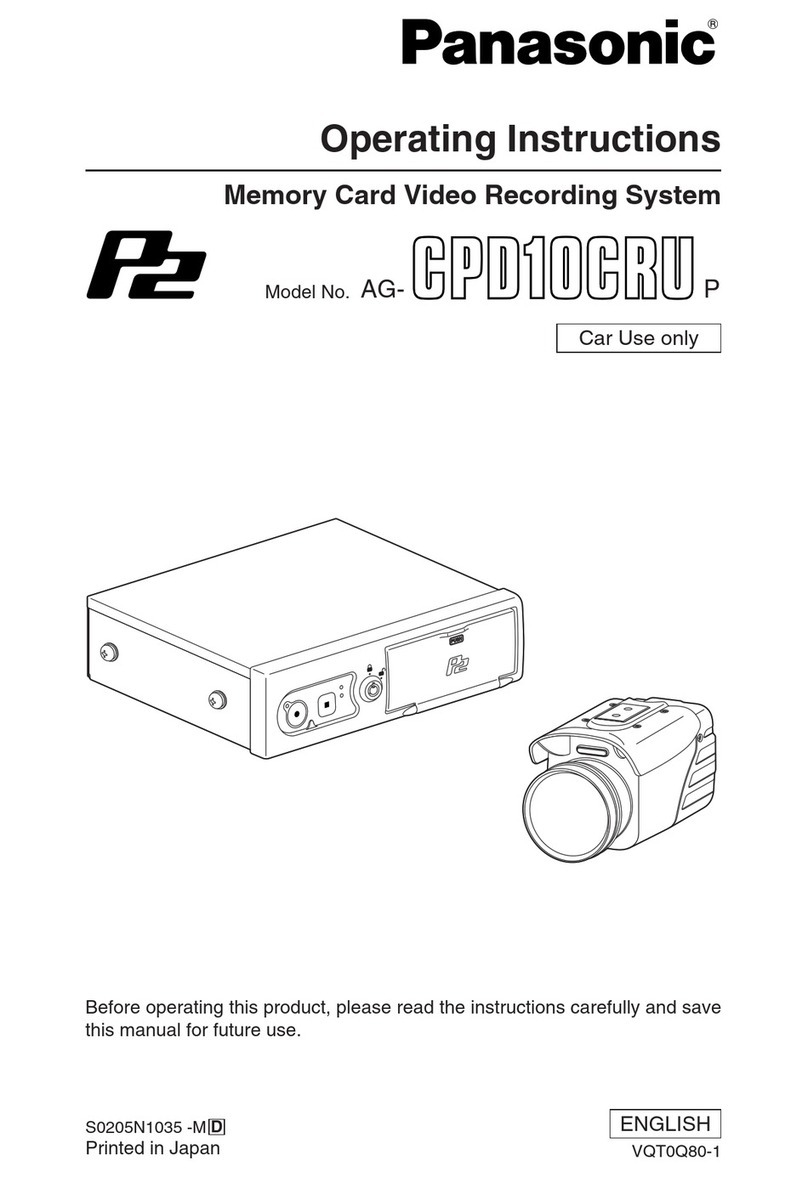
Panasonic
Panasonic AG-CPDIOCRUP User manual

Panasonic
Panasonic WJ-HD616K User manual
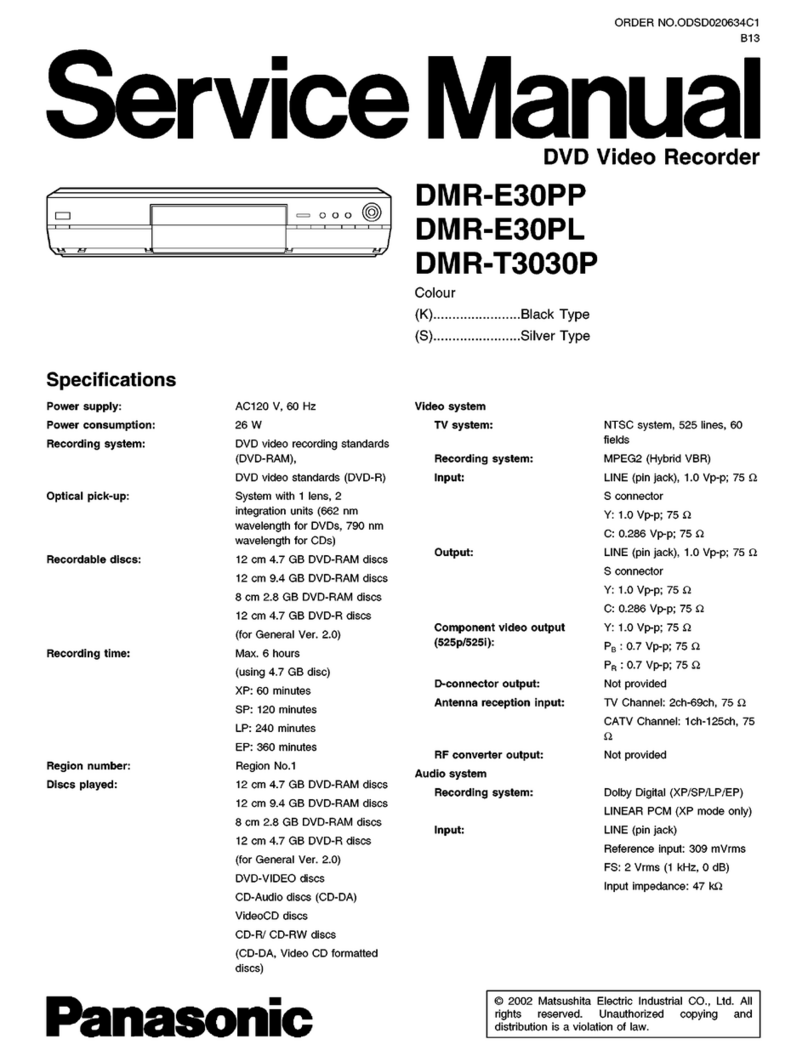
Panasonic
Panasonic DMRE30PP User manual