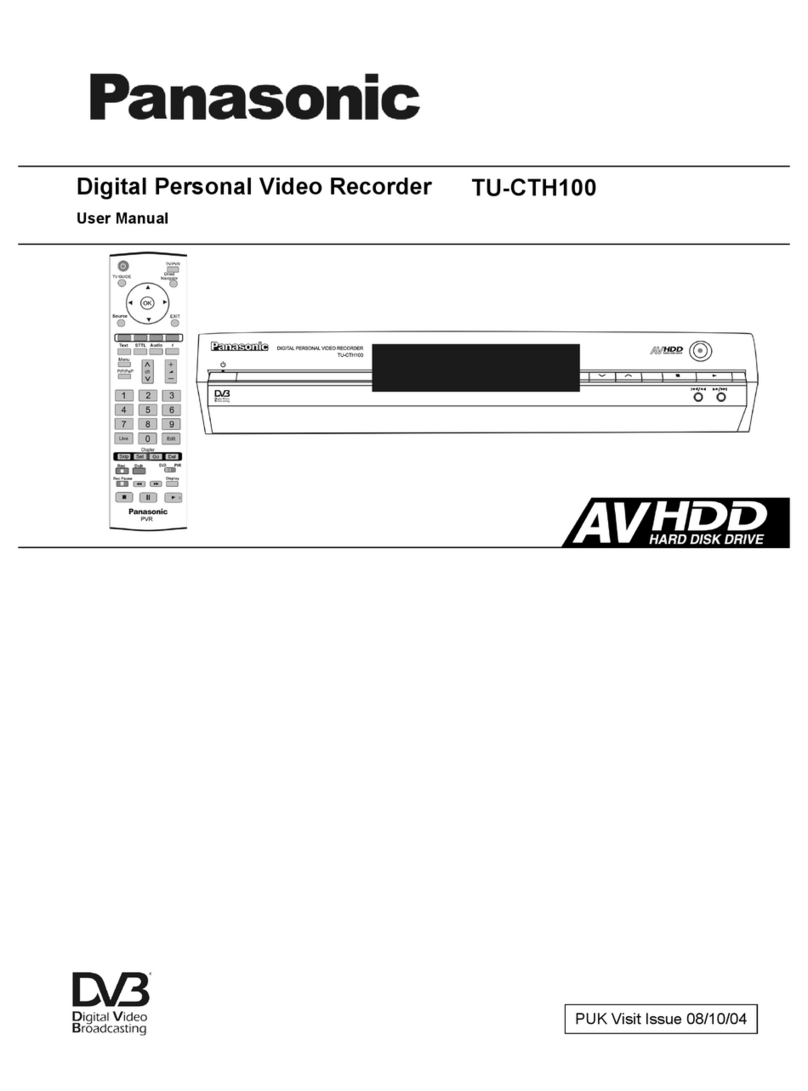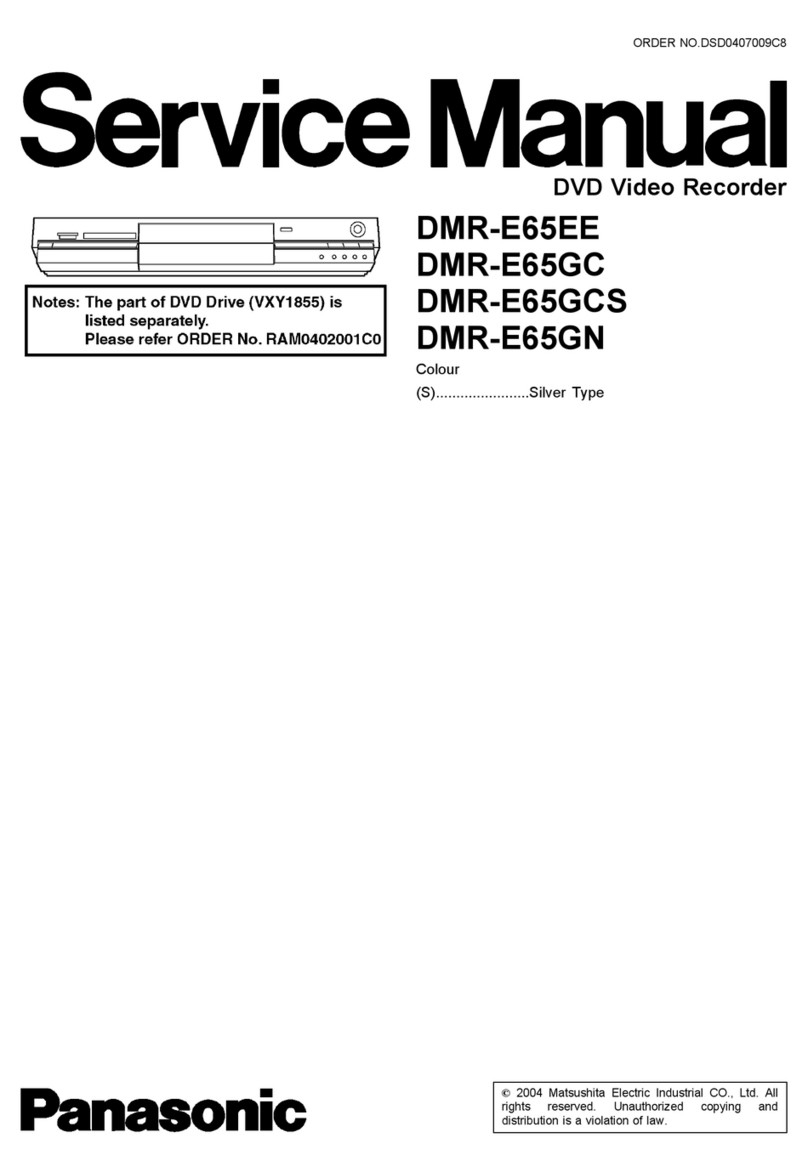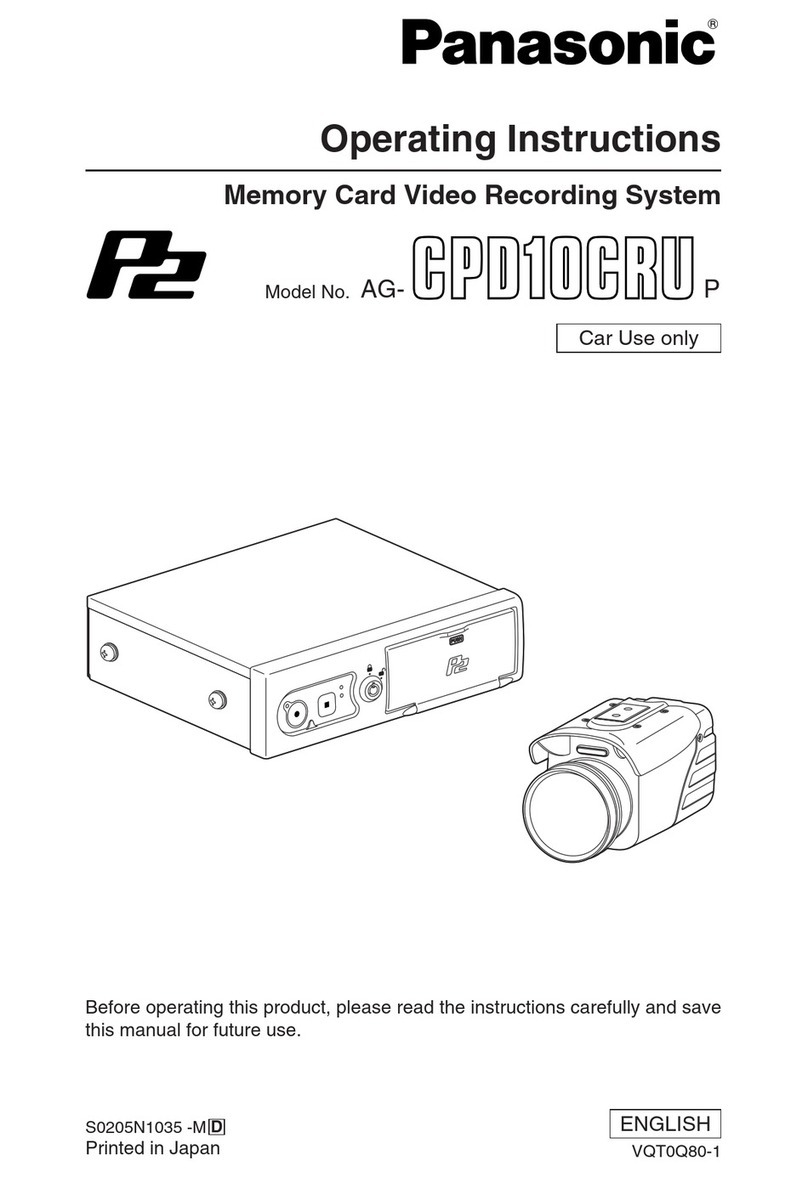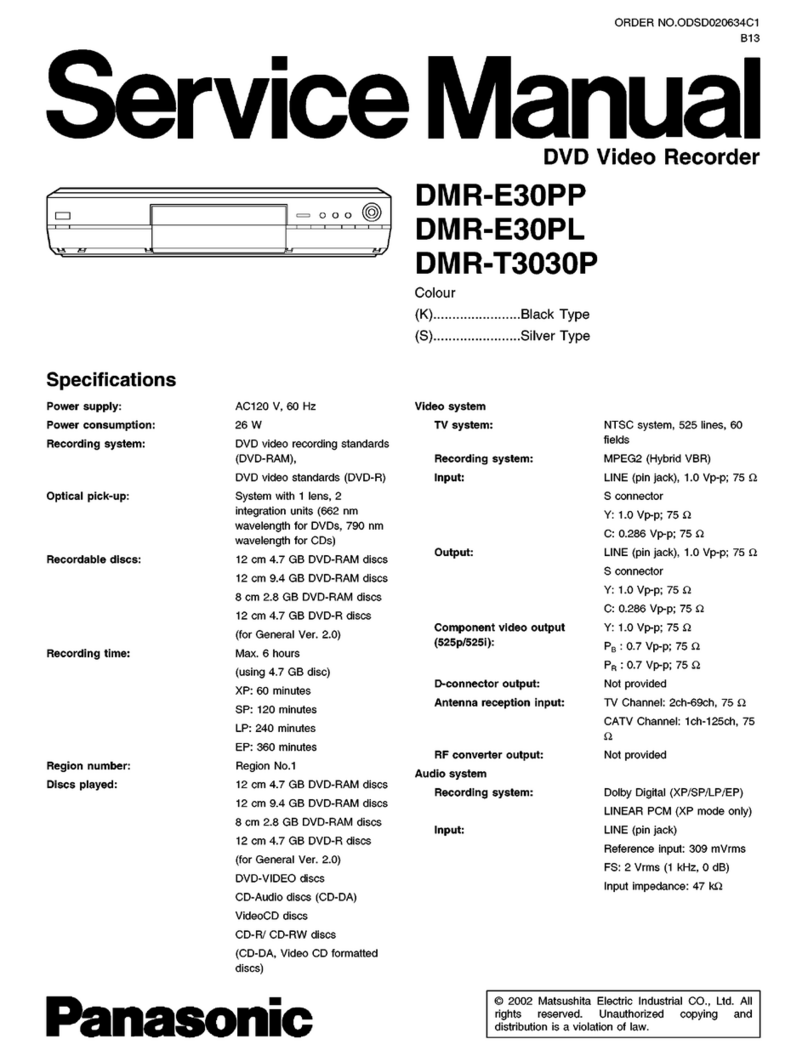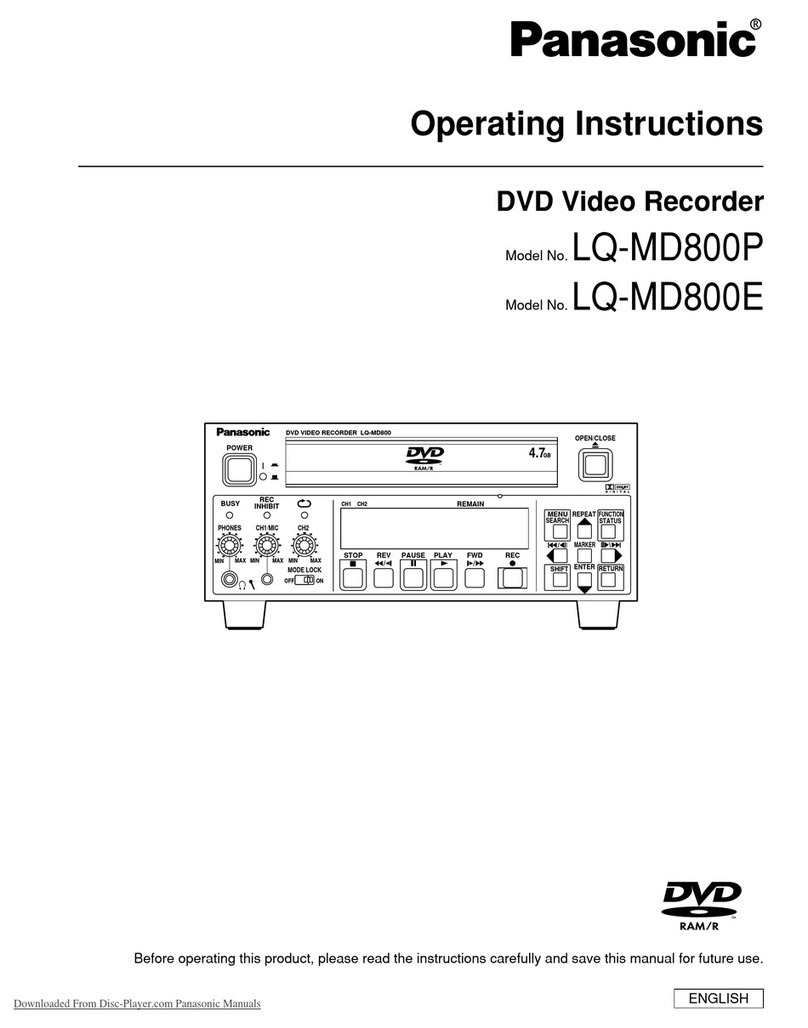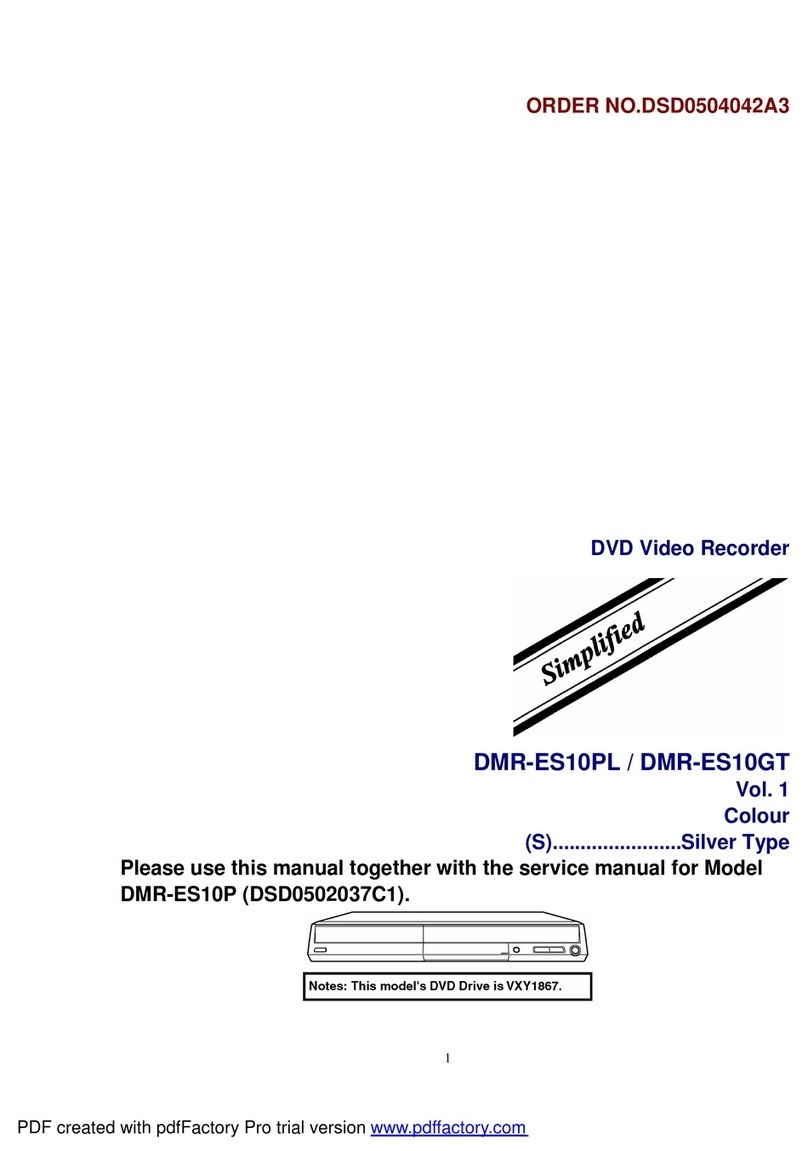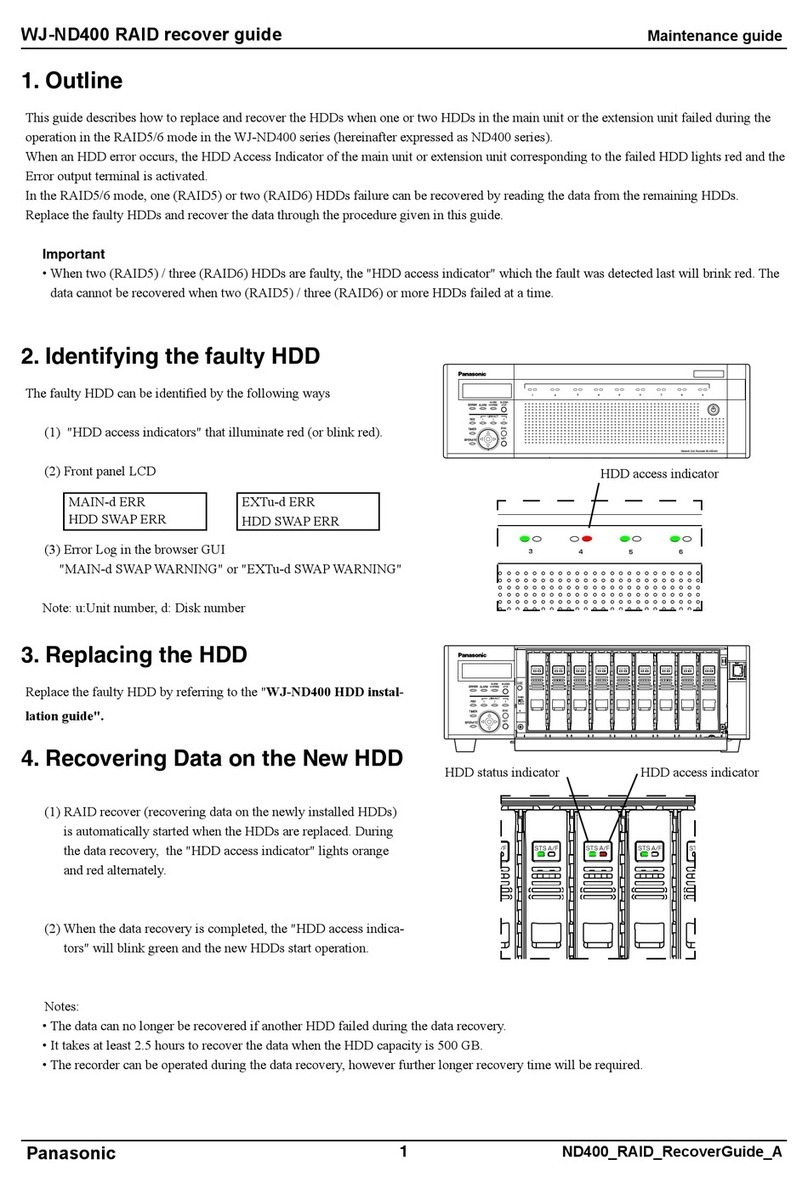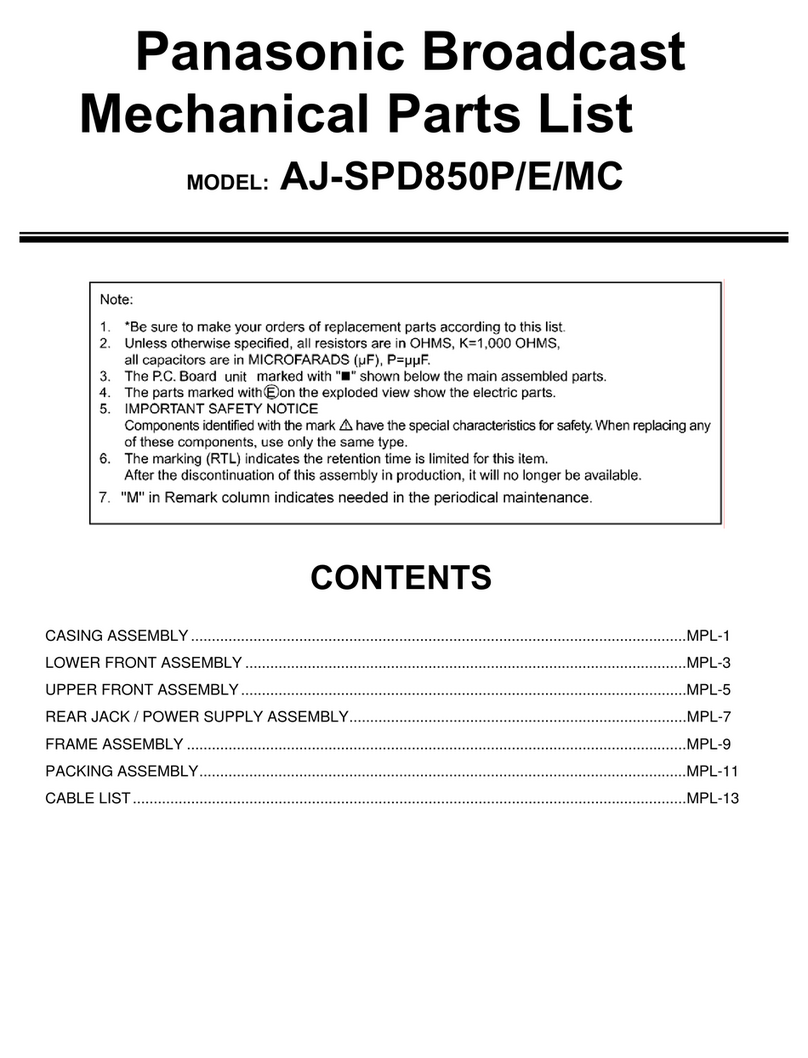DVD-RAM Disc
General
Power supply : AC 100-240 V, 50/60 Hz
Current consumption : 0.51-0.28 A
Recording System : DVD Video Recording Standards (DVD-RAM)
DVD Video Standards (DVD-R)
Recordable discs : DVD-RAM 12cm (4.7 GB/9.4 GB)
DVD-R 12cm (4.7 GB) for General Ver.2.0
DVD-R 12cm (4.7 GB) for General Ver.2.0
4x-SPEED DVD-R Revision 1.0
Recording Time : Maximum 4 hours (with 4.7 GB disc)
XP: Approx. 1 hour, SP: Approx. 2 hours,
LP: Approx. 4 hours
Playable discs : DVD-RAM 12cm (4.7 GB/9.4 GB)
DVD-R 12cm (4.7 GB) for General Ver.2.0
DVD-R 12cm (4.7 GB) for General Ver.2.0
4x-SPEED DVD-R Revision 1.0
Operating Temperature : 41 F-104 F (5 C-40 C)
Operating Humidity : 10 %-80 % RH (no condensation)
Dimensions : 8-7/16 (W) x 4-1/32 (H) x 14-3/8 (D) inch
214 (W) x 102 (H) x 365 (D) mm
Weight : 10.14 lbs (4.6 kg)
Video
Video System : NTSC color signal, 525 Lines, 60 Fields
PAL color signal, 625 Lines,50 Fields
Recording system : MPEG2 (Hybrid VBR)
Video In : BNC x 1 1.0 Vp-p 75Ω, unbalanced
S-Video In (4P) x 1
Y: 1.0 Vp-p 75Ω, unbalanced
C: 0.286 Vp-p, burst level 75Ω, unbalanced (NTSC)
C: 0.3 Vp-p, burst level 75Ω, unbalanced (PAL)
DV-Input x 1 IEEE1394 Standard, 4pin (PAL/NTSC)
Video Out : BNC x 2 1.0 Vp-p 75Ω, unbalanced
S-Video In (4P) x 1
Y: 1.0 Vp-p 75Ω, unbalanced
C: 0.286 Vp-p, burst level 75Ω,unbalanced (NTSC)
C: 0.3 Vp-p, burst level 75Ω, unbalanced (PAL)
Component video output (BNC)
(NTSC 480P/480I) (PAL 576I)
Y: 1.0 Vp-p 75Ω, unbalanced
PB: 0.7 Vp-p 75Ω, unbalanced
PR: 0.7 Vp-p 75Ω, unbalanced
Audio
Recording System : Dolby Digital 2ch, Linear PCM 2ch (XP/SP mode)
Audio In :
PHONO x 2, Reference Level, -10 dBv, 47kΩunbalanced
MIC In (mini jack) x 1 - 50 dBv, 3k
Ω
unbalanced
Audio Out :
PHONO x 2,Reference Level, -10 dBv, 600Ωunbalanced
MONITOR Out (PHONO) x 1
-10 dBv, 600Ωunbalanced
Headphones Out (Stereo mini jack) x 1
Variable Level,Maximum, - 28 dBv, 8Ωunbalanced
Remote USB (Type-B connector)
USB Ver.1.1 (cable length: max. 3 m)
RS-232C (D-sub 9 pin)
PAUSE REMOTE (Stereo mini jack)
SPECIFICATIONS
Weight and dimensions shown are approximate.
Specifications are subject to change without notice.
JQA-0443
SP-MD800PE3 10k606AM-3 Printed in Japan
8-7/16"
(214mm)
Dimensions
4-1/32"
(102mm)
3-15/32"
(88mm) 14-3/8"
(365mm)
LM-AB120M 4.7GB
Single Sided
Removale-cartridge
DVD-RAM disc features
High reliability
Cartridge-type, easy handling
DMS (Defect Management System) jumps
over drops and scratches for recording
(UDF2.0)
High capacity, removable
Ideal for an image library
Long term storage with no change
Single-sided 4.7 GB/Double-sided 9.4 GB
Panasonic System Solutions Company
Unit Company of Panasonic Corporation
of North America
3 Panasonic Way
Secaucus, NJ 07094
877-733-3689
www.panasonic.com/vs
Matsushita Electric Industrial Co., Ltd.
Systems Business Group
2-15 Matsuba-cho, Kadoma, Osaka 571-8503
Japan
Tel. 81-6-6905-4650 Fax. 81-6-6908-5969
http://eww.pavc.panasonic.co.jp/pro-av/
[Countries and Regions]
Argentina +54 114 308 1610
Australia +61 2 9887 6222
Austria +43 (0)1 610 80 773
Bahrain +973 252292
Belgium +32 (0)2 481 04 57
Bulgaria +359 2 946 0786
Brazil +55 11 3889 4035
Canada +1 905 624 5010
China +86 10 6515 8828
(Hong Kong +852 2313 0888)
Czech Republic +420 236 032 552/511
Denmark +45 43 20 08 57
Egypt +20 2 3938151
Finland, Latvia, Lithuania, Estonia
+358 (9)521 52 53
France +33 (0)1 55 93 66 67
Germany +49 (0)611 235 481
Greece +30 210 96 92 300
Hungary +36 (1)382 60 60
Indonesia +62 21 385 9449
Iran +98 21 2271463
Italy +39 02 67 88 449
Jordan +961 6 586 1914
Kazakhstan +7 3272 504 777
Korea +82 2 2106 6641
Kuwait +965 481 2123
Lebanon +961 1 216827
Malaysia +60 3 5549 5422 (PSE)
+60 3 5546 7000 (PM)
Mexico +52 55 5488 1000
Montenegro, Serbia
+41 (0)26 466 25 20
Netherlands +31 73 64 02 577
New Zealand +64 9 272 0100
Norway +47 67 91 78 00
Pakistan +92 5370320 21
Panama +507 229 2955
Peru +51 1 614 0000
Philippines +63 2 633 6162
Poland +48 (22)338 1100
Portugal +351 21 425 77 04
Puerto Rico +1 787 750 4300
Romania +40 21 211 4855
Russia & CIS +7 095 258 42 06
Saudi Arabia +966 1 465 0709
Singapore +65 6270 0110
Slovak Republic +421 (0)2 52 92 14 23
Slovenia, Croatia, Bosnia, Macedonia
+44 (0)20 76 63 36 57
South Africa +27 11 313 1400
Spain +34 (93) 425 93 00
Sweden +46 (8) 680 26 41
Switzerland +41 (0)41 259 96 32
Taiwan +886 2 2725 9100
Thailand +66 2 731 8888
Turkey +90 216 578 3700
U.A.E. +971 4 282201
Ukraine +380 44 4903437
+380 44 4903438
[ext. 112]
U.K +44 (0) 1344 70 69 20
U.S.A. +1 201 348 5300
The DVD-RAM disc is available
at the following web page.
USA
http://www2.panasonic.com/
EUROPE
http://www.panasonic-ebiz.com/consumer/de/
UK
http://shop.panasonic.co.uk/icat/dvdramdiscs
Factories of Systems Business Group have received
ISO14001:2004-the Environmental Management
System certification.
EC98J2010
R