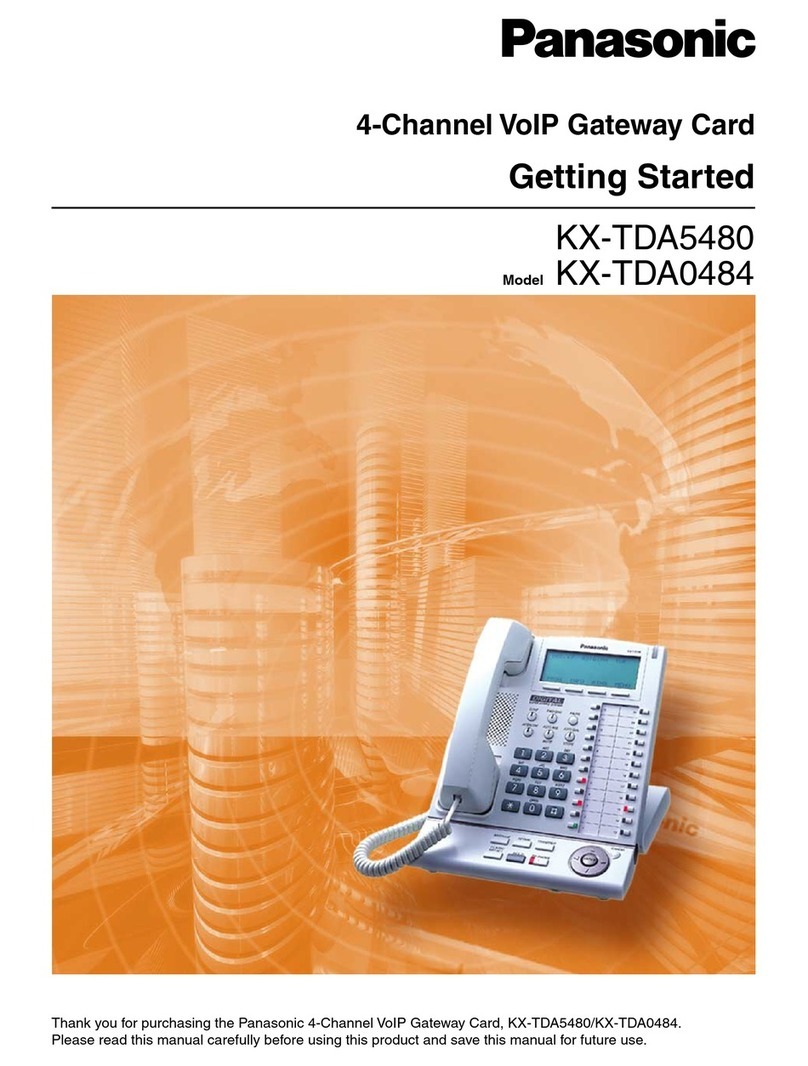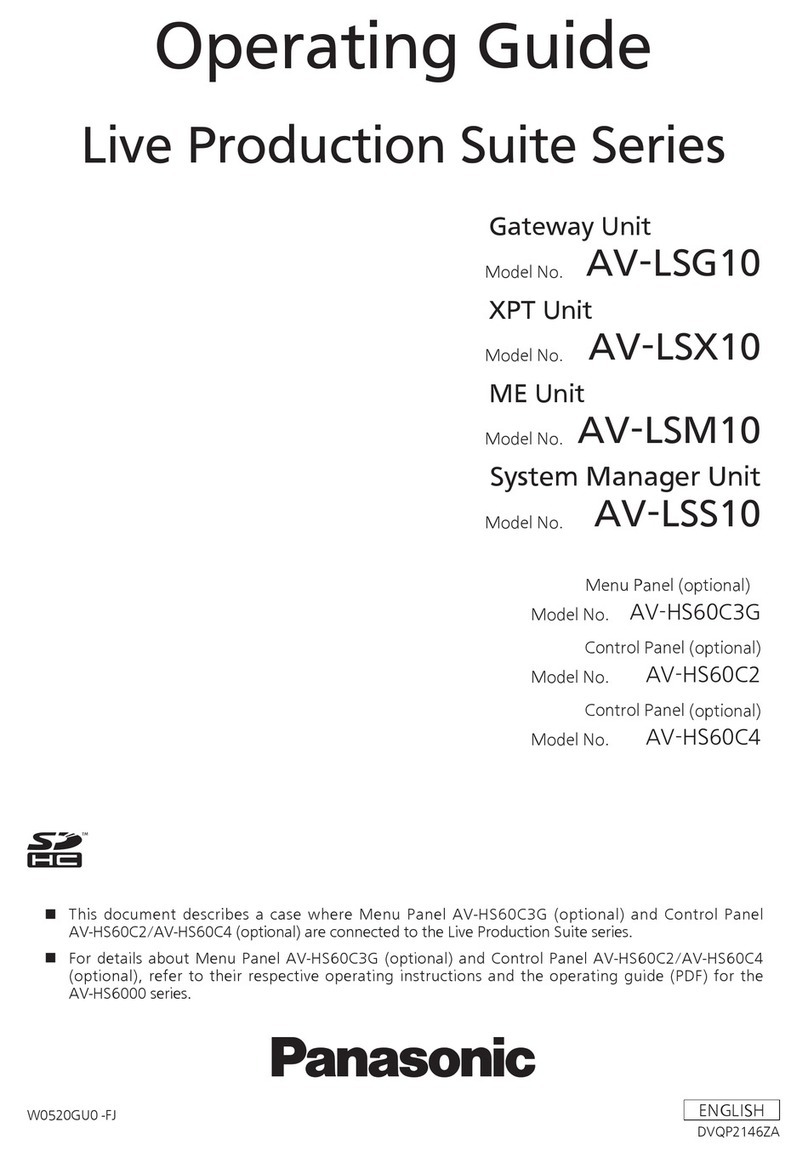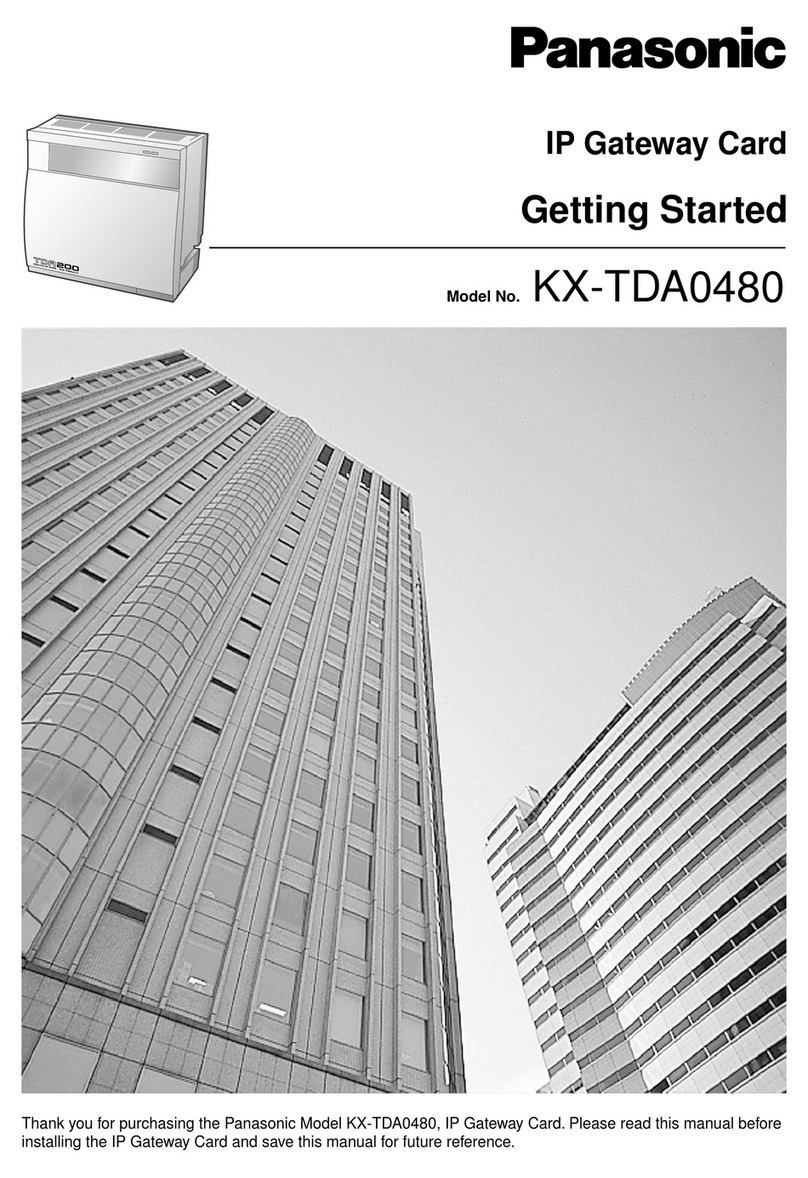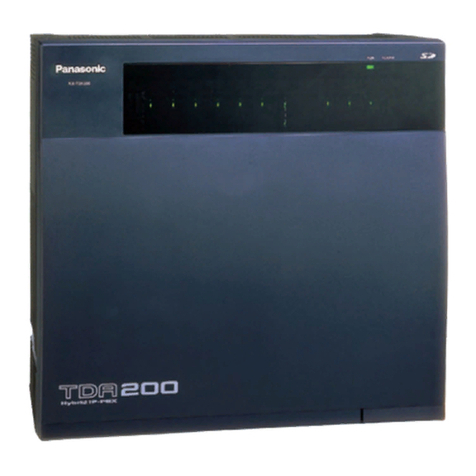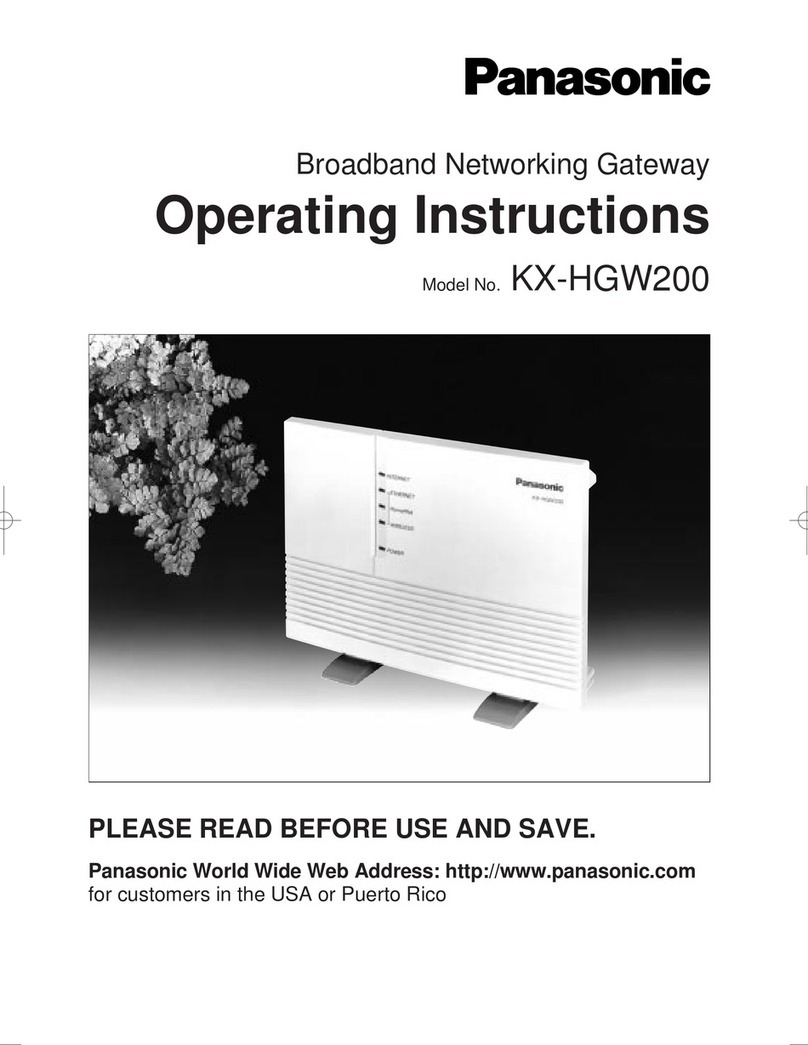Table of Contents
Installation Manual 3
Table of Contents
1 KX-TDA0480 Overview
1.1 KX-TDA0480 Overview .................................................................................................6
2Planning
2.1 Basic Configuration Overview ....................................................................................10
2.1.1 H.323 Version 2 Networks ..........................................................................................13
2.1.2 DNS .............................................................................................................................15
2.1.3 G3 Fax .........................................................................................................................15
2.1.4 DTMF Detection .........................................................................................................16
2.2 Worksheets ....................................................................................................................18
2.2.1 Network Worksheets....................................................................................................18
2.2.2 Network Units List Worksheet ....................................................................................18
2.2.3 Connection Information Worksheet ............................................................................21
2.2.4 Common Configuration Worksheet.............................................................................23
2.2.5 Unit Setup Worksheet..................................................................................................27
3 Physical Installation
3.1 Installation Preconditions ............................................................................................42
3.2 Connect Cables .............................................................................................................43
3.3 Connect the Computer Terminal Unit with RS-232C Cable....................................44
3.4 Connect the Network Cable.........................................................................................46
3.5 Power-Up the KX-TDA0480 and Verify Operation...................................................48
4 Logical Installation
4.1 Logical Installation Methods .......................................................................................50
4.2 Maintenance Console Software Overview..................................................................51
4.3 Install Maintenance Console Software .......................................................................52
4.4 Start Maintenance Console Software and Login.......................................................53
4.5 MCS Main Directory Window ....................................................................................54
4.6 Create a New Group.....................................................................................................56
4.7 Create New Units..........................................................................................................59
4.7.1 RS232C Port Configuration ........................................................................................60
4.7.2 Create a New Gateway (KX-TDA0480 Unit) .............................................................62
4.7.3 Create a New Gatekeeper ............................................................................................73
4.7.4 Create an Other Unit....................................................................................................75
4.8 Create/Edit Common Configuration ..........................................................................77
4.9 Configure Units.............................................................................................................79
4.9.1 Configure Gateway Units (KX-TDA0480) .................................................................83
4.9.2 Configure a Gatekeeper Unit.....................................................................................121
4.10 Transfer Setup and Configuration Files to Units ..................................................129
4.11 Synchronise Unit Time and Date ............................................................................135
Appendix A Appendices
A1 Voice Over IP Addressing ..........................................................................................138
A2 Numbering Systems....................................................................................................140
A2.1 Numbering Plan Example..........................................................................................140