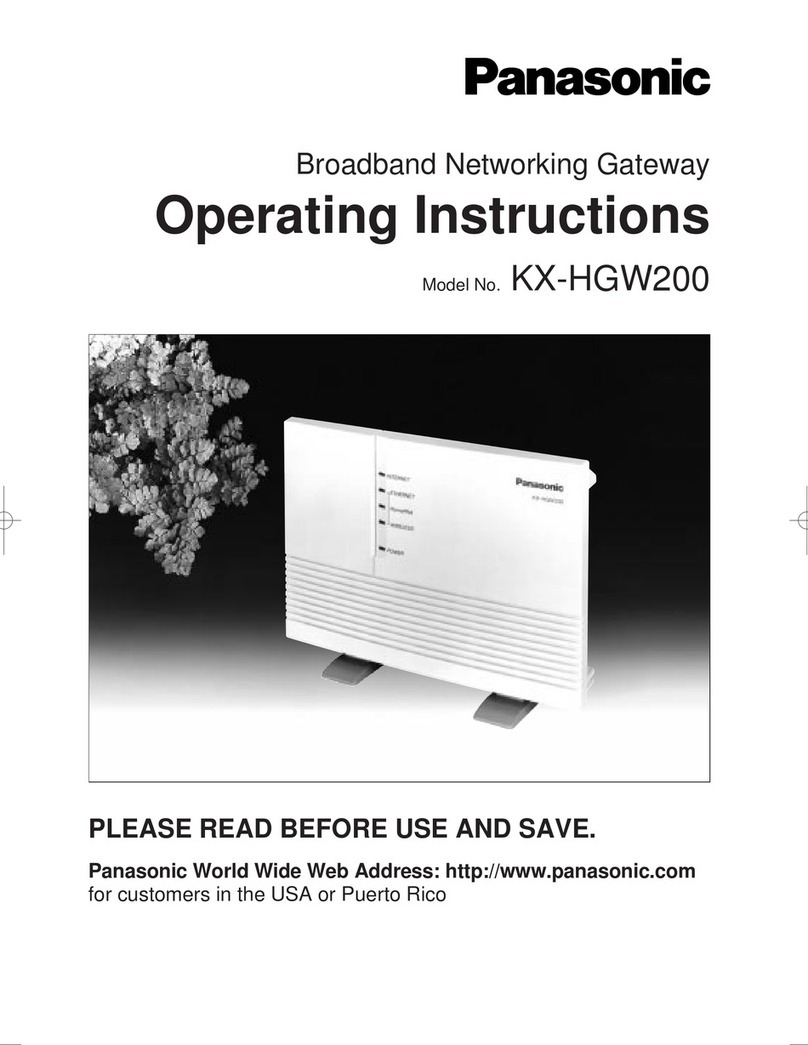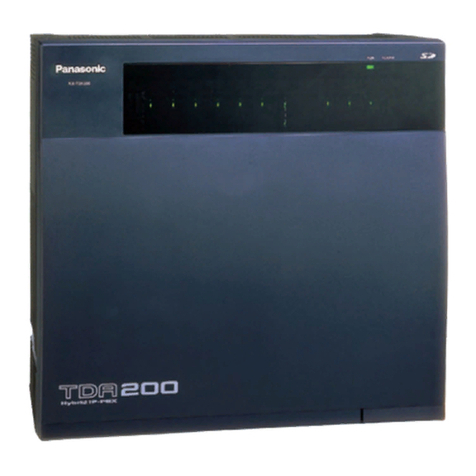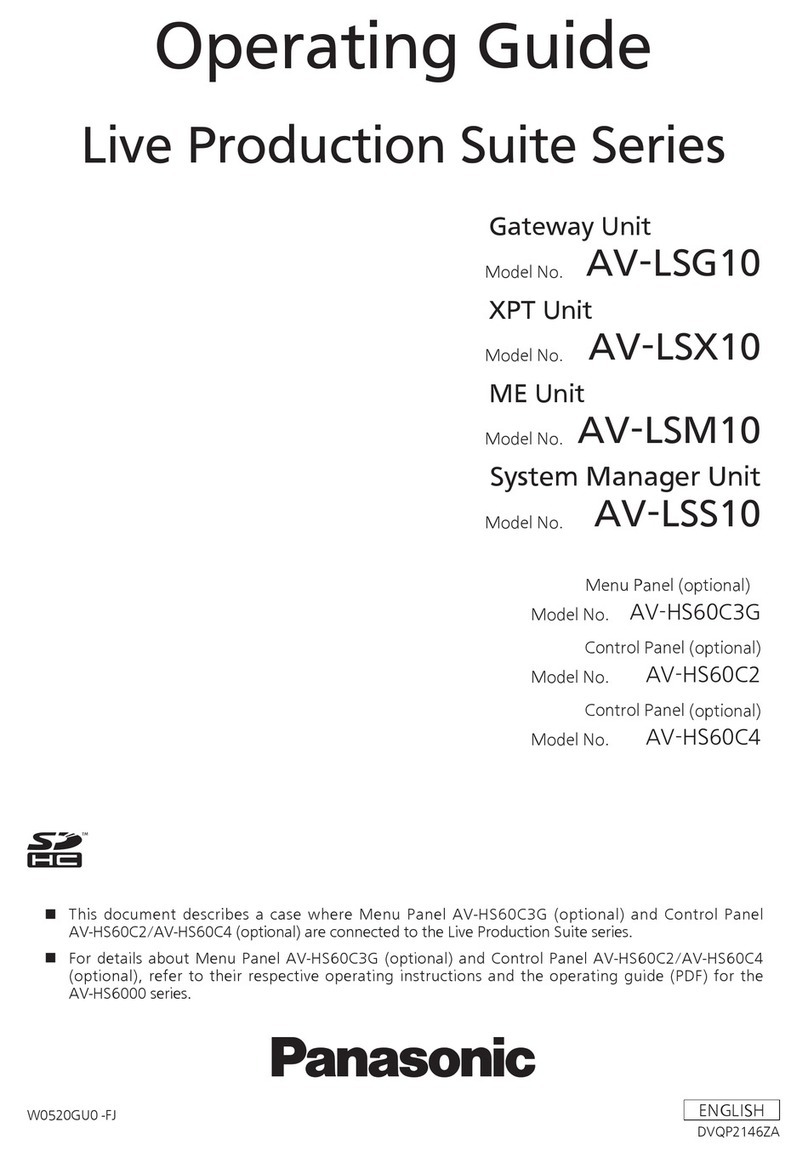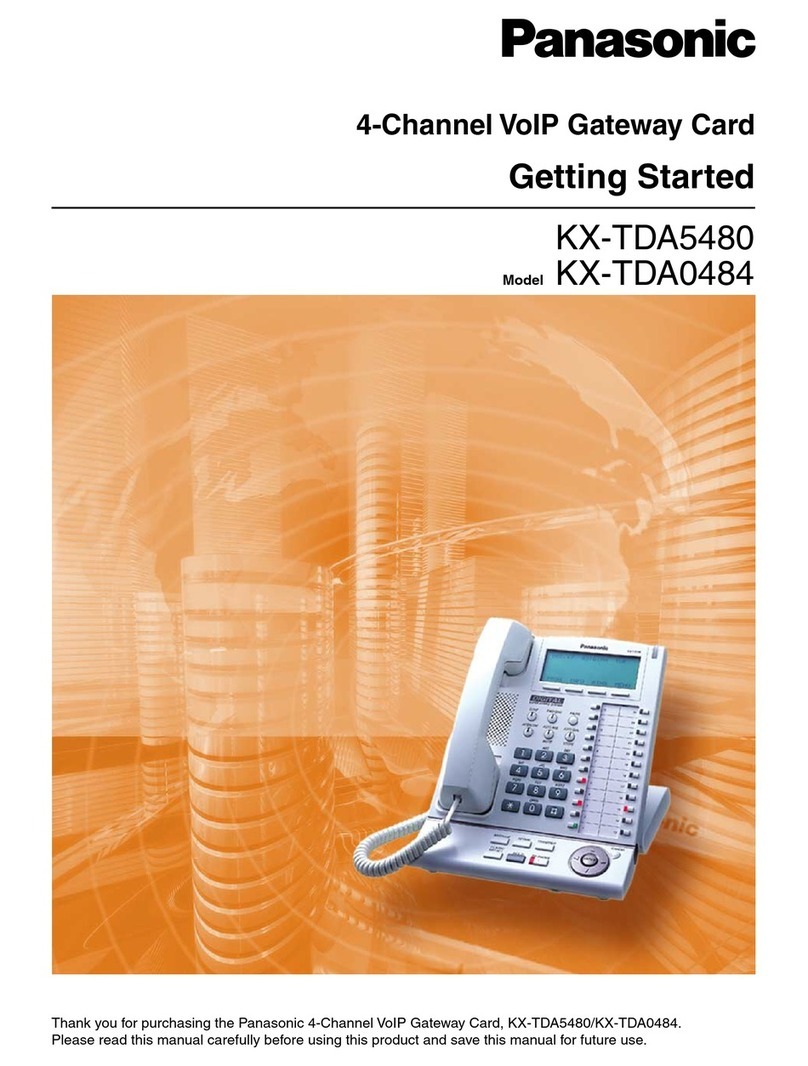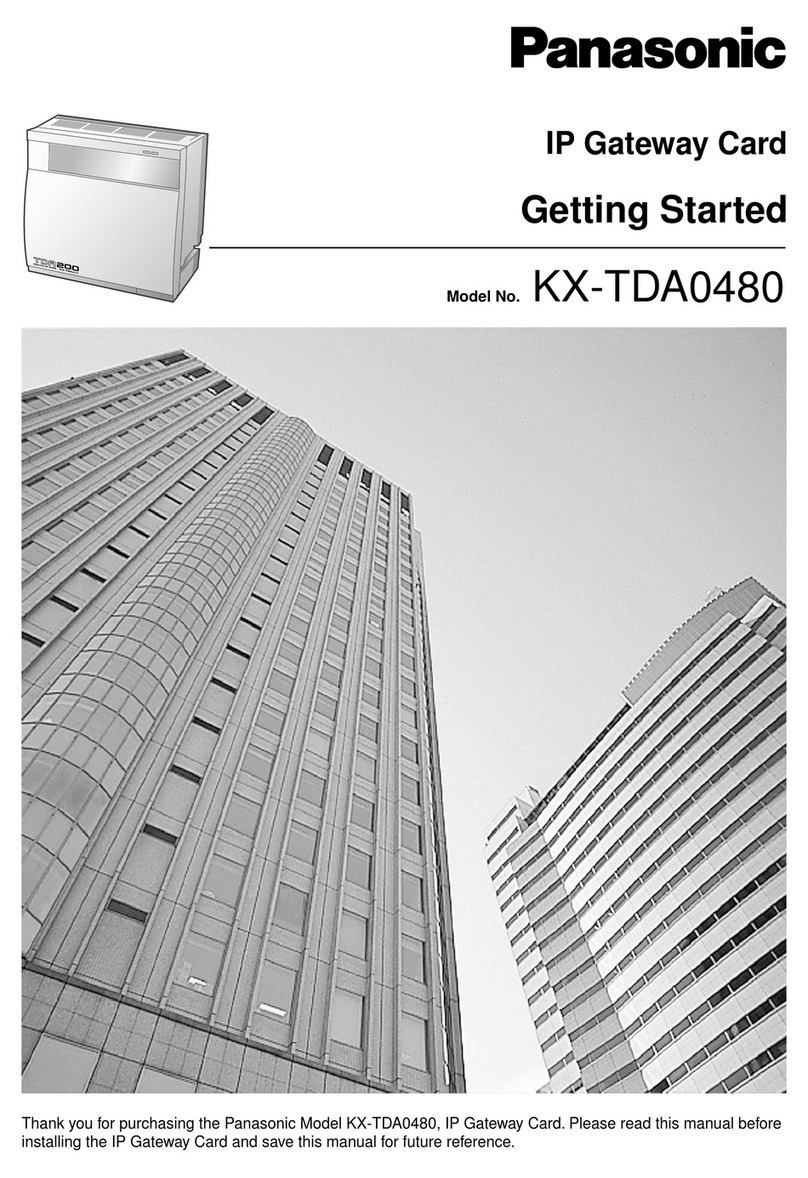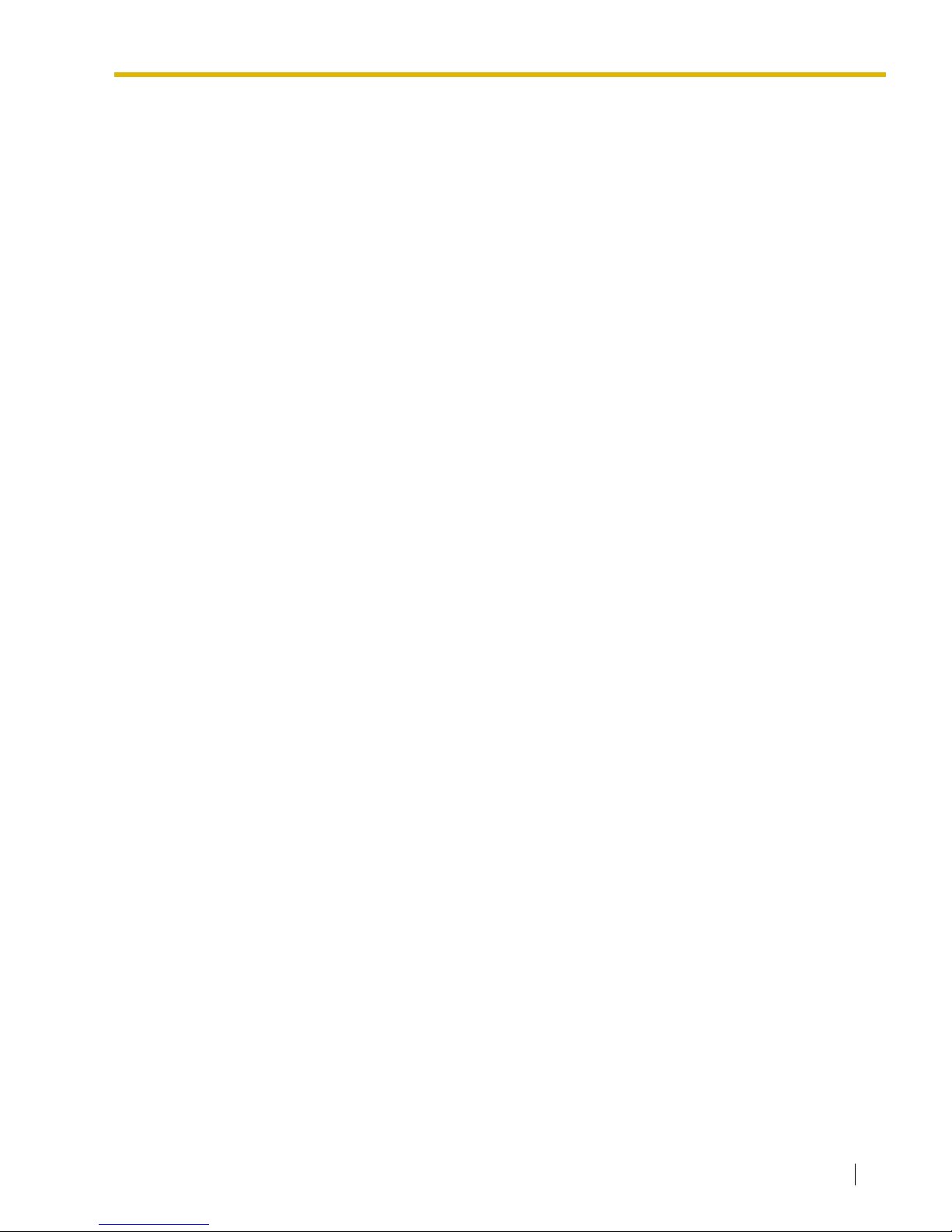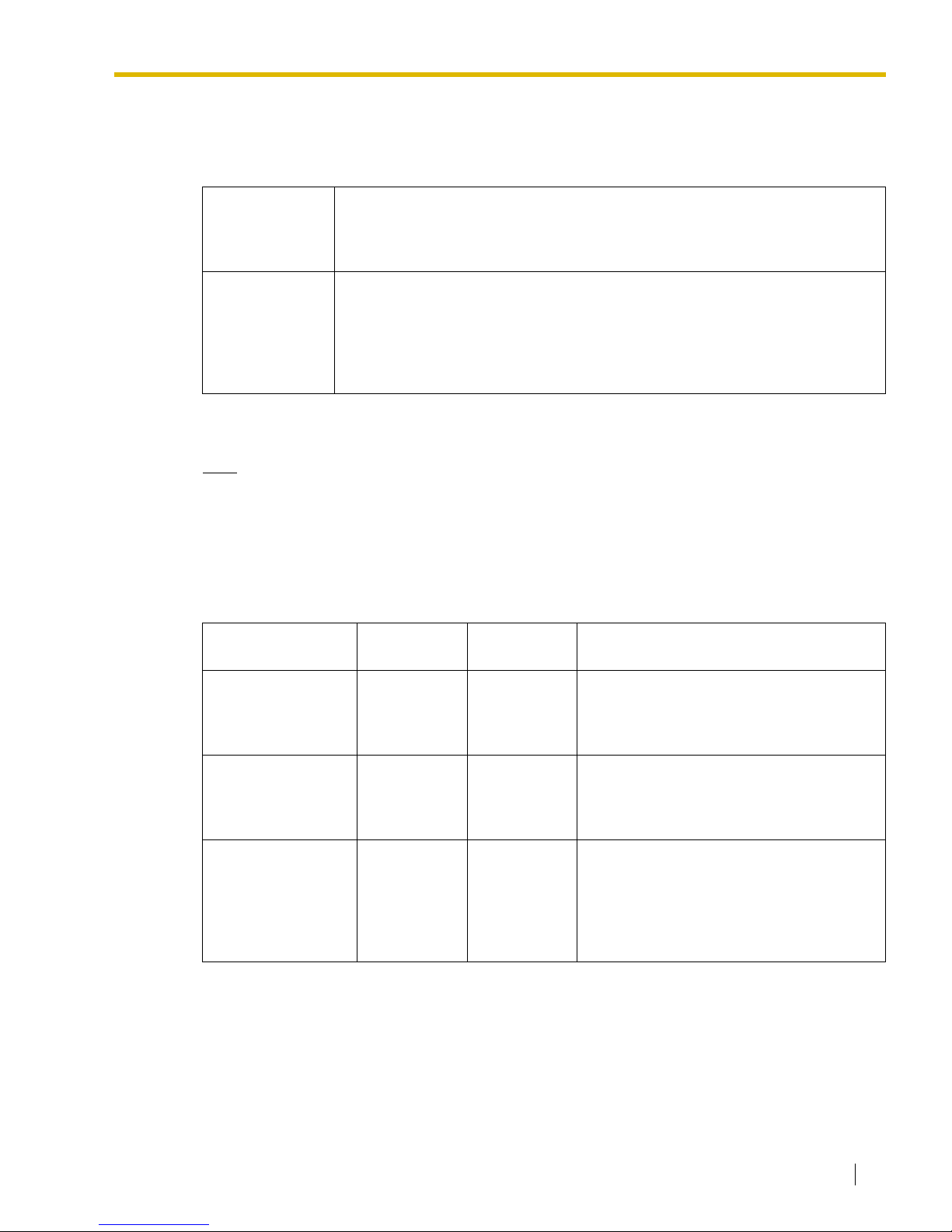2 Getting Started
Table of Contents
1 Overview.................................................................................................. 5
1.1 Example Network Diagram...............................................................................................6
1.2 Network Devices and Numbering Plan ...........................................................................7
1.2.1 Network Application ............................................................................................................8
1.2.2 Numbering Plan Example ...................................................................................................9
1.2.3 Numbering Plan Summary................................................................................................12
2 Installing in the PBX............................................................................. 13
2.1 Installation .......................................................................................................................14
2.1.1 Names and Locations .......................................................................................................14
2.1.2 Installing the VoIP Gateway Card in the PBX....................................................................15
2.2 Cable Connection............................................................................................................17
2.2.1 Attaching a Ferrite Core to the Cable................................................................................17
2.2.2 Connection for Programming ............................................................................................18
2.2.3 Connection to the LAN......................................................................................................19
3 Programming the VoIP Gateway Card ................................................ 21
3.1 Preparations ....................................................................................................................22
3.1.1 Preparing the PC ..............................................................................................................22
3.2 Programming the VoIP Gateway Card in the Los Angeles Office...............................25
3.2.1 Starting the IP-GW16 Maintenance Utility ........................................................................25
3.2.2 Changing the Status of the VoIP Gateway Card ...............................................................27
3.2.3 Assigning the IP Address ..................................................................................................28
3.2.4 Assigning the Hunt Pattern ...............................................................................................29
3.2.5 Programming the Address Translation Table.....................................................................31
3.2.6 Downloading the Address Translation Table from the VoIP Gateway Card .......................34
3.2.7 Rebooting the VoIP Gateway Card ...................................................................................35
3.2.8 Confirming the IP Address Assignment ............................................................................36
3.3 Programming the VoIP Gateway Card in the Chicago Office ......................................37
4 Programming the PBX.......................................................................... 41
4.1 Programming the PBX in the Los Angeles Office........................................................42
A Guidance for VoIP Installation............................................................. 45
A1 VoIP Requirements .........................................................................................................46
A1.1 Bandwidth Assessment.....................................................................................................46
A1.2 Network Configuration.......................................................................................................48
A1.3 Network Devices ...............................................................................................................52
A1.4 QoS (Quality of Service) ...................................................................................................53
A2 VoIP Requirements Checklist.........................................................................................54
B Alternative Numbering Plan Example................................................. 57
B1 Extension Number Method.............................................................................................58
B1.1 Example Network..............................................................................................................58
B1.2 Numbering Plan Example .................................................................................................59
B2 Programming for the Extension Number Method ........................................................61
B2.1 Programming the VoIP Gateway Card ..............................................................................61
B2.2 Programming the PBX in the Los Angeles Office .............................................................63