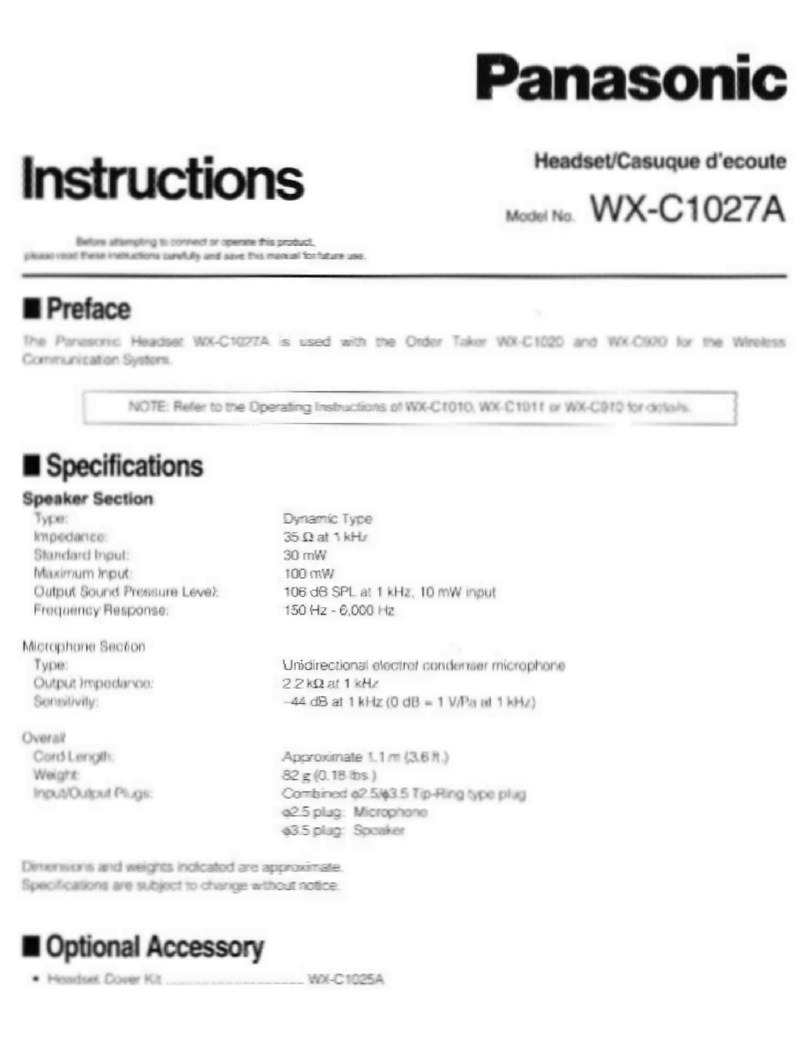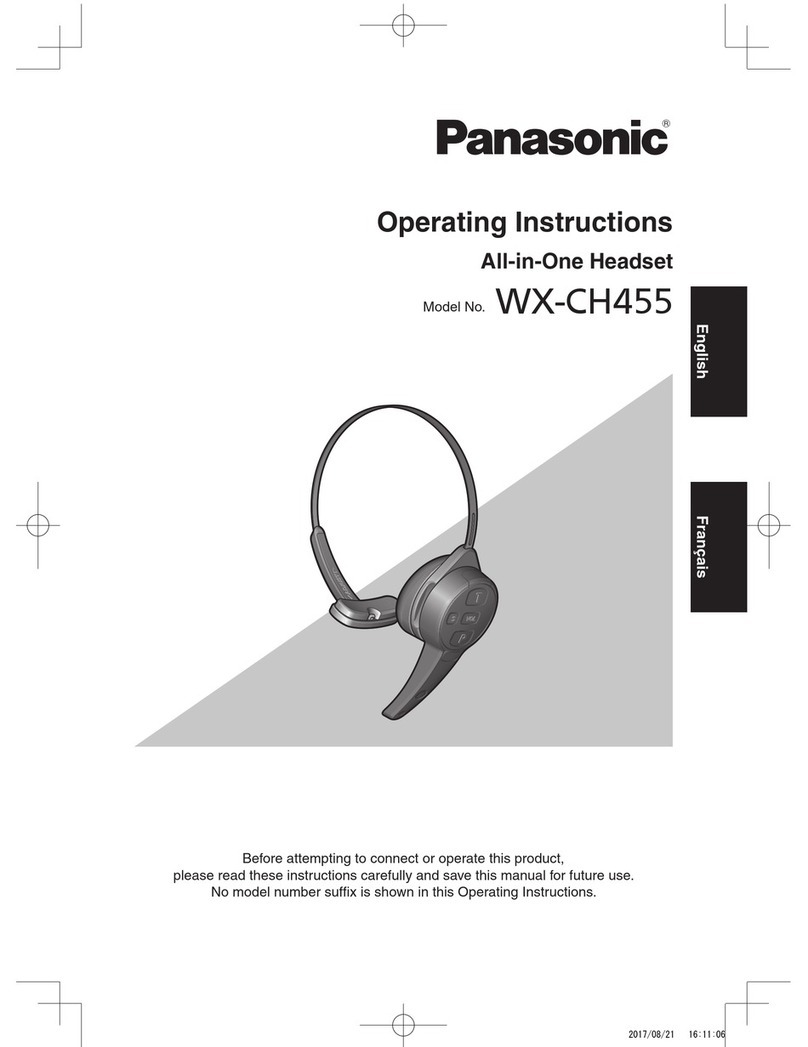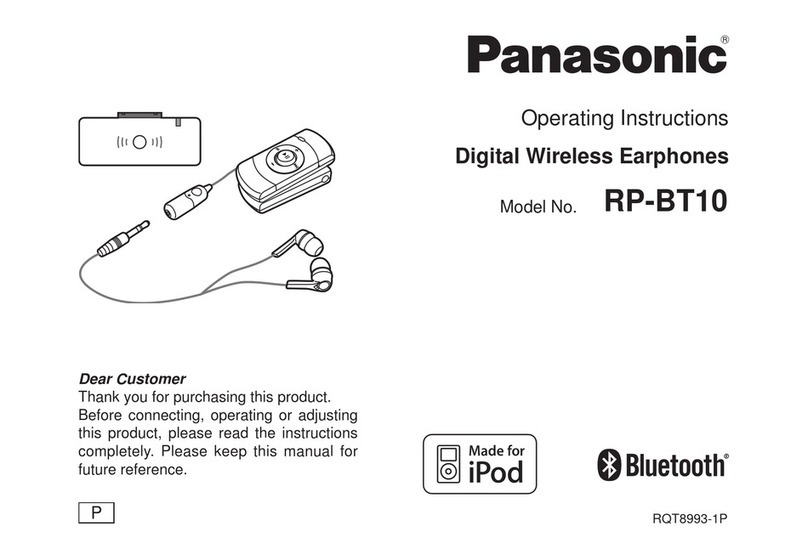Mic LED Colors
Orange Solid: Listening A Lane
Orange Flashing: Talking A Lane
Green Solid: Listening B Lane
Green Flashing: Talking B Lane
ID Tag
Used to identify different functions programed
into headsets.
Black is installed by default
Red, Blue, Green and Yellow can be installed and
are included with headset.
Adjustable Headband
Headband is adjusted to proper fit.
Programming Headset
1. Turn on while holding S and VOL buttons
2. Use the VOL button to cycle through
programming options. (Will Beep)
3. Use TALK button to cycle the settings.
•1 Beep = Talk Button Setting
•2 Beep = Page Button Setting
•3 Beep = Voice Prompt Setting
•4 Beep = Unused
•5 Beep = Talk/Page Auto Off Setting
•6 Beep = Initialization
•7 Beep = Center module Selection
•8 Beep = Headset Microphone Gain
•9 Beep = Talkback on/off
Talk Button Functions:
Modes:
Push to Talk:
•Click and hold to talk.
•Release button to listen.
Talk Lock:
•Click button once to talk.
•Click button again to listen.
Page Button Functions:
Modes:
Push to Page:
•Click and hold to talk.
•Release button to listen.
Talk Lock:
•Click button once to talk.
•Click button again to listen.
Volume Button Levels
Default: Volume Level 1
Click Volume Button: Volume Level 2
Click Volume Button: Volume Level 3
Click Volume Button: Volume Level 4
Click Volume Button: Volume Level 5
At Volume Level 5, headset will double beep and
next button click: Volume 1
“S” Button
Double Click:
to change lanes (when installed with the WX-
CC412 Center Module).
Voice prompt will announce what lane the
headset is currently switched too.
Click and hold “S” and Volume Buttons at the
same time for 2 seconds:
This will activate the Alert feature.
Headset registration
1) Set the Center Module to “ID Registration” mode.
Refer to the operating instructions of the Center
Module.
2) Rotate the microphone boom to turn off the power of
the headset.
3) Rotate the microphone boom while holding down the
[T] and [P] buttons to turn
on the power of the headset.
●The headset enters the ID Registration setting mode.
You will hear “Registration Mode” and the power
indicator will blink orange.
4) Press the [T] button*.
●You can hear “Connecting Center Module A” and the
lane Indicator will blink orange.
● If the Center Module is a WX‑CC412(A), ID
registration for Lane B is automatically started, the
voice message “Connecting Center Module B” is heard
from the earphone, and the lane indicator blinks green.
● When the ID Registration succeeds, you will hear
“Registration complete”, “Headset
xx” (xx: ID number registered in the Center Module),
and the power indicator stops
blinking and stays on.
5) When the ID registration is complete, cancel “ID
Registration” mode of the Center Module.
●When this is done, “ID Registration” of this product
is cancelled and the power indicator turns green.
* When this unit is connected to the WX‑C3010, its
ID is registered in the Center Module of Lane A when
the [T1] button is pressed or in the Center Module
of Lane B when the [T2] button is pressed.
Center Module Search
1) Rotate the microphone boom to turn off the
power of the headset.
2) Rotate the microphone boom while holding
down the [VOL] and [P] buttons to turn on the
power of the headset. Hold until headset lights
flash.
● The headset will search until it finds a Center Module
that it has already registered with. The headset will then
reboot itself and announce headset number.