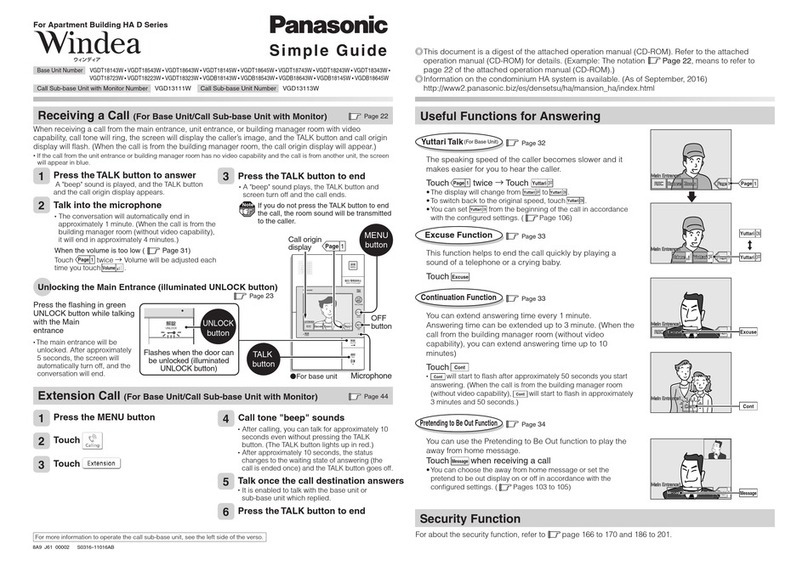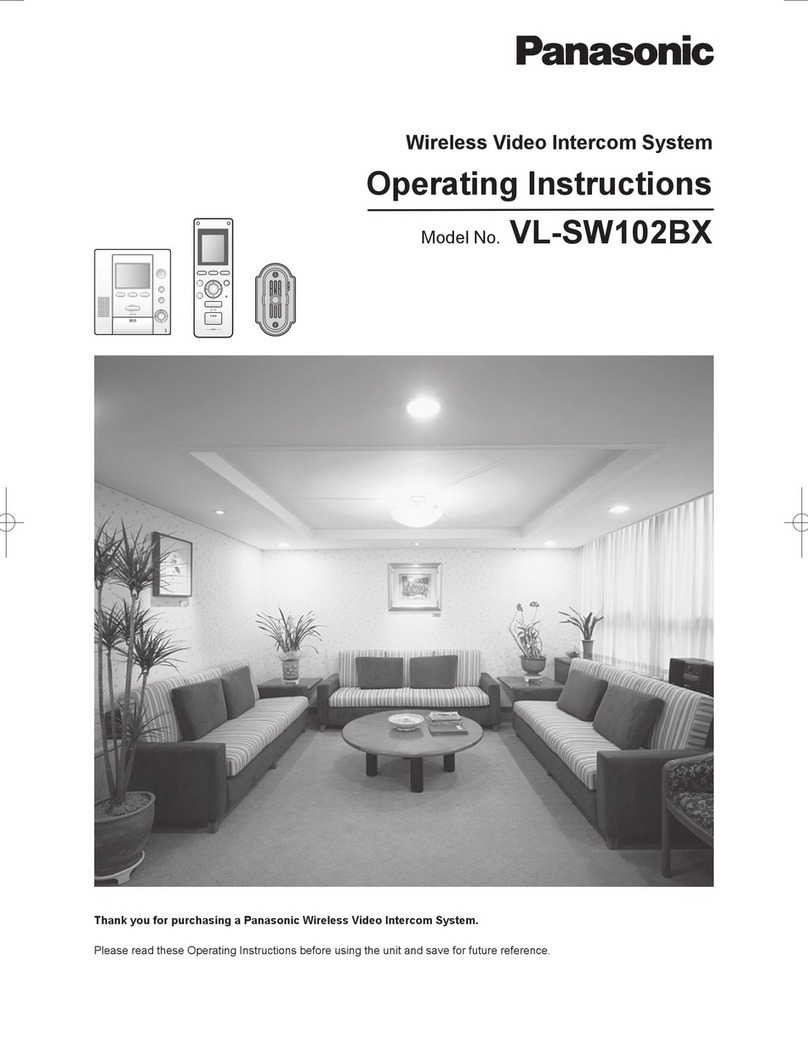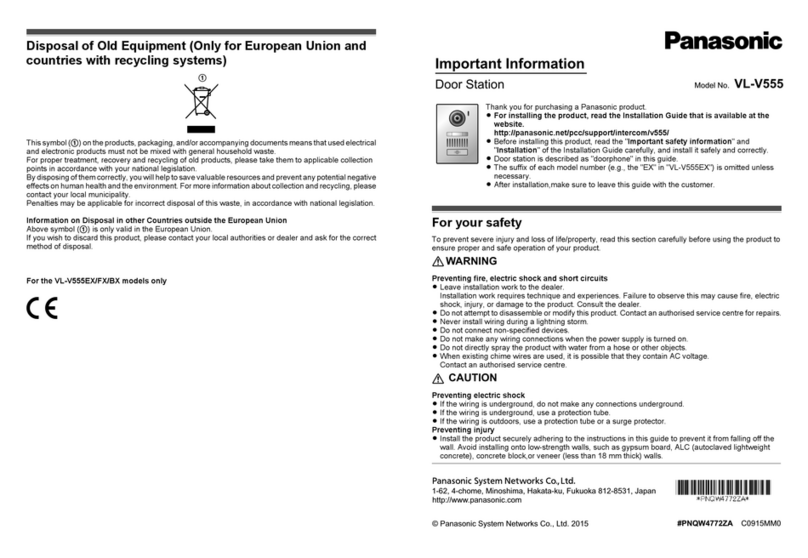Wiring Schematic Diagram
Wire type and length
Wiring run Wire type*4
Diameter Length (Max.)
Doorphone –
Main monitor –
Extension monitor*5
φ0.65 mm 22 AWG 100 m
φ1.0 mm 18 AWG 130 m
φ0.5 mm CAT 5 50 m
Main monitor – Electric lock*6 φ0.5 mm - φ1.2 mm
(24 AWG - 17 AWG)
According to the specication
of connected device.
Main monitor – Connection device
for option input (A contact)*6
φ0.5 mm - φ1.2 mm
(24 AWG - 17 AWG)
According to the specication
of connected device.
Main monitor – PBX φ0.65 mm CAT 3 or 22 AWG 100 m
*1 When you use an additional doorphone, the maximum number of the electric locks that can be connected to the
doorphone depends on the type of doorphone. Consult your dealer for further information.
For VL-V554 users:
- Make sure to only connect electric door locks to the S1/S2 terminals of the doorphones.
*2 Connection devices for option input (A contact) can be used when a VL-V900 and VL-V700 series Video Intercom System
for Apartment Complexes is used.
- Make sure to connect emergency terminals to the IN1/IN2 terminals.
- Make sure to connect doorbells to the IN3/IN4 terminals. A doorbell and doorphone 2 cannot be used together.
*3 Connectable PBX Model Numbers: KX-TDA30/100/100D/200/600 series, KX-TDE100/200/600 series, KX-NS300/500/700/1000 series
Please consult your dealer when connecting with a PBX.
*4 Type: Single-pair cable with outer sheath (jacket)
Conductor: Copper solid
• A certied power supply wiring has to be used with this equipment. The relevant national installation and/or equipment regulations shall be considered. A certied power supply wiring not lighter than ordinary polyvinyl chloride exible wiring according to IEC 60227 shall be used.
*5 When an extension monitor is used, make sure that the total wiring length from the doorphone to the main
monitor and then to the extension monitor, is within about 100 m.
*6 When using an electric lock or a connection device for option input (A contact), select a device that meets the
following guidelines:
• Electric lock connection terminal (S1/S2, S3/S4): - N/O dry closure contact
- 30 V AC (1 A)/24 V DC (1 A) or lower
• Connection device for option input (A contact) terminal (IN1/IN2/IN3/IN4): - Input method: No-voltage contact
- Open-circuit voltage between terminals: DC 7 V or less
- Detection denite time: 0.1 seconds or more
- Short-circuit between terminals: 5 mA or less
- Resistance value: make: 500 Ω or less, break: 15 KΩ or more
D1
D2
D3
D4
Ml-1
Ml-2
MO-1
MO-2
MO-3
MO-4
MO-5
MO-6
IN1
IN2
IN3
IN4
P1
P2
1
2
3
4
19
20
21
22
5
6
7
8
9
10
11
12
13
14
15
16
17
18
S1
S2
S3
S4
Ml-1
Ml-2
5
6
Ml-1
Ml-2
5
6
Ml-1
Ml-2
5
6
MAIN MONITOR
EXTENSION
MONITOR 1
EXTENSION
MONITOR 2
EXTENSION
MONITOR 3
Power plug
(220-240 V AC)
Connection device for
option input
(A contact)*2
DOORPHONE 1 *1 DOORPHONE 2 *1
(Optional lobby station or Video
Intercom System for Apartment
Complexes can be connected.)
Terminal box
(4-conductor wiring)
PBX*3
NP: Non-polarised
Electric lock
Power
supply
Power
supply
Electric lock
NP
NP
NP
NP
NP
NP
NP
NP
NP
NP
Video Intercom System
Key Features
•Highly Expandable: Up to 3 7-inch wide monitors can be connected to the main monitor. In addition, PBX connectivity is also supported.
•7-inch Screen: The main monitor and extension monitor have a 7-inch wide screen that offers easy viewing of wide vertical and horizontal views.
•Voice Change Function: This function makes woman’s voice (higher keys) sounds like a man’s (lower keys).
•Electric Lock Release Support for Gate:
The gate or door lock can be easily and quickly released using monitors.
•Picture Recording Function:
The main monitor and extension monitor can record doorphone images from up to 50 doorphone calls or monitoring sessions. (up to 8 still images per visitor/
session)
•Night Vision with LED lights (illumination lamp):
Door station is equipped with LED lights (illumination lamp). It enables the colour display of visitors at a distance of about 50 cm at night.
Optional Accessories
Lobby Station
Up to 20 main
monitors can
be connected.
Door Station (Doorphone)
VL-V522L (Surface mount)
Door Station (Doorphone)
CMOS 0.3 M pixels
VL-V555 (Surface mount)
CMOS 1.0 M pixels
VL-V554 (Surface mount)
VL-V554U (Flash mount)
Extension Monitor
VL-MV71
VL-SV71