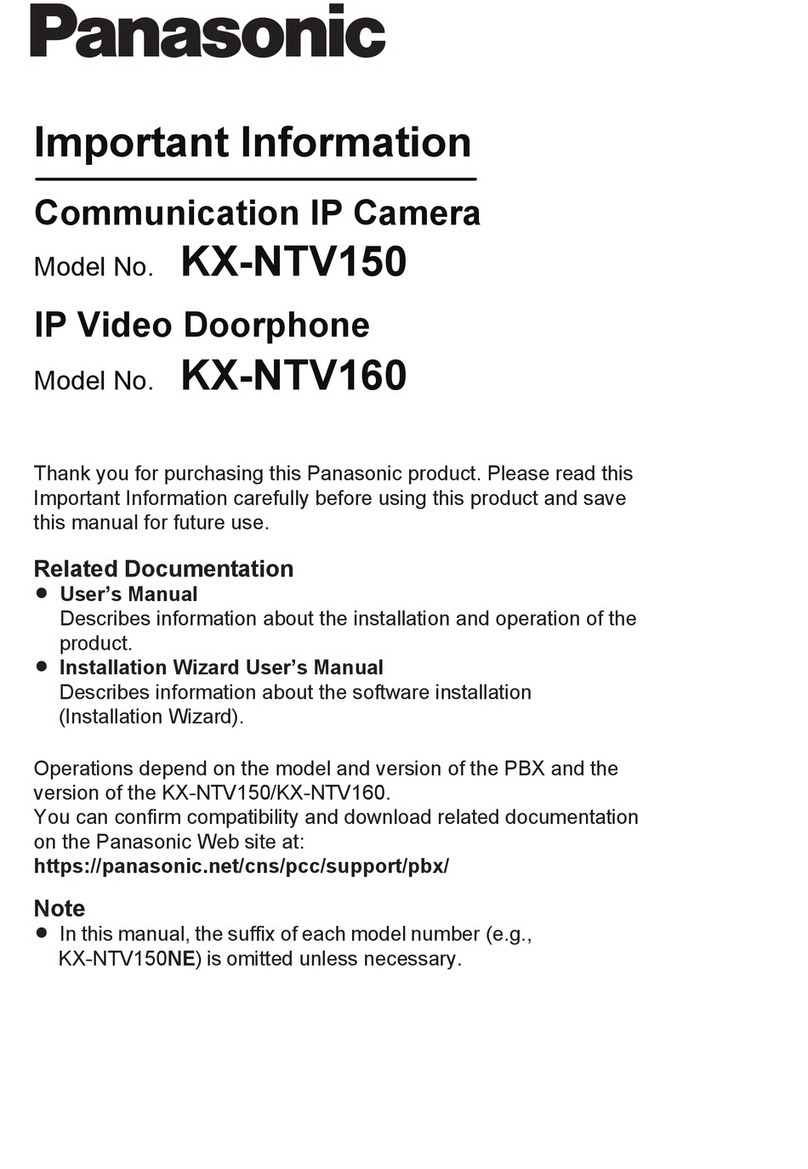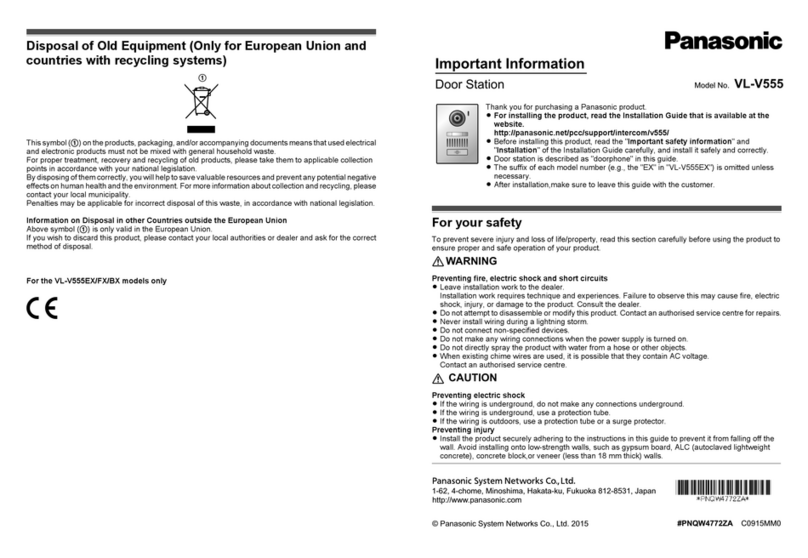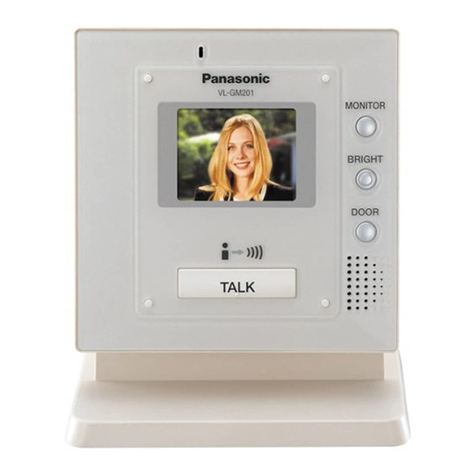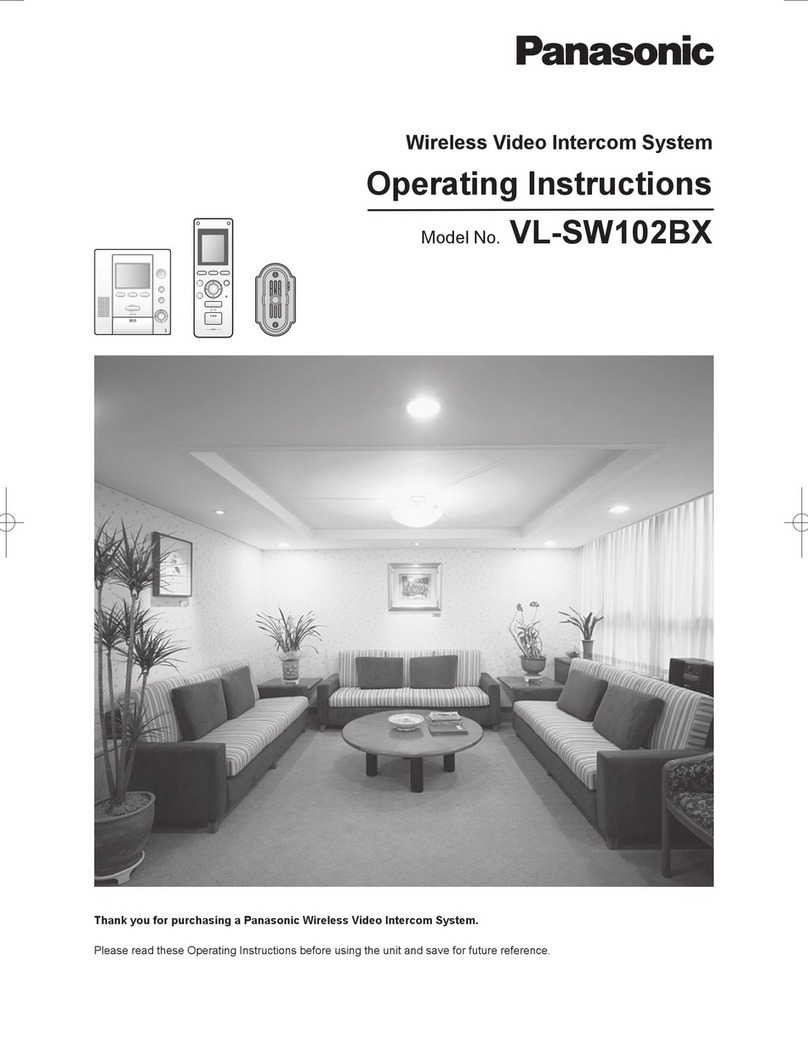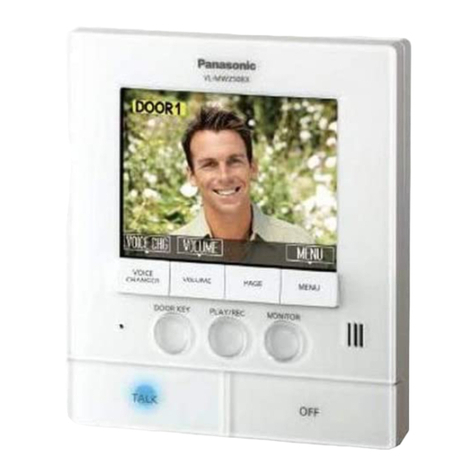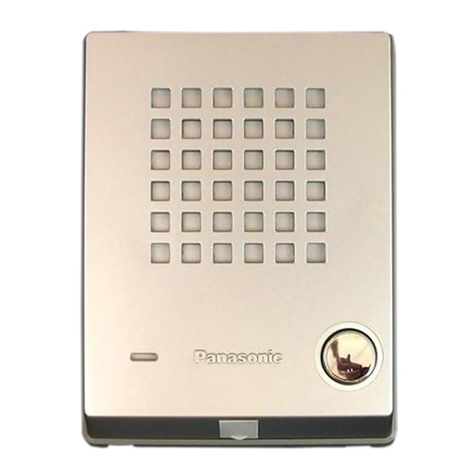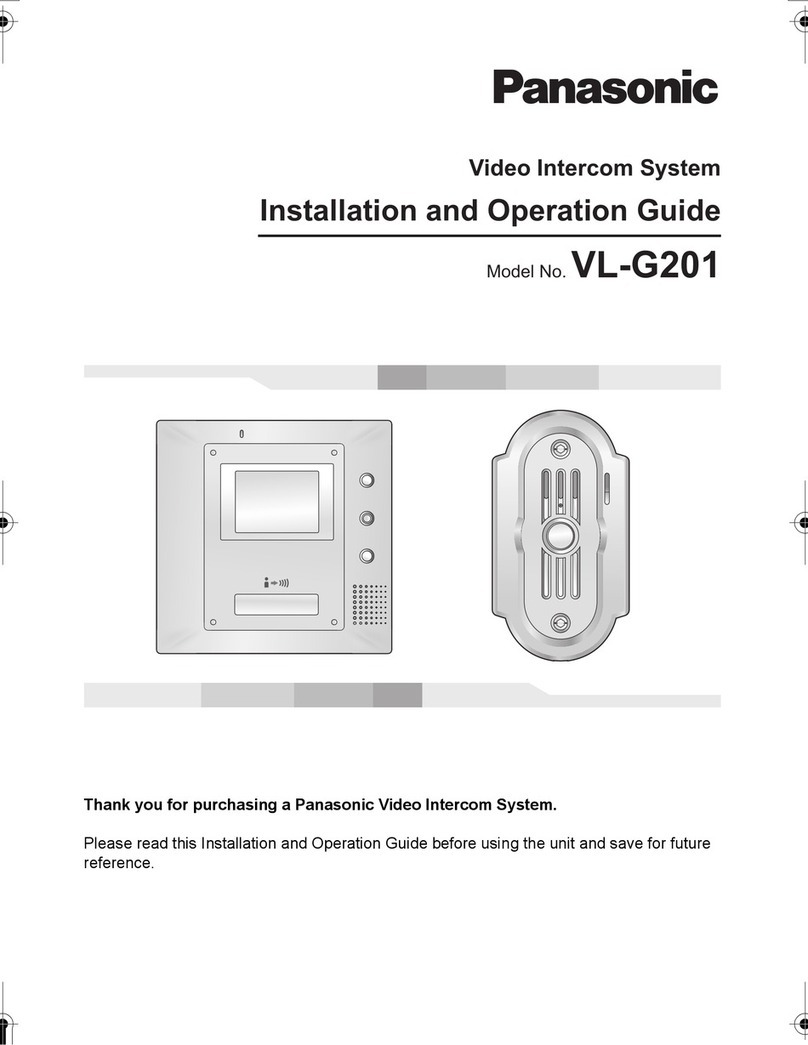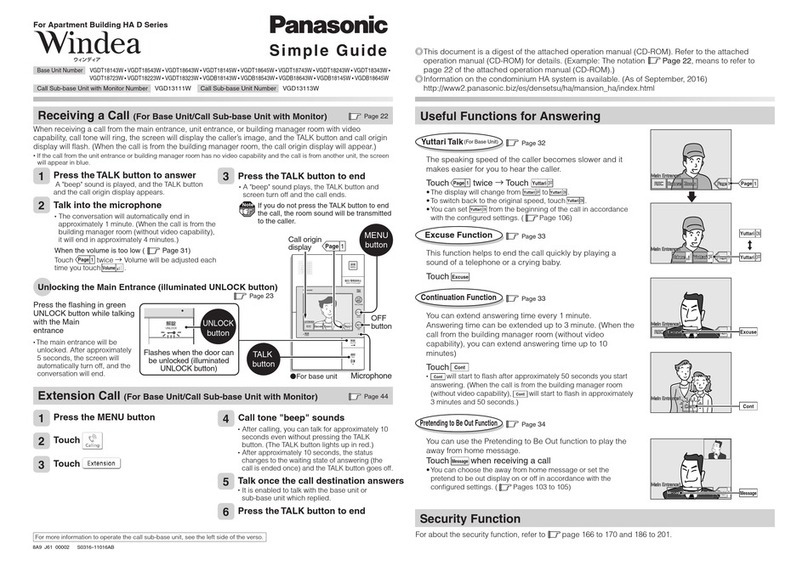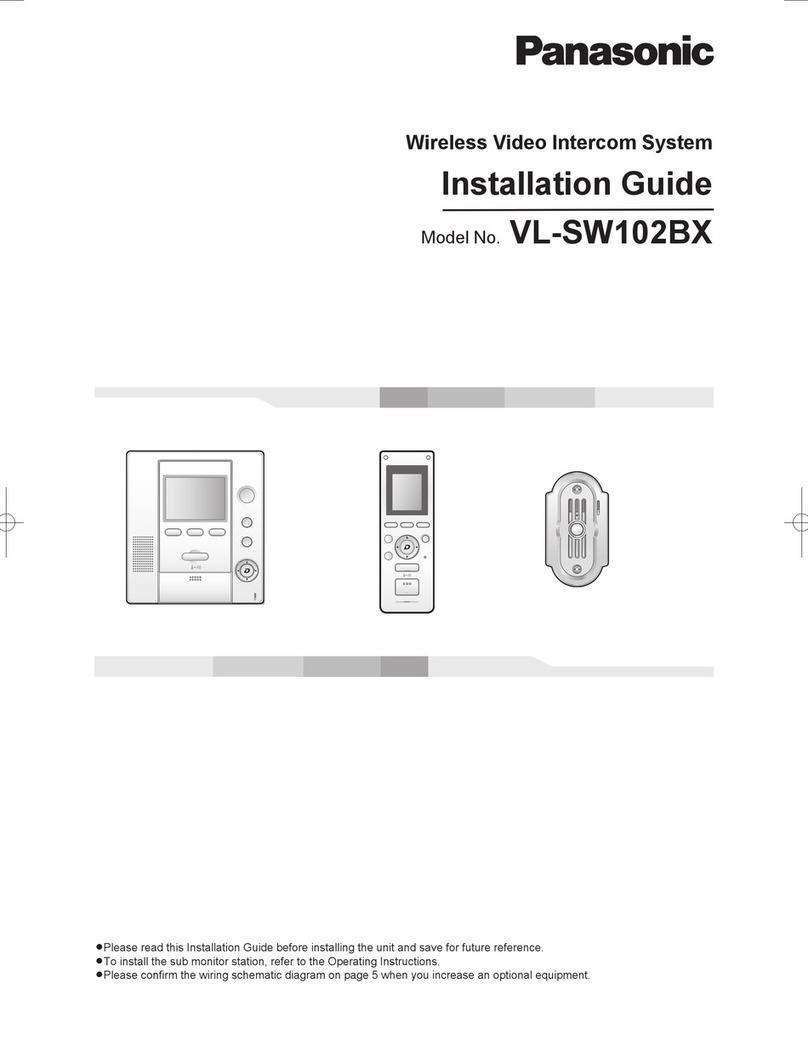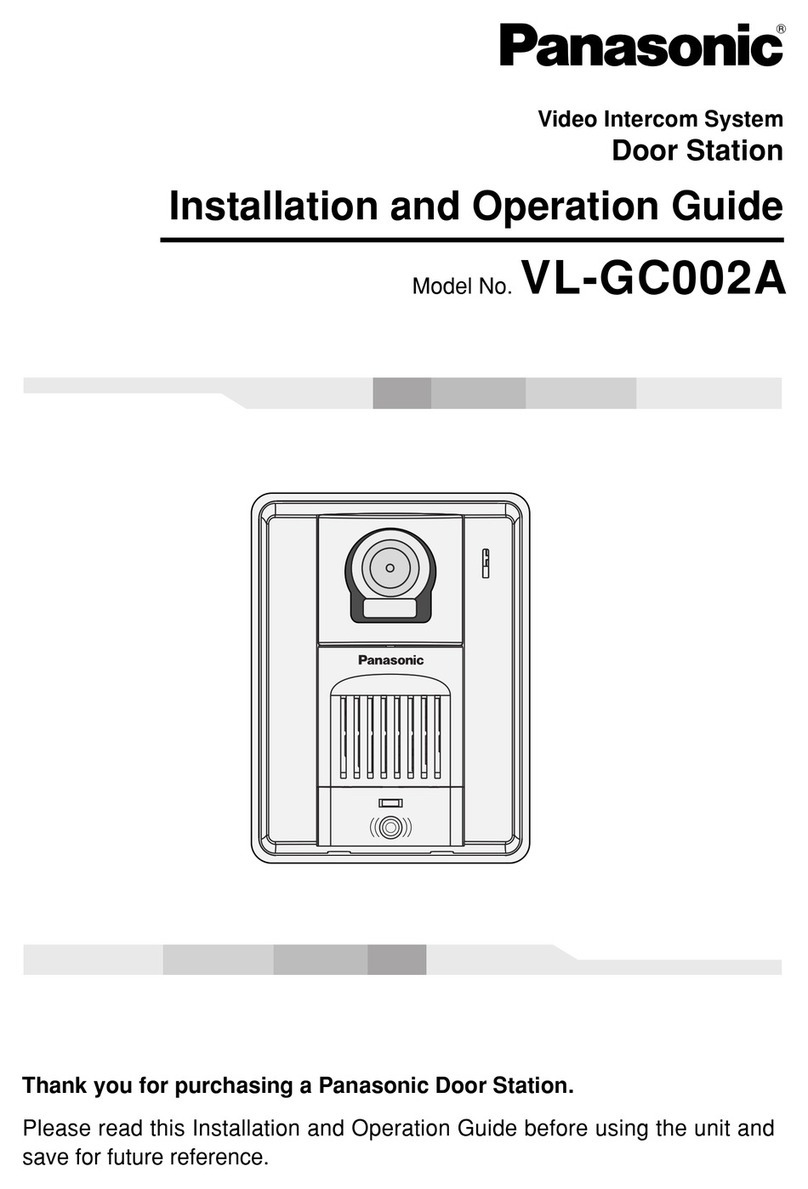2. Important information
4
2. Important informa tion
Important information
2.1 For your safety
To prevent severe injury and loss of life/property,
read this section carefully before using the
product to ensure proper and safe operation of
your product.
Preventing fire and electric shock
RUse only the power source marked on the
product. If you are not sure of the type of
power supplied to your home, consult your
dealer or local power company.
RUse only the specified AC adaptor.
RDo not attempt to disassemble or modify this
product. Contact an authorised service centre
for repairs.
RNever touch the AC adaptor and power plug
with wet hands.
RDo not touch the AC adaptor and power plug
during an electrical storm.
RDo not use the product (excluding the
doorphone) in areas that are exposed to rain,
moisture, steam, or oily smoke, or areas that
have excessive dust.
RDo not perform any actions (such as
fabricating, twisting, stretching, bundling,
forcibly bending, damaging, altering, exposing
to heat sources, or placing heavy objects on
the power cable and the AC adaptor) that may
damage the power cable and the AC adaptor.
Using the product with a damaged power cable
or AC adaptor may cause electric shock, short
circuits, or fire. Contact an authorised service
centre for repairs.
RDo not overload the power outlet or wiring
above the specified levels. Overloading by
having many connections on one power outlet
may cause heat generation, resulting in a fire.
RNever put metal objects inside the product.
Never spill any liquid on the product (excluding
the doorphone).
If metal objects enter the product or the
product becomes wet, unplug the product from
the power outlet and contact an authorised
service centre.
RDo not use a microwave oven or other devices,
such as electromagnetic cookers, to speed up
the drying process of any parts of the product.
RCompletely insert the AC adaptor and power
plug into the power outlets. Failure to do so
may cause electric shock and/or excessive
heat resulting in a fire. Do not use damaged
AC adaptor, power plug, or power outlets.
RRegularly remove any dust, etc., from the AC
adaptor and power plug by unplugging them
from the power outlets, then wiping them with a
dry cloth. Accumulated dust may cause an
insulation defect from moisture, etc., resulting
in a fire.
RUnplug the product from the power outlet if the
product emits smoke, an abnormal smell or
makes unusual noise, or if the product has
been dropped or physically damaged. These
conditions can cause fire or electric shock.
Confirm that smoke has stopped emitting and
contact an authorised service centre.
RHold the main body (not the metal parts) of the
AC adaptor and power plug when unplugging
them. Unplugging the AC adaptor and power
plug while holding their cords or cords’ plugs
may result in fire, electric shock, or injury.
Preventing accidents
RDo not use the product in health care facilities
if any regulations posted in the area instruct
you not to do so. Hospitals or health care
facilities may be using equipment that could be
sensitive to external RF (radio frequency)
energy.
RDo not install or use this product near
automatically controlled devices such as
automatic doors and fire alarms. Radio waves
emitted from this product may cause such
devices to malfunction, resulting in an
accident.
RConsult the manufacturer of any personal
medical devices, such as pacemakers or
hearing aids, to determine if they are
adequately shielded from external RF (radio
frequency) energy. (The product operates in
the frequency range of 2.4 GHz and 2.48 GHz
with a peak transmission power of 100 mW
(max.).)
Preventing accidents, injuries, and property
damage
RDo not use the product in unstable areas or
areas prone to strong vibrations. This may
cause the product to fall, resulting in damage
to the product or injury.
RDo not put your ear(s) near the speaker, as
loud sounds emitted from the speaker may
cause hearing impairment.
CAUTION
SW274_IIQG.book Page 4 Friday, September 15, 2017 6:34 PM