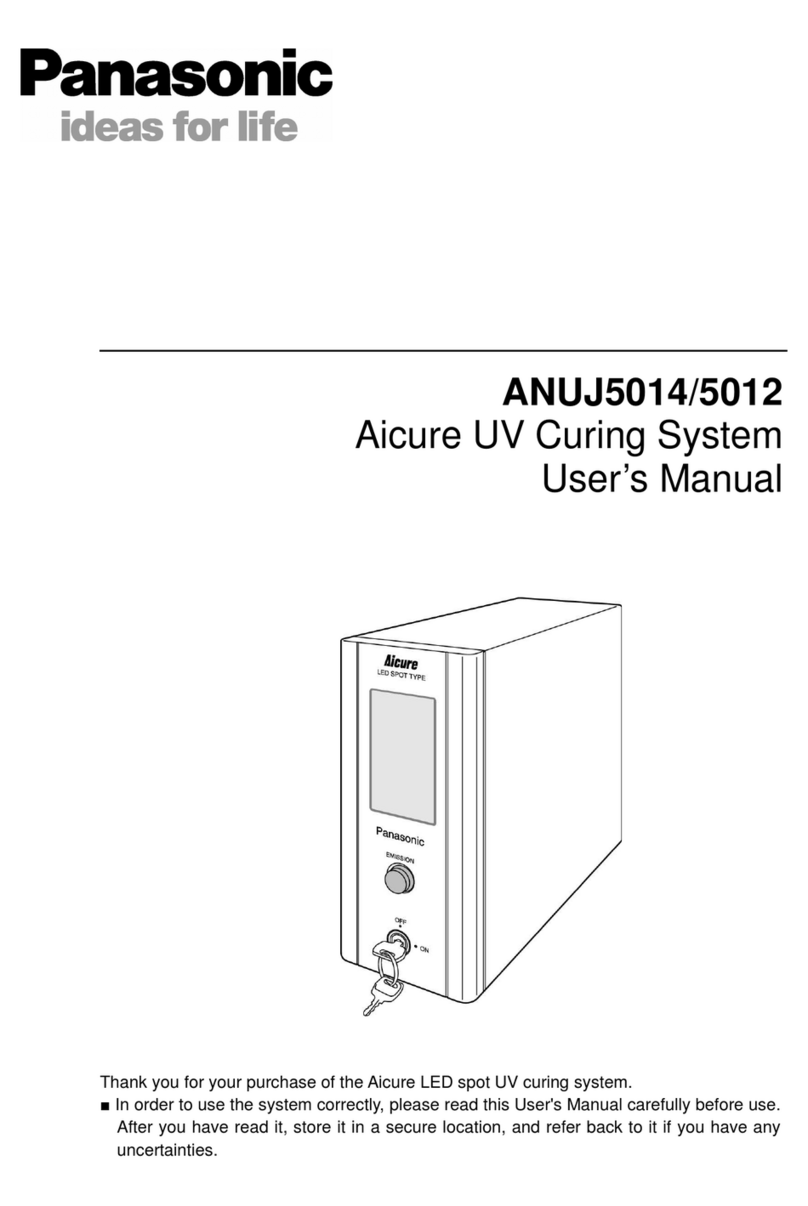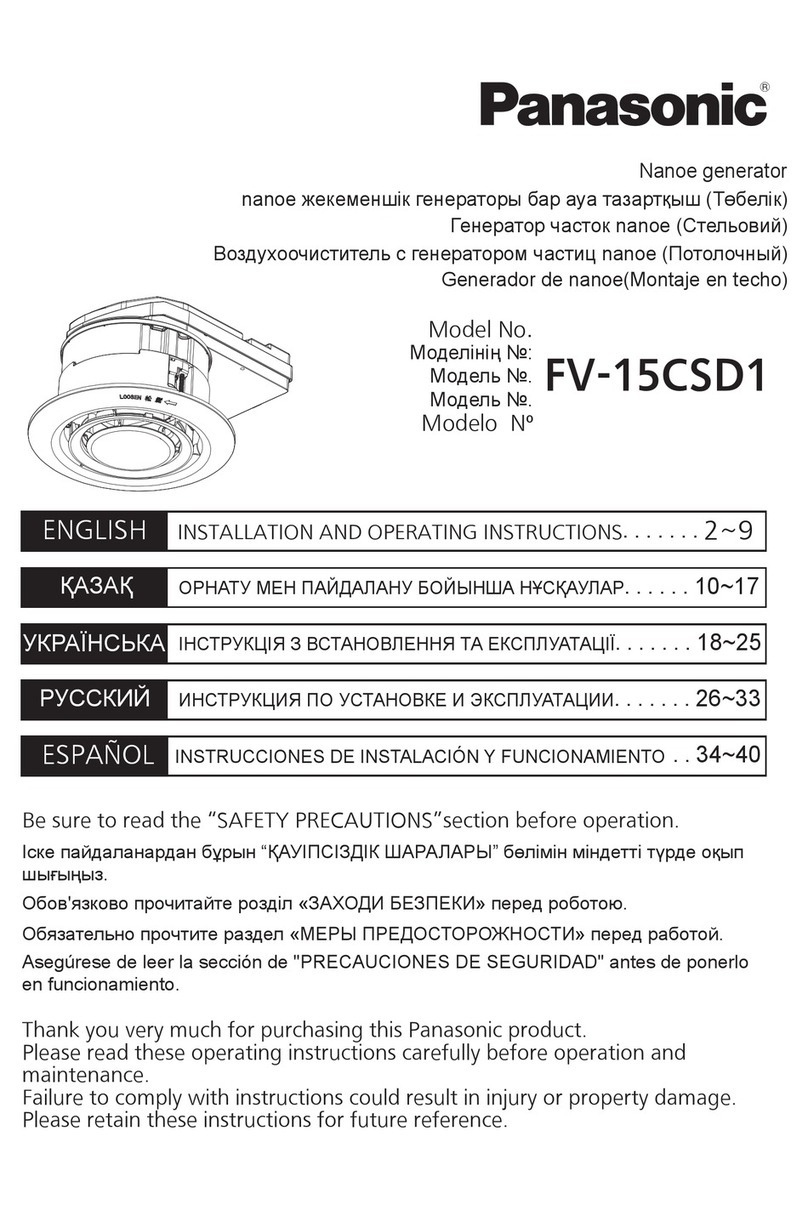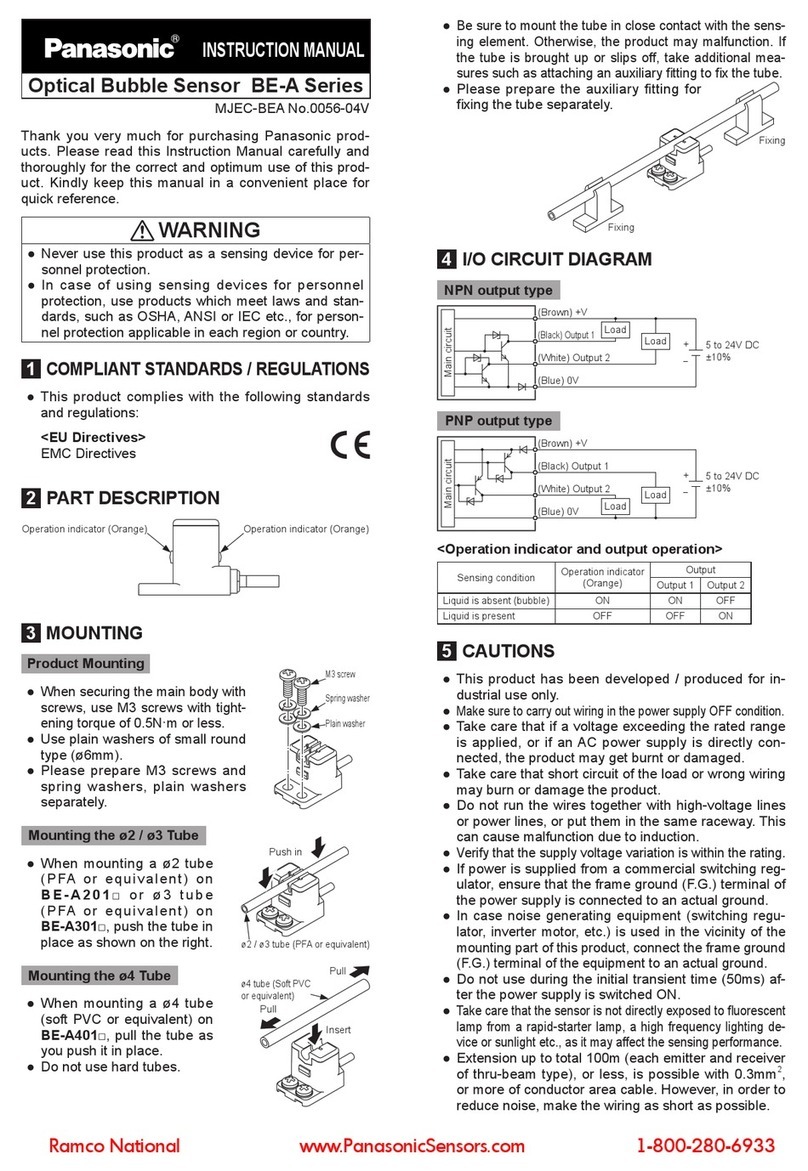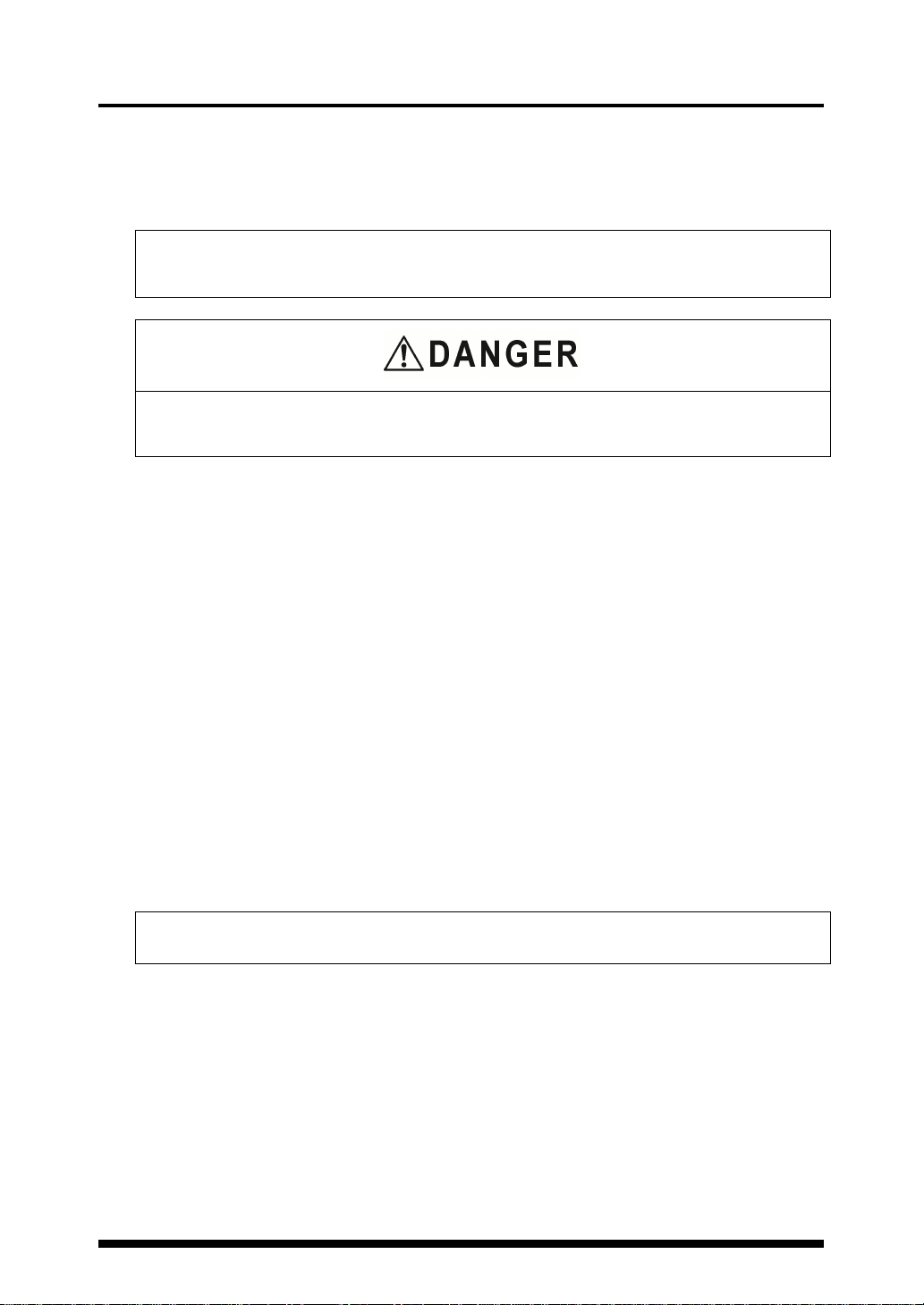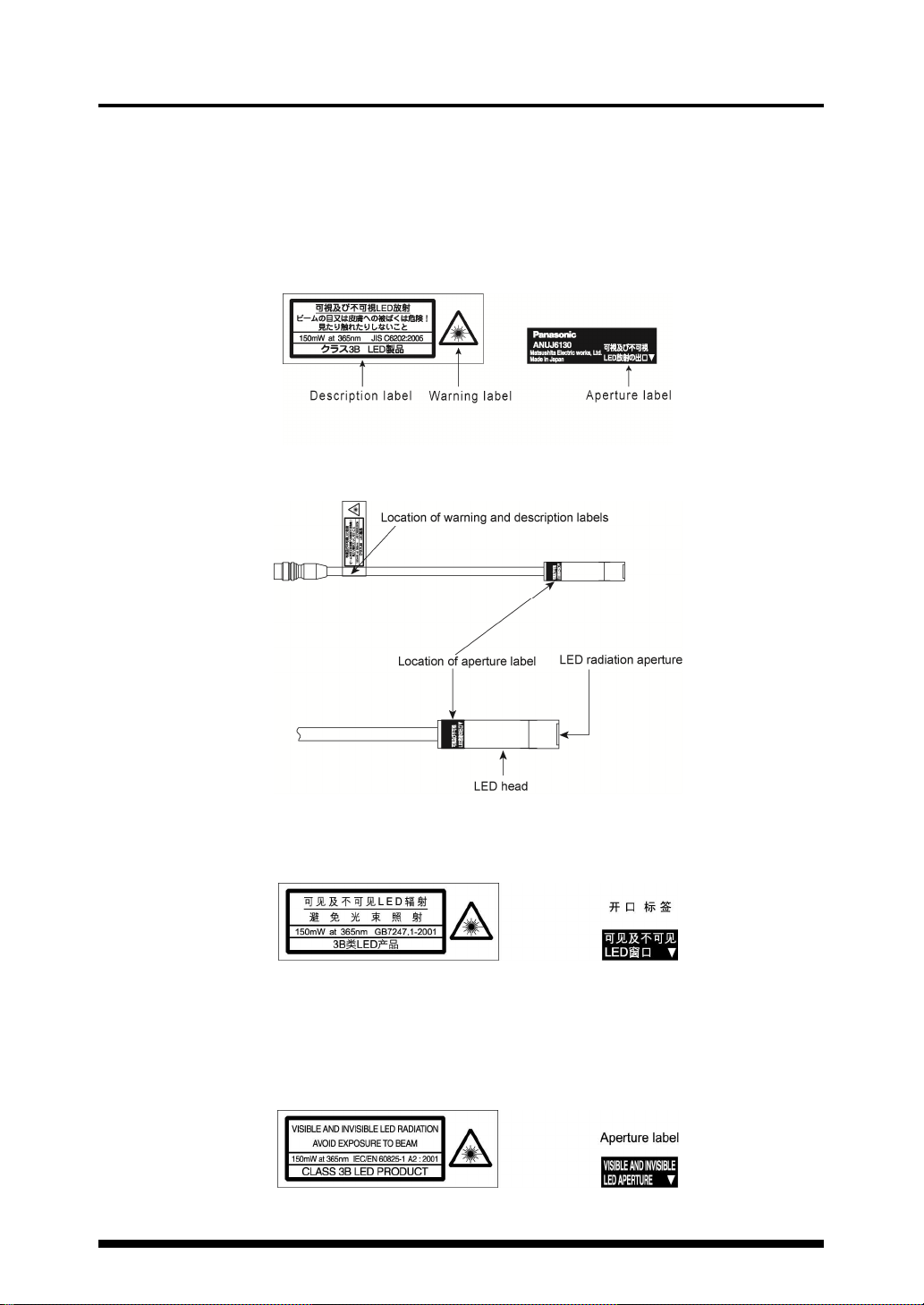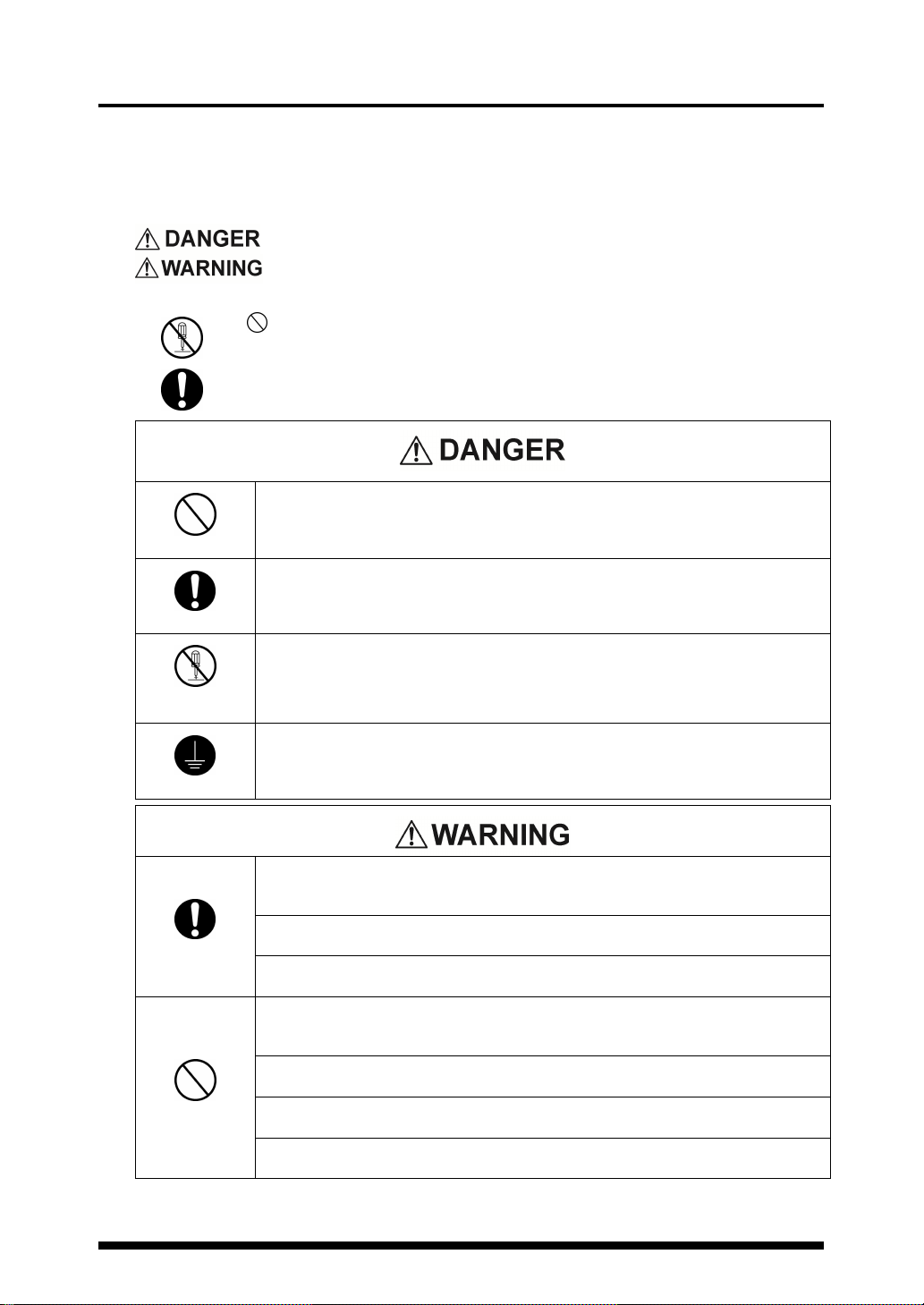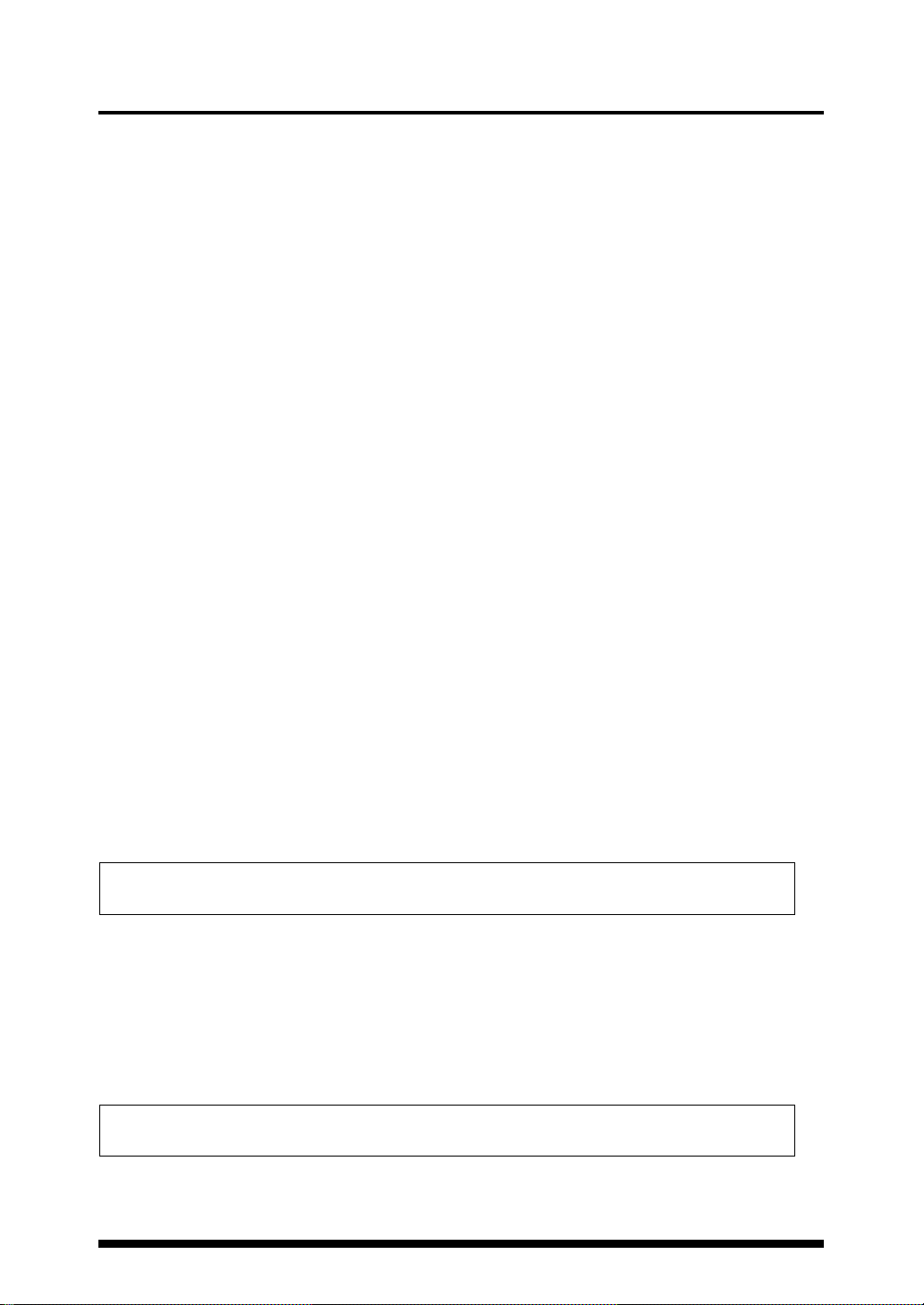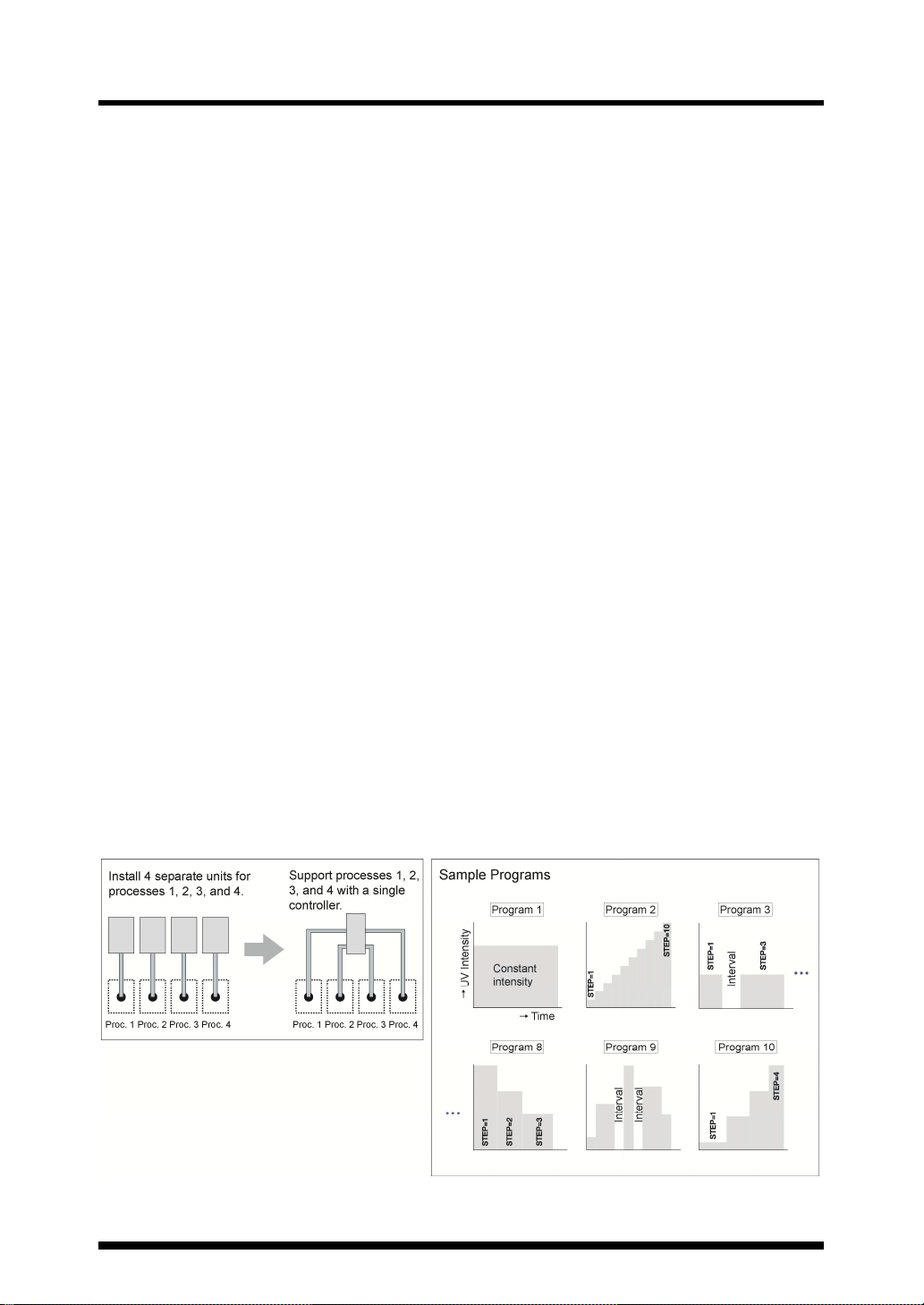vii
Contents
1 Features of theANUJ5010Aicure......................... 1
2 Product Components............................................ 3
3 Name and Function of Each Part.......................... 4
Front/Back...................................................... 4
Touch Panel................................................... 5
4 Installation...........................................................11
4.1 Installation Conditions.......................................11
4.2 General Guide for Irradiation Distance and UV
Intensity..................................................................11
5 Getting Started ................................................... 12
5.1 Hooking up the Connection Cable ................... 12
5.2 Connecting the LED ........................................ 12
5.3 Connecting the External Control Signals.......... 14
5.4 Connecting the Power Supply.......................... 15
5.5 Turning on the Power ...................................... 15
6 Operation Modes................................................ 16
6.1 Auto Mode....................................................... 16
Checking Status........................................... 16
Auto Mode Settings...................................... 17
6.2 Manual Mode................................................... 18
Checking Status........................................... 18
Setting the Light Modulation Ratio................ 18
Manual Irradiation........................................ 19
7 Changing/Setting Models.................................... 20
Changing Models......................................... 20
Setting Models............................................. 21
8 Irradiation Data Display ...................................... 22
9 Configuration...................................................... 23
9.1 Fine Tuning the LED Head............................... 23
9.2 Configuring the Irradiation Patterns ................. 24
9.3 Changing the Signal Output Contacts During
Irradiation..............................................................25
9.4 Switching the UI Language.............................. 25
10 Operation via External Signals.......................... 26
10.1 How the External Control Connector and Signals
Work...................................................................... 26
10.2 Configuring the Irradiation Patterns................ 28
11 Warning Messages........................................... 32
12 Safety Measures...............................................35
12.1 Safety Circuit.................................................35
12.2 Replacing the Fuse........................................ 35
13 Specifications ...................................................36
14 Dimension Diagrams........................................37
15 List of Optional and Supplementary Parts......... 38
16 Troubleshooting................................................ 39
Manual Revision History........................................40