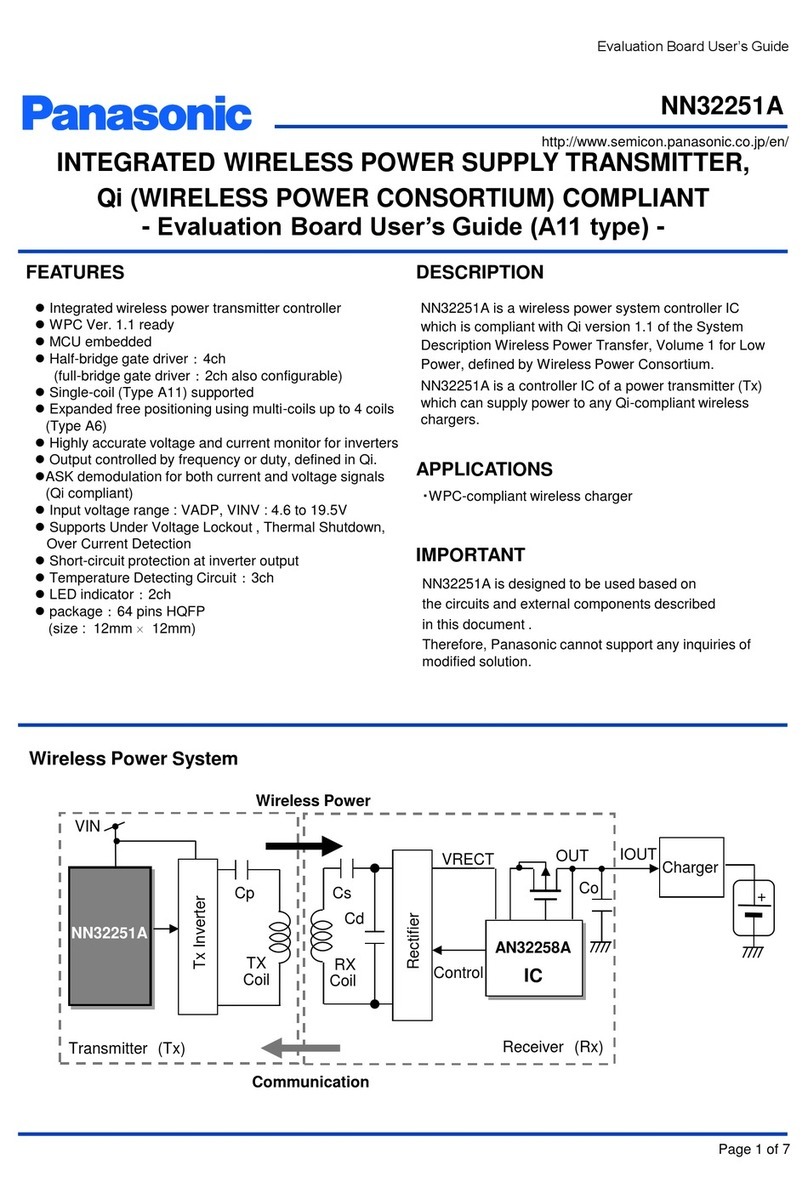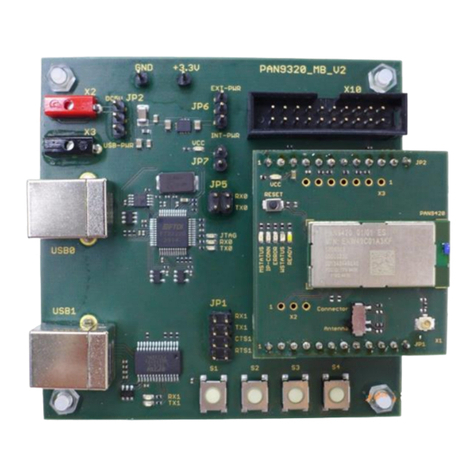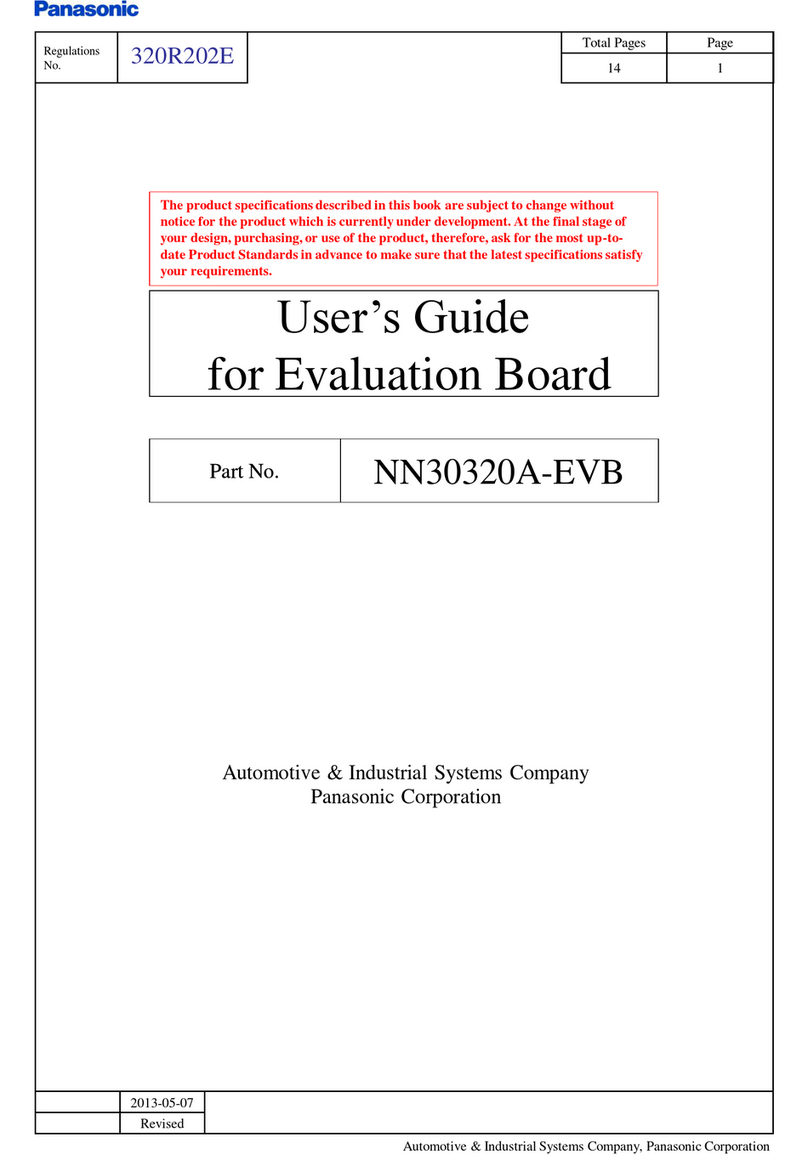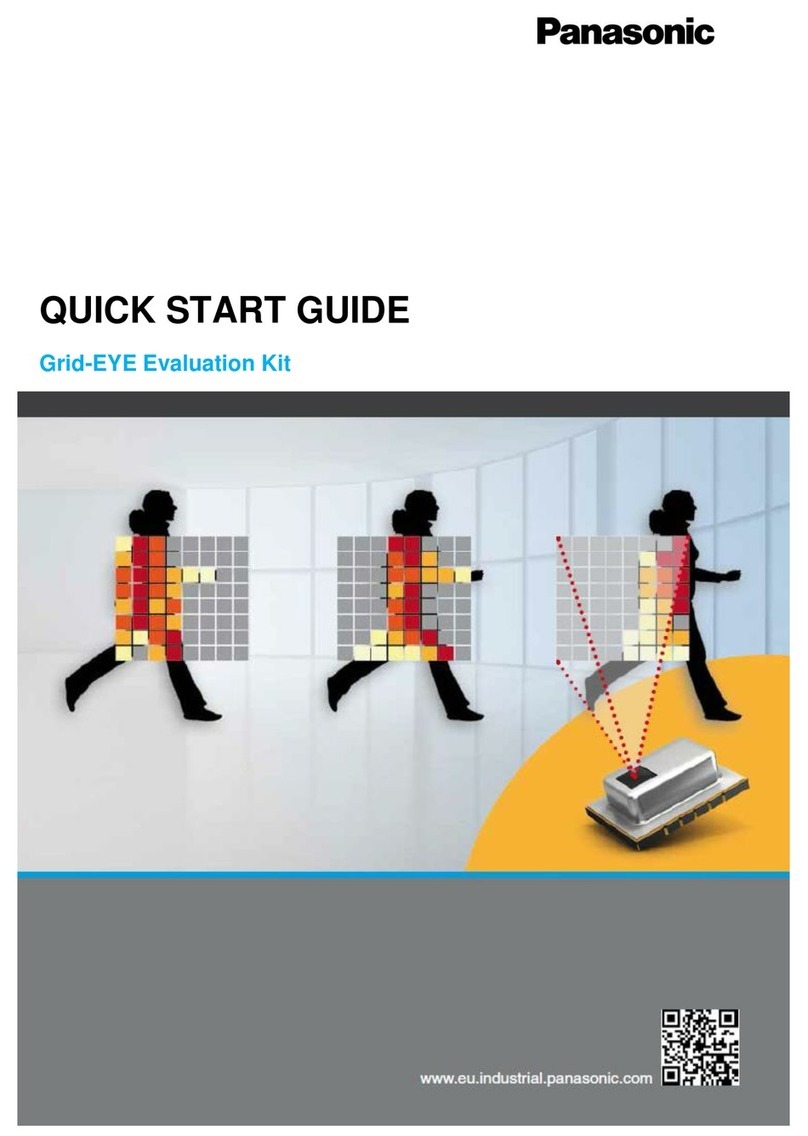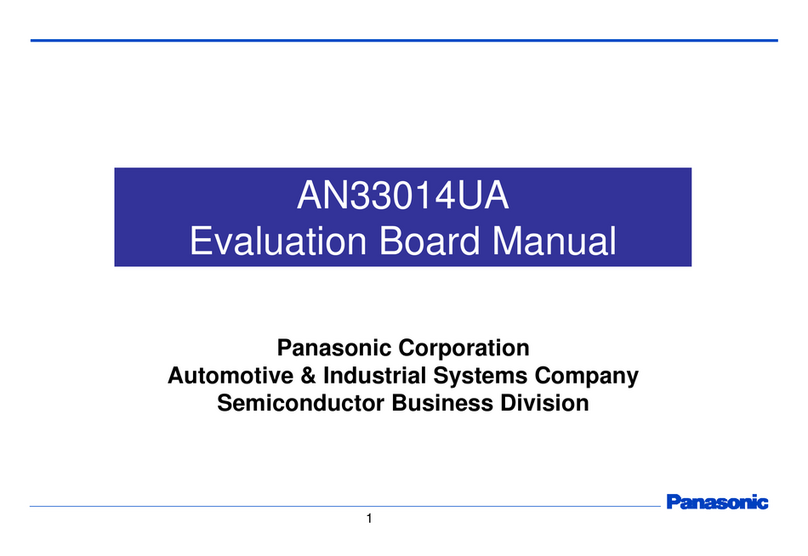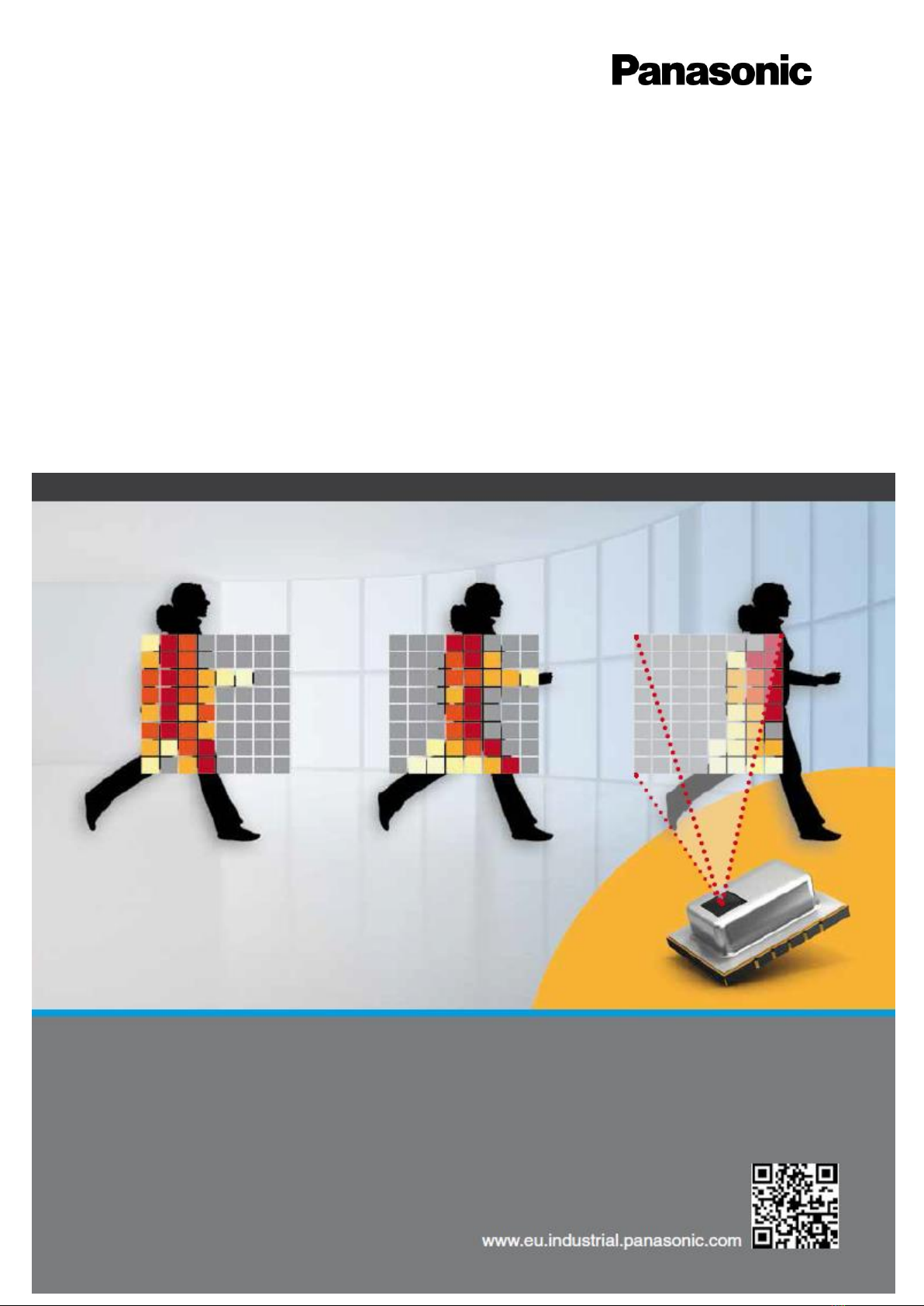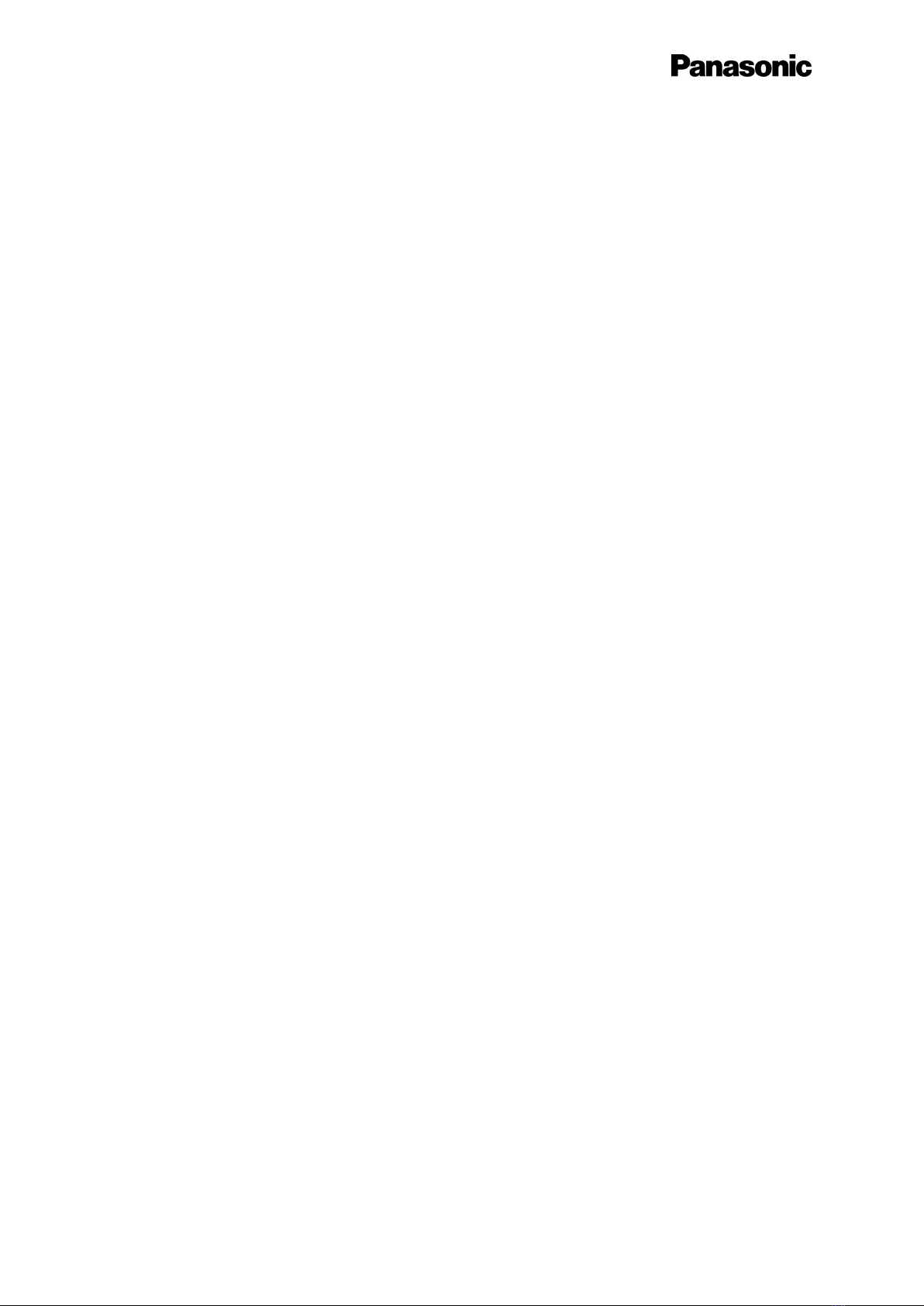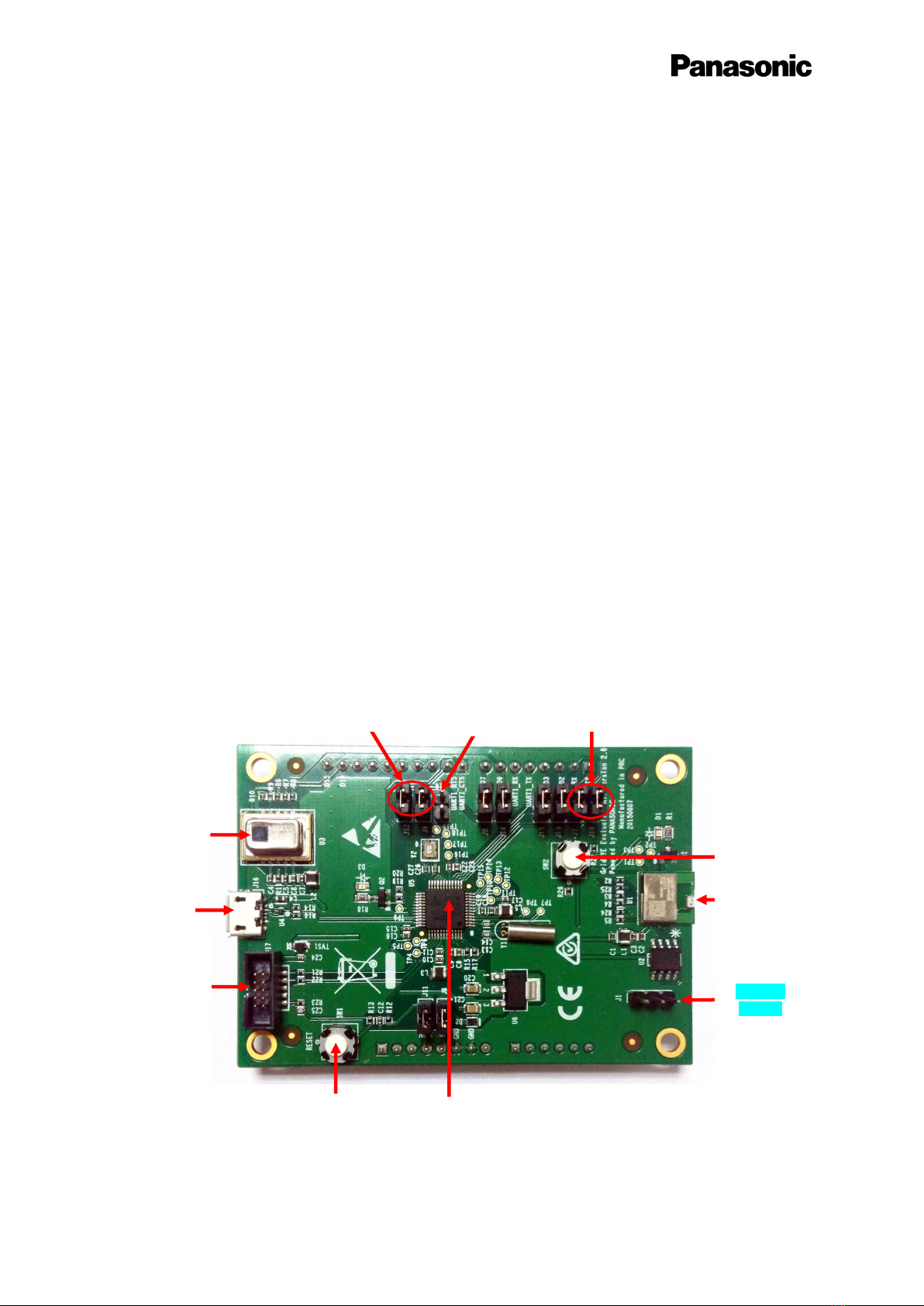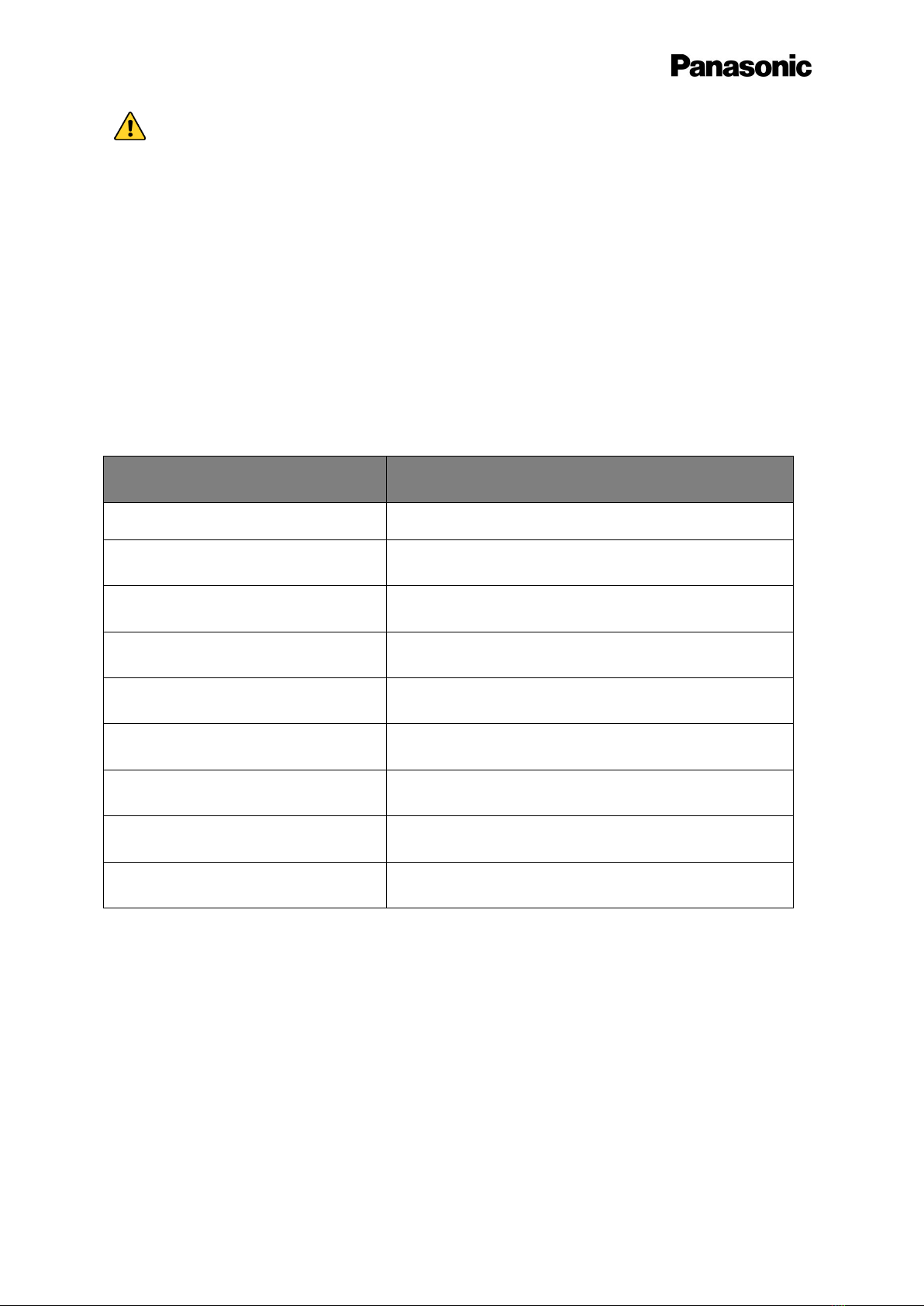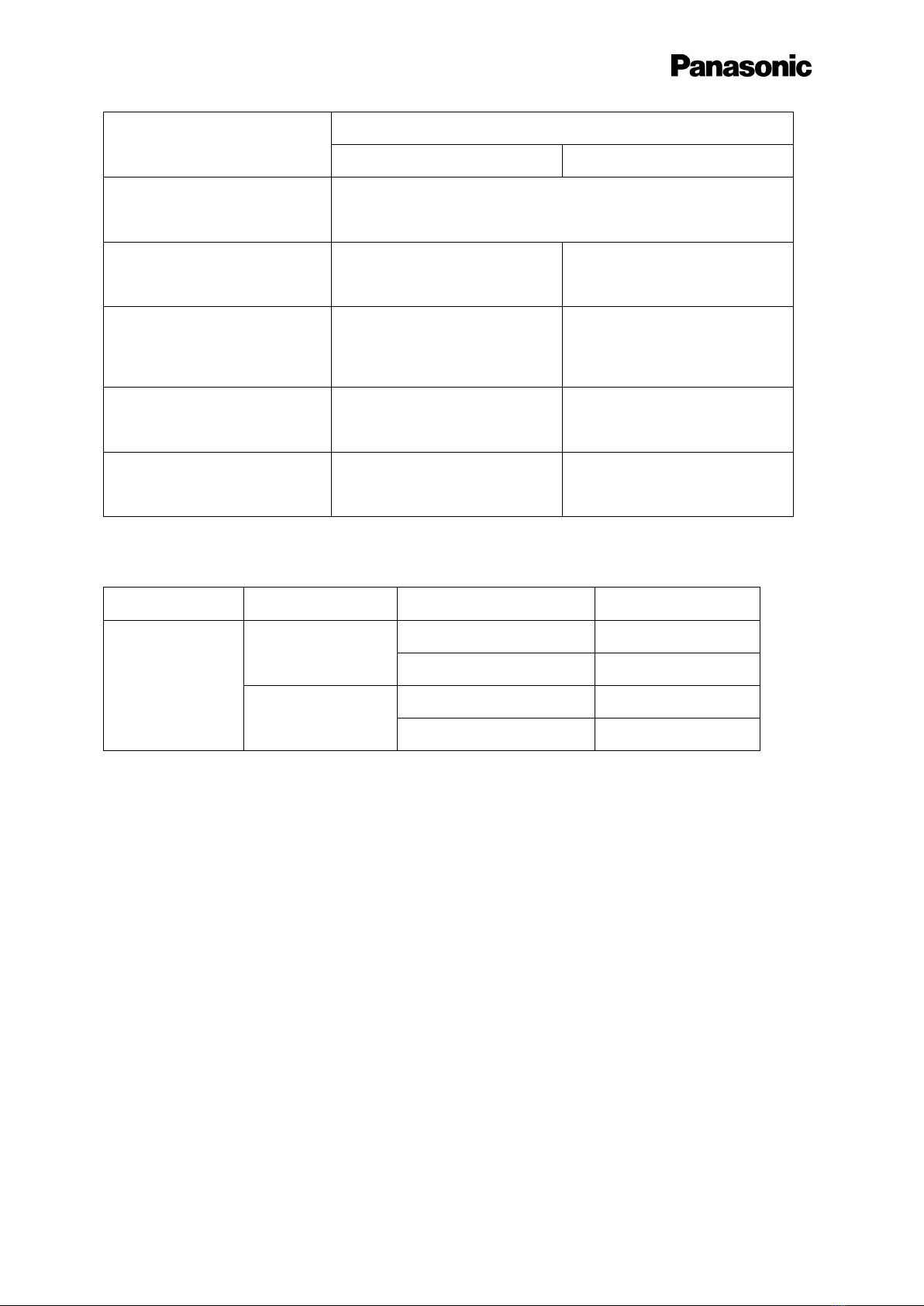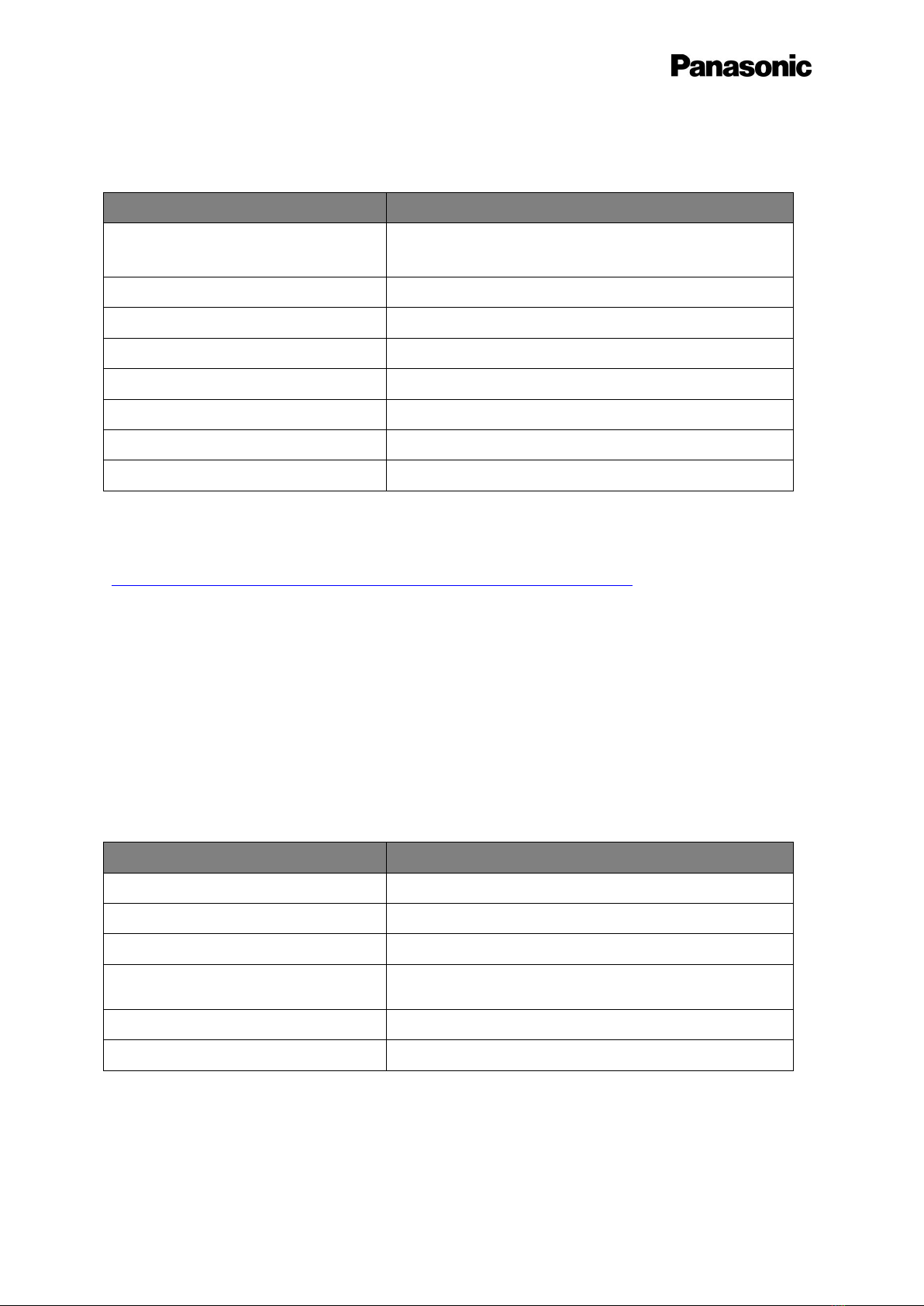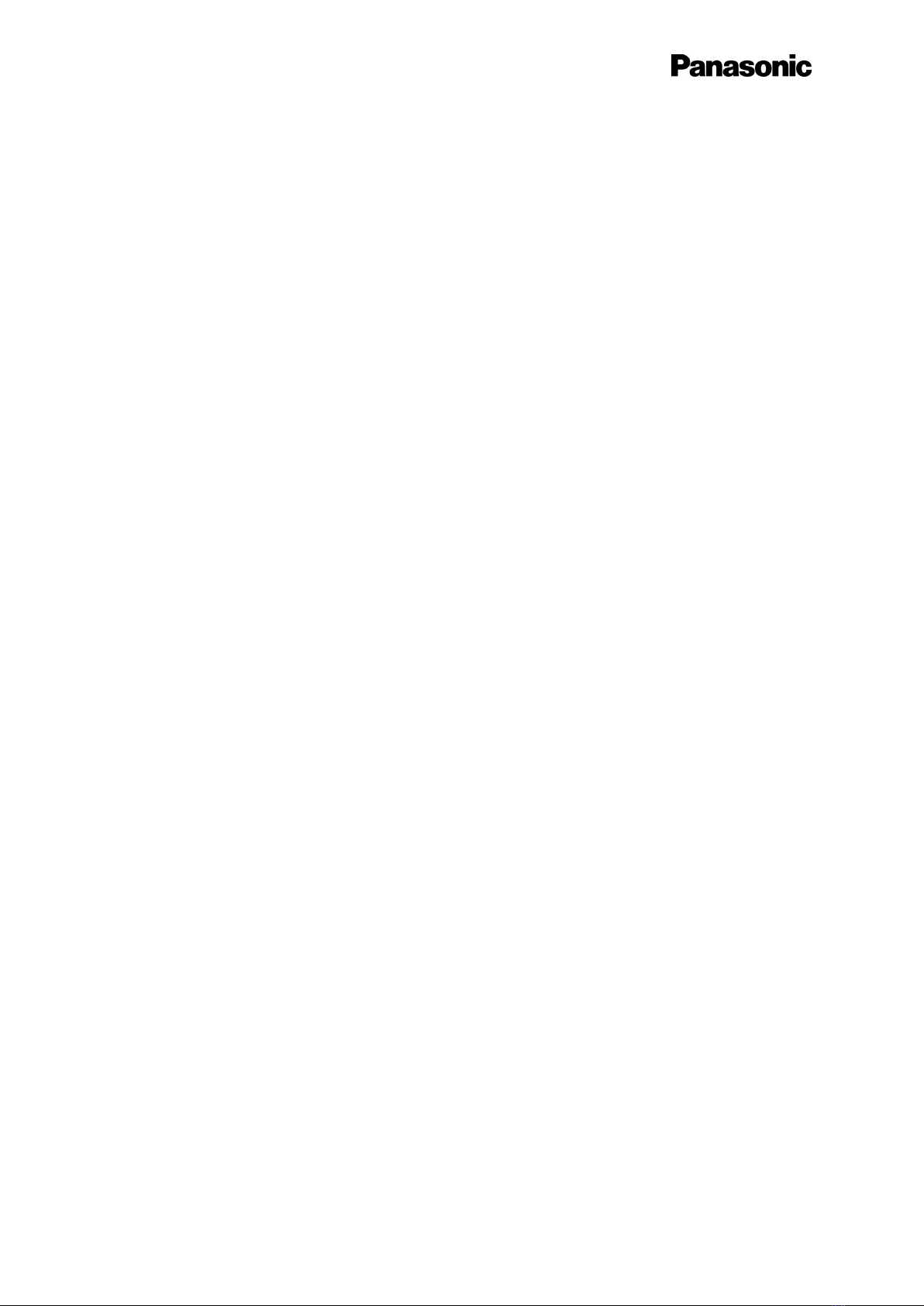
1
User Manual Grid-EYE Evaluation Kit
Content
1Terms & Abbreviations................................................................................................................. 3
2Introduction....................................................................................................................................4
2.1 Product Introduction......................................................................................................... 4
2.2 Evaluation Kit Component Details................................................................................. 5
2.2.1 Grid-EYE Sensor....................................................................................................... 6
2.2.2 ATSAMD21- SMART ARM-Based Microcontroller .................................................. 7
2.2.3 Bluetooth Module PAN1740 ...................................................................................8
3Interface Definition........................................................................................................................ 9
3.1 Download & Debug..........................................................................................................9
3.1.1 USB interface pin definition (J16) ........................................................................... 9
3.1.2 Serial Wire Debug interface Header definition (J17) ............................................10
3.1.3 Serial Wire Debug port for PAN1740 Header definition (J1) ................................10
3.1.4 Arduino Interfaces (J2, J3, J4 and J5) .................................................................... 11
3.1.5 Arduino Analog I/O A0-A5 pin definitions (J2)......................................................12
3.1.6 Arduino Digital I/O D0-D7 pin definition (J3) ........................................................12
3.1.7 Arduino Power port pin definition (J4) .................................................................13
3.1.8 Arduino Digital I/O D8-D15 pin definition (J5) ......................................................13
3.1.9 Other Jumpers Definition......................................................................................14
4Development with Evaluation Kit.............................................................................................. 15
4.1 Firmware architecture....................................................................................................15
4.1.1 Independent Mode ...............................................................................................15
4.1.2 Arduino Mode .......................................................................................................17
4.2 Firmware development..................................................................................................19
4.2.1 Development Tools ...............................................................................................19
4.2.2 Development on ATSAMD21 ................................................................................20
4.2.3 Development with Grid-EYE APIs..........................................................................21