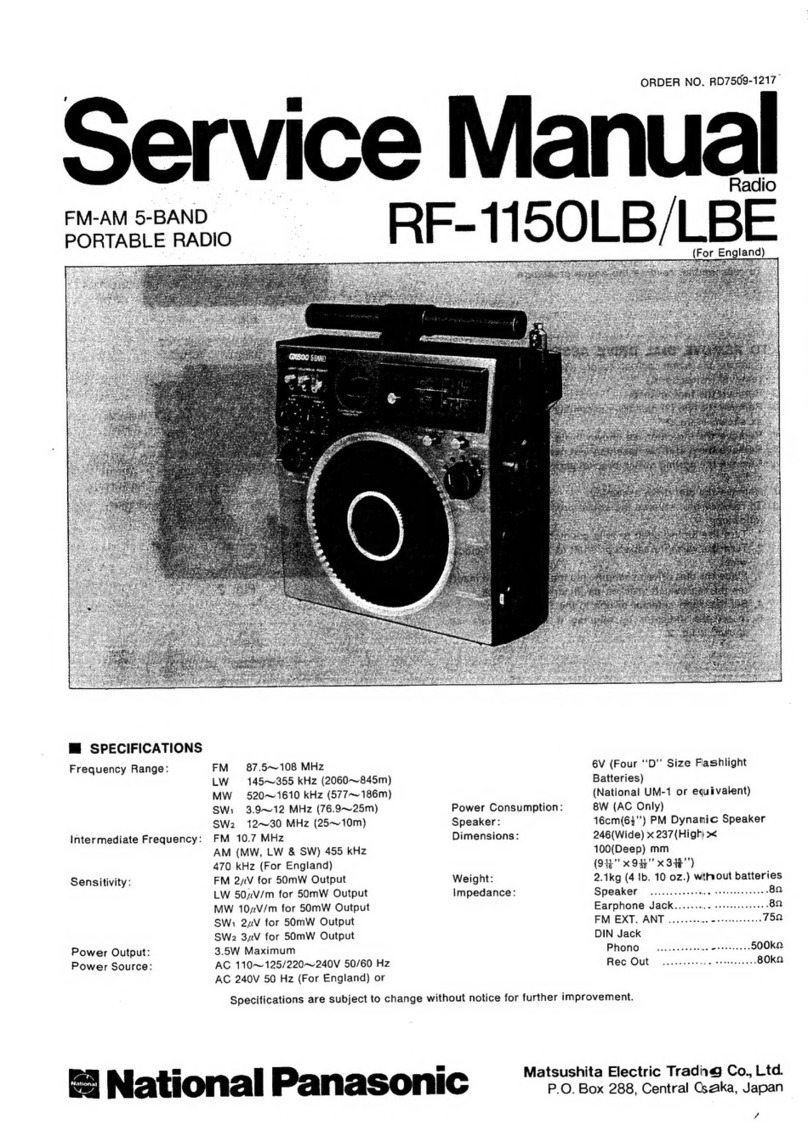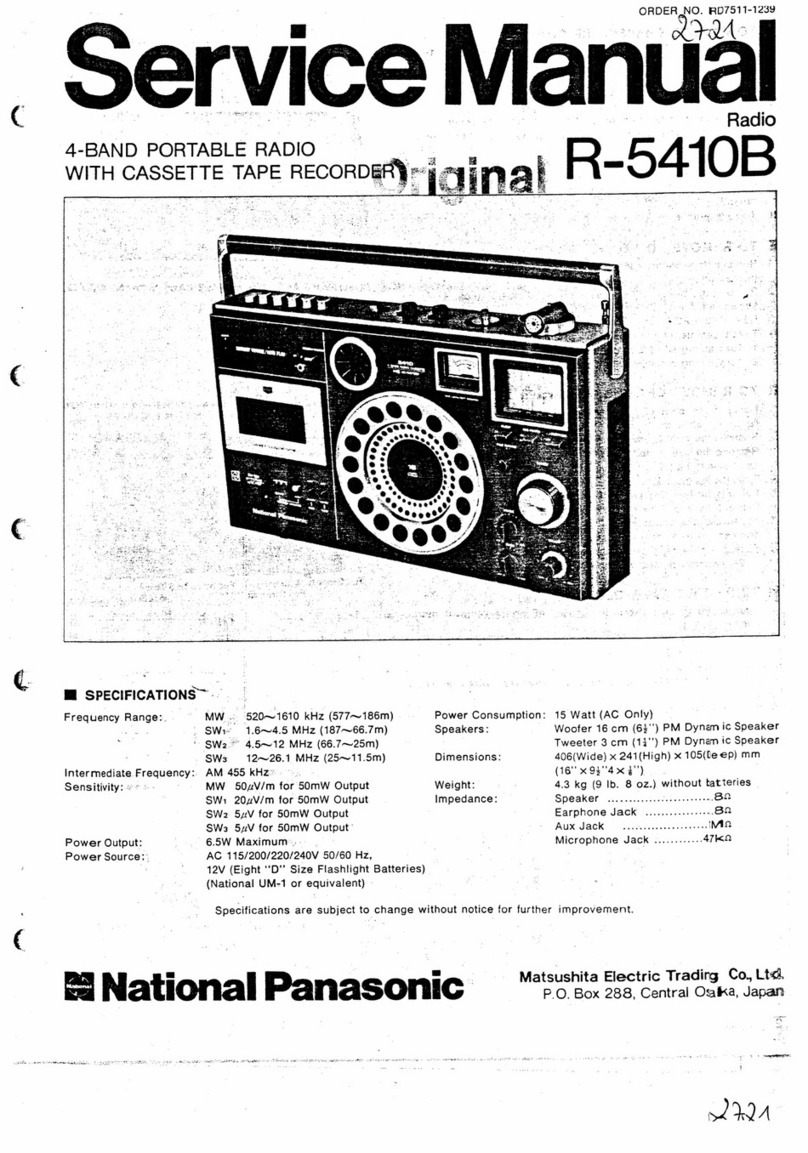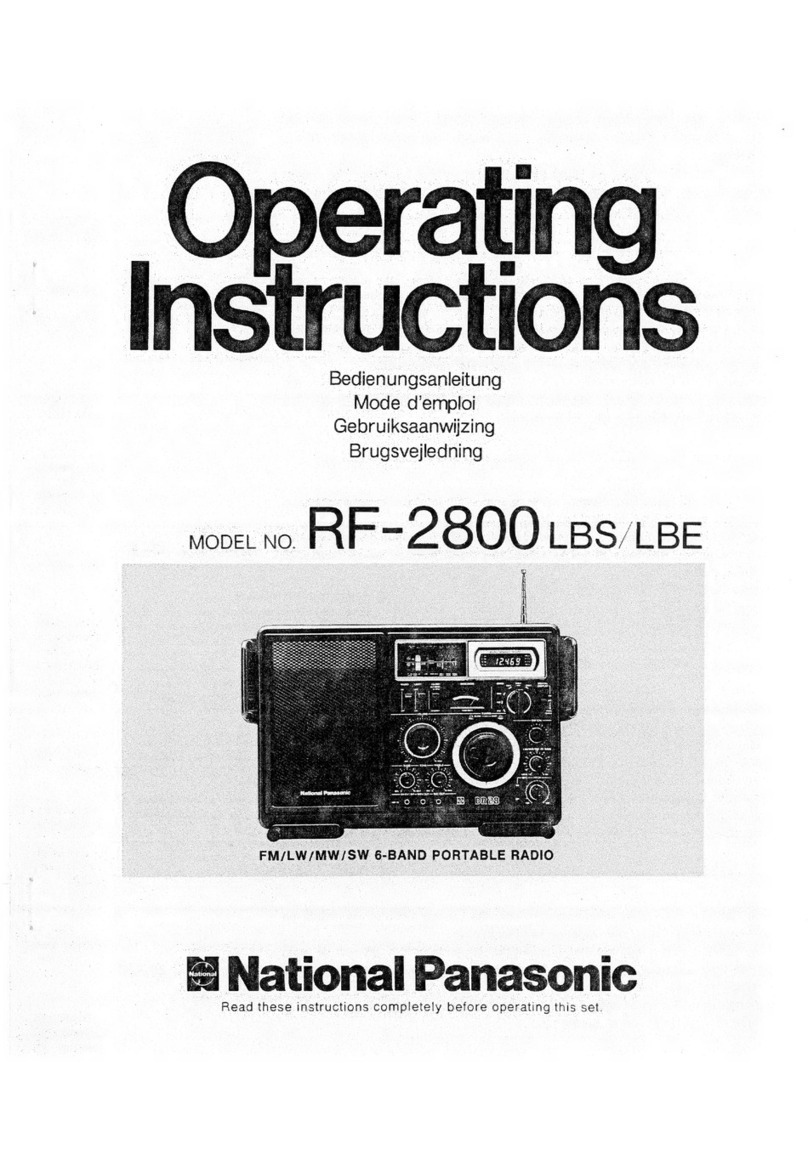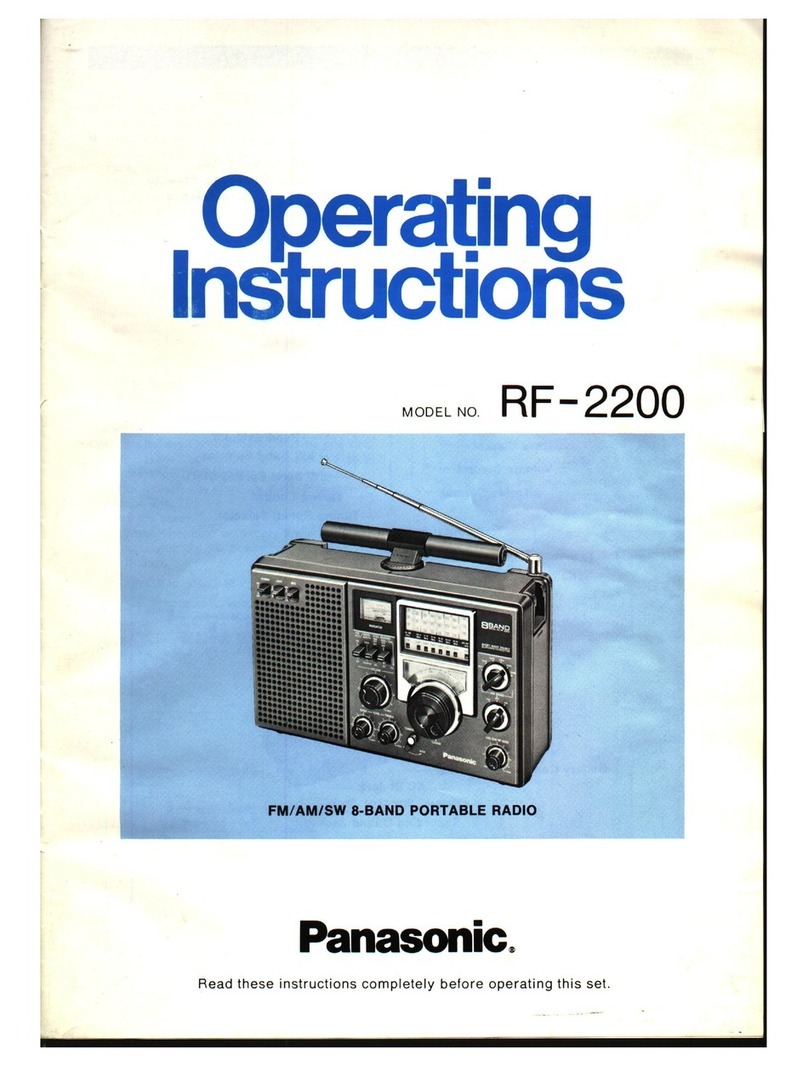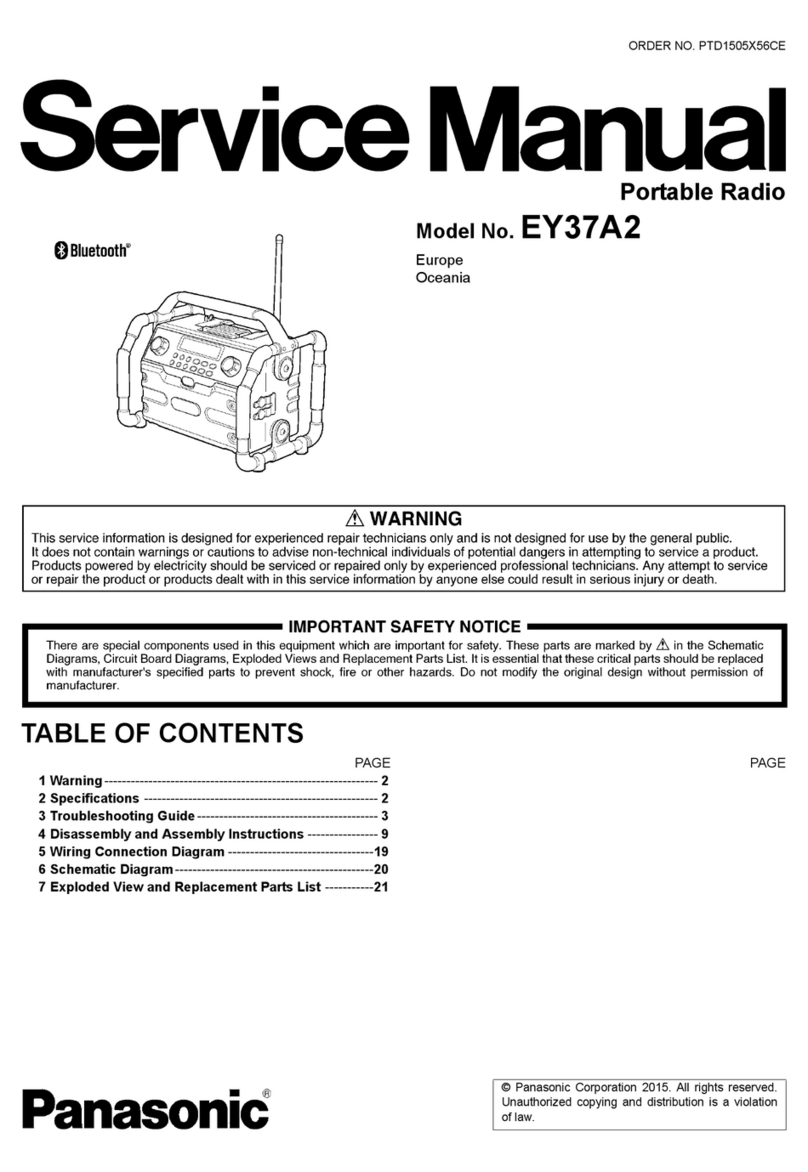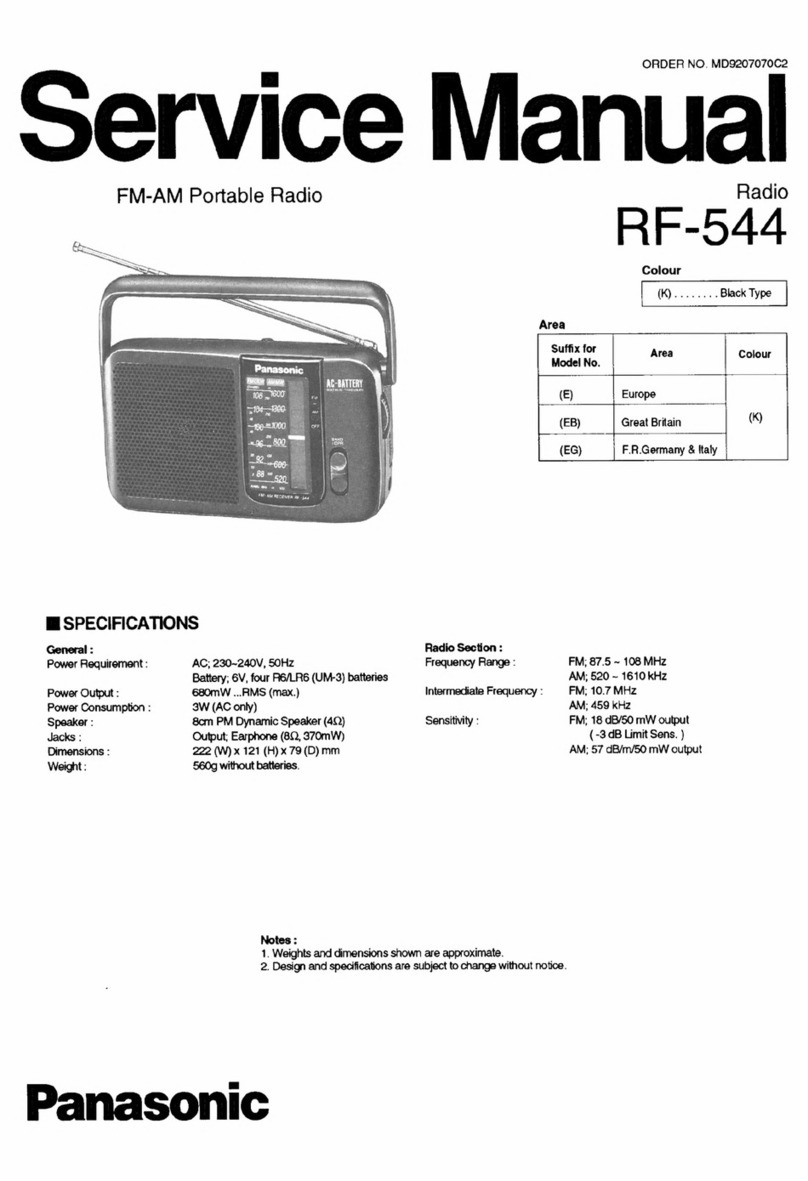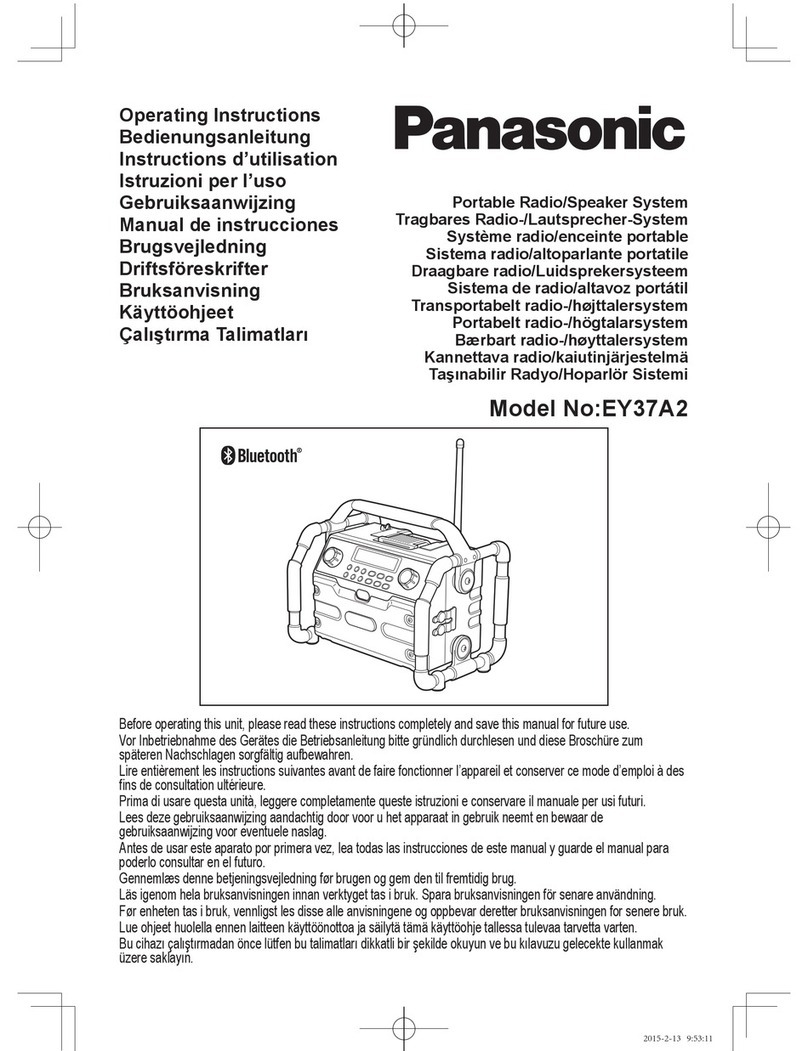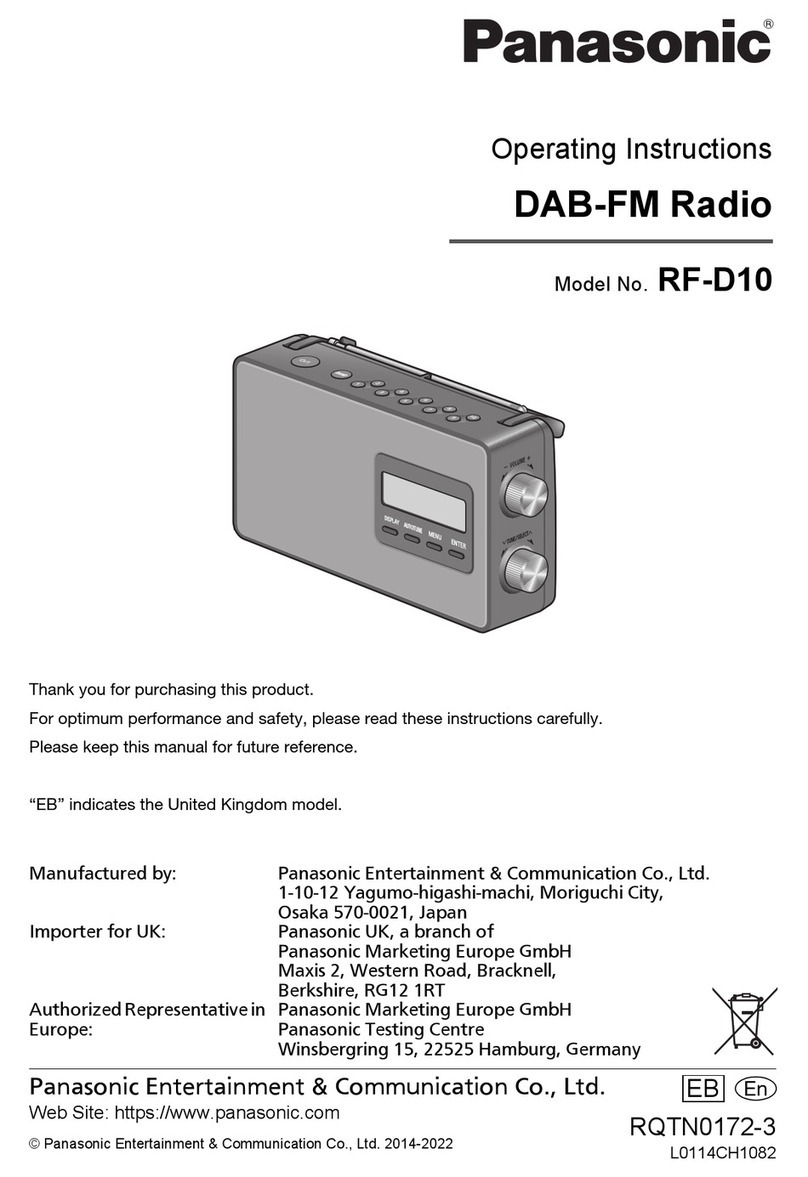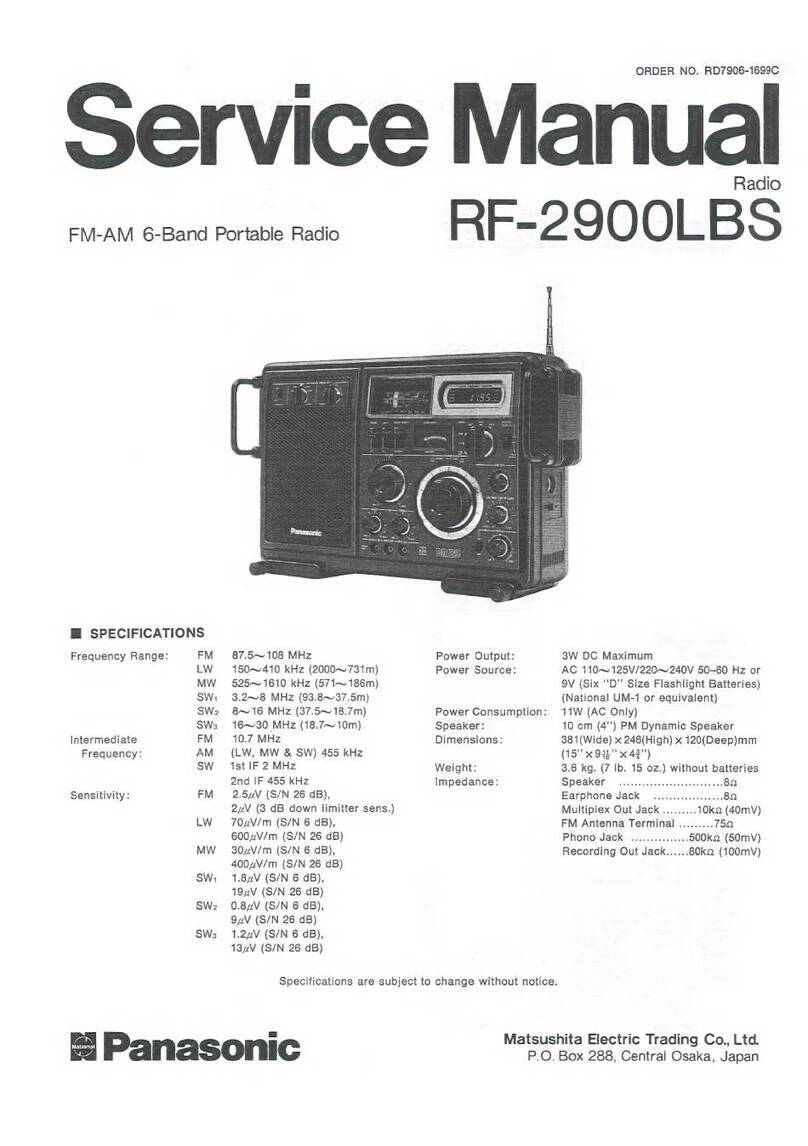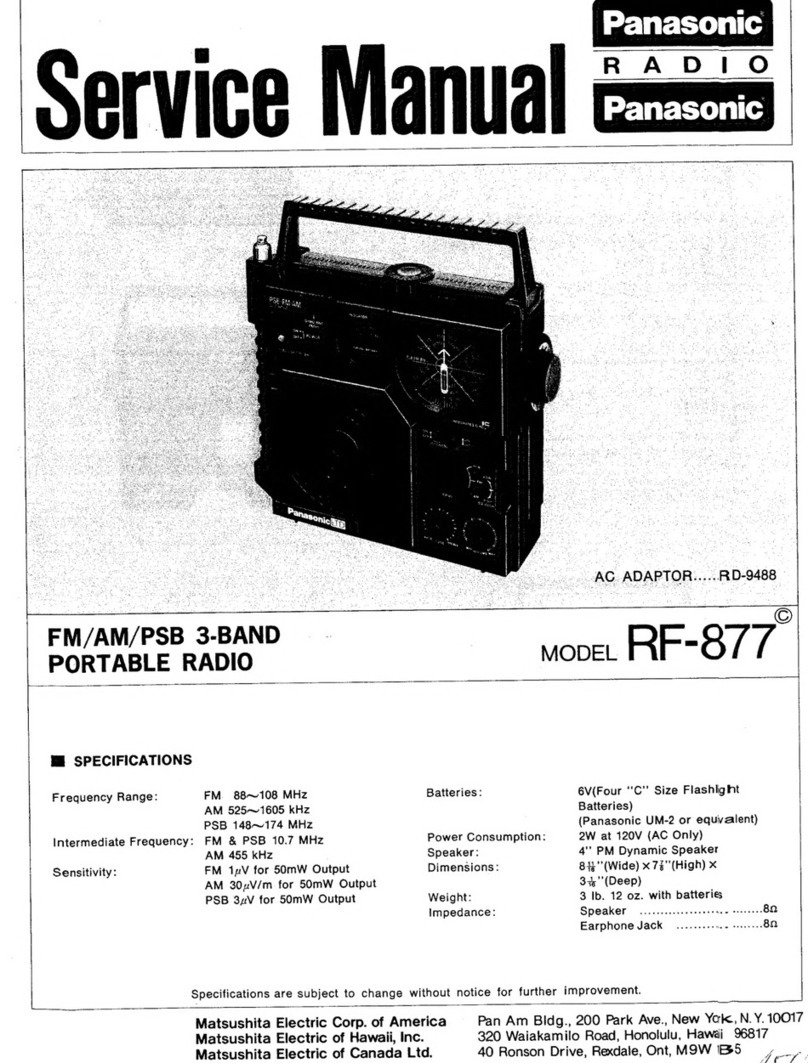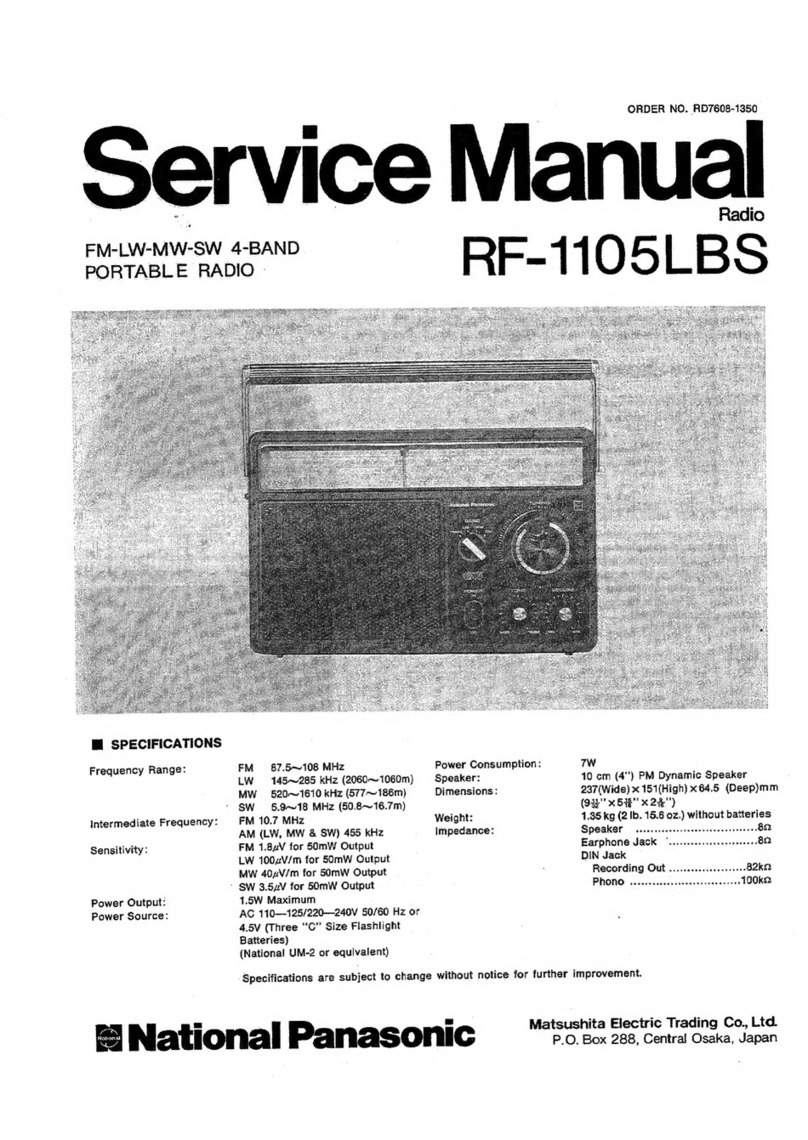© Panasonic Corporation 2012. All rights reserved.
Unauthorized copying and distribution is a violation of
law.
PSG1210003CE
FM-MW-SW1-SW2 Portable Radio
Model No. RF-800UGA
RF-800UGS
Product Color : (K)...Black Type
TABLE OF CONTENTS PAGE PAGE
1 Safety Precautions----------------------------------------------- 3
1.1. General Guidelines---------------------------------------- 3
1.2. Protection Circuitry---------------------------------------- 3
1.3. Safety Part Information----------------------------------- 3
2 Warning-------------------------------------------------------------- 4
2.1. Prevention of Electro Static Discharge (ESD)
to Electrostatically Sensitive (ES) Devices---------- 4
2.2. Service caution based on Legal restrictions-------- 5
3 Specifications ----------------------------------------------------- 6
4 Location of Controls and Components ------------------- 7
4.1. Listening to Radio (FM, MW, SW1, SW2)----------- 7
4.2. Playing from Music device using music port-------- 8
4.3. Playing from USB device-------------------------------- 9
5 Installation Instructions---------------------------------------10
5.1. Connections------------------------------------------------10
6 Disassembly and Assembly Instructions ---------------11
6.1. Disassembly flow chart----------------------------------12
6.2. Types of Screws ------------------------------------------12
6.3. Main Parts Location Diagram--------------------------12
6.4. Disassembly of Rear Cabinet Block -----------------13
6.5. Disassembly of Battery P.C.B.------------------------14
6.6. Disassembly of Jack P.C.B. --------------------------- 15
6.7. Disassembly of Front Cabinet Block ----------------16
6.8. Disassembly of Speaker Unit -------------------------16
6.9. Disassembly of Tuner P.C.B.--------------------------17
6.10. Disassembly of USB P.C.B. ---------------------------19
7 Measurements and Adjustments (Tuner) --------------- 21
7.1. FM IF Alignment------------------------------------------21
7.2. RF Alignment----------------------------------------------22
8 Wiring Connection Diagram---------------------------------25
9 Schematic Diagram --------------------------------------------27
9.1. Schematic Diagram Notes-----------------------------27
9.2. TUNER CIRCUIT (1/2) --------------------------------- 29
9.3. TUNER CIRCUIT (2/2) --------------------------------- 30
9.4. USB CIRCUIT---------------------------------------------31
9.5. BATTERY & JACK CIRCUIT-------------------------- 32
10 Printed Circuit Board ------------------------------------------33
10.1. TUNER P.C.B. --------------------------------------------33
10.2. USB, BATTERY, JACK & SUPPORT P.C.B.------ 34
11 Appendix Information of Schematic Diagram---------35