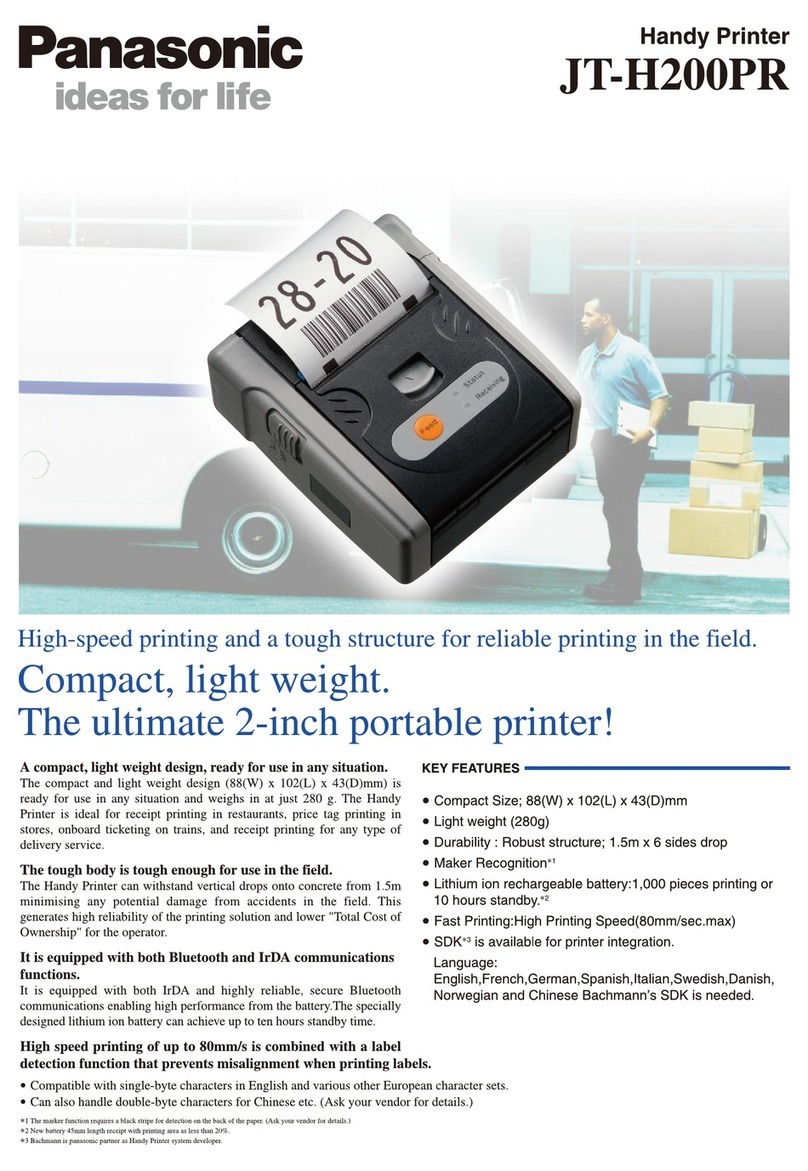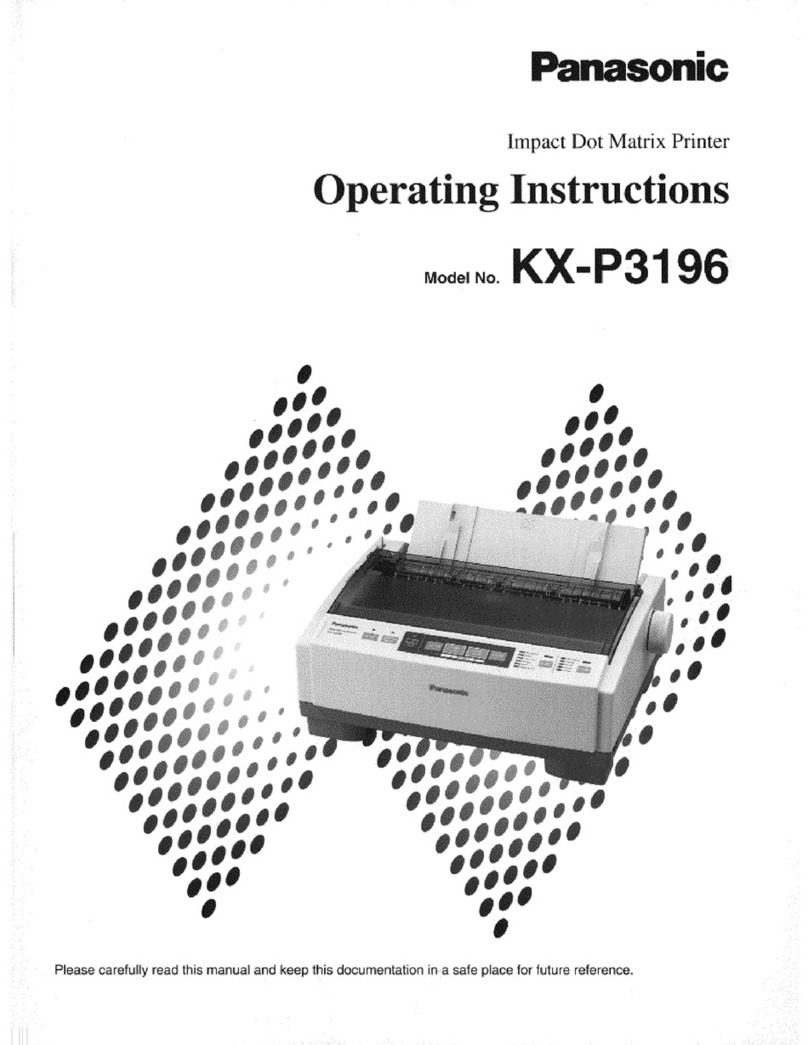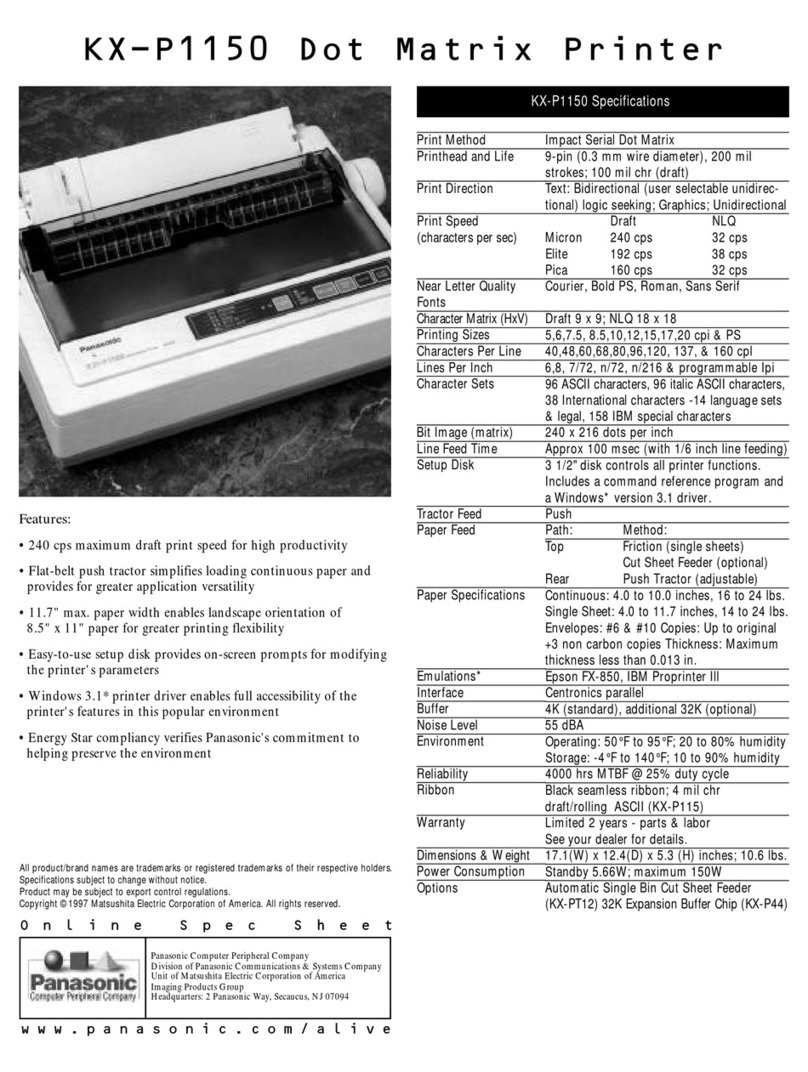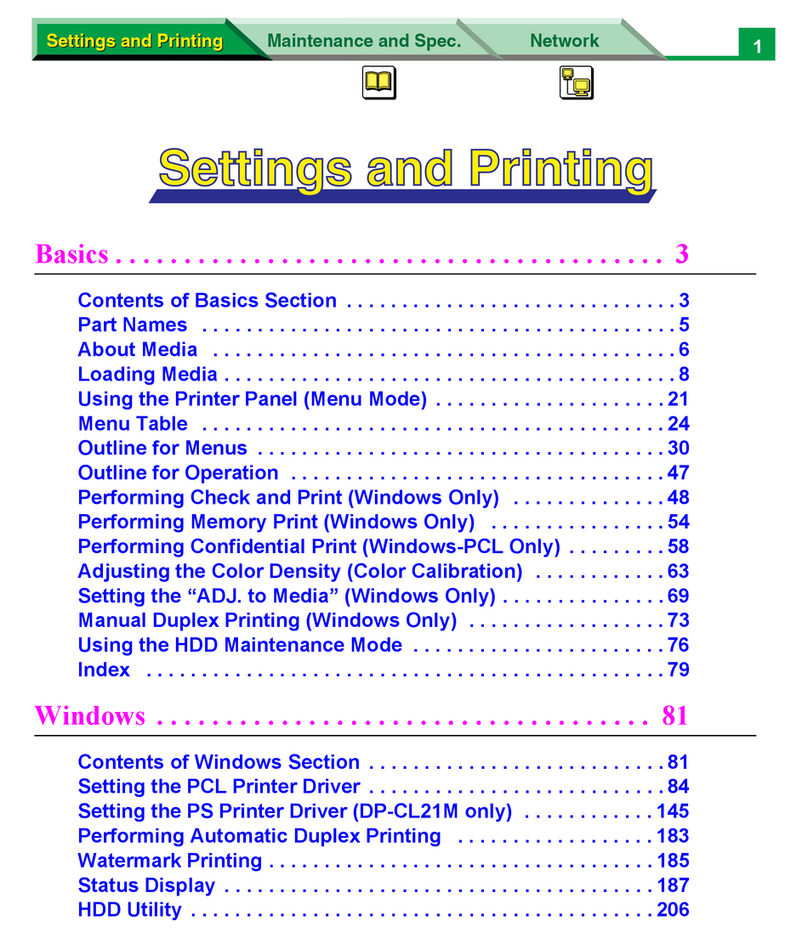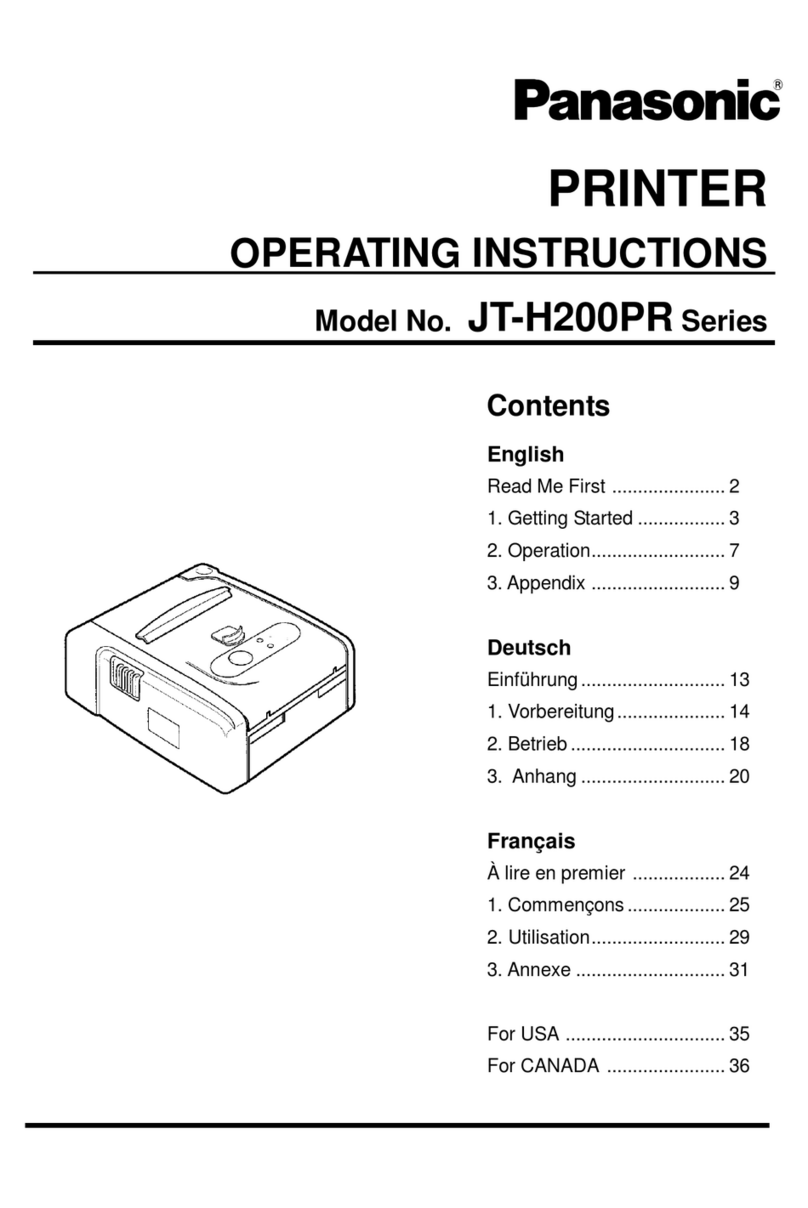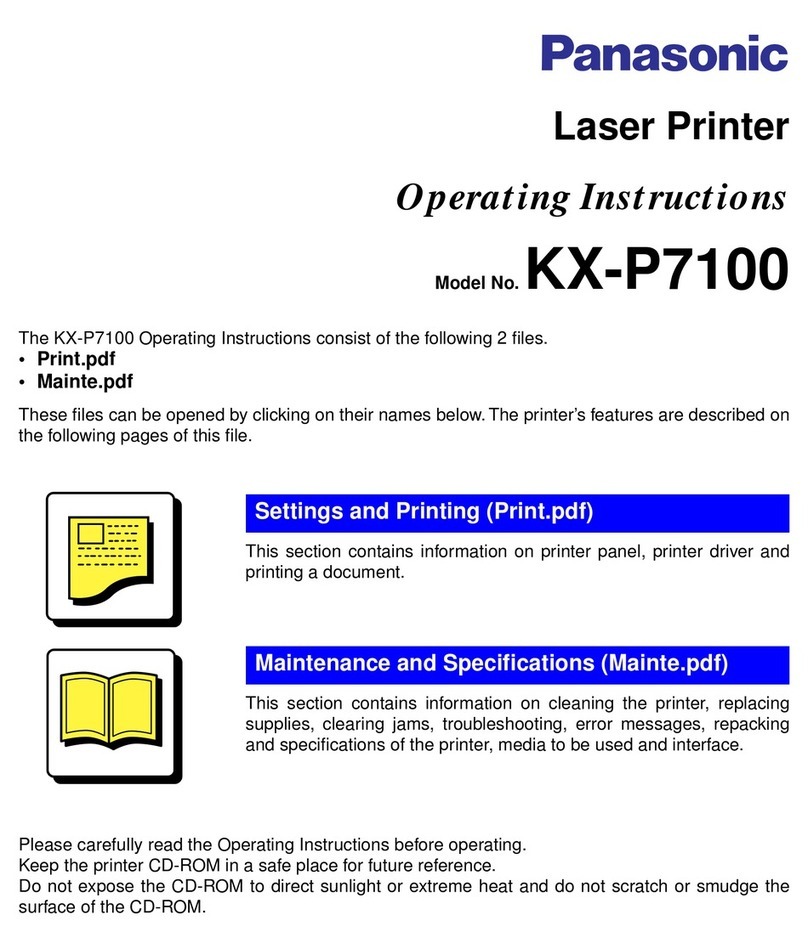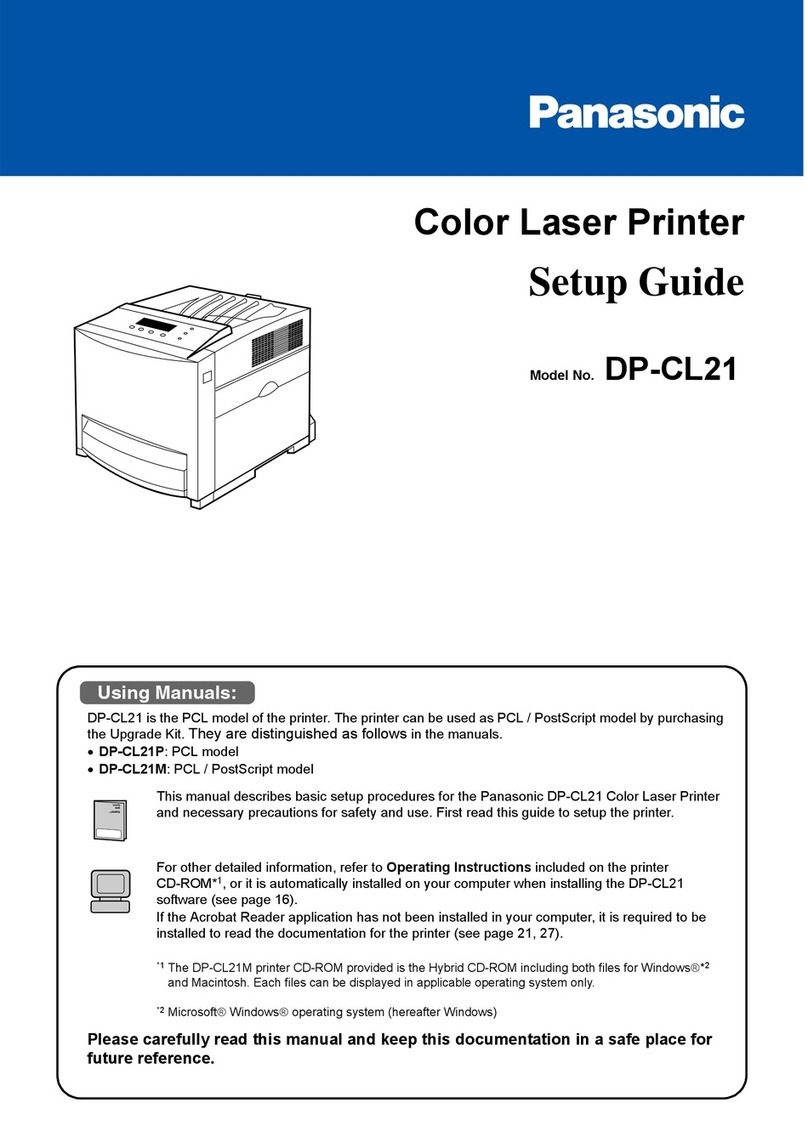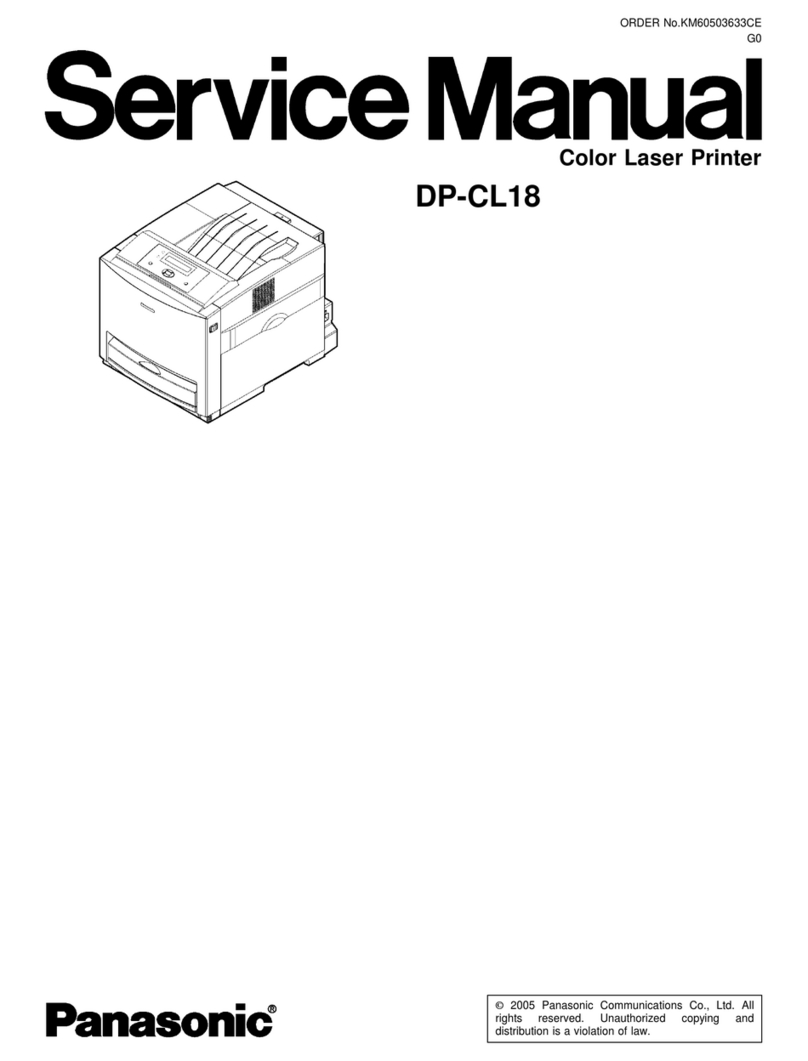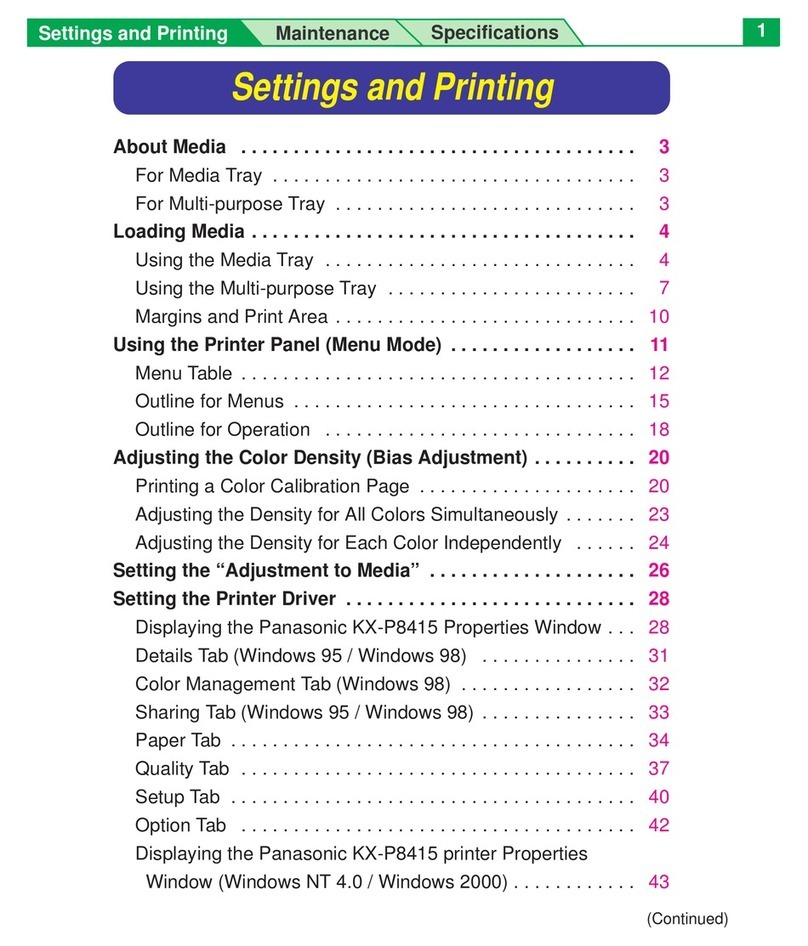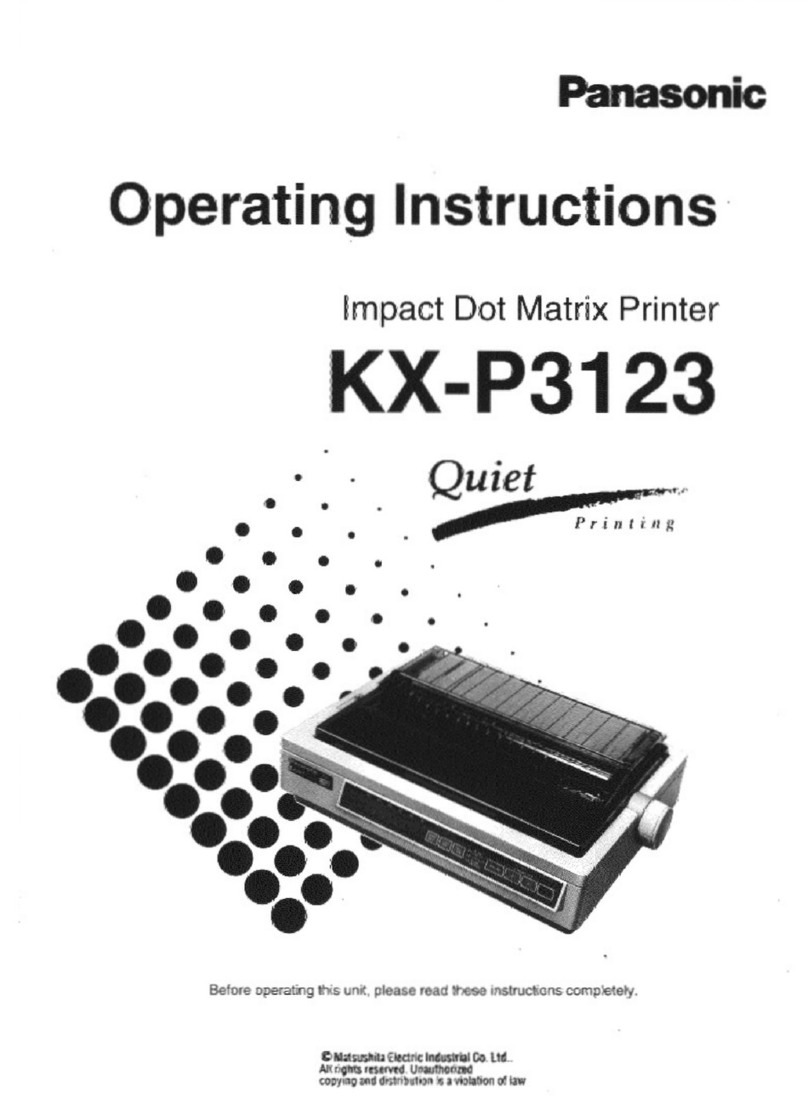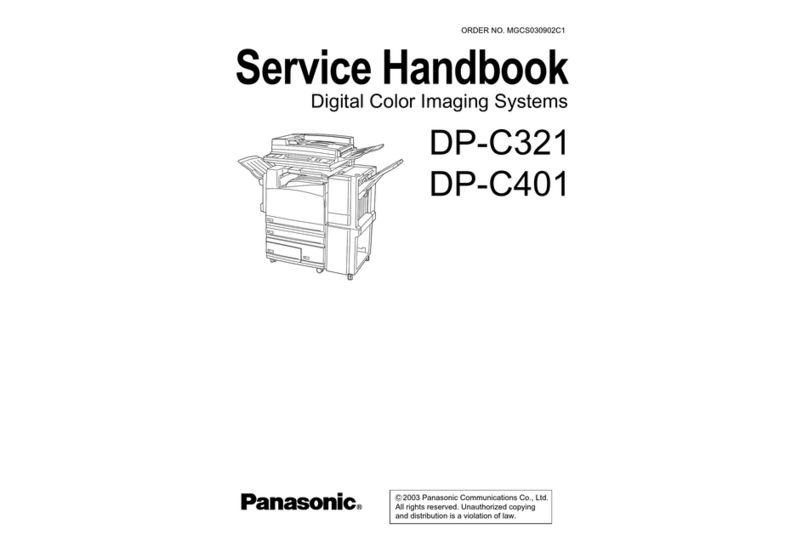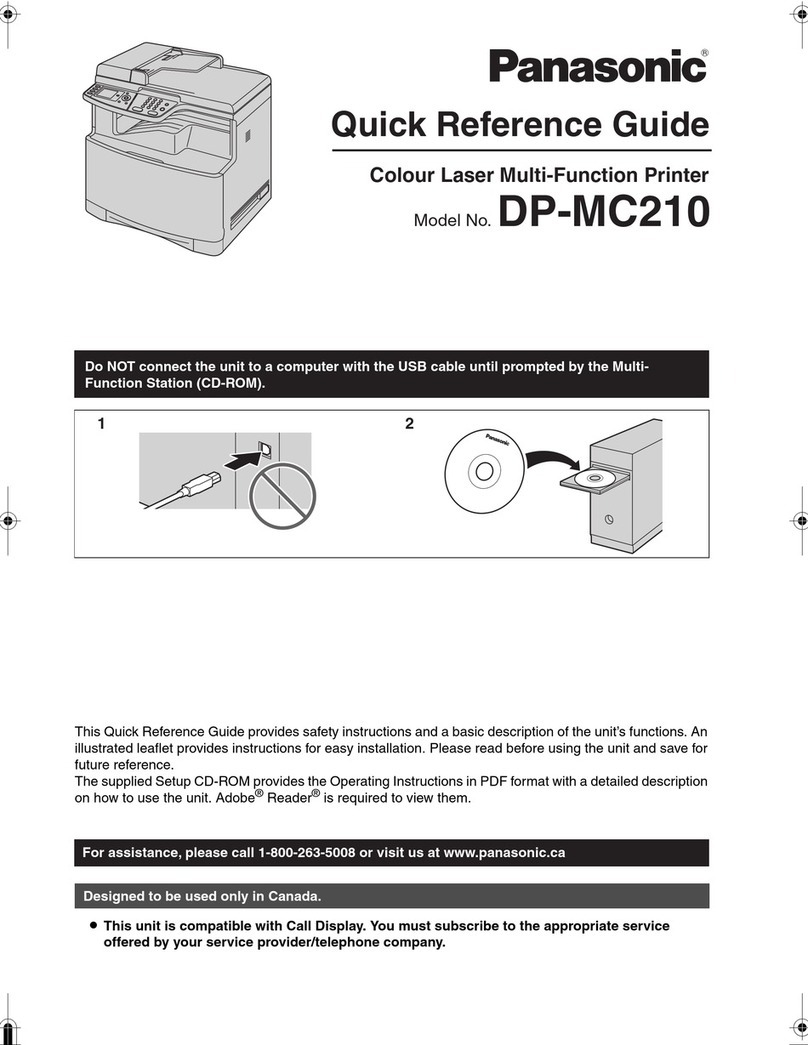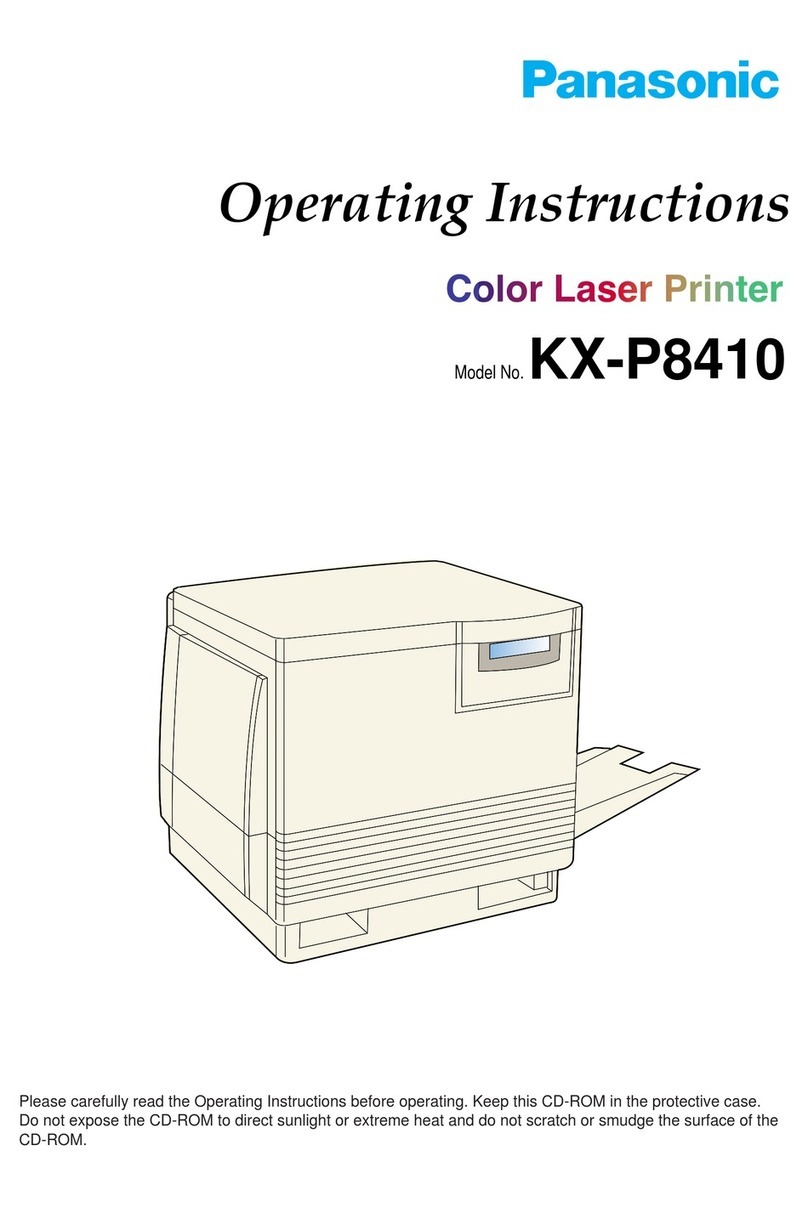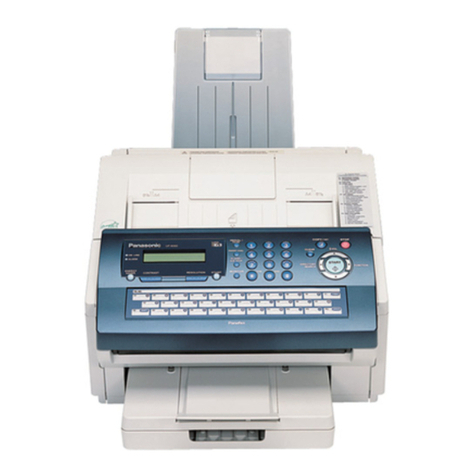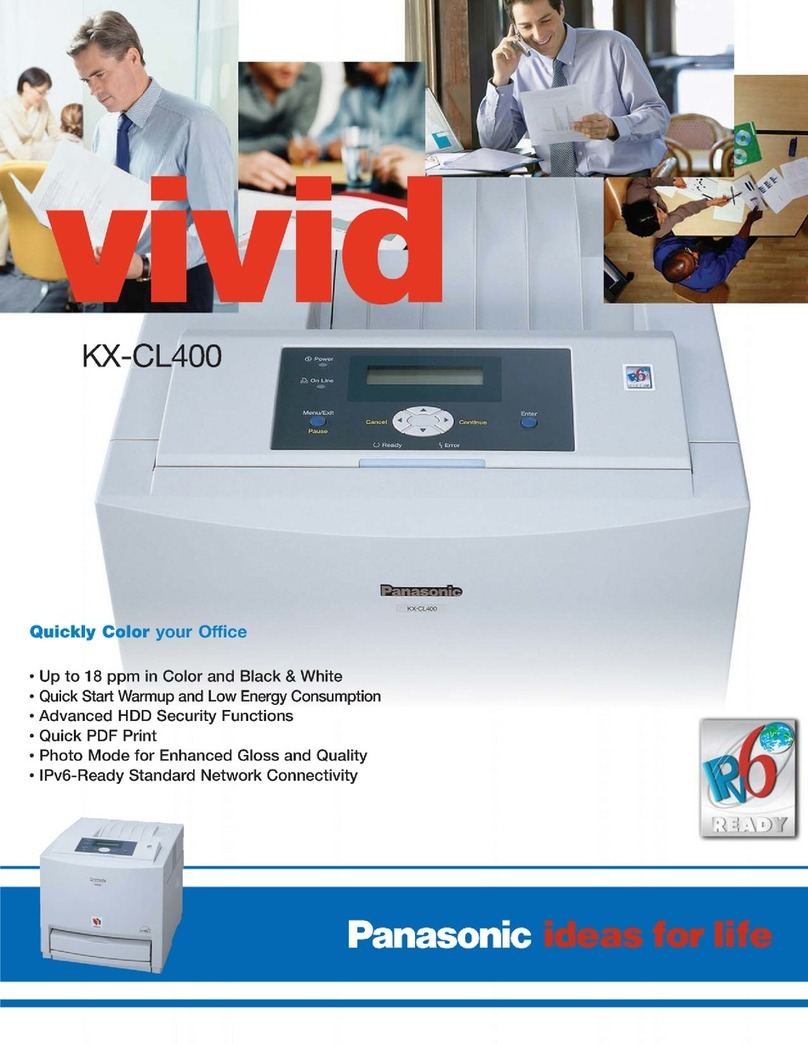KX-MC6020
Up to 20 ppm colour and
monochrome printing (A4)
KX-MC6260
Print from E-mail / FTP Server•
(PDF, JPEG or TIFF)
Direct Print from SD Card• *5
Duplex Print• *1
Print
Copy
Scan
9600 dpi• (Interpolated) Scanning Capability*2
Convert Scanned Pages to Editable•
Documents with Readiris OCR Software
Scan to PC / E-mail without PC / FTP Server•
/ SD Card (PDF, JPEG or TIFF)
Fax
10 MB Document Memory Total•
(Reception memory with backup, up to
630 pages / Transmission memory,
up to 150 pages)*3
Fax Preview Function• *5
(Transmit to PC / E-mail / FTP Server /
SD Card / Print / Delete)
Saving to SD Card• *5
Network
Network Ready (10Base-T / 100Base-TX)•
KX-MC6020 KX-MC6260
General
Paper Handling A4 / Letter / Legal
Paper Capacity 250 sheets
Automatic Document Feeder 50 sheets
LCD Display 16 char. x 2 lines 3.6 inch Colour
Supported OS Microsoft Windows 98 / Me / 2000 / XP (32 / 64 bit)
Microsoft Windows Vista (32 / 64 bit)
Memory Size 192 MB
Printer
Print Speed (Mono / Colour) 20 / 20 ppm (A4)
Print Resolution 1200 x 1200 dpi
Copier
Copy Speed (Mono / Colour) 20 / 20 ppm (A4)
Copy Resolution 600 x 600 dpi
Multi-Copy 99 pages
N in 1 Copy – 2 in 1, 4 in 1, 8 in 1
Scanner
Colour Resolution (ADF / Flatbed / Enh*2) 600 x 600 / 600 x 1200 / 9600 x 9600 dpi
Fax
Compatibility 33.6 kbps Super G3
Memory Transmission *3150 pages
Out-of-Paper Reception *3630 pages
Phonebook / One Touch Dial 300 / 6 stations 300 stations
Sequential Broadcast 1 x 2 stations
Network
USB 2.0 High Speed
Network Interface 10Base-T / 100Base-TX
Dimensions / Weight
Dimensions (H x W x D) 520 x 438 x 546 mm
Weight 30 kg
Accessories
Optional Duplex Unit KX-FAB318
Optional Paper Tray KX-FAP317 (+520)
Consumables
Toner High Yield
Cyan KX-FATC506 (4.000)*3
Magenta KX-FATM507 (4.000)*3
Yellow KX-FATY508 (4.000)*3
Black KX-FATK509 (4.000)*3
Waste Toner KX-FAW505 (Colour: 8.000; B/W:32.000)*4
Print Cartridge KX-FADC510 (Colour: 10.000) - KX-FADK511 (B/W: 10.000)*4
No more time wasted waiting for a job to
print out. This multi-function laser colour
printer boosts business performance with
high speed 20 ppm colour printing that is
just as fast as black-and-white printing.
The simplicity of the single-pass design
also ensures higher durability.
33.6 kbps Super G3 Fax modem
Designedforfast,efcientfaxtransmission
at speeds up to 33.6 kbps. You can send
4 pages*1 per minute on average. When
the machine runs out of paper, received
documents are automatically stored in
memory for later print out.
SD Card Print (KX-MC6260 only)
LCD Colour Display (KX-MC6260 only)
Copy
Scan
Fax
Network
Panasonic Document Solutions Group
Panasonic House, Willoughby Road
Bracknell, Berkshire RG12 8FP
www.panasonic.co.uk/document
Up to 20 cpm Colour Copy and•
Monochrome Copy (A4)
Up to 600 x 600 dpi Laser Copy Quality•
Multiple Copies up to 99 from One Original•
Collating Function•
Page Layout Function• *5
(Quick ID copy / N in 1 / Poster / Separate N in 1 /
Easy Repeat / Booklet*1)
Legal Size Available (Flatbed / ADF)• *5
Print
*1 With KX-FAB318 optional Duplex Unit.
*2 Max. interpolated scan resolution.
*3 Actual number of pages depends upon the contents of the pages, the resolution and the transmission mode. 630-page / 150-page capacity based upon
ITU-T No.1 Test Chart at standard resolution.
*4 Actual life may vary dependent on usage, pattern and environment conditions.
*5 KX-MC6260 model only Microsoft and Windows are registered trademarks of Microsoft Corporation in the United
States and/or other countries. † The SDHC logo is a trademark.
Printed in the U.K. October 2008