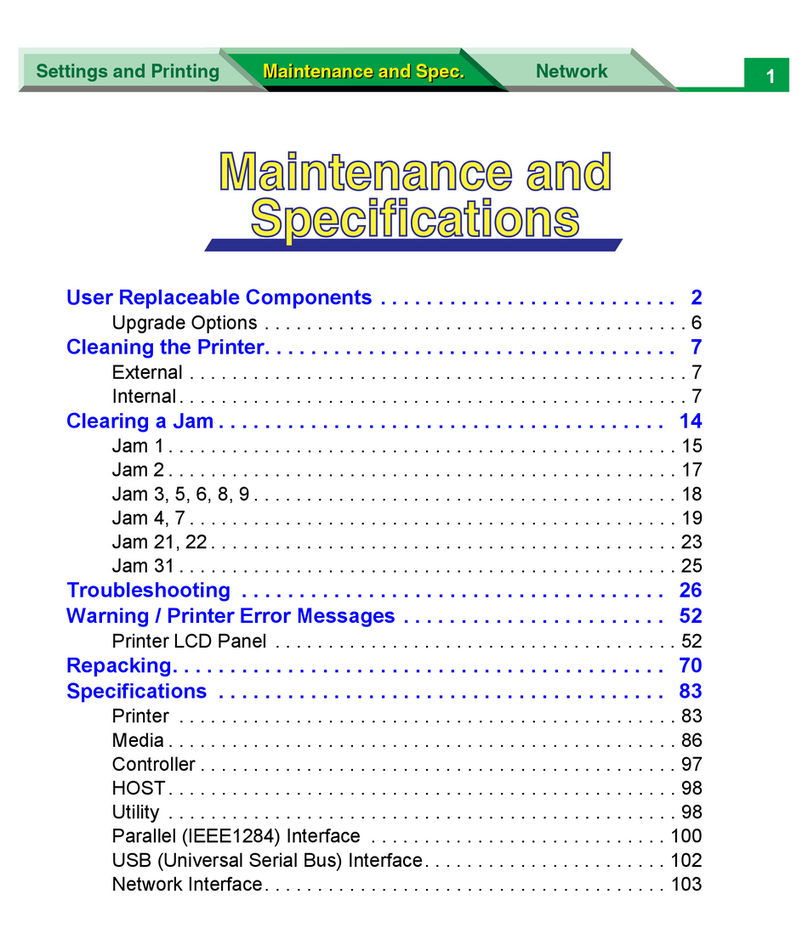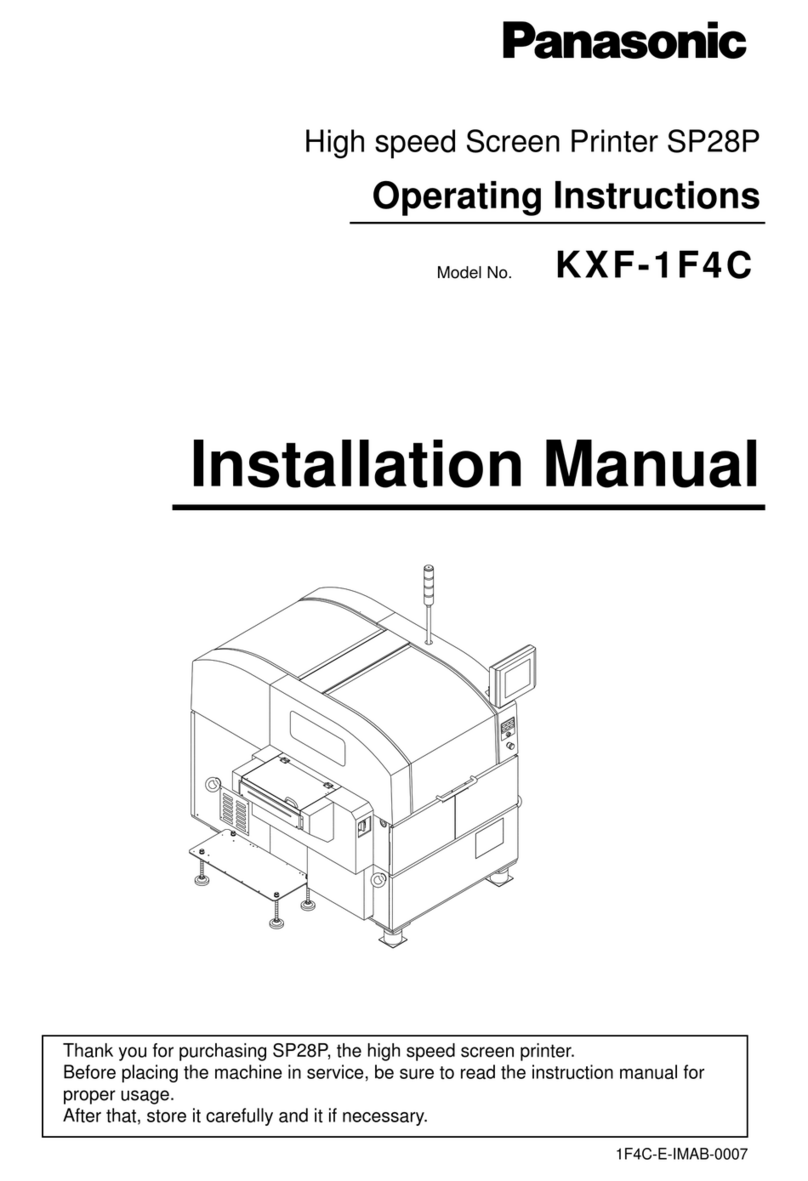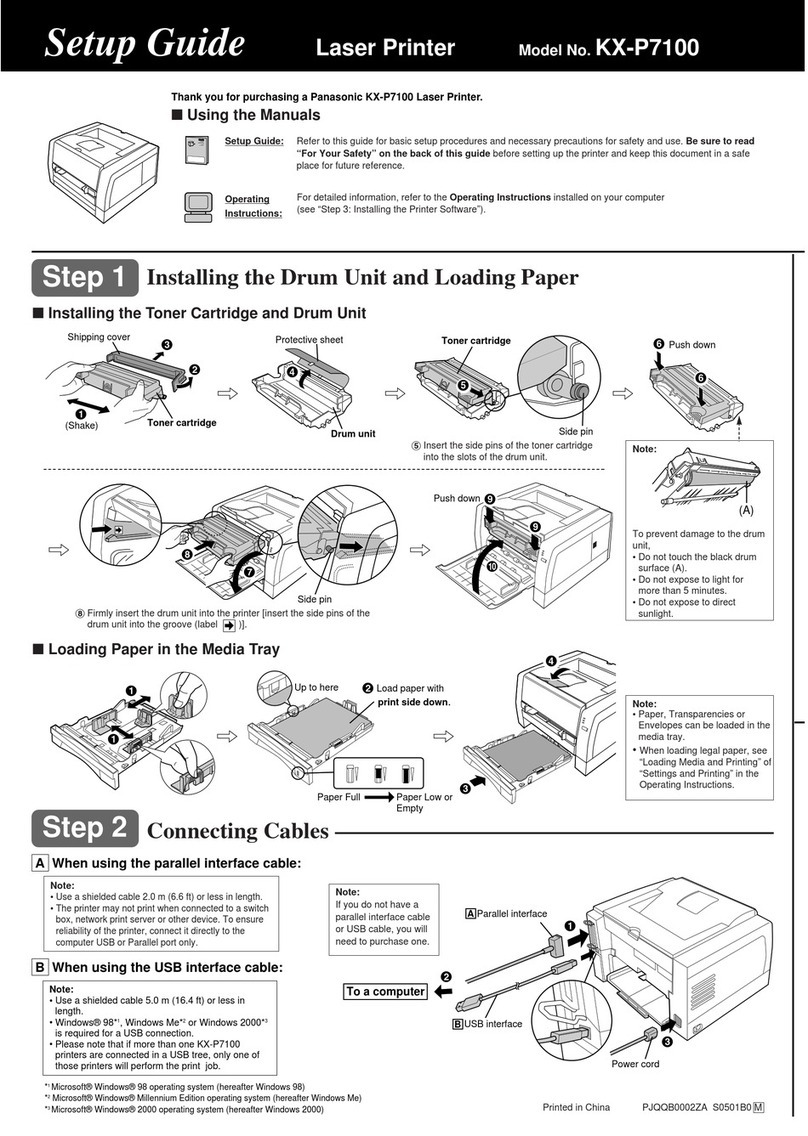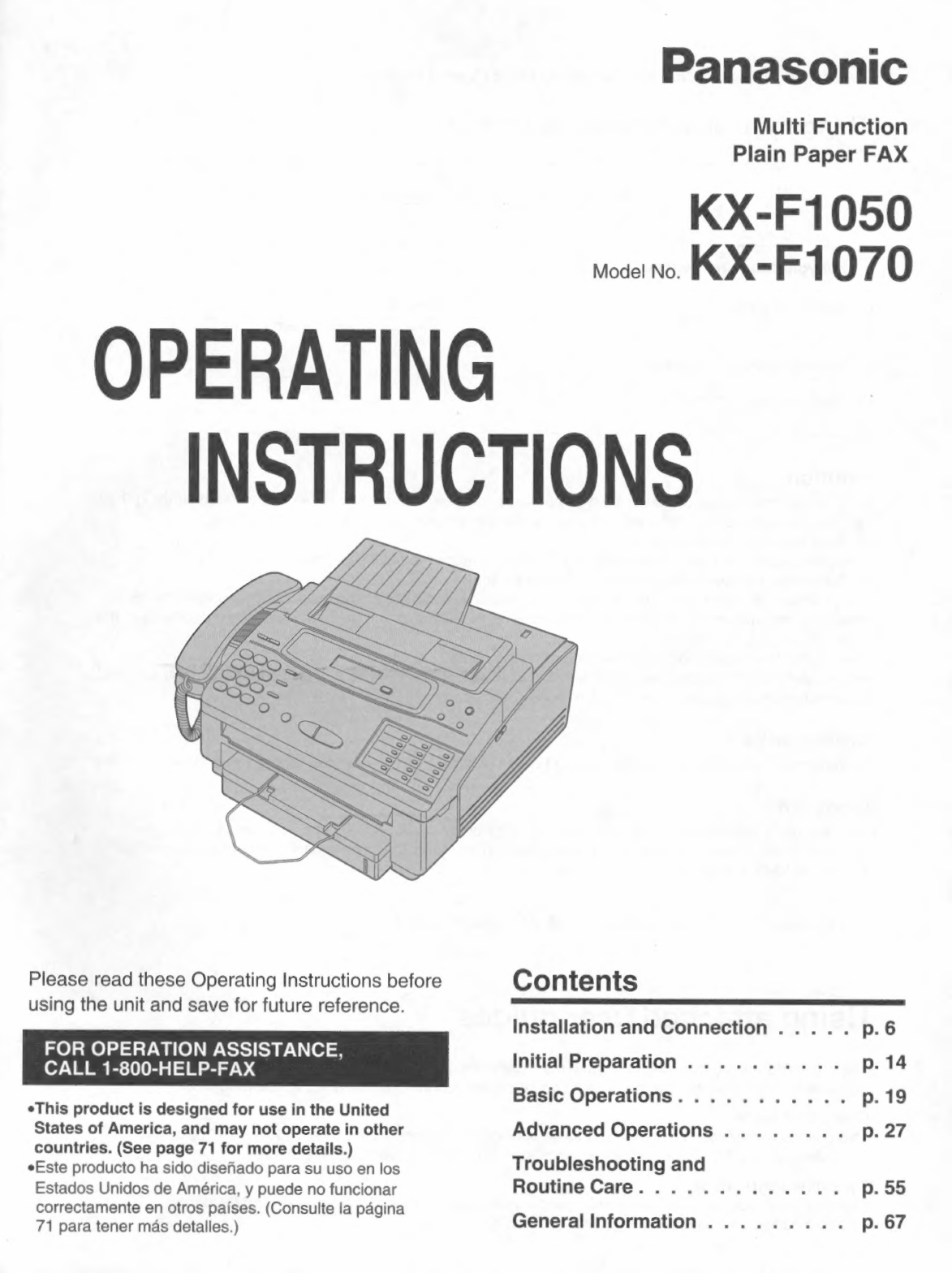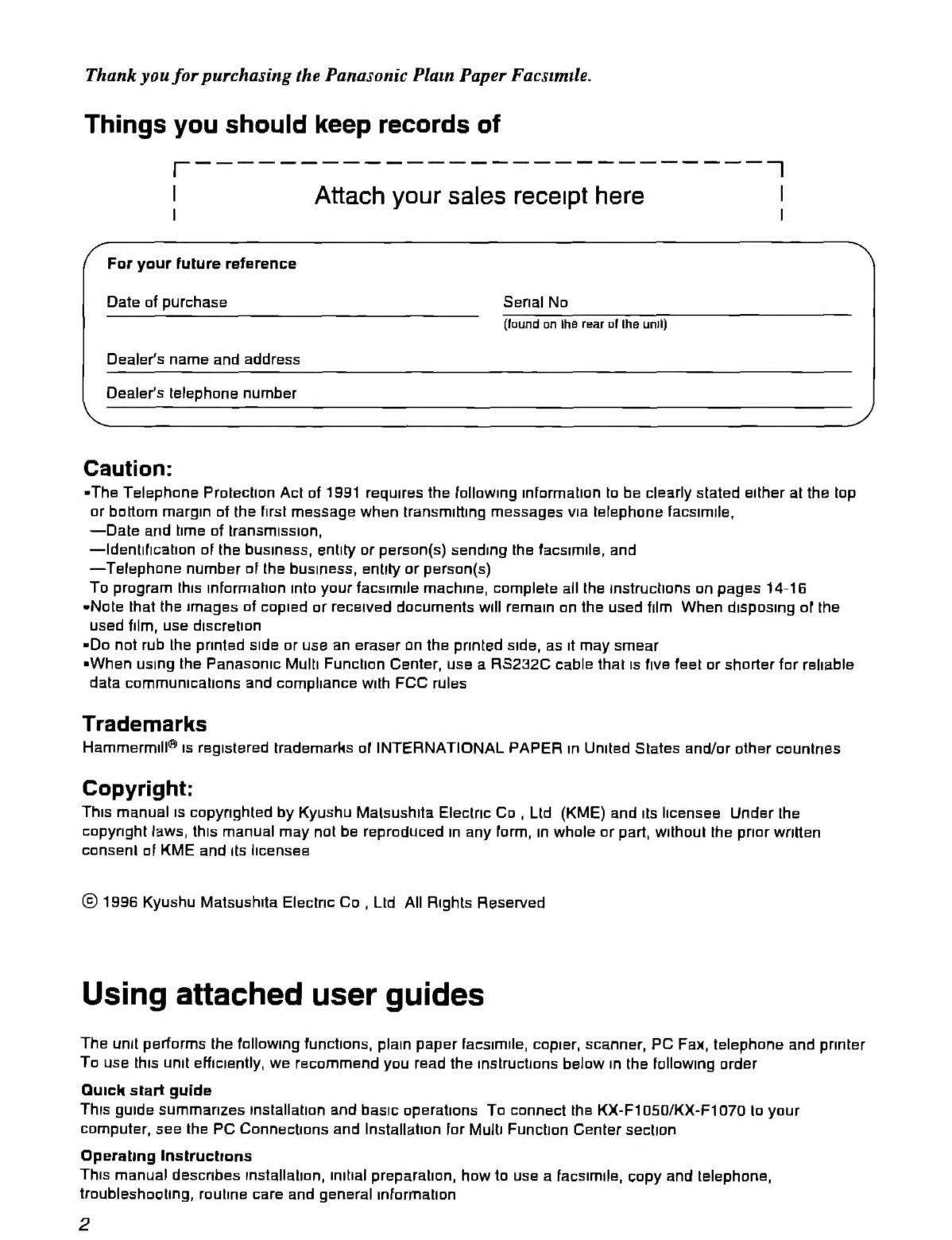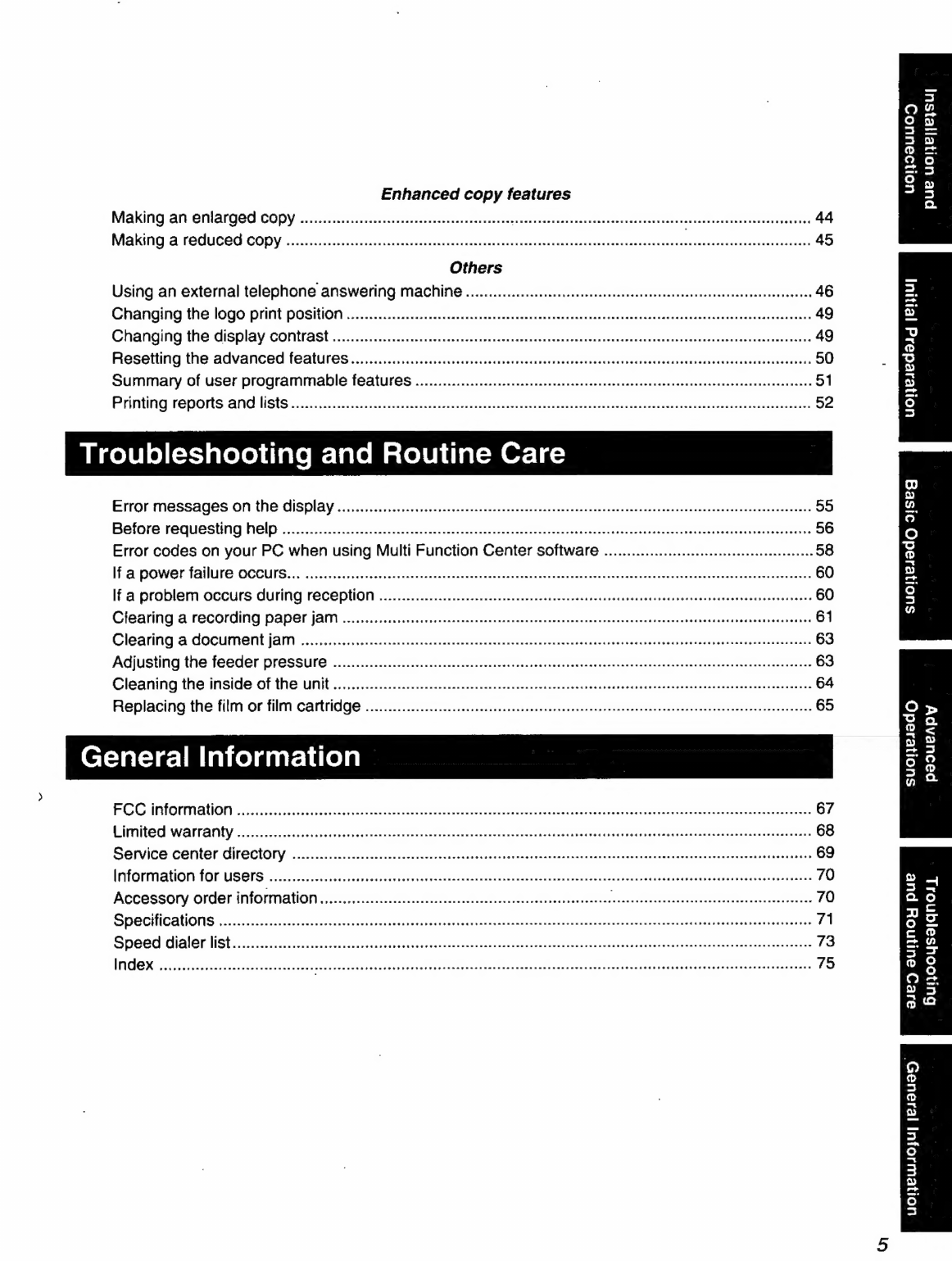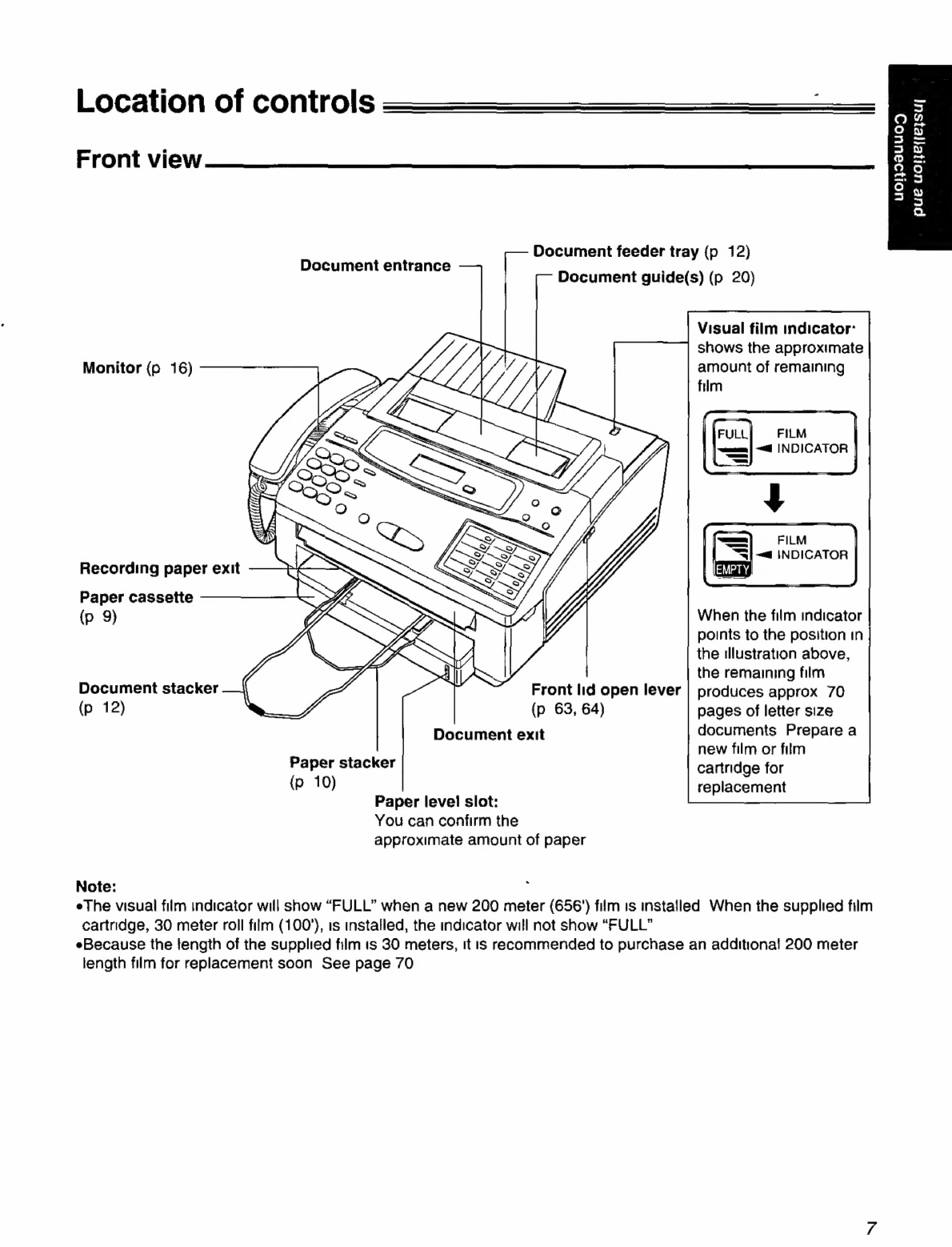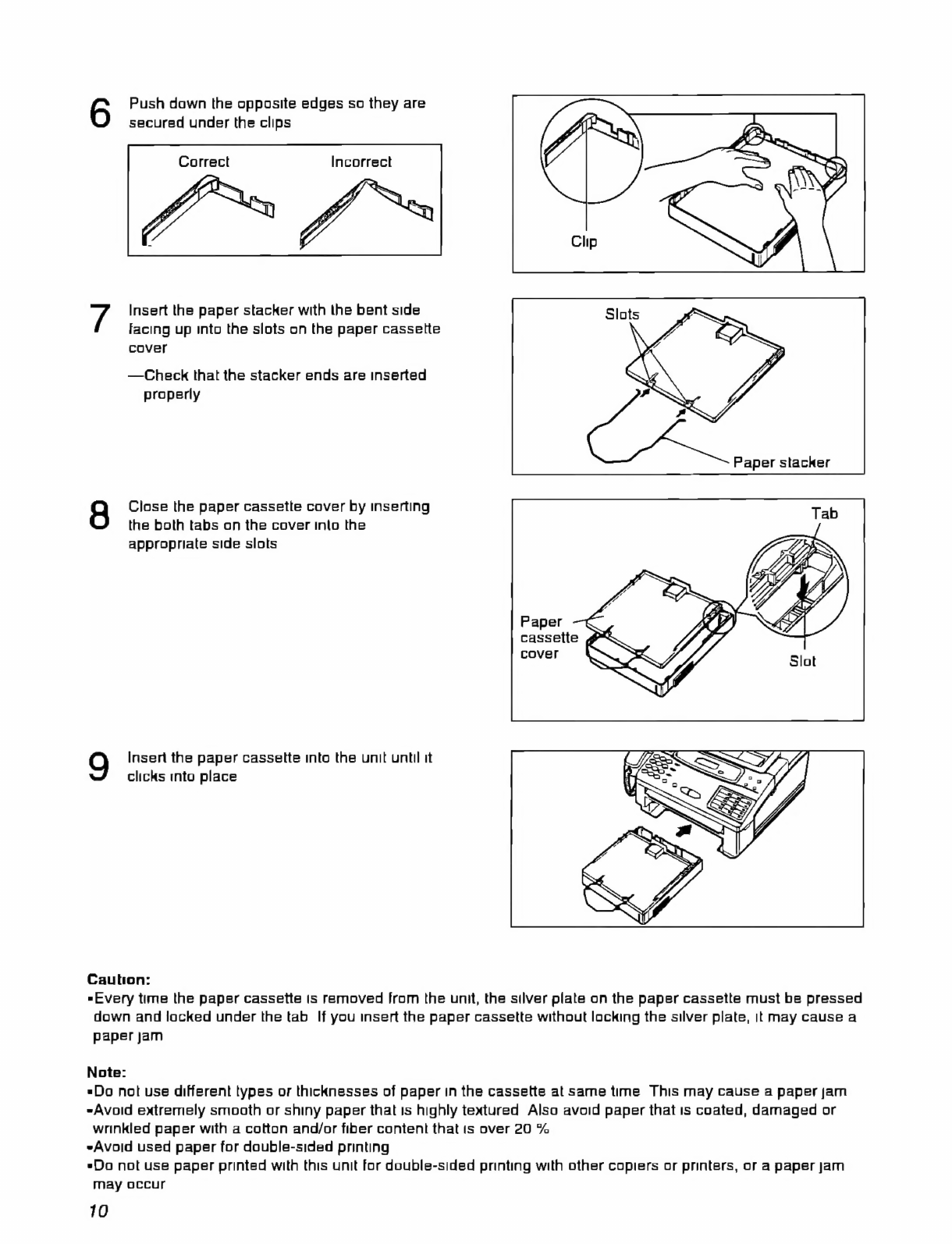Panasonic KXF1050 - FAX User manual
Other Panasonic Printer manuals

Panasonic
Panasonic WORKIO DP-CL21 Installation and maintenance instructions

Panasonic
Panasonic KX-MB2030SA User manual

Panasonic
Panasonic KX-MB2061CXB User manual
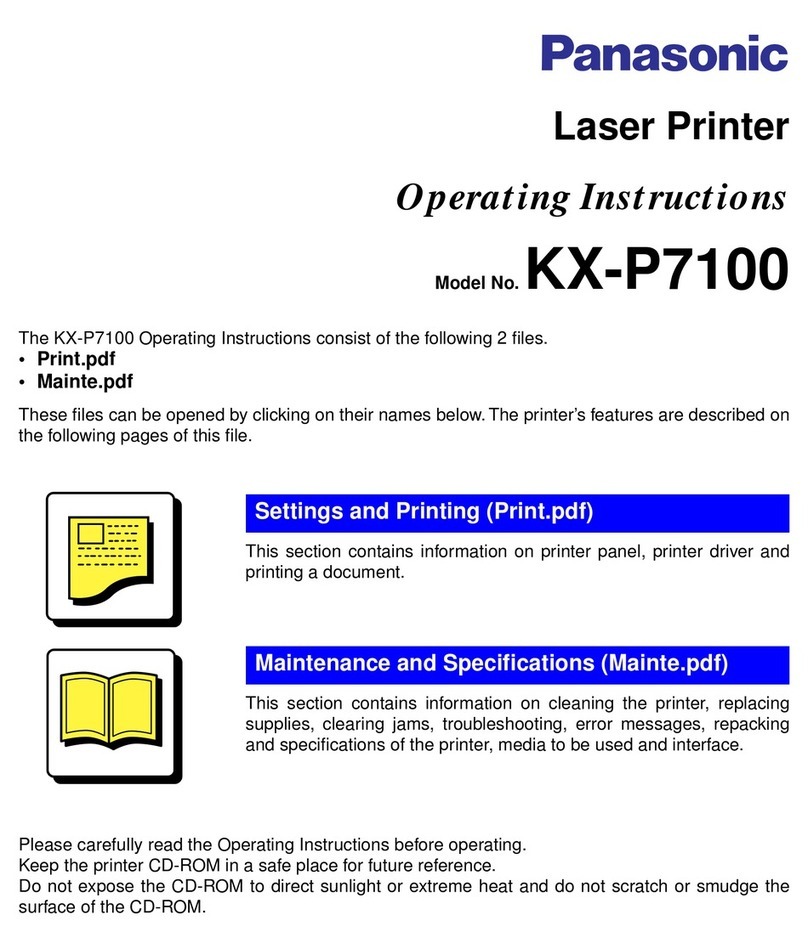
Panasonic
Panasonic KX-P7100 User manual

Panasonic
Panasonic JT-H340PR Series User manual
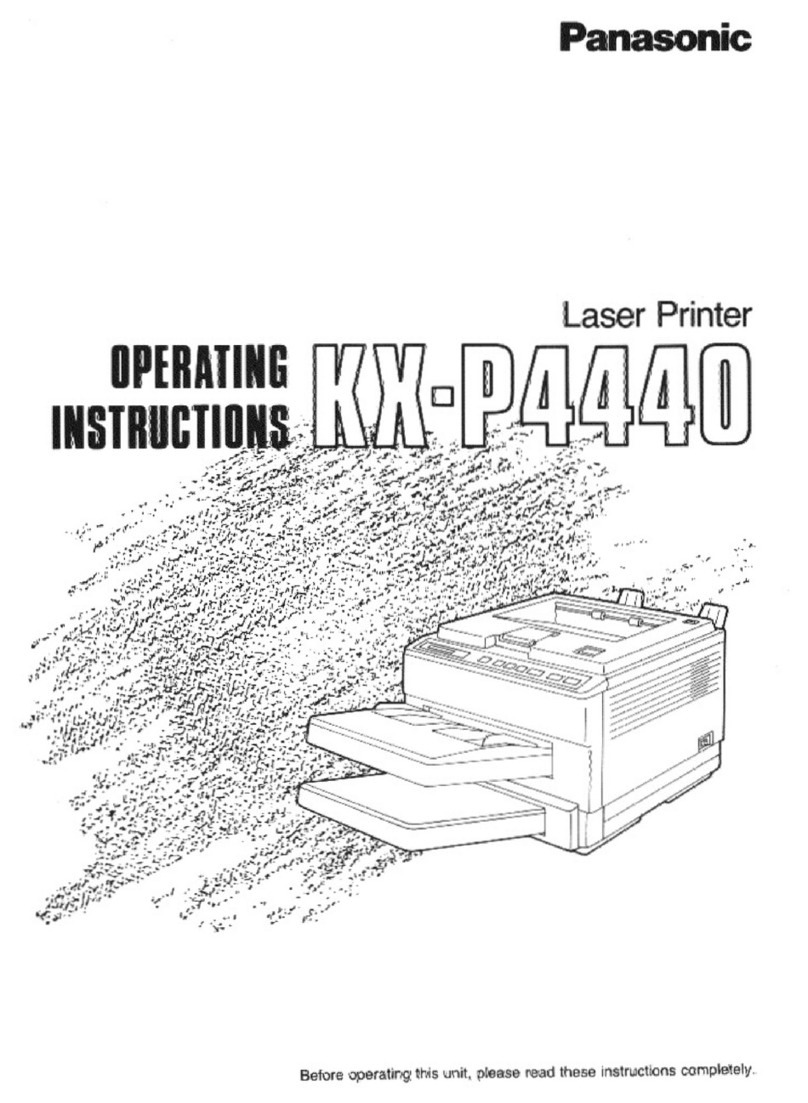
Panasonic
Panasonic Jetwriter KX-P4440 User manual
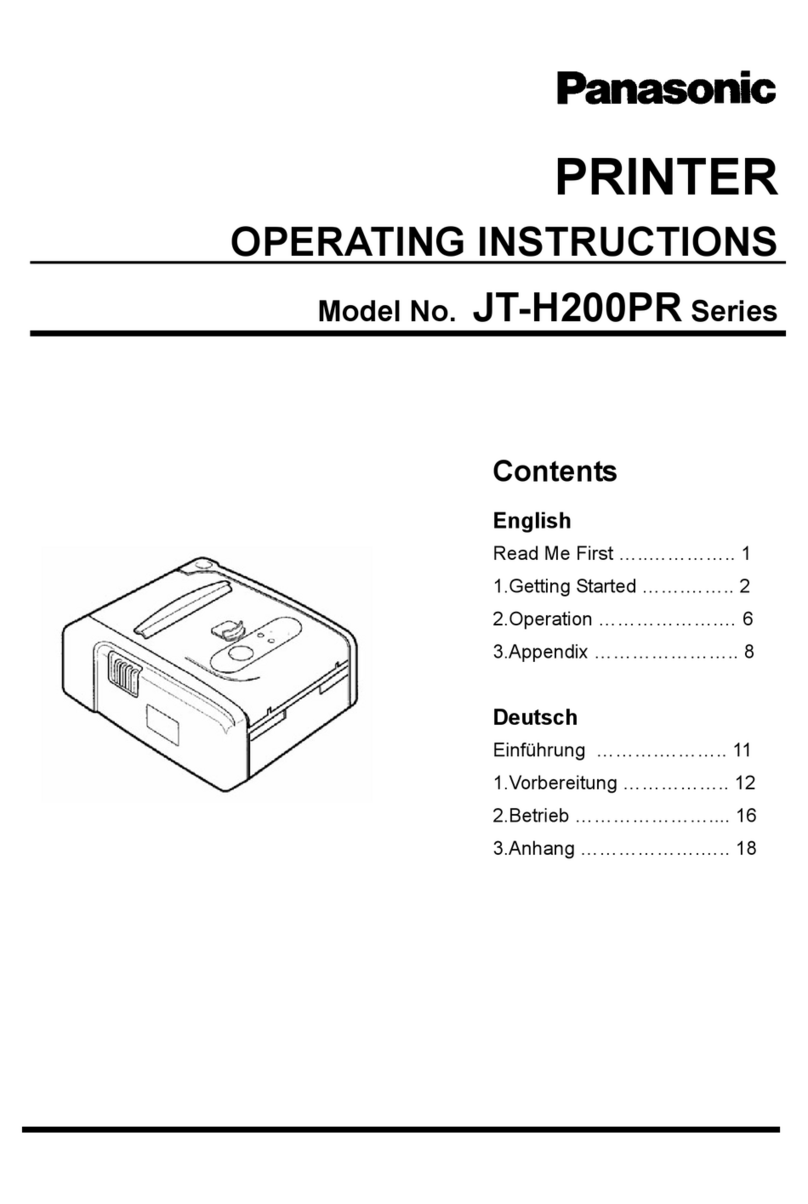
Panasonic
Panasonic JT-H200PR Series User manual

Panasonic
Panasonic KX-MC6040 - Color Laser Multi-Function... User manual
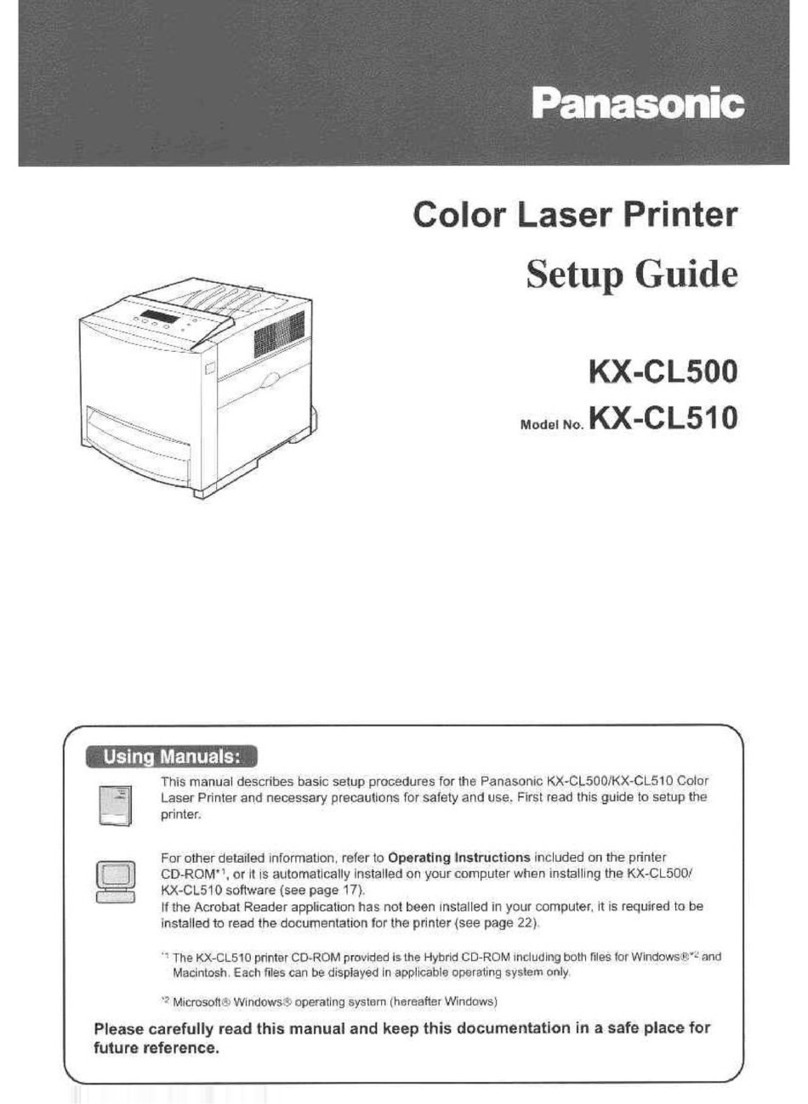
Panasonic
Panasonic Jetwriter KX-CL500 User manual
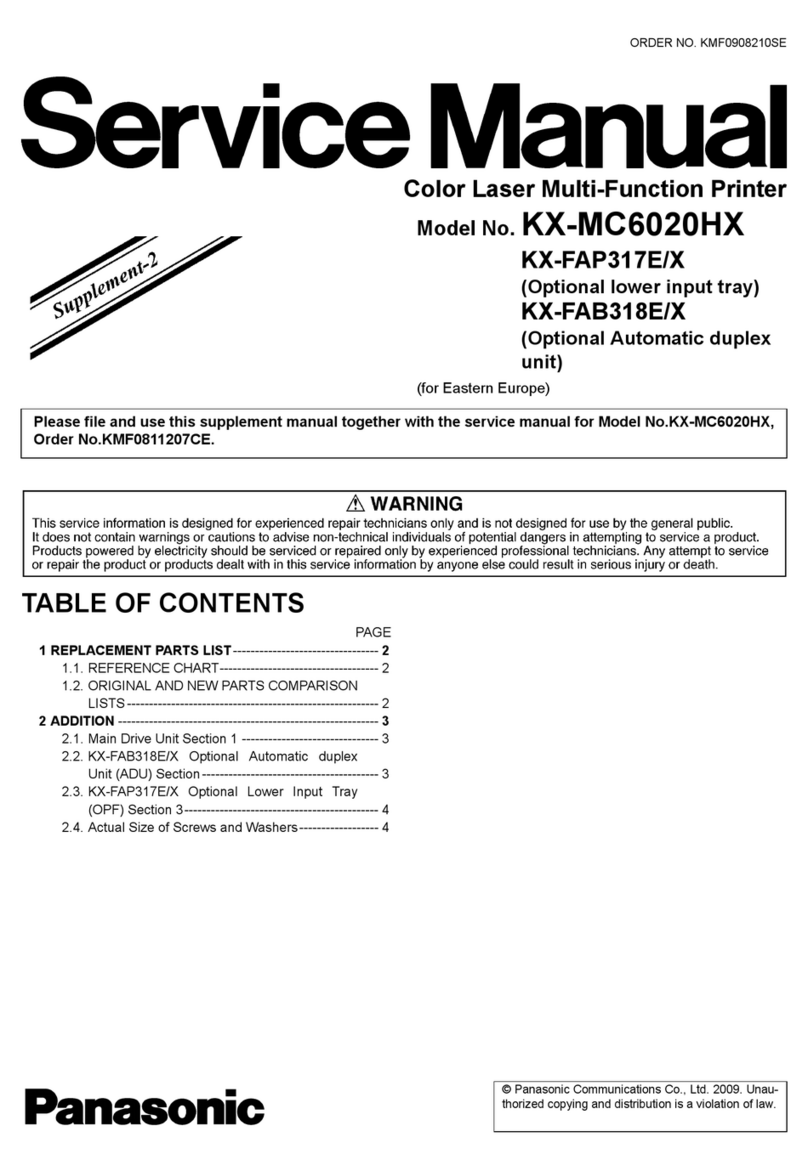
Panasonic
Panasonic KX-MC6020HX KX-FAP317E User manual
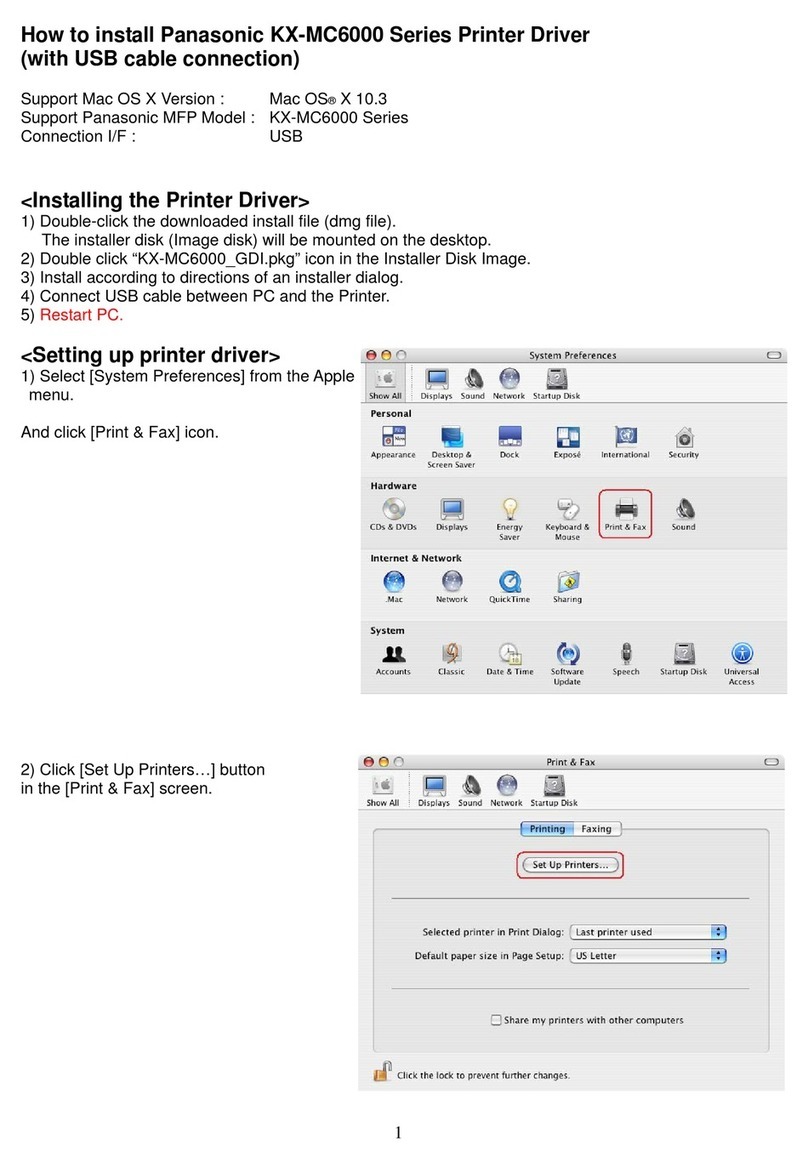
Panasonic
Panasonic KX-MC6000 Series Assembly instructions
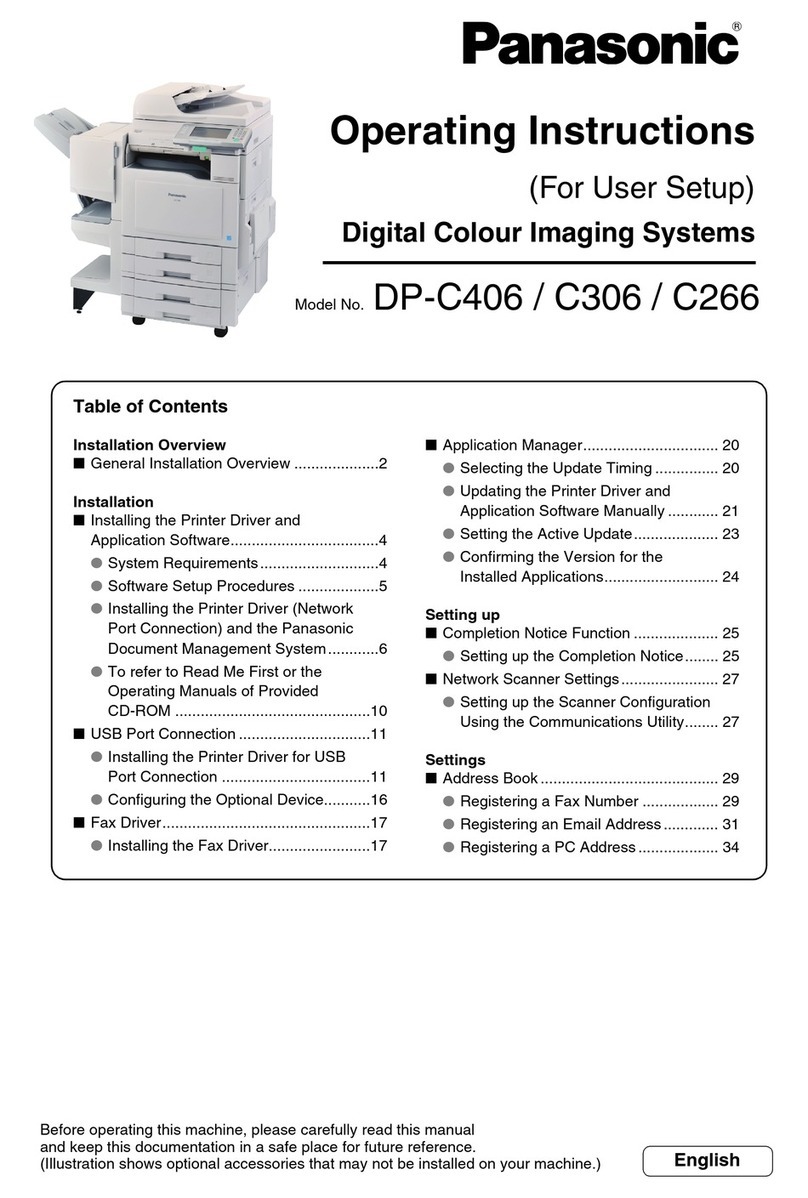
Panasonic
Panasonic DP-C406 User manual
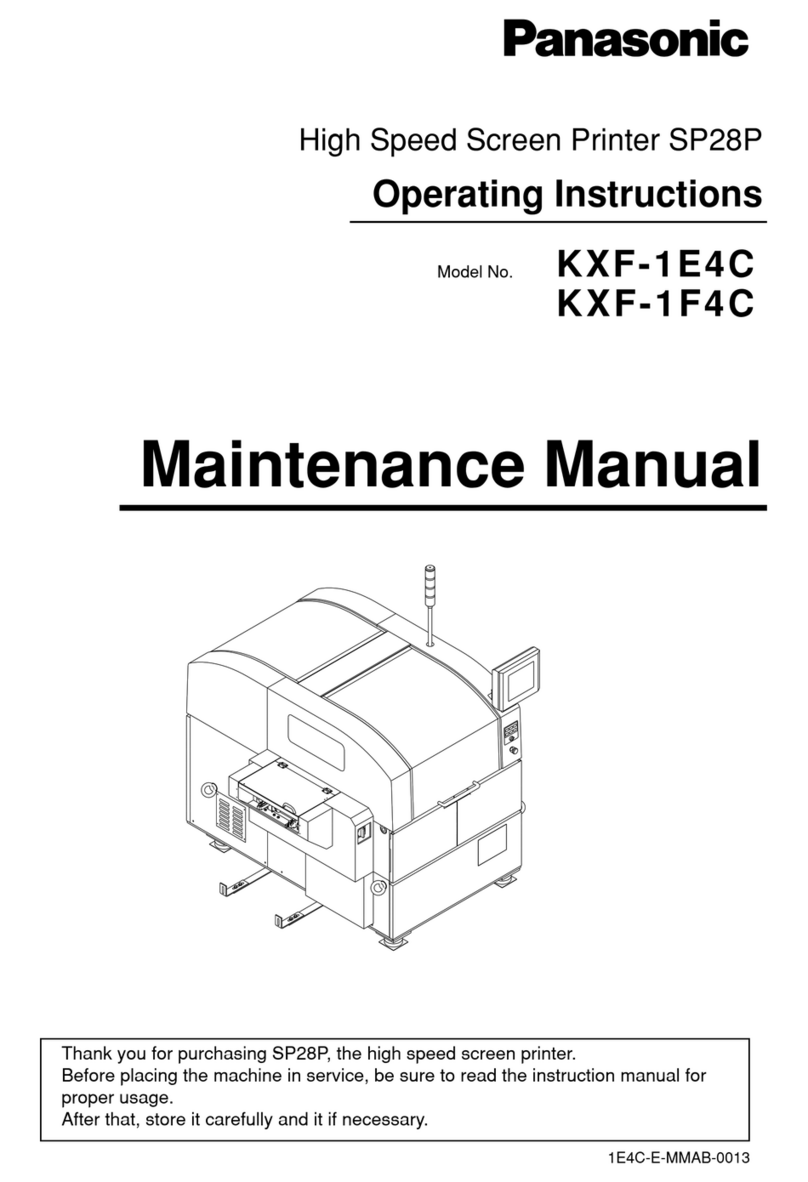
Panasonic
Panasonic KXF-1E4C User manual

Panasonic
Panasonic KX-P4410 User manual

Panasonic
Panasonic KX-MC6040 - Color Laser Multi-Function... User manual
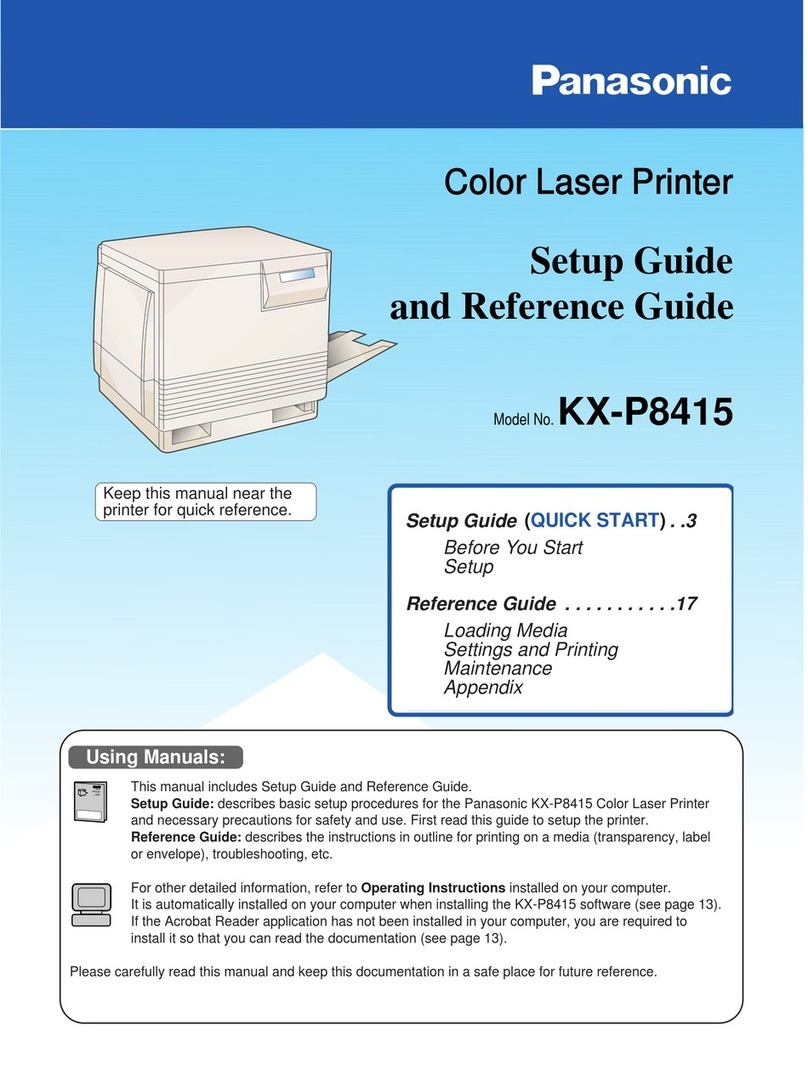
Panasonic
Panasonic KX-P8415 User manual

Panasonic
Panasonic KX-P7100 User manual

Panasonic
Panasonic Network Printing DP2000/2500 User manual
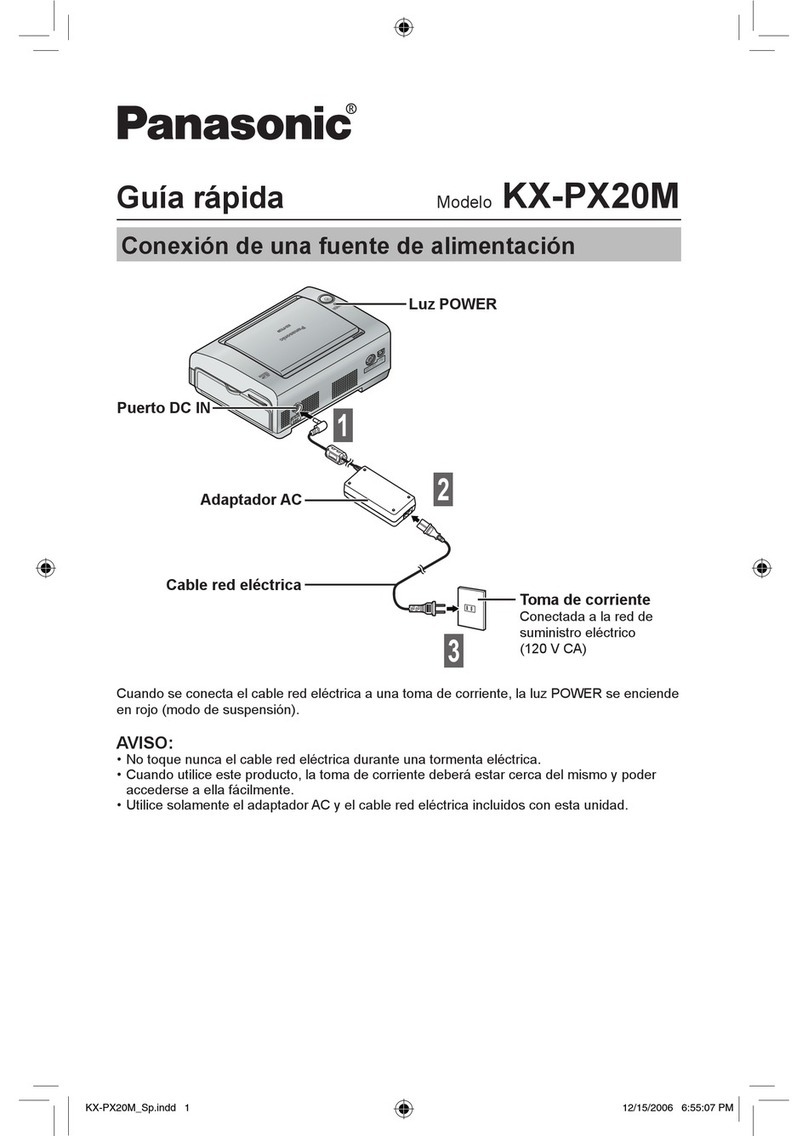
Panasonic
Panasonic KX-PX20M - Photo Printer - 20 Sheets User manual
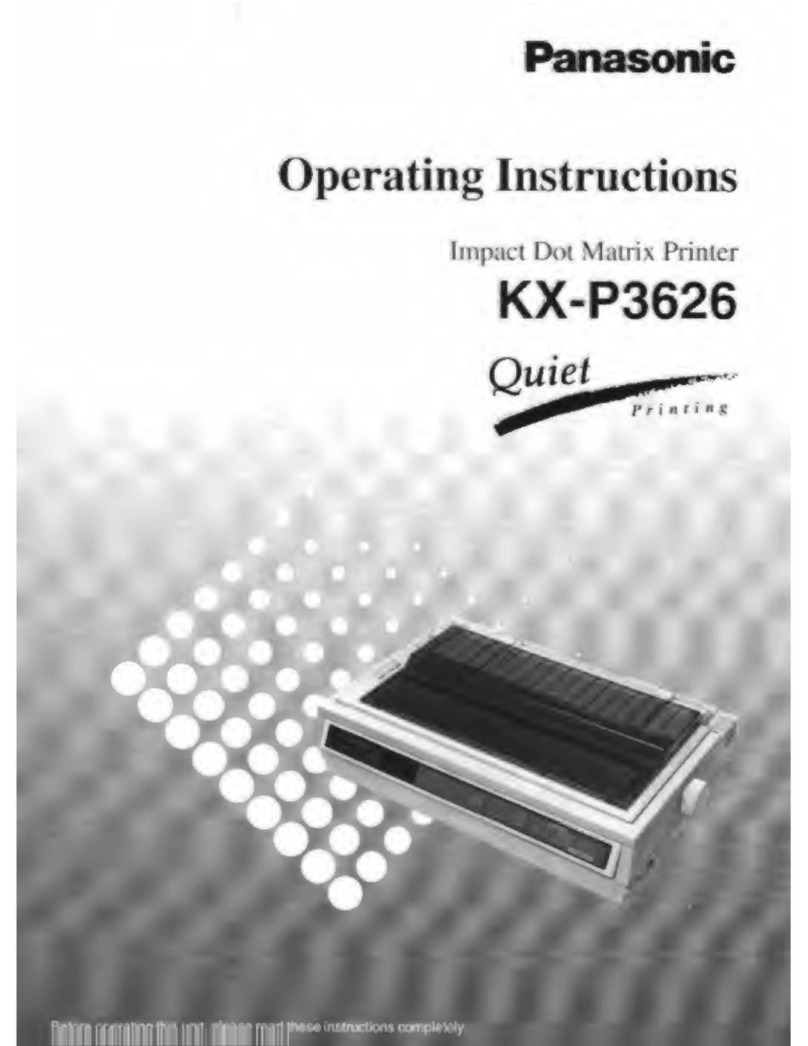
Panasonic
Panasonic KX-P3626 User manual