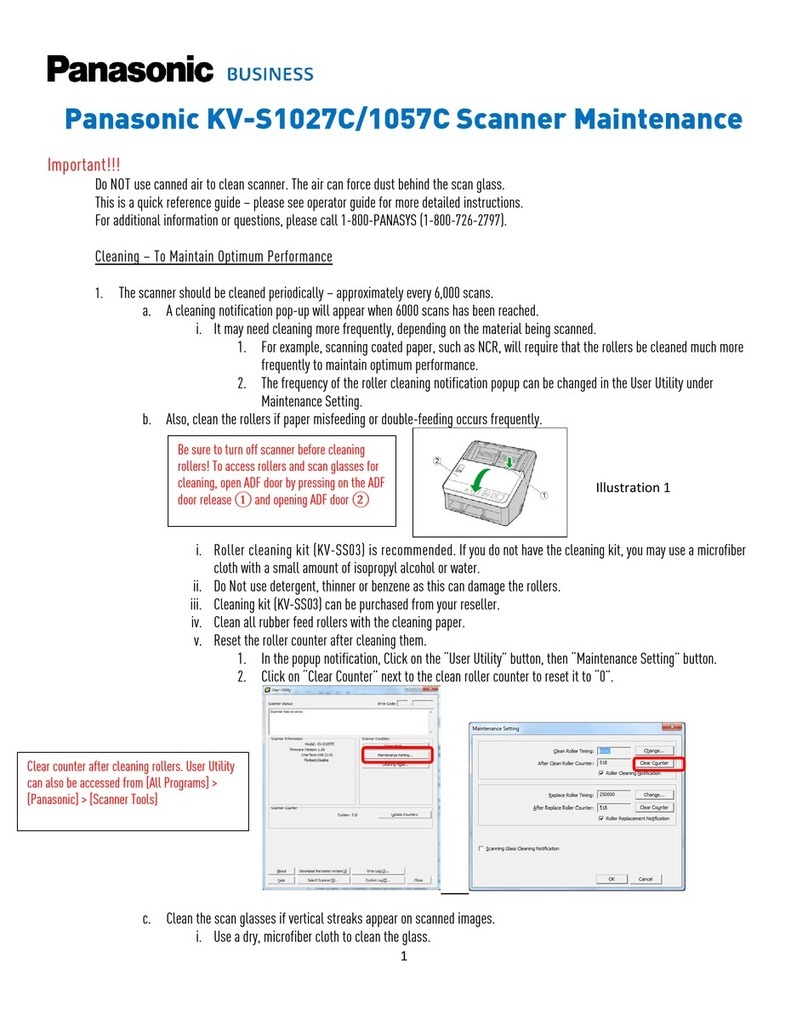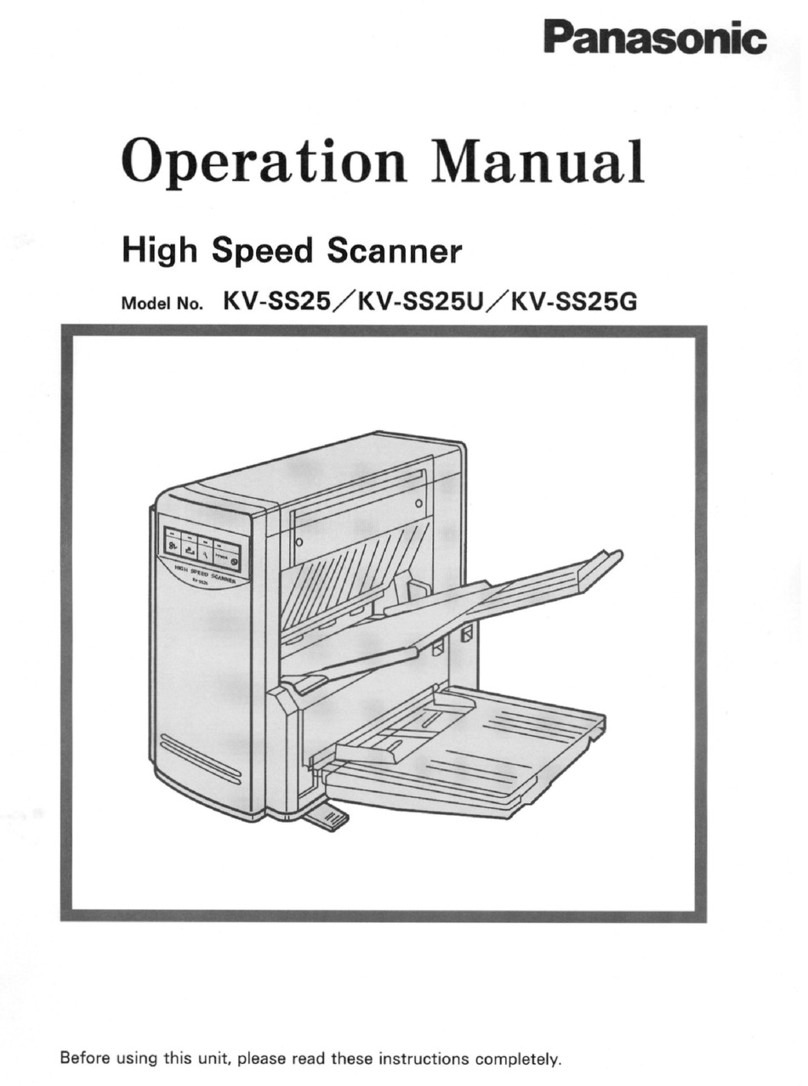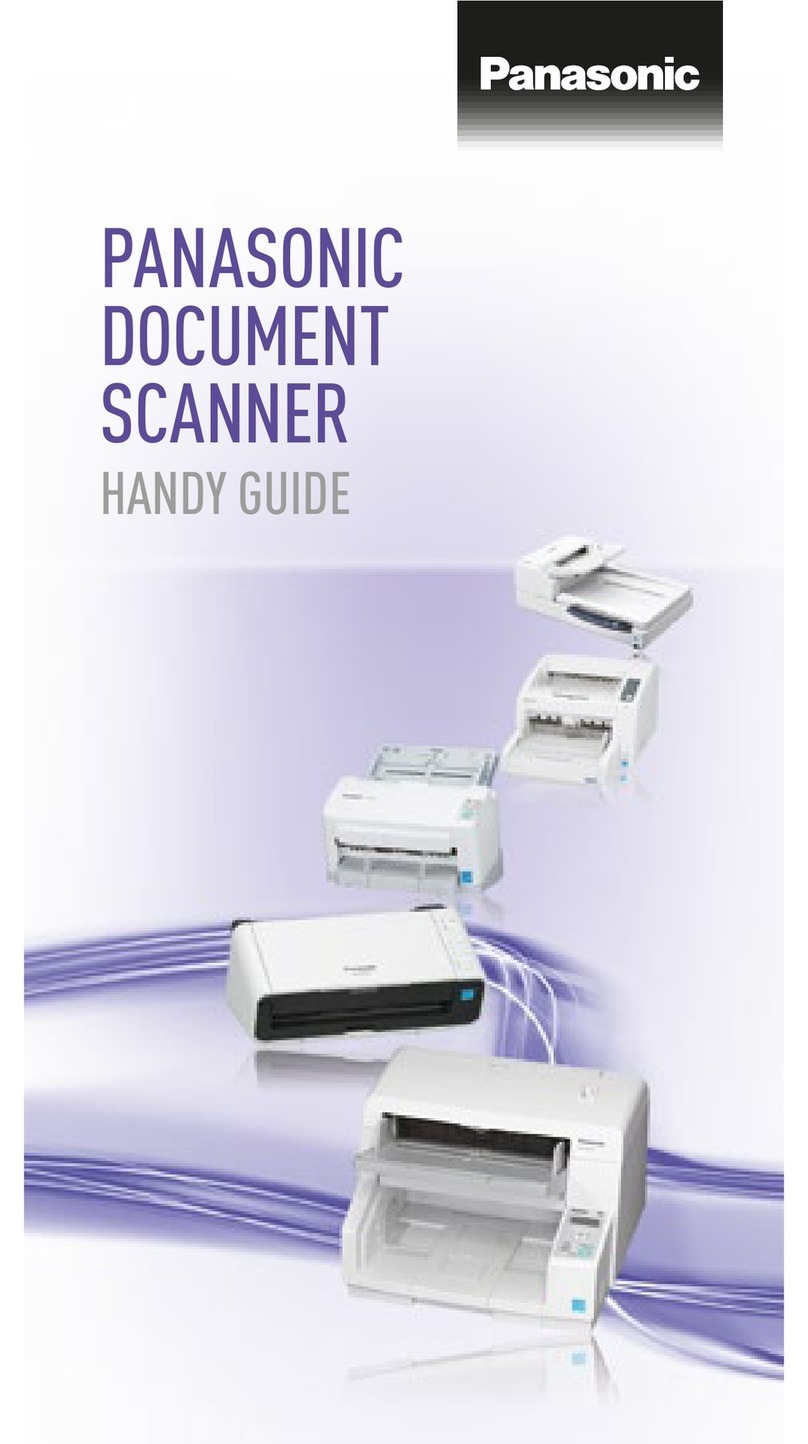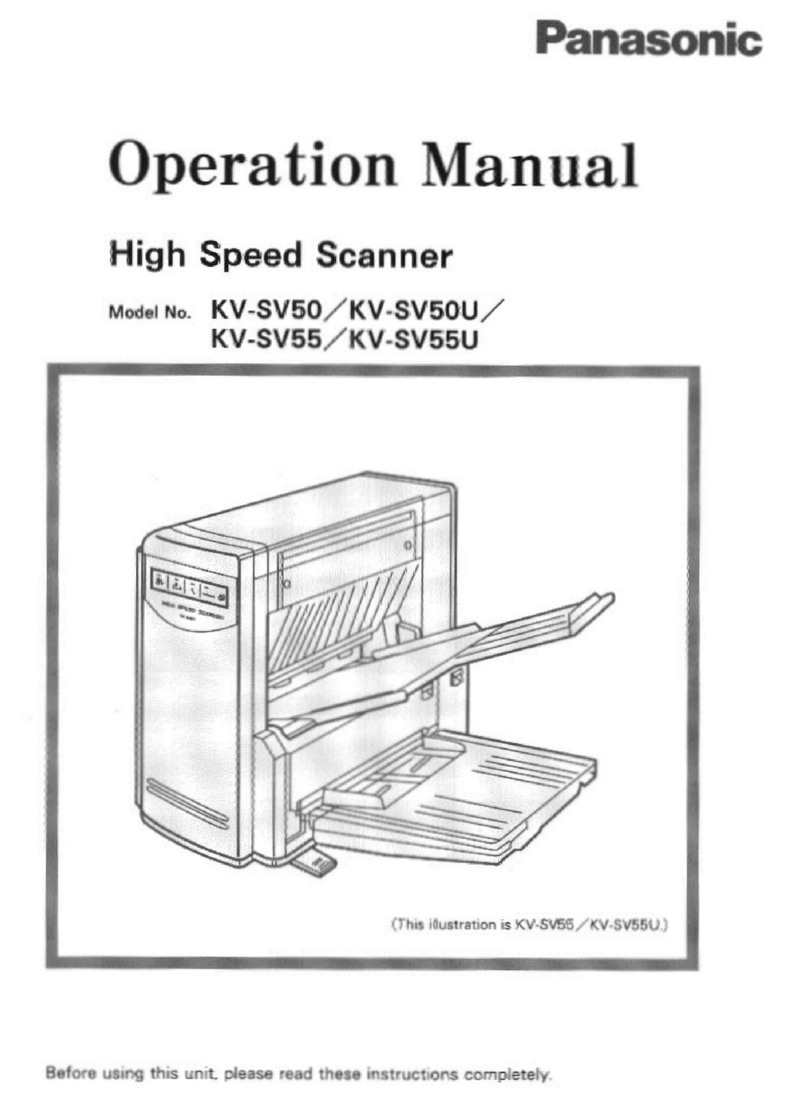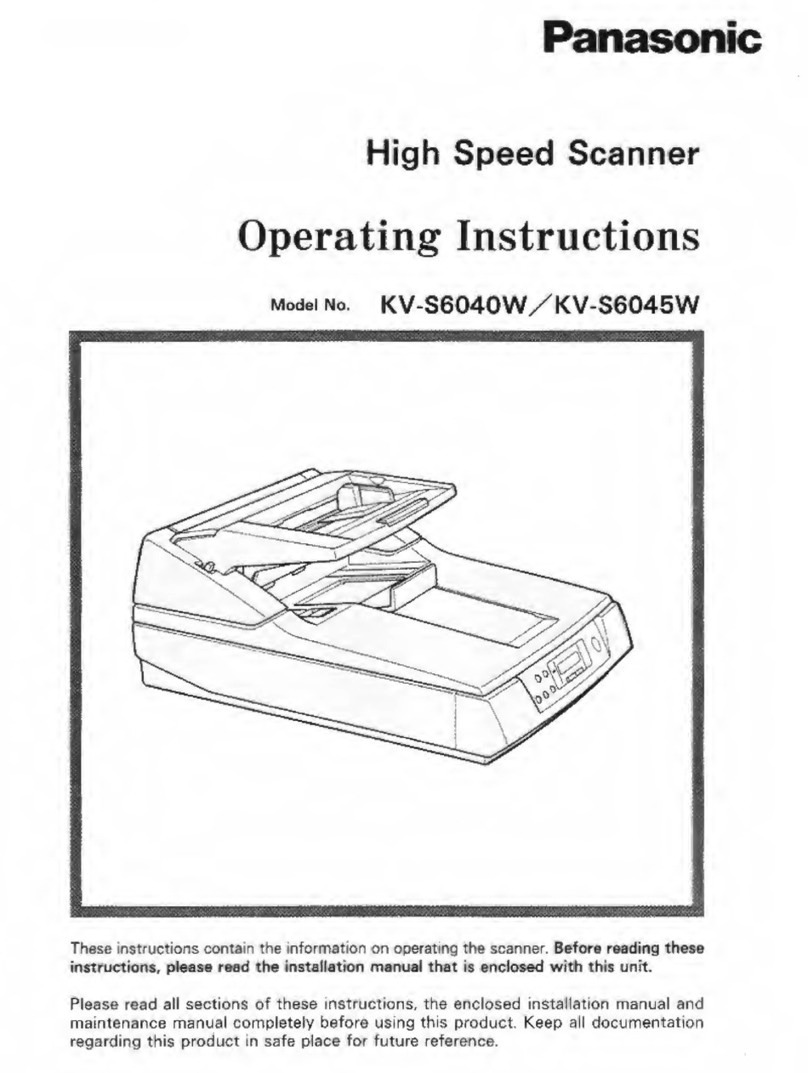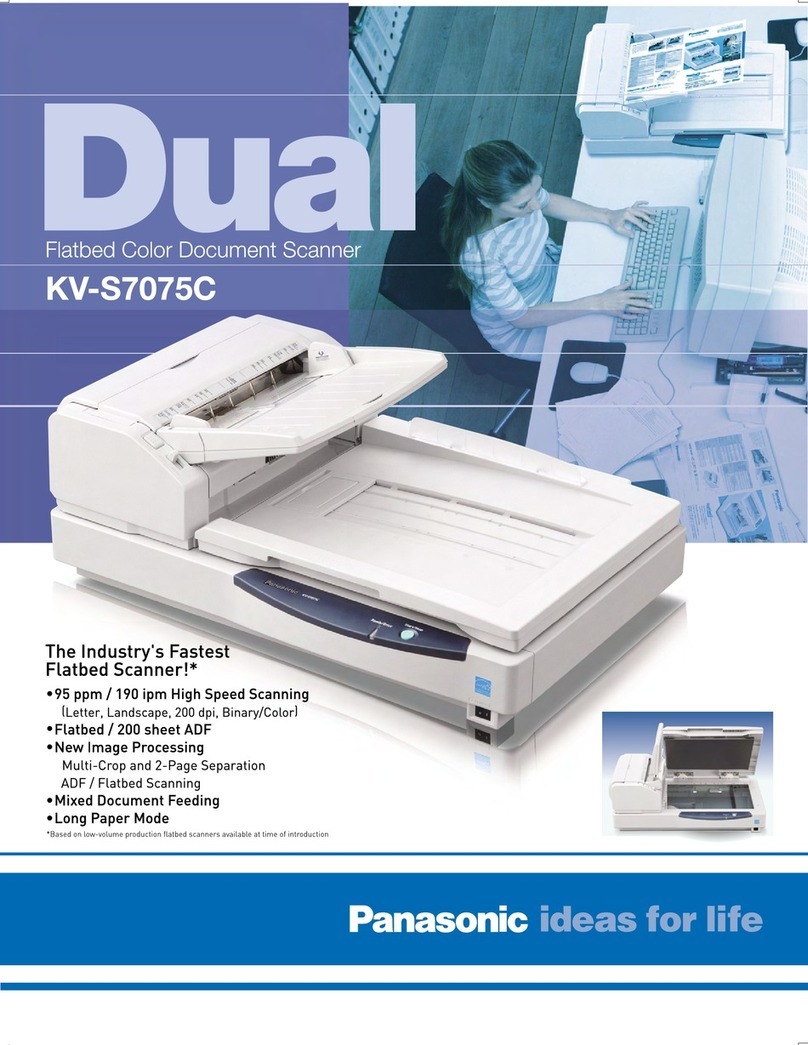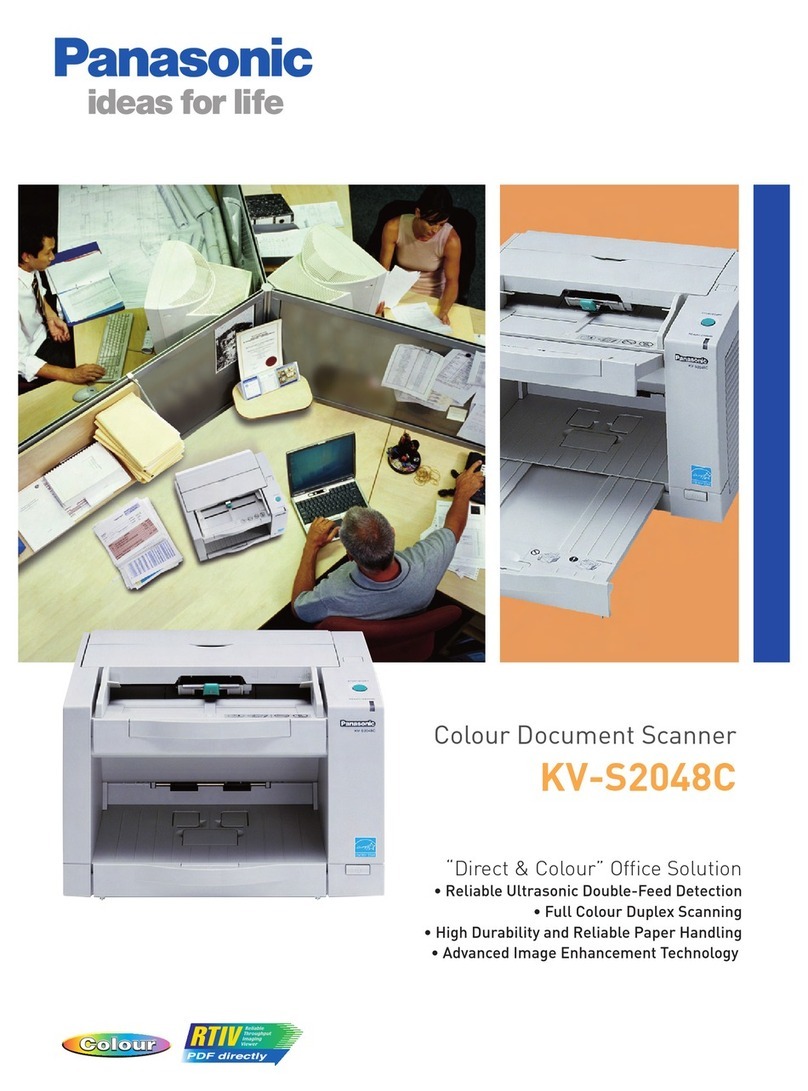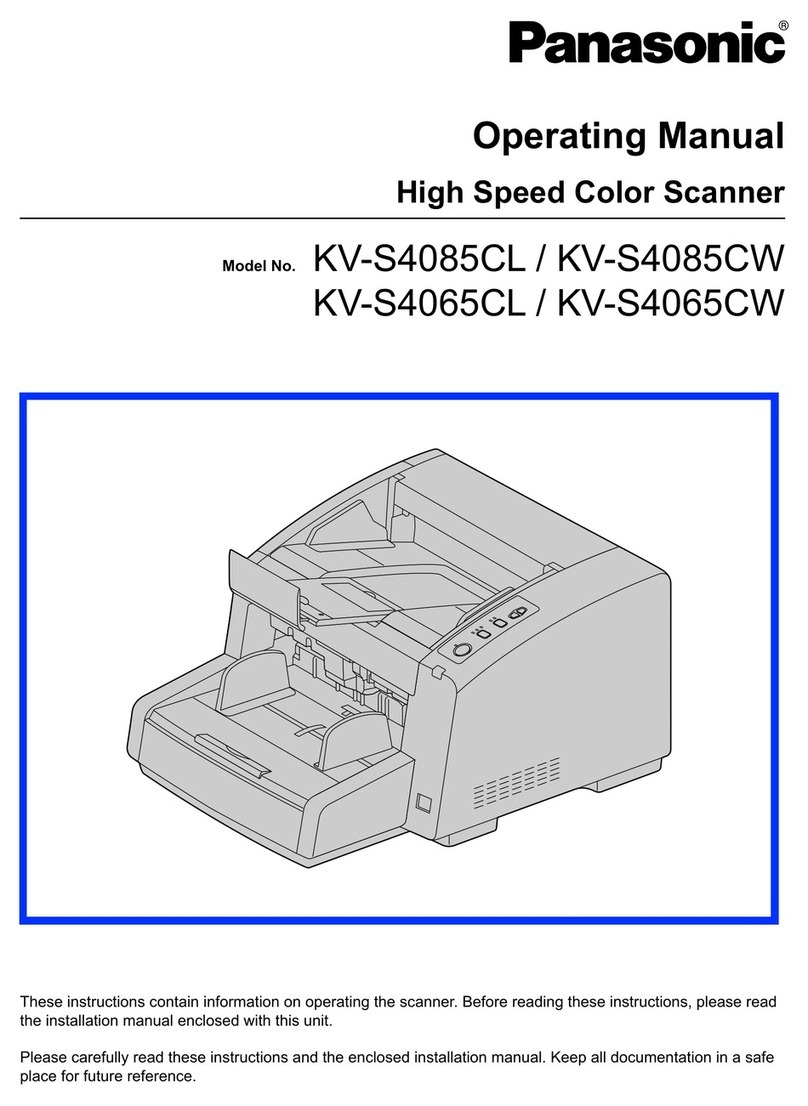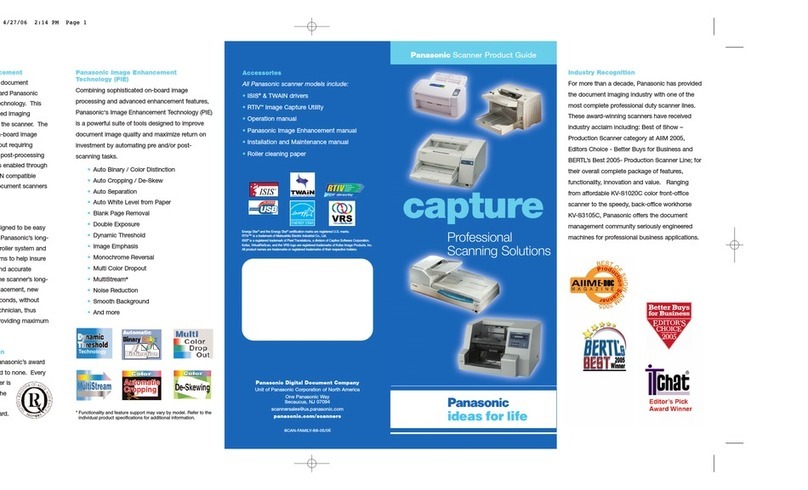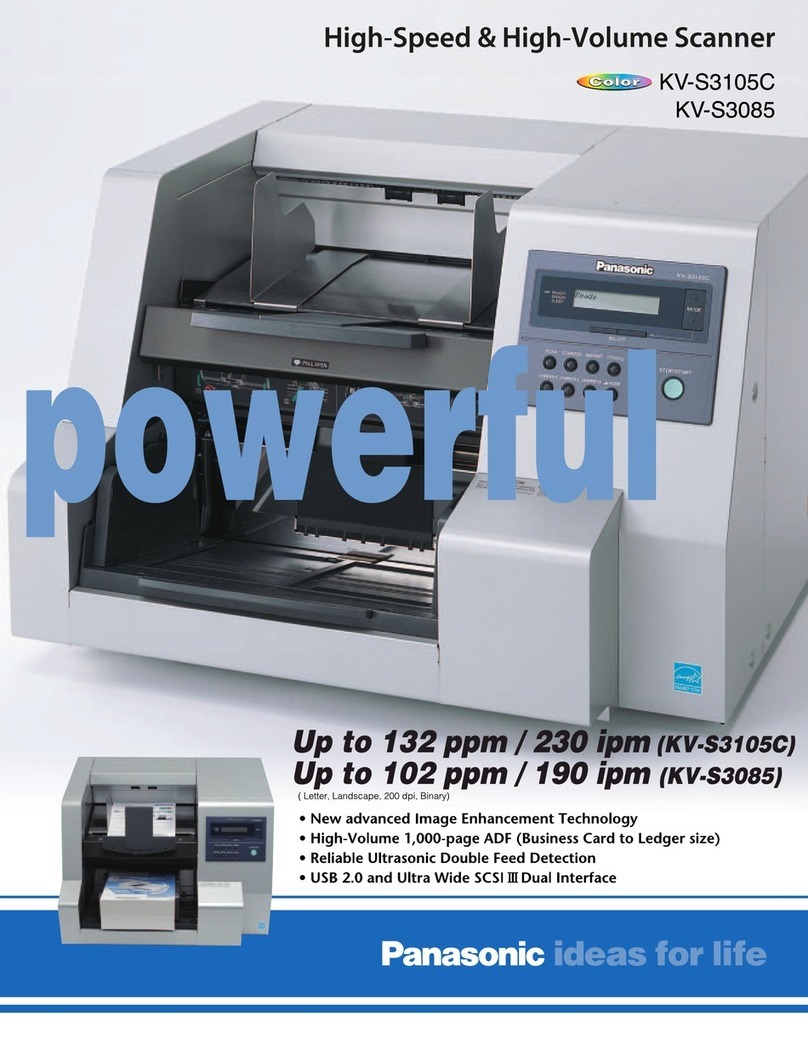5
Precautions. . . . . . . . . . . . . . . . . . . . . . . . . . . . . . . . . . . . . . . . . . . 6
Component Identification . . . . . . . . . . . . . . . . . . . . . . . . . . . . . . . 8
• Operation Panel . . . . . . . . . . . . . . . . . . . . . . . . . . . . . . . . . . . . . . . . . . . . . . . 10
• About LED . . . . . . . . . . . . . . . . . . . . . . . . . . . . . . . . . . . . . . . . . . . . . . . . . . . 11
Viewing Operating Manual and Help Installed. . . . . . . . . . . . . . 12
• To view the Operating Manual . . . . . . . . . . . . . . . . . . . . . . . . . . . . . . . . . . . . 12
• To view the help . . . . . . . . . . . . . . . . . . . . . . . . . . . . . . . . . . . . . . . . . . . . . . . 12
Loading Documents on the ADF. . . . . . . . . . . . . . . . . . . . . . . . . 13
• Notes about documents for scanning. . . . . . . . . . . . . . . . . . . . . . . . . . . . . . . 15
• Scanning documents with pages of same sizes . . . . . . . . . . . . . . . . . . . . . . 16
• Scanning documents with pages of different sizes . . . . . . . . . . . . . . . . . . . . 20
• Adjusting the left and right document guides to their original position . . . . . . 23
Loading Documents on the Flatbed . . . . . . . . . . . . . . . . . . . . . . 24
• When scanning with the flatbed . . . . . . . . . . . . . . . . . . . . . . . . . . . . . . . . . . . 24
• Scanning thick documents . . . . . . . . . . . . . . . . . . . . . . . . . . . . . . . . . . . . . . . 25
Using Push Scan . . . . . . . . . . . . . . . . . . . . . . . . . . . . . . . . . . . . . 26
• Setting the scanning conditions . . . . . . . . . . . . . . . . . . . . . . . . . . . . . . . . . . . 26
• Selecting the behavior of push scan . . . . . . . . . . . . . . . . . . . . . . . . . . . . . . . 26
• Performing push scan . . . . . . . . . . . . . . . . . . . . . . . . . . . . . . . . . . . . . . . . . . 26
• Checking events. . . . . . . . . . . . . . . . . . . . . . . . . . . . . . . . . . . . . . . . . . . . . . . 27
Using Control Sheets. . . . . . . . . . . . . . . . . . . . . . . . . . . . . . . . . . 28
• Control sheet functions . . . . . . . . . . . . . . . . . . . . . . . . . . . . . . . . . . . . . . . . . 28
• About Printing Control Sheets . . . . . . . . . . . . . . . . . . . . . . . . . . . . . . . . . . . . 29
• Printing control sheets . . . . . . . . . . . . . . . . . . . . . . . . . . . . . . . . . . . . . . . . . . 29
Changing the Reference Plate Setting . . . . . . . . . . . . . . . . . . . . 30
• ADF reference plate setting . . . . . . . . . . . . . . . . . . . . . . . . . . . . . . . . . . . . . . 30
• Flatbed sheet setting . . . . . . . . . . . . . . . . . . . . . . . . . . . . . . . . . . . . . . . . . . . 31
Clearing Paper Jams . . . . . . . . . . . . . . . . . . . . . . . . . . . . . . . . . . 32
• Removing paper jams from the paper slot . . . . . . . . . . . . . . . . . . . . . . . . . . . 32
• Removing paper jams from the exit path . . . . . . . . . . . . . . . . . . . . . . . . . . . . 33
Cleaning the Unit . . . . . . . . . . . . . . . . . . . . . . . . . . . . . . . . . . . . . 34
• Outside of the scanner . . . . . . . . . . . . . . . . . . . . . . . . . . . . . . . . . . . . . . . . . . 34
• Inside the scanner . . . . . . . . . . . . . . . . . . . . . . . . . . . . . . . . . . . . . . . . . . . . . 34
• Cleaning the paper feed roller, separation roller, and double feed
prevention roller . . . . . . . . . . . . . . . . . . . . . . . . . . . . . . . . . . . . . . . . . . . . . . . 35
• Cleaning the drive rollers and free rollers . . . . . . . . . . . . . . . . . . . . . . . . . . . 37
• Cleaning the drive rollers, free rollers, and exit rollers . . . . . . . . . . . . . . . . . . 38
• Cleaning the reference plates and ADF glasses . . . . . . . . . . . . . . . . . . . . . . 39
• Cleaning the paper and waiting sensors, double feed detector . . . . . . . . . . . 40
• Cleaning the starting and ending sensors . . . . . . . . . . . . . . . . . . . . . . . . . . . 41
• Cleaning the flatbed glass . . . . . . . . . . . . . . . . . . . . . . . . . . . . . . . . . . . . . . . 42
Replacing Consumable Roller Modules . . . . . . . . . . . . . . . . . . . 43
• Replacing paper feed roller modules . . . . . . . . . . . . . . . . . . . . . . . . . . . . . . . 43
• Replacing Double Feed Prevention Roller . . . . . . . . . . . . . . . . . . . . . . . . . . . 45
Troubleshooting . . . . . . . . . . . . . . . . . . . . . . . . . . . . . . . . . . . . . . 47
Shading Adjustment. . . . . . . . . . . . . . . . . . . . . . . . . . . . . . . . . . . 49
Uninstalling the Software . . . . . . . . . . . . . . . . . . . . . . . . . . . . . . 50
Repacking Instructions . . . . . . . . . . . . . . . . . . . . . . . . . . . . . . . . 51
Specifications . . . . . . . . . . . . . . . . . . . . . . . . . . . . . . . . . . . . . . . . 52
Page
Table of Contents
Before
You Star t
Operation
Care
and
Maintenance
Appendix