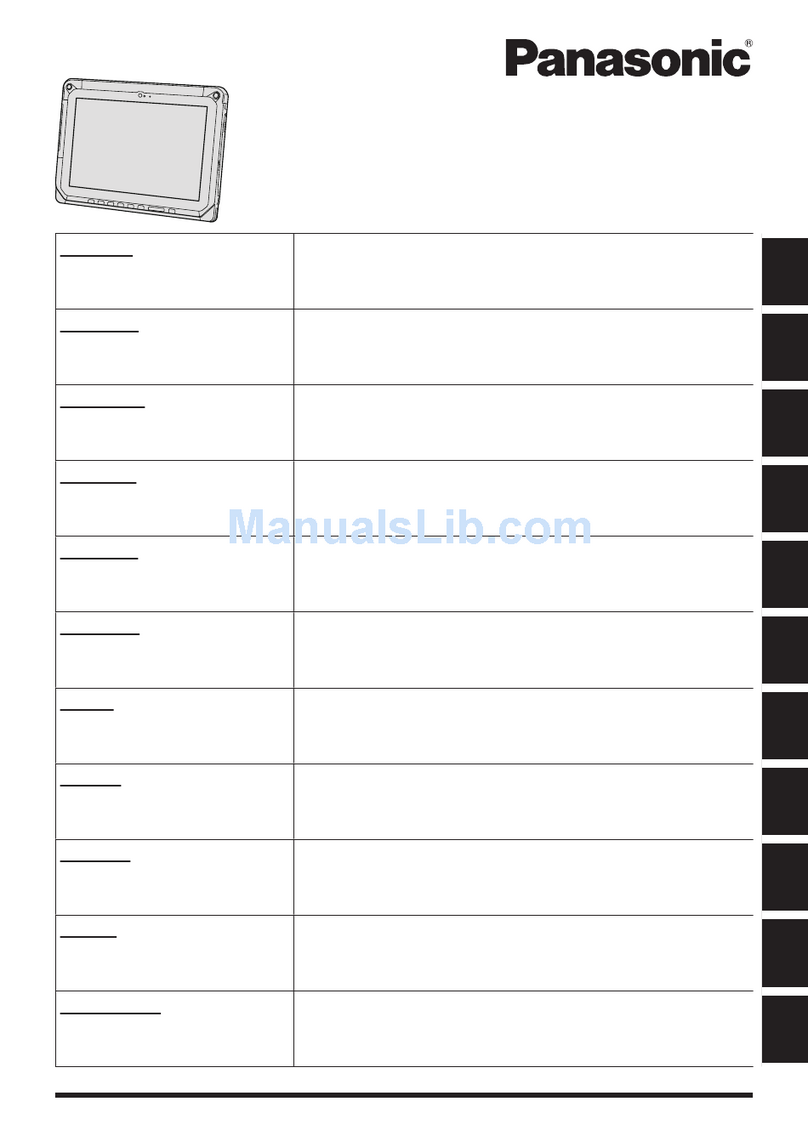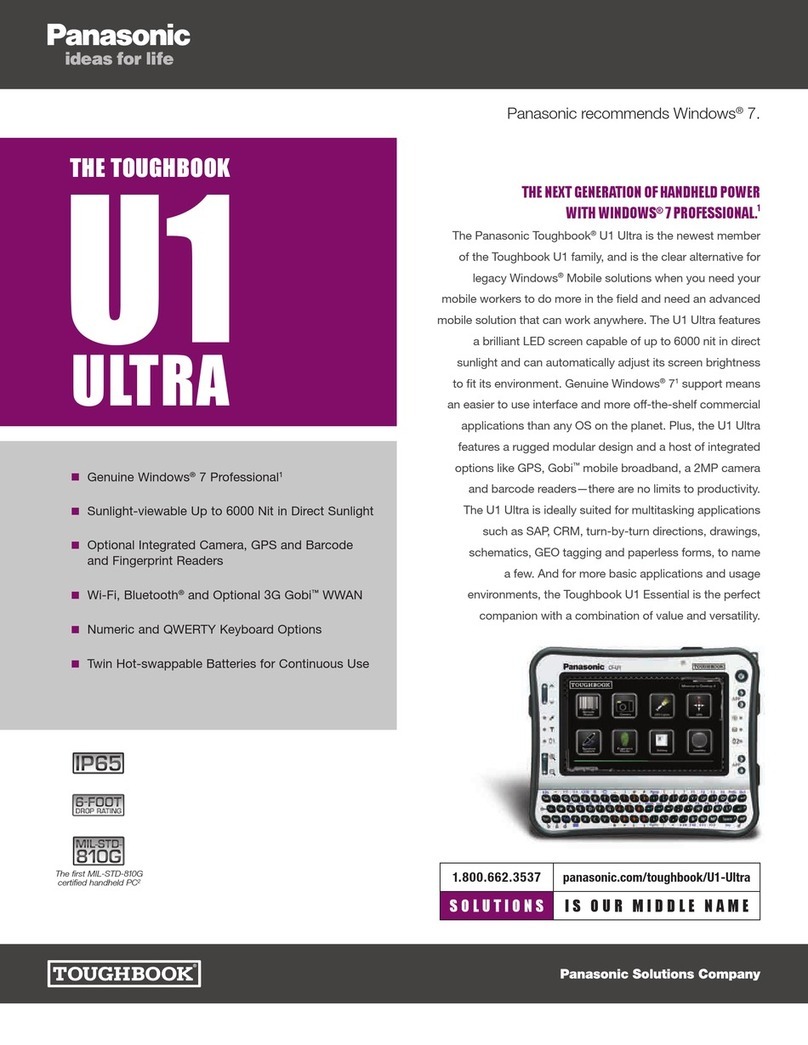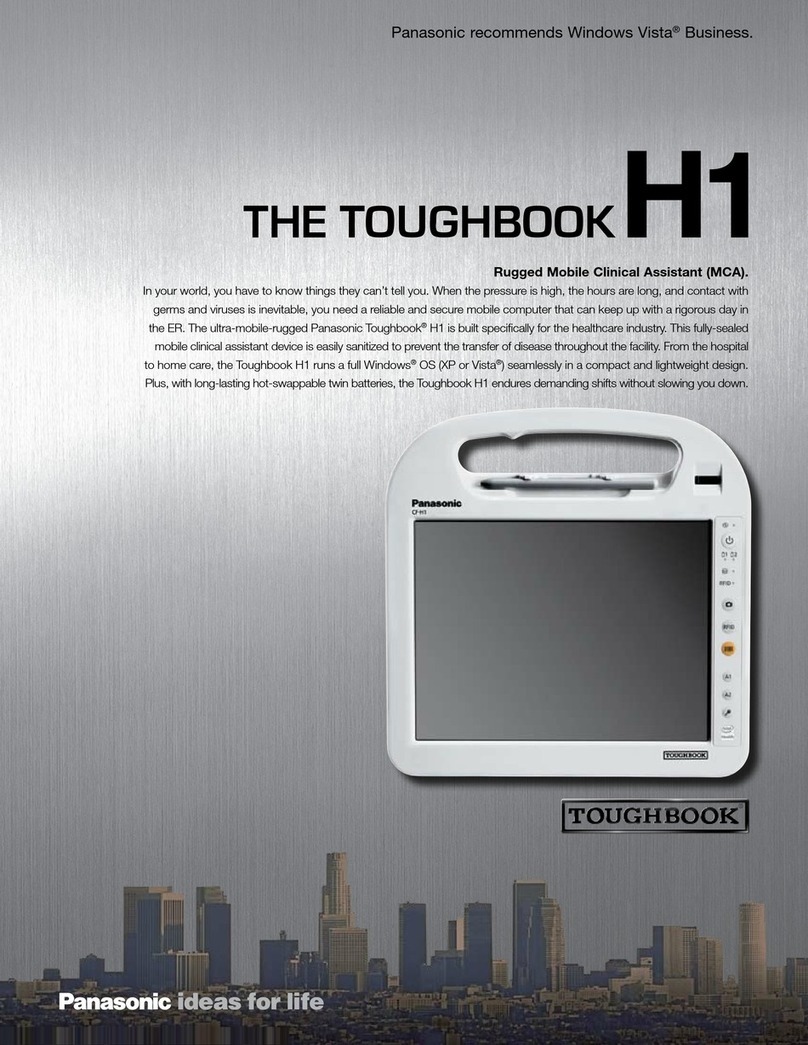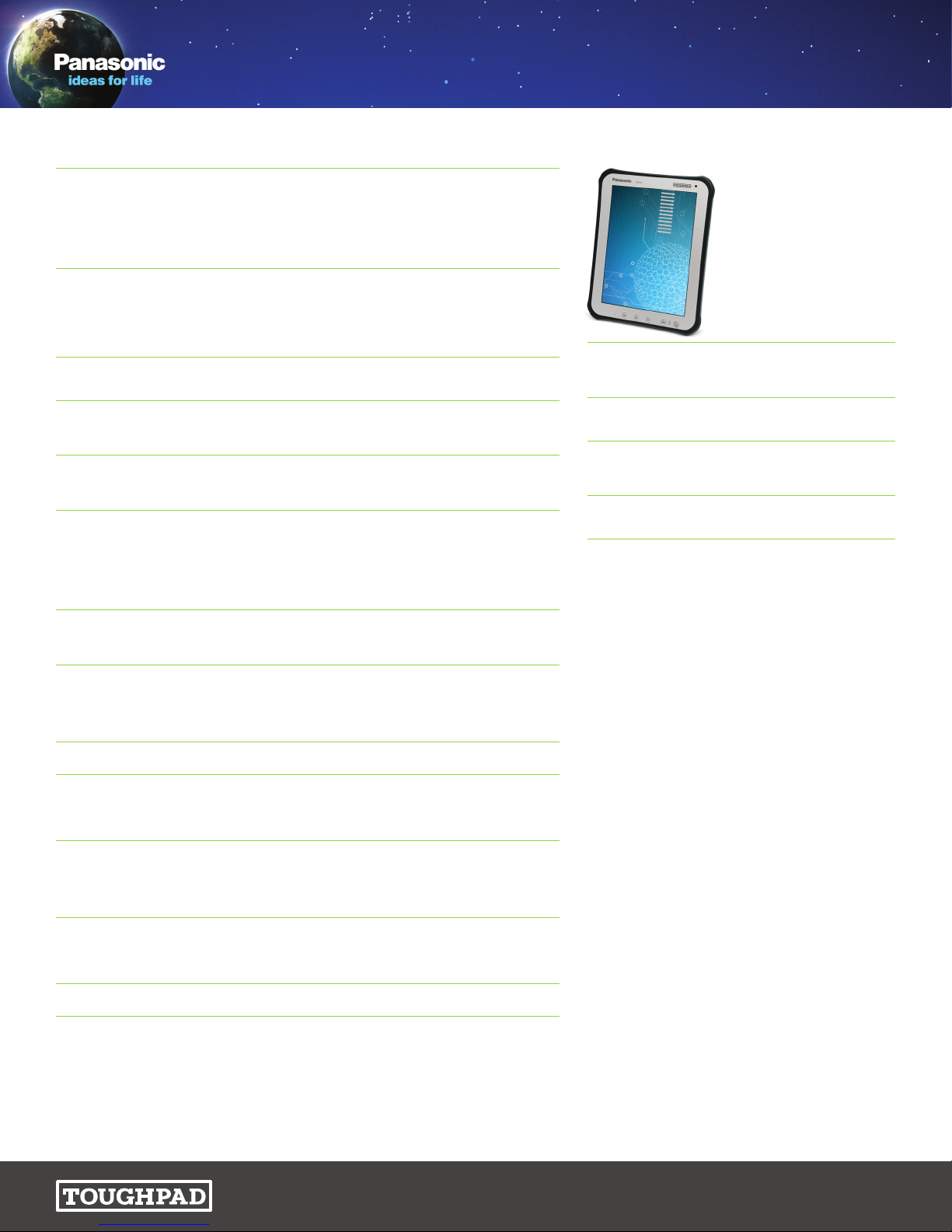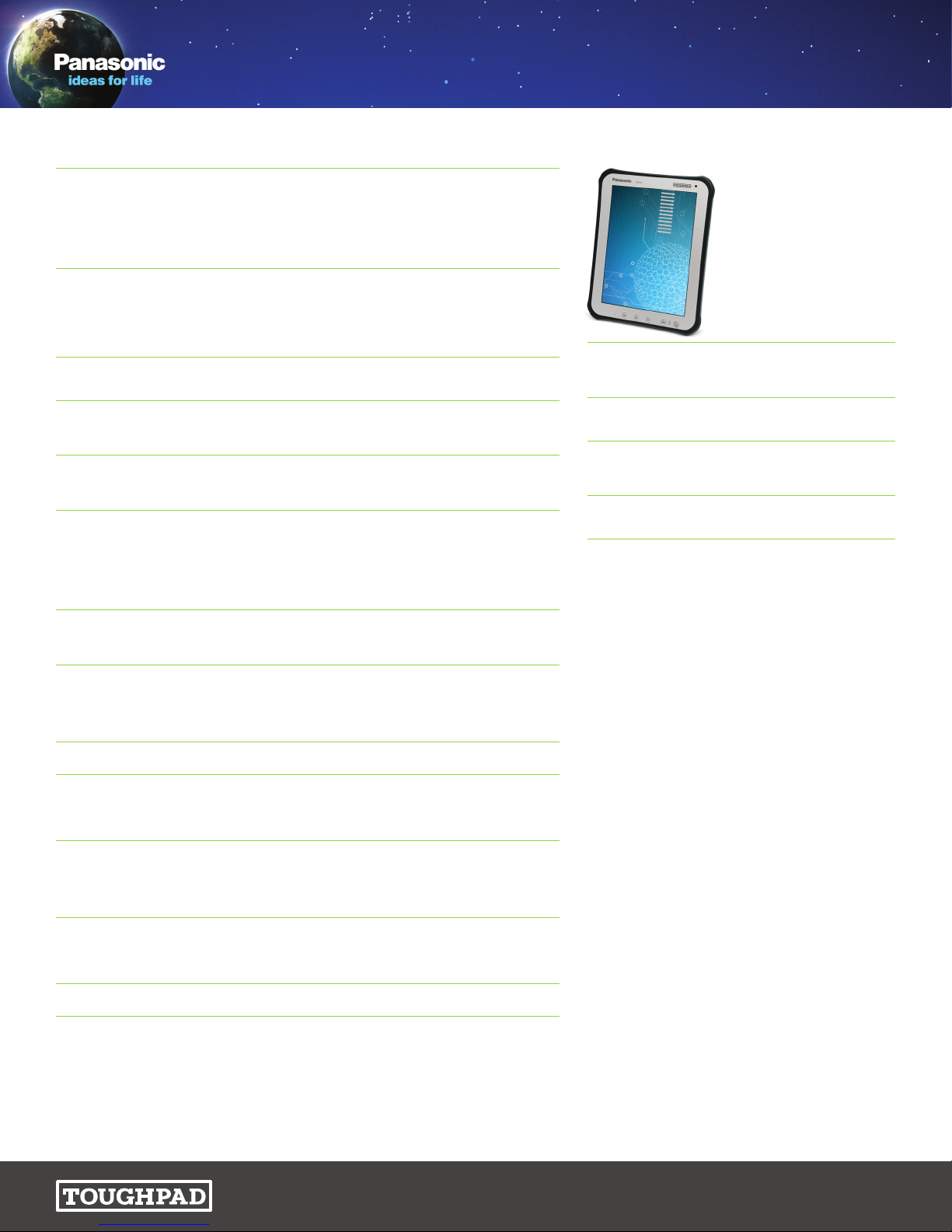
INTEGRATED FEATURES
n2MP webcam
n5MP rear camera with auto focus and LED light
WARRANTY
n3-year limited warranty, parts and labor
DIMENSIONS & WEIGHT7
n10.5"(L) x 8.4"(W) x 0.7"(H)
n2.1 lbs.
INTEGRATED OPTIONS8
n4G LTE mobile broadband
ACCESSORIES8
nAC Adapter (3-prong) FZ-AA2202BM
nLIND Car Adapter PA1220-3618
nLIND Shutdown Timer CF-LINDLPT
nToughMate A1 “X” Strap and Shoulder Strap TBCA1XSTP-P
nToughMate A1 Rotating Hand Strap
with Shoulder Strap TBCA1HDSTP-P
nToughMate A1 Always-on Case TBCA1AONL-P
nToughMate A1 Professional Portfolio TBCA1PFLIO-BLK-P
nToughMate A1 Neoprene Sleeve TBCA1SLVNP-P
nHavis Docking Station:
– Cradle with (2) USB, (1) Ethernet, (1) Power DS-PAN-501-P
– Cradle with (2) USB, (1) Ethernet, (1) Power,
(1) AC Adapter DS-PAN-502-P
– Cradle Only—No Charging or Communication DS-PAN-503
nHavis Desktop Stand DS-DA-218-P
nDCS Barcode Reader Attachment FZ-A1-BCR
nDCS Barcode and Magstripe
Readers Attachment FZ-A1-BCR-MSR
nReplacement Stylus FZ-VNP001U
nTether FZ-VNT001U
n10.1" LCD Protector Film FZ-VPF001U
Please consult your reseller or Panasonic representative before purchasing.
Caution: Do not expose bare skin to this product when handling this unit in extreme hot or
cold environments.
1Panasonic has taken all steps available to secure the tablet for FIPS 140-2 (Level 2)
Compliance. Panasonic is not responsible for any such security breaches caused by
malicious attacks or improper feature implementation.
2
Marvell’s ARMADA PXA2128 is undergoing certification and is expected to be certified by
February 2013.
31GB = 1,000,000,000 bytes.
4Total usable memory will be less depending upon actual system configuration.
5Only available when equipped with mobile broadband.
6Battery performance features such as charge time and life span vary based on the
conditions under which the computer and battery are used. Battery operation and
recharge times will vary based on many factors, including brightness, applications,
features, power management, battery conditioning and other customer preferences.
Battery life with LCD brightness: 60 nit, Wi-Fi on while running a YouTube video.
7Length measurements do not include protrusions. Weight varies with options and digitizer pen.
8
Accessories and Integrated Options may vary depending on your configuration. Visit
Panasonic website for more accessories and details.
DURABILITY nMIL-STD-810G certified (4' drop, shock, vibration, rain, dust, sand, altitude, freeze/thaw,
high/low temperature, temperature shock, humidity, explosive atmosphere)
nIP65 sealed all-weather design
nMagnesium alloy chassis encased with ABS and elastomer corner guards
nPort covers
nRaised bezel for LCD impact protection
nPre-installed replaceable screen film for LCD protection
SOFTWARE nAndroid™4.0 (Ice Cream Sandwich)
nCalendar, Clock, Gallery, QuickSearchBox, Google Play™, Gmail™, Calendar Sync, Contacts
Sync, Google Maps™, Google+™, Google Talk™, Google Voice Search™, YouTube™,
AuthenTec™QuickSec, Over-the-Air Update Client, McAfee Security (Trial), Adobe Reader
nPanasonic Utilities (Dashboard, User Button Manager, Device Management, Pen Calibration,
Hardware Diagnostics, Online Manual)
LANGUAGES nAndroid OS supports 58 language and locale combinations. Refer to
http://developer.android.com/sdk/android-4.0.html#locs
CPU nMarvell®ARMADA PXA2128 1.2GHz Dual-Core Processor2
– Embedded hardware security processor
– FIPS 140-2 (Level 2) compliant1
STORAGE & MEMORY n1GB RAM3,4
n16GB flash3
– Up to 32GB additional with microSD card
DISPLAY n10.1" XGA LED 1024 x 768
nCapacitive multi touch + digitizer daylight-readable screen
– 500 nit
– Direct bonding technology
– Anti-reflective and anti-glare screen treatments
– Ambient light, accelerometer and digital compass sensors
– Automatic screen rotation
AUDIO nIntegrated microphone
nIntegrated speaker
nOn-screen volume and mute controls
KEYBOARD & INPUT nMulti touch + digitizer screen
– Supports bare hand touch and gestures and electronic stylus pen
n5 tablet buttons (Power, Back, Home, Menu, Dashboard)
nIntegrated stylus holder
nOn-screen QWERTY keyboard
EXPANSION SLOTS nMicroSD
INTERFACE nDocking connector 9-pin
nMicro-USB 2.0 4-pin
nMicro HDMI Type C
nHeadphones/speaker Mini-jack stereo
WIRELESS nOptional integrated 4G LTE mobile broadband
nDedicated GPS
nWi-Fi 802.11a/b/g/n
nWi-Fi hotspot router (up to 5 devices)5
nBluetooth®v2.1 + EDR (Class 2)
POWER SUPPLY nLi-Ion battery pack (7.4V, typical 4770mAh, minimum 4590mAh)
nBattery operation: 10 hours6
nBattery 90% charging time: 3 hours on, 2.5 hours in sleep mode6
nAC Adapter: AC 100V-240V 50/60Hz
POWER MANAGEMENT nSleep Mode
SECURITY FEATURES nEmbedded security processor for hardware encryption, trusted boot, root protection,
FIPS 140-2 (Level 2), AuthenTec™QuickSec VPN, anti-virus protection (trial version),
support for RSA token authentication with 3rd party Cisco application, network proxy
settings, password security (PIN, pattern, password), Kensington cable lock slot
Panasonic is constantly enhancing product specifications and accessories. Specifications subject
to change without notice. Trademarks are property of their respective owners. ©2013 Panasonic
Corporation of North America. All rights reserved. Android, Google Play, YouTube and other marks are
trademarks of Google Inc. The Android robot is reproduced or modified from work created and shared
by Google and used according to terms described in the Creative Commons 3.0 Attribution License.
SS_TPA1_01/13
1.800.662.3537
panasonic.com/toughpad
SOLUTIONS FOR BUSINESS