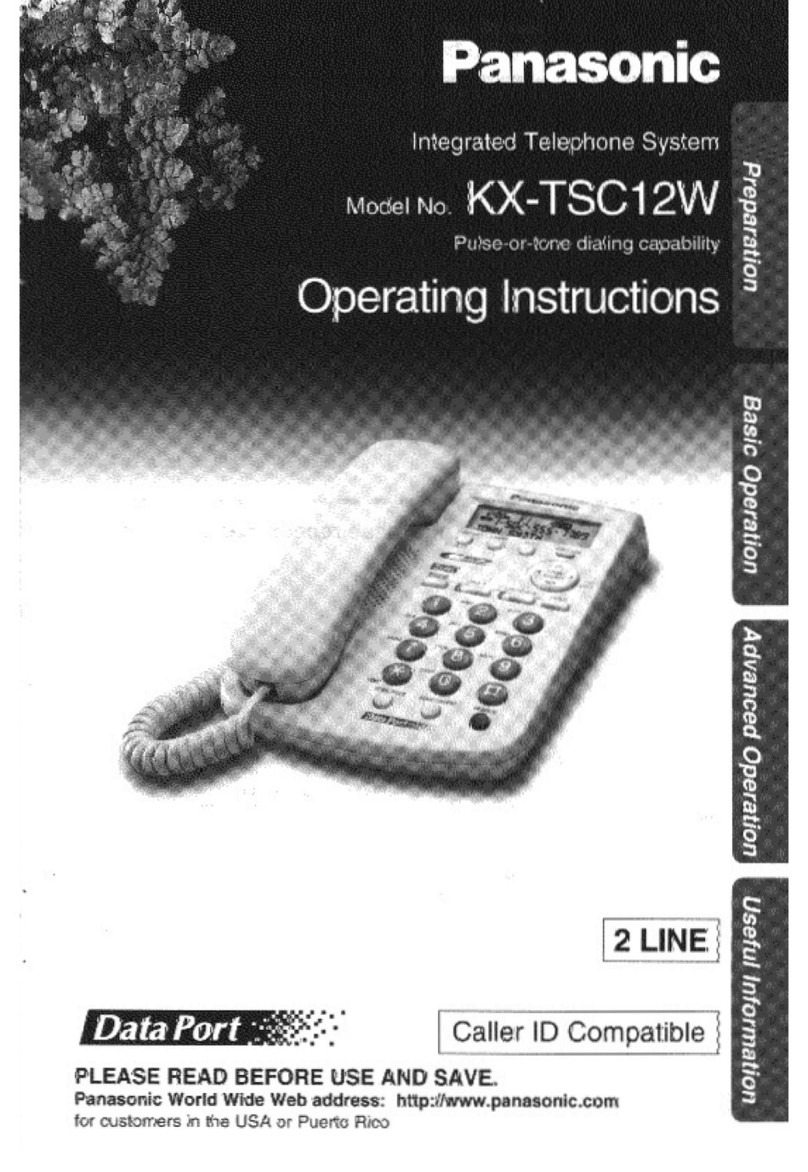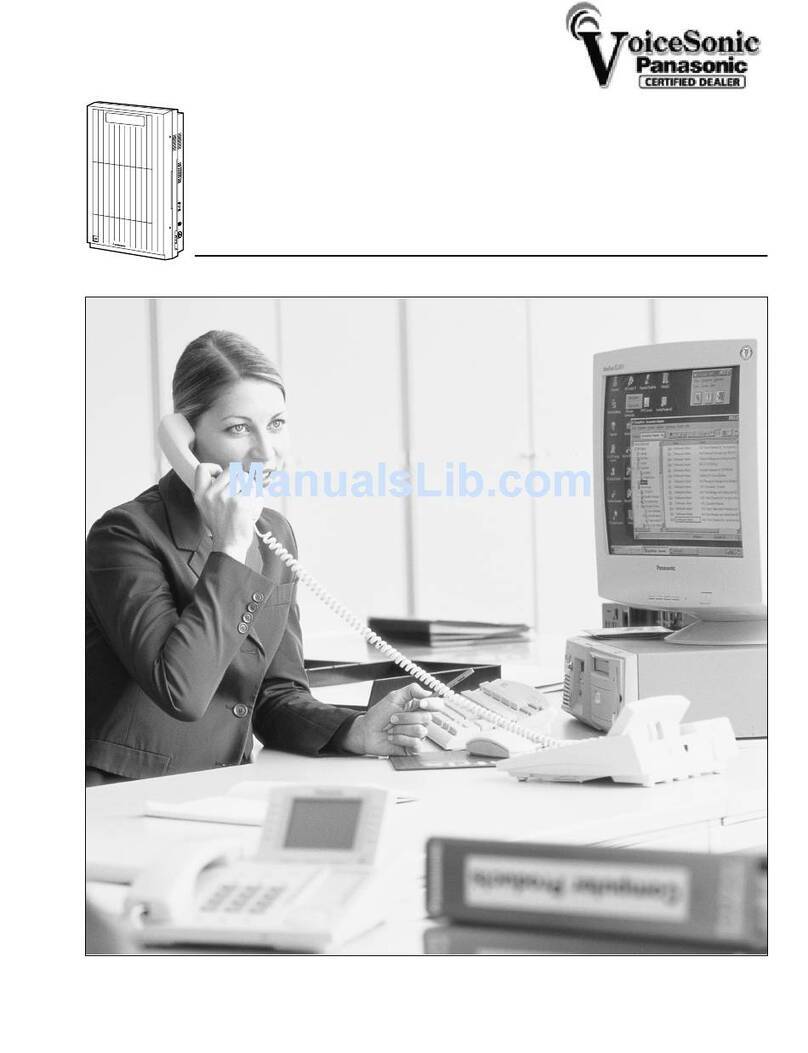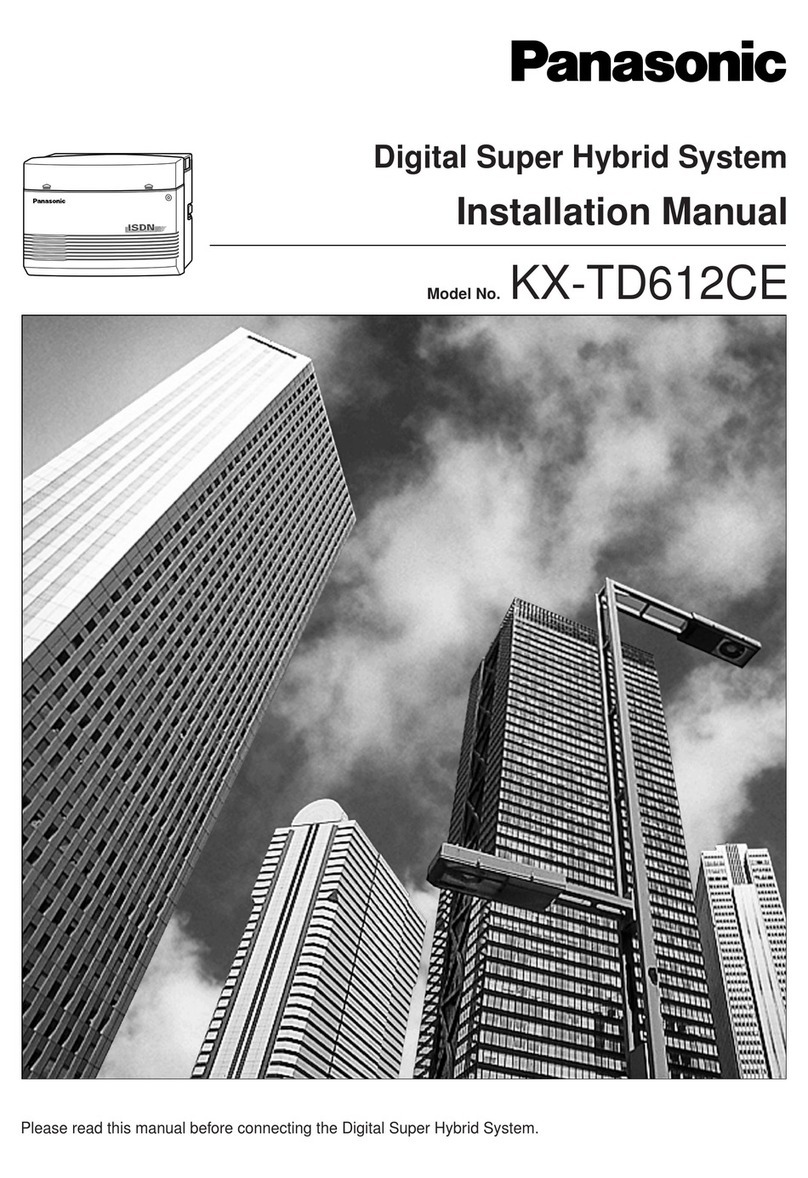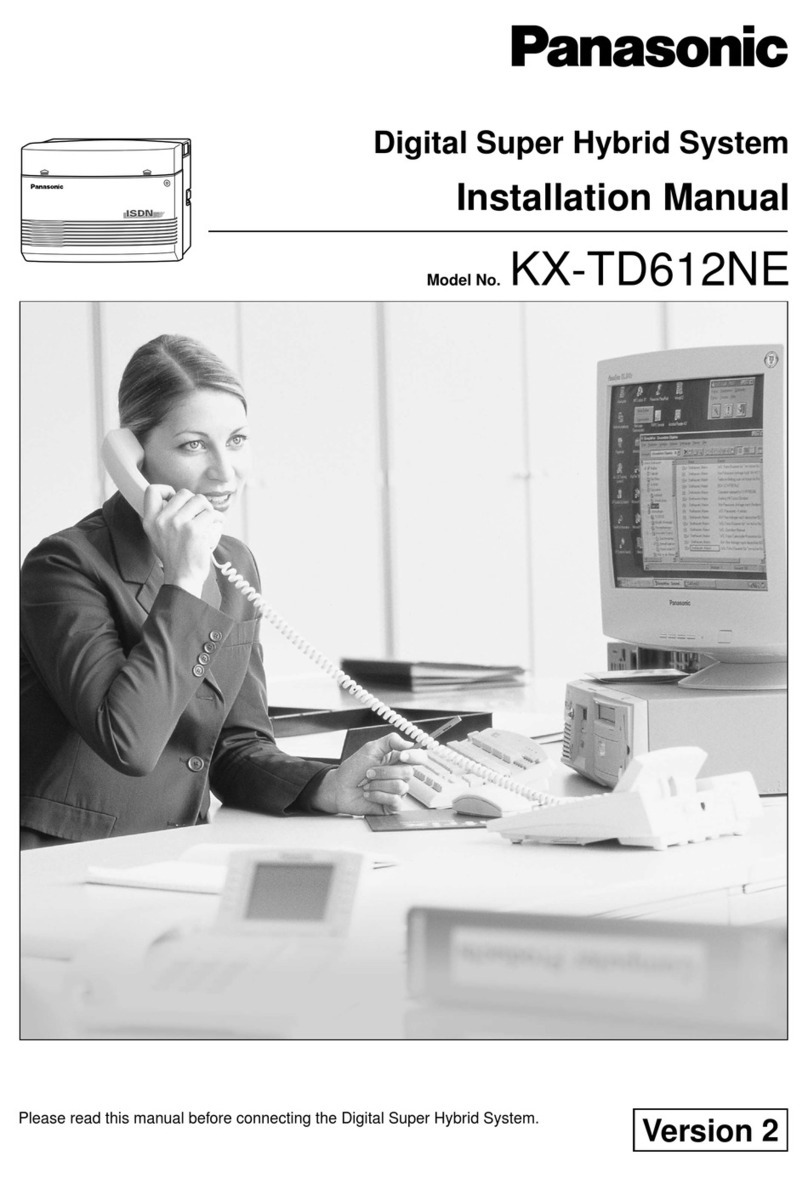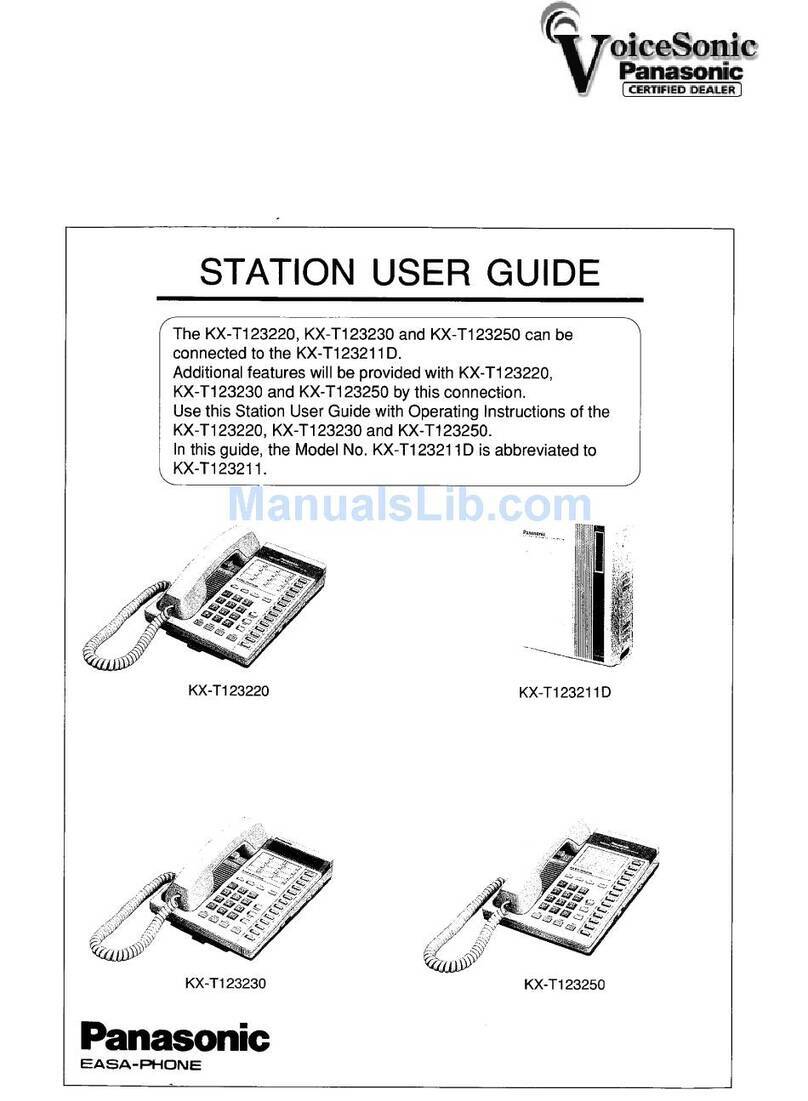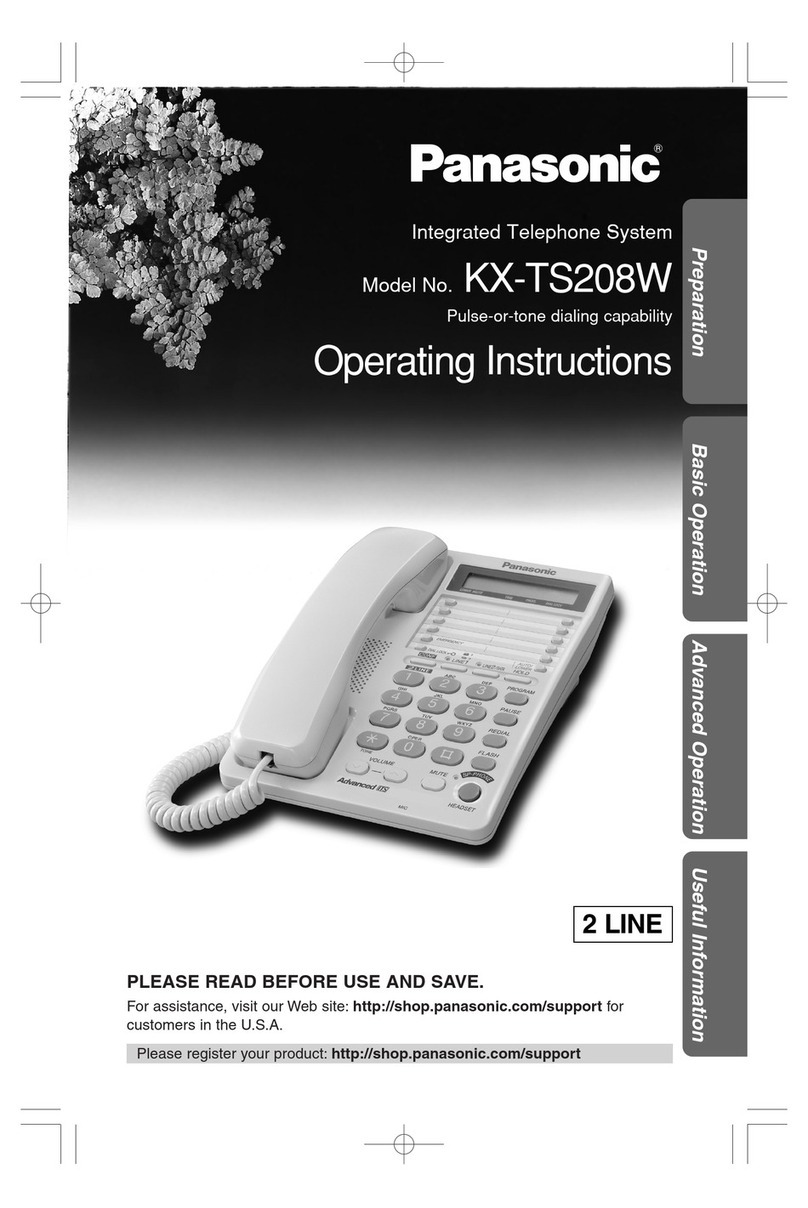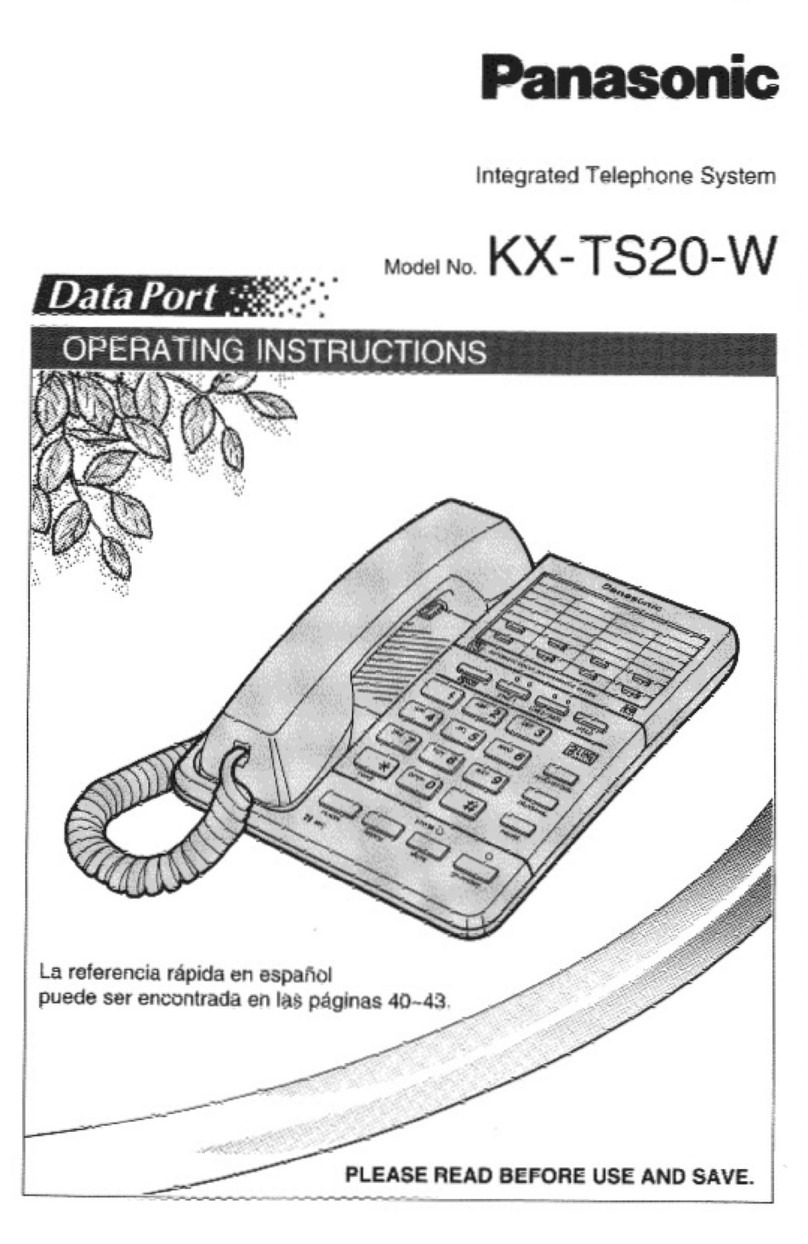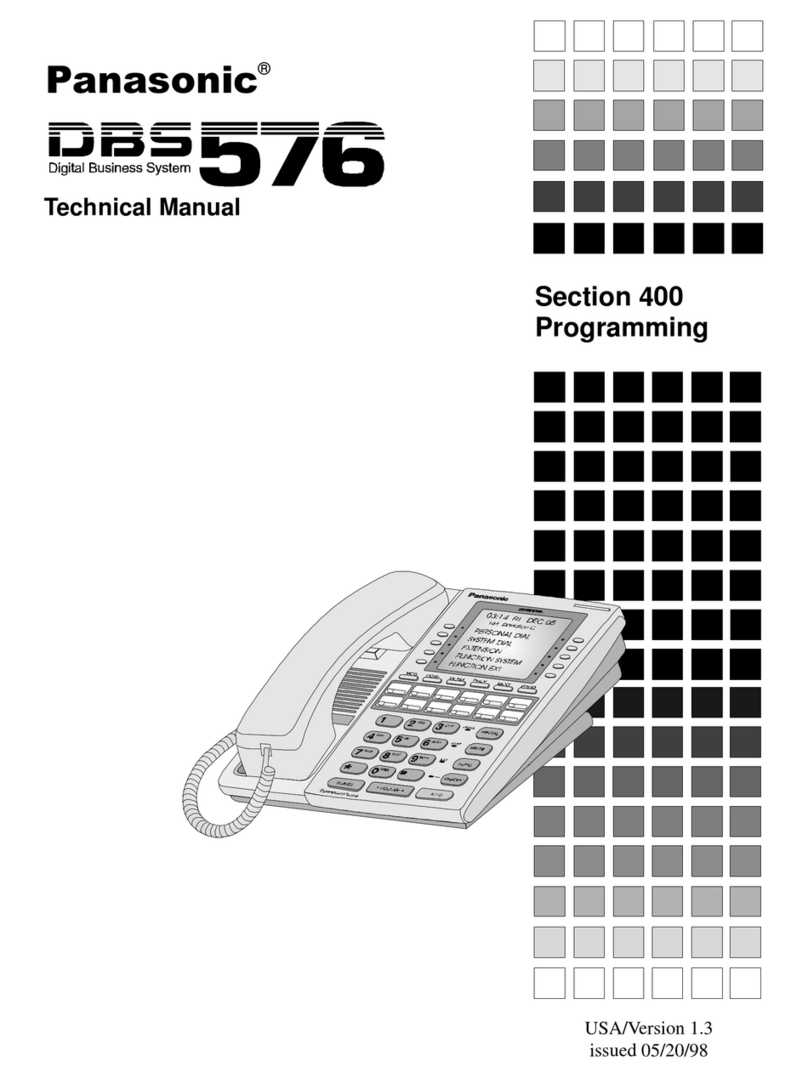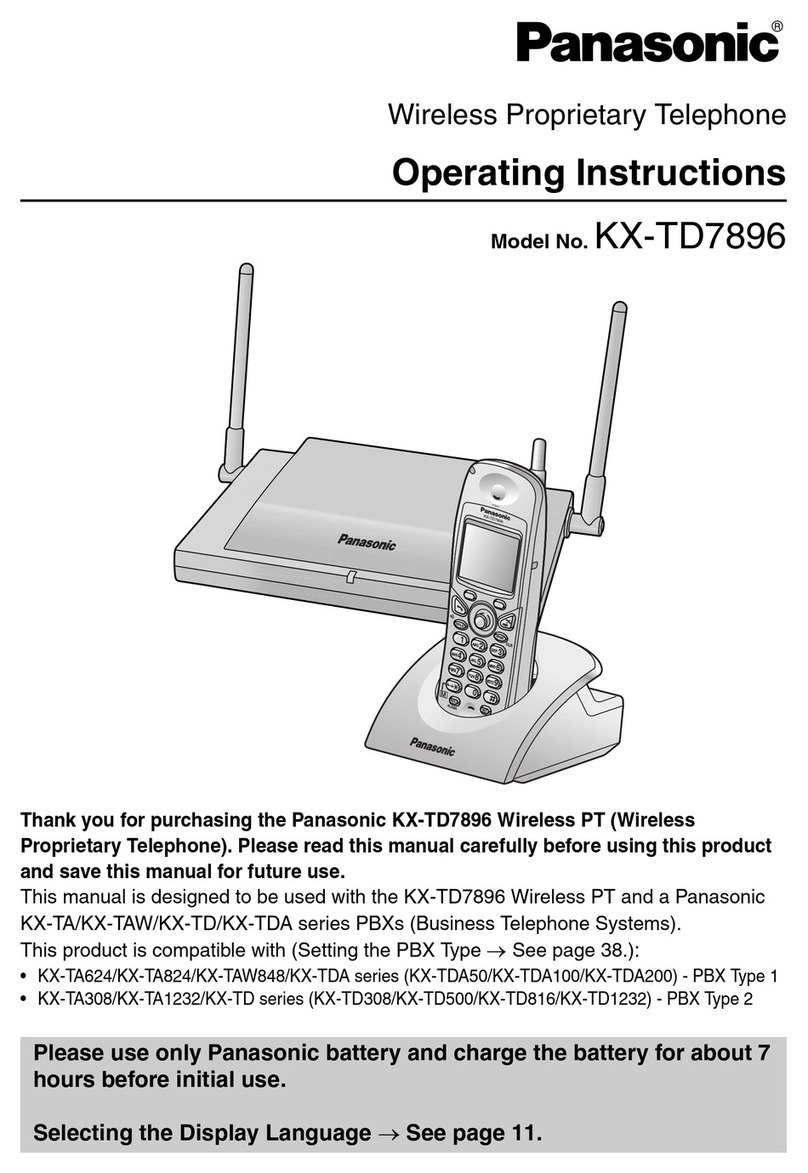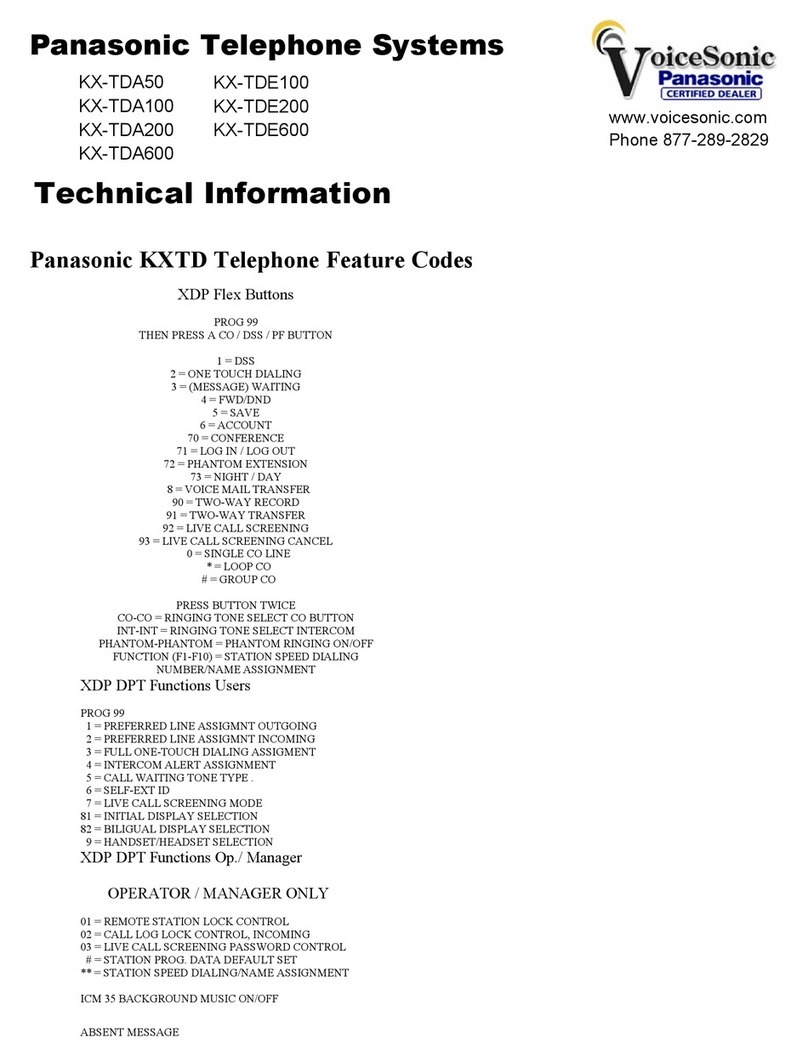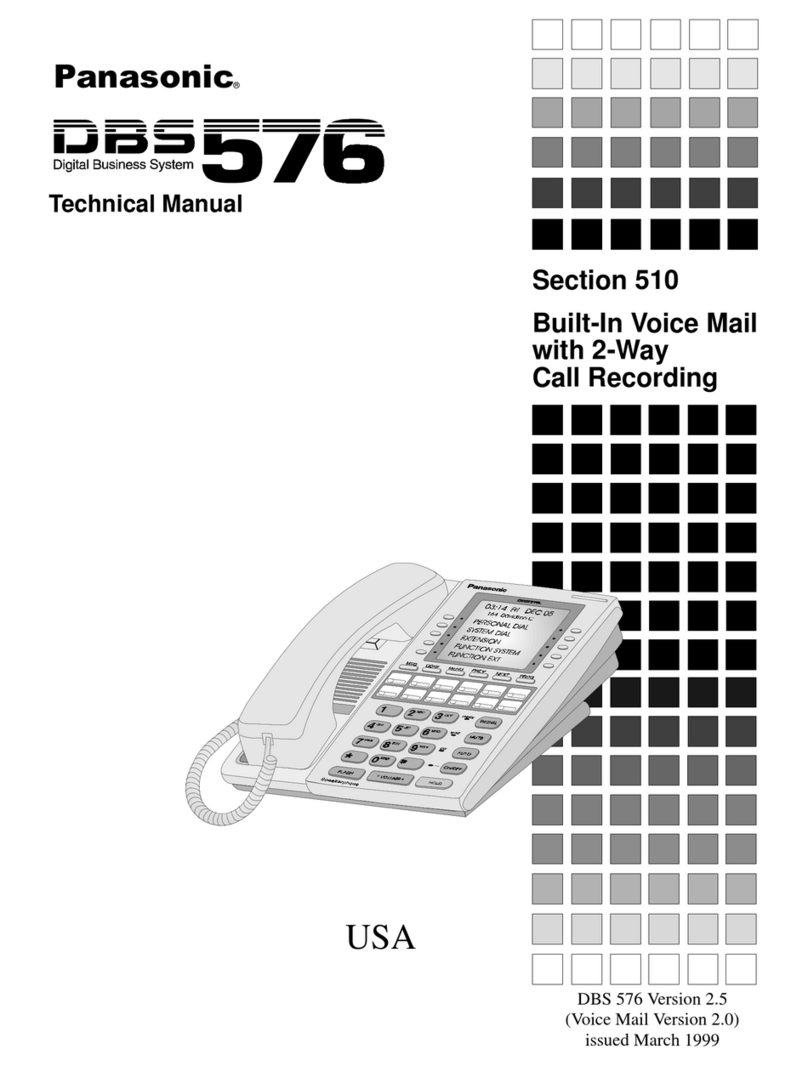10 Installation Manual
Table of Contents
1 System Outline ..................................................................................... 13
1.1 System Highlights...........................................................................................................14
1.1.1 System Highlights .............................................................................................................14
1.2 Basic System Construction ...........................................................................................15
1.2.1 Main Unit ........................................................................................................................... 15
1.2.2 System Connection Diagram ............................................................................................16
1.3 Specifications..................................................................................................................17
1.3.1 General Description ..........................................................................................................17
1.3.2 Characteristics ..................................................................................................................18
1.3.3 System Capacity ...............................................................................................................19
2 Installation............................................................................................. 21
2.1 Before Installing ..............................................................................................................22
2.1.1 Before Installing ................................................................................................................22
2.2 Installing the Advanced Hybrid System........................................................................24
2.2.1 Unpacking .........................................................................................................................24
2.2.2 Names and Locations .......................................................................................................25
2.2.3 Opening/Closing Covers ...................................................................................................26
2.2.4 Securing Cords .................................................................................................................28
2.2.5 Connecting Frame Ground................................................................................................30
2.2.6 Wall Mounting ...................................................................................................................31
2.2.7 Installing Surge Protector..................................................................................................34
2.3 Installing Optional Service Cards..................................................................................37
2.3.1 Location of Optional Service Cards ..................................................................................37
2.3.2 3-Port Analog CO Line and 8-Port Hybrid Extension Card (KX-TA82483)........................38
2.3.3 2-Port Analog CO Line and 8-Port Hybrid Extension Card (KX-TA82481)........................40
2.3.4 8-Port Hybrid Extension Card (KX-TA82470)....................................................................43
2.3.5 3-Port Caller ID Card (KX-TA82493) .................................................................................45
2.3.6 4-Port Doorphone Card (KX-TA82461) .............................................................................47
2.3.7 Message Expansion Card for DISA OGMs (KX-TA82491) ...............................................48
2.3.8 2-Channel Voice Message Card (KX-TA82492)................................................................50
2.4 Connecting Outside (CO) Lines.....................................................................................52
2.4.1 Connecting Outside (CO) Lines ........................................................................................52
2.5 Connecting Extensions ..................................................................................................53
2.5.1 Connecting Extensions .....................................................................................................53
2.5.2 Connecting Extensions in Parallel.....................................................................................55
2.6 Connecting Doorphones and Door Openers................................................................56
2.6.1 Connecting Doorphones and Door Openers.....................................................................56
2.7 Connecting Doorbell or Door Chime.............................................................................60
2.7.1 Connecting Doorbell or Door Chime .................................................................................60
2.8 Connecting Peripherals..................................................................................................61
2.8.1 Connecting Peripherals.....................................................................................................61
2.9 Power Failure Connections ............................................................................................66
2.9.1 Power Failure Connections ...............................................................................................66
2.10 Starting the Advanced Hybrid System..........................................................................67
2.10.1 Starting the Advanced Hybrid System ..............................................................................67
3 Guide for KX-TA Maintenance Console .............................................. 69