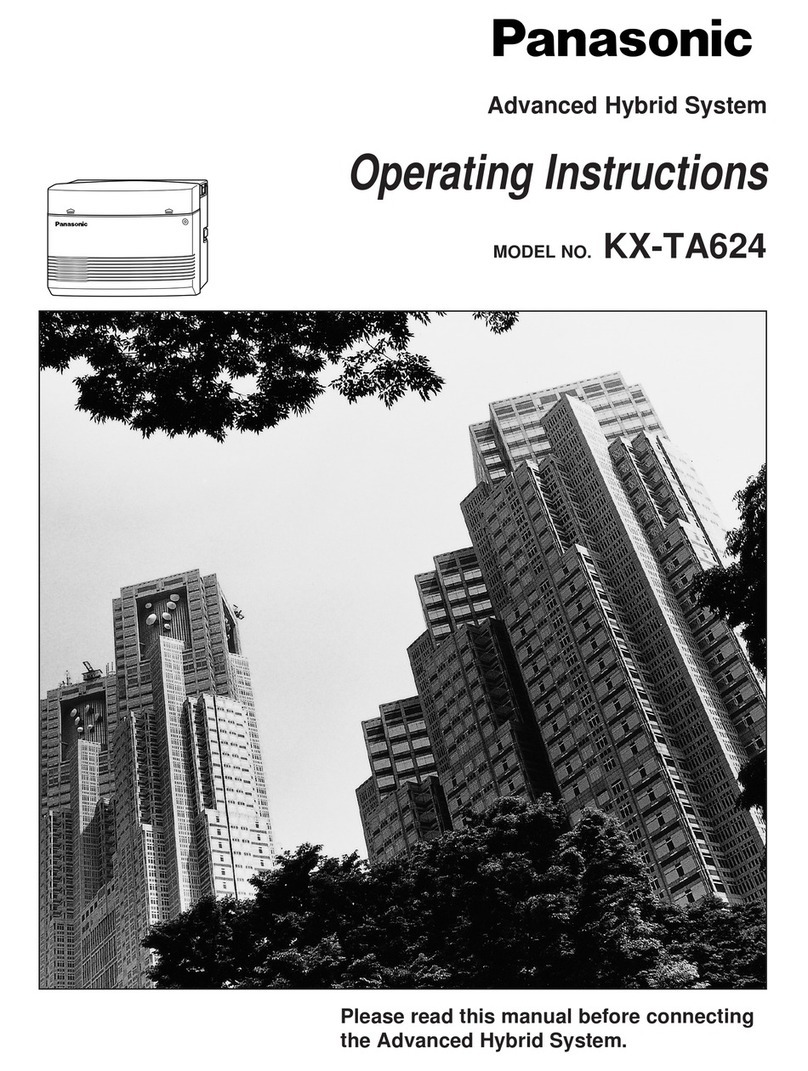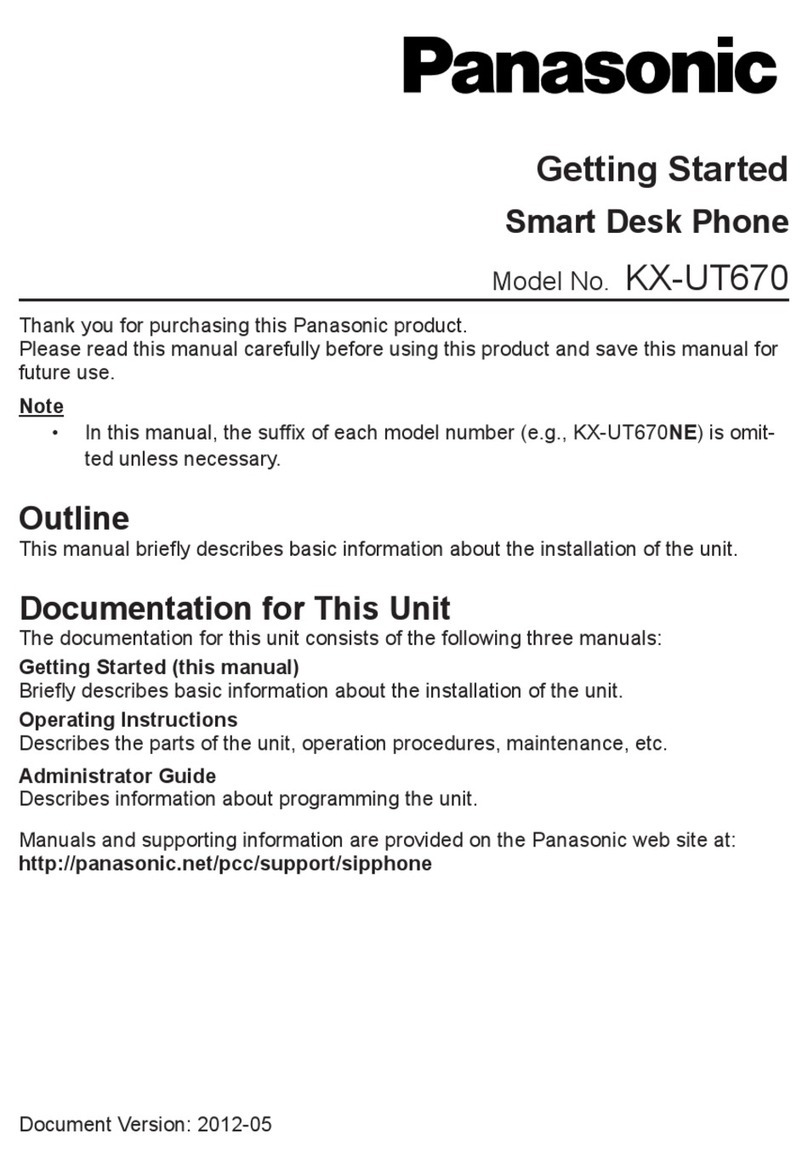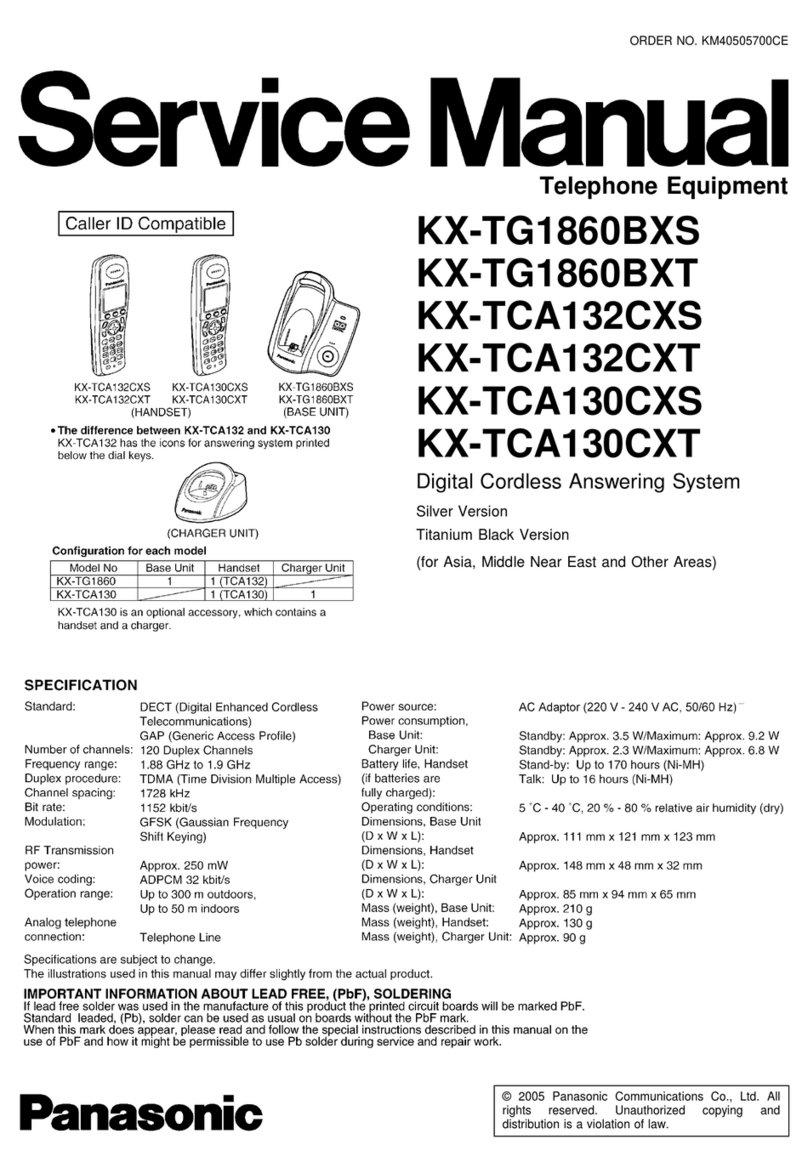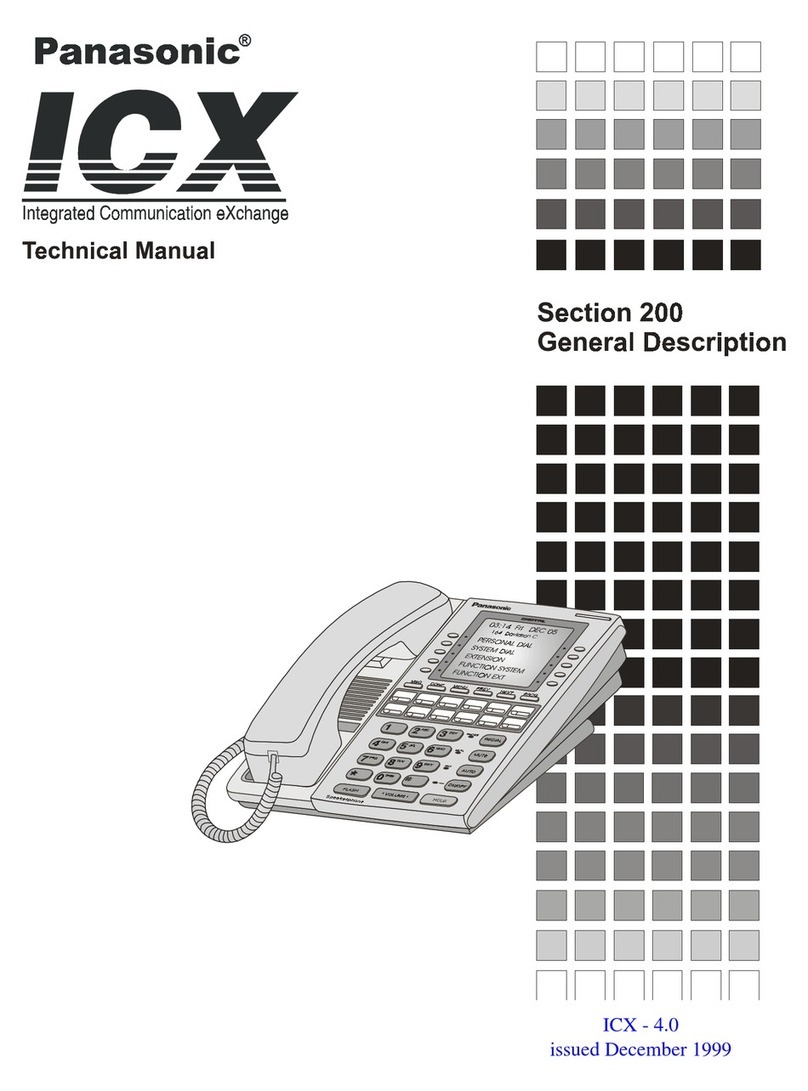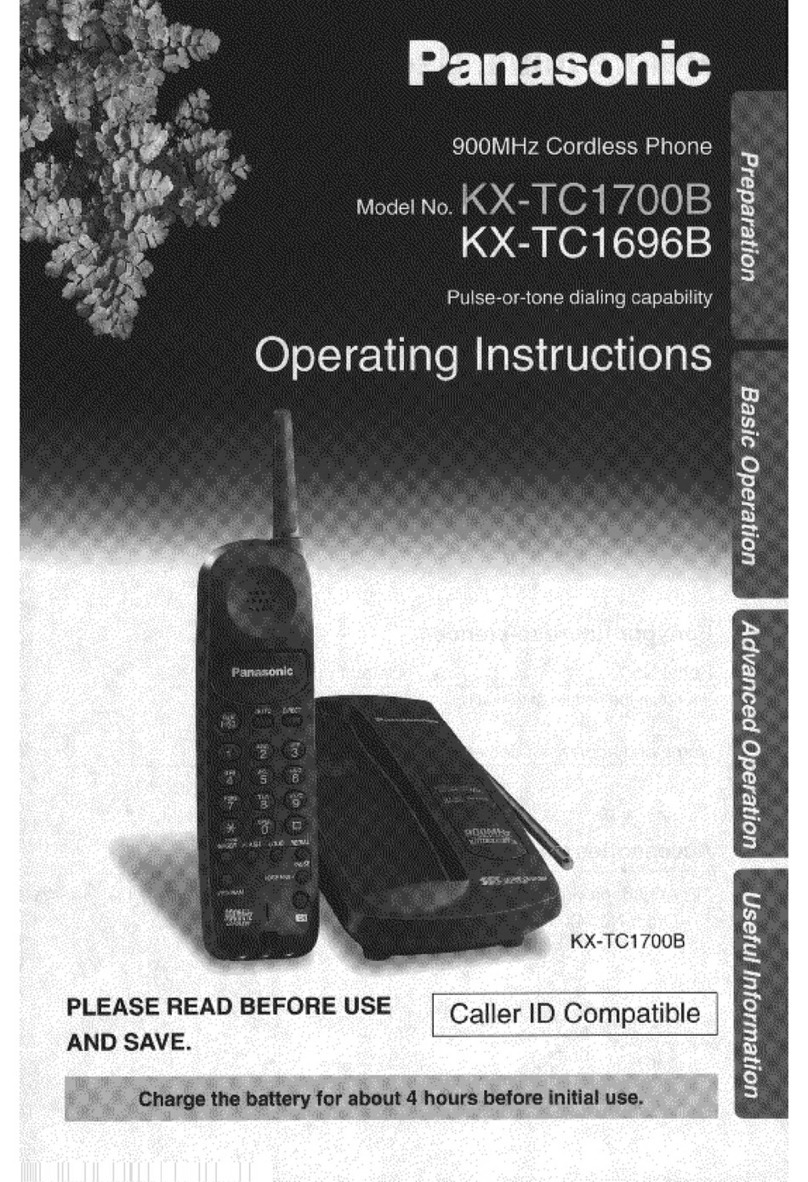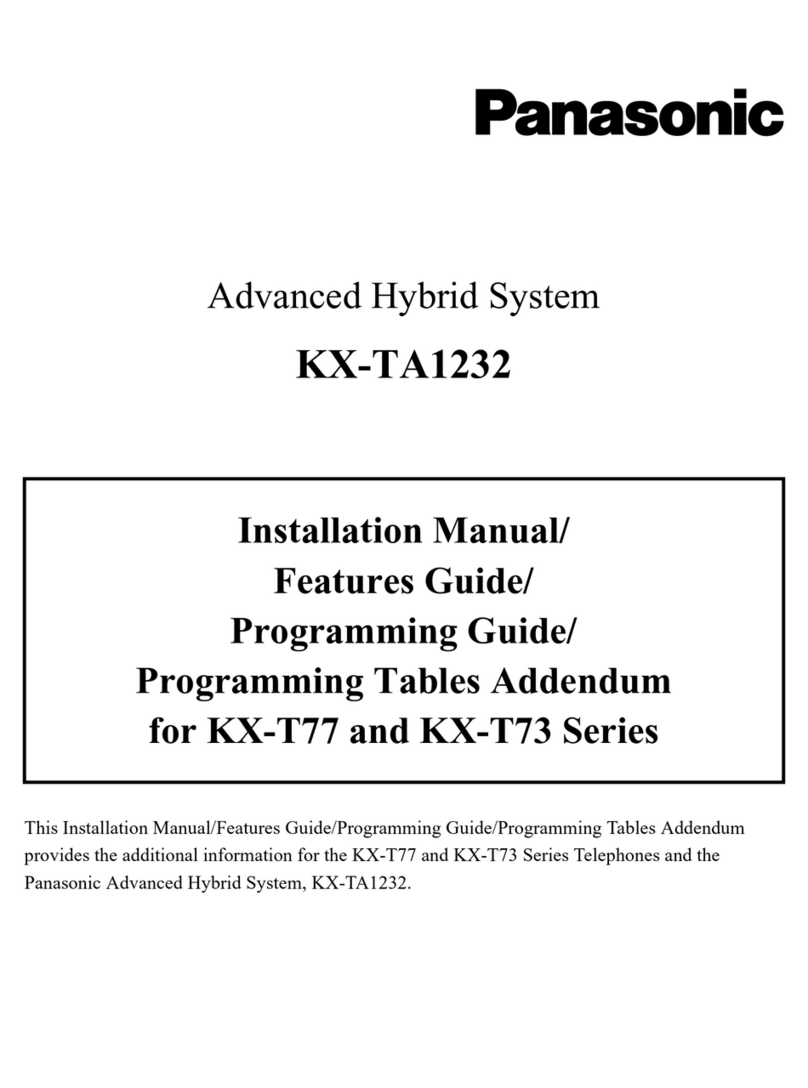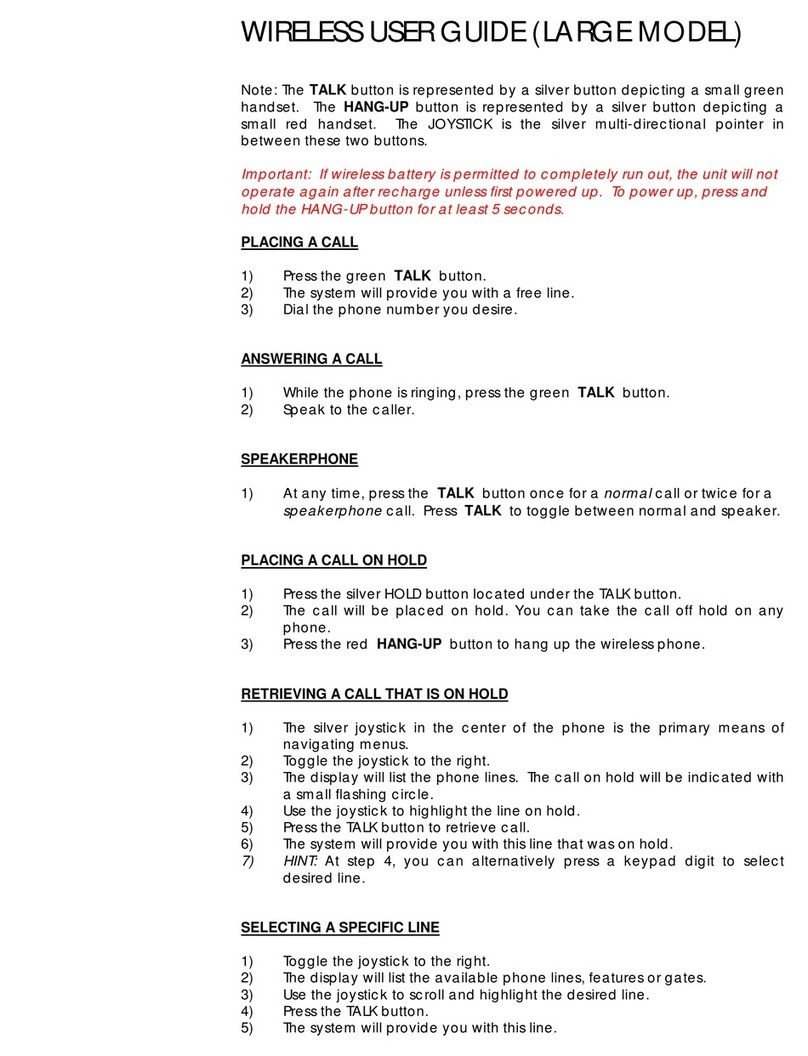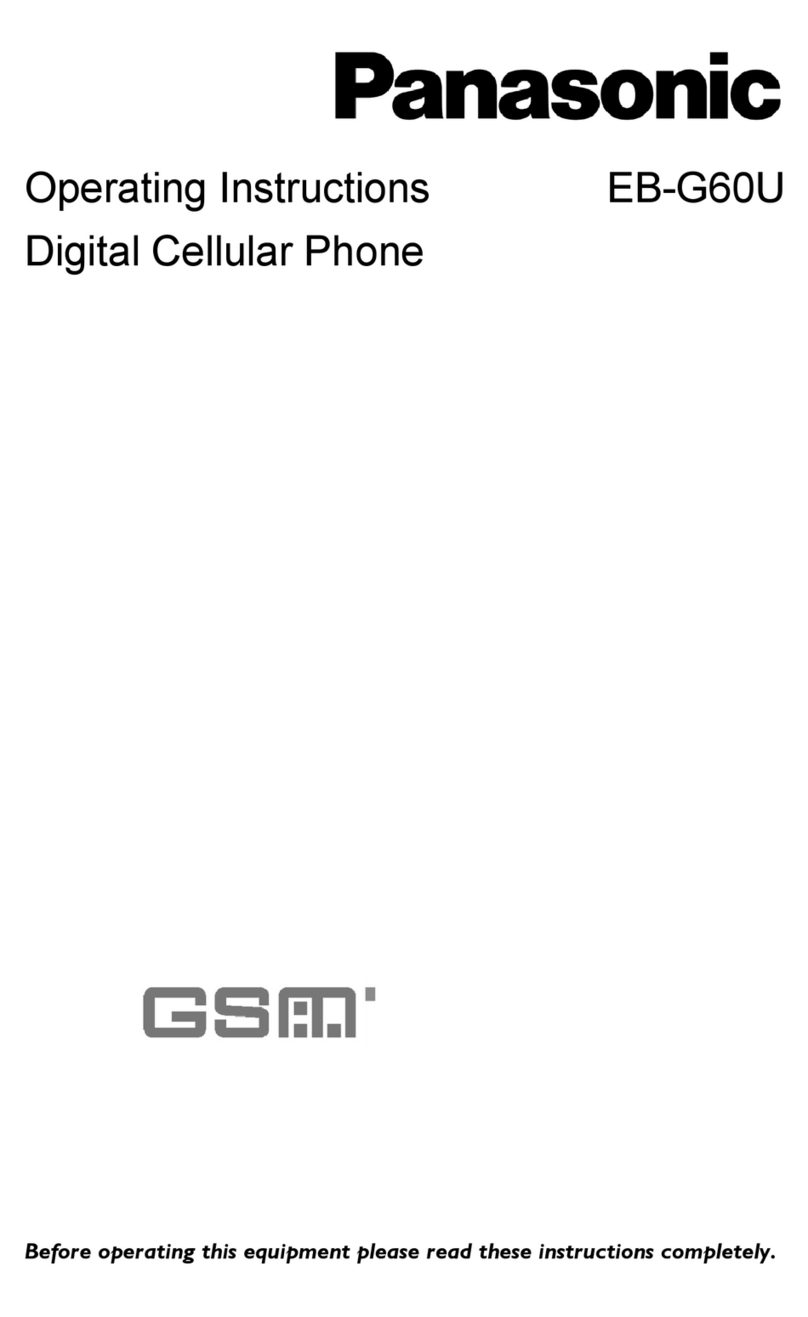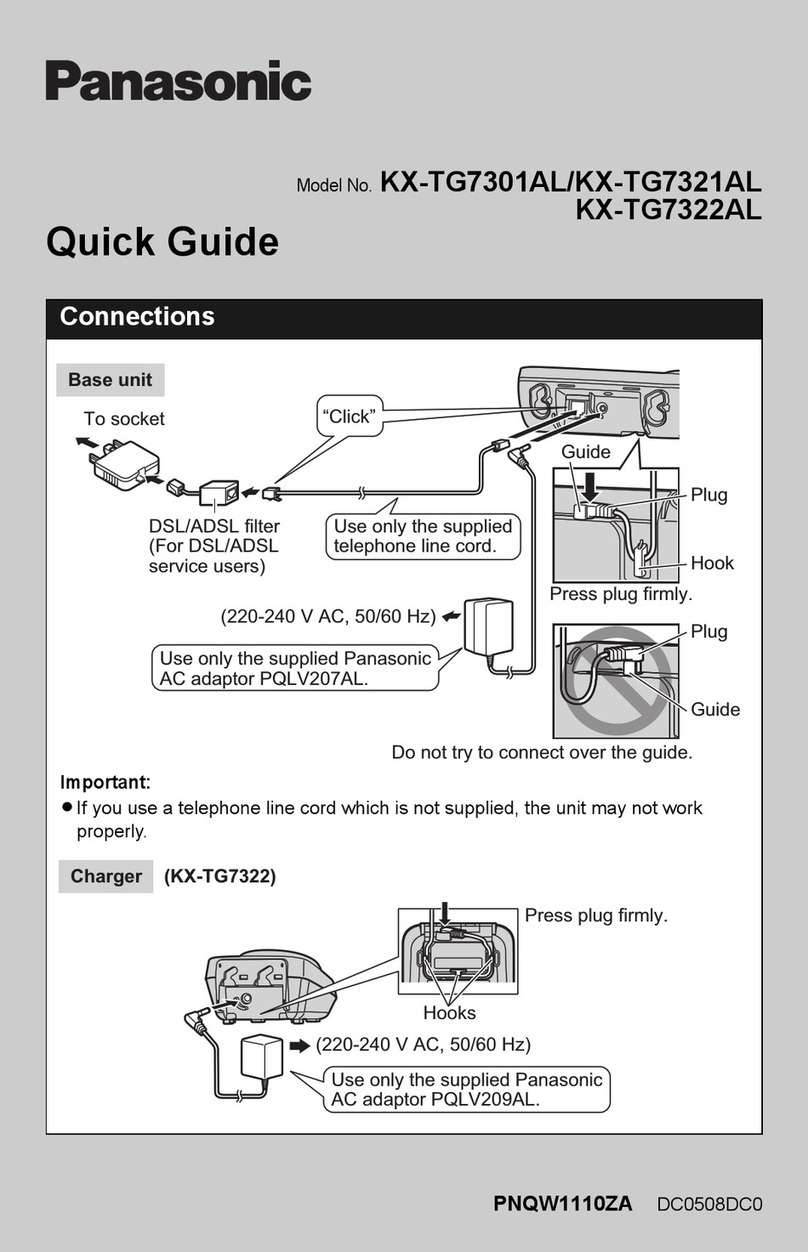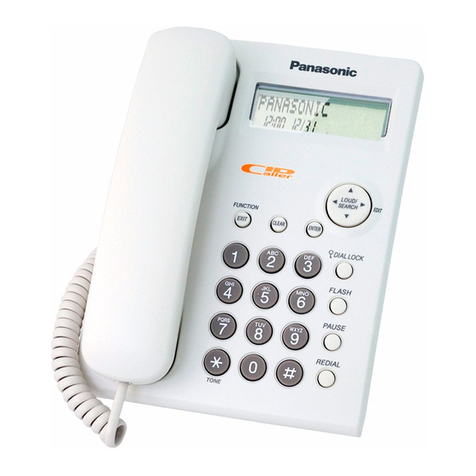PANASONIC PHONE SYSTEM INSTALLATION GUIDE
Model numbers: KX-TGP600, KX-TPA60, KX-TPA65
TELEPHONE NUMBER REGISTRATION & CONFIGURATION
Before proceeding with Step 2, please locate and reference the following ACN DigitalTalk® Express emails:
1. Outbound Calling Activation/Network Provisioning: Identies the date in which outbound calling will be enabled and that your devices are active on the ACN network.
2. Installation Instructions: Includes a complete list of your telephone numbers and the order in which they have been activated, along with detailed installation instructions.
3. Firm Order Conrmation (only applicable if transferring phone number(s)): Identies the date your phone number(s) will be transferred to ACN and when inbound calling will be enabled.
• You may install your equipment once received. However, your phone numbers will not ring to your phone system until inbound calling is enabled on the date noted in this email.
Emails 1 and 2 will be sent in sequence, and are required in order for you to register your handset/desktop phone(s).
If for any reason you do not have either of these emails, please contact us at 877-876-8767 (U.S.) or 800-219-0143 (CA).
1. Connect the AC adaptor to the base station.
2. Plug an active Internet connection into the base station via an Ethernet cable.
3. Wait 10 minutes.
4. The Status LED on the base station will change multiple times from red to amber to green.
5. Verify the base station Status LED is solid green.
6. At this point, pairing of your handset/desktop phone to the base station can begin.
When pairing a new handset/desktop phone:
1. Base Station:
• Press and hold the handset locator button (on the right side of the base station) for about
4 seconds until the Status LED ashes red. The next step must be completed within 2 minutes.
2. Handset/Desktop Phone(s):
• Press and hold OK until“Please Wait” is displayed on the LCD. Once complete, the hand
set/desktop phone will display“Registered.”
• On initial pairing, the handset/desktop phone will update its rmware. This can take up to
20 minutes for each handset/desktop phone.
• You may pair additional handset/desktop phones while others are updating rmware.
A phone number must be assigned to each handset/desktop phone. Phone numbers are assigned to the handset/desktop when paired to the base station. Pairing the handset/
desktop to the base station – in the order listed in the Installation Instruction email – is necessary to ensure that each device is paired with the correct phone number.
Base Station
STEP 2 – SETTING UP THEWIRELESS BASE STATION
STEP 3 – PAIRING THE HANDSET/DESKTOP PHONE(S)TO THE BASE STATION
Ethernet Cable
Internet Connection
Power Outlet
AC Cord & Adapter
Bottom of
Base Station
To change the pairing of the telephone numbers to handsets/desktop phones, please reference the document titled “How to Change Line to Device Pairings”
located within the Products & Services Support section of myacn.com and myacncanada.ca.
NEED HELP? For additional information on this product and installation options, please visit myacn.com (U.S.) or myacncanada.ca (Canada).
3. Repeat this process for each handset/desktop phone. You can register up to 8 handset/
desktop phones to your base station. Each device must have an associated phone number.
4. During updates, please do not use the devices. The screen will change display
status showing “Downloading,”“Erasing,” and “Writing,” and the device may
reboot or turn o.
• If your device has turned o, please turn it back on by pressing/holding
the power button.
• You will see the handset ID in the top left and the telephone number
in the bottom of the display once pairing is complete.
CONGRATULATIONS! SETUP IS COMPLETE
© ACN Opportunity, LLC 2017 PanasonicQIG_PR_DPS_121217