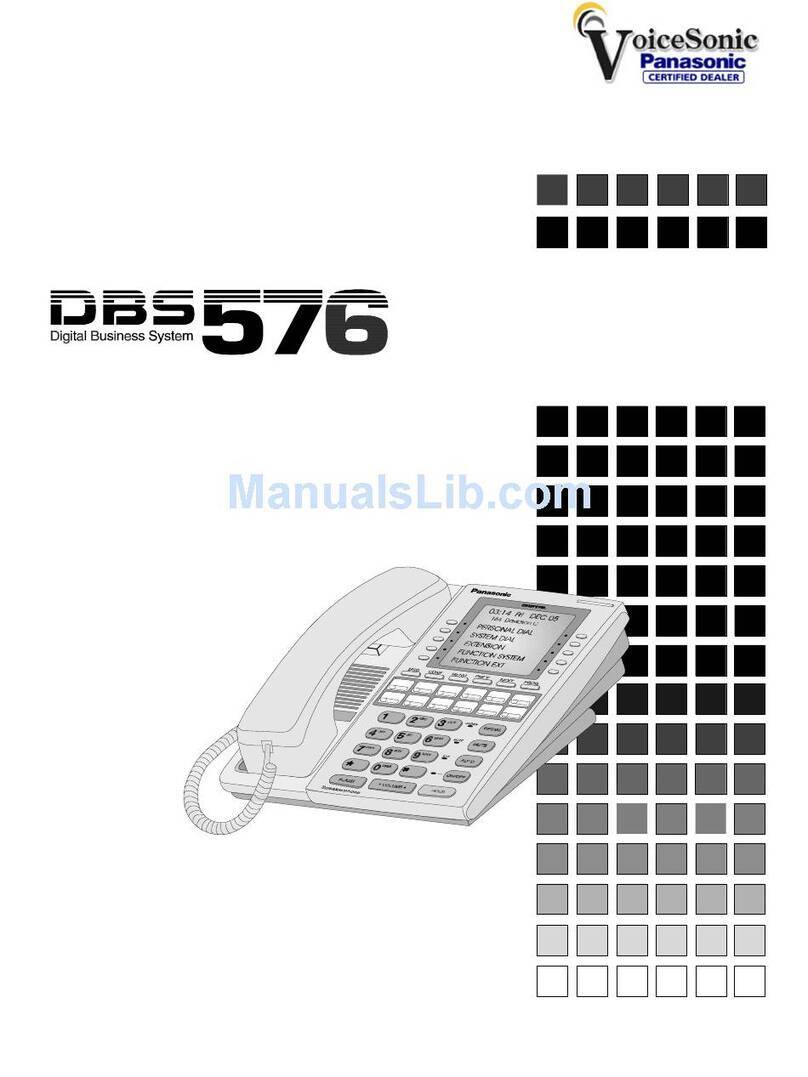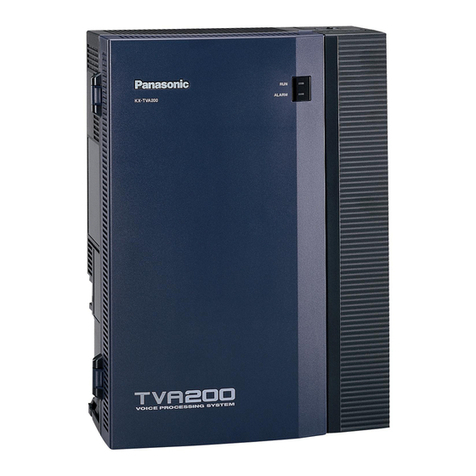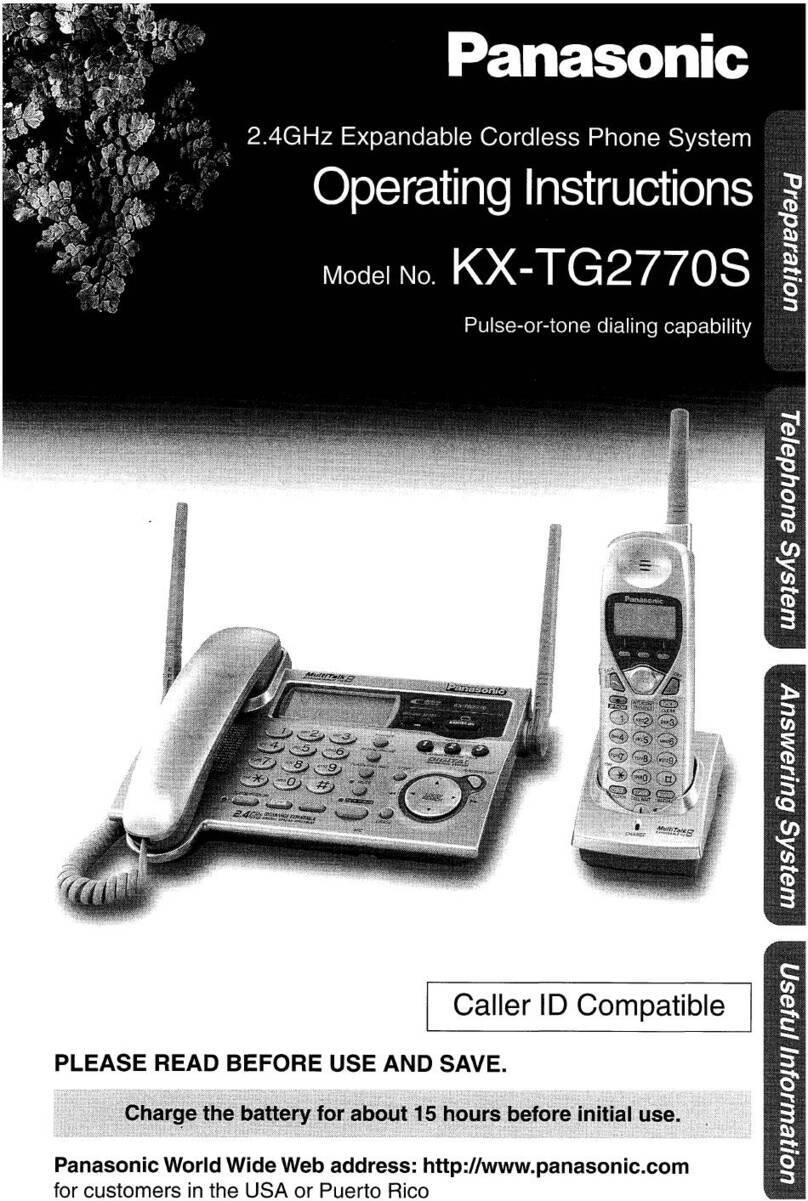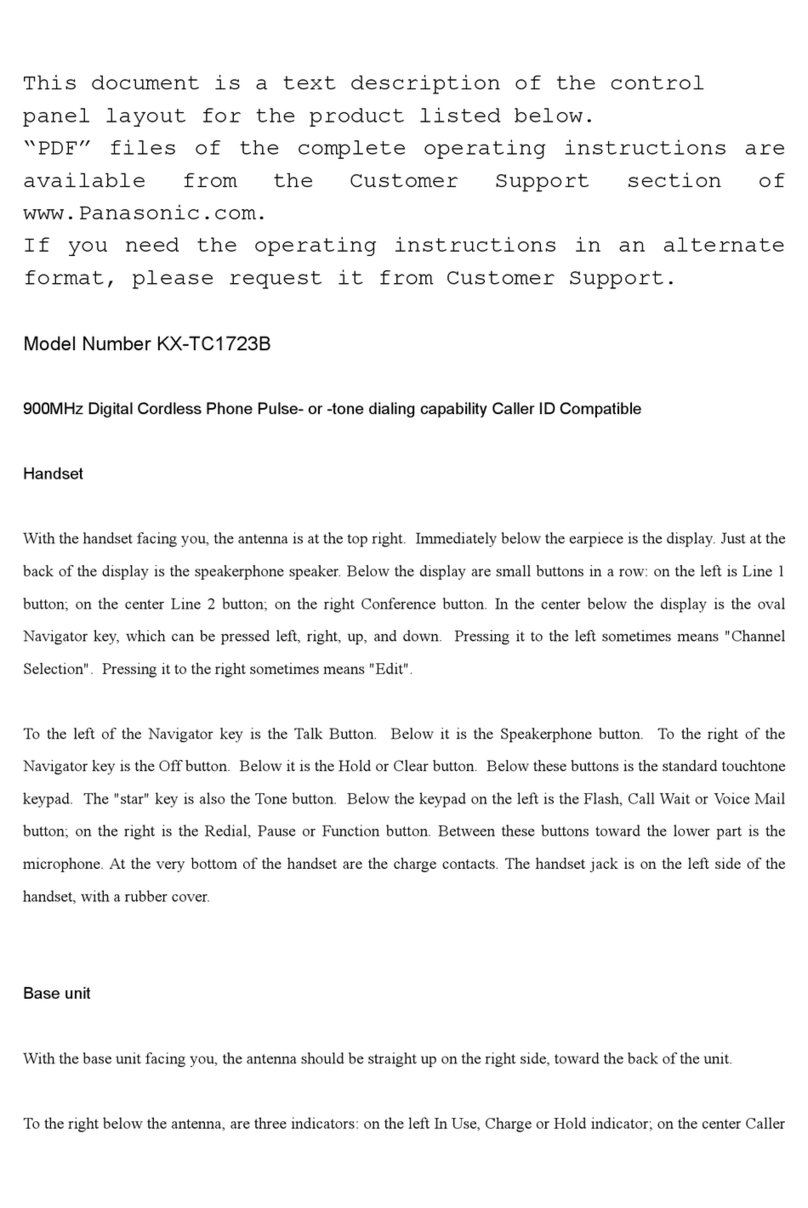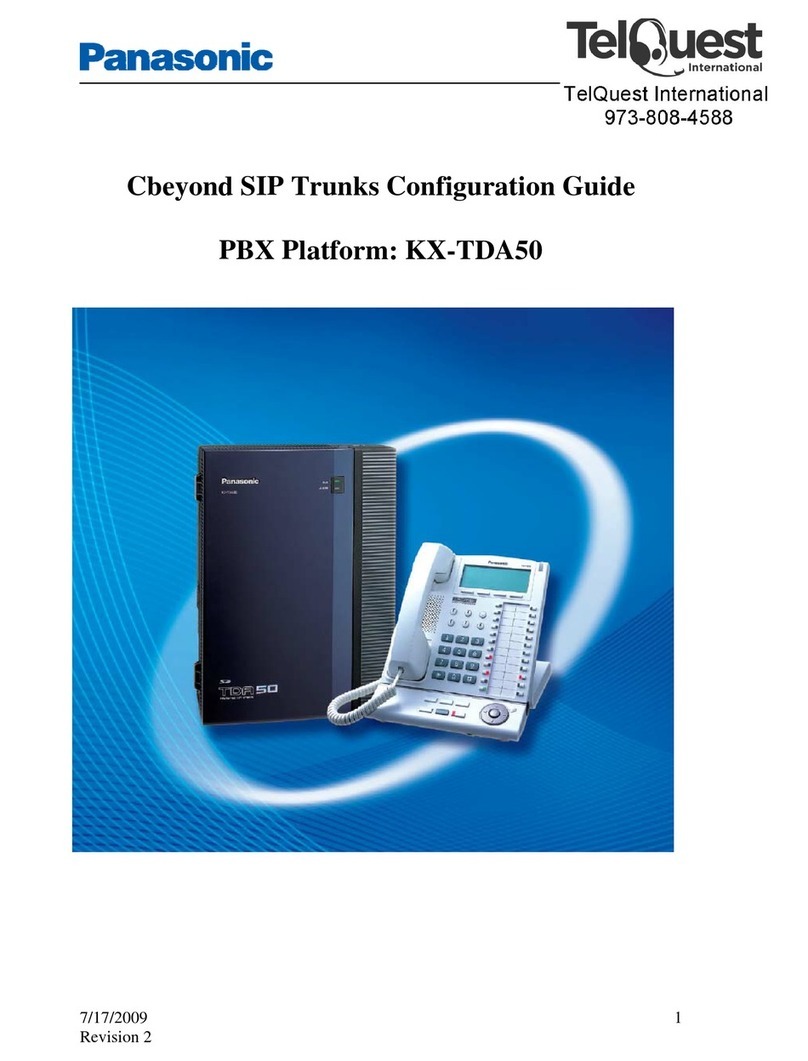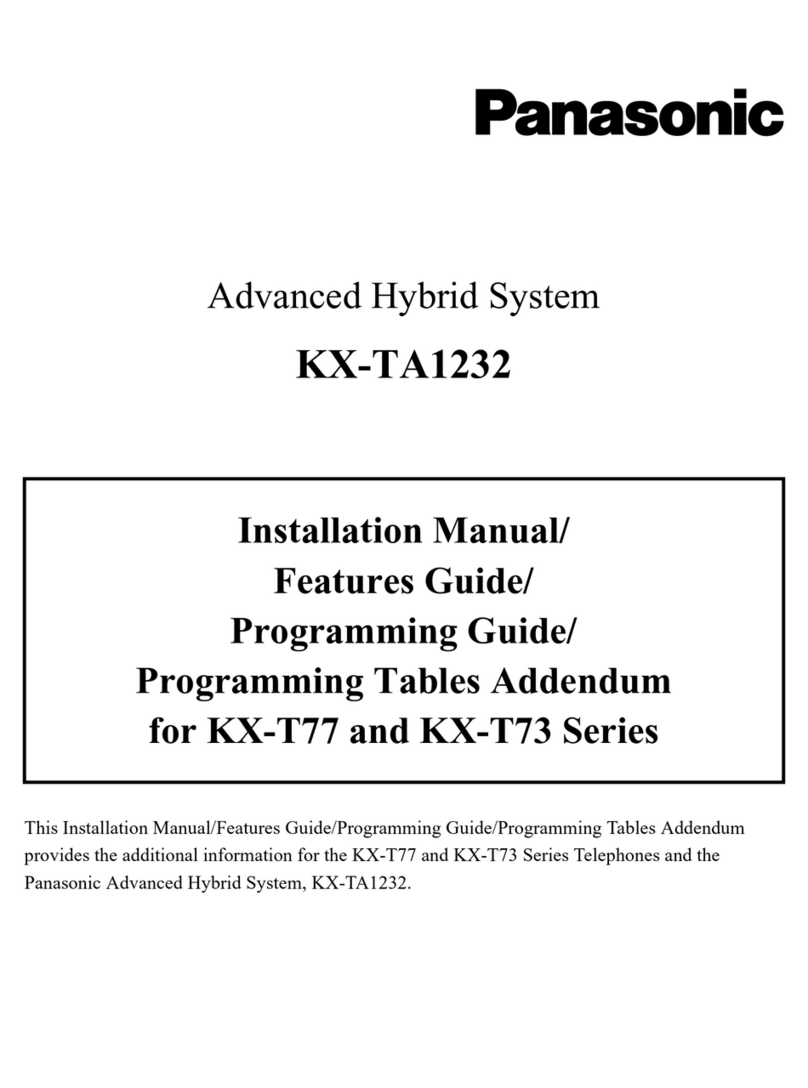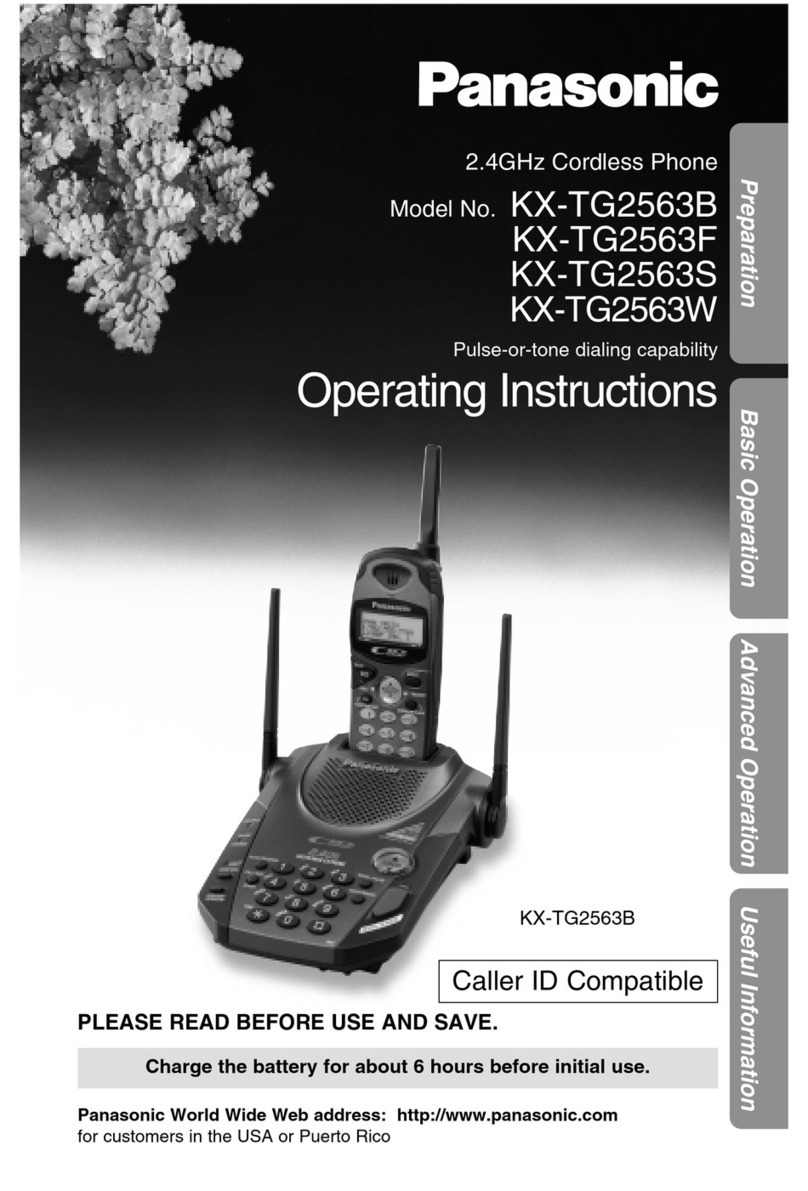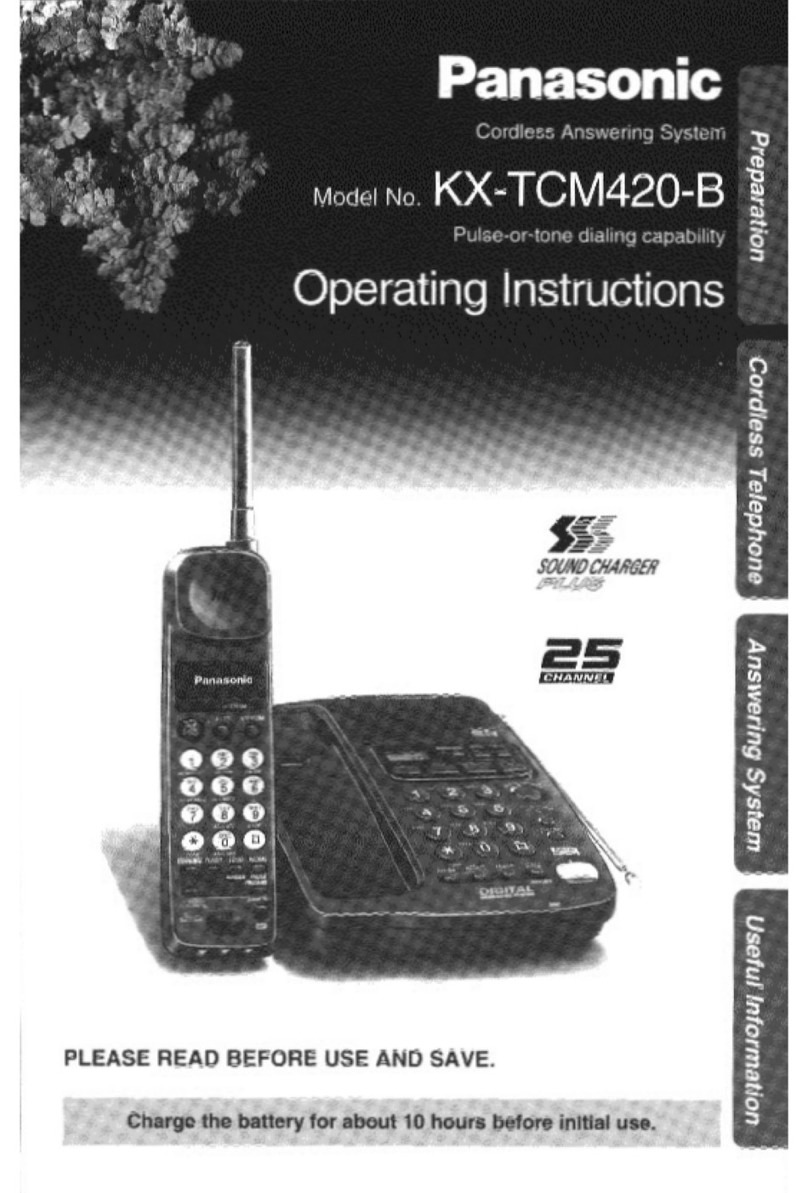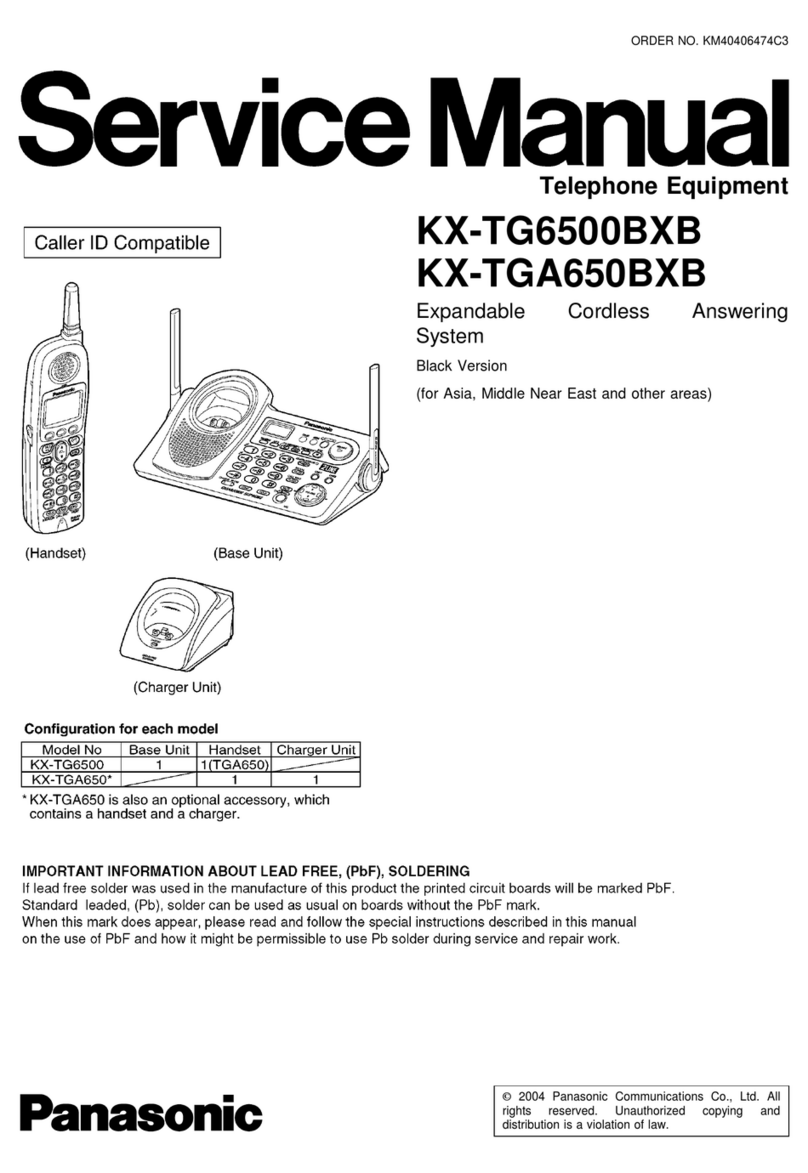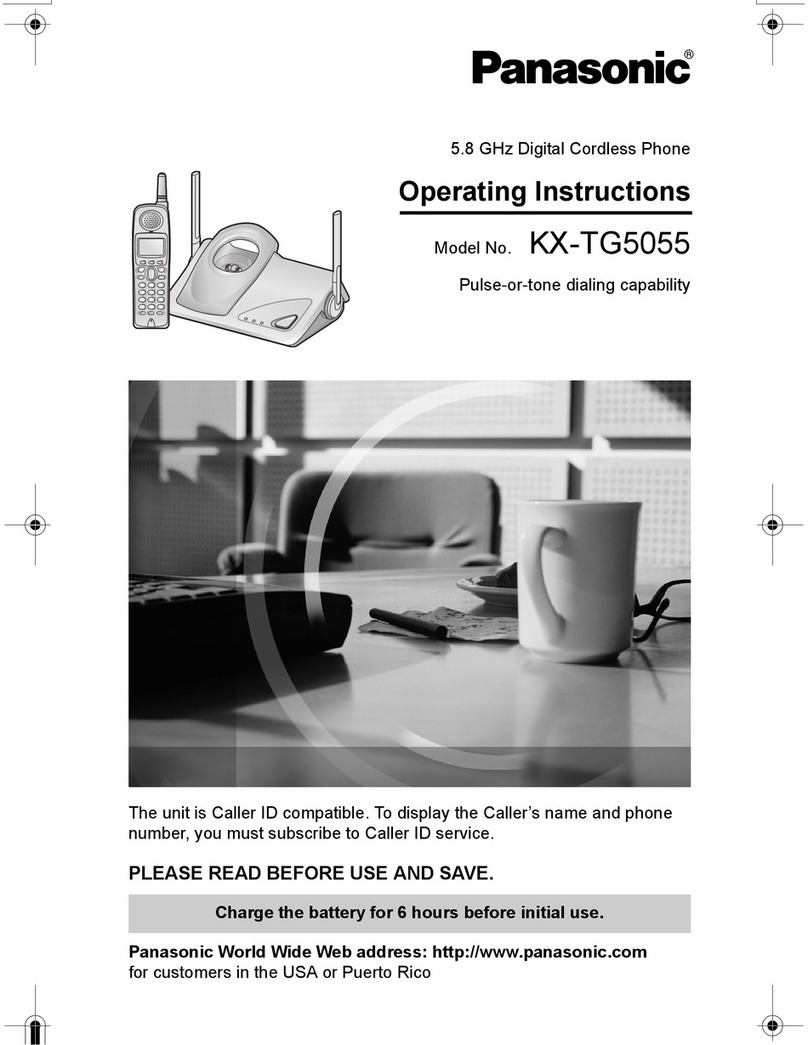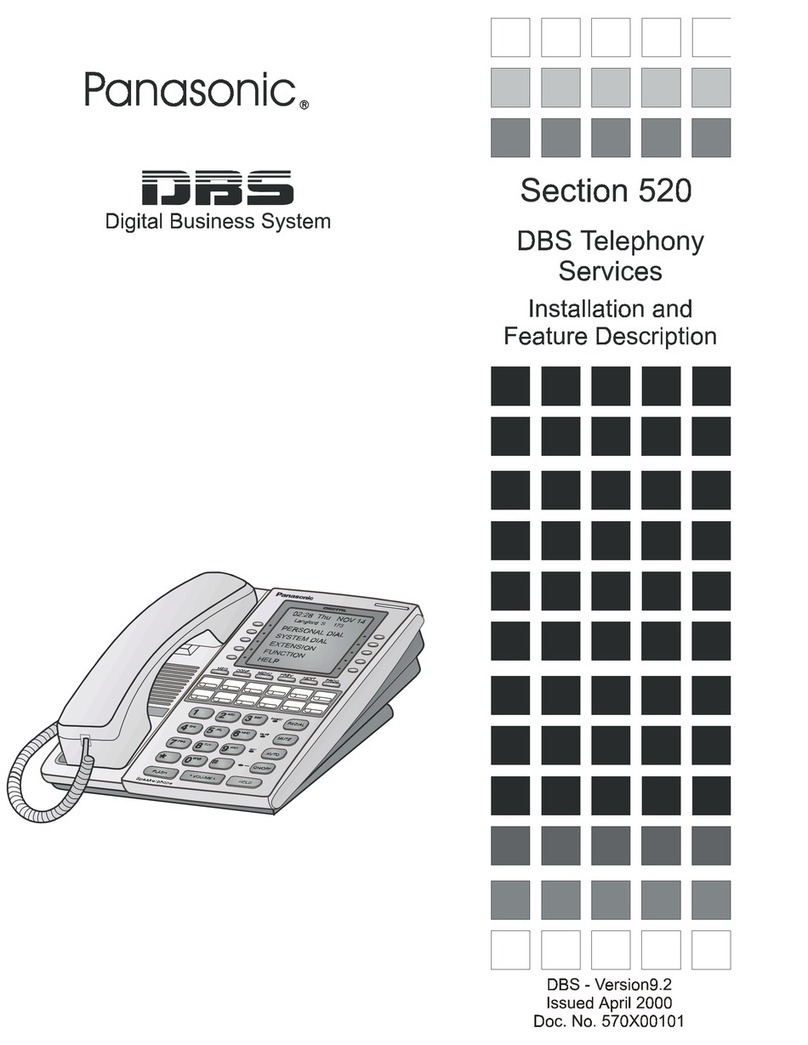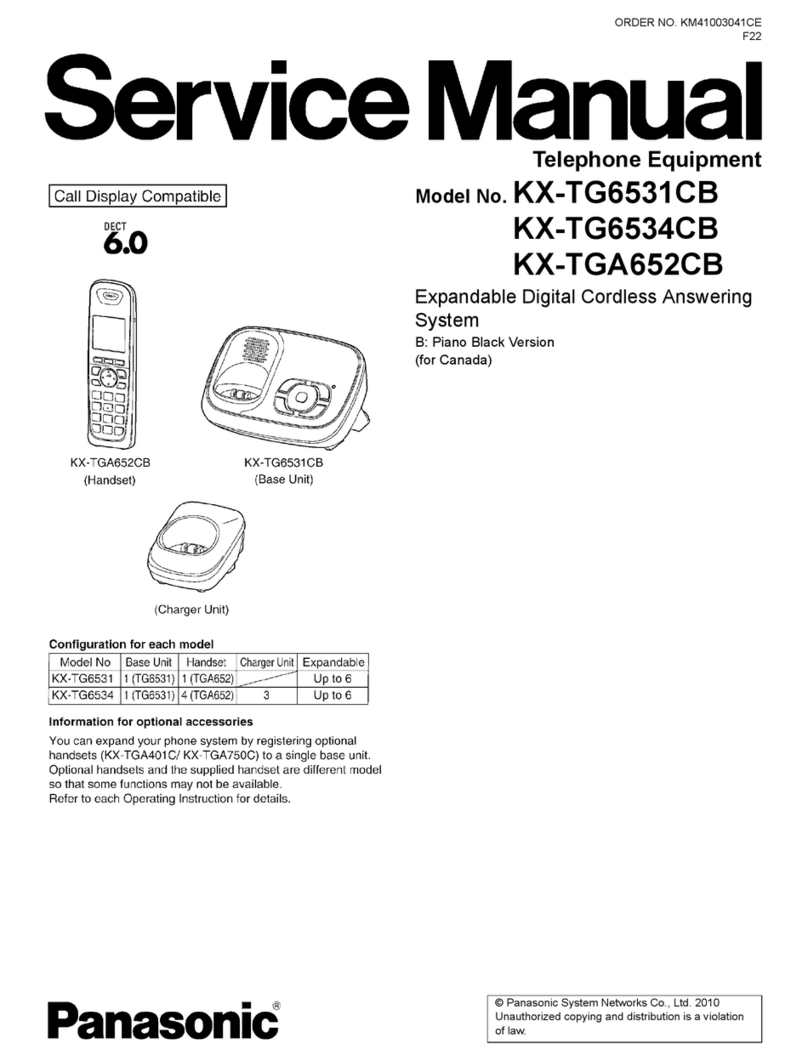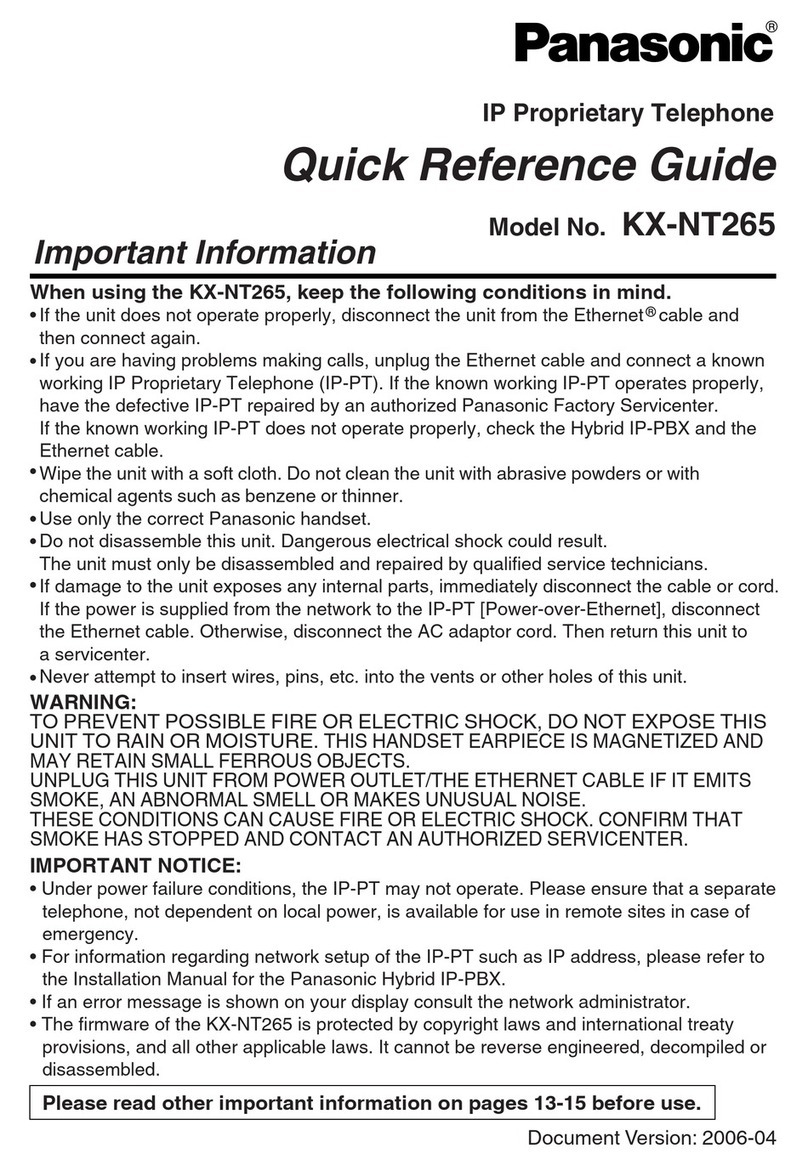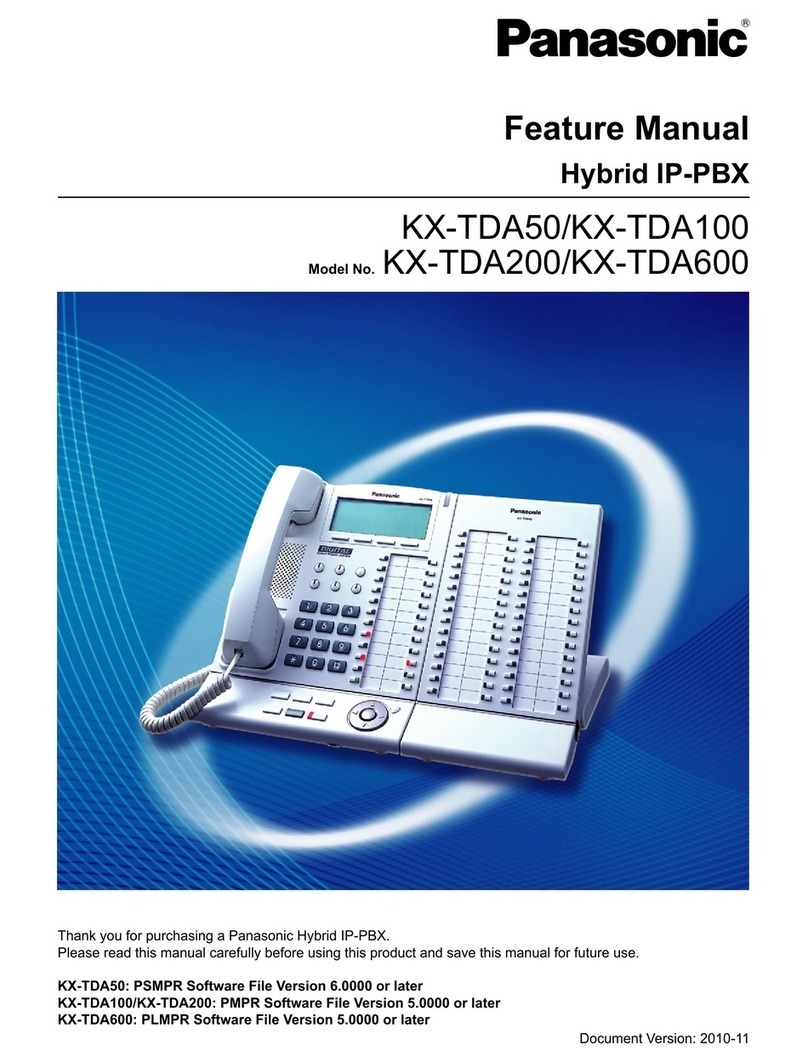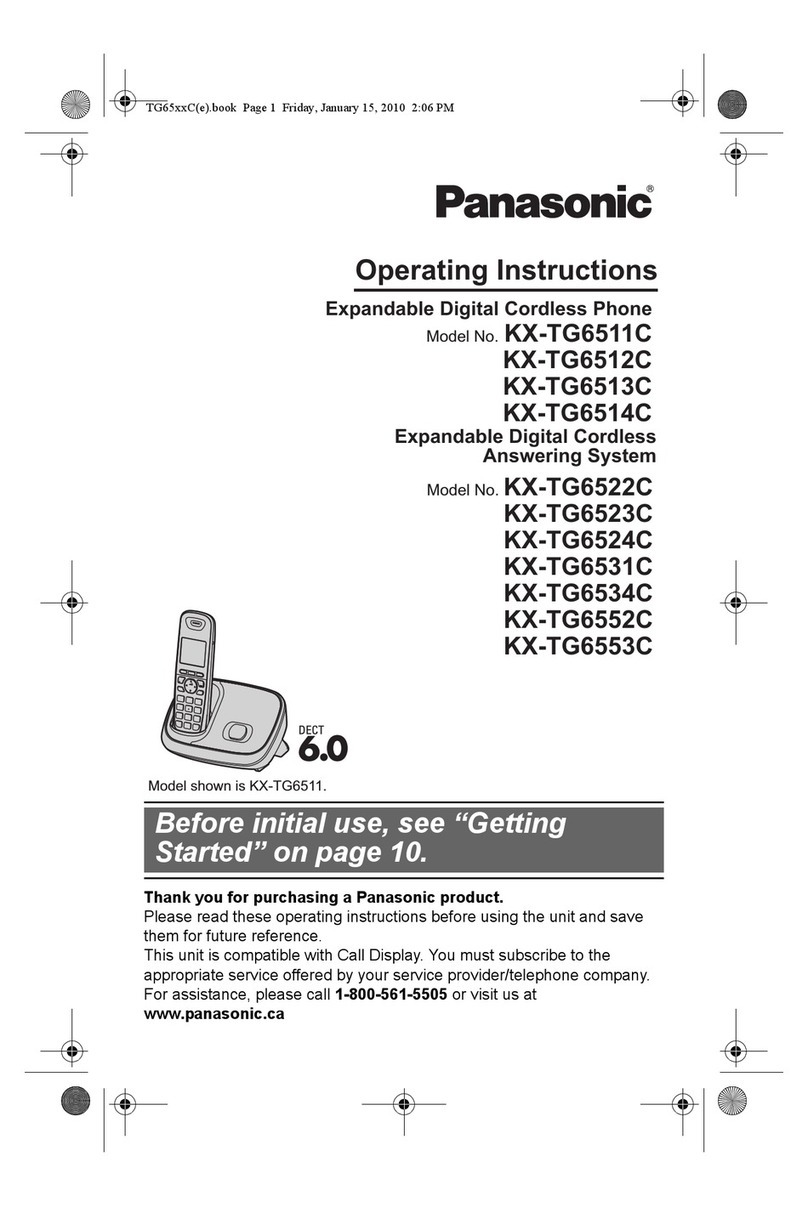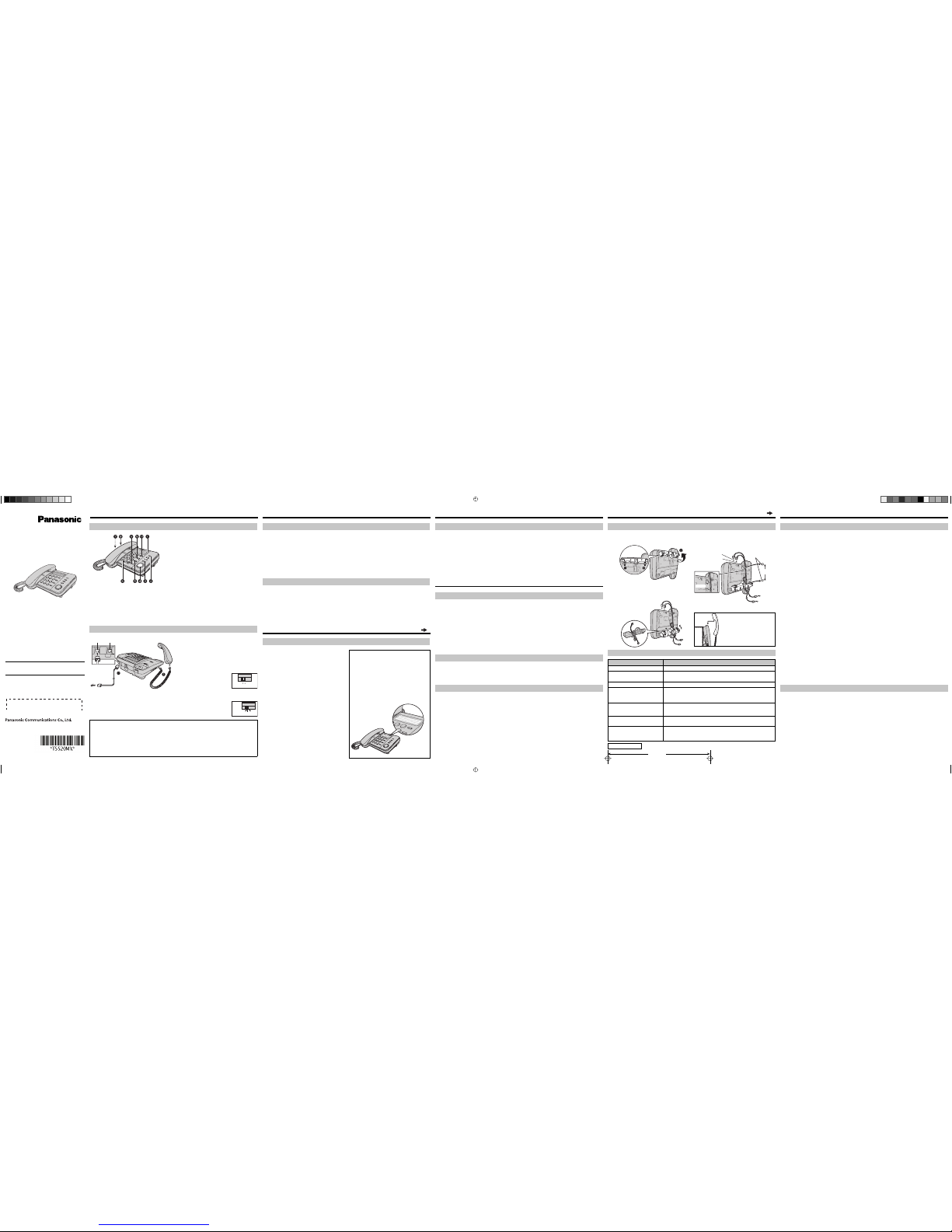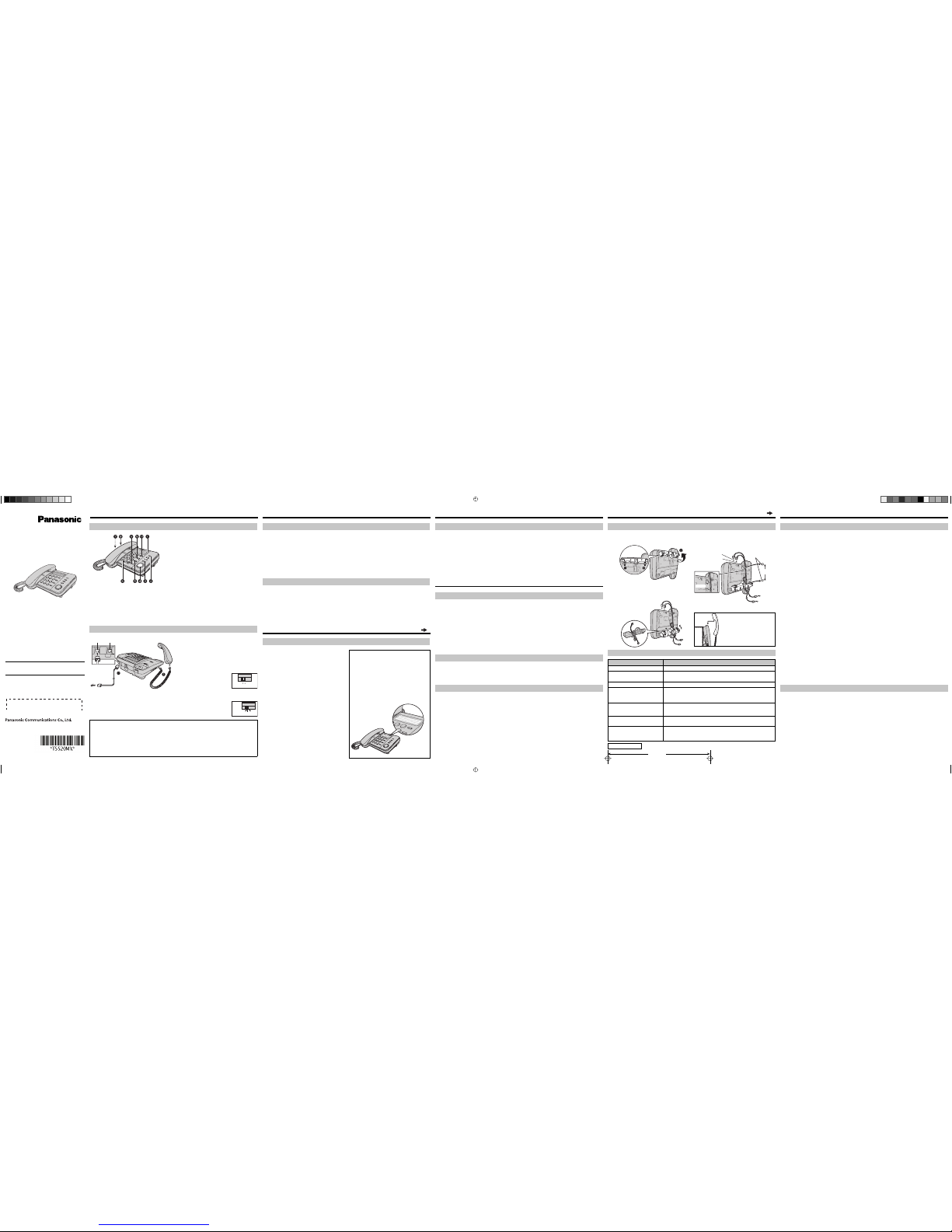
1-62, 4-chome, Minoshima, Hakata-ku,
Fukuoka 812-8531, Japan
1-A Controls
5-B Troubleshooting
1Press the tabs in the direction of the arrows
(), then remove the wall mounting adaptor
().
To temporarily set the
handset down during a
conversation, place it as
shown here.
8.3 cm
Wall Template
PNQX1078ZA
FM0908SS0
For your future reference
We recommend keeping a record of the following
information to assist with any repair under warranty.
Serial No.
(found on the bottom of the unit)
Date of purchase
Name and address of dealer
Operating Instructions
Integrated Telephone System
Model No. KX-TS520MX
Please read these operating instructions before
using the unit and save them for future reference.
Accessory information
Handset . . . . . . . . . . . . . . . . . one
Handset cord . . . . . . . . . . . . . one
Telephone line cord . . . . . . . . one
5-C For your safety
2Tuck the telephone line cord inside the
wall mounting adaptor, and push it in the
direction of the arrow.
The word “UP WALL” should face upward.
5-D Specifications
Power Source: From telephone line
Dimensions (H x W x D): Approx. 95 mm 190 mm 196 mm
Mass (Weight): Approx. 518 g
Operating conditions: 5°C–40°C, 20 %–80 % relative air humidity (dry)
Note:
Design and specifications are subject to change without notice.
The illustrations in these instructions may vary slightly from the actual product.
Copyright:
This material is copyrighted by Panasonic Communications (Malaysia) Sdn. Bhd., and may be
reproduced for internal use only. All other reproduction, in whole or in part, is prohibited without
the written consent of Panasonic Communications (Malaysia) Sdn. Bhd.
© 2008 Panasonic Communications (Malaysia) Sdn. Bhd. All Rights Reserved
.
1 Getting Started
1-B Connections
M1
FLASH
PROGRAM
P
AUSE
ABC DEF
JKL
GHI
1
23
4
5
6
7
8
9
0
MNO
TUV
PQRS
WXYZ
TONE
REDIAL
M2
M3
M1
M2
M3
VOLUME
1
Lift the handset and dial the phone number
.
2When you finish talking, place the handset
on the cradle.
To redial the last number dialed
Lift the handset
Press {REDIAL}.
{REDIAL}will dial the last number you called
manually, not a One-Touch Dialer number (3-B).
To adjust the receiver volume (6 levels)
Press {}or {}repeatedly while talking.
After hanging up, the volume level will be saved.
When a call is being received, the unit rings,
the ringer indicator flashes quickly. You can
answer the call by simply lifting the handset.
2-B Answering calls
You can store up to 3 phone numbers in the
one-touch auto dial buttons {M1}, {M2}or
{M3}. Do not press any one-touch auto dial
buttons before storing to prevent misoperation.
1Lift the handset
Press {PROGRAM}.
2
Press the one-touch auto dial button
{M1},
{M2}or {M3}
.
3Enter a phone number up to 21 digits.
4Press {PROGRAM}.
5When finished, hang up.
If a pause is required for dialing, press
{PAUSE}in step 3. A pause stored in a phone
number counts as one digit (4-C).
3-B Dialing a stored number
1Lift the handset.
2
Press the one-touch auto dial button
{M1}, {M2}or {M3}
.
{REDIAL}does not work for One-Touch Dialer.
To dial the number again, hang up and repeat steps 1 and 2.
If the telephone line cord is disconnected more than 3 days, the stored numbers may be erased.
Store phone numbers again, if necessary.
If you misprogram
Hang up
Restart from step 1.
To erase a stored number
Lift the handset
the one-touch auto dial button
{M1}, {M2}
or {M3}
of the phone number to be erased
Hang up.
Memory sticker
Use the memory sticker as a name or
phone number index for the stored numbers.
4 Special Features
2-A Making calls 5-A Wall mounting
3Drive screws (not included) into the wall
using the wall template below. Connect the
telephone line cord. Mount the unit and then
slide it down.
4-A For call waiting service
users
4-B Temporary tone dialing
(for rotary/pulse service users)
To use call waiting, you must first subscribe to the call waiting service of your service provider/
telephone company. This feature allows you to receive calls while you are already talking on the
phone. If you receive a call while on the phone, you will hear a call waiting tone.
1Press {FLASH}to answer the 2nd call.
2
To switch between calls, press
{FLASH}
.
Note:
Please contact your service provider/telephone company for details and availability of this service in your
area.
You can temporarily switch the dialing mode to tone when you need to access touch-tone
services (for example, answering services, telephone banking services, etc.). Press {*} {TON E}
before entering access numbers which require tone dialing.
4-C Pause
(for PBX/long distance service users)
A pause is sometimes required when making calls using a PBX or long distance service.
Example: If you need to dial the line access number “9” when making outside calls with a PBX:
1
Lift the handset to start calling.
2
{9}
{PAU S E}
3
Dial the phone number.
Note:
A 2.1 second pause is inserted each time {PAU S E}is pressed. Repeat as needed to create longer
pauses.
3-A Storing phone numbers in memory
Problem Cause/solution
The unit does not work. Check the connections (1-B).
The call cannot be connected
even if you dialed correctly.
Check whether the DIALING MODE selector setting is correct or not
(1-B).
The unit does not ring. The RINGER selector is set to OFF. Set to HIGH or LOW (1-B).
You cannot store a phone
number in memory.
Confirm the handset is off the cradle.
Do not enter a phone number more than 21 digits long, or the
entered number and the previously stored number will be cleared.
The other party suddenly
cannot hear your voice during
a conversation.
{PROGRAM}was pressed during the conversation. Press {PROGRAM}
again
.
You cannot redial by pressing
{REDIAL}.
If the last number dialed was more than 31 digits long, the number
will not be redialed.
Liquid or other form of
moisture has entered the unit.
Disconnect the telephone line cord from the unit. Leave to dry for
at least 3 days. After the unit are completely dry, reconnect the
telephone line cord.
5
Things You Should
Know
The ringer indicator will flash when
a telephone number is dialed in PULSE mode,
or
someone picks up or hangs up another phone
connected to the same phone line.
This is normal.
5
Things You Should
Know
2 Making/Answering Calls 3 One-Touch Dialer
3 One-Touch Dialer
Attach your purchase receipt here.
Memory sticker
DIALING MODE
selector
Ringer indicator
RINGER selector
Auto dial {M1},
{M2}, {M3}
{REDIAL}
VOLUME {},
{}
{FLASH}
{PAU SE }
{PROGRAM}
{*} {TONE}
1
Connect the handset cord () to the handset
and the unit. Connect the telephone line
cord until it clicks into the unit and telephone
line jack (). After line connection, lift the
handset to check for a dial tone.
2Set the DIALING MODE selector to TONE.
If you cannot dial,
set to PULSE.
3Set the RINGER selector to HIGH, LOW or OFF.
(Example : “HIGH” is selected.)
When set to OFF, the unit
will not ring but the ringer
indicator will still flashing.
Connecting a communication device
If you connect a communication device (computer, modem, fax, answering machine, etc.) to
the telephone line, you can connect it through this unit using the DATA jack. After connecting
the handset and telephone line cord, connect the communication device telephone line cord to
the DATA jack.
Make sure the communication device is not in use before using this unit (making calls, storing phone
numbers in memory etc.) or the communication device may not operate properly.
To single-line
telephone jack
Telephone
line cord
Handset
Handset cord
LINE DATA
To prevent severe injury and lost of life/
property, read this section carefully before
using the product to ensure proper and safe
operation of your product.
WARNING
To prevent the risk of fire or electrical shock, do
not expose the product to rain or any type of
moisture.
Do not disassemble the product.
Do not spill liquids (detergents, cleansers, etc.)
onto the telephone line cord plug, or allow it
to become wet at all. This may cause a fire.
If the telephone line cord plug becomes wet,
immediately pull it from the telephone wall jack,
and do not use.
CAUTION
Never install telephone wiring during an electrical
storm.
Never install telephone line jacks in wet locations
unless the jack is specifically designed for wet
locations.
Never touch uninsulated telephone wires or
terminals unless the telephone line has been
disconnected at the network interface.
Use caution when installing or modifying
telephone lines.
Important safety instructions
When using your product, basic safety precautions
should always be followed to reduce the risk of fire,
electric shock and injury to persons, including the
following :
Do not use this product near water, for example,
near bathtub, washbowl, kitchen sink or laundry
tub, in a wet basement or near a swimming pool.
Avoid using a telephone (other than a cordless
type) during an electrical storm. There may be a
remote risk of electric shock from lightning.
Do not use the telephone to report a gas leak in
the vicinity of the leak.
SAVE THESE INSTRUCTIONS
Environment
The product should be kept free from excessive
smoke, dust, high temperature, and vibration.
The product should not be exposed to direct
sunlight.
Do not place heavy objects on top of the product.
The product should be kept away from heat
sources such as radiators, cookers, etc. It should
not be placed in rooms where the temperature
is less than 5°C or greater than 40°C. Damp
basement should also be avoided.
Routine care
Wipe the outer surface of the product with a
soft moist cloth.
Do not use benzine, thinner, or any abrasive
powder.
Notice for product disposal, transfer, or
return
This product can store your private/confidential
information. To protect your privacy/confidentiality,
we recommend that you erase the information
such as one-touch dialer from the memory before
you dispose of, transfer, or return the product.
1.
2.
3.
Screws
8.3 cm
To single-line
telephone jack
(LINE)
Hooks
To communication
device (DATA)
DATA
LINE
PNQX1078ZA.indd 1PNQX1078ZA.indd 1 08/10/2008 09:43:3608/10/2008 09:43:36