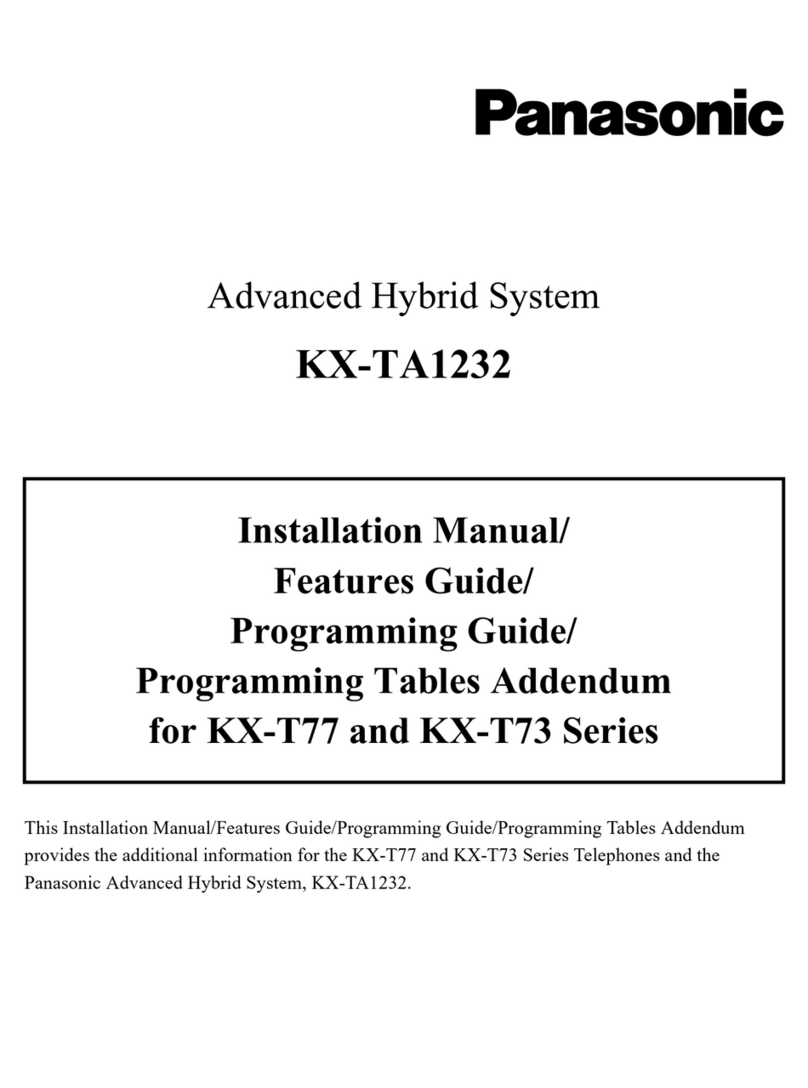Panasonic KX-DT543 Reference guide
Other Panasonic Telephone manuals

Panasonic
Panasonic KX-T7565 User manual
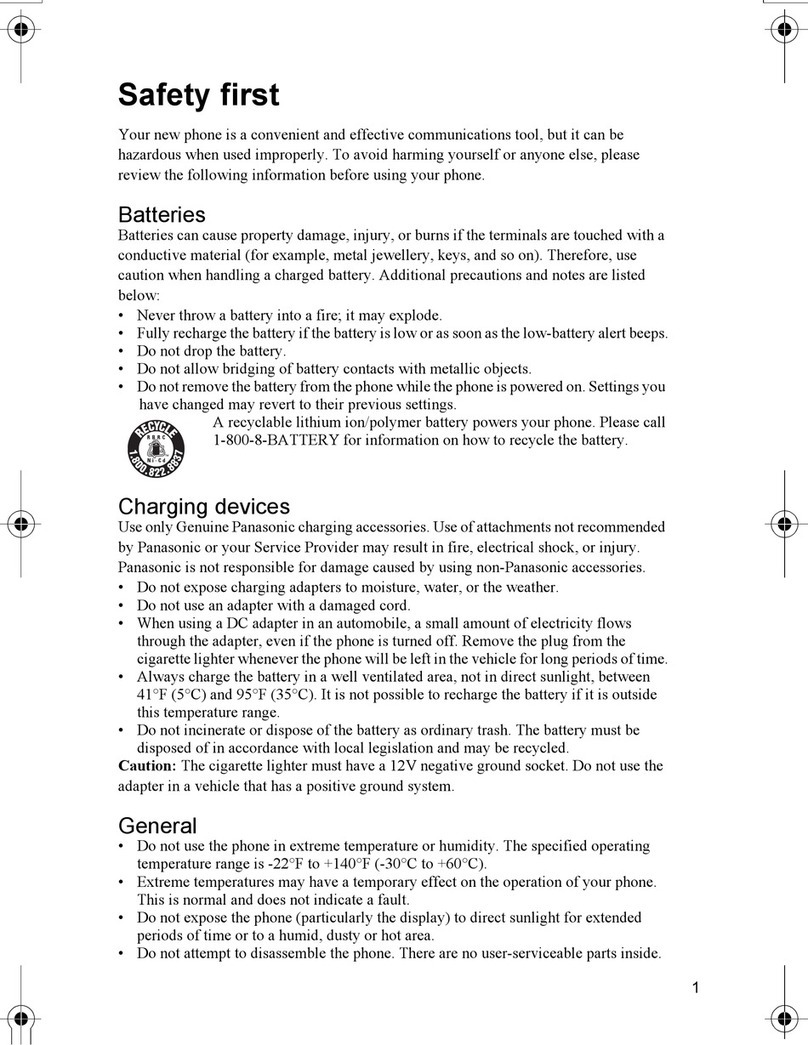
Panasonic
Panasonic VS7 User manual
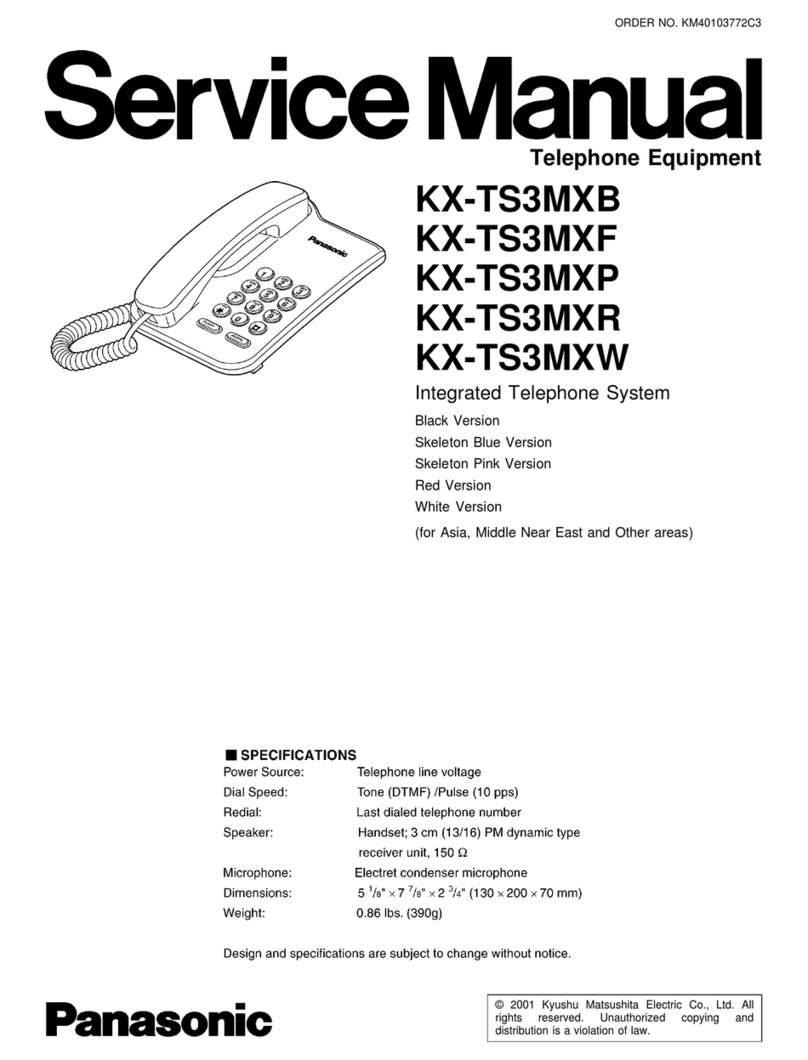
Panasonic
Panasonic KX-TS3MXB User manual

Panasonic
Panasonic KX-T7750 User manual

Panasonic
Panasonic KX-TC2000SNB User manual

Panasonic
Panasonic KX-TGFA30 User manual
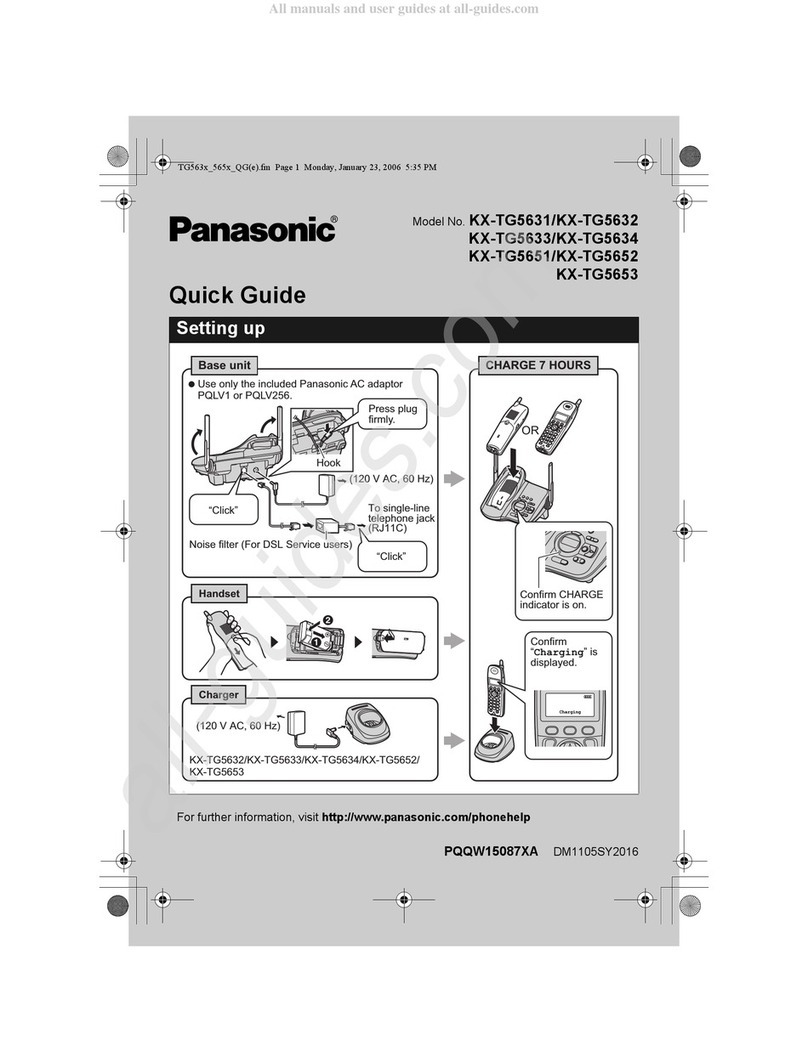
Panasonic
Panasonic KX-TG5632 User manual
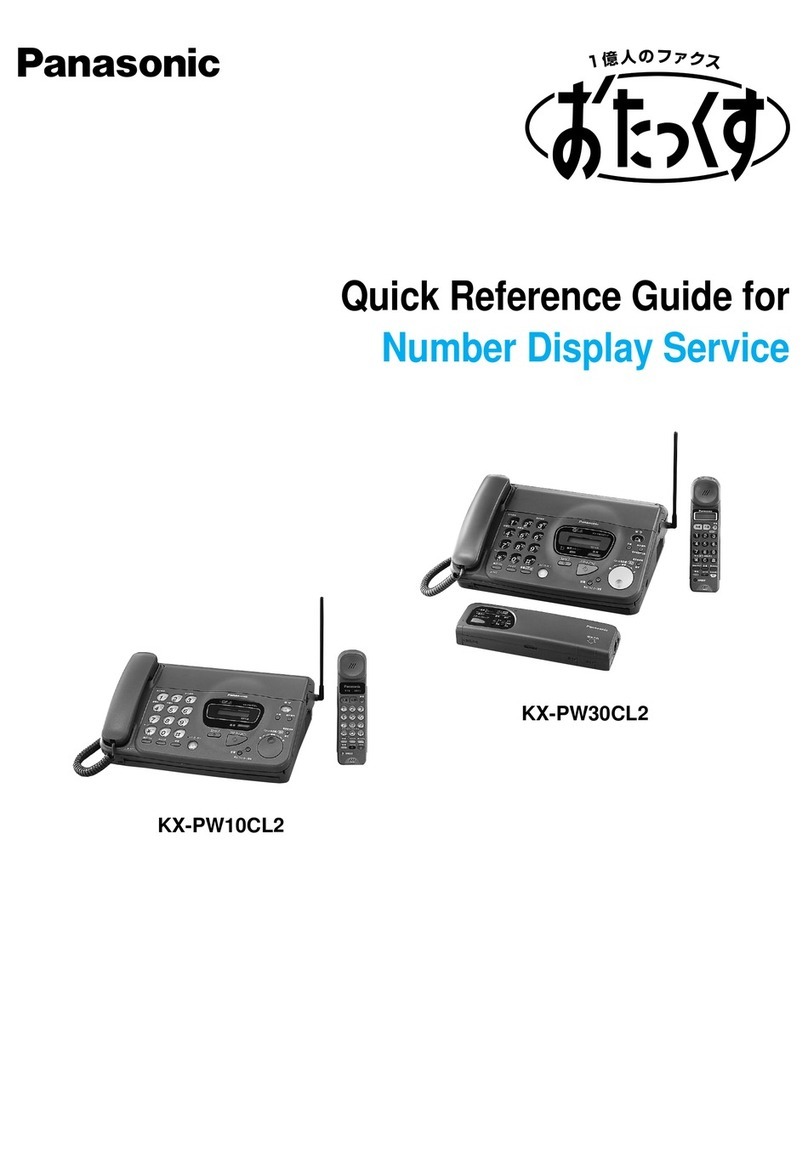
Panasonic
Panasonic KX-PW10CL2 User manual

Panasonic
Panasonic KX-TGD590C User manual

Panasonic
Panasonic KX-DT 333 Series User manual

Panasonic
Panasonic KX-DT 333 Series User manual

Panasonic
Panasonic KX-TSC11MXB User manual

Panasonic
Panasonic KX T7431 - Speakerphone Telephone With Back Lit... User manual
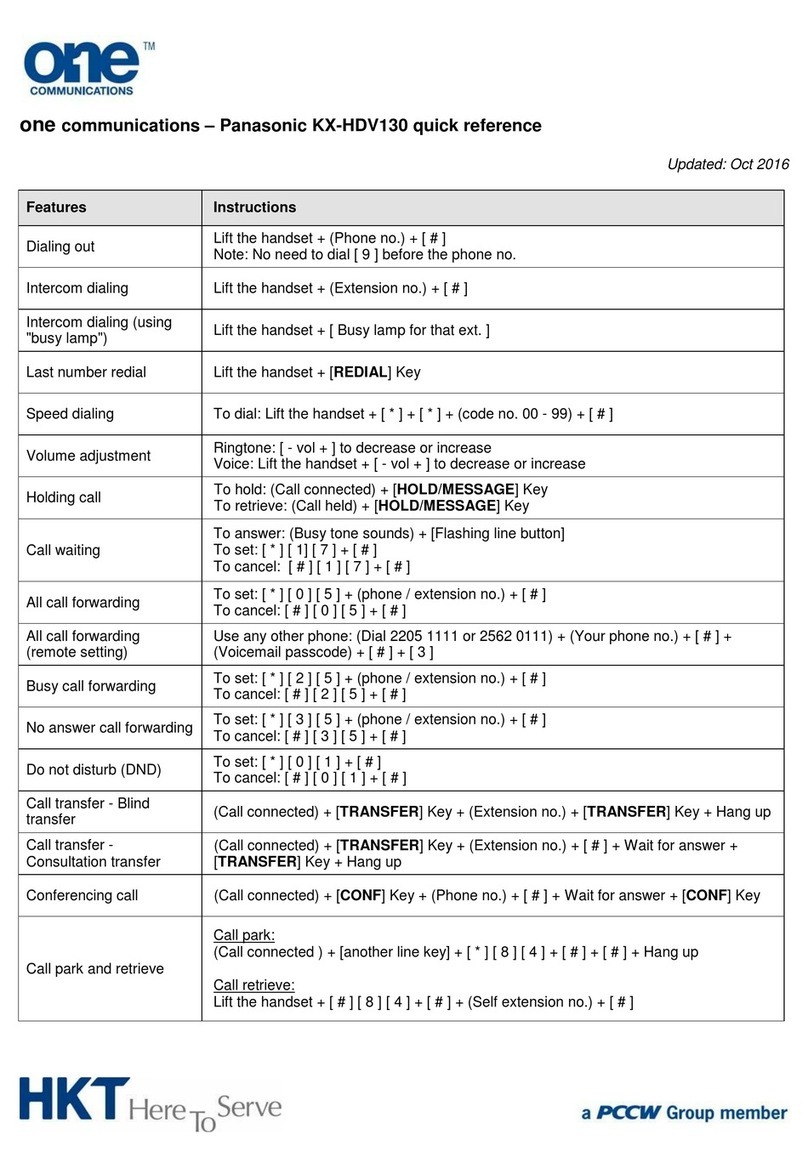
Panasonic
Panasonic T-Mobile KX-HDV130 User manual

Panasonic
Panasonic KX-TS800 User manual

Panasonic
Panasonic KX-TD816AL Installation and operating instructions

Panasonic
Panasonic KX-TG9331CT User manual
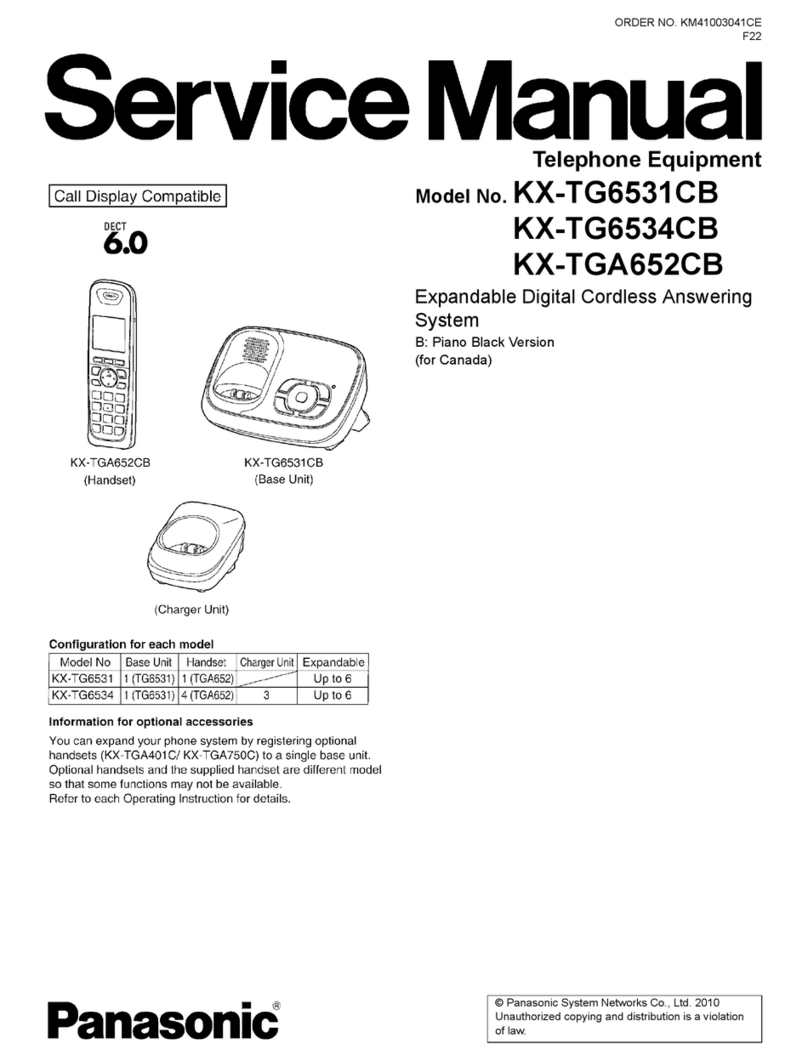
Panasonic
Panasonic KX-TG6531CB User manual

Panasonic
Panasonic KXDT321 - DIGITAL PROPRIETARY TELEPHONE User manual

Panasonic
Panasonic KX-DT321-B - KX - Digital Phone User manual