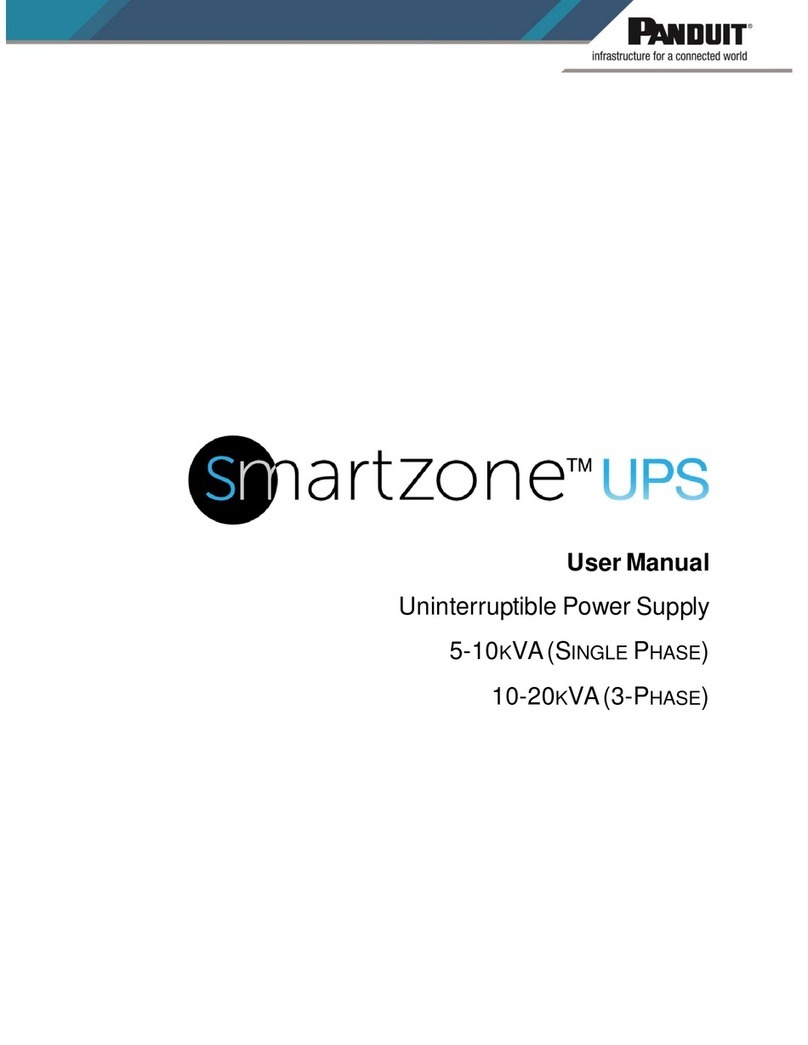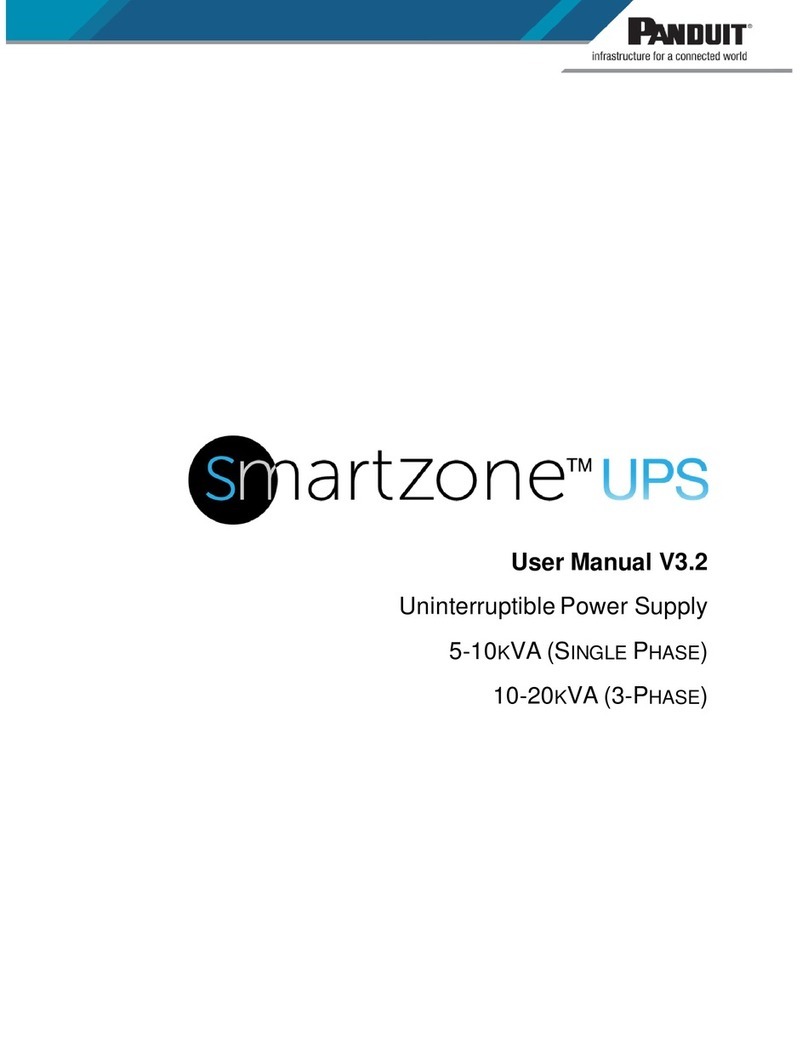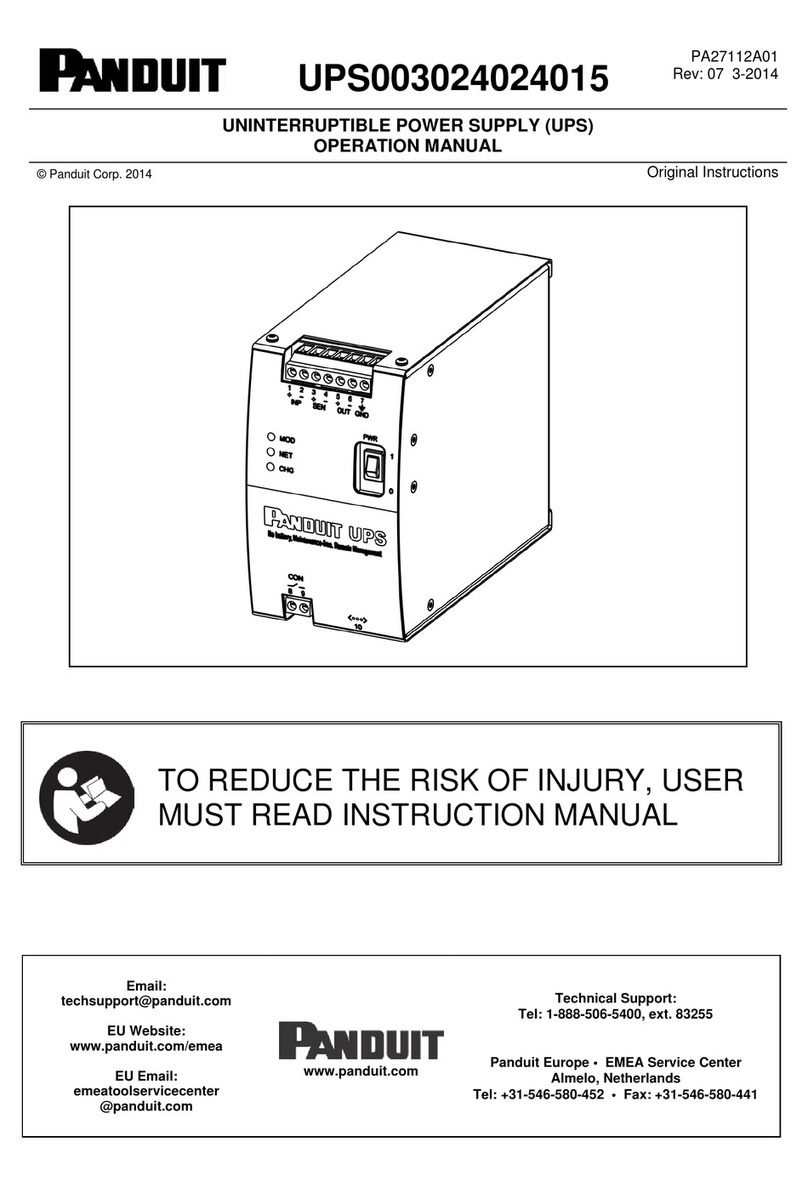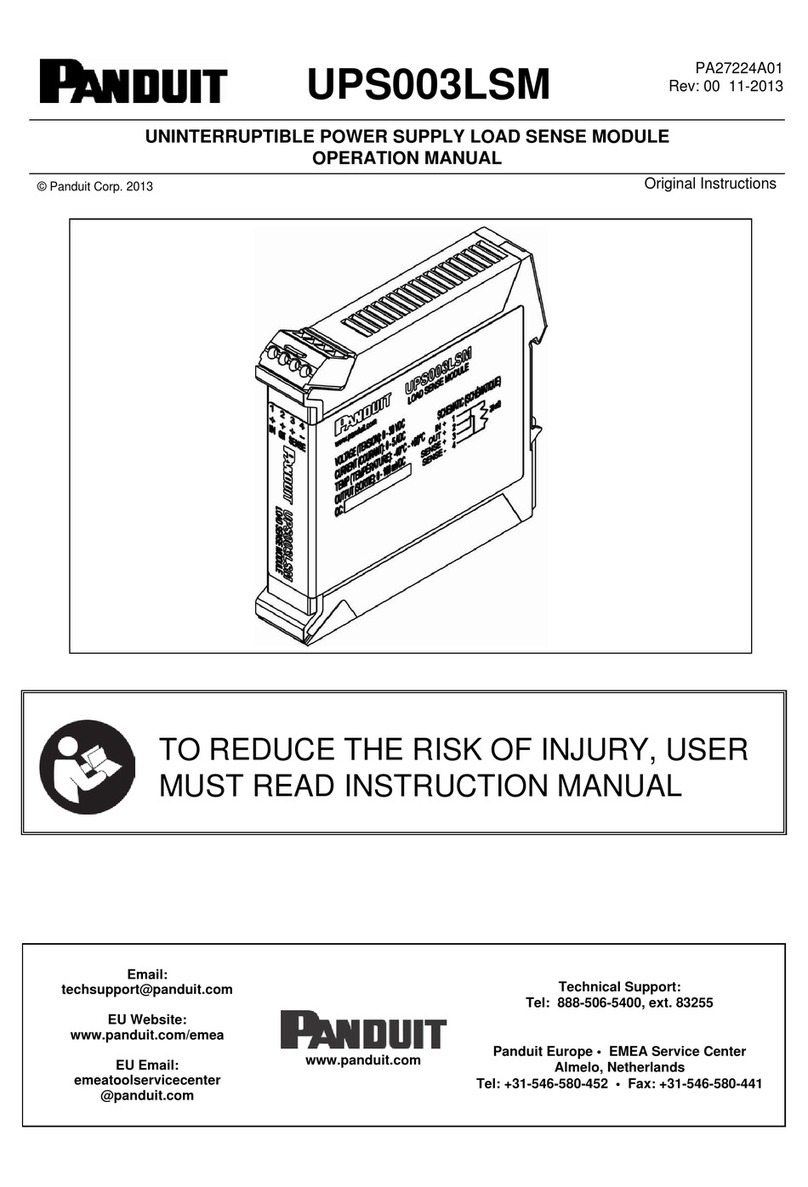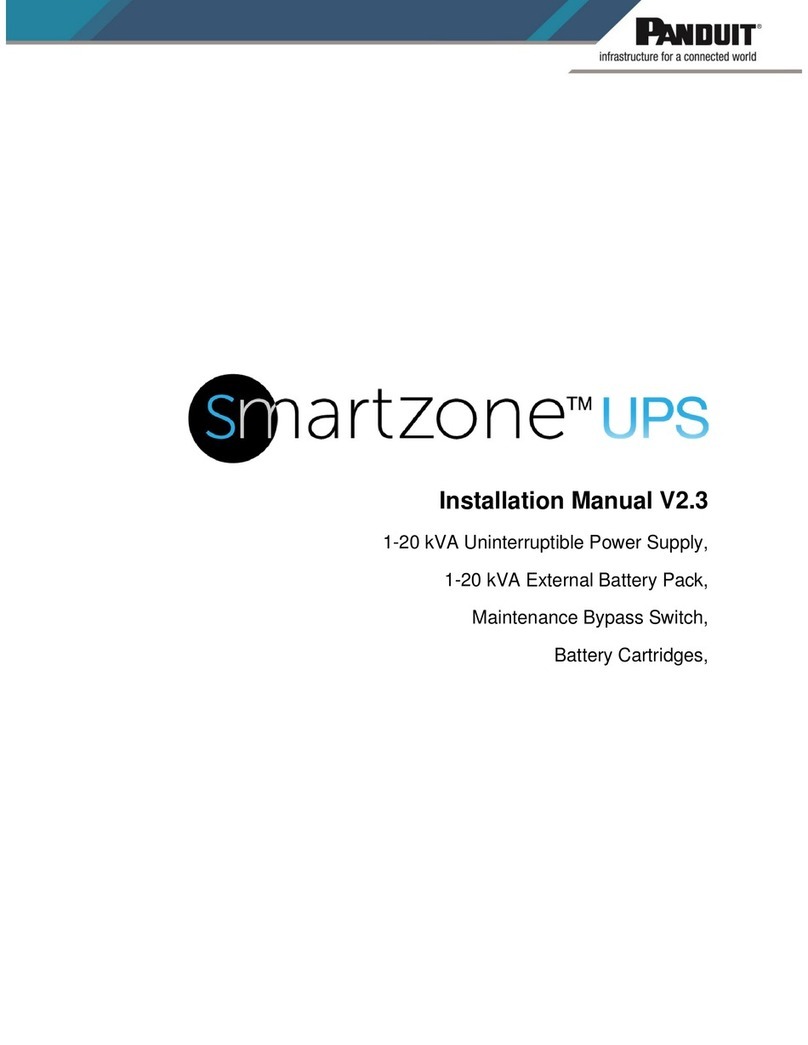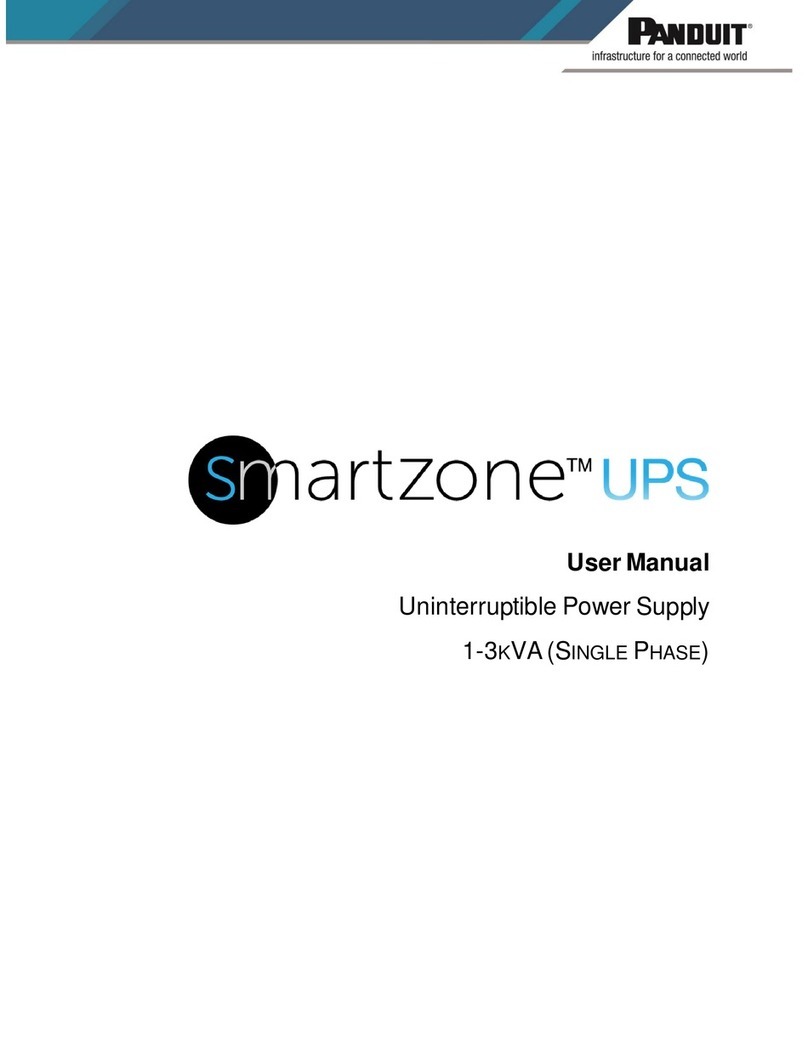SMARTZONE UPS USER MANUAL
Section 1 – System Overview
The Panduit SmartZone™ UPS units in this manual are line interactive or true on-line
double conversion systems that deliver highly efficient and reliable power protection for
your computer, IT, communications, and automatic equipment. These units have high
electrical performance, intelligent monitoring, and network functionality to properly
monitor and condition the world’s power anomalies (power failures, power sags, power
surges, under-voltages, over-voltages, electrical line noises, frequency variations,
switching transients, and harmonic distortion).
Each UPS comes equipped with a color display and has multiple options for interfacing
with the unit. The UPS is standardly equipped with a network card for remote network
monitoring, control, and configuration. The UPS may be optionally ordered without a
network card. Additionally, a Network Card or a Dry Contact Relay Card may be
ordered as accessories.
These UPS units support Li (Lithium-Ion) or VRLA (Valve Regulated Lead-acid)
batteries as the backup power storage system.The UPS topology of these units is
either on-line double conversion with a built-in economy (ECO) mode or line interactive.
The on-line double conversion topology supplies the best power conditioning by
recreating a true sinewave on the UPS outputs. The on-line double conversion topology
converts the input AC power to a DC power and then regenerates the AC power on the
UPS outputs. This double conversion allows the UPS to eliminate the inconsistencies in
the input power provided by the utility company. The UPS may be optionally switched to
ECO mode to increase the unit’s efficiency when the input power is known to be stable
(requires minimal conditioning).
The line interactive architecture supplies good power conditioning by monitoring the
input and adjusting the UPS outputs. Like the double conversion topology, line
interactive topology allows the UPS to eliminate most inconsistencies in the input
power, provided by the utility company. The line interactive topology compensates for
power failures, power sags, power surges, under-voltages, over-voltages, electrical line
noises, switching transients, and harmonic distortion on the input AC power. However,
the line interactive topology does not compensate for frequency variations. The line
interactive UPS provides good power conditioning with an increased efficiency.