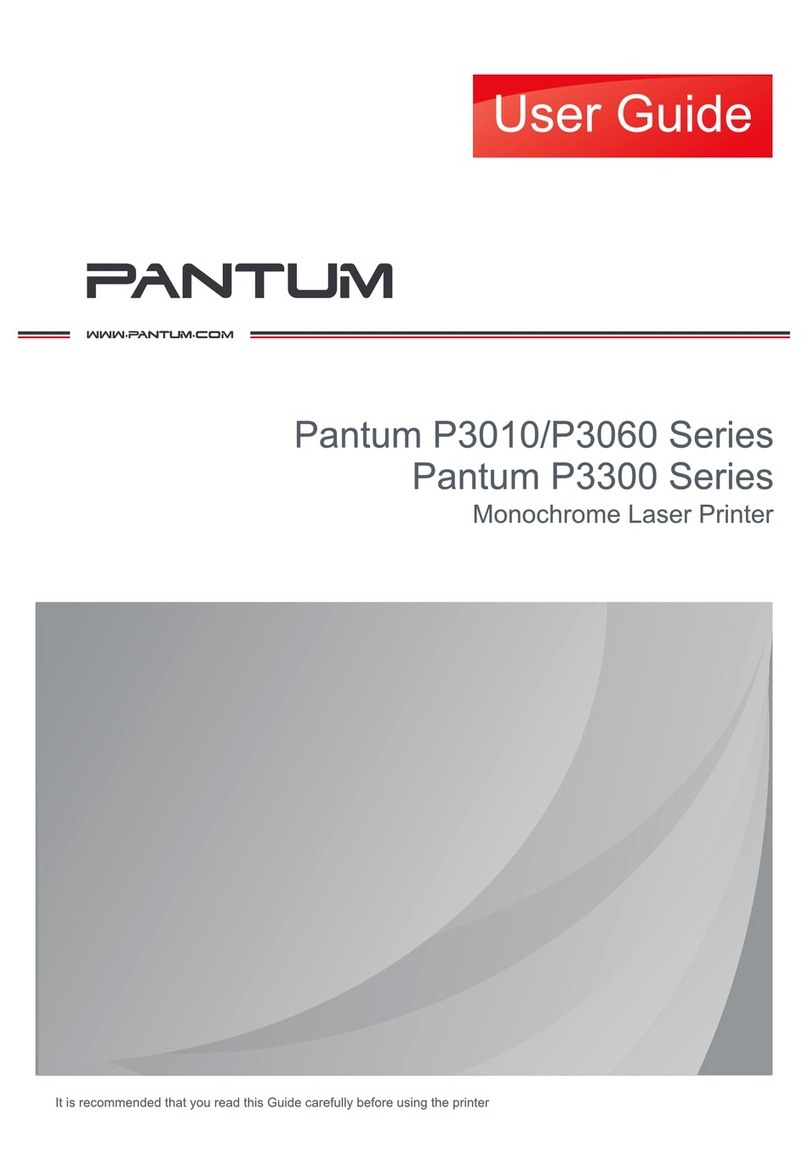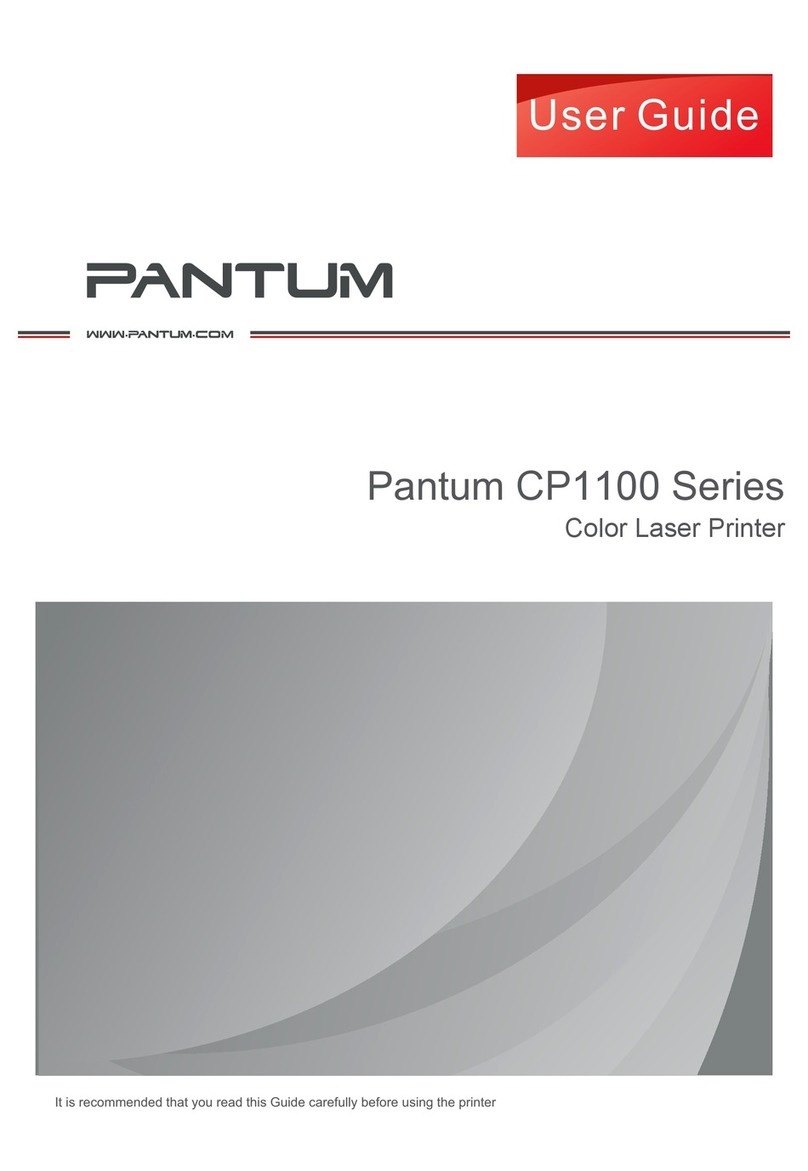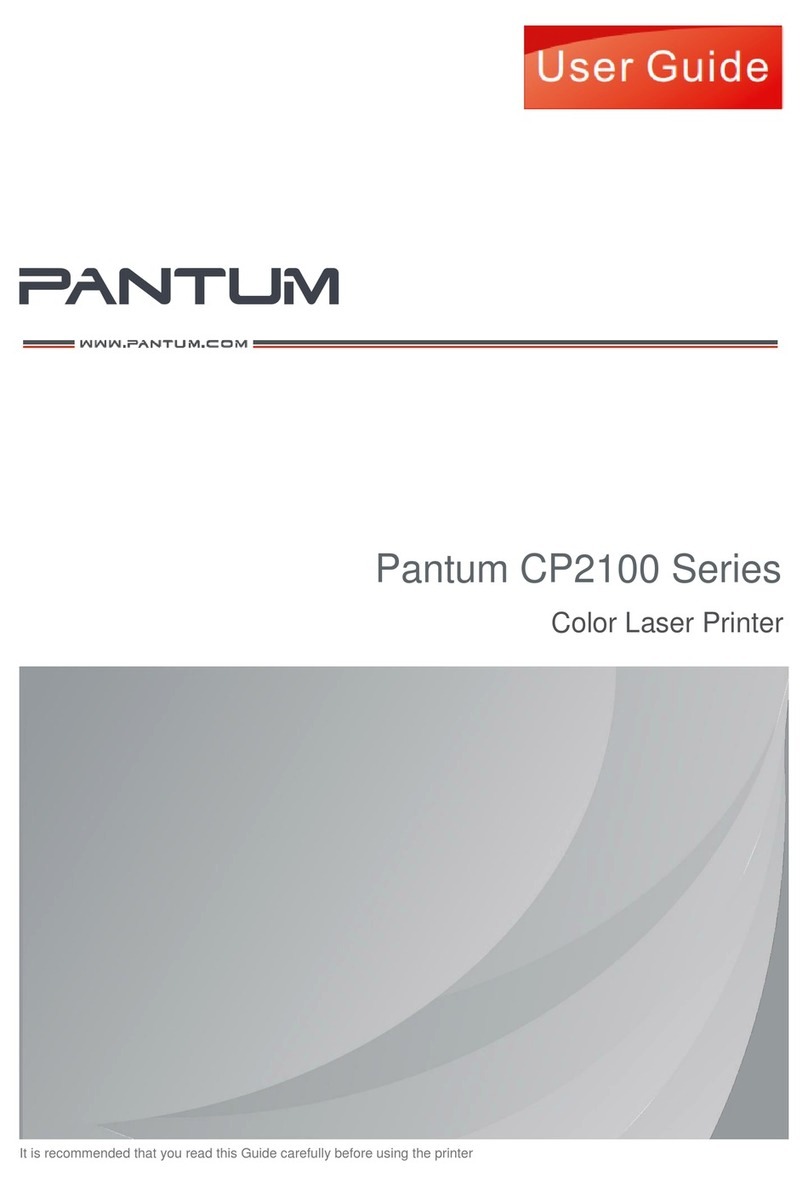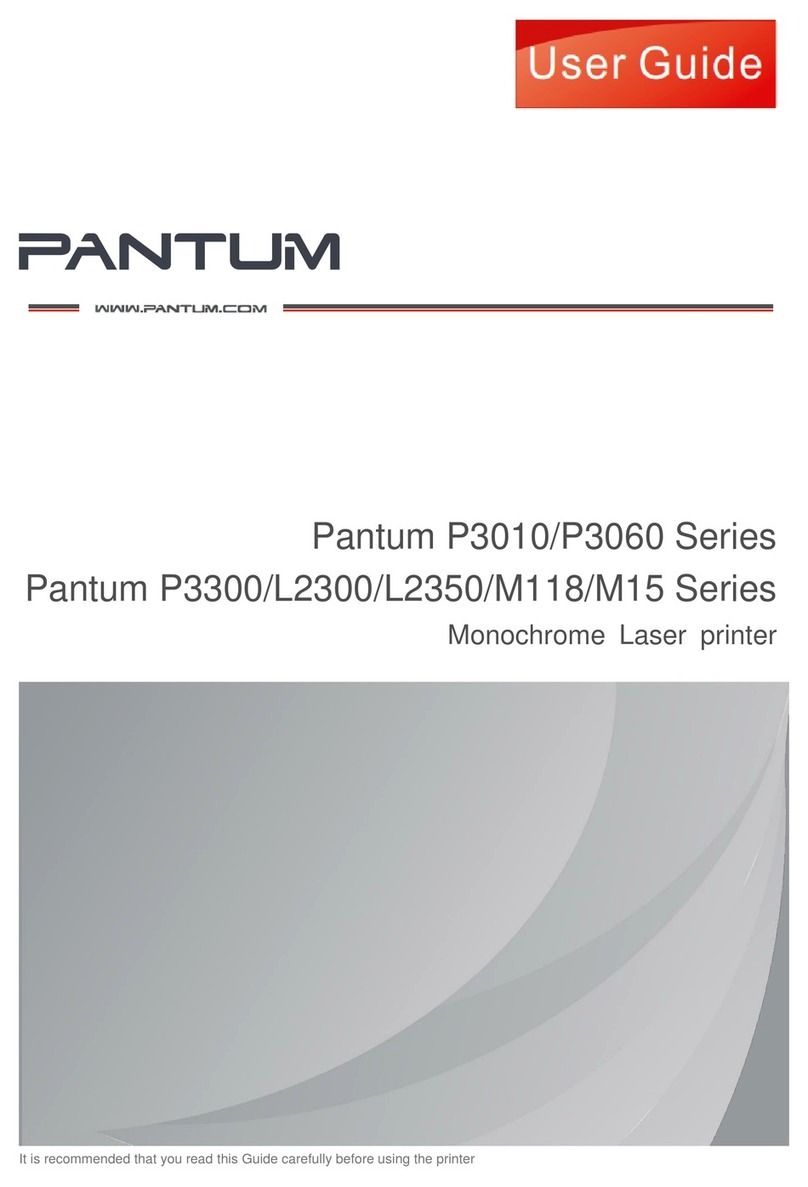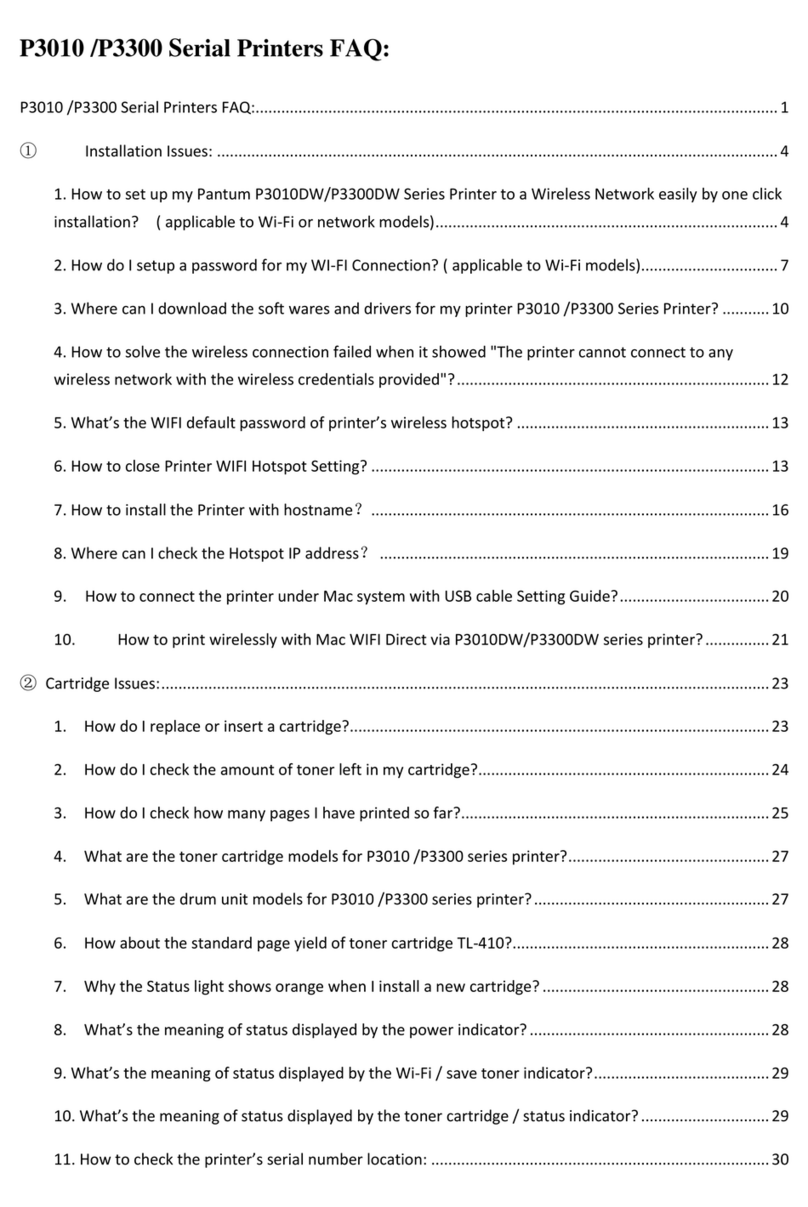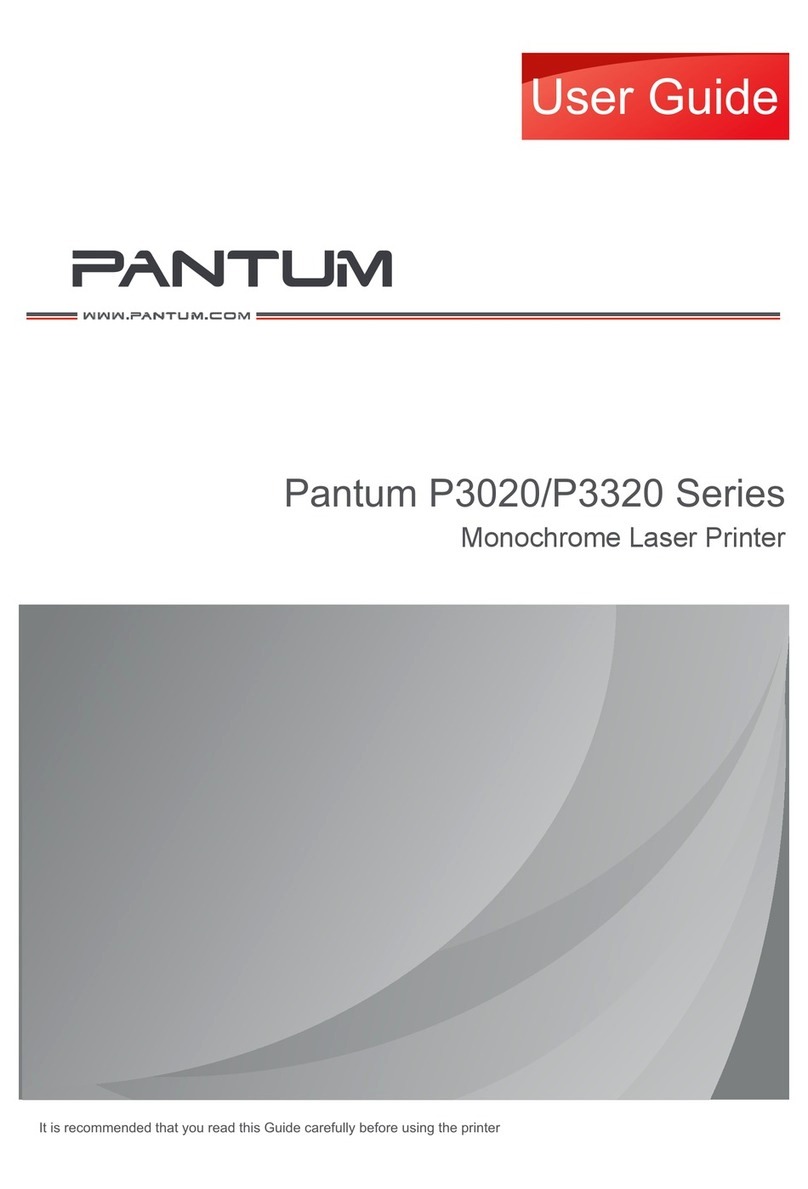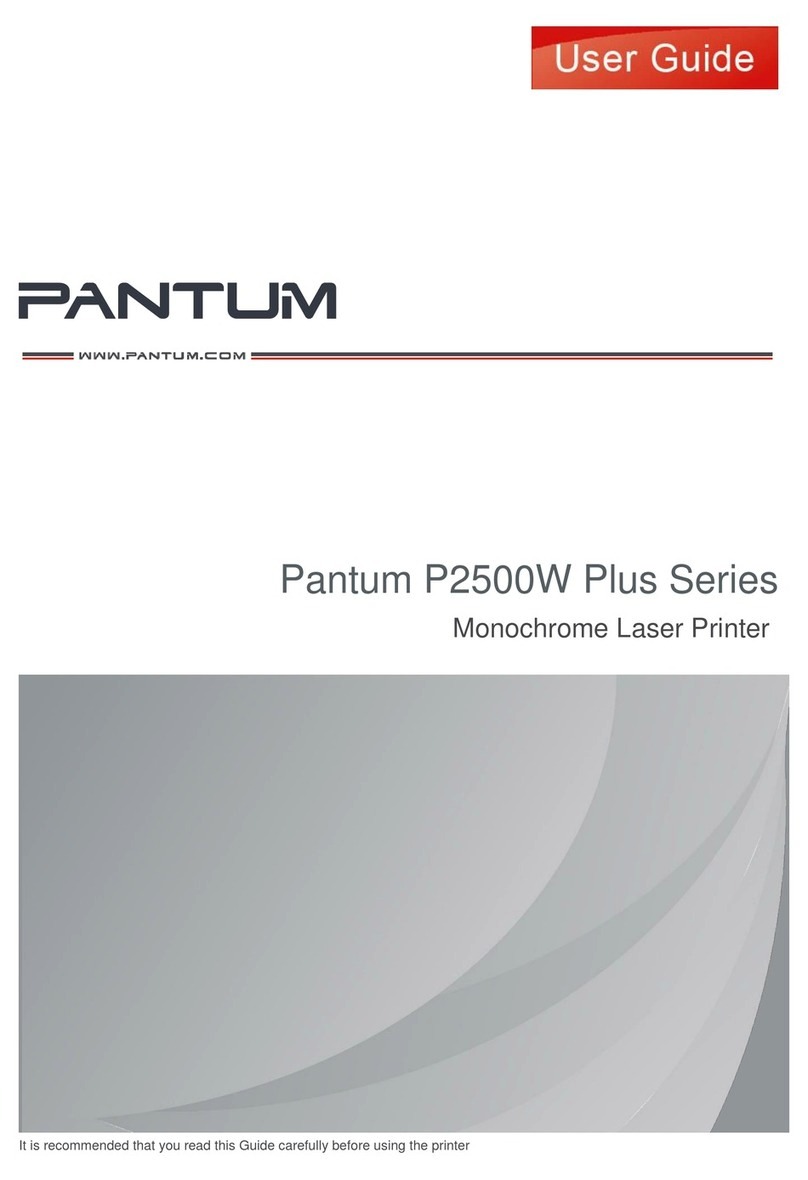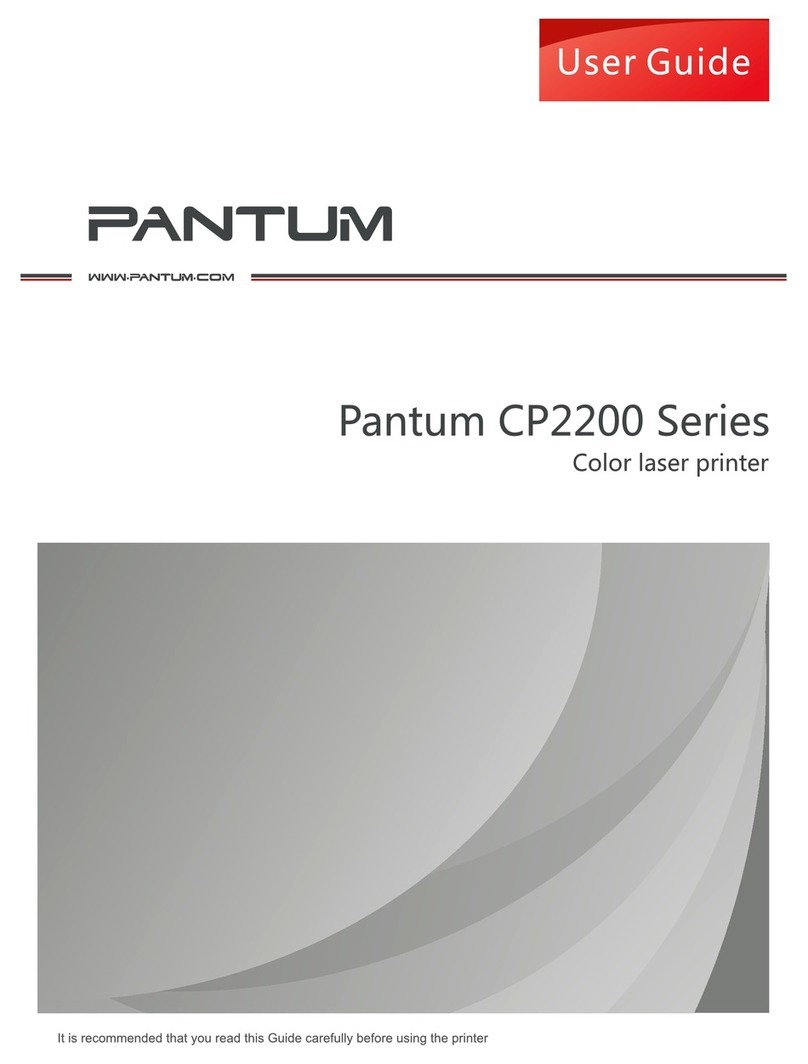IX
Table of Content
1. Before Using the Printer..............................................................................................................1
1.1. Product series introduction................................................................................................1
1.2. Supplied Accessories........................................................................................................2
1.3. Product View.....................................................................................................................3
1.4. Control Panel....................................................................................................................6
1.4.1. Overview of control panel........................................................................................6
1.4.2. Home screen ..........................................................................................................7
1.4.3 Touch screen button................................................................................................8
1.4.4. Function of power indicator.....................................................................................9
2. Paper and Print Media ..............................................................................................................10
2.1. Selecting paper...............................................................................................................10
2.1.1. Paper guidelines...................................................................................................10
2.1.2. Paper characteristics.............................................................................................10
2.1.3. Unacceptable paper..............................................................................................11
2.1.4. Saving paper.........................................................................................................11
2.2. Paper Specification.........................................................................................................12
2.3. Special Paper..................................................................................................................13
2.4. Einlegen von Papier........................................................................................................14
2.4.1. Loading into the Automatic Feeder Tray................................................................14
2.4.2. In manuellen Karton legen....................................................................................17
2.5. Paper and Manuscript Use Process................................................................................18
2.5.1. Scanning With Tablet............................................................................................18
2.5.2. Scan with the automatic document feeder (ADF) ..................................................21
2.6. Non-printing Area and Non-scanning Area......................................................................22
3. Driver installation and uninstallation..........................................................................................23
3.1. How to install Windows printer driver ..............................................................................23
3.1.1. One-click Installation.............................................................................................23
3.1.2. Manual installation................................................................................................39
3.1.3. Method of driver unistallation ................................................................................47
3.2. macOS system driver installation....................................................................................48
3.2.1.Driver installation ...................................................................................................48
3.3. Add printer to macOS system .........................................................................................51
3.3.1. Add up the printer via USB....................................................................................51
3.3.2. Add up the printer via wireline connection.............................................................51
3.3.3. Add up the printer via wireless connection............................................................51
3.3.4. Add AirPrint printer................................................................................................52
4. Wired network setup (applicable to wired network models).......................................................53
4.1. Set IP Address................................................................................................................53
4.1.1. Automatic Setting..................................................................................................53
4.1.2. Manual Setting......................................................................................................53
5. Wireless network setup (applicable to Wi-Fi models)................................................................54
5.1. Basic structure mode ......................................................................................................54
5.1.1. Wireless network setup tools.................................................................................54