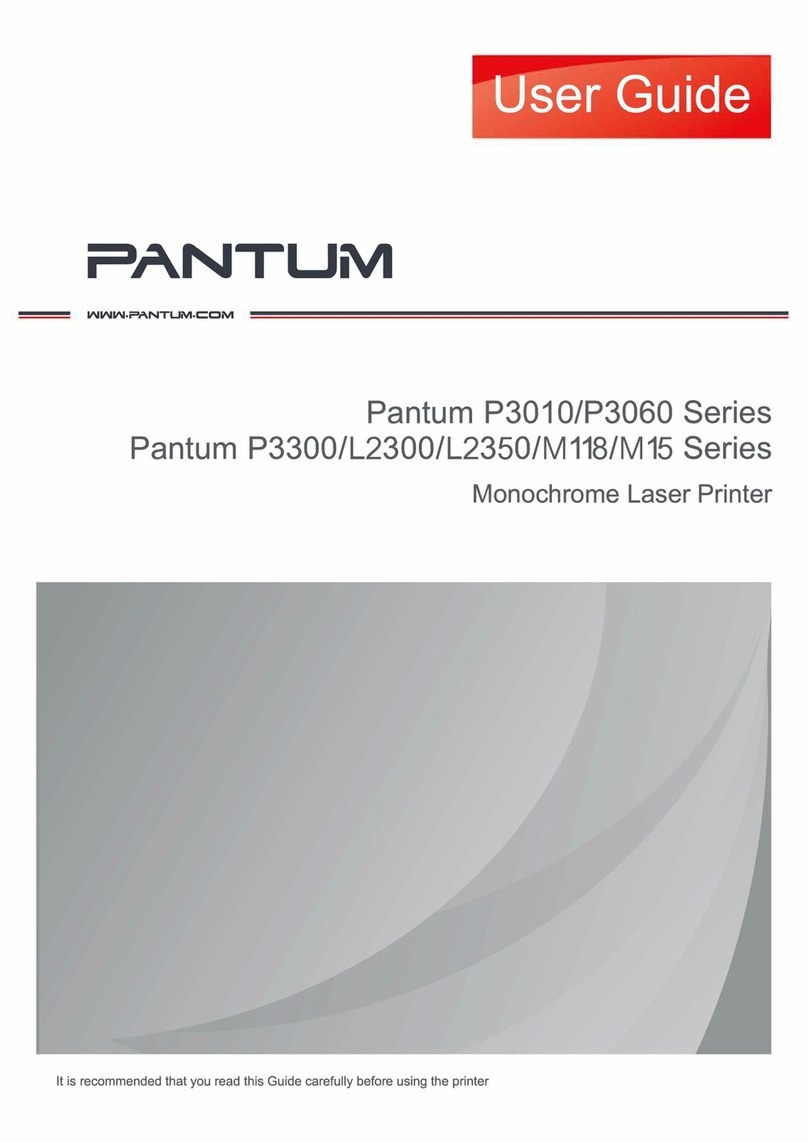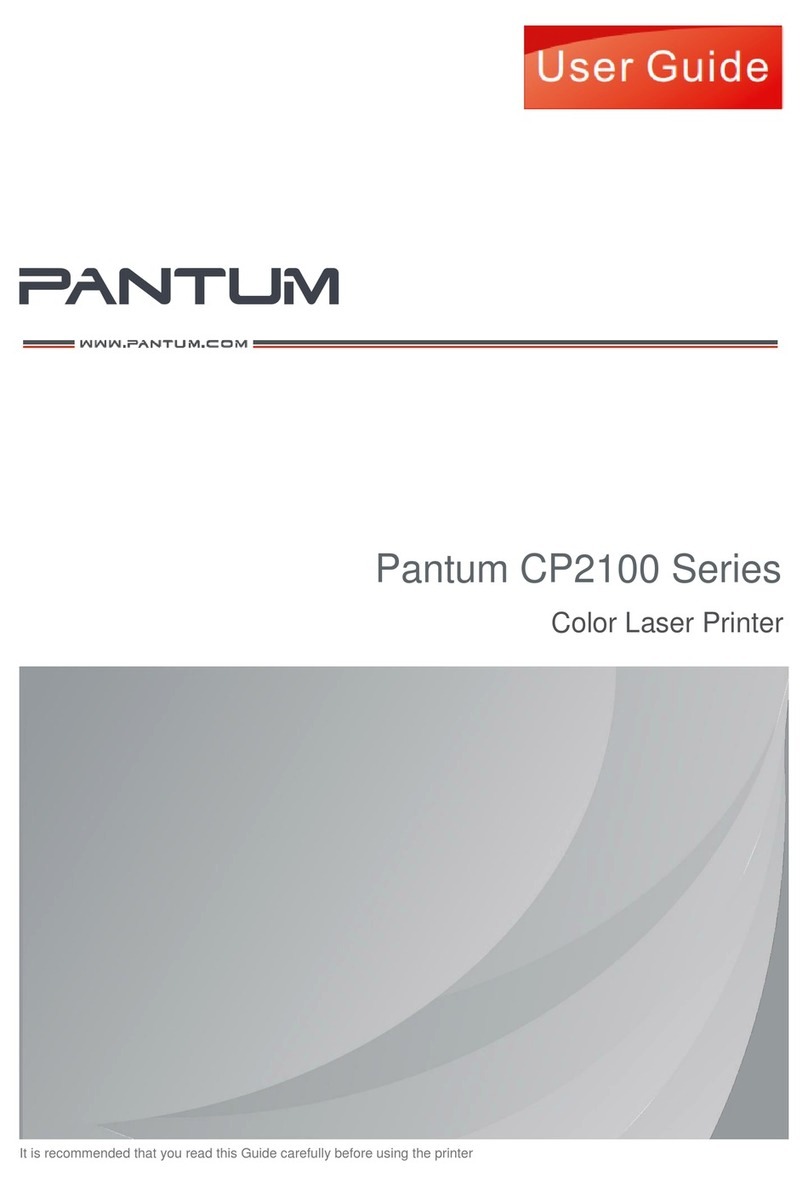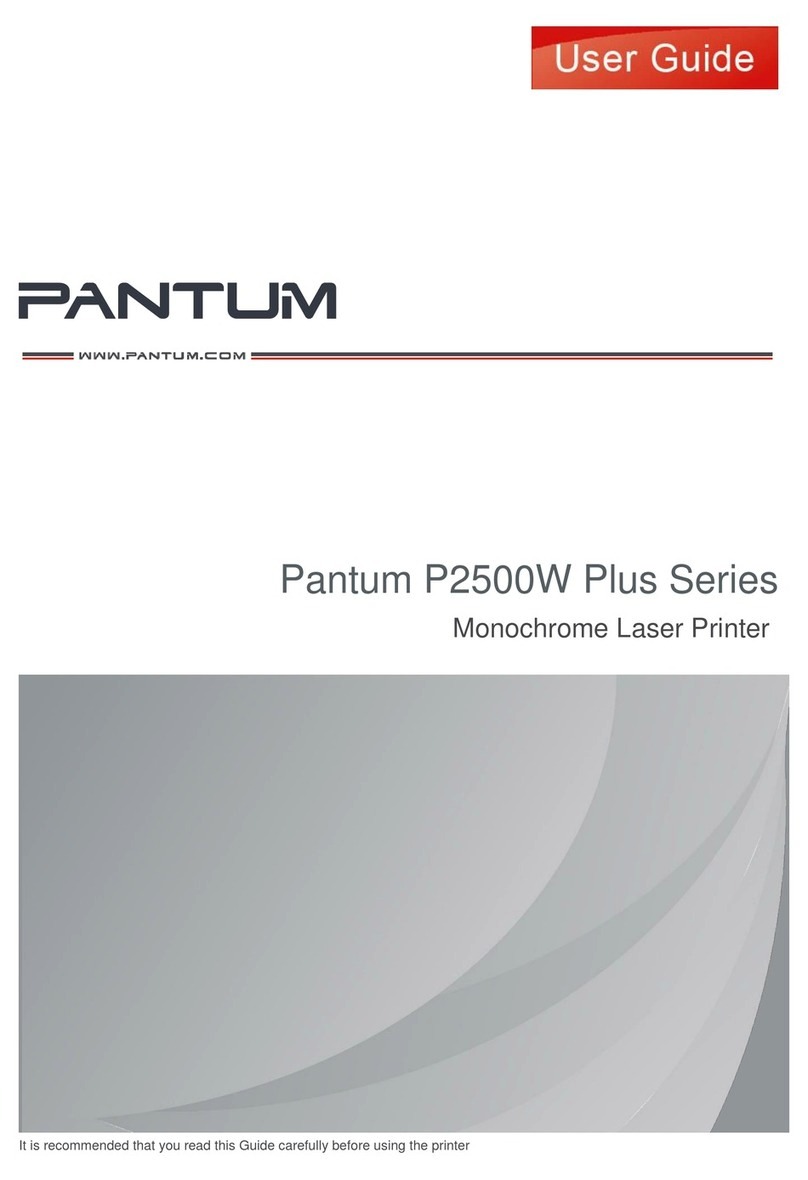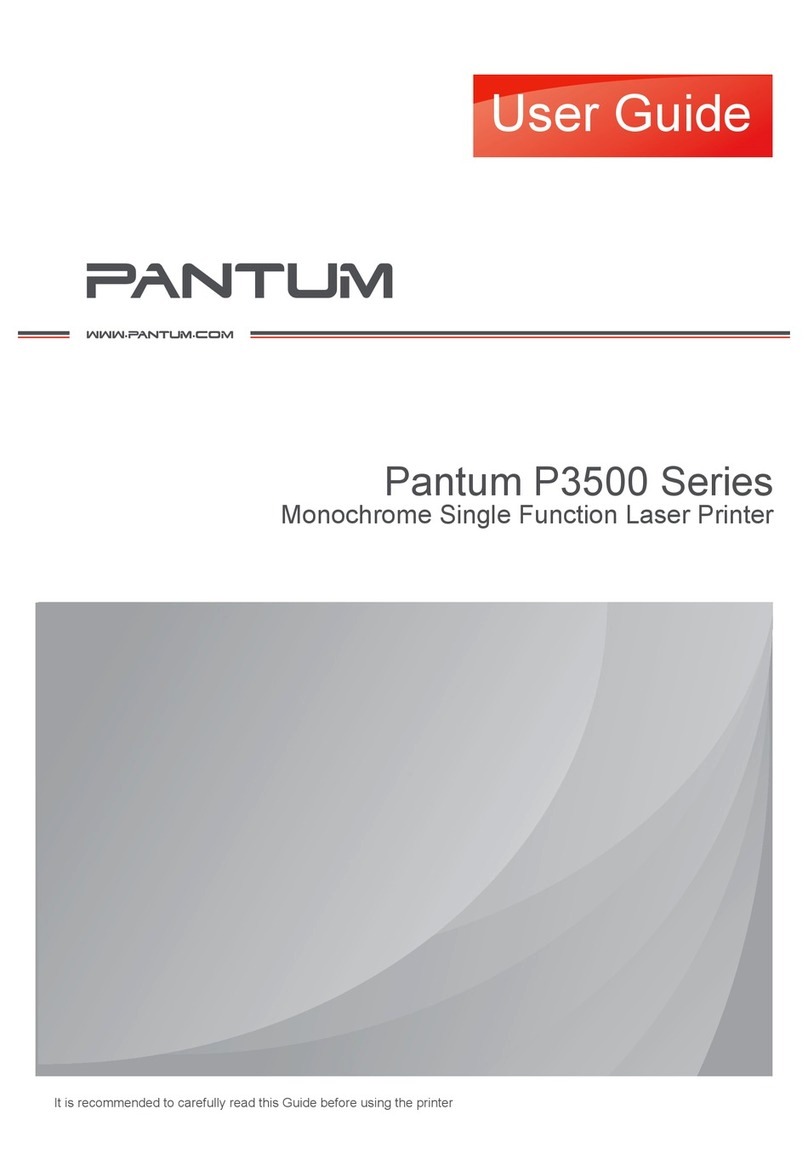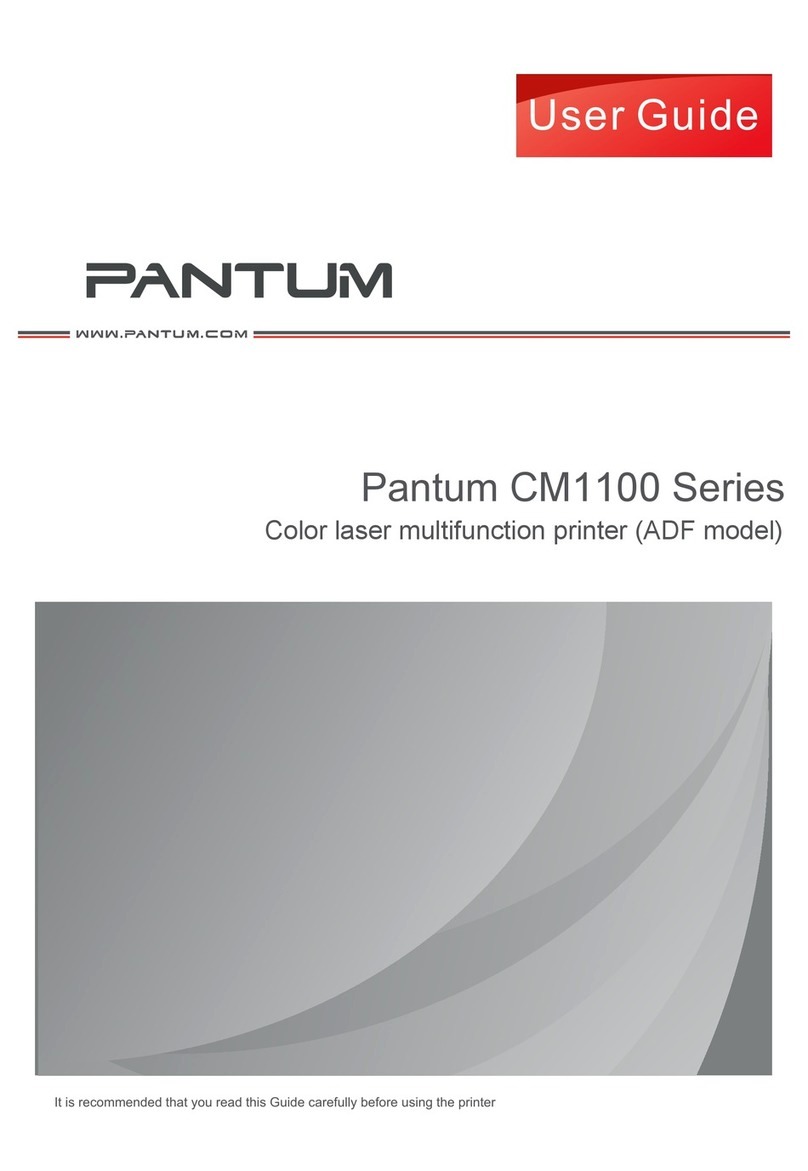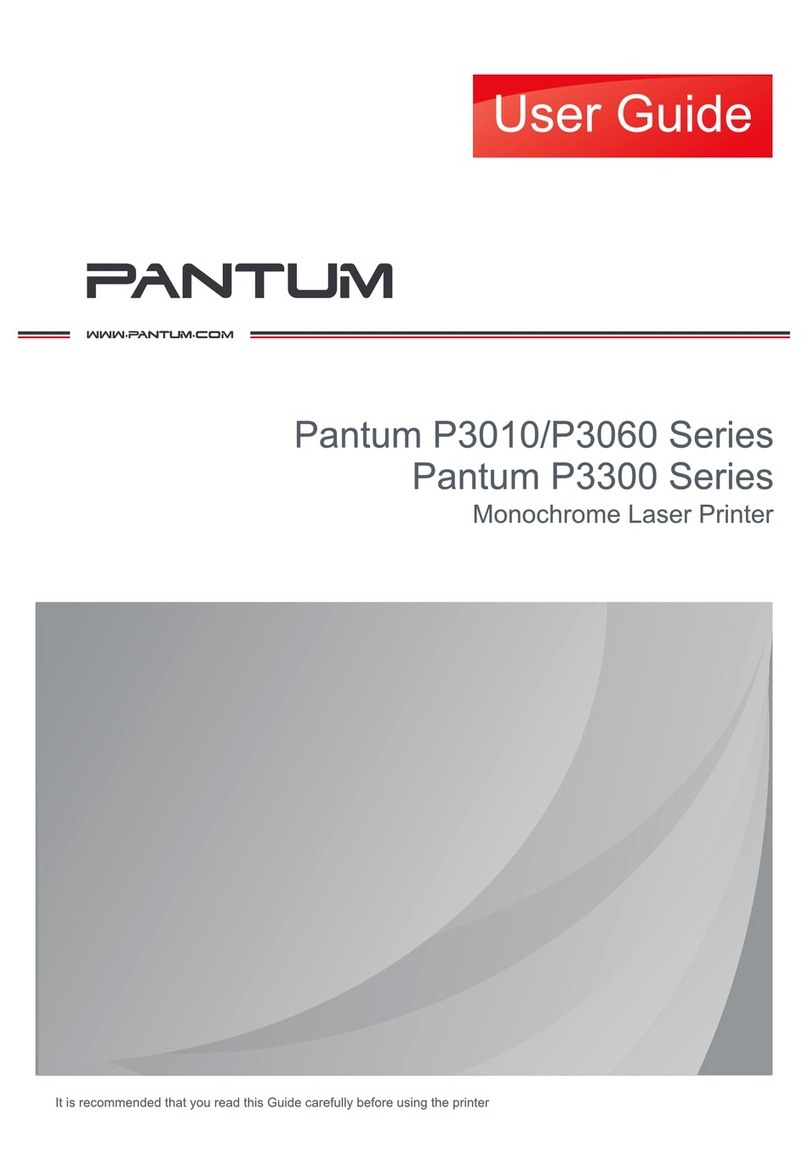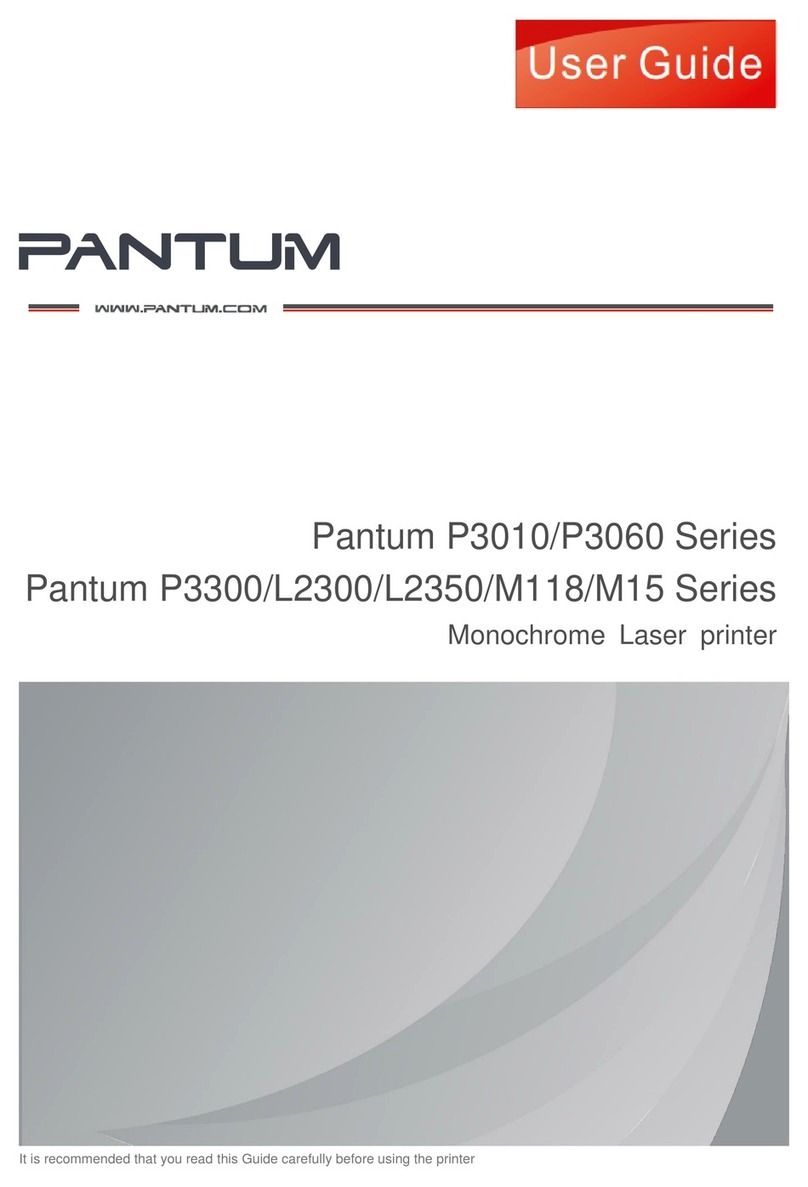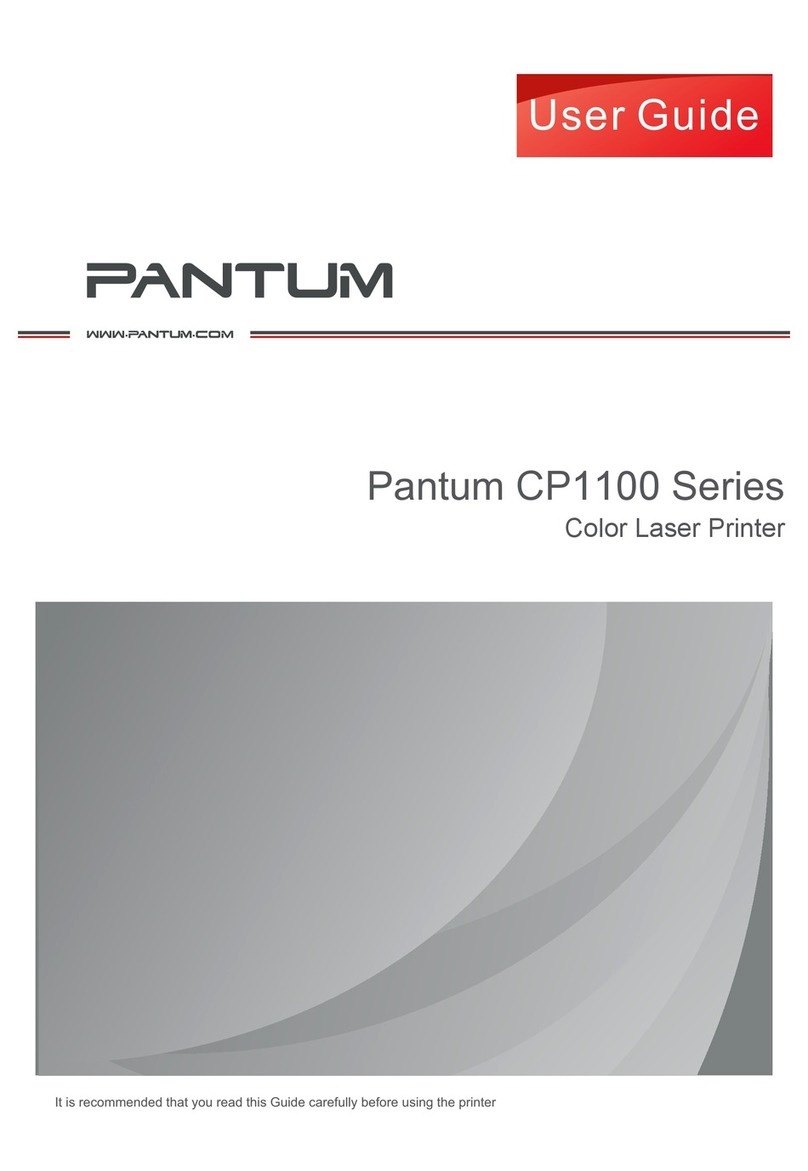VI
1. Before Using the Printer.................................................................................................................1-2
1.1. Packing List .............................................................................................................................1-2
1.2. Product View............................................................................................................................1-3
1.3. Laser Toner Cartridge..............................................................................................................1-5
1.4. Control Panel...........................................................................................................................1-6
1.5. Print the Product Report..........................................................................................................1-7
2. Paper and Print Media....................................................................................................................2-2
2.1. Paper Specication..................................................................................................................2-2
2.2. Loading Paper .........................................................................................................................2-4
2.2.1. Loading into Standard Input Tray.......................................................................................2-4
2.2.2. Loading into Multipurpose Input Tray.................................................................................2-6
2.2.3. Loading into Optional Tray.................................................................................................2-7
2.3. Non-printing Area.....................................................................................................................2-8
3. Installation and Uninstallation of the Driver Software.....................................................................3-2
3.1. Windows-based Driver.............................................................................................................3-2
3.1.1. Introduction........................................................................................................................3-2
3.1.2. Installation Steps................................................................................................................3-2
3.1.3. Driver Uninstallation.........................................................................................................3-11
3.2. Installation of the Driver Software based on Mac System.....................................................3-13
4. Network Conguration (For printer models that support wired/wireless network features) ............4-2
4.1. Wired Network Conguration (For printer models that support wired network features) .........4-2
4.2. Wireless Network Conguration (For printer models that support wireless network features) ...4-2
4.2.1. WiFi Protected Setup.........................................................................................................4-2
4.2.2. Setting up through WiFi Conguration Tool .......................................................................4-3
4.2.3. Setting up through Web Server........................................................................................4-15
4.2.4. Turn on/off Wireless Device.............................................................................................4-16
4.3. Set Network Printer................................................................................................................4-17
4.3.1. Web Server Settings........................................................................................................4-17
4.3.2. Control Panel Settings ....................................................................................................4-20
5. Mobile Print.....................................................................................................................................5-2
5.1. WiFi Hotspot Connection Method ............................................................................................5-2
5.2. WiFi Printing Operations..........................................................................................................5-2
5.2.1. For Android Devices...........................................................................................................5-2
5.2.2. For Apple IOS Devices.......................................................................................................5-2
6. System Settings..............................................................................................................................6-2
6.1. Language Setting.....................................................................................................................6-2
6.2. Sleep Time Setting...................................................................................................................6-2
6.3. Toner Save Setting ..................................................................................................................6-3
6.4. Restore Factory Settings.........................................................................................................6-5
7. Print................................................................................................................................................7-2
7.1. Print Function...........................................................................................................................7-2
7.2. Tray Setup ...............................................................................................................................7-3
7.2.1. Tray Dial Settings...............................................................................................................7-3
7.2.2. Tray Settings through Control Panel .................................................................................7-4
7.3. Open Help Document ..............................................................................................................7-5
7.4. Printing Mode...........................................................................................................................7-5
7.4.1. Printing with Standard Input Tray.......................................................................................7-6
7.4.2. Printing with Multipurpose Input Tray.................................................................................7-6
7.4.3. Printing with Optional Tray.................................................................................................7-7
7.5. Automatic Duplex Print ............................................................................................................7-9
Table of Contents