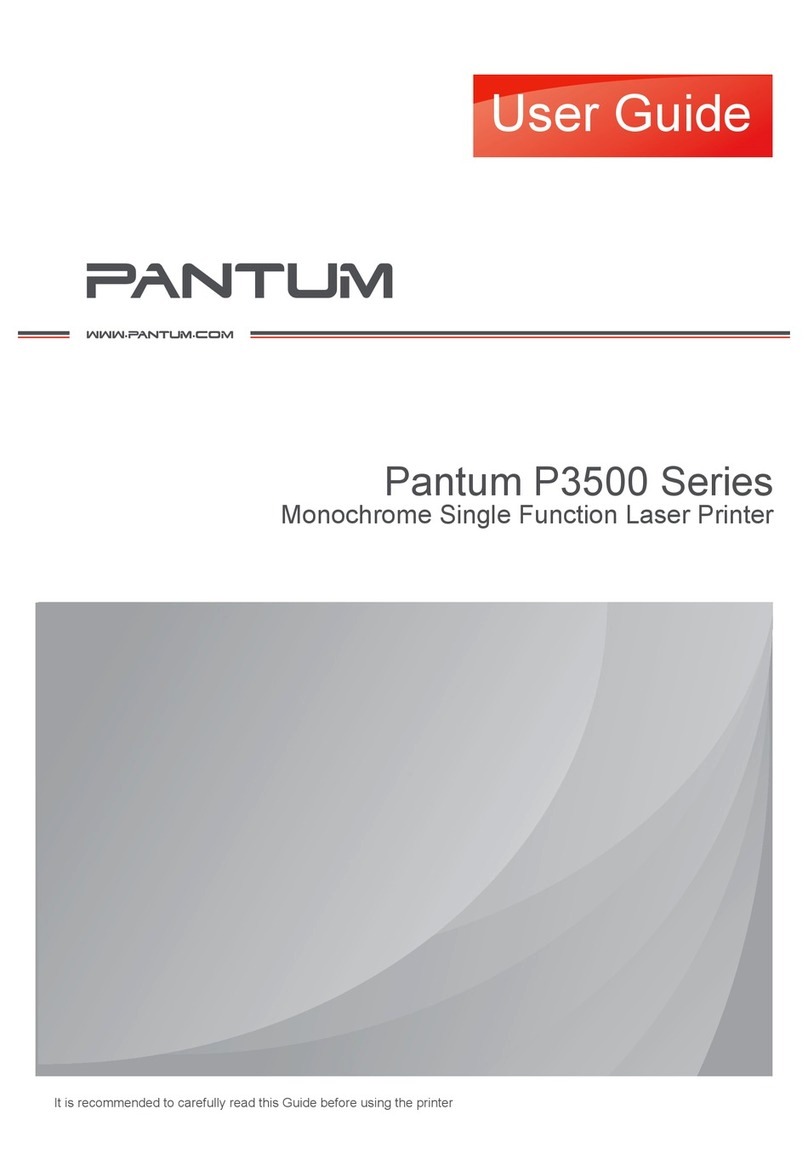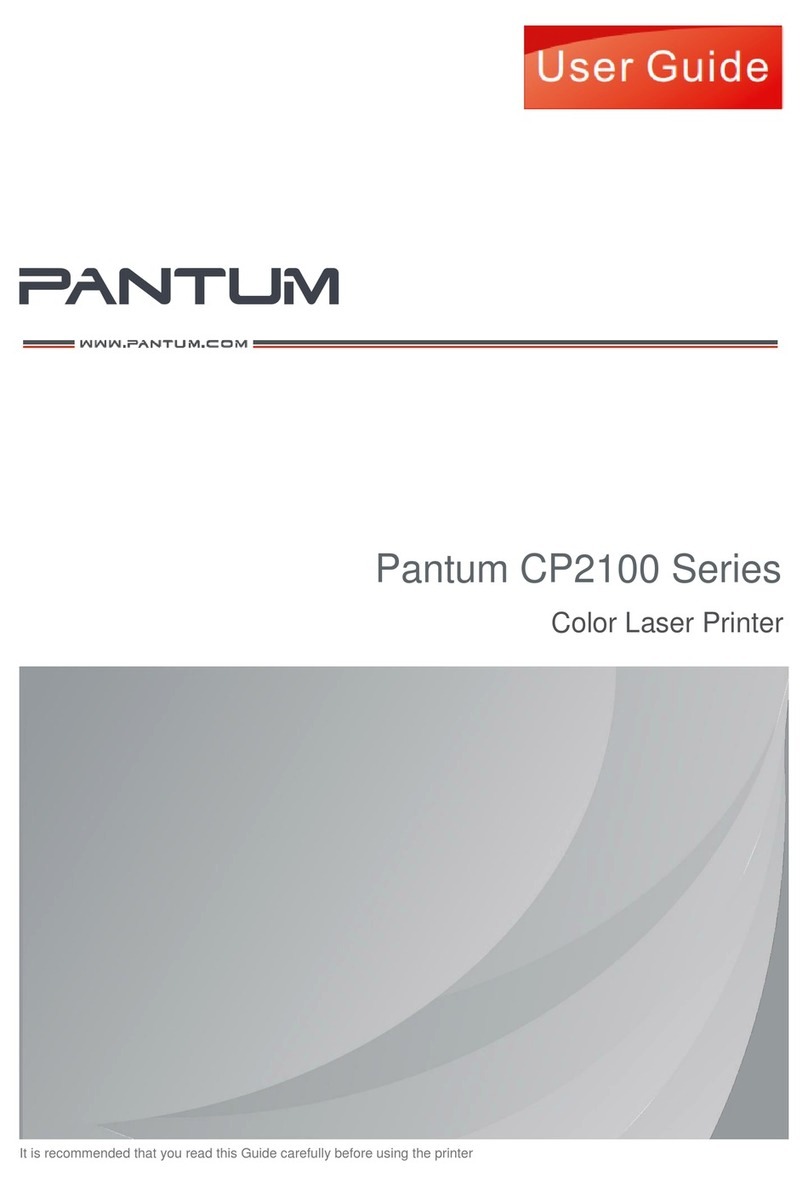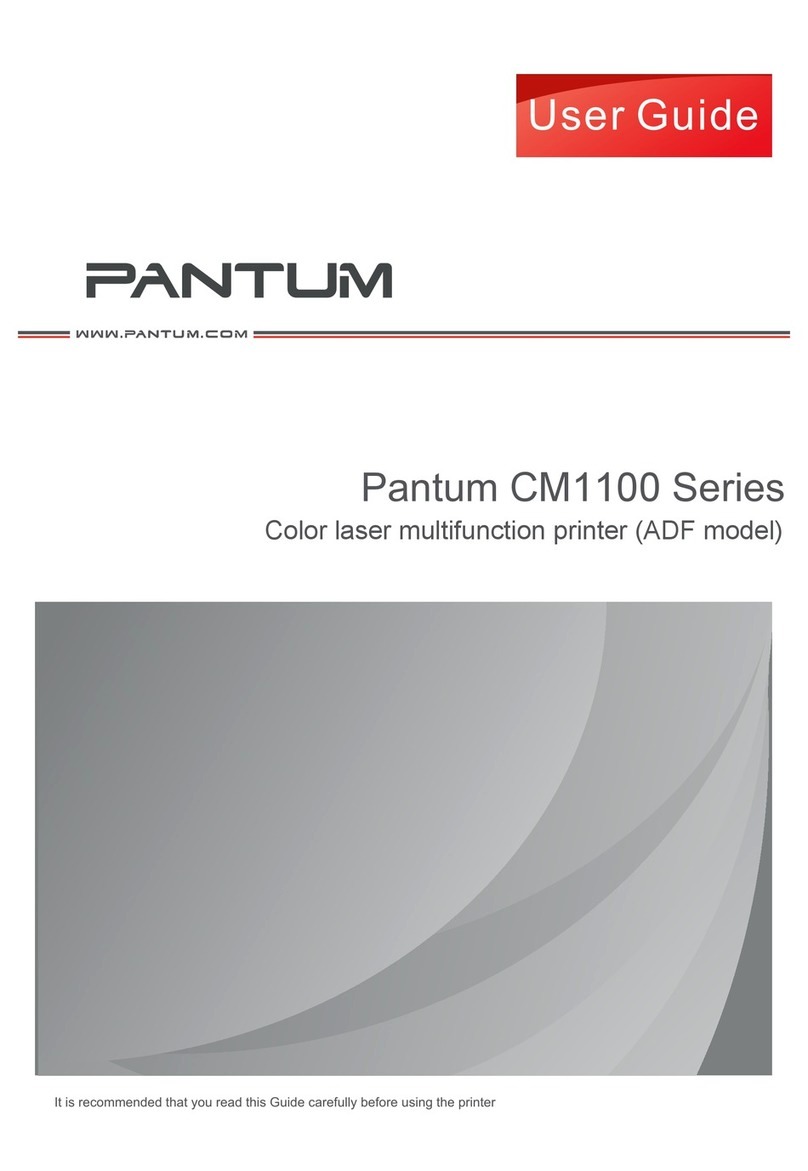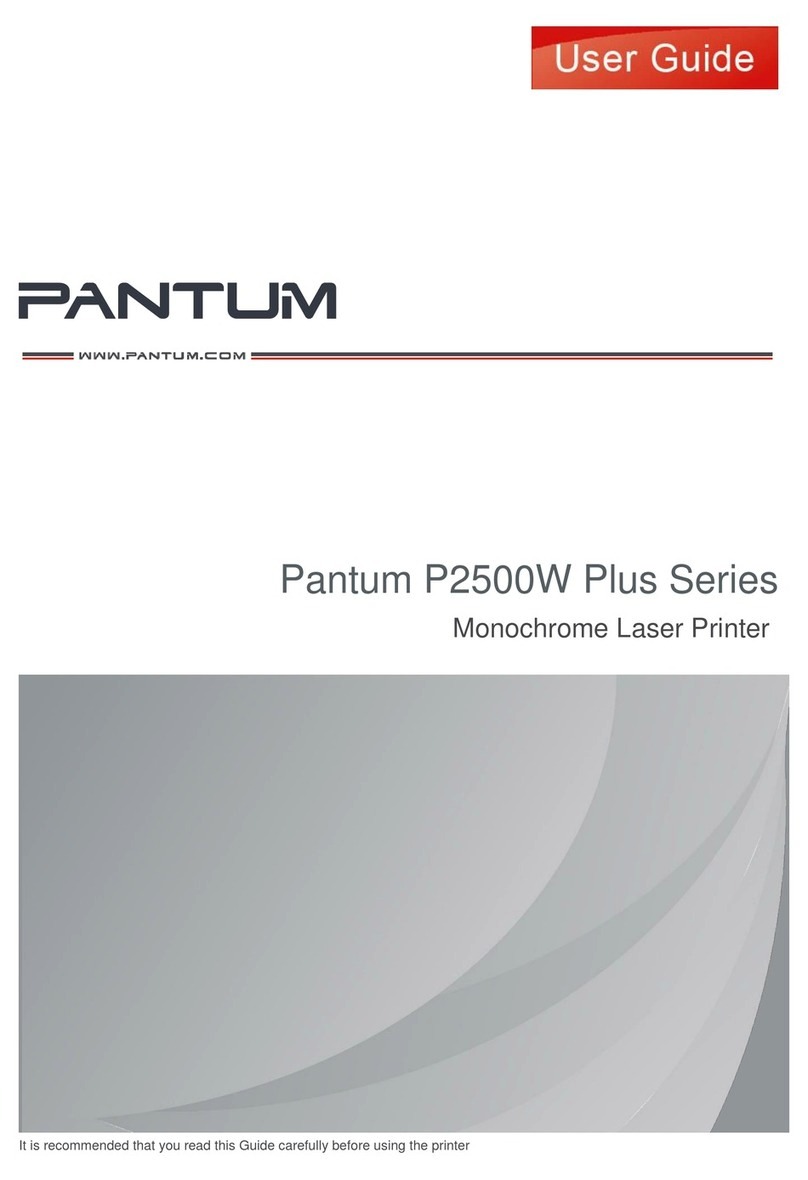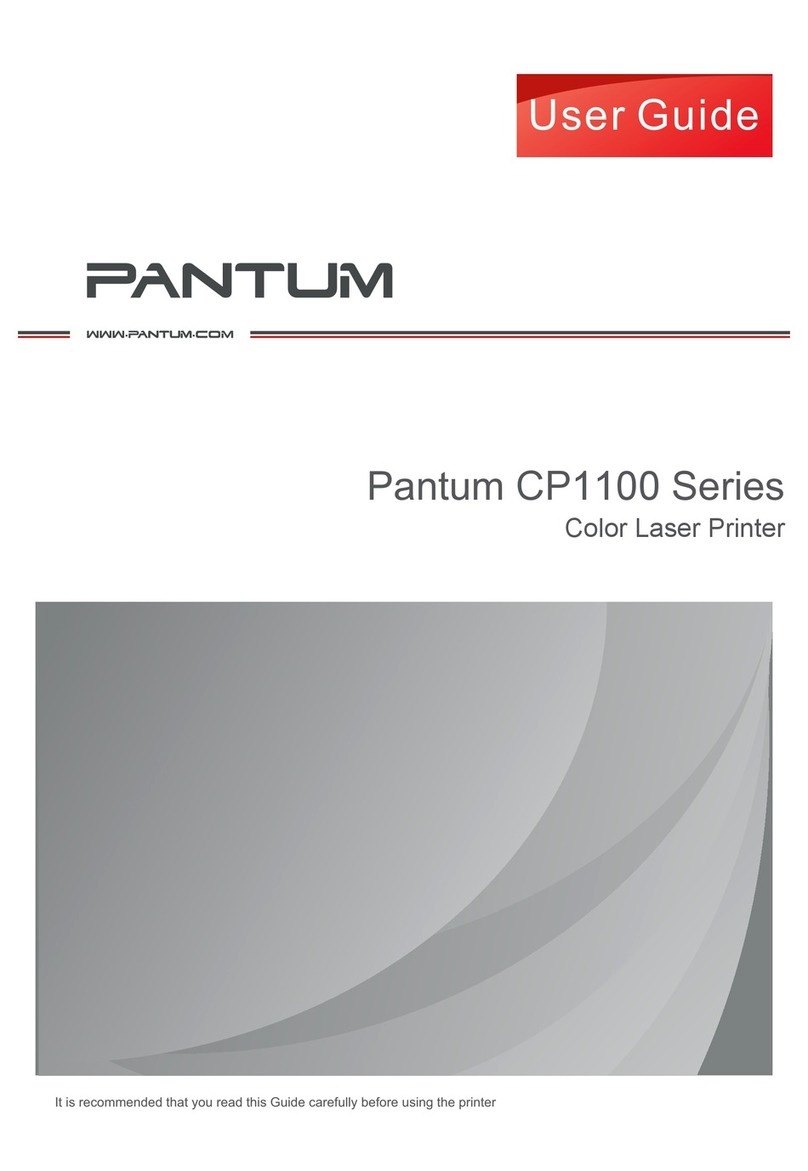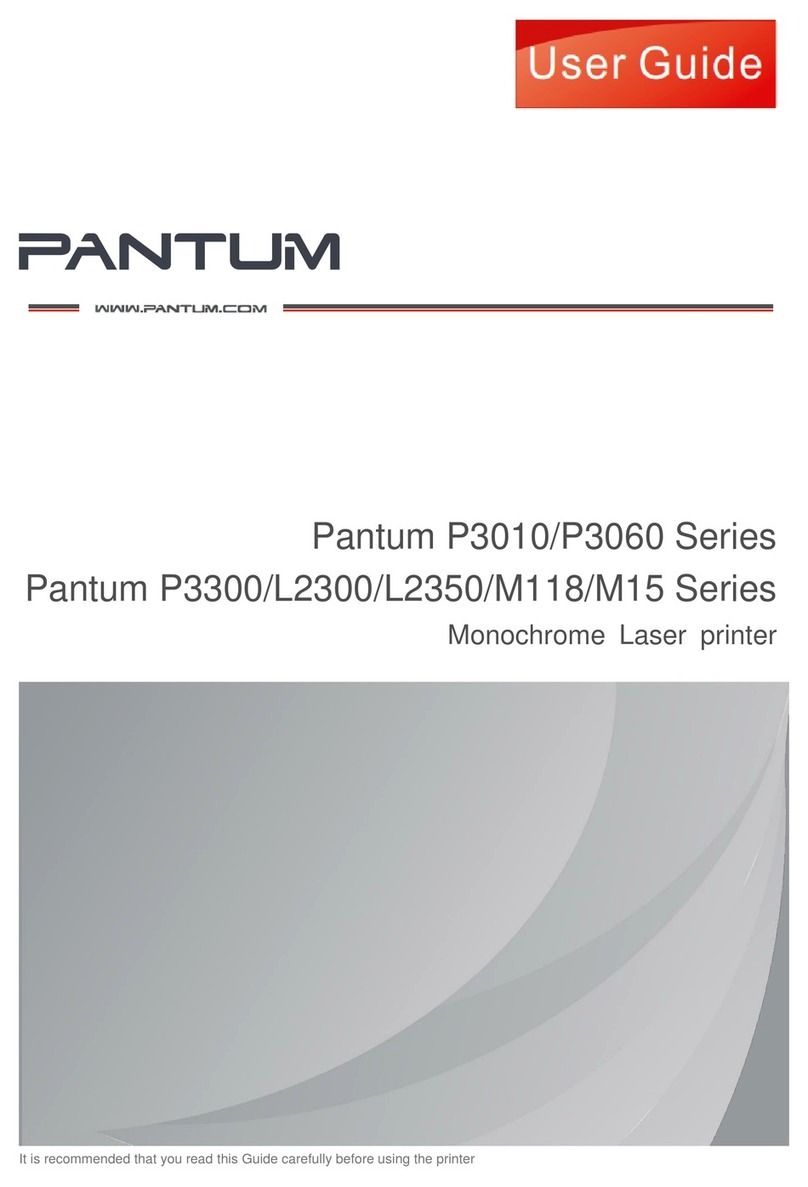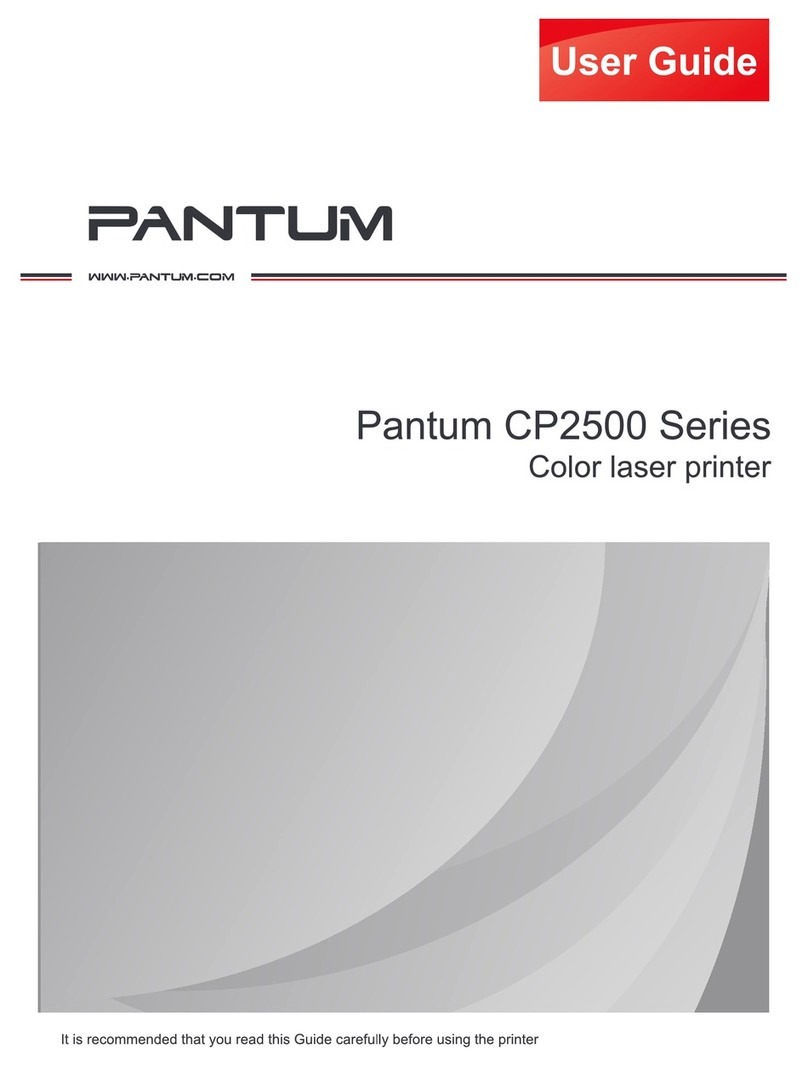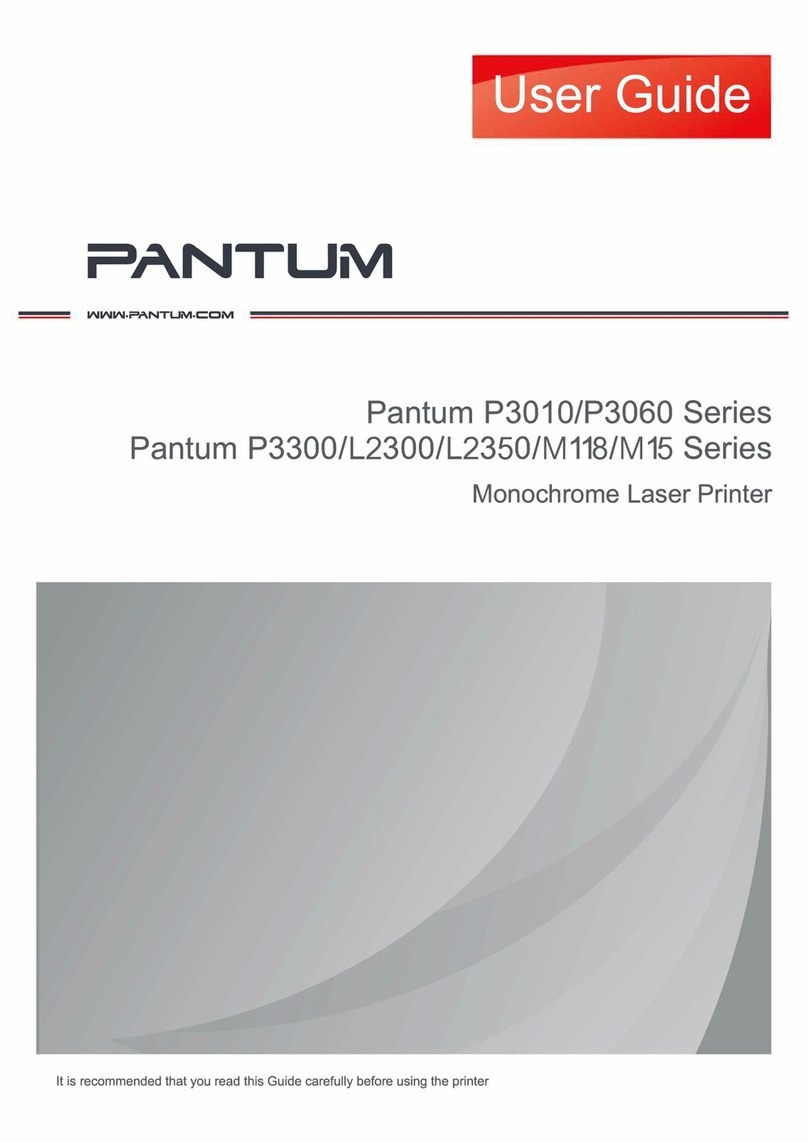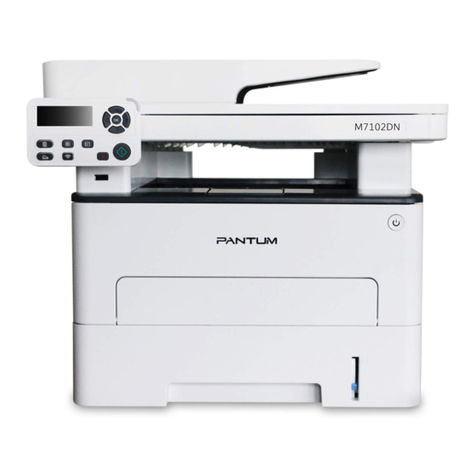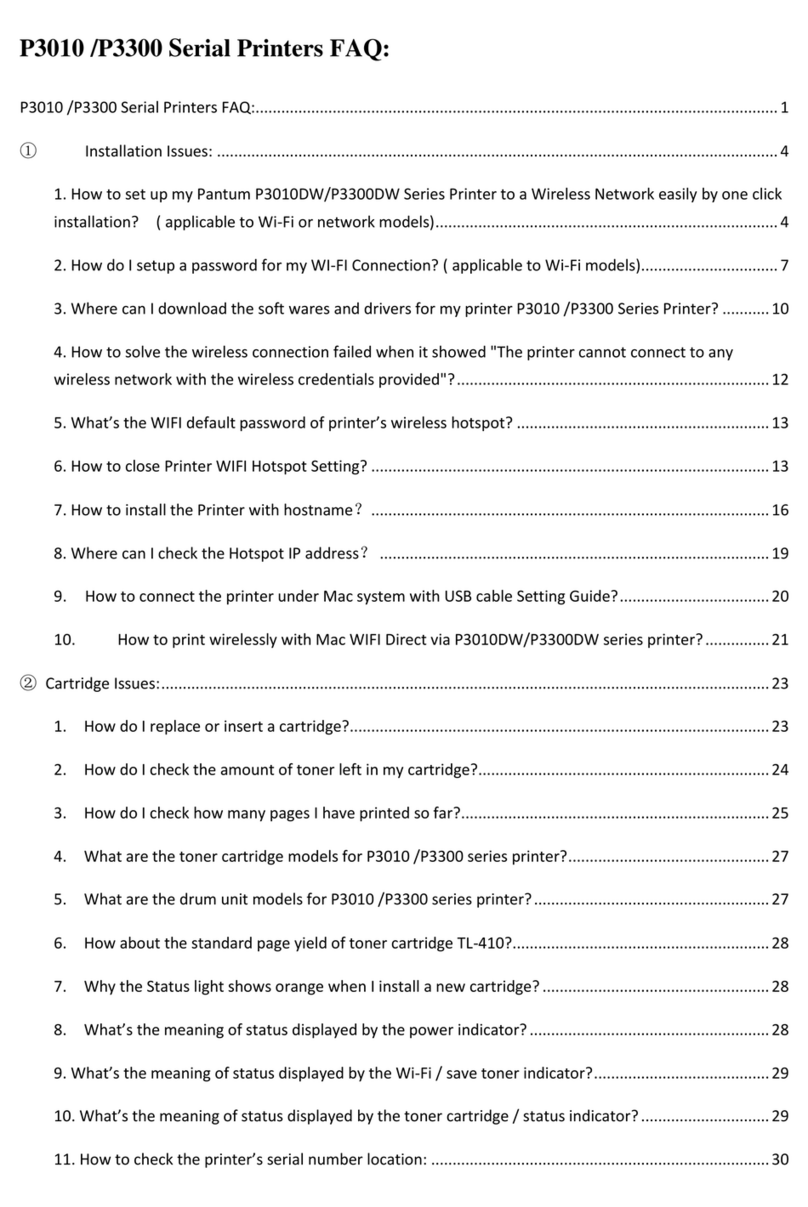VII
2.5.1 Set IP Address............................................................................................ 2–26
2.5.2 Install the Printer to the Network....................................................... 2–27
2.5.3 Setting Network Products..................................................................... 2–28
2.5.3.1 View or Change Network Settings............................................. 2–28
2.5.3.2 Set or Change the Login Password of WEB server............... 2–28
2.5.3.3 Restore to Factory Settings........................................................... 2–28
2.6 Wireless settings (for models with WiFi printing)..................................... 2–29
2.6.1 Wireless Network Type........................................................................... 2–29
2.6.2 Configure the Basic Connection Mode............................................. 2–29
2.6.3 Connect and Configure WIFI via the USB Cable............................ 2–29
2.6.4 Turn off the Wireless Device................................................................. 2–34
3Operating Principles............................................................................................................3–1
3.1 Components Summary..........................................................................................3–2
3.2 Mechanical Structural Diagram...........................................................................3–3
3.3 Feeder Circuit Diagram..........................................................................................3–4
3.4 Print Principles ..........................................................................................................3–5
3.4.1 Charging .........................................................................................................3–5
3.4.2 Exposure .........................................................................................................3–5
3.4.3 Development.................................................................................................3–6
3.4.4 Print Transfer.................................................................................................3–6
3.4.5 Fusing ..............................................................................................................3–7
3.4.6 Cleaning..........................................................................................................3–7
4Disassembling and Installation........................................................................................4–1
4.1 Parts..............................................................................................................................4–2
4.2 Disassembling Step Figure ...................................................................................4–3
4.3 Disassembly Steps ...................................................................................................4–4
4.3.1 Preparation for Disassembly....................................................................4–4
4.3.2 Exterior Component ...................................................................................4–5
4.3.2.1 Output Bin Component ....................................................................4–5
4.3.2.2 Left Cover and Right Cover .............................................................4–5
4.3.2.3 Front Cover............................................................................................4–7
4.3.2.4 Rear Cover..............................................................................................4–7
4.3.3 Master Board.................................................................................................4–8
4.3.4 High Voltage Power Board.......................................................................4–9