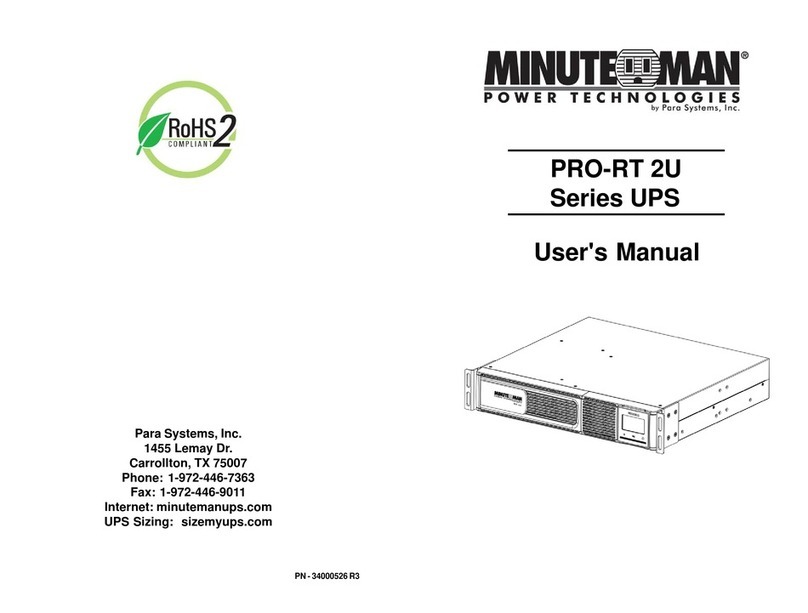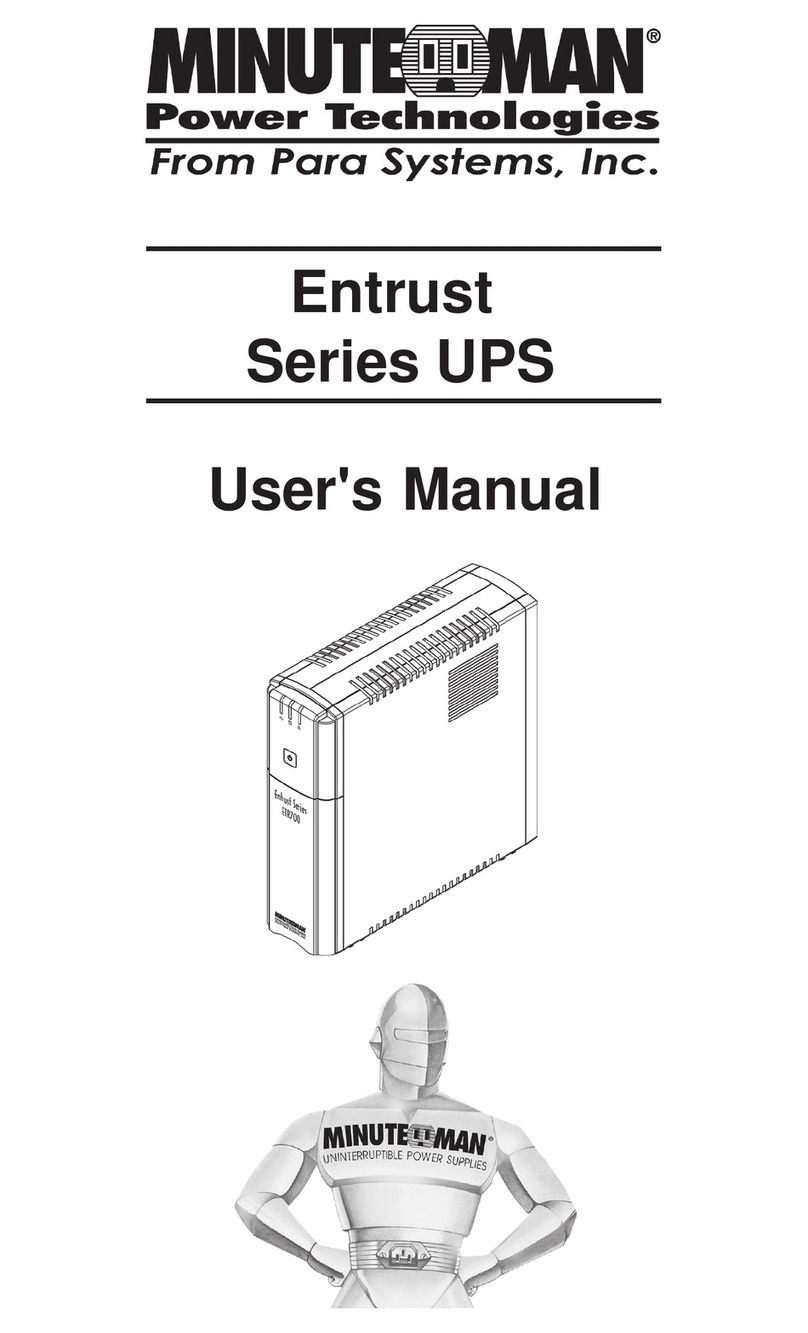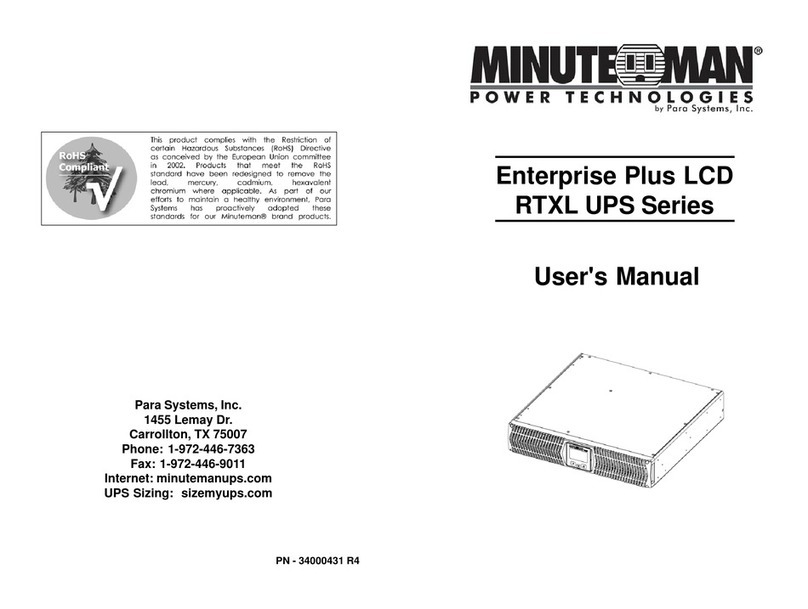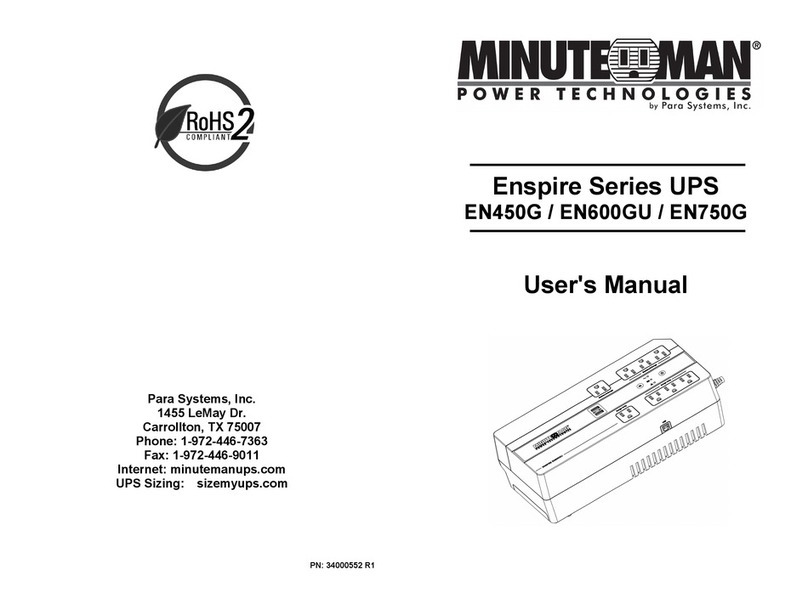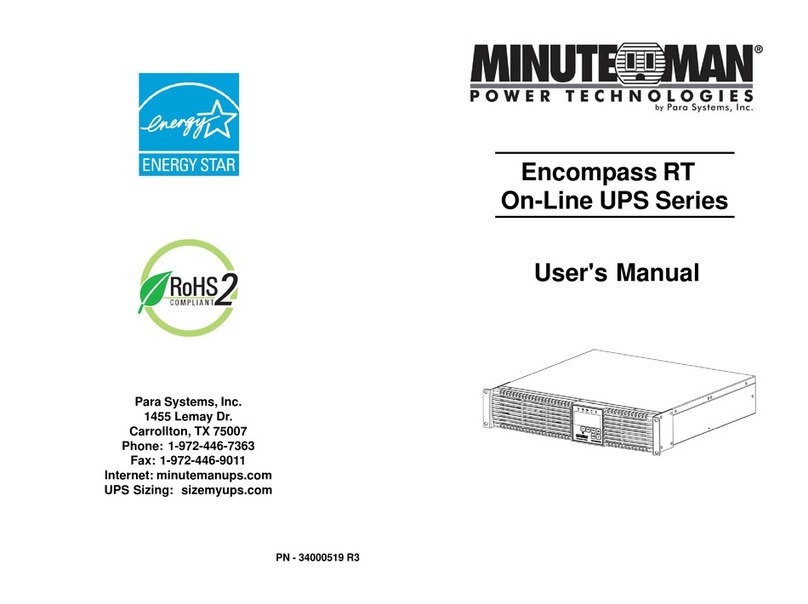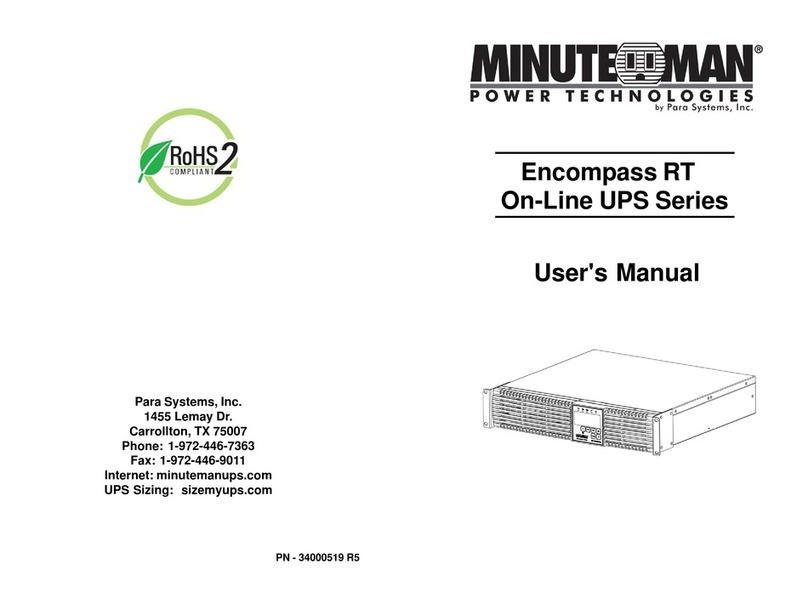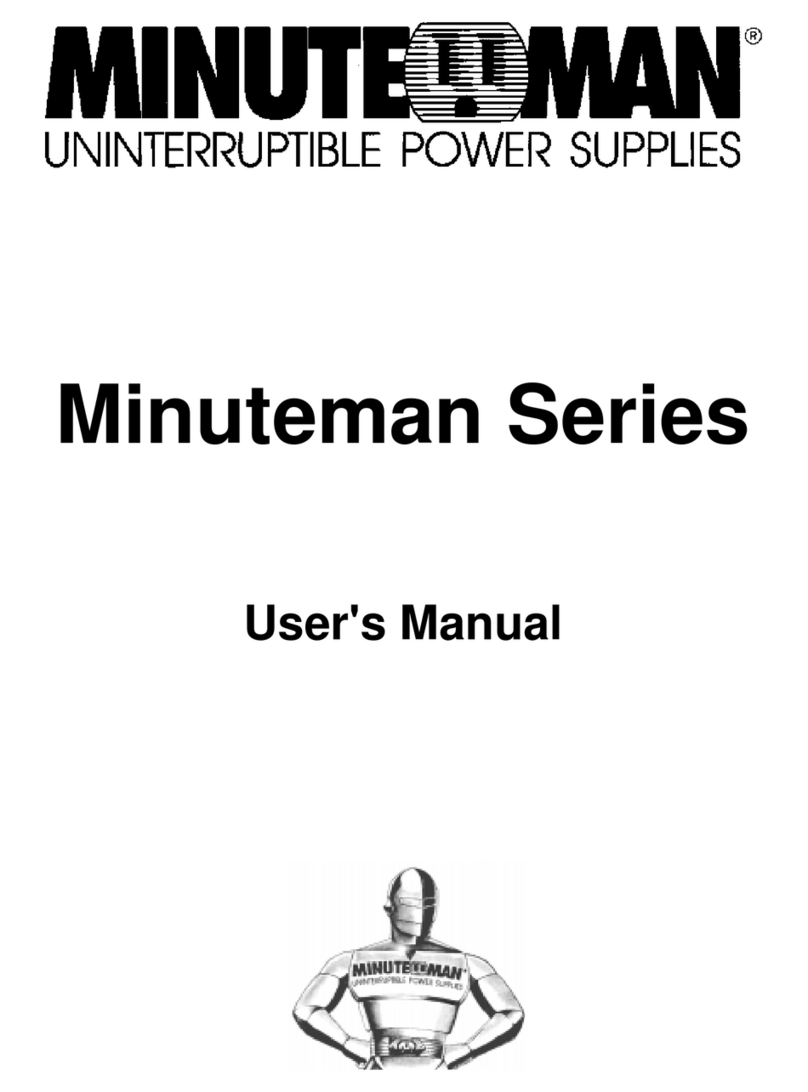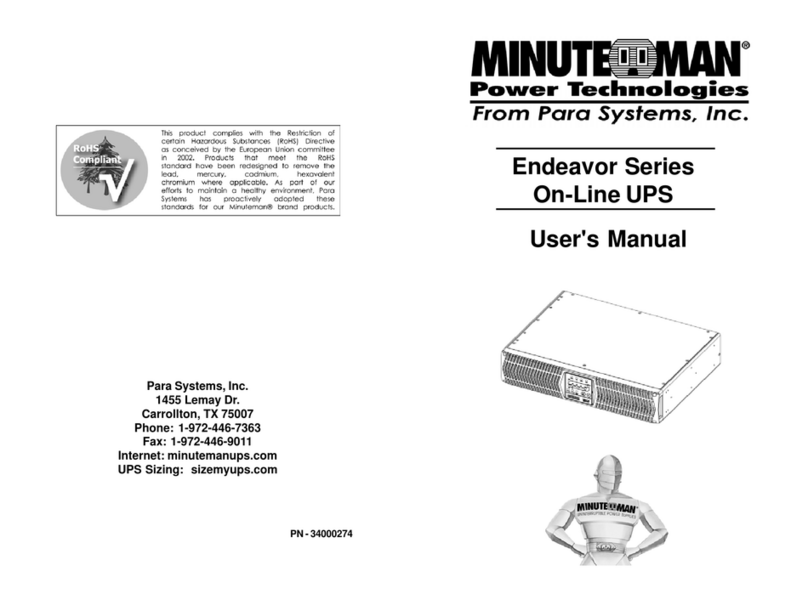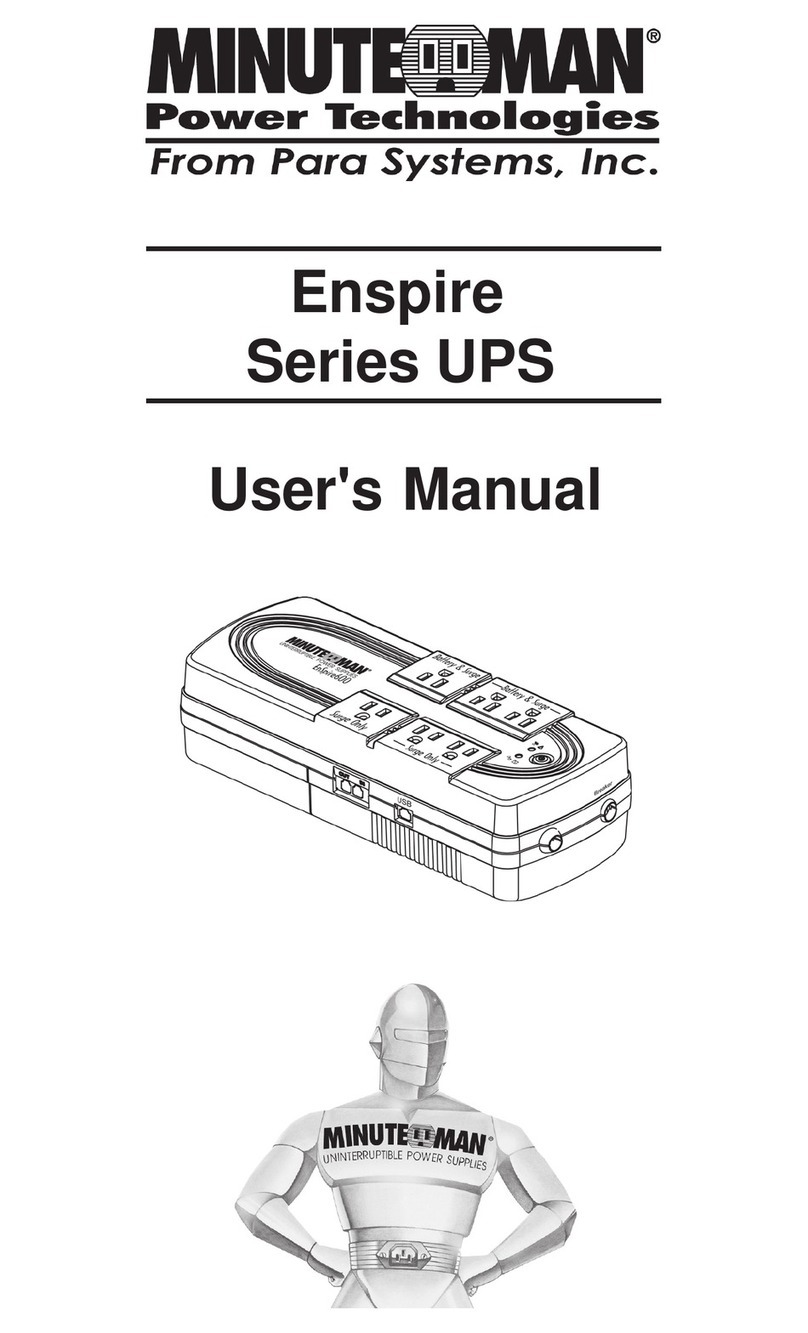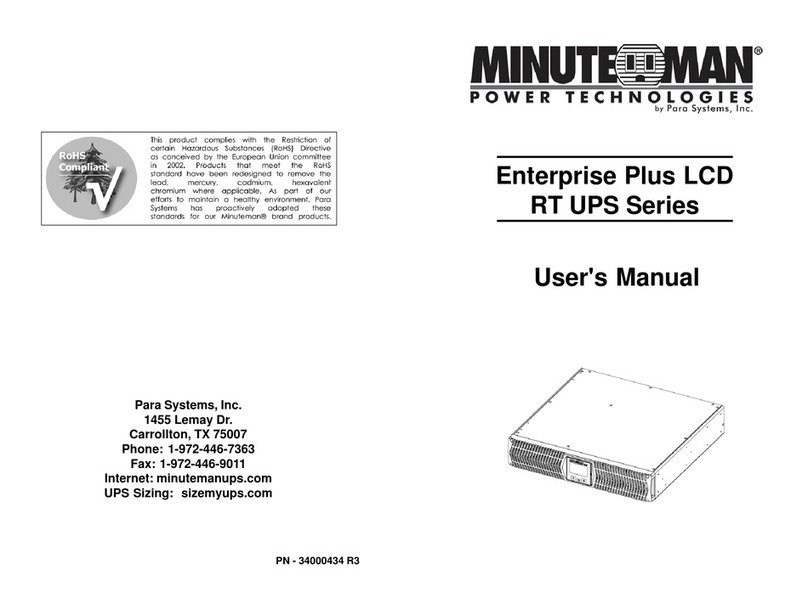5
4
English
English
Life Support Policy
Asa generalpolicy,wedonotrecommendtheuseofanyof ourproducts inlife
supportapplications wherefailure ormalfunction oftheproductcanbe reason-
ablyexpected tocause failureof thelife supportdevice orto significantlyaffect
its safety or effectiveness. We do not recommend the use of any of our prod-
ucts in direct patient care. We will not knowingly sell our products for use in
such applications unless it receives in writing assurances satisfactory to us
that (a) the risks of injury or damage have been minimized, (b) the customer
assumes all such risks, and (c) our liability is adequately protected under the
circumstances.
Examplesof devicesconsideredtobelife supportdevicesareneonataloxygen
analyzers,nerve stimulators(whether usedfor anesthesia,pain relief,or other
purposes), auto transfusion devices, blood pumps, defibrillators, arrhythmia
detectorsandalarms,pacemakers,hemodialysissystems,peritoneal dialysis
systems,neonatal ventilatorincubators, ventilatorsfor bothadults andinfants,
anesthesiaventilators, andinfusion pumpsas wellas anyother devicesdesig-
nated as “critical” by the United States FDA.
Hospitalgradewiring devicesand leakagecurrentmay beordered asoptions
onmany ofour UPSsystems. We donot claimthat unitswith thismodification
arecertified orlisted asHospitalGradebyus orany otherorganization. There-
fore, these units do not meet the requirements for use in direct patient care.
Afterremoving yourUPSfromitscarton, itshouldbe inspectedfor damagethat
may have occurred in shipping. Immediately notify the carrier and place of
purchase if any damage is found. Warranty claims for damage caused by the
carrierwillnotbehonored. The packingmaterials thatyour UPSwas shipped
in are carefully designed to minimize any shipping damage. In the unlikely
case that the UPS needs to be returned to the manufacturer, please use the
original packing material. Since the manufacturer is not responsible for ship-
pingdamage incurredwhenthesystemisreturned,theoriginalpackingmate-
rialis inexpensiveinsurance. PLEASE SAVE THE PACKING MATERIALS!
Receiving Inspection
NOTE: TheseUPSs areshippedwiththebatteriesdisconnected. Thebatter-
ies must be connected before putting these UPSs into service. Refer to Sec-
tion 3 "Installation" for connecting the batteries.
NOTICE: Thisequipment hasbeen testedand foundto complywith thelimits
for a Class B computing device in accordance with the specifications in Sub-
partJof Part15 ofFCC Rulesand theClass Blimitsfor radionoise emissions
fromdigital apparatussetoutinthe RadioInterferenceoftheCanadian Depart-
ment of Communications. These limits are designed to provide reasonable
protection against such interference in a residential installation. This equip-
mentgenerates andusesradio frequencyandifnotinstalledand usedproperly,
that is, in strict accordance with the manufacturer's instructions, this equip-
ment may cause interference to radio and television reception. If this equip-
ment does cause interference to radio or television reception, which can be
determinedby turningtheequipment offandon,theuser isencouragedto tryto
correcttheinterferencebyoneormore ofthe followingmeasures:
Re-orientthe receivingantenna.
Relocatethecomputerwithrespect tothe receiver.
Movethe computeraway fromthereceiver.
Plugthecomputerintoa differentoutlet sothat thecomputer andreceiver
areon differentbranch circuits.
Shieldedcommunications interfacecables mustbe usedwith thisproduct.
WARNING: Changes or modifications to this unit not expressly ap-
proved by the party responsible for compliance could void the user's
authorityto operatetheequipment.
CAUTION! ThisUPS seriesis onlyintended tobeinstallinan indoor
temperature controlled environment that is free of conductive con-
taminants.
CAUTION! The Maximum ambient operating temperature for this
UPSseriesis 40°C(“0 ~40°C” forAmbientOperation).
ON / OFF / TEST BUTTON: To turn the UPS on: press and hold the
On/Off/TestButtonuntil thealarm soundsonebeep andthen release.
The UPS will perform a five second self-test. Once the UPS has
passedits self-testthe UPSwill provideanoutput andthe loadwill be
powered. ToturntheUPS off: pressand holdthe On/Off/Test Button
untilthealarmsoundsone beepand thenrelease. To performaten-
second battery test: With the UPS in the AC mode, press and hold
the On/Off/Test Button until the alarm sounds four beeps, and then
release. Duringthe test,the UPSwill switchto theBattery mode,the
On-Battery icon will illuminate and the alarm will sound.
NOTICE! The output of this device is not sinusoidal. It has a total
harmonicdistortionandmaximumsingle harmonicas below:
PRO500LCD Total harmonic57.3% Single harmonic43.0%
PRO700LCD Total harmonic47.7% Single harmonic39.5%
PRO1100LCD Total harmonic 52.0% Singleharmonic 43.0%
PRO1500LCD Total harmonic 57.1% Singleharmonic 43.0%