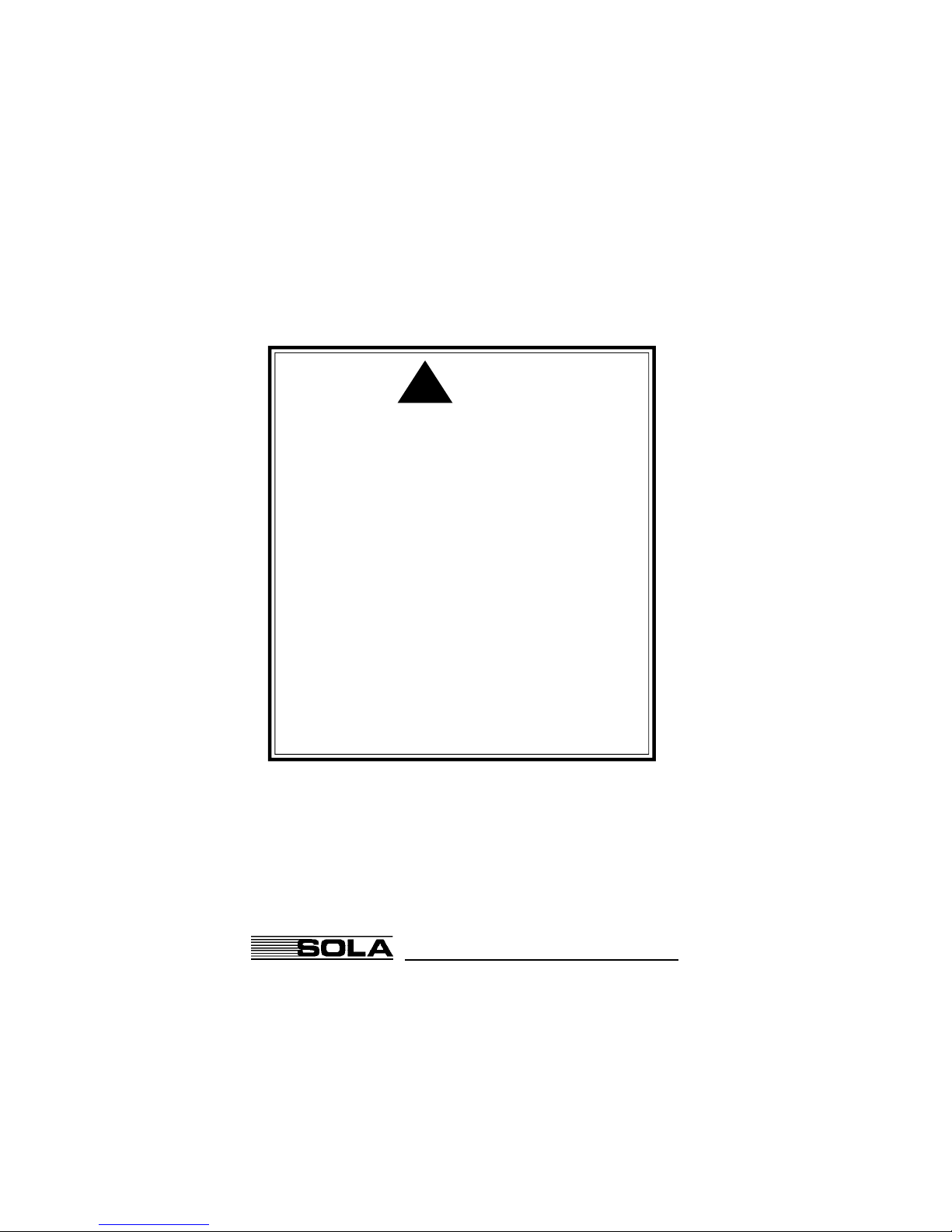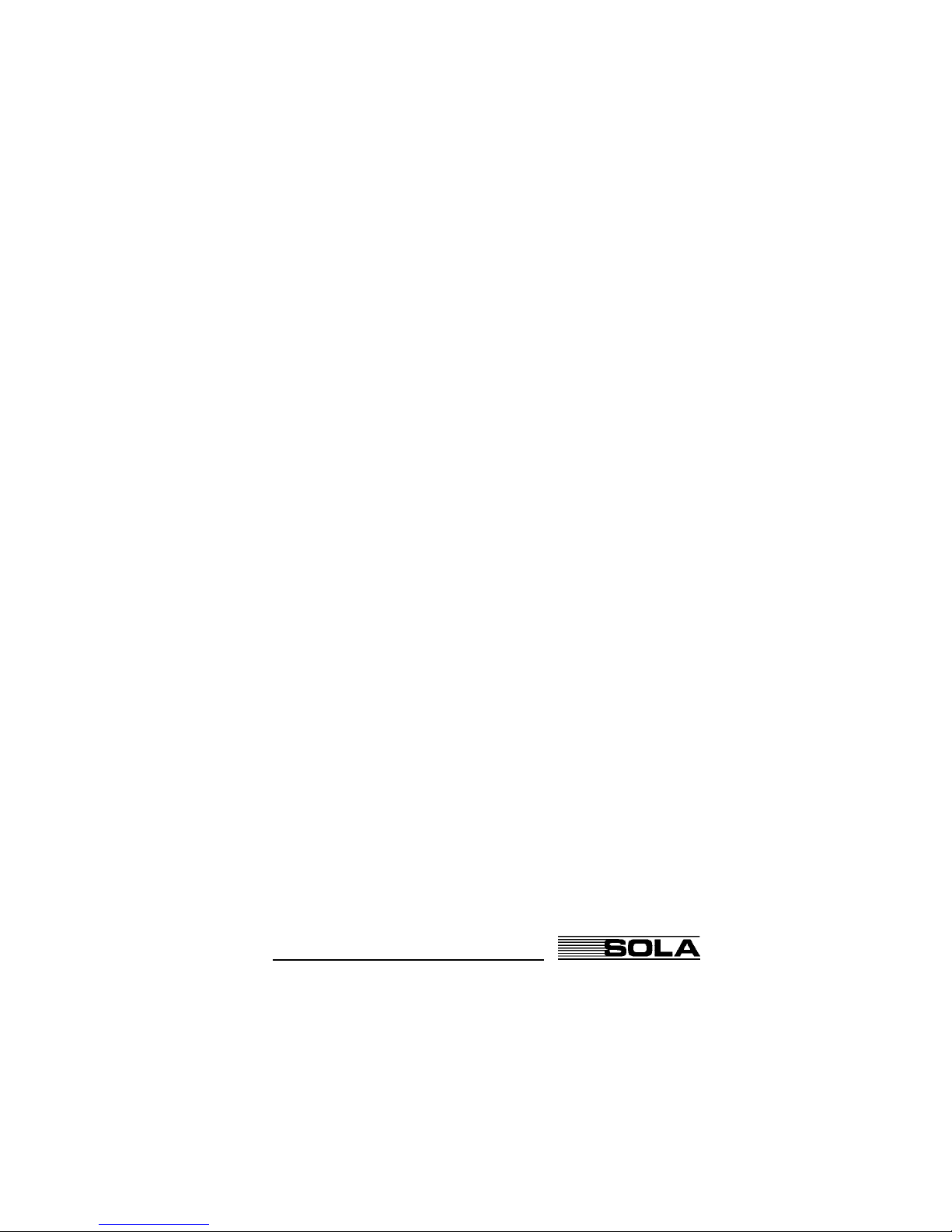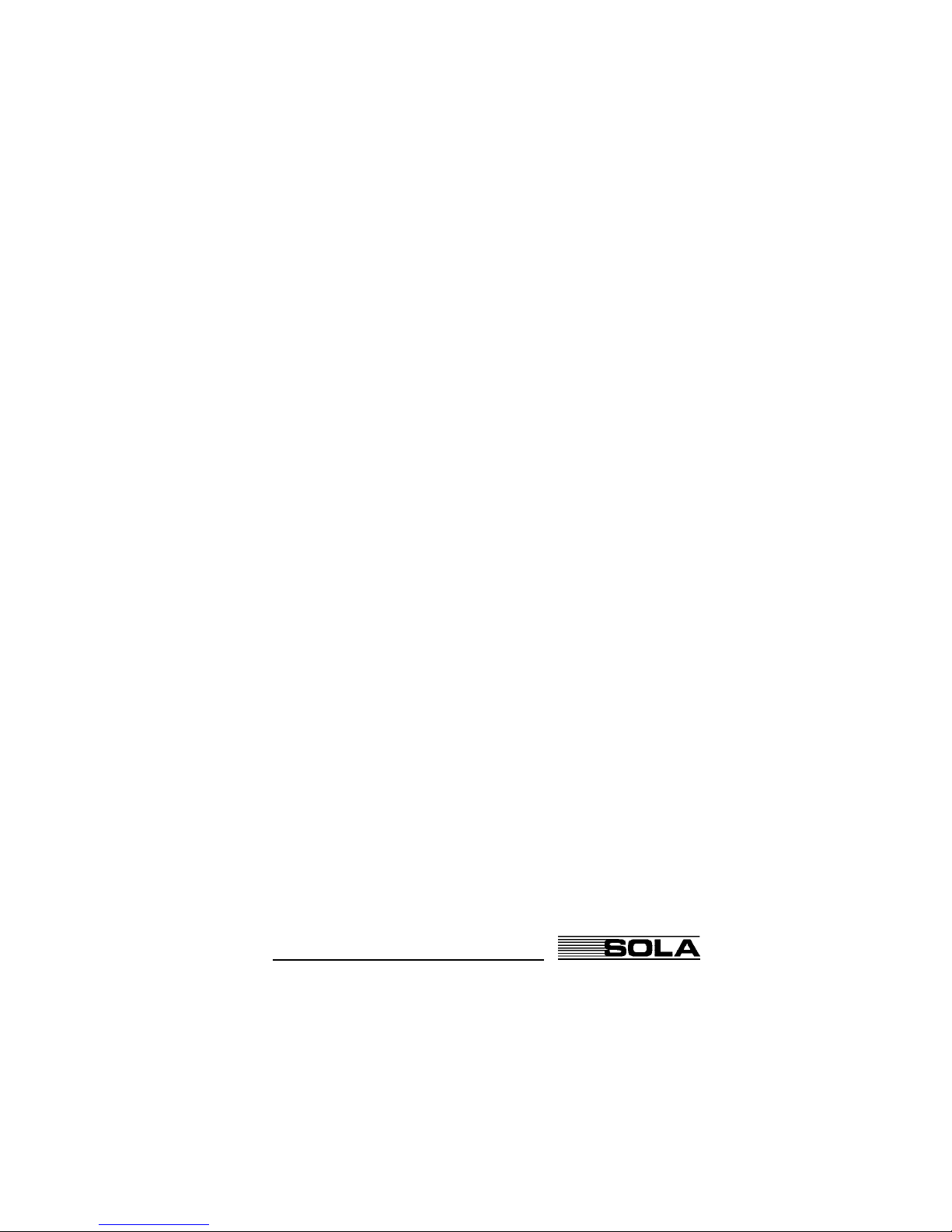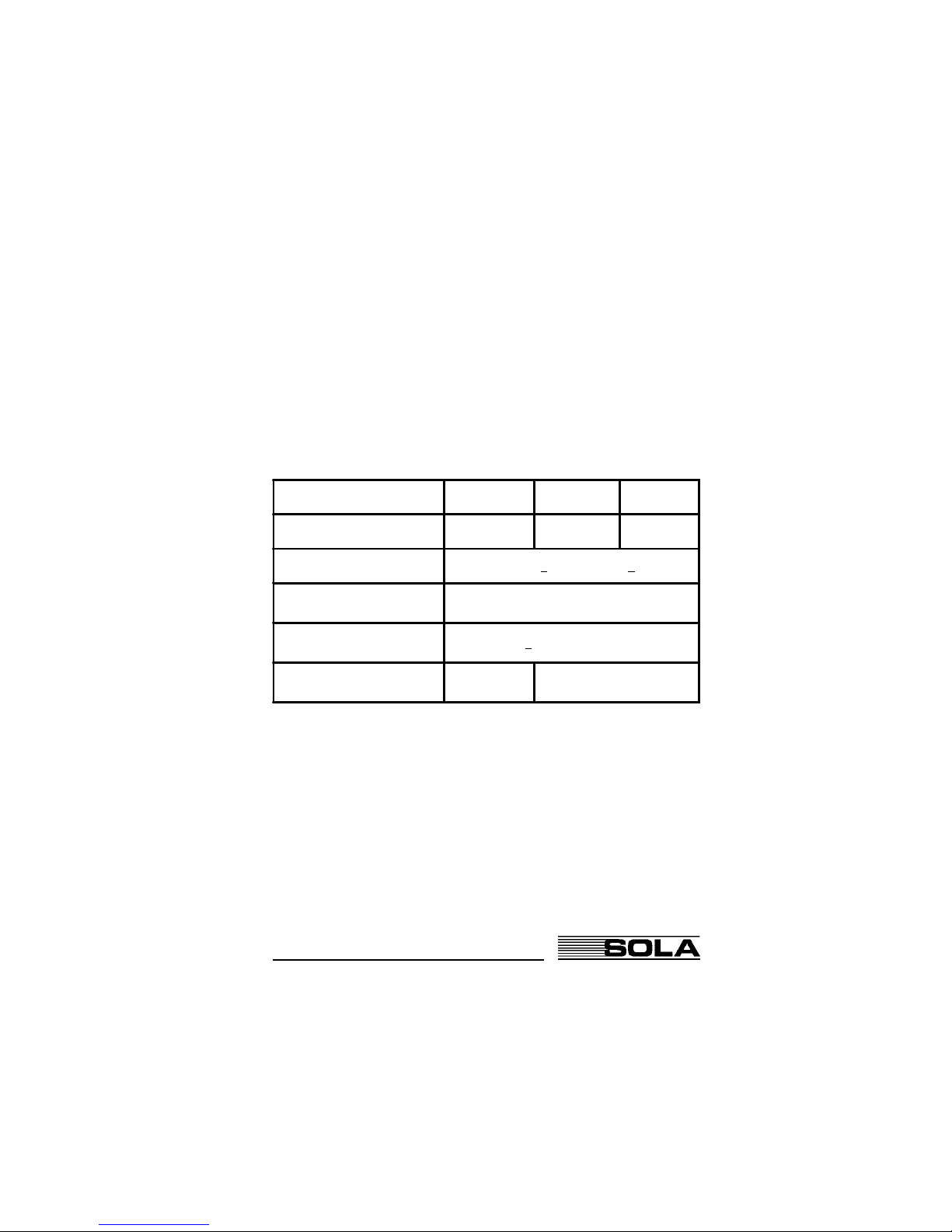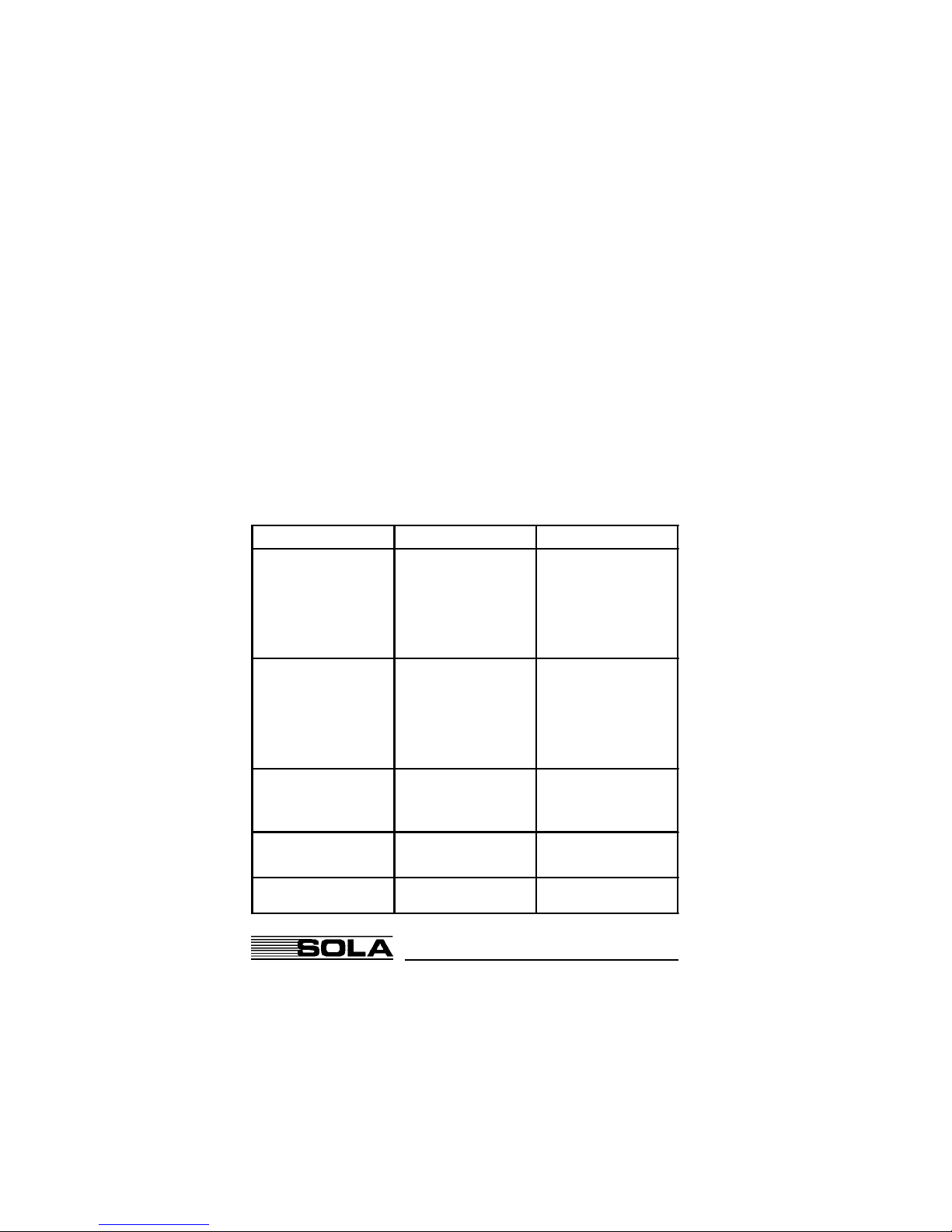The Answer in Power Protection
ups320
Symbols, LEDs and Audible Beeps
The front panel LEDs and an audible beep indicate the unit
status. The unit sounds a series of beeps every five seconds
whenever the unit is on battery power or an alarm is present. See
Table 2.
Table 1: Symbols and LEDs
Table 2: Audible Beeps
Tosilenceanalarm,pressthekeyonthefrontpanel.Thebeepwillstop,butthealarmlightwillstayon.
NOTE:Silencingthealarmdoesnotsolvetheproblem that caused it. Refer toTables2 & 3.
Symbols and LEDsWhat it Means
AC LINE(Green)
Steady:Acceptable input power is
present. The unit is running on line
power.
Off: No input power is present or
the unit is switched off.
LINE CORRECTION (Green)
The unit is boosting or bucking utility
power.
Boost - Automatically increases low input
power to prevent the unit from switching
to battery.
Buck - Automatically decreases high
input power to prevent the unit from
switching to battery.
BATTERY MODE (Yellow) The unit is running on battery power.
OVERLOAD (Red)Output Overload: Refer to Tables 2 & 3
WARNING (Red)Replace the battery or UPS Fault. Refer
to Tables 2 & 3.
Number of BeepsWhat it Means
1Line Loss: The unit is on battery power. See
Table 3 for more information.
2Low Battery Alarm: The unit was running on
battery power and shut down due to very low
battery voltage. The unit will restart
automatically when acceptable power returns.
3Replace the Battery:The battery needs to be
replaced. See "Replacing the Batteries" on
Page 10.
Continuous1) Output Overload:Too much load equipment
2) Starting Fault: Input voltage out of range
when unit is turned on.
3) Output Short Circuit:
ContinuousUPS Fault: UPS Internal Failure
+