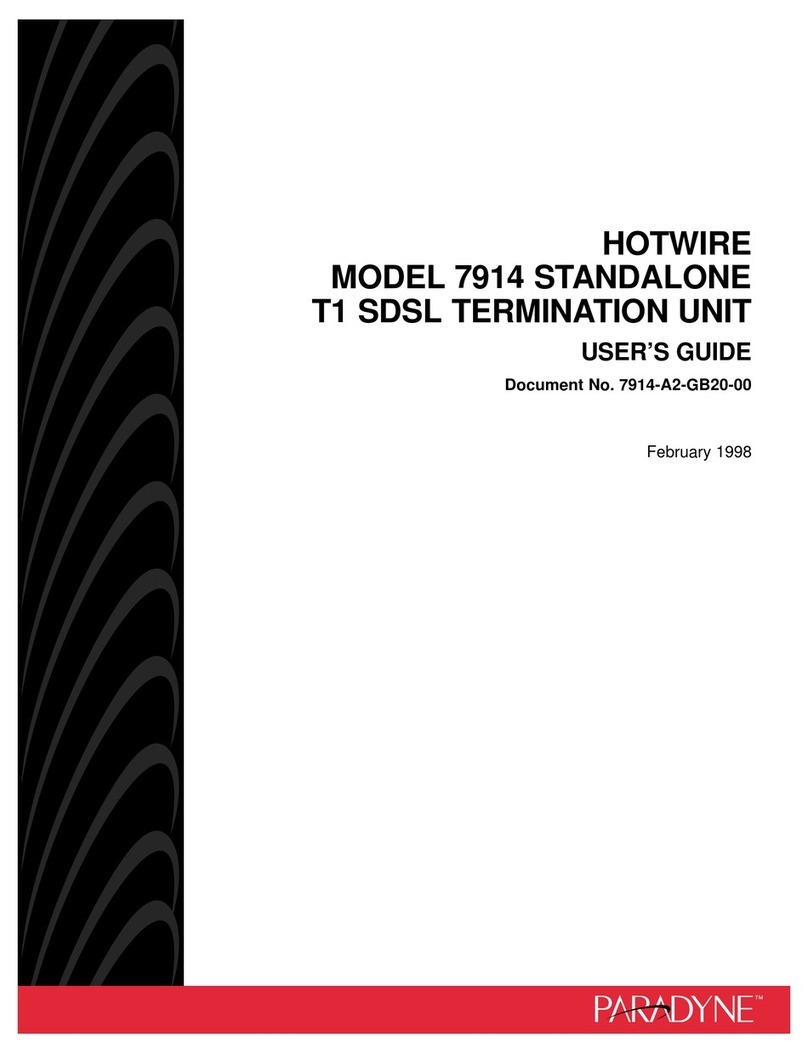Paradyne COMSPHERE 3811 User manual
Other Paradyne Modem manuals
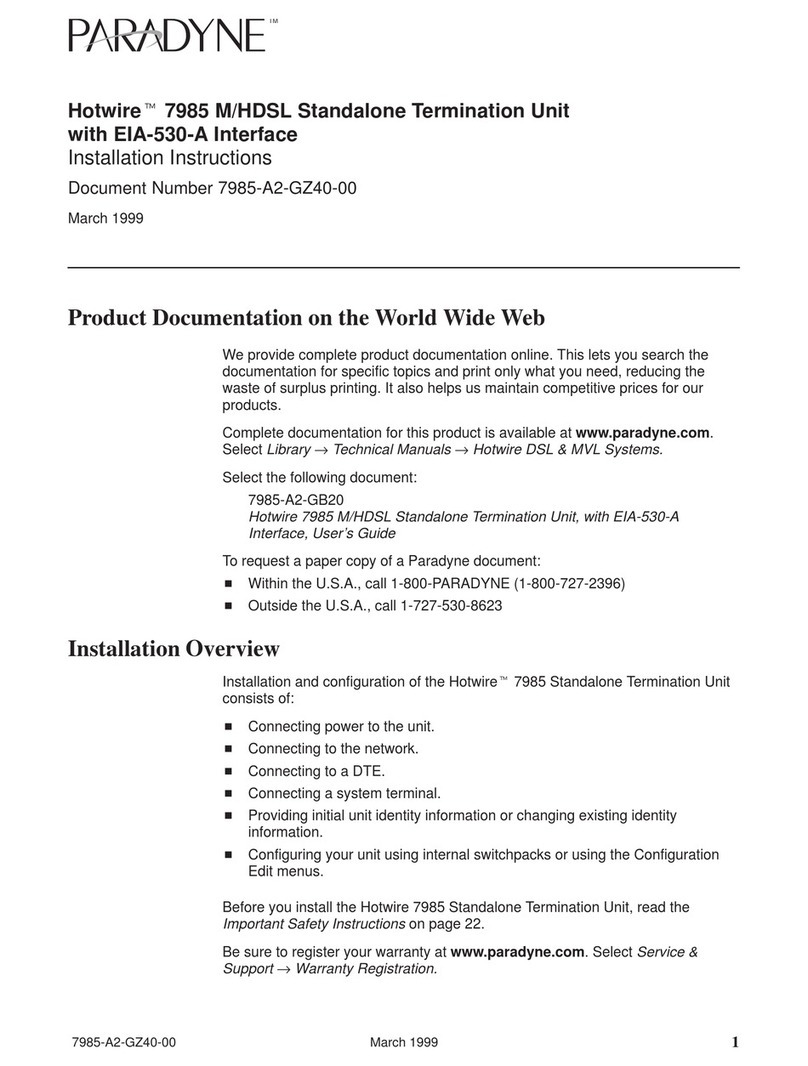
Paradyne
Paradyne Hotwire 7985 User manual
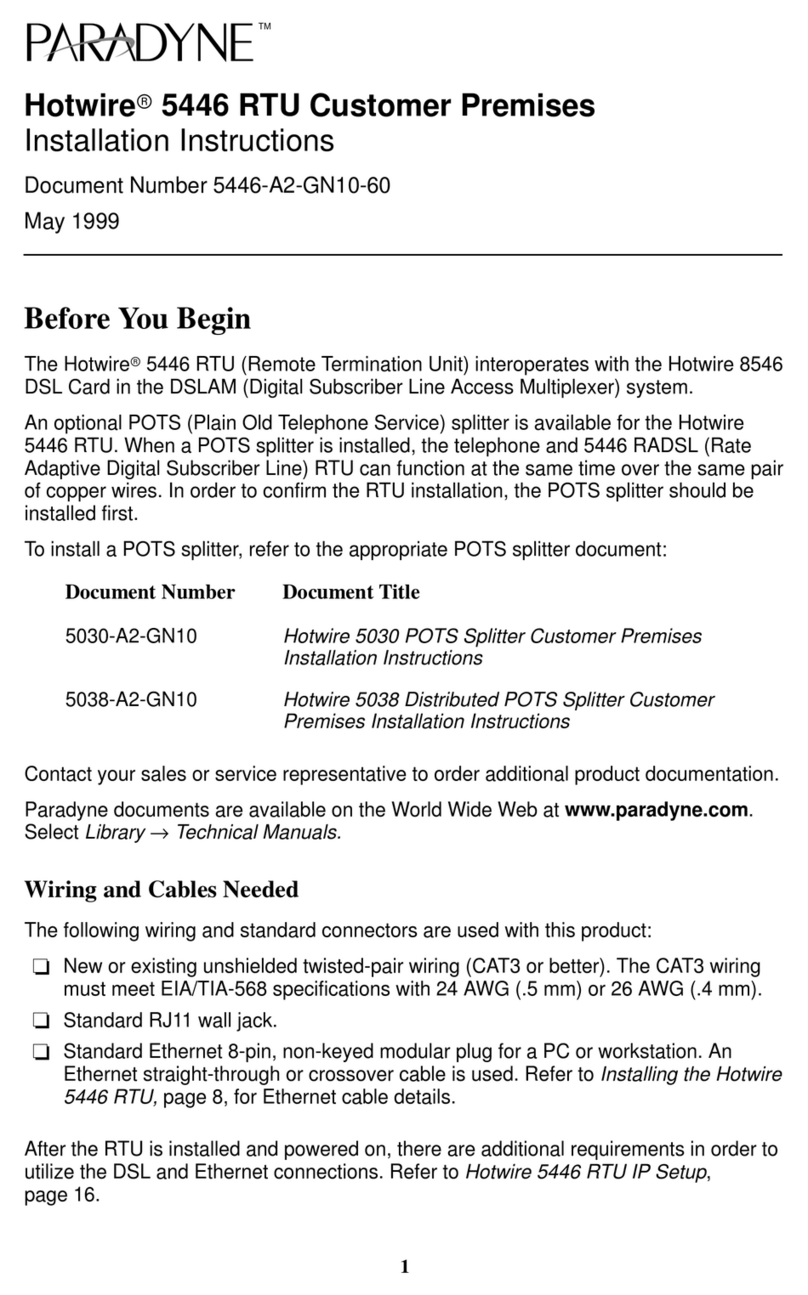
Paradyne
Paradyne Hotwire 5446 User manual

Paradyne
Paradyne Hotwire 6205 User manual
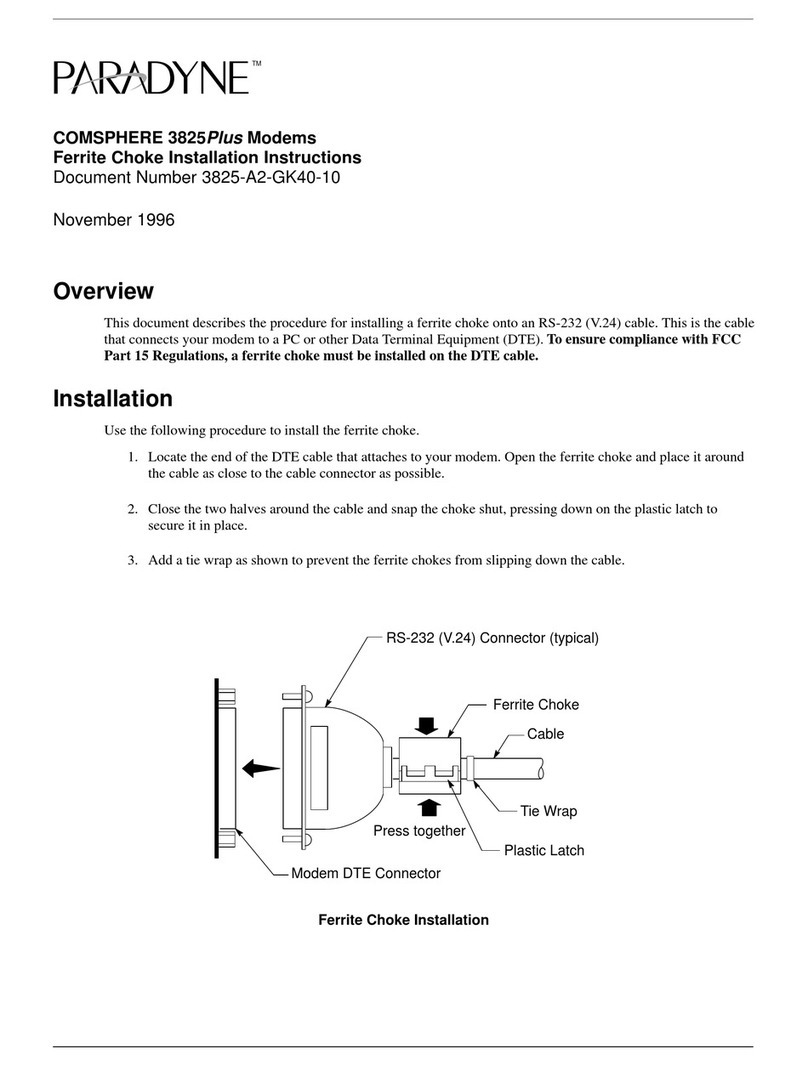
Paradyne
Paradyne COMSPHERE 3825Plus User manual
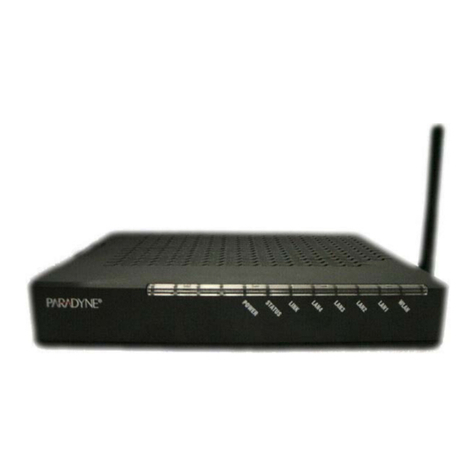
Paradyne
Paradyne 6218-A1-200 User manual

Paradyne
Paradyne Hotwire 6390 User manual

Paradyne
Paradyne CopperJet 810 User manual

Paradyne
Paradyne Hotwire 7975 User manual
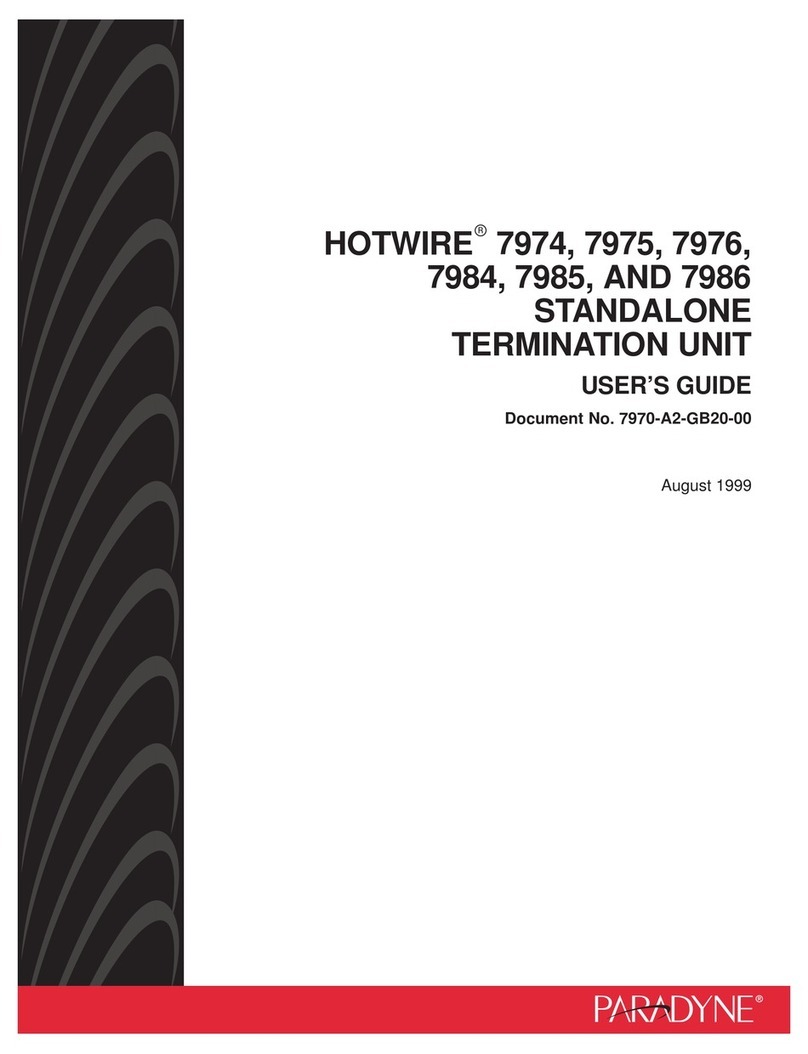
Paradyne
Paradyne Hotwire 7974 User manual
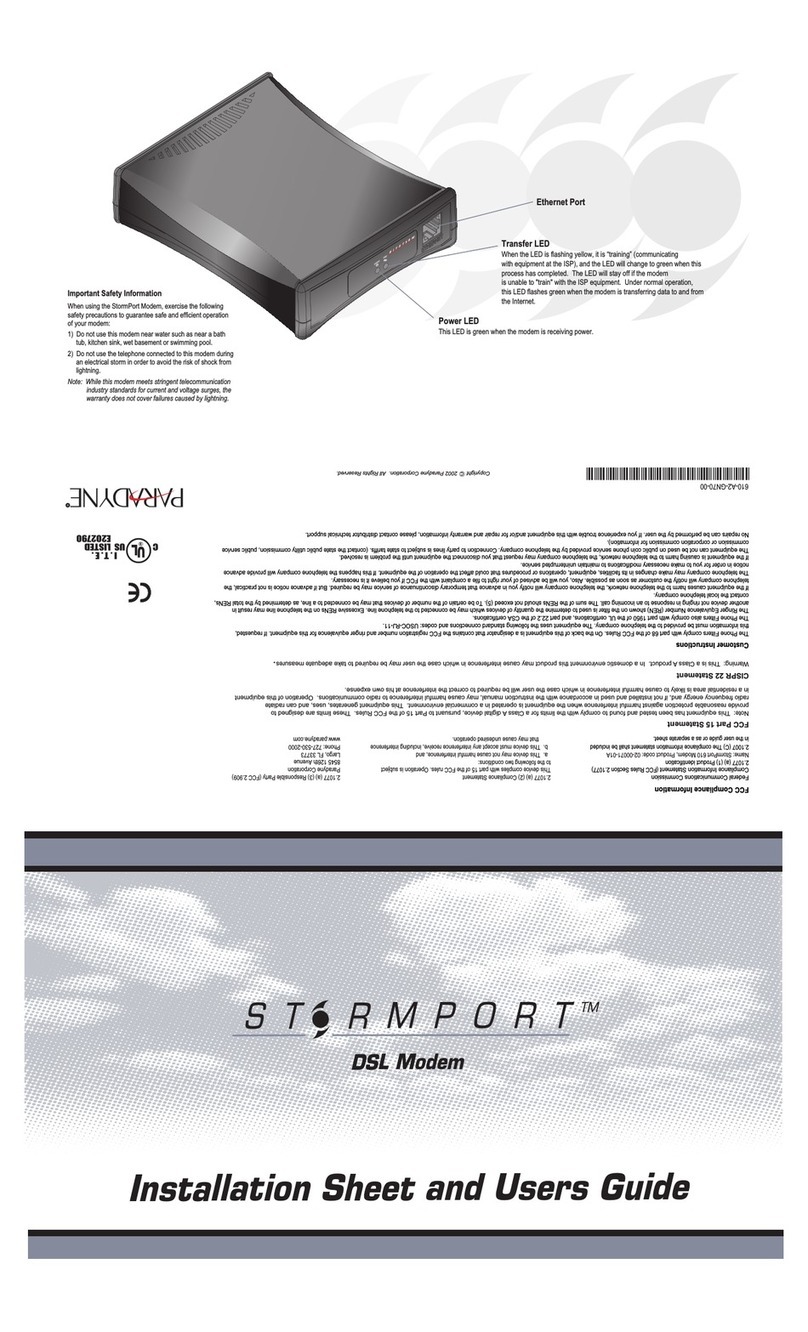
Paradyne
Paradyne StormPort 610 User manual

Paradyne
Paradyne Hotwire 7976 User manual
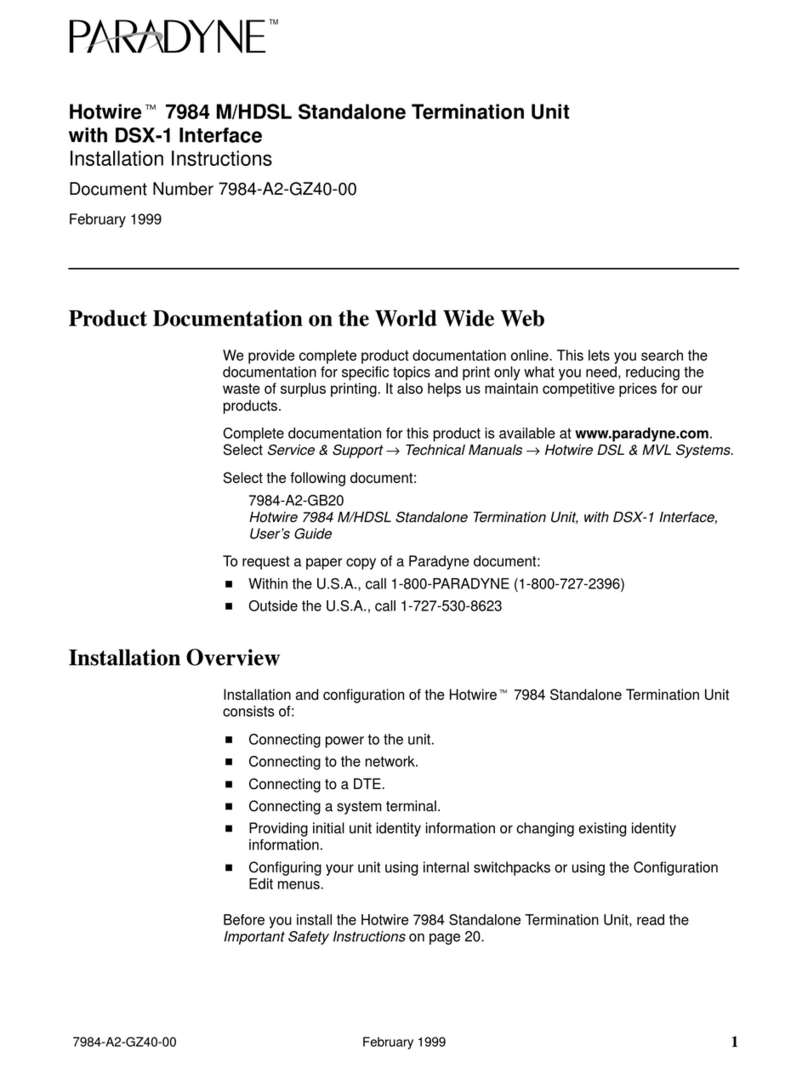
Paradyne
Paradyne 7984 User manual

Paradyne
Paradyne COMSPHERE 3810Plus Operation and maintenance manual
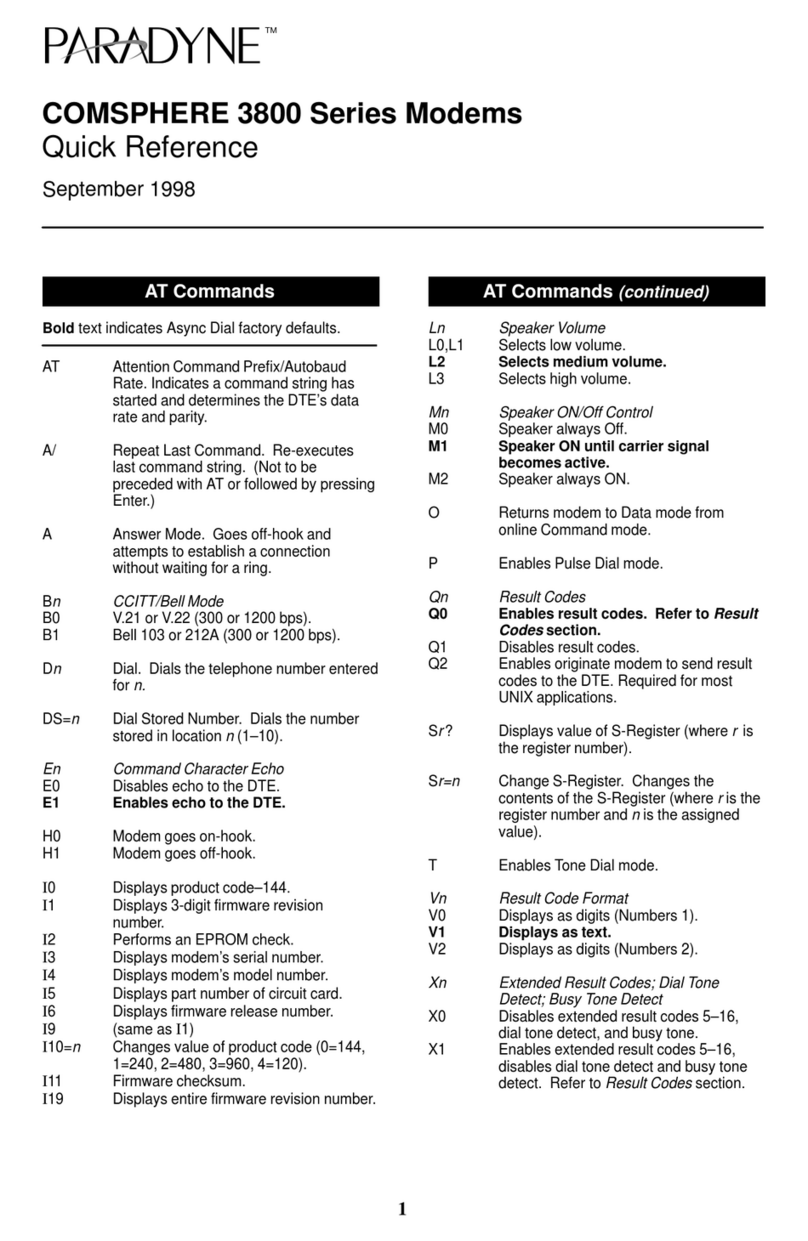
Paradyne
Paradyne COMSPHERE 3800 Series User manual
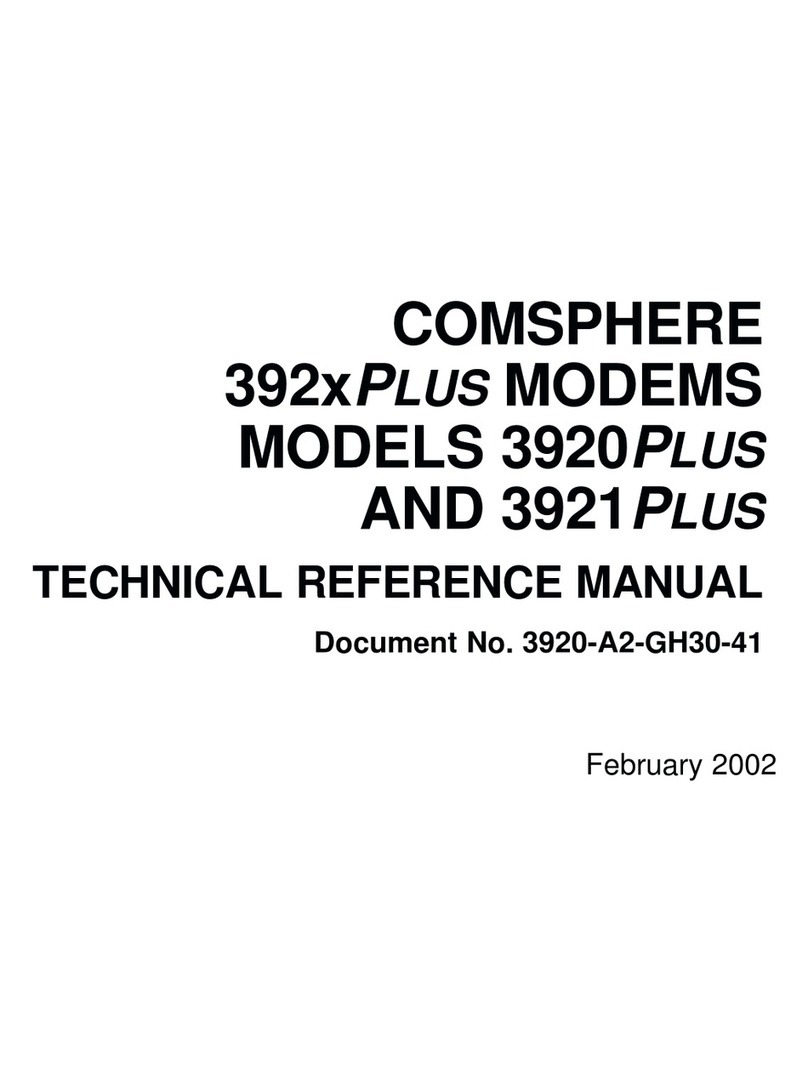
Paradyne
Paradyne COMSPHERE 3920PLUS Series Product manual
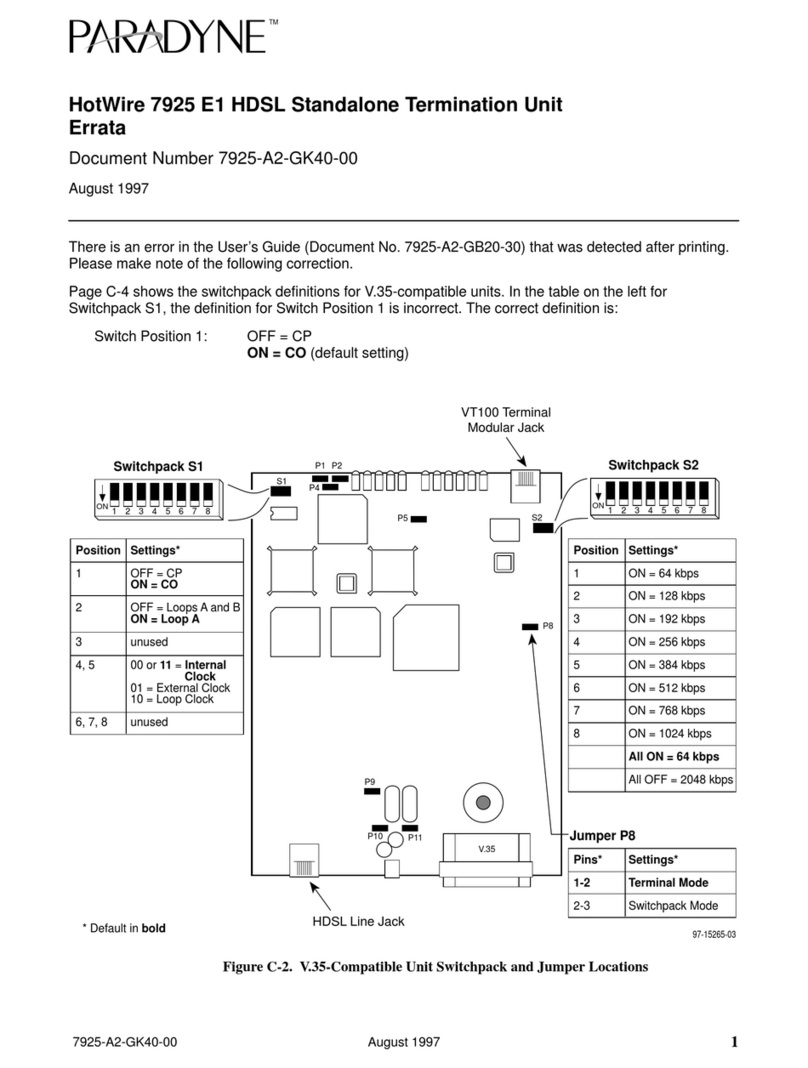
Paradyne
Paradyne HOTWIRE 7925 User manual
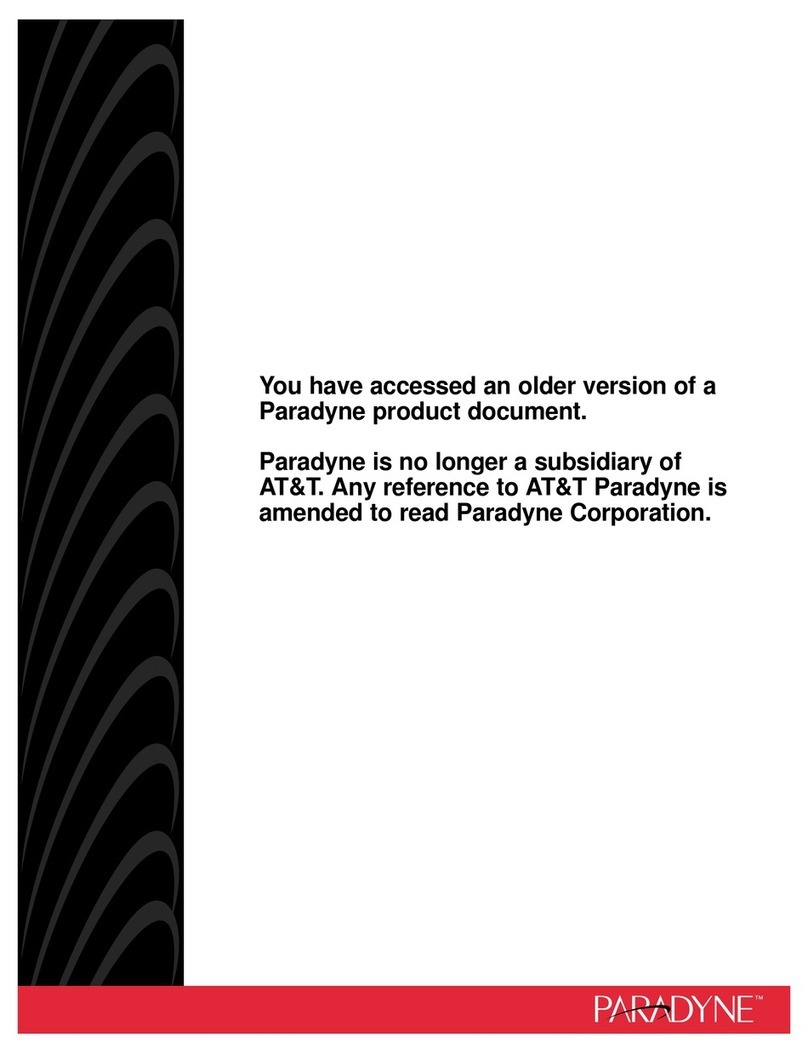
Paradyne
Paradyne COMSPHERE 3000 Series User manual
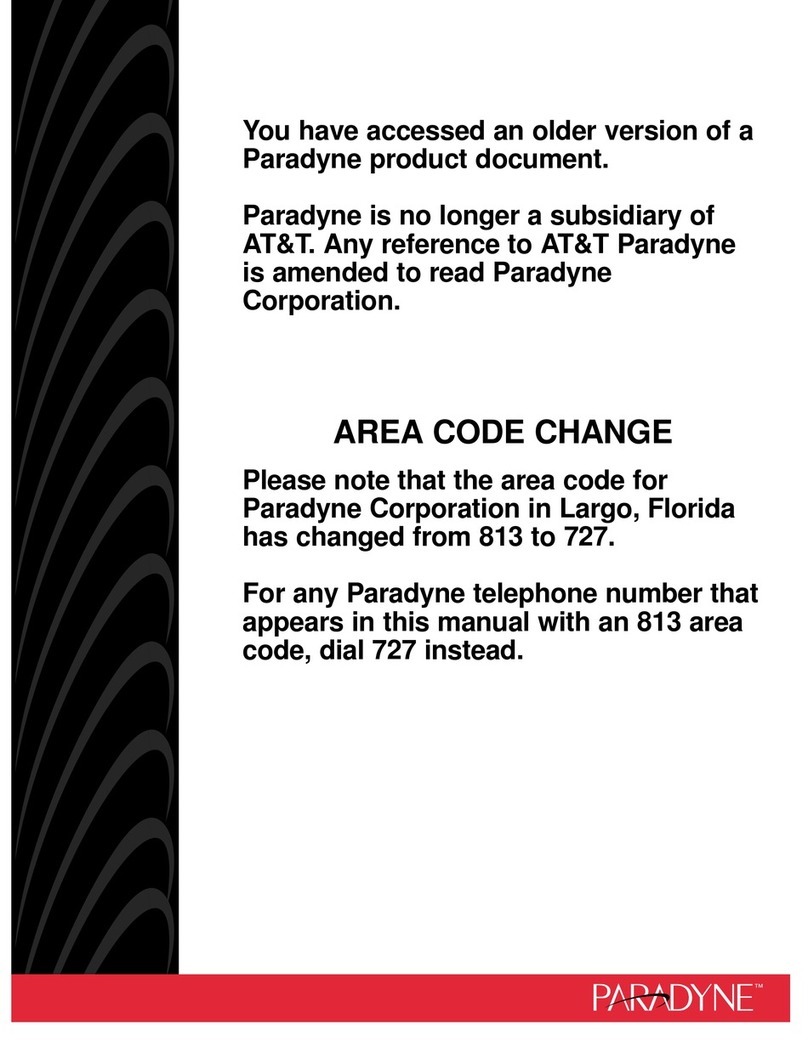
Paradyne
Paradyne 2001 Instruction Manual

Paradyne
Paradyne Hotwire 7976 User manual
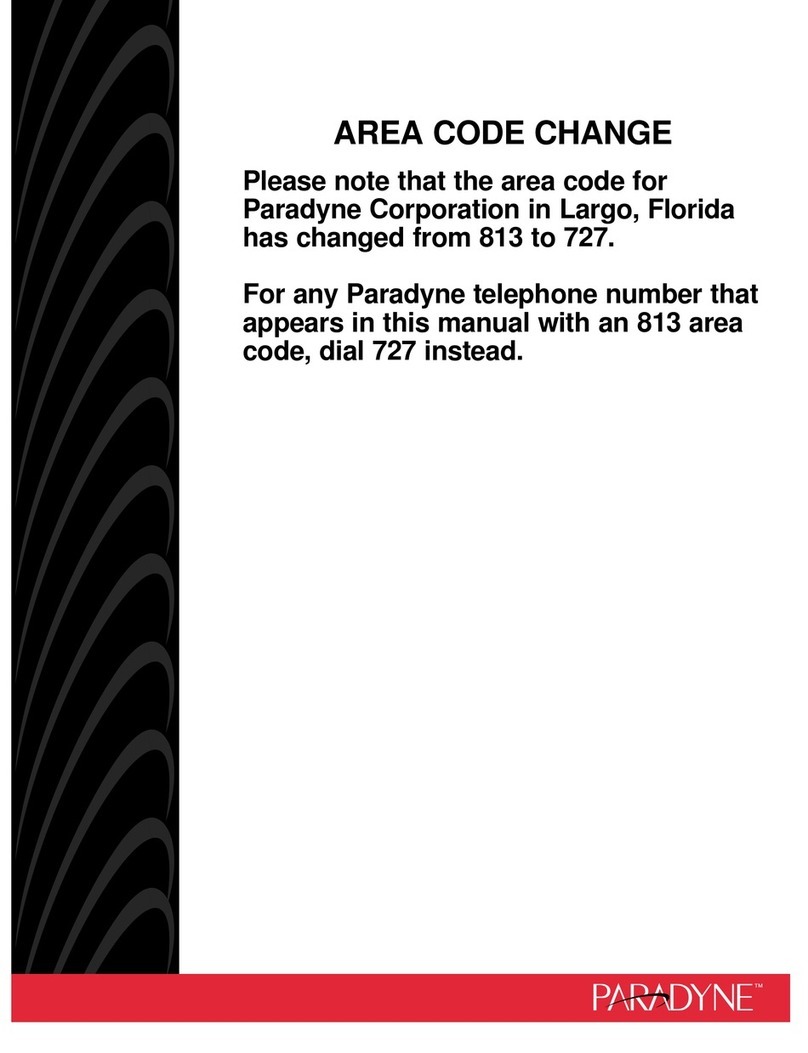
Paradyne
Paradyne HotWire 7915 User manual