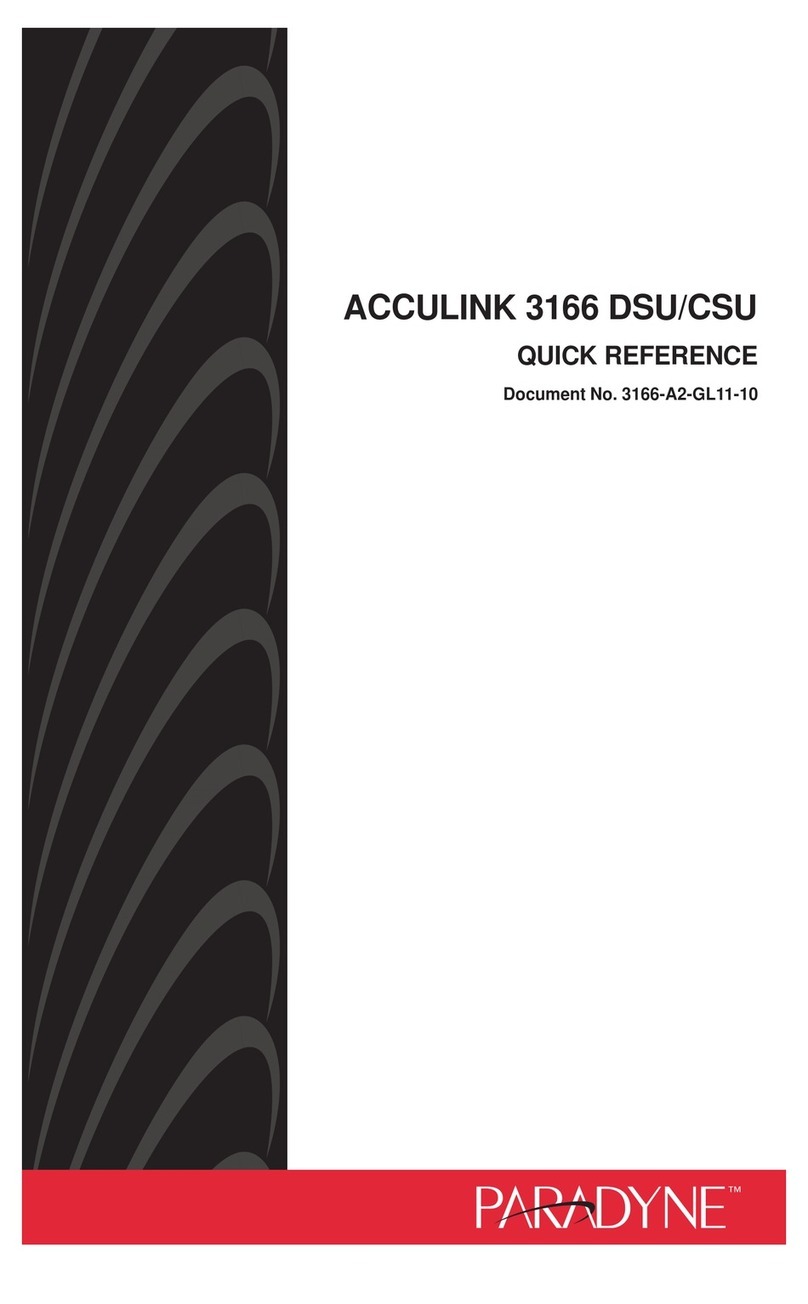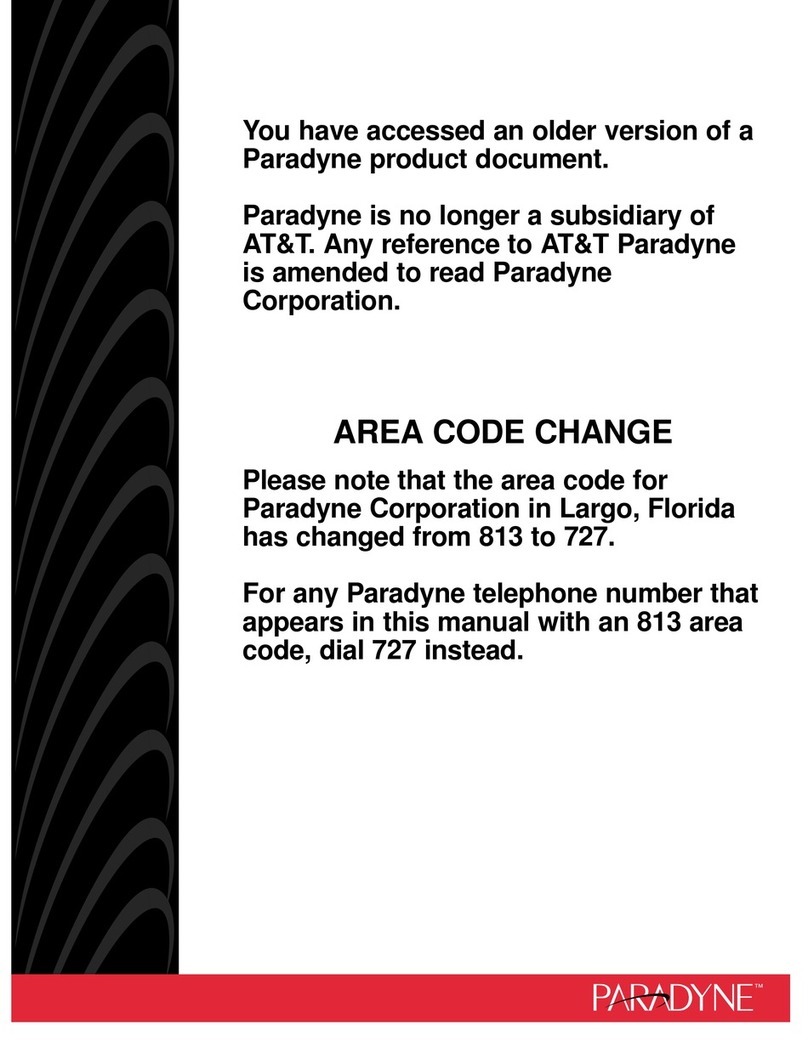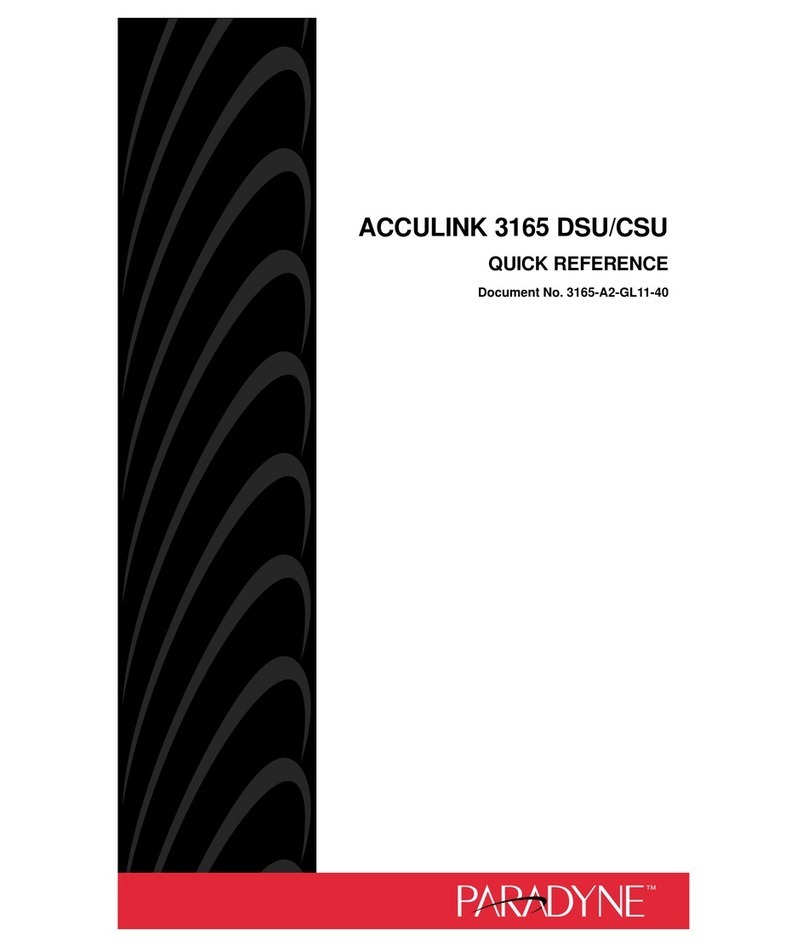Paradyne 9161 Single T1 Instruction Manual
Other Paradyne Other manuals
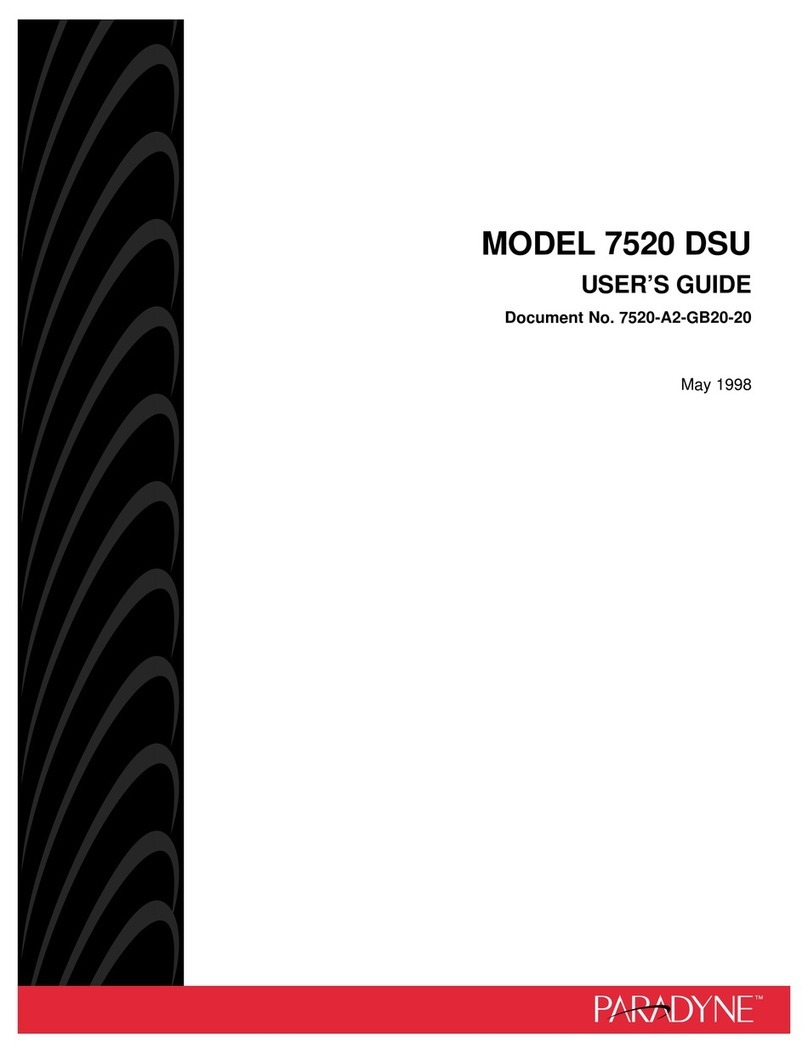
Paradyne
Paradyne 7520 User manual

Paradyne
Paradyne 3165 User manual
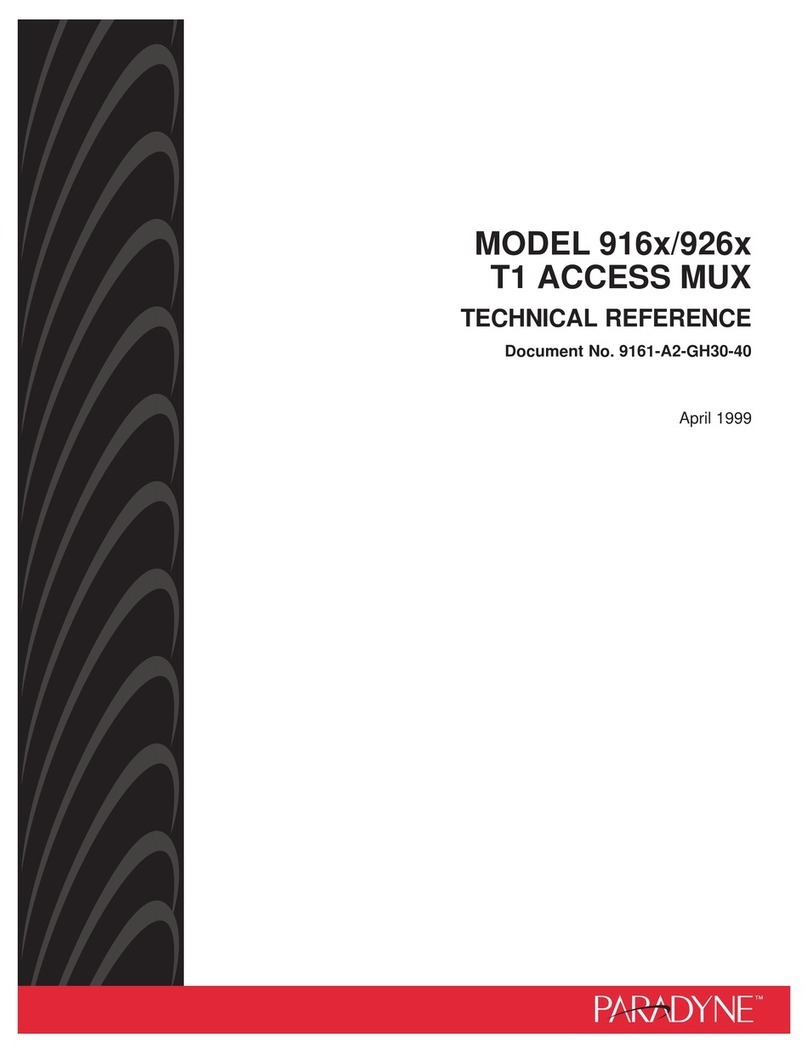
Paradyne
Paradyne 9161 Single T1 User manual

Paradyne
Paradyne ACCULINK 3164 User manual
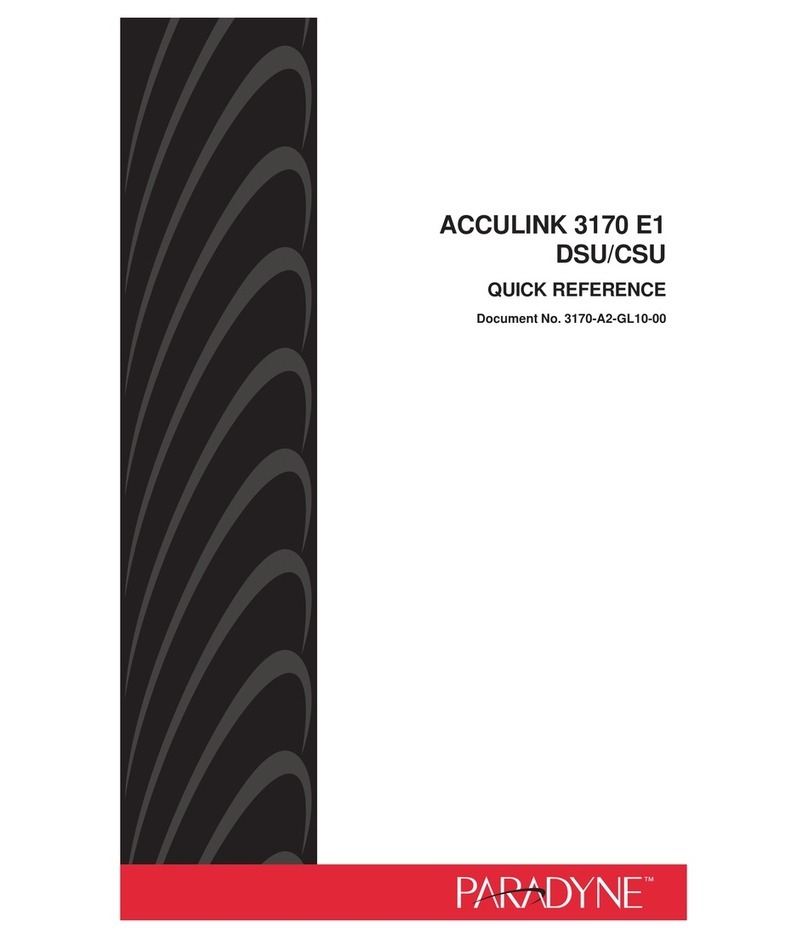
Paradyne
Paradyne 3170 User manual

Paradyne
Paradyne 9161 Single T1 User manual

Paradyne
Paradyne 9161 Single T1 User manual
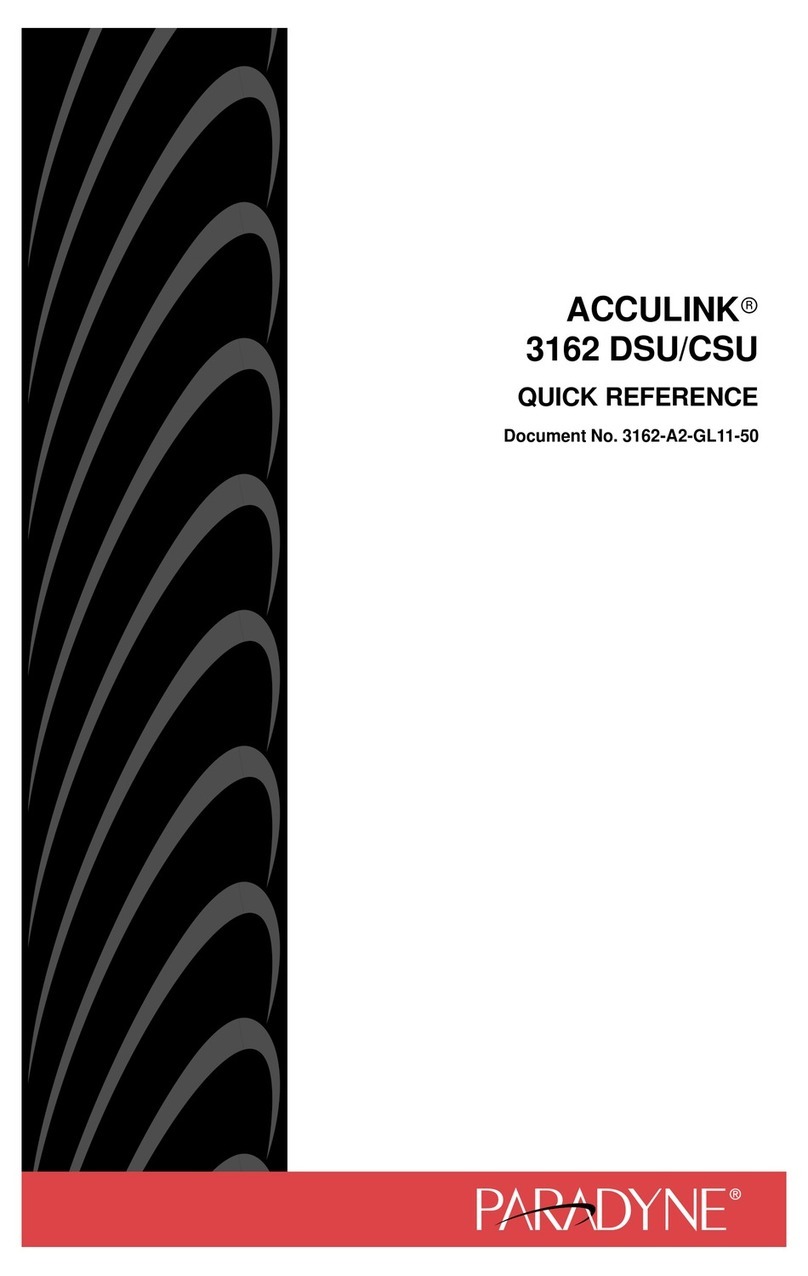
Paradyne
Paradyne 3162 User manual

Paradyne
Paradyne 9261 User manual
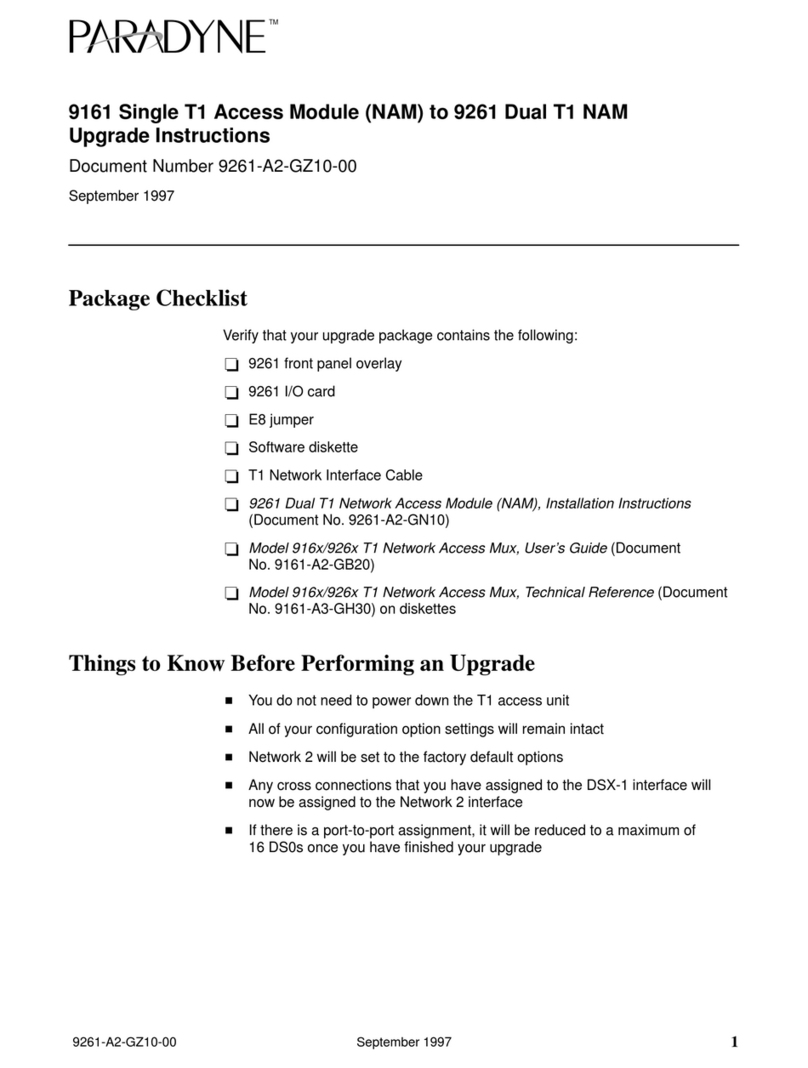
Paradyne
Paradyne 9161 Single T1 Quick start guide
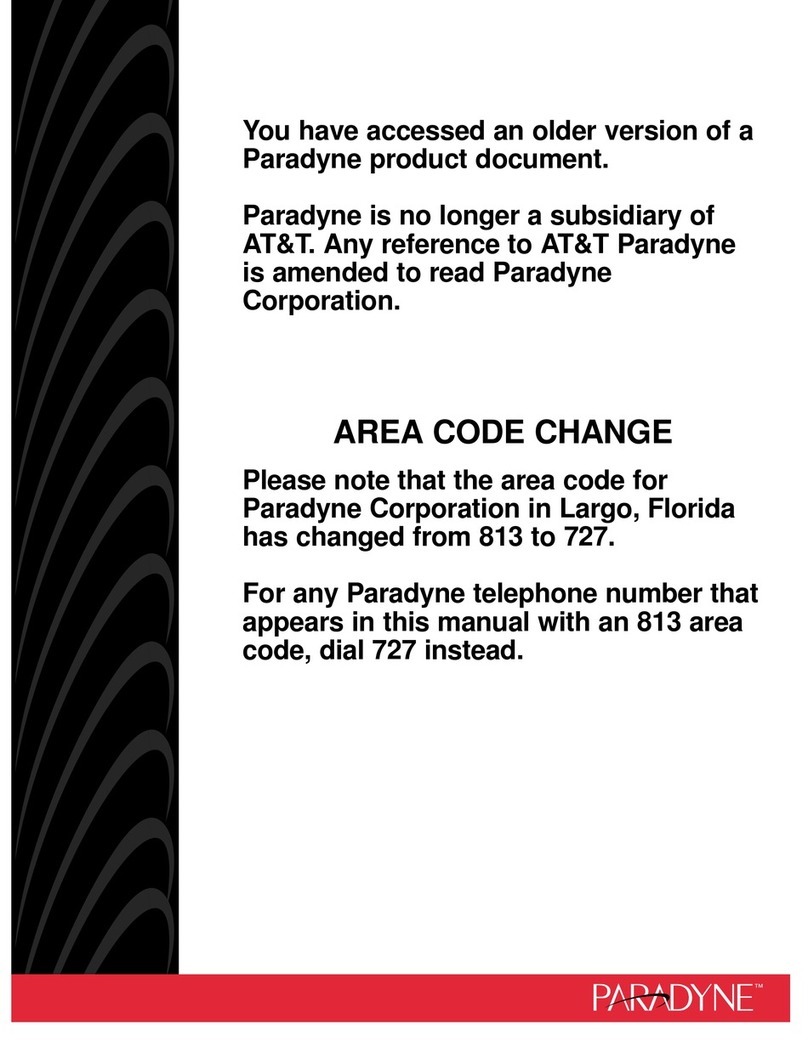
Paradyne
Paradyne 3350 User manual
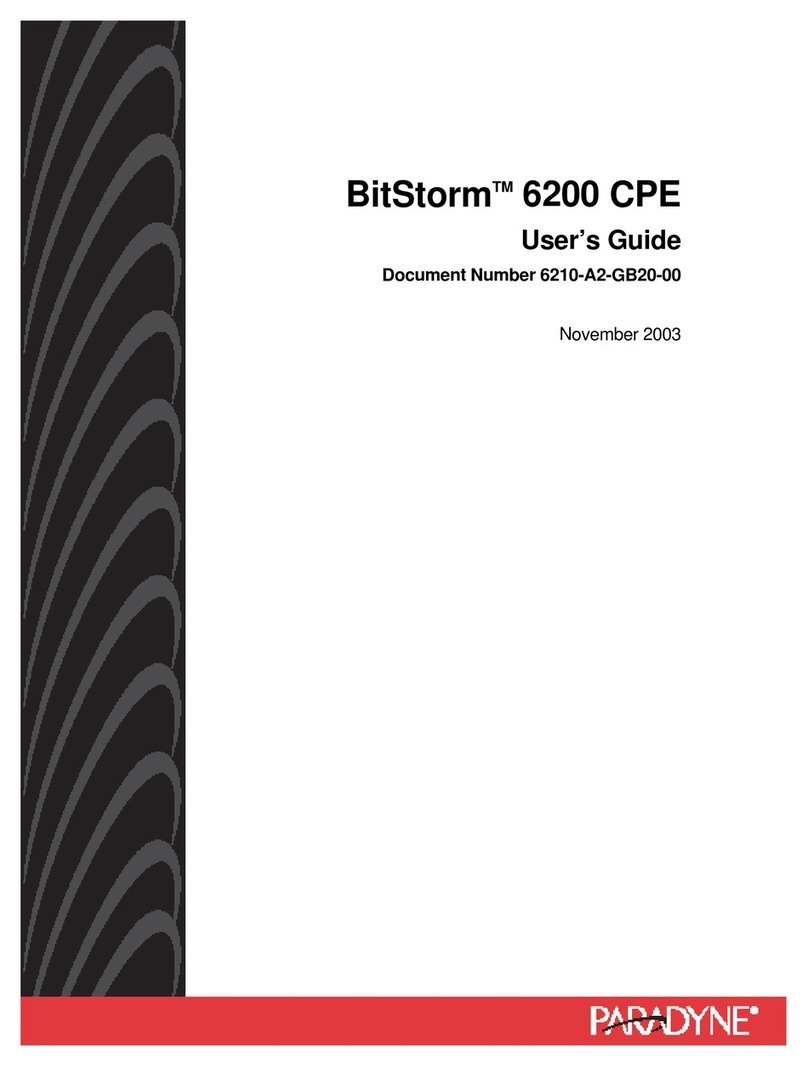
Paradyne
Paradyne BitStorm 6200 User manual
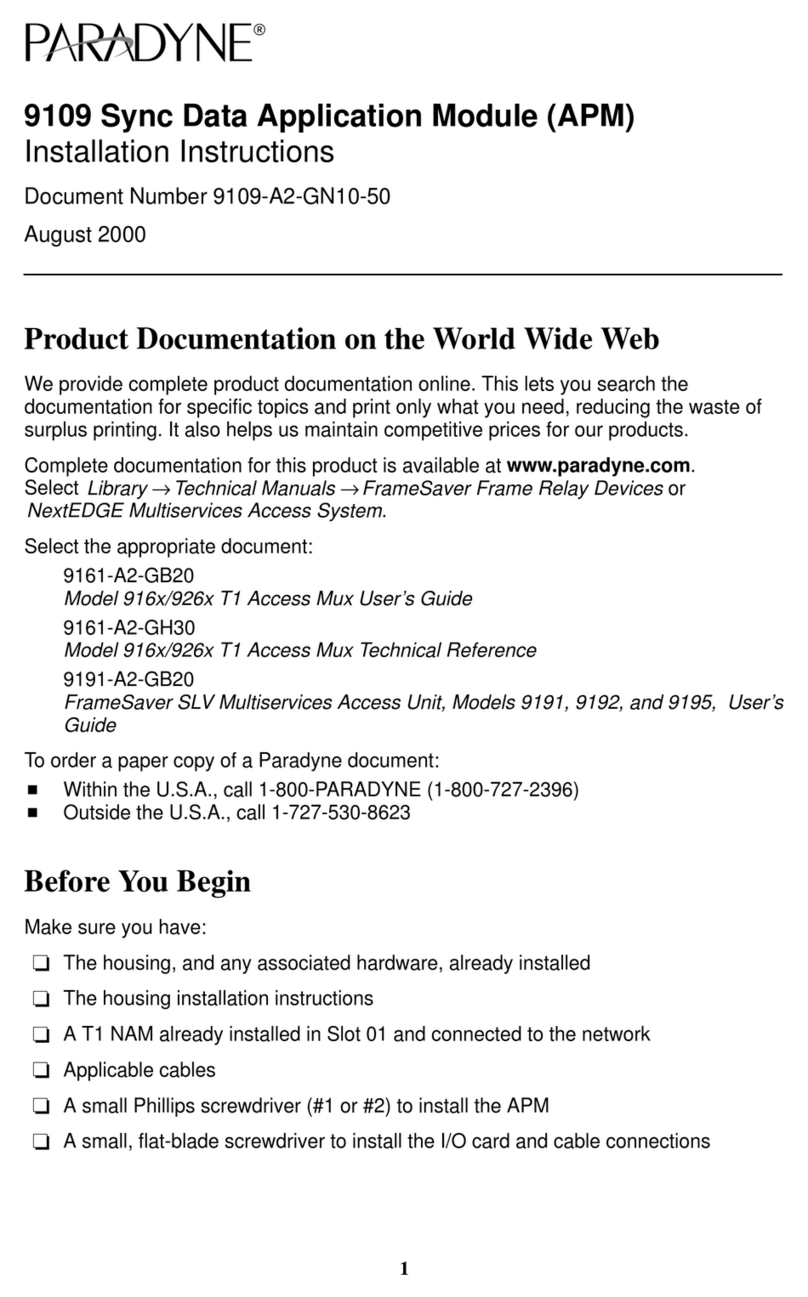
Paradyne
Paradyne 9109 User manual
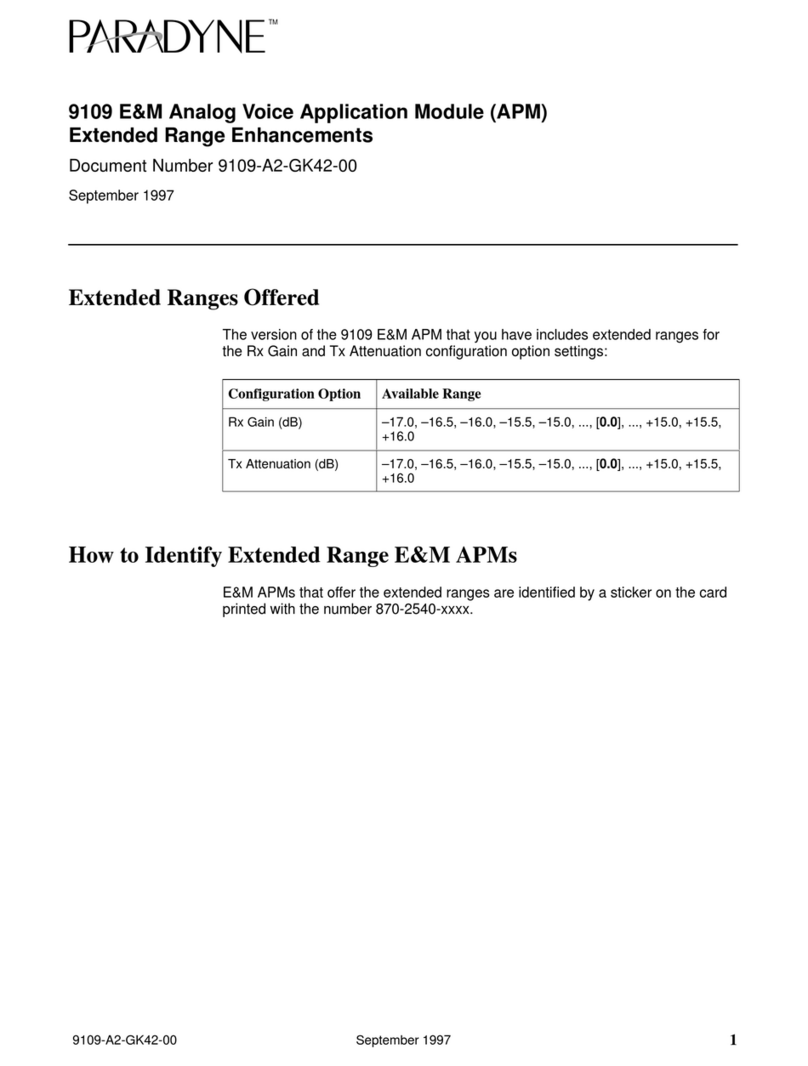
Paradyne
Paradyne 9109 Instruction Manual

Paradyne
Paradyne 3162 User manual
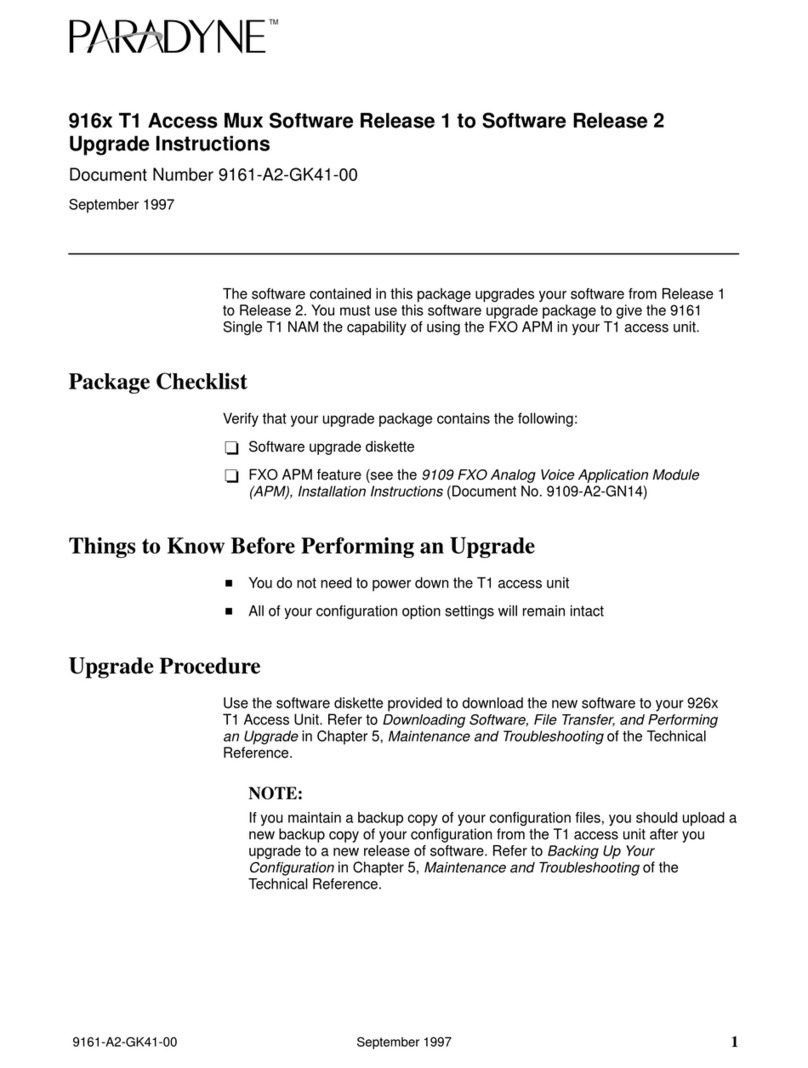
Paradyne
Paradyne 9161 Single T1 User manual
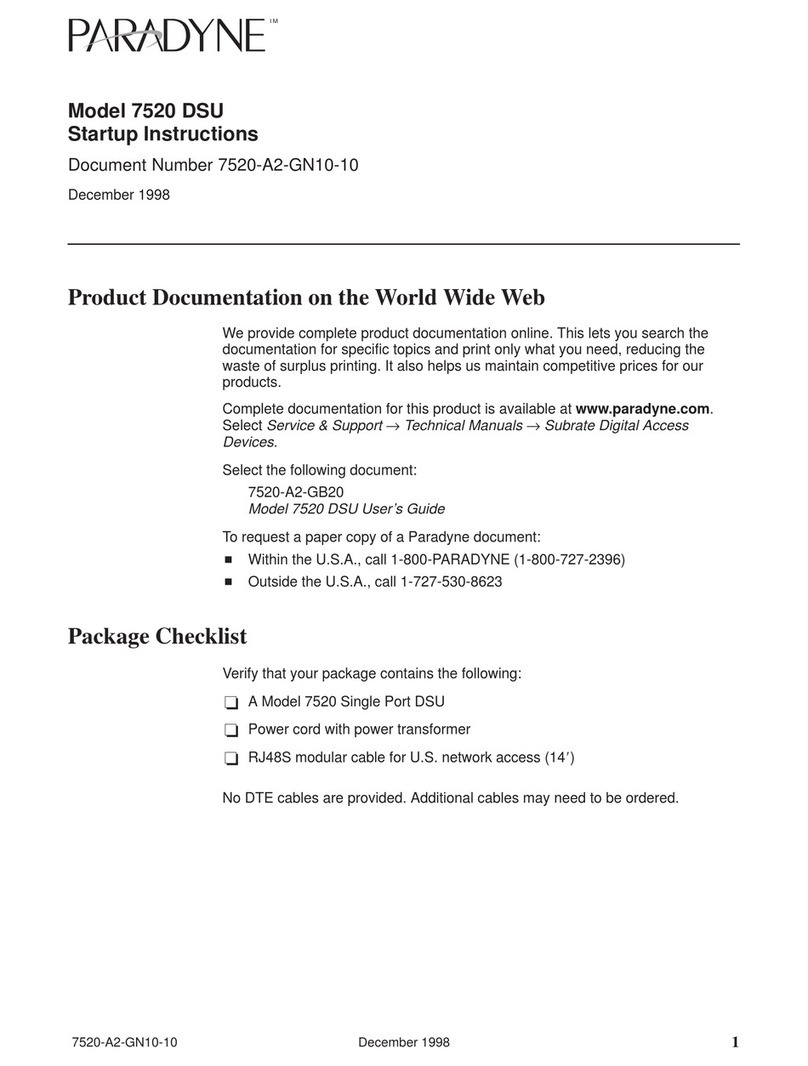
Paradyne
Paradyne 7520 User manual

Paradyne
Paradyne 9109 User manual
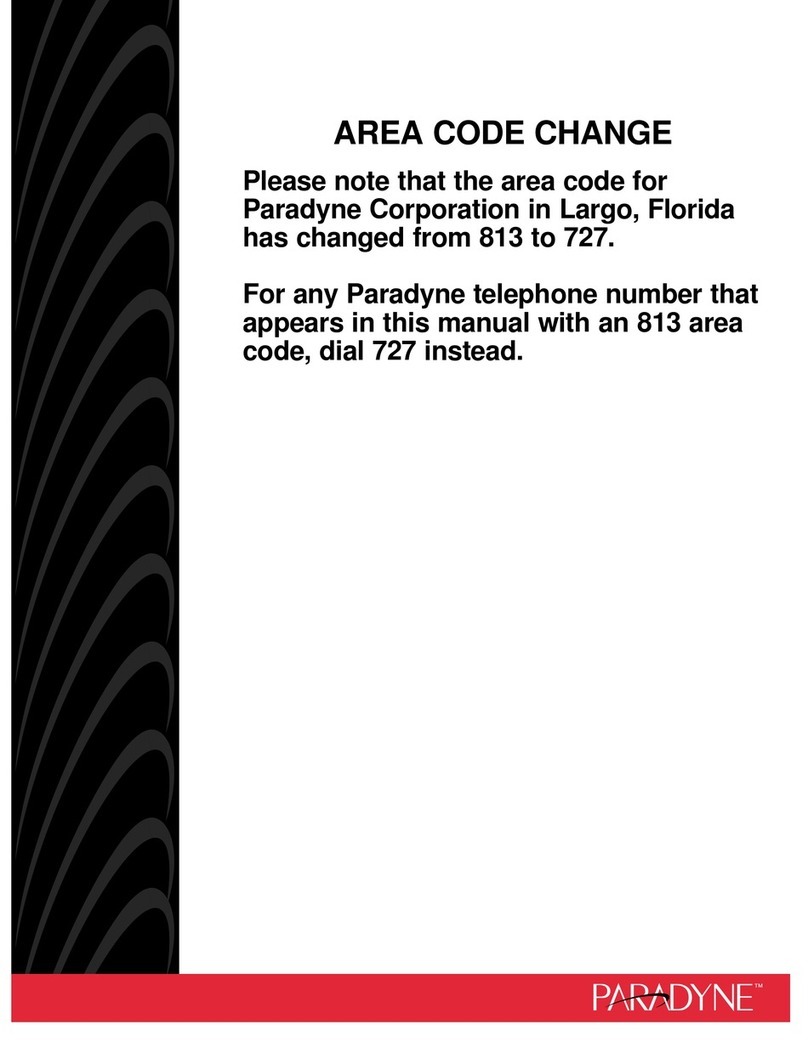
Paradyne
Paradyne 9161 Single T1 User manual
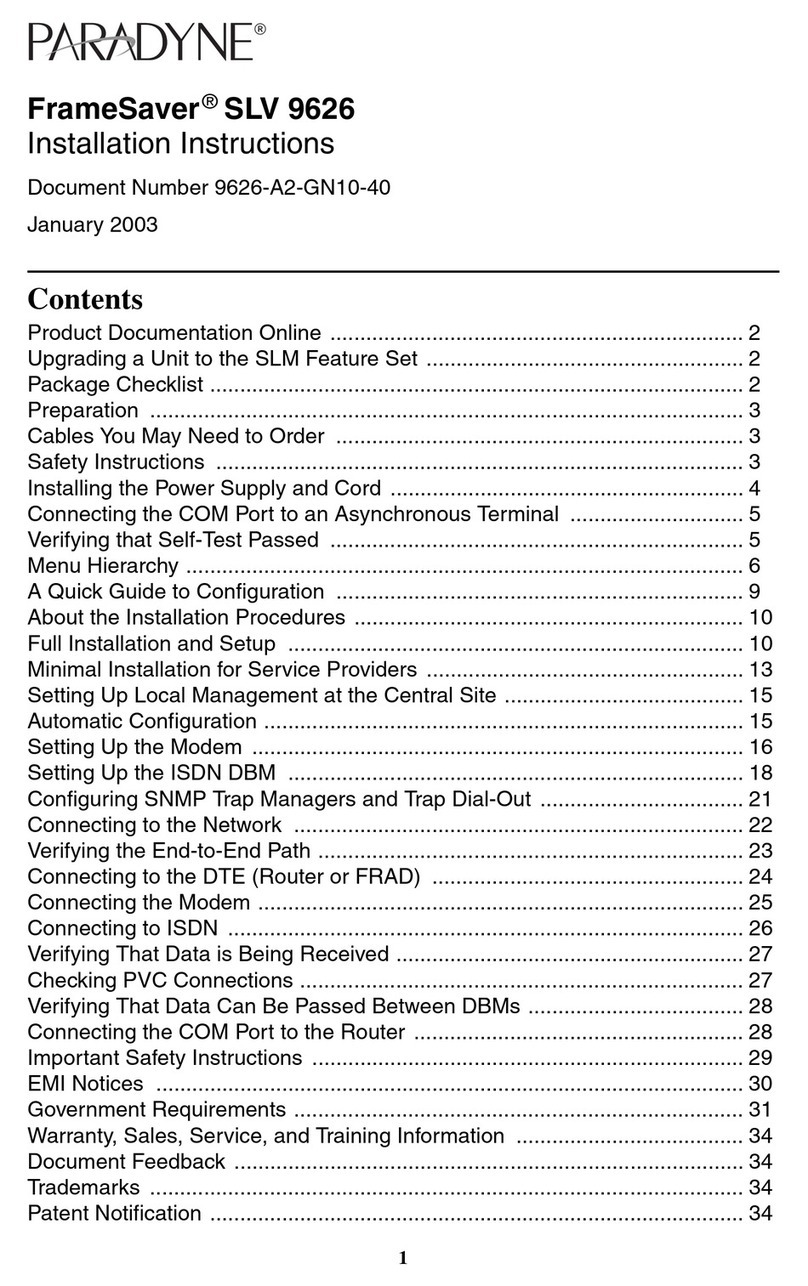
Paradyne
Paradyne FrameSaver SLV 9626 User manual