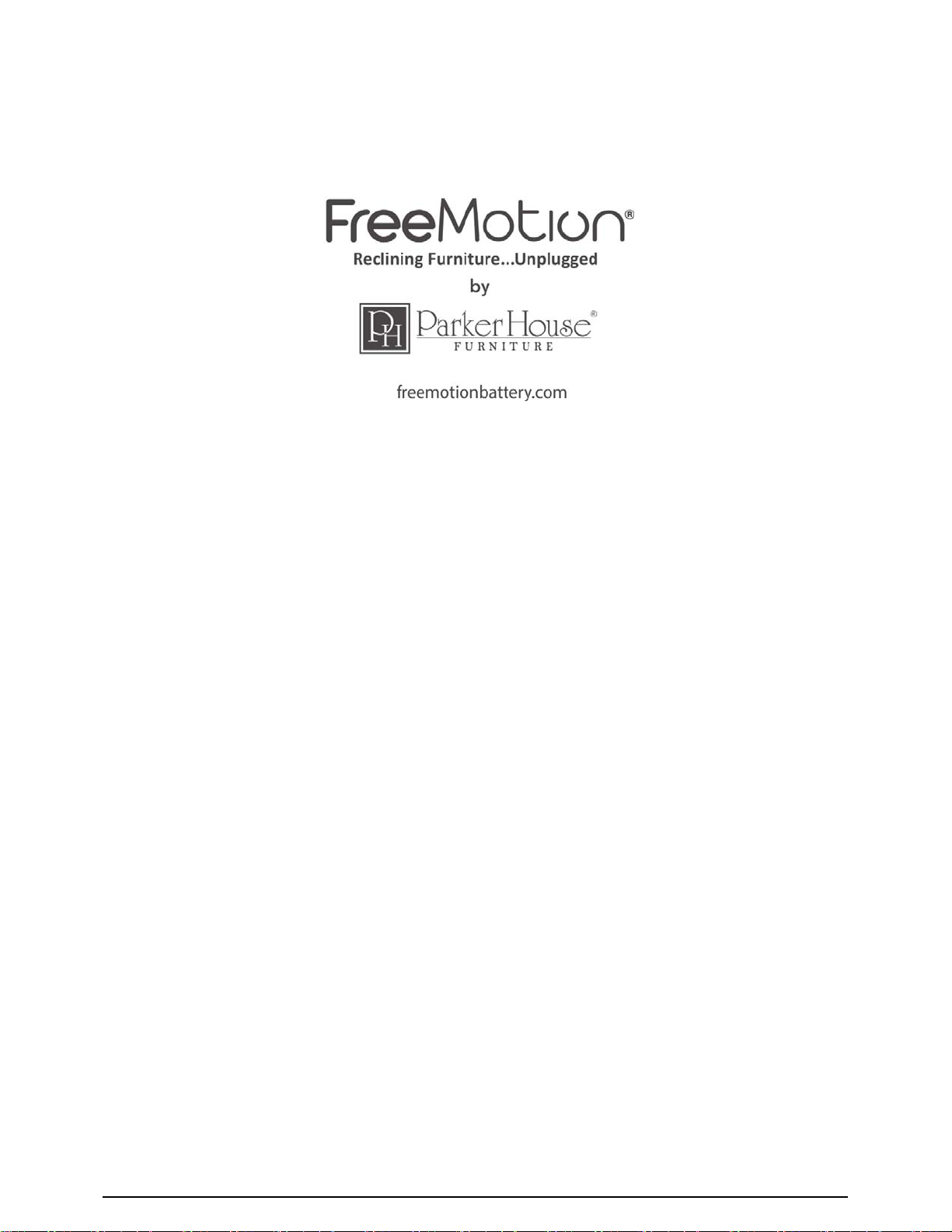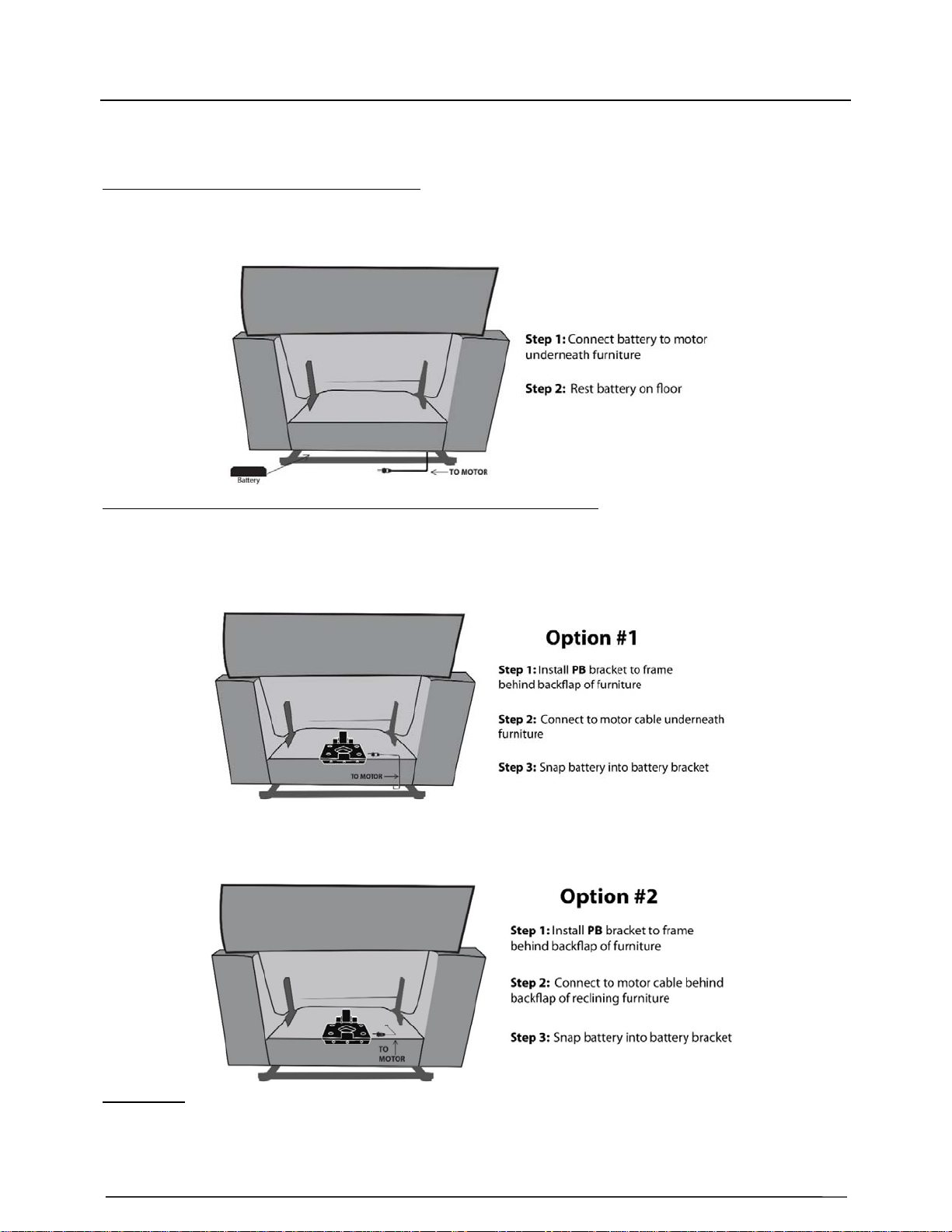5
Other Important Information
1. Should your battery remain unused for an extended period, it may require several charging cycles before
reaching peak performance.
2. Fully charged and unused mobile power sources are recommended to be recharged every 6 months.
The storage temperature should remain between 32-100 degrees Fahrenheit (0-38℃). Absolute
humidity should remain between 45%-85%.
3. For optimum performance, battery pack should be used in at room temperatures ranging from 50-86
degrees Fahrenheit (10-30℃).
4. Safety instructions:
Please check battery casing for cracks or other damage before use.
Should a malfunction be suspected when in first use, such as an odor, stop using it immediately
and return battery pack to the seller. Battery pack should be protected from exposure to direct
sunlight to avoid overheating, discoloration, warping, poor performance or shortened life.
This battery pack has been developed for use in power reclining furniture. Choosing to use
battery pack for other equipment than its intended use will void the warranty. Ensure that the
technical specifications of this battery pack, such as high current, fast charging, special
applications and other functions, meet the requirements of another manufacturer’s equipment
before use.
The battery pack has a built-in protection circuit to prevent various accidents. Do not use the
battery pack in places where static electricity is available. Static electricity (above 1000V) can
easily damage the battery casing, causing the battery pack to heat up, deform, smoke or ignite.
When in use, the battery pack should be kept away from heat or high pressure. Do not drop the
battery pack.
Do not touch the contacts or disassemble the battery pack by yourself. Tampering with battery
pack may be harmful and will void warranty.
Never leave the battery pack in a damp place. Avoid getting the battery pack wet. Doing so may
cause damage to the internal protection circuit, causing it to heat up, smoke, deform or burn.
Dispose of the discarded battery pack properly. Do not put it in fire or in water.
The battery pack’s positive and negative pin connectors must not be touched by metal or foreign
object. Doing so may cause a short-circuit, the current will be amplified, and the battery pack will
be damaged, causing it to heat up, smoke, deform or burn.
Do not use the battery pack near fire sources, ovens, or where environment temperature exceeds
100 degrees Fahrenheit (38℃) or in high pressure. This may cause a short circuit and battery
pack to heat up, smoke, deform or burn.
CAUTION
Should battery pack malfunction and cause a hazard by leaking, do not come in
contact with leakage. In the event of accidental contact, rinse with water
immediately and consult a doctor.
CAUTION
Battery pack should always remain out of the reach of children or those who
have reduced physical or sensory ability.