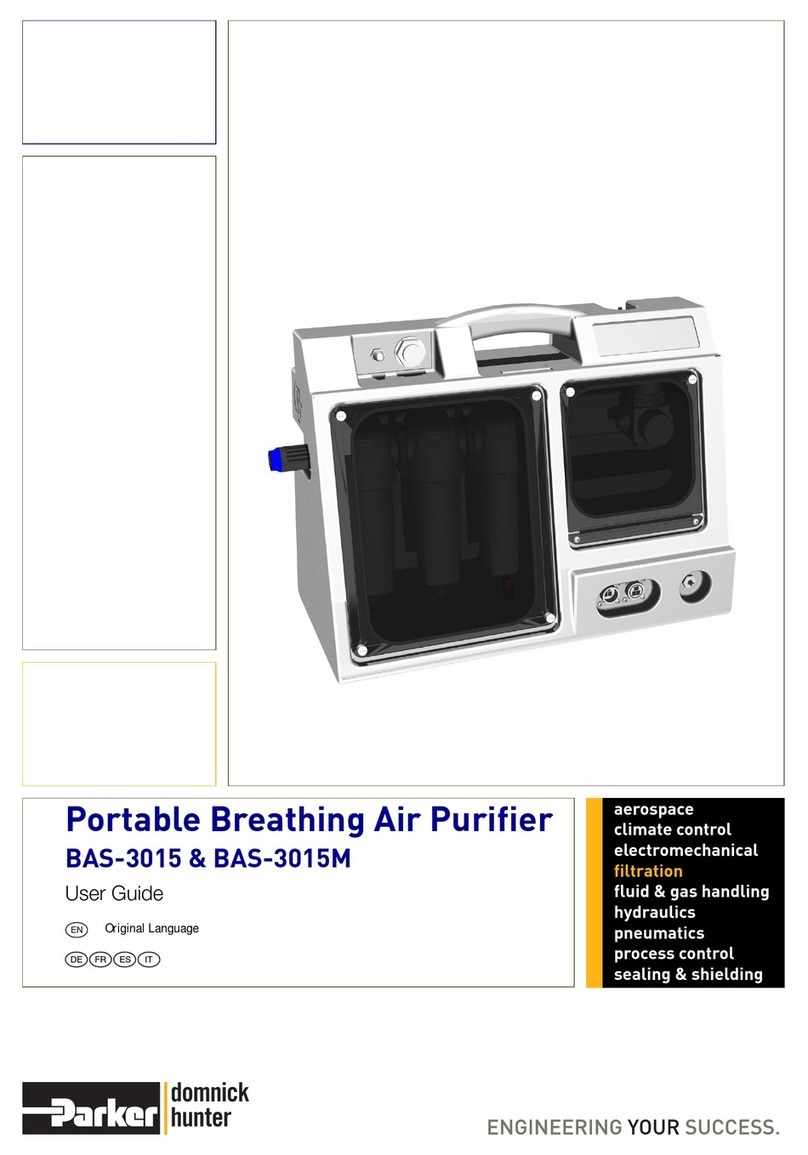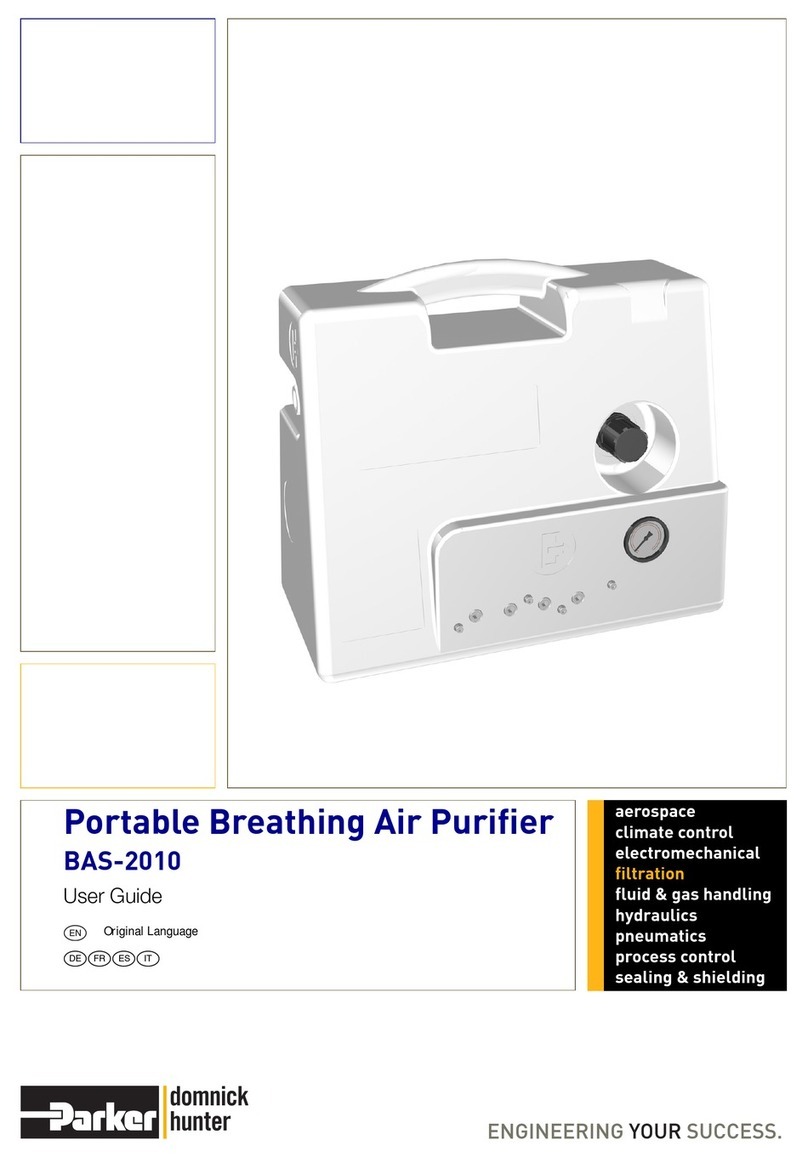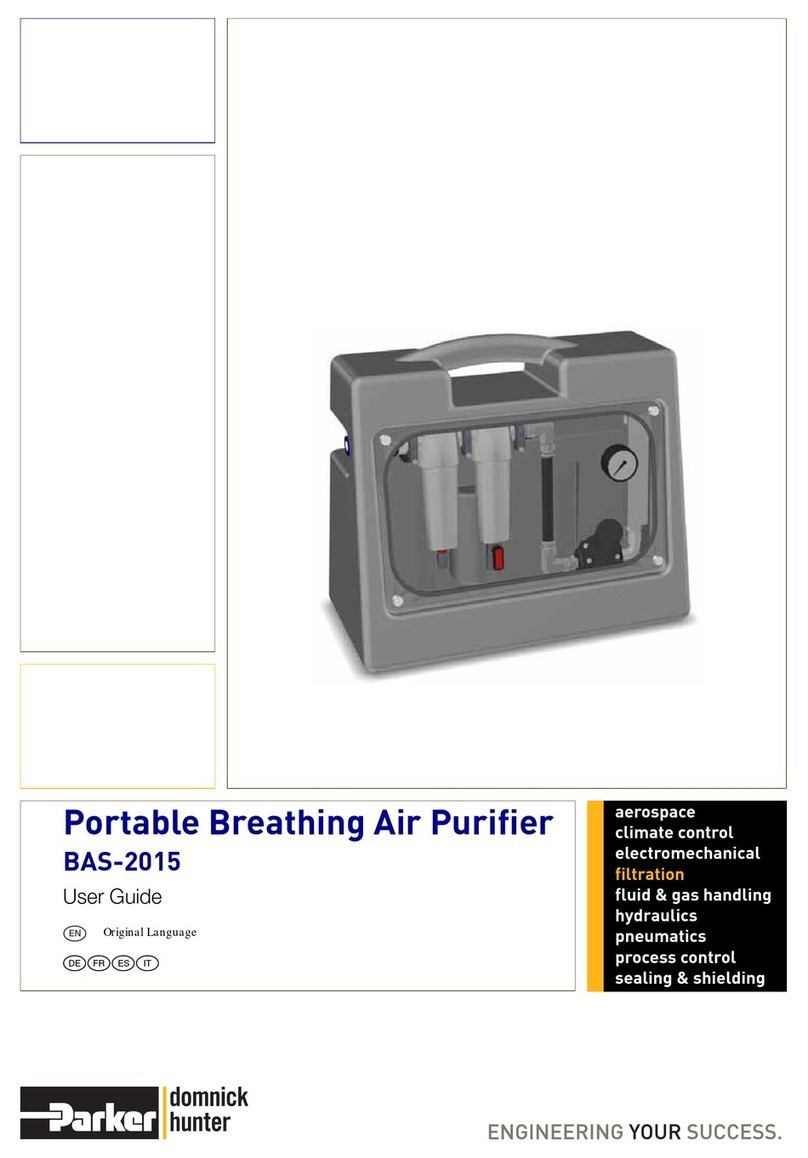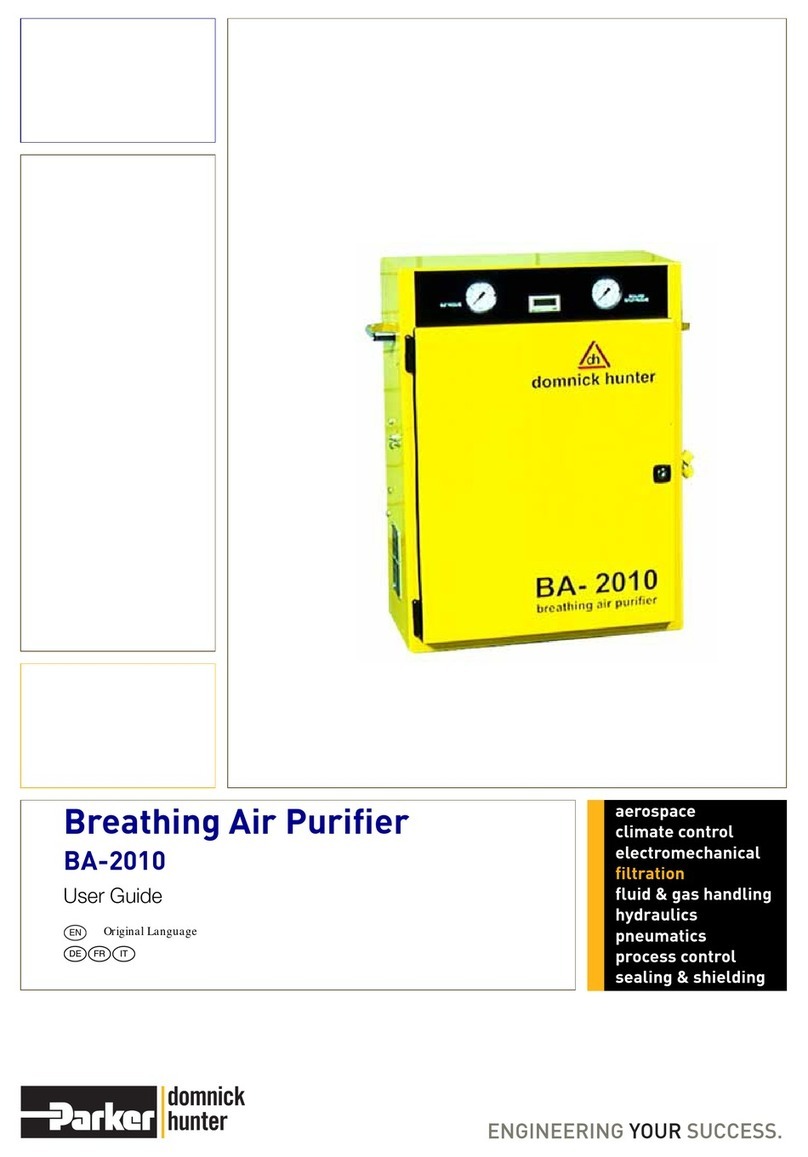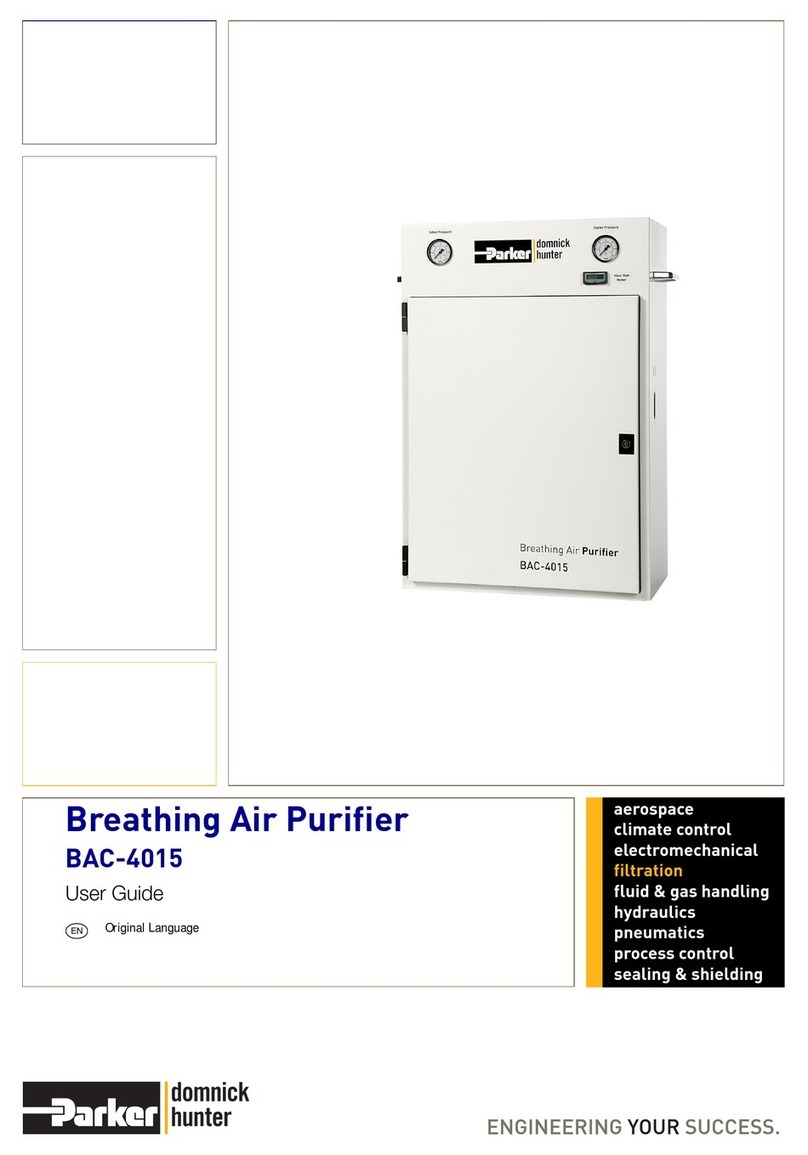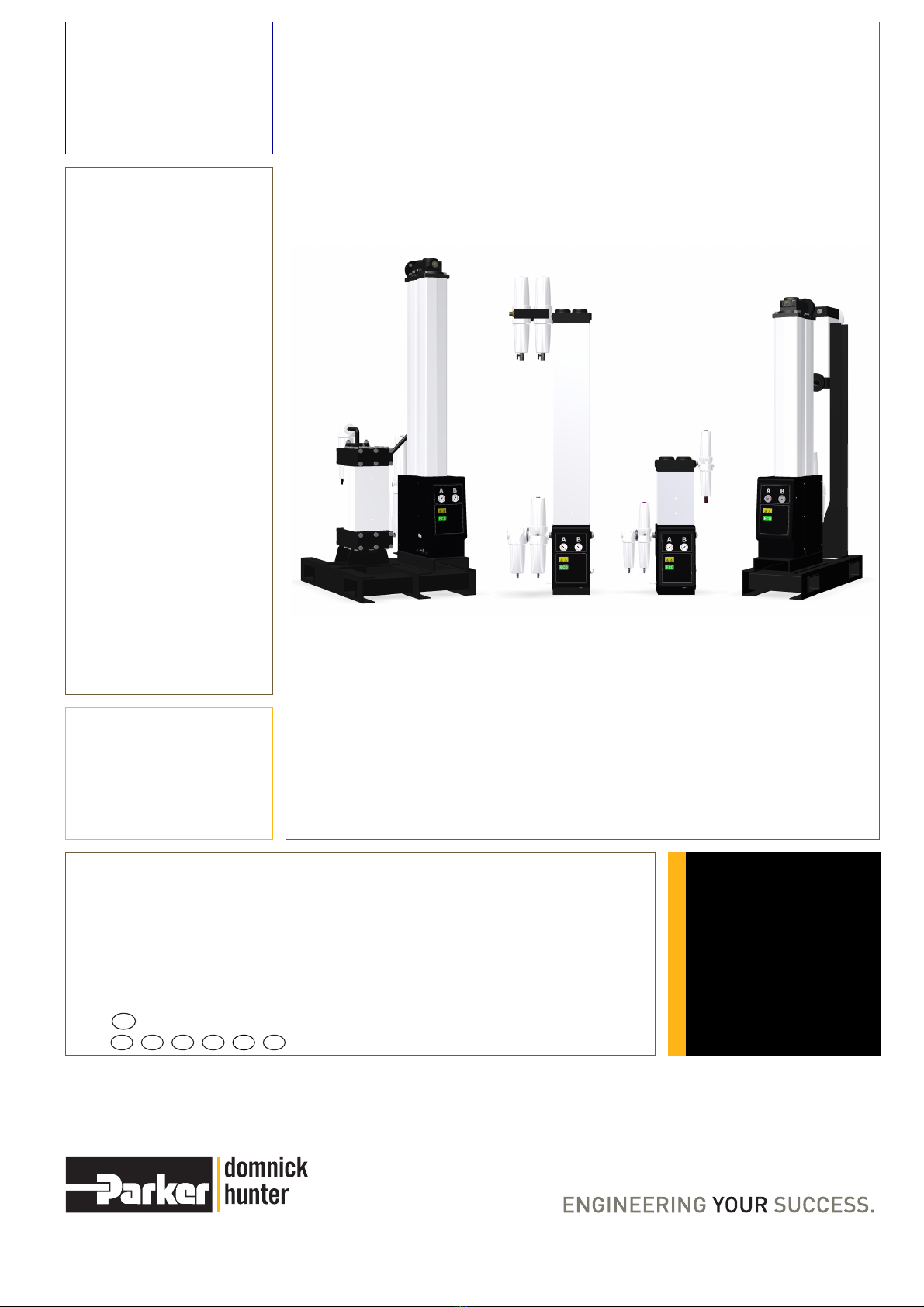CONTENTS
1 Safety Information ........................................................................................................................................................................................1
1.1 Markings and Symbols ........................................................................................................................................................................2
2 Technical Specification................................................................................................................................................................................3
2.1 Technical Data ......................................................................................................................................................................................3
2.2 Approvals Compliance and Exemptions............................................................................................................................................4
2.3 Materials of Construction ....................................................................................................................................................................5
2.4 Dimensions ...........................................................................................................................................................................................6
3.1 Receiving and Inspecting the Equipment ..........................................................................................................................................8
3.1.1 Storage.........................................................................................................................................................................................8
3.1.2 Unpacking ....................................................................................................................................................................................8
3.1.3 Lifting and Handling......................................................................................................................................................................8
3.2 Overview of the Equipment .................................................................................................................................................................8
4 Installation and Commissioning..................................................................................................................................................................9
4.1 General ..................................................................................................................................................................................................9
4.1.1 Locating the Equipment................................................................................................................................................................9
4.1.2 Space Requirements....................................................................................................................................................................9
4.2 Mechanical Installation ........................................................................................................................................................................9
4.2.1 General Requirements .................................................................................................................................................................9
4.2.2 Securing the Dryer .......................................................................................................................................................................9
4.2.3 Piping Connections ......................................................................................................................................................................9
4.2.4 Purge Air Flow..............................................................................................................................................................................9
4.3 Electrical connections .......................................................................................................................................................................10
4.3.1 Connecting the electrical Supply............................................................................................................................................10
4.3.2 Auxiliary Connections.................................................................................................................................................................10
4.4 Initial Start Up .....................................................................................................................................................................................12
4.4.1 Getting Started ...........................................................................................................................................................................12
4.4.2 Start-Up ......................................................................................................................................................................................12
5 Operation.....................................................................................................................................................................................................13
5.1 Normal Operation ...............................................................................................................................................................................13
5.2 Dewpoint Dependent Switching (DDS).............................................................................................................................................13
5.3 Power Indicator and Fault Indicator Operation ...............................................................................................................................14
5.4 Shut-down ...........................................................................................................................................................................................14
6 Preventative Maintenance..........................................................................................................................................................................15
6.1 Service Intervals ................................................................................................................................................................................15
6.2 Preventative Maintenance Kits..........................................................................................................................................................16
8 Troubleshooting..........................................................................................................................................................................................19